2018 TESLA MODEL S homelink
[x] Cancel search: homelinkPage 2 of 195

Overview............................................................. 2
Interior Overview.........................................................................2
Exterior Overview....................................................................... 3
Opening and Closing..................................... 4 Doors............................................................................................... 4Windows.........................................................................................9Rear Trunk.................................................................................... 10 Front Trunk...................................................................................13Glove Box......................................................................................15Sunroof.......................................................................................... 16Cup Holders................................................................................. 17
Seating and Safety Restraints................... 18 Front and Rear Seats............................................................... 18Seat Belts...................................................................................... 21 Child Safety Seats.................................................................... 24
Tesla Built-In Rear Facing Child Seats............................... 31 Airbags......................................................................................... 35
Driving...............................................................39 Driver
Profiles............................................................................ 39
Steering Wheel........................................................................... 41 Mirrors.......................................................................................... 44Starting and Powering
Off.................................................... 45
Gears............................................................................................. 46 Instrument Panel.......................................................................47 Lights.............................................................................................53Wipers and Washers............................................................... 58Brakes........................................................................................... 60Traction Control........................................................................ 63Park Assist.................................................................................. 64 Vehicle Hold............................................................................... 66Acceleration Modes................................................................. 67
Trip Information........................................................................ 69Getting Maximum Range...................................................... 70Rear View Camera.................................................................... 72
Driver Assistance.......................................... 73
About Driver Assistance........................................................ 73
Traffic-Aware Cruise Control............................................... 76
Autosteer..................................................................................... 82 Auto Lane Change................................................................... 85
Autopark...................................................................................... 87 Lane Assist................................................................................... 91Collision Avoidance Assist.................................................... 93Speed Assist............................................................................... 97
Using the Touchscreen............................... 99 Touchscreen Overview........................................................... 99
Controls...................................................................................... 104 Settings.......................................................................................107Climate Controls........................................................................ 111Smart Air Suspension............................................................. 117
Media and Audio...................................................................... 119 Phone...........................................................................................124 Maps and Navigation............................................................. 126Calendar.......................................................................................131Security Settings..................................................................... 132 HomeLink
Page 102 of 195

1.Status bar
The top line displays provides shortcuts to lock/unlock Model S, to access HomeLink (if equipped) and Driver
Profiles, display vehicle information (the Tesla “T”), download software
updates, display network strength and Bluetooth
Page 111 of 195
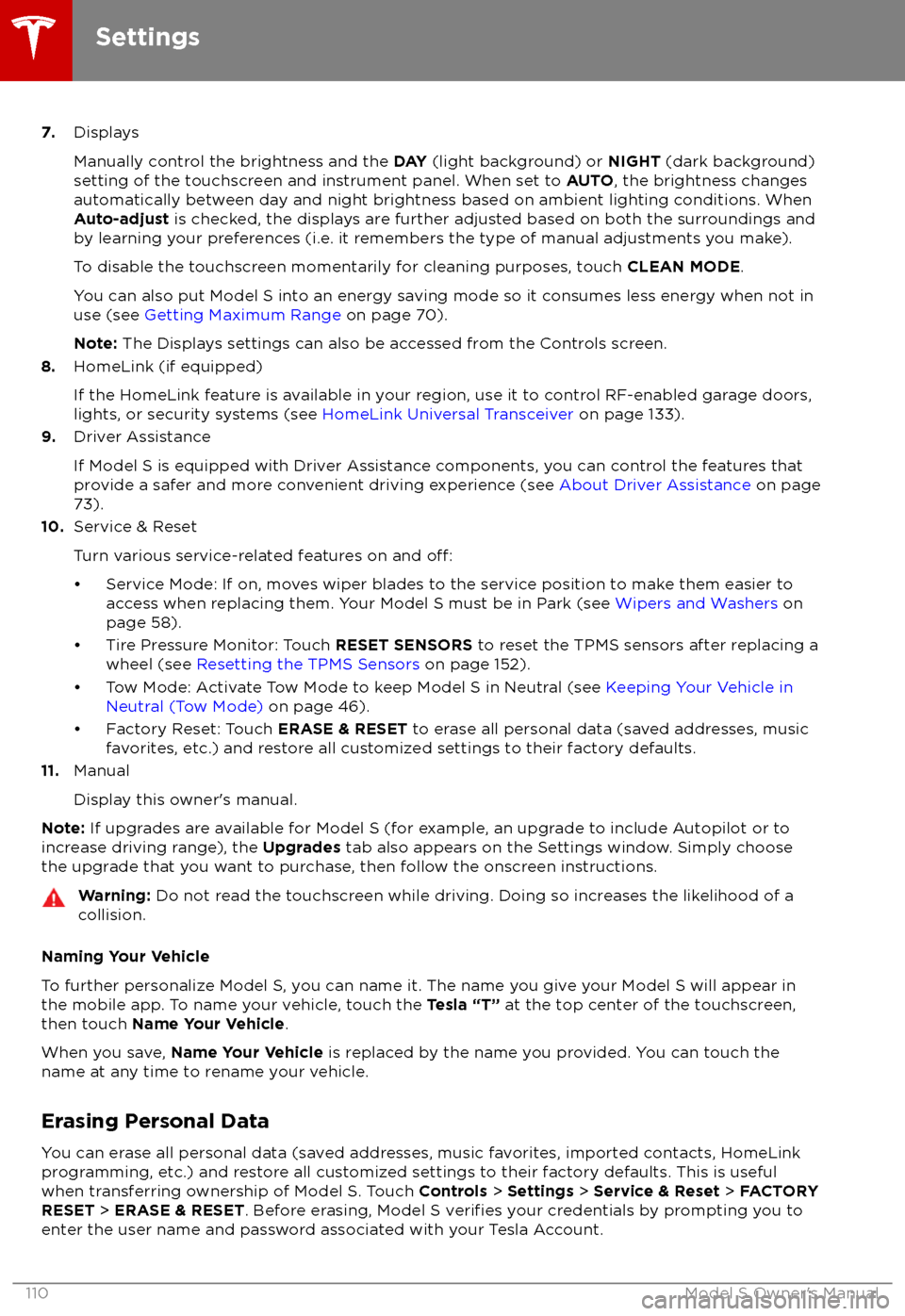
7.Displays
Manually control the brightness and the DAY (light background) or NIGHT (dark background)
setting of the touchscreen and instrument panel. When set to AUTO, the brightness changes
automatically between day and night brightness based on ambient lighting conditions. When
Auto-adjust is checked, the displays are further adjusted based on both the surroundings and
by learning your preferences (i.e. it remembers the type of manual adjustments you make).
To disable the touchscreen momentarily for cleaning purposes, touch CLEAN MODE.
You can also put Model S into an energy saving mode so it consumes less energy when not in
use (see Getting Maximum Range on page 70).
Note: The Displays settings can also be accessed from the Controls screen.
8. HomeLink (if equipped)
If the HomeLink feature is available in your region, use it to control RF-enabled garage doors, lights, or security systems (see HomeLink Universal Transceiver on page 133).
9. Driver Assistance
If Model S is equipped with Driver Assistance components, you can control the features that provide a safer and more convenient driving experience (see About Driver Assistance on page
73).
10. Service & Reset
Turn various service-related features on and
off:
Page 134 of 195

About HomeLinkYou can program the HomeLink
Page 135 of 195
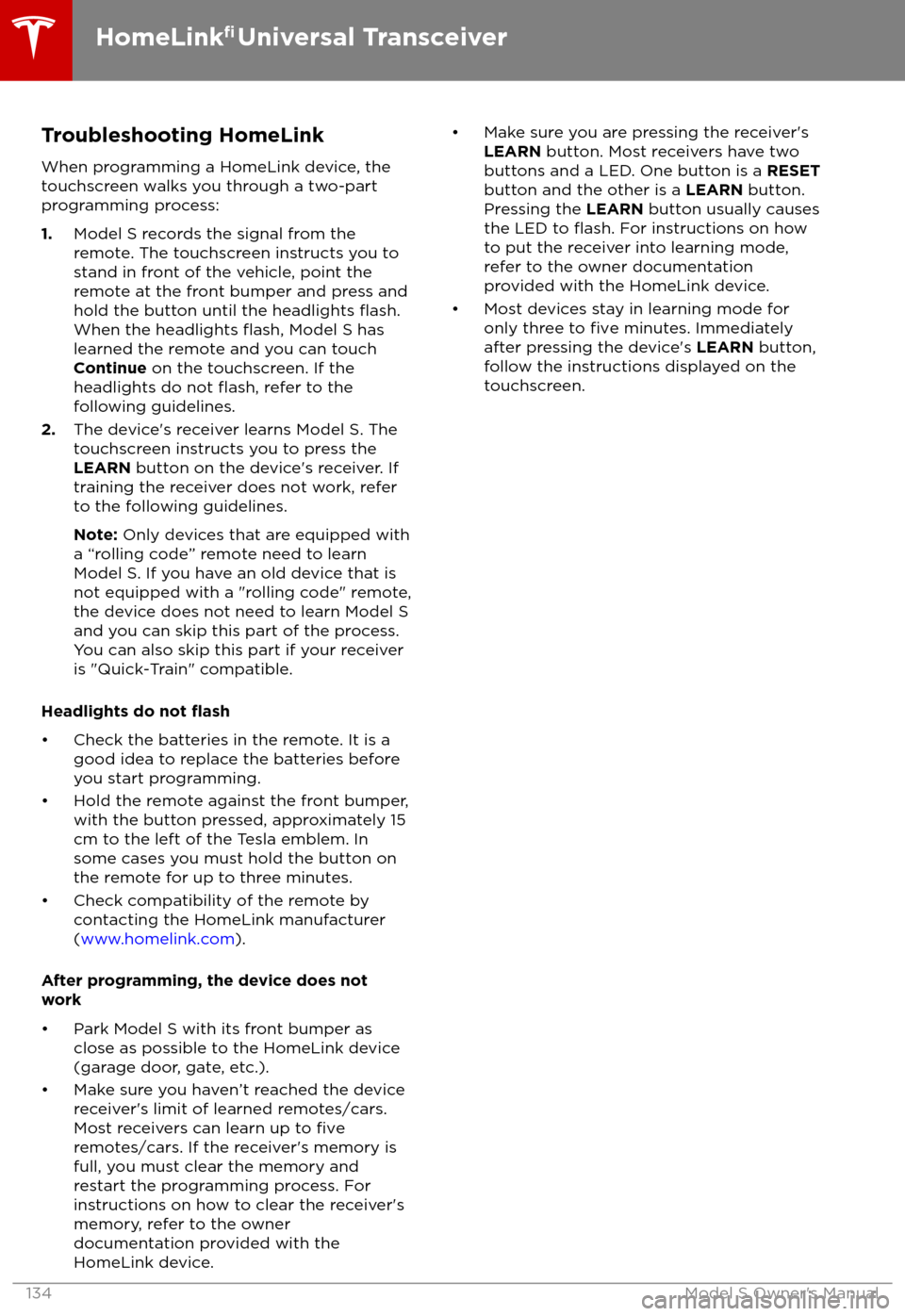
Troubleshooting HomeLinkWhen programming a HomeLink device, the
touchscreen walks you through a two-part
programming process:
1. Model S records the signal from the
remote. The touchscreen instructs you to
stand in front of the vehicle, point the
remote at the front bumper and press and
hold the button until the headlights
flash.When the headlights flash, Model S has
learned the remote and you can touch
Continue on the touchscreen. If the
headlights do not
flash, refer to the
following guidelines.
2. The device
Page 191 of 195

H
hazard warning
flashers 57
head restraints 19
head supports 19
headlightsadaptive 56
after exit 56
high beams 56
heated wipers 58
heating 111
height adjustments (suspension)auto-raising 117
automatic and manual settings 118
disabling (Jack mode) 118
high beam headlights 56
high voltageBattery specifications 170
components 138
safety 147
hills, stopping on 66
hitches 166
Home location 129
HomeLinkFCC certification 186
programming and using 133
hood 13
horn 43
I
IC
certifications 185identification labels 164
Insane acceleration (performance dual motor) 67
Insane setting (dual-motor) 104
instant range 70
instrument panelcharging status 145
cleaning 155
overview of 47interiorcleaning 155
dimensions 167
lights 53
overview 2
temperature control 111
Internet radio 121
intrusion detection 132
ISOFIX child seats, installing 27
J
J1772 139
Jack mode 118
jacking 162
KkeyFCC and IC certifications 185
how to use 4
key not inside 45
ordering extras 5
replacing battery 5
keyless entry 4
L
labelStatutory Plate 165
Tire and Loading Information 165
lane assist 91
lane change flash 57
lane change, automatic 85
lane departure warning 91
Language & Units 107
language setting 107
Launch Mode (performance dual motor) 67
liftgateadjust opening height 10
opening 10
lifting 162
lightsadaptive headlights 56
hazard warning 57
headlights after exit 56
turn signals 56
load limits 165
location-based suspension 117
locking and unlocking doors 4
Ludicrous acceleration (performance dual
motor) 67
Ludicrous setting (dual-motor) 104
lumbar support 18
M
maintenancebrake fluid, checking 160
cleaning 154
daily and monthly checks 147
fluid replacement intervals 147
panel, removing 159
replacing wiper blades 157
service intervals 147
tires 148
washer
fluid, topping up 161
washer jets, cleaning 157
map updates 130
maps 126
mats 156
Max Battery Power 104
Index
190Model S Owner