2018 TESLA MODEL 3 ESP
[x] Cancel search: ESPPage 91 of 165

Operating Seat Heaters
To control the front seat heaters for the driver
and passenger, touch the corresponding
control on the main climate control area. To
control rear seat heaters, and access duplicate
controls for the front seat heaters, touch the
fan icon, touch the Seats tab, then touch the
seat for which you want to adjust heating.
Seat heaters operate at three setting levels
from 3 (highest) to 1 (lowest). When
operating, the associated seat icon displays
twisting lines that turn red to indicate the
setting level.
Climate Control Operating Tips
Page 105 of 165

Note: Wi-Fi is not available at this time but is
expected to be implemented in a near future
software update.
Wi-Fi is available as a data connection method and is often faster than cellular data networks.
Connecting to Wi-Fi is especially useful in areas with limited or no cellular connectivity.
To ensure fast, reliable delivery of Model 3
updates (see Software Updates on page 104),
Tesla recommends leaving Wi-Fi turned on and connected to a Wi-Fi network. To connectto a Wi-Fi network:
1. Touch the LTE (or 3G) icon in the
touchscreen status bar. Model 3 will start
scanning and display the Wi-Fi networks
that are within range.
2. Select the Wi-Fi network you want to use,
enter the password (if necessary), then
touch Connect .
You can also connect to a hidden network that
isn
Page 107 of 165

High Voltage Components
1.Air Conditioning Compressor
2. Cabin Heater
3. High Voltage Battery
4. High Voltage Battery Service Panel
5. Rear Motor
6. High Voltage Cabling
7. Charge Port
Warning:
The high voltage system has no user serviceable parts. Do not disassemble, remove
or replace high voltage components, cables or connectors. High voltage cables are typically colored orange for easy
identification.
Warning: Read and follow all instructions provided on the labels that are attached to Model 3.
These labels are there for your safety.Warning: In the unlikely event that a fire occurs, immediately contact your local fireemergency responders.
Electric Vehicle Components
Charging105
Page 117 of 165

Replacing Tires and Wheels
Tires degrade over time due to the
effects of
ultraviolet light, extreme temperatures, high
loads, and environmental conditions. It is
recommended that tires are replaced every six
years, or sooner if required.
Wheel and tires are matched to suit thehandling characteristics of the vehicle.
Replacement tires must comply with the
original
specification. If tires other than thosespecified are used, ensure that the load and
speed ratings marked on the tire (see Understanding Tire Markings on page 139)
equal or exceed those of the original
specification.
Ideally, you should replace all four tires at the same time. If this is not possible, replace the
tires in pairs, placing the new tires on the rear.
Always balance the wheel after replacing a
tire.
If you replace a wheel, the TPMS (Tire Pressure
Monitoring System) sensors need to be reset to ensure they provide accurate warnings
when tires are under- or
over-inflated (see
Automatic Resetting of TPMS Sensors on
page 117).
For the
specification of the original wheels
and tires installed on Model 3, see Wheels and
Tires on page 138.
Warning:
For your safety, use only tires
and wheels that match the original
specification. Tires that do not match the
original specification can affect the
operation of the TPMS.
Warning: Never exceed the speed rating
of your vehicle
Page 129 of 165
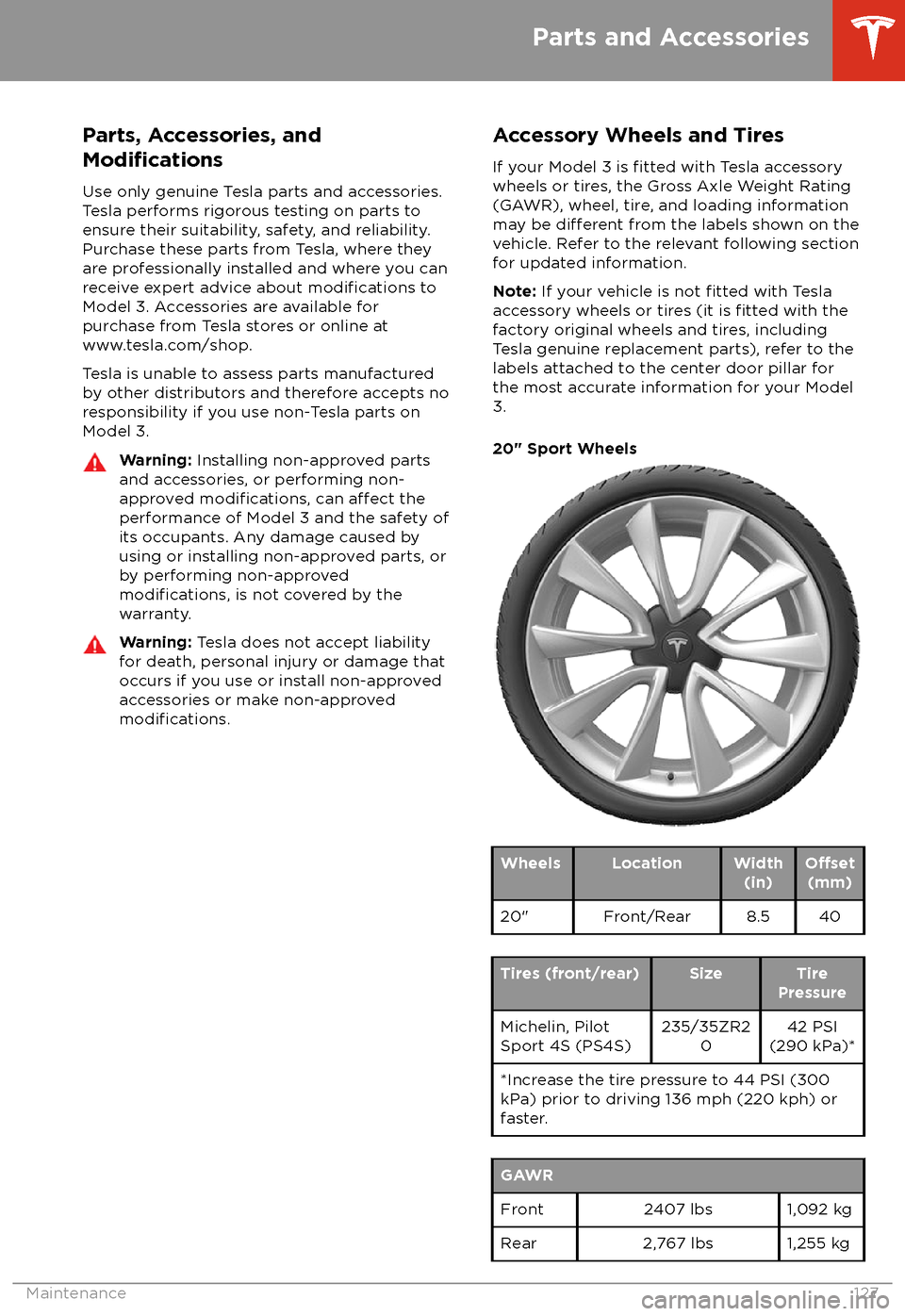
Parts, Accessories, and
Modifications
Use only genuine Tesla parts and accessories.
Tesla performs rigorous testing on parts to
ensure their suitability, safety, and reliability. Purchase these parts from Tesla, where they
are professionally installed and where you can receive expert advice about
modifications to
Model 3. Accessories are available for
purchase from Tesla stores or online at www.tesla.com/shop.
Tesla is unable to assess parts manufactured
by other distributors and therefore accepts no
responsibility if you use non-Tesla parts on
Model 3.
Warning: Installing non-approved parts
and accessories, or performing non- approved
modifications, can affect the
performance of Model 3 and the safety of
its occupants. Any damage caused by
using or installing non-approved parts, or by performing non-approved
modifications, is not covered by the
warranty.
Warning: Tesla does not accept liability
for death, personal injury or damage that
occurs if you use or install non-approved
accessories or make non-approved
modifications.
Accessory Wheels and Tires
If your Model 3 is
fitted with Tesla accessory
wheels or tires, the Gross Axle Weight Rating
(GAWR), wheel, tire, and loading information
may be
different from the labels shown on the
vehicle. Refer to the relevant following section
for updated information.
Note: If your vehicle is not
fitted with Tesla
accessory wheels or tires (it is fitted with the
factory original wheels and tires, including
Tesla genuine replacement parts), refer to the
labels attached to the center door pillar for
the most accurate information for your Model 3.
20" Sport Wheels
WheelsLocationWidth (in)O
Page 146 of 165

Overall widthThe linear distance between the exteriors of the sidewalls of aninflated tire, including elevations due to labeling, decorations,
or protective bands or ribs.PlyA layer of rubber-coated parallel cords.Ply separationA parting of rubber compound between adjacent plies.Pneumatic tireA mechanical device made of rubber, chemicals, fabric and steel or other materials, that, when mounted on an automotive
wheel, provides the traction and contains the gas or
fluid that
sustains the load.
Radial ply tireA pneumatic tire in which the ply cords that extend to the
beads are laid at substantially 90 degrees to the center line of the tread.Reinforced tireA tire designed to operate at higher loads and at higherinflation pressures than the corresponding standard tire.Section widthThe linear distance between the exteriors of the sidewalls of aninflated tire, excluding elevations due to labeling, decoration, or
protective bands.SidewallThe portion of a tire between the tread and bead.Sidewall separationThe parting of the rubber compound from the cord material in
the sidewall.Snow tireA tire that attains a traction index equal to or greater than 110,
compared to the ASTM E1136-93 (re-approved 2003,
incorporated by reference, see
Page 148 of 165

When Transporting Model 3Always transport Model 3 with all four tires
offthe ground. A flatbed truck or comparable
transport vehicle is recommended. A wheel lift
and dolly can be used only when transporting
Model 3 for a maximum of 15 miles (25 km),
provided the driving speed does not exceed
45 mph (70 km/h). When transporting,
whether on a
flatbed truck or using a wheel
lift and dolly, Model 3 can face either direction.
Do not transport Model 3 using any other
method unless
specified by Tesla. Follow the
steps provided and observe all warnings and
cautions. Damage caused by transporting your
vehicle is not covered by the warranty.
Note: The following illustrations are for
demonstration purposes only.
Never tow Model 3 with the tires contacting
the ground, even for short distances. Doing so
can cause
significant damage. In addition,
before pulling Model 3 onto a flatbed truck,
you must use the touchscreen to enable
Transport Mode. Transport Mode keeps Model
3 in Neutral, allowing the tires to turn freely.
Transport Mode also prevents damage that
would be caused when the tires turn as you
pull Model 3 onto a
flatbed truck. Do not
attempt to use Transport Mode to tow Model 3
with the tires on the ground. Transport Mode can prevent damage only when used for a
limited time and speed, and for a very short
distance, such as when you pull Model 3 onto a
flatbed truck. If you are unable to activate
Transport Mode, you must use self-loading dollies or tire skates to prevent the tires from
turning as you pull Model 3 onto a
flatbedtruck.
Warning: TOWING MODEL 3 WITH THE
TIRES CONTACTING THE GROUND CAN
CAUSE OVERHEATING AND DAMAGE TO THE REAR MOTOR.Warning: To prevent damage and
overheating of the rear motor when
rolling or winching Model 3 onto a
flatbedtruck, you must either enable Transport
Mode or use self-loading dollies or tire
skates. Do not allow the tires to turn
without Transport Mode enabled.
Note: Tesla is not responsible for any damage
caused by transporting Model 3, including personal or property damage caused by using
self-loading dollies or tire skates.
Warning: Model 3 is equipped with high
voltage components (see High Voltage
Components on page 105). Before
transporting Model 3 as a result of an
event (such as a collision) that may have
compromised a high voltage component, it is important to assume that these
components are energized. Always follow
high voltage safety precautions (wearing
personal protective equipment, etc.) until
emergency response professionals have
evaluated the vehicle and can accurately
confirm that all high voltage systems are
no longer energized. Failure to do so may
result in serious injury or death.
Activate Transport Mode
Transport Mode keeps Model 3 in Neutral
(which disengages the parking brake) while
preventing damage to the rear motor as the wheels turn when pulling Model 3 onto a
flatbed truck. The following are required to
enable Transport Mode:
Page 160 of 165

AABS (Anti-lock Braking System) 49
absolute speed limit 79
access panel, removing 124accessoriesplugging into power socket 17
aero covers 115
air circulation 87
air conditioning 86
air distribution 87
air
filter 89
air vents 88
airbags 30
alarm 100
all-season tires 116
Always Show Estimated Round Trip Energy 97
ambient lights 45
anti-lock braking (ABS) 49
audioequalizer 90
immersive sound 90
playing
files 90
steering wheel scroll button 36
volume control 90
auto fold
38
Auto Lane Change 70
auto tilt 38
AUTO wipers 48
automatic emergency braking 77
Autopark 72
Autopilotautomatic emergency braking 76
Autopark 72
Autosteer 67
blind spot warning 74
collision avoidance assist 76
forward collision warning 76
overtake acceleration 61
overview 58
side collision warning 74
speed assist 79
speed limit warning 79
staying within speed limits 79
Traffic-Aware Cruise Control 61
Autopilot components 58
Autosteer 67
B backup camera 56
battery (12V)complete discharge 107specifications 136Battery (high voltage)care of 107
coolant 124
specifications 136
Battery (high voltage) (continued)temperature limits 107
blind spot warning 74
Bluetoothdevices, playing audio files from 92
general information 93
phone, pairing and using 93
body repairs 129
body touch up 120
brake
fluid replacement 112
brakesautomatic in emergencies 77fluid level 124
overview of 49
specifications 136
C
cabin camera 57
cabin temperature control 86
California Proposition 65 153
camera (rear view) 56
cameras (autopilot) 58
car cover 121
car washes 119
card 7
cargo area 12
cargo volume 135
carpets, cleaning 120
CE
certifications 155
CHAdeMO 106
chains 117
charge port 108
charge port light 109
chargingcharge settings 109
charging status 109
components and equipment 105
instructions 108
public charging stations 106
scheduling 109
charging locations, finding 96
child protectiondisabling rear window switches 11
child protection locks 10
child seatsinstalling and using 24
cleaning 119
climate controls 86
coat hangers 17
collision avoidance assist 76
console12V power socket 17
opening (premium package) 16
rear 17
USB ports 16contact informationroadside assistance 145
Index
158Model 3 Owner