Page 17 of 33

15
Dual Zone Automatic Climate
Control System
(WRX STI only)
1. Automatic On and Off
This system automatically controls
outlet air temperature, fan speed,
air flow distribution, air inlet control,
and air conditioner compressor
operation. Press “AUTO” to activate.
Press “OFF” to turn off the system.
2. Temperature Control Dial Rotate the dial clockwise to
increase the temperature or
rotate the dial counterclockwise
to decrease the temperature and
maintain a comfortable climate
within the driver and passenger
compartment. The temperature is
displayed digitally on the screen.
Separate temperature settings
can be adjusted for the driver’s
side and passenger’s side.
Operation in Manual Mode
3. Recirculated/Outside Air Button
Press the air inlet selection button to
prevent outside air from being drawn
into the passenger compartment.
Press the button again to allow
outside air into the compartment.
TO PREVENT WINDSHIELD
FOGGING, DO NOT REMAIN IN
THE RECIRCULATED MODE FOR
AN EXTENDED PERIOD OF TIME. 4. Fan Speed Control Knob
Rotate the fan speed control
knob to select one of seven
different fan speed positions.
5. Air Flow Mode Selection Button Press the “MODE” button to select
the desired air flow mode. The
selected air flow mode – either
ventilation, bi-level, heat or heat-
defrost – is shown on the display.
6. Dual Button Press the “DUAL” button to activate
or deactivate the dual mode. Dual
mode makes it possible to have
separate temperature settings for the
driver’s side and passenger’s side.
7. Air Conditioner Button Press the “A/C” button to activate
the air conditioning. Press it again
to turn off the air conditioning.
8. Defroster Button Press the button to defrost or
dehumidify the windshield and
front door windows.
9. Rear Window Defogger Button Press the button to turn on the
defogger. It will automatically shut off
after about 15 minutes. If the window
clears before that time, you can
press the button again to turn it off.
Located in the
multi-function
display; top
center of dash
18
3
2
6
9
7
5
4
Controls
3033672_18b_WRX_WRX_STI_QG_051617.indd 155/16/17 2:30 PM
Getting
StartedInstrument
Panel Gauges
Personalize ControlsWhile
Operating Safety/In Case
of Emergency Additional
Information
Page 18 of 33

16
USB Port
The USB port is located in the center console.
You can connect a portable music player to
the USB port and hear the music stored on
it through the vehicle speakers. Press the
“SOURCE” button located on the audio system
repeatedly until the USB mode is selected.
Auxiliary Input Jack
The 3.5mm auxiliary input jack is located in the center console. You can\
connect a portable
music player to the auxiliary jack and hear the music stored on it throu\
gh the vehicle speakers.
Press the “SOURCE” button located on the audio system to select th\
e auxiliary mode.
Controls
Steering Wheel Audio Controls
Talk switch; please refer to the “Bluetooth audio” section in your Owner’s Manual. Press the button
to turn audio
ON/OFF or to
select the
cursor entry. Press the button
to return to the
previous screen.
Press the button to select
the desired audio mode –
FM, AM, SAT, CD, AUX, MEDIA. With any of the radio modes
selected, push the switch left or
right to skip through your presets.
In CD mode, push the switch left or
right to skip forward or back a track.
Push the top (+) of
the switch to increase
volume or the bottom
(–) of the switch to
decrease volume. Press the
button to show
the list screen.
3033672_18b_WRX_WRX_STI_QG_051617.indd 165/16/17 2:30 PM
Page 19 of 33

17
Controls
Cruise Control
Increase Speed
Push up the “RES/SET” switch to the
“RES” side; hold until your vehicle
reaches the desired speed and release.
To increase speed using the accelerator
pedal, press the pedal until you reach
the desired speed. Push down the
“RES/SET” switch to the “SET” side
to set the speed. Decrease Speed
Push down the “RES/SET” switch to
the “SET” side; hold until your vehicle
slows to the desired speed and release.
To decrease the speed using the brake
pedal, press the pedal to release
cruise control temporarily. When the
speed decreases to the desired speed,
push down the “RES/SET” switch to
the “SET” side to set the speed.
To activate the cruise control, press
the “
” button. The indicator light
on the instrument panel will turn
on. To deactivate cruise control,
press the “
” button again.
Press the accelerator pedal
until your vehicle reaches
the desired speed. Push
the switch to the “SET”
side and release. Ease
off the accelerator pedal.
Your vehicle will maintain
the desired speed.
To cancel the cruise
control, push the brake
pedal or press the
“CANCEL” button.
If you have a manual
transmission, you can
push in the clutch pedal. To resume your
speed after canceling,
push the switch to
the “RES” side.
SI-DRIVE (WRX only;
if equipped):
Press S#/I for Sport
Sharp mode, S/I
for Sport mode, or
either button for
Intelligent mode.
3033672_18b_WRX_WRX_STI_QG_051617.indd 175/16/17 2:30 PM
Getting
StartedInstrument
Panel Gauges
Personalize ControlsWhile
Operating Safety/In Case
of Emergency Additional
Information
Page 20 of 33
18
Paddle Shift Control Switches (if equipped)
• Temporary use: Even when the selector is in the
“D” (Drive) position, you can temporarily shift the
gear by pulling the “+” or “–” paddle shift control
switch. The transmission will automatically
switch back to Normal Mode.
• When the selector lever is in Manual Mode,
shift to the next higher gear by pulling the “+” paddle shift cont\
rol switch on the steering
wheel. Pull the “–” paddle shift control switch to shift into the next lower gear.
Manual Shifting Operation
• Arrow-shaped lights in the center of the instrument panel show whether an u\
pshift is
possible and whether a downshift is possible.
While Operating
Instrument Panel Switches (lower left)
Please refer to your Owner’s Manual for details on these switches.
1. Traction Mode/Vehicle Dynamics Control OFF Switch
2. Trunk lid opener switch
1
2
3033672_18b_WRX_WRX_STI_QG_051617.indd 185/16/17 2:30 PM
Page 21 of 33
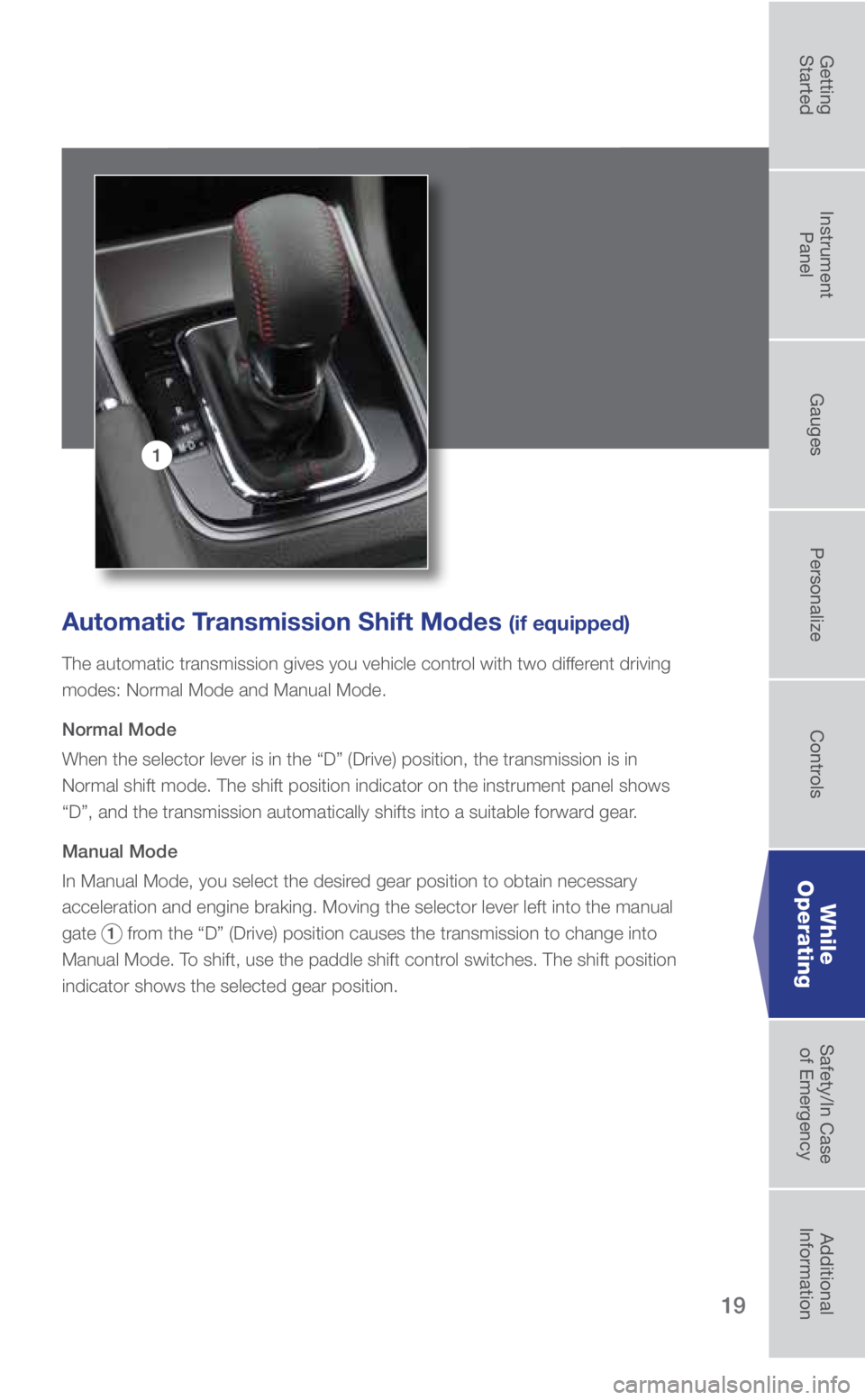
19
1
Automatic Transmission Shift Modes (if equipped)
The automatic transmission gives you vehicle control with two different driving
modes: Normal Mode and Manual Mode.
Normal Mode
When the selector lever is in the “D” (Drive) position, the tran\
smission is in
Normal shift mode. The shift position indicator on the instrument panel \
shows
“D”, and the transmission automatically shifts into a suitable for\
ward gear.
Manual Mode
In Manual Mode, you select the desired gear position to obtain necessary
acceleration and engine braking. Moving the selector lever left into the\
manual
gate
1 from the “D” (Drive) position causes the transmission to change in\
to
Manual Mode. To shift, use the paddle shift control switches. The shift position
indicator shows the selected gear position.
While
Operating
3033672_18b_WRX_WRX_STI_QG_051617.indd 195/16/17 2:30 PM
Getting
StartedInstrument
Panel Gauges
Personalize ControlsWhile
Operating Safety/In Case
of Emergency Additional
Information
Page 22 of 33

20
Auto Vehicle Hold Function
(if equipped)
The Auto Vehicle Hold function will
automatically keep the vehicle stopped
even after releasing the brake pedal
when the vehicle is stopped, such as at
traffic signals. To activate, press the Auto
Vehicle Hold switch. The Auto Vehicle
Hold ON indicator light on the instrument
panel will illuminate. To deactivate, press
the switch again. While the Auto Vehicle
Hold function is operating, the Auto
Vehicle Hold operation indicator light
on the instrument panel will illuminate.
Electronic Parking Brake
(if equipped)
To apply, push the brake pedal and pull
up the parking brake switch. The brake
system warning light on the instrument
panel and the indicator light on the
parking brake switch will illuminate.
To release, make sure all doors are
closed and your seatbelt is fastened,
then gently push the accelerator pedal.
Or, while the ignition switch is in the ON
position and the brake pedal is pushed
in, push down the parking brake switch.
While Operating
3033672_18b_WRX_WRX_STI_QG_051617.indd 205/16/17 2:30 PM
Page 23 of 33

21
6-Speed Manual Transmission
This manual transmission is a fully
synchromeshed 6-forward and 1-reverse
speed transmission. Before you can shift into
reverse gear, you must raise the slider ring
and hold it in that position. Only pull the slider
ring up when shifting into reverse gear.
REV Alarm System (WRX STI only)
The REV alarm system automatically issues a
warning using the REV indicator light whenever
the tachometer needle enters the red zone. This
feature can be turned on or off using the multi-
information display. The REV alarm level can be
set manually to an engine speed of your choosing
between 2,000 and 6,700 rpm using the multi-
information display. The multi-information display
is also used to select a warning alarm buzzer in
addition to the light. Please refer to your Owner’s
Manual for more detailed instructions on setting
the engine speed alarm level and selecting the
warning buzzer.
While
Operating
3033672_18b_WRX_WRX_STI_QG_051617.indd 215/16/17 2:30 PM
Getting
StartedInstrument
Panel Gauges
Personalize ControlsWhile
Operating Safety/In Case
of Emergency Additional
Information
Page 24 of 33

22
Front Hood and Hood Scoop
Due to the lightweight material, a
slight vibration is normal at higher
speeds and will not affect the
durability of the hood. To avoid
deforming the front hood when
closing, do not press down on the
hood with your hands. You can
release your hold on the front hood
approximately 12 inches above
the closing position and its weight
should cause it to close securely.
Limited Slip Rear Differential (WRX STI only)
The Limited Slip Rear Differential provides optimum distribution of power according to the
difference in revolution between the right and left rear wheels that may be caused by certain
driving conditions, thereby improving driving stability on snow-covered, muddy or other
slippery roads or during high-speed driving. Due to the nature of this mechanical Limited
Slip Rear Differential, the differential gears may emit a vibration and/or noise when making
turns. When servicing, use only specified gear oil.
While Operating
3033672_18b_WRX_WRX_STI_QG_051617.indd 225/16/17 2:30 PM