2018 SUBARU WRX display
[x] Cancel search: displayPage 9 of 33

7
Instrument Panel
14-15
17
Clock
Use the multi-function display controls to set
the time. Vehicles with a navigation system,
please refer to the separate “Operating
Instructions for Navigation System.”
Instrument
Panel
3033672_18b_WRX_WRX_STI_QG_051617.indd 75/16/17 2:29 PM
Getting
StartedInstrument
Panel Gauges
Personalize ControlsWhile
Operating Safety/In Case
of Emergency Additional
Information
Page 12 of 33

10
Tilt and Telescopic Steering Column
Push the lever down firmly to adjust the height and lengthwise positio\
n of the column;
firmly lift the lever back up to lock the column in place. Do not adju\
st while driving.
Power Exterior Mirrors
Turn the knob to the “L” side to adjust the left-hand mirror or to the “R” side to adjust the
right-hand mirror. Move the knob in the direction you want to move the mirror. Then return
the knob to the neutral/center position.
Personalize
Combination Meter Display Controls
Use the i/SET controls to display and switch selected items in the Combination Meter
Display located between the tachometer and speedometer. Please refer to your Owner’s
Manual for details on these controls.
3033672_18b_WRX_WRX_STI_QG_051617.indd 105/16/17 2:29 PM
Page 16 of 33

14
Controls
Located in the
multi-function
display; top
center of dash
17
342
8
6
5
Automatic Climate
Control System
(WRX Only)
1. Automatic On and Off This system automatically controls
outlet air temperature, fan speed, air
flow distribution, air inlet control, and air
conditioner compressor operation. Press
“AUTO” to activate. Press “OFF” to turn
off the system.
2. Temperature Control Dial Rotate the dial clockwise to increase
the temperature or rotate the dial
counterclockwise to decrease the
temperature and maintain a comfortable
climate within the driver and passenger
compartment. The temperature is
displayed digitally on the screen.
Operation in Manual Mode
3. Recirculated/Outside Air Button Press the air inlet selection button to
prevent outside air from being drawn
into the passenger compartment. Press
the button again to allow outside air
into the compartment. TO PREVENT
WINDSHIELD FOGGING, DO NOT
REMAIN IN THE RECIRCULATED MODE
FOR AN EXTENDED PERIOD OF TIME. 4. Fan Speed Control Knob
Rotate the fan speed control knob to
select one of seven different fan
speed positions.
5. Air Flow Mode Selection Dial Turn the “MODE” dial to select the
desired air flow mode. The selected air
flow mode – either ventilation, bi-level,
heat or heat-defrost – is shown on
the display.
6. Air Conditioner Button Press the “A/C” button to activate the air
conditioning. Press it again to turn off the
air conditioning.
7. Defroster Button Press the button to defrost or dehumidify
the windshield and front door windows.
8. Rear Window Defogger Button Press the button to turn on the defogger.
It will automatically shut off after about 15
minutes. If the window clears before that
time, you can press the button again to
turn it off.
3033672_18b_WRX_WRX_STI_QG_051617.indd 145/16/17 2:30 PM
Page 17 of 33

15
Dual Zone Automatic Climate
Control System
(WRX STI only)
1. Automatic On and Off
This system automatically controls
outlet air temperature, fan speed,
air flow distribution, air inlet control,
and air conditioner compressor
operation. Press “AUTO” to activate.
Press “OFF” to turn off the system.
2. Temperature Control Dial Rotate the dial clockwise to
increase the temperature or
rotate the dial counterclockwise
to decrease the temperature and
maintain a comfortable climate
within the driver and passenger
compartment. The temperature is
displayed digitally on the screen.
Separate temperature settings
can be adjusted for the driver’s
side and passenger’s side.
Operation in Manual Mode
3. Recirculated/Outside Air Button
Press the air inlet selection button to
prevent outside air from being drawn
into the passenger compartment.
Press the button again to allow
outside air into the compartment.
TO PREVENT WINDSHIELD
FOGGING, DO NOT REMAIN IN
THE RECIRCULATED MODE FOR
AN EXTENDED PERIOD OF TIME. 4. Fan Speed Control Knob
Rotate the fan speed control
knob to select one of seven
different fan speed positions.
5. Air Flow Mode Selection Button Press the “MODE” button to select
the desired air flow mode. The
selected air flow mode – either
ventilation, bi-level, heat or heat-
defrost – is shown on the display.
6. Dual Button Press the “DUAL” button to activate
or deactivate the dual mode. Dual
mode makes it possible to have
separate temperature settings for the
driver’s side and passenger’s side.
7. Air Conditioner Button Press the “A/C” button to activate
the air conditioning. Press it again
to turn off the air conditioning.
8. Defroster Button Press the button to defrost or
dehumidify the windshield and
front door windows.
9. Rear Window Defogger Button Press the button to turn on the
defogger. It will automatically shut off
after about 15 minutes. If the window
clears before that time, you can
press the button again to turn it off.
Located in the
multi-function
display; top
center of dash
18
3
2
6
9
7
5
4
Controls
3033672_18b_WRX_WRX_STI_QG_051617.indd 155/16/17 2:30 PM
Getting
StartedInstrument
Panel Gauges
Personalize ControlsWhile
Operating Safety/In Case
of Emergency Additional
Information
Page 23 of 33

21
6-Speed Manual Transmission
This manual transmission is a fully
synchromeshed 6-forward and 1-reverse
speed transmission. Before you can shift into
reverse gear, you must raise the slider ring
and hold it in that position. Only pull the slider
ring up when shifting into reverse gear.
REV Alarm System (WRX STI only)
The REV alarm system automatically issues a
warning using the REV indicator light whenever
the tachometer needle enters the red zone. This
feature can be turned on or off using the multi-
information display. The REV alarm level can be
set manually to an engine speed of your choosing
between 2,000 and 6,700 rpm using the multi-
information display. The multi-information display
is also used to select a warning alarm buzzer in
addition to the light. Please refer to your Owner’s
Manual for more detailed instructions on setting
the engine speed alarm level and selecting the
warning buzzer.
While
Operating
3033672_18b_WRX_WRX_STI_QG_051617.indd 215/16/17 2:30 PM
Getting
StartedInstrument
Panel Gauges
Personalize ControlsWhile
Operating Safety/In Case
of Emergency Additional
Information
Page 28 of 33

26
Additional Information
Fuel
• For WRX, use premium unleaded gasoline with an octane rating of 91 AKI or higher. If
91 AKI fuel is not readily available, regular unleaded gasoline with an octane rating of 87
AKI or higher may be temporarily used. However, depending on your driving habits and
conditions, you may notice a decrease in engine performance, fuel economy and slight
engine vibration or knocking. Consult the Owner’s Manual for more detailed information.
• For WRX STI, use premium unleaded gasoline with an octane rating of 93 AKI or higher.
If 93 AKI fuel is not readily available in your area, premium unleaded gasoline with an
octane rating of 91 AKI may be used with no detriment to engine durabili\
ty or driveability.
However, you may notice a slight decrease in maximum engine performance while using
91 AKI fuel. Consult the Owner’s Manual for more detailed information.
Fuel Capacity
• 15.9 US gal (60 liters, 13.2 Imp gal)
• When the low fuel indicator light is displayed on the instrument panel, \
approximately
2.6 US gallons (10.0 liters, or 2.2 Imp gal) of fuel remain.
• If you have recently fueled your vehicle, the check engine light on the instrument pa\
nel
may stay on due to a missing or loose fuel filler cap (the cap should\
be tightened until a
click is heard).
Fuel Filler Lid Release
The fuel filler lid release is located on the floor to the
left of the driver’s seat. To open the fuel filler lid, pull
the fuel filler lever up and release.
3033672_18b_WRX_WRX_STI_QG_051617.indd 265/16/17 2:31 PM
Page 32 of 33
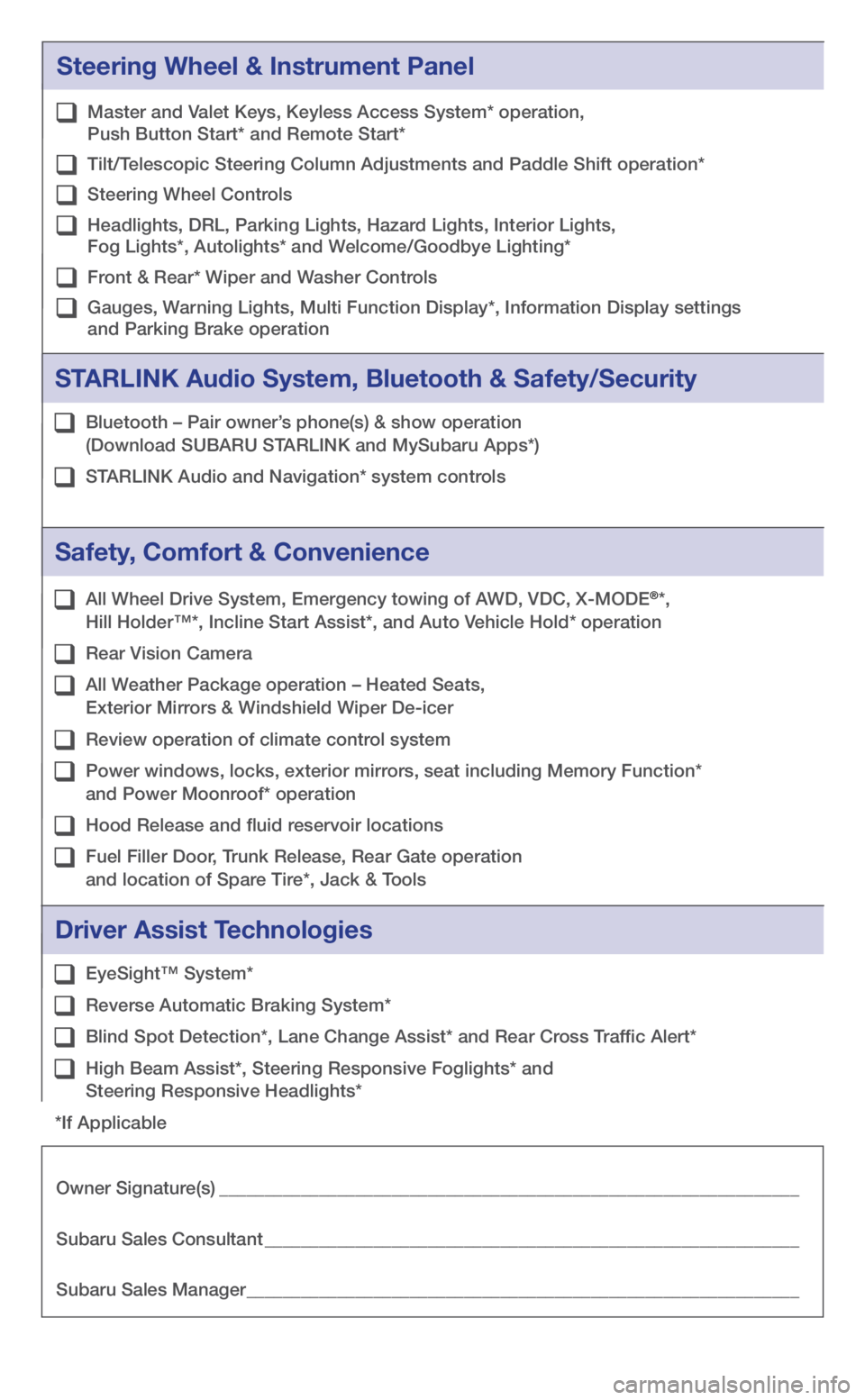
Steering Wheel & Instrument Panel
Master and Valet Keys, Keyless Access System* operation, Push Button Start* and Remote Start*
Tilt/Telescopic Steering Column Adjustments and Paddle Shift operation*
Steering Wheel Controls
Headlights, DRL, Parking Lights, Hazard Lights, Interior Lights,
Fog Lights*, Autolights* and Welcome/Goodbye Lighting*
Front & Rear* Wiper and Washer Controls
Gauges, Warning Lights, Multi Function Display*, Information Display settings
and Parking Brake operation
Safety, Comfort & Convenience
All Wheel Drive System, Emergency towing of AWD, VDC, X-MODE®*,
Hill Holder™*, Incline Start Assist*, and Auto Vehicle Hold* operation
Rear Vision Camera
All Weather Package operation – Heated Seats,
Exterior Mirrors & Windshield Wiper De-icer
Review operation of climate control system
Power windows, locks, exterior mirrors, seat including Memory Function*
and Power Moonroof* operation
Hood Release and fluid reservoir locations
Fuel Filler Door, Trunk Release, Rear Gate operation
and location of Spare Tire*, Jack & Tools
STARLINK Audio System, Bluetooth & Safety/Security
Bluetooth – Pair owner’s phone(s) & show operation
(Download SUBARU STARLINK and MySubaru Apps*)
STARLINK Audio and Navigation* system controls
Driver Assist Technologies
EyeSight™ System*
Reverse Automatic Braking System*
Blind Spot Detection*, Lane Change Assist* and Rear Cross Traffic Alert*
High Beam Assist*, Steering Responsive Foglights* and
Steering Responsive Headlights*
*If Applicable
Owner Signature(s) ________________________________________________________________
Subaru Sales Consultant ___________________________________________________________
Subaru Sales Manager _____________________________________________________________
3033672_18b_WRX_WRX_STI_QG_051617.indd 305/16/17 2:31 PM