2018 SUBARU CROSSTREK warning
[x] Cancel search: warningPage 105 of 474
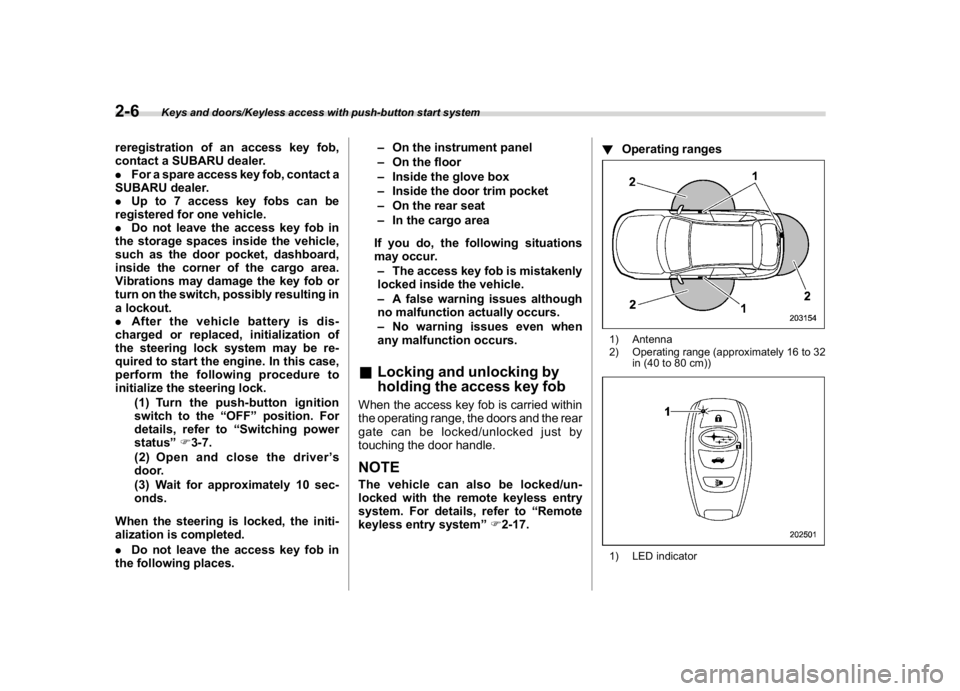
(108,1)
北米Model "A1320BE-C" EDITED: 2017/ 10/ 10
reregistration of an access key fob,
contact a SUBARU dealer.
.For a spare access key fob, contact a
SUBARU dealer.
.Up to 7 access key fobs can be
registered for one vehicle.
.Do not leave the access key fob in
the storage spaces inside the vehicle,
such as the door pocket, dashboard,
inside the corner of the cargo area.
Vibrations may damage the key fob or
turn on the switch, possibly resulting in
a lockout.
.After the vehicle battery is dis-
charged or replaced, initialization of
the steering lock system may be re-
quired to start the engine. In this case,
perform the following procedure to
initialize the steering lock.
(1) Turn the push-button ignition
switch to the“OFF”position. For
details, refer to“Switching power
status”F3-7.
(2) Open and close the driver’s
door.
(3) Wait for approximately 10 sec-
onds.
When the steering is locked, the initi-
alization is completed.
.Do not leave the access key fob in
the following places.–On the instrument panel
–On the floor
–Inside the glove box
–Inside the door trim pocket
–On the rear seat
–In the cargo area
If you do, the following situations
may occur.
–The access key fob is mistakenly
locked inside the vehicle.
–A false warning issues although
no malfunction actually occurs.
–No warning issues even when
any malfunction occurs.
&Locking and unlocking by
holding the access key fobWhen the access key fob is carried within
the operating range, the doors and the rear
gate can be locked/unlocked just by
touching the door handle.NOTEThe vehicle can also be locked/un-
locked with the remote keyless entry
system. For details, refer to“Remote
keyless entry system”F2-17.!Operating ranges
1) Antenna
2) Operating range (approximately 16 to 32
in (40 to 80 cm))1) LED indicator
Keys and doors/Keyless access with push-button start system
2-6
Page 106 of 474

(109,1)
北米Model "A1320BE-C" EDITED: 2017/ 10/ 10
When the access key fob is within either of
the operating ranges of the front doors, the
LED indicator on the access key fob
flashes. When the keyless access func-
tions are disabled, the LED indicator does
not flash unless a button on the access key
fob is pressed.NOTE.If the access key fob is placed too
close to the vehicle body, the keyless
access functions may not operate
properly. If they do not operate prop-
erly, repeat the operation from further
away.
.If the access key fob is placed near
the ground or in an elevated location
from the ground, even if it is in the
indicated operating range, the keyless
access function may not operate prop-
erly.
.When the access key fob is within
the operating range, it is possible for
anyone, even someone who is not
carrying the access key fob, to operate
the keyless access function. Note that
the keyless access function can be
operated only by the door handle, door
lock sensor, rear gate opener button or
rear lock button in the operating range
in which the access key fob is detected.
.It is not possible to lock the doors
and rear gate using the keyless accessfunction when the access key fob is
inside the vehicle. However, depending
on the status of the access key fob and
the environmental conditions, the ac-
cess key fob may be locked inside the
vehicle. Before locking the vehicle,
make sure that you have the access
key fob.
.When the battery of the access key
fob is discharged, or when operating it
in a location with strong radio waves or
noise (e.g., near a radio tower, power
plant, broadcast station or an area
where wireless equipment is used), or
while talking on a cell phone, the
operating ranges may be reduced, or
the keyless access function may not
operate.
In such a case, perform the procedure
described in“Locking and unlocking”
F9-17.
.The doors may lock or unlock when
the car is being washed or exposed to a
significant amount of water that con-
tacts the door handle while the key fob
is still in the operating range.
!How to lock and unlock
It is possible to perform the following
operations when you are carrying the
access key fob.
.Lock and unlock the doors.Unlock and lock rear gate
NOTE.It is not possible to lock the doors
and rear gate using the keyless access
function when the push-button ignition
switch is in the“ACC”or“ON”position.
Refer to“Switching power status”F3-
7.
.If the door handle is gripped with a
gloved hand, the door lock may not be
released.
.If the door lock sensor is touched
three times or more repeatedly, the
system will ignore the sensor opera-
tion.
.When performing the locking proce-
dure too quickly, locking may not have
been completed. After performing the
locking procedure, it is recommended
to pull the REAR door handle to confirm
that the doors have been locked.
.If any of the doors (or the rear gate)
are not fully closed, the following will
occur to alert you that the doors (or the
rear gate) are not properly closed.
–an electronic chirp sounds five
times.
–the hazard warning flashers flash
five times.
.It is possible to lock the doors even
when one of the doors is open. After
–CONTINUED–
Keys and doors/Keyless access with push-button start system
2-7
2
Page 107 of 474

(110,1)
北米Model "A1320BE-C" EDITED: 2017/ 10/ 10
performing the locking procedure,
close the opened door or rear gate to
lock it.
.Within 3 seconds after locking the
doors and the rear gate by using the
keyless access function, it is not pos-
sible to unlock doors and/or the rear
gate by using the keyless access func-
tion.
.When locking, be sure to carry the
access key fob to prevent locking the
access key fob in the vehicle.
.The setting of the hazard warning
flasher operation and the volume of the
audible signal can be changed by your
SUBARU dealer. Contact your SUBARU
dealer for details. Also, for models with
the combination meter display (color
LCD), the setting of the hazard warning
flasher operation can be changed by
operating the combination meter dis-
play (color LCD). For details, refer to
“Keyless Entry System”F3-41.!Locking with the door lock sensor
1) Door lock sensorCarry the access key fob, close all doors
including the rear gate, and touch the door
lock sensor on the door handle. All doors
including the rear gate will be locked. Also,
an electronic chirp will sound once and the
hazard warning flashers will flash once.!Locking with the rear lock button
1) Rear lock buttonCarry the access key fob, close all doors
including the rear gate and press the rear
lock button. The rear gate and all doors will
be locked. Also, an electronic chirp will
sound once and the hazard warning
flashers will flash once.
Keys and doors/Keyless access with push-button start system
2-8
Page 108 of 474
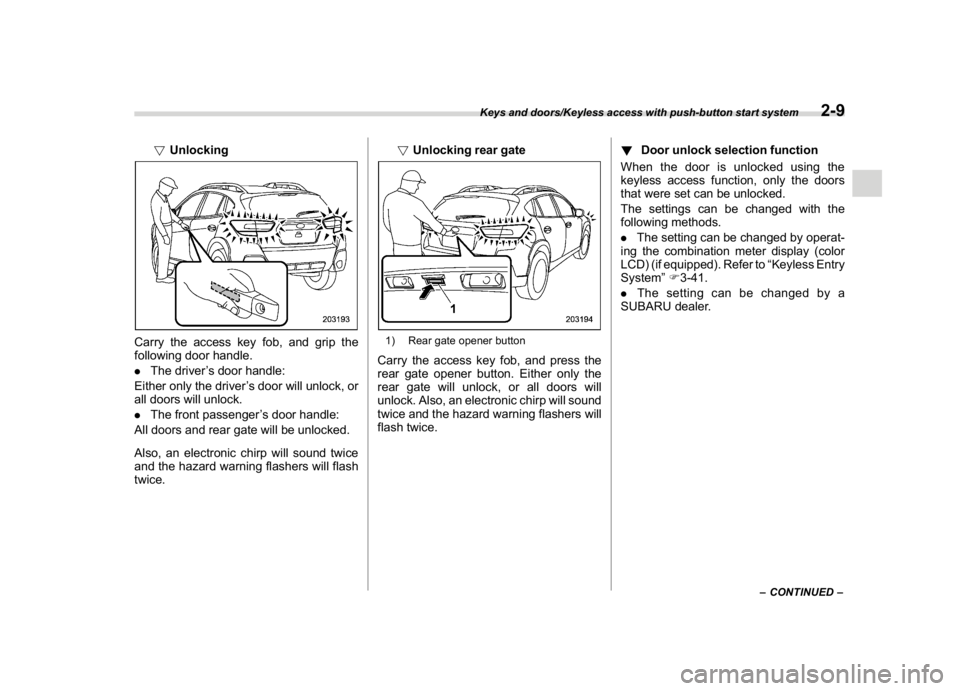
(111,1)
北米Model "A1320BE-C" EDITED: 2017/ 10/ 10
!Unlocking
Carry the access key fob, and grip the
following door handle.
.The driver’s door handle:
Either only the driver’s door will unlock, or
all doors will unlock.
.The front passenger’s door handle:
All doors and rear gate will be unlocked.
Also, an electronic chirp will sound twice
and the hazard warning flashers will flash
twice.!Unlocking rear gate
1) Rear gate opener buttonCarry the access key fob, and press the
rear gate opener button. Either only the
rear gate will unlock, or all doors will
unlock. Also, an electronic chirp will sound
twice and the hazard warning flashers will
flash twice.!Door unlock selection function
When the door is unlocked using the
keyless access function, only the doors
that were set can be unlocked.
The settings can be changed with the
following methods.
.The setting can be changed by operat-
ing the combination meter display (color
LCD) (if equipped). Refer to“Keyless Entry
System”F3-41.
.The setting can be changed by a
SUBARU dealer.
–CONTINUED–
Keys and doors/Keyless access with push-button start system
2-9
2
Page 111 of 474

(114,1)
北米Model "A1320BE-C" EDITED: 2017/ 10/ 10
the remote keyless entry system
–Lock or unlock the doors by using
the power door locking switch
–Open either of the front doors
&Power saving function of ac-
cess key fobThis function stops the access key fob
from receiving signals and helps minimize
the battery consumption of the access key
fob.
1. Press the“
”button twice while hold-
ing the“
”button.
1) LED indicator2. Confirm that the LED indicator blinks 4
times to notify that the setting is complete.
When the access key fob is in the power
save mode, the keyless access functionand push-button start system will not be
available.
To cancel the power save mode, press one
of the buttons on the access key fob.
&Disabling keyless access
function
WARNING
If you wear an implanted pacemaker
or an implanted defibrillator, per-
form the procedure described in
“By operating the driver’s door”
F2-13 to disable the keyless access
function. If you perform the proce-
dure described in“By operating the
access key fob”F2-12, the opera-
tion of an implanted pacemaker or
implanted defibrillator may be af-
fected by the radio waves from the
transmitter antenna.
When the vehicle is not going to be used
for a long time, or when you choose not to
use the keyless access function, the key-
less access function can be disabled.NOTE.The locking and unlocking function
by the remote keyless entry system is
not disabled..To start the engine while the func-
tions are disabled, perform the proce-
dure described in“Starting engine”
F9-18.
!Disabling functions
!By operating the access key fob
If you have registered a PIN code for PIN
Code Access, you can disable the keyless
access function by operating the access
key fob. For details about registering a PIN
code, refer to“Preparation for registering a
PIN code”F2-10.
1. Open the driver’s door.
2. Rotate the lock lever toward the lock
position.
3. Press and hold the“
”button and“
”
button on the access key fob simulta-
Keys and doors/Keyless access with push-button start system
2-12
Page 112 of 474

(115,1)
北米Model "A1320BE-C" EDITED: 2017/ 10/ 10
neously for more than 5 seconds.
A chirp sound will be heard, and the
function will be disabled.
!By operating the driver’s door
1. Sit in the driver’s seat, and close the
door.2. Push“
”of the power door locking
switch.
3. Within 5 seconds after step 2 is
performed, open the driver’s door.
4. Within 5 seconds after step 3 is
performed, push“
”of the power door
locking switch twice while the door is open.
5. Within 10 seconds after step 4 is
performed, close and open the driver’s
door twice.
6. Within 10 seconds after step 5 isperformed, push“
”of the power door
locking switch twice while the door is open.
7. Within 10 seconds after step 6 is
performed, close and open the driver’s
door once.
8. Within 5 seconds after step 7 is
performed, close the door.
A chirp sound will be heard, and the
functions will be disabled.
NOTEIn steps 4 and 6, press the power door
locking switch slowly. If the switch is
pressed quickly, the functions may not
be disabled.
!Enabling functions
When the procedure to disable the func-
tions is performed again, a chirp sound will
be heard, and the functions are enabled.NOTE.The keyless access function will be
enabled only if you perform the proce-
dure in the same manner you disabled
the function (for example, when dis-
abling by operating the driver’s door,
the function will not be enabled even if
you operate the access key fob).
.Press the push-button ignition
switch if you do not know the proce-
dure in which the keyless access func-tion was disabled.
–When disabling by operating the
driver’s door: a chirp will not be
heard
–When disabling by operating the
access key fob: a chirp will be heard
&Selecting audible signal op-
erationUsing an electronic chirp, the system will
give you an audible signal when the doors
lock and unlock. If desired, you may turn
the audible signal off. For more details,
contact a SUBARU dealer.NOTEFor models with the combination meter
display (color LCD), the setting can be
changed by operating the combination
meter display (color LCD). For details,
refer to“Vehicle Setting”F3-41.&Warning chimes and warning
indicatorThe keyless access with push-button start
system sounds a warning chime and
flashes the access key warning indicator
on the combination meter in order to
minimize improper operations and help
protect your vehicle from theft.
For details, refer to“Warning chimes and
–CONTINUED–
Keys and doors/Keyless access with push-button start system
2-13
2
Page 113 of 474
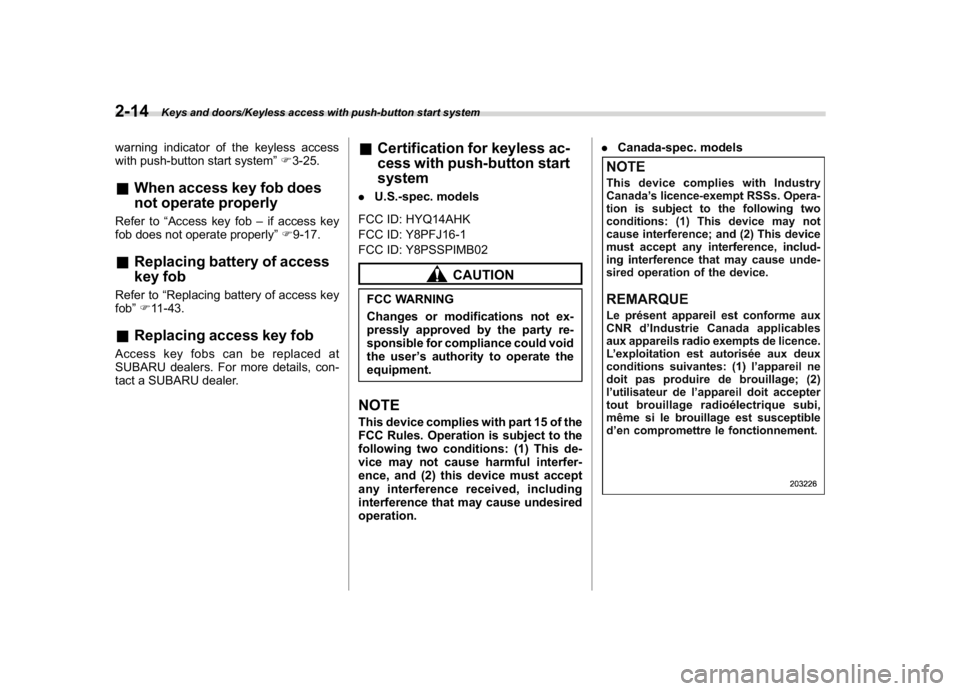
(116,1)
北米Model "A1320BE-C" EDITED: 2017/ 10/ 10
warning indicator of the keyless access
with push-button start system”F3-25.&When access key fob does
not operate properlyRefer to“Access key fob–if access key
fob does not operate properly”F9-17.&Replacing battery of access
key fobRefer to“Replacing battery of access key
fob”F11-43.&Replacing access key fobAccess key fobs can be replaced at
SUBARU dealers. For more details, con-
tact a SUBARU dealer.
&Certification for keyless ac-
cess with push-button start
system.U.S.-spec. models
FCC ID: HYQ14AHK
FCC ID: Y8PFJ16-1
FCC ID: Y8PSSPIMB02
CAUTION
FCC WARNING
Changes or modifications not ex-
pressly approved by the party re-
sponsible for compliance could void
the user’s authority to operate the
equipment.NOTEThis device complies with part 15 of the
FCC Rules. Operation is subject to the
following two conditions: (1) This de-
vice may not cause harmful interfer-
ence, and (2) this device must accept
any interference received, including
interference that may cause undesired
operation..Canada-spec. models
Keys and doors/Keyless access with push-button start system
2-14
Page 115 of 474
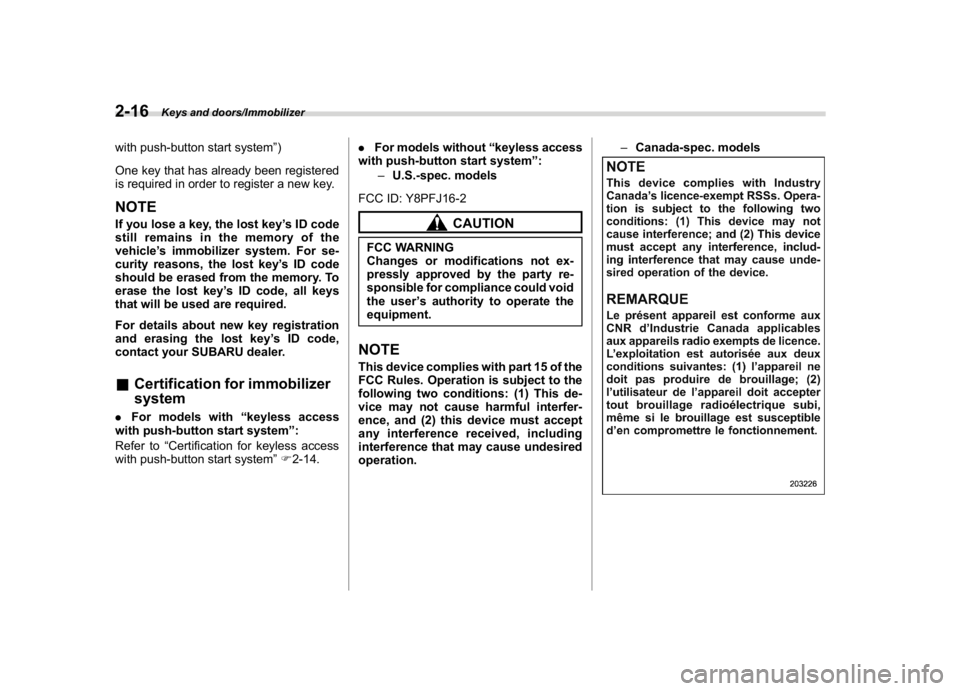
(118,1)
北米Model "A1320BE-C" EDITED: 2017/ 10/ 10
with push-button start system”)
One key that has already been registered
is required in order to register a new key.NOTEIf you lose a key, the lost key’s ID code
still remains in the memory of the
vehicle’s immobilizer system. For se-
curity reasons, the lost key’s ID code
should be erased from the memory. To
erase the lost key’s ID code, all keys
that will be used are required.
For details about new key registration
and erasing the lost key’s ID code,
contact your SUBARU dealer.&Certification for immobilizer
system.For models with“keyless access
with push-button start system”:
Refer to“Certification for keyless access
with push-button start system”F2-14..For models without“keyless access
with push-button start system”:
–U.S.-spec. models
FCC ID: Y8PFJ16-2
CAUTION
FCC WARNING
Changes or modifications not ex-
pressly approved by the party re-
sponsible for compliance could void
the user’s authority to operate the
equipment.NOTEThis device complies with part 15 of the
FCC Rules. Operation is subject to the
following two conditions: (1) This de-
vice may not cause harmful interfer-
ence, and (2) this device must accept
any interference received, including
interference that may cause undesired
operation.–Canada-spec. models
Keys and doors/Immobilizer
2-16