2018 SUBARU CROSSTREK steering wheel
[x] Cancel search: steering wheelPage 185 of 474

(190,1)
北米Model "A1320BE-C" EDITED: 2017/ 10/ 10
!Information screen
Press the INFO button on the steering wheel to switch the item displayed on the information screen.
Content Description Page
Electric components operating status screen
Displays the operating status of the electric components and equipment. 3-53
Prevention safety screen Displays the status of your vehicle. 3-53
EyeSight screen*1
Displays the operating status of EyeSight. 3-54
Favorite screen Displays up to 3 optional items. 3-54
Weather information screen*
2
Displays weather information. 3-55
Traffic information*
2/Navigation*
3screen Displays information linked with the navigation system. 3-55
Audio screen Displays audio system information. 3-56
Fuel consumption screen Displays fuel consumption information. 3-56
Clock screen Displays the clock. 3-56
Guidance screen Moves to the setting screen.3-57
*1: Models with EyeSight system
*2: Models with SiriusXM Satellite Radio
*3: Models with navigation system
Instruments and controls/Multi-function display (color LCD)
3-52
Page 190 of 474

(195,1)
北米Model "A1320BE-C" EDITED: 2017/ 10/ 10
!Guidance screen
When the INFO button on the steering
wheel is pressed and held on this screen,
the setting screen can be displayed.
For details, refer to“Setting screen”F3-
57.
NOTEWhen the combination meter display
(color LCD) is displaying the menu
screen entering screen, the system will
not move to the setting screen even if
the INFO button is pressed and held.
&Setting screen1. Press and hold the INFO button on the
guidance screen. The top menu is dis-
played.
2. Operate the“
”or“
”switch to
select the preferred menu from the top
menu.
3. Pull the“
/SET”switch to enter the
selected menu.
4. Operate the“
”or“
”switch to
select the preferred menu from the 2nd
menu.
5. Pull the“
/SET”switch to enter the
selected menu.
–CONTINUED–
Instruments and controls/Multi-function display (color LCD)
3-57
3
Page 197 of 474
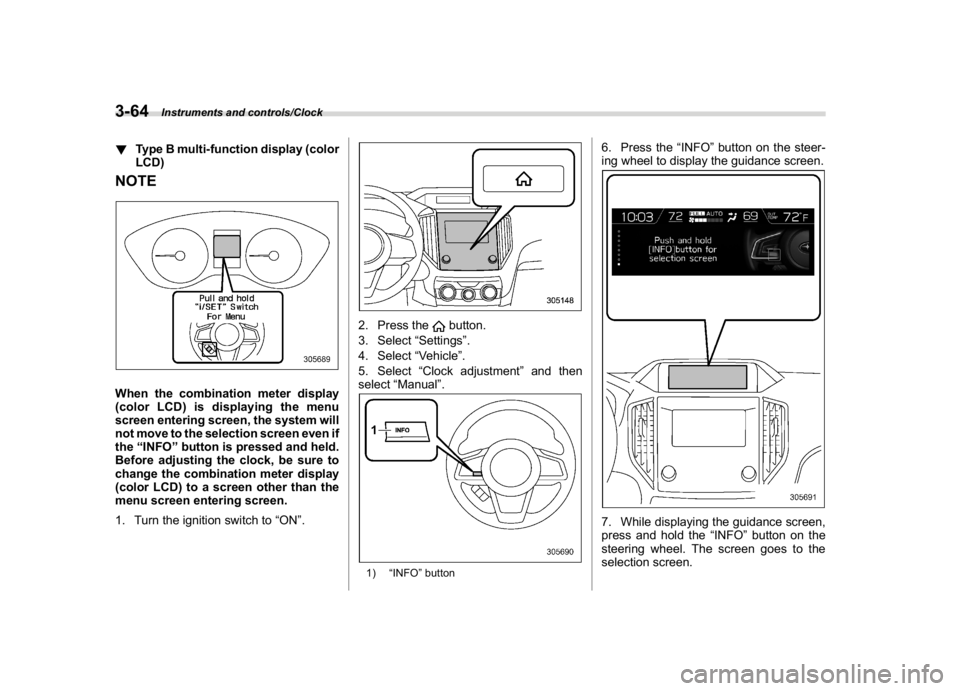
(202,1)
北米Model "A1320BE-C" EDITED: 2017/ 10/ 10
!Type B multi-function display (color
LCD)NOTEWhen the combination meter display
(color LCD) is displaying the menu
screen entering screen, the system will
not move to the selection screen even if
the“INFO”button is pressed and held.
Before adjusting the clock, be sure to
change the combination meter display
(color LCD) to a screen other than the
menu screen entering screen.
1. Turn the ignition switch to“ON”.
2. Press the
button.
3. Select“Settings”.
4. Select“Vehicle”.
5. Select“Clock adjustment”and then
select“Manual”.
1)“INFO”button
6. Press the“INFO”button on the steer-
ing wheel to display the guidance screen.7. While displaying the guidance screen,
press and hold the“INFO”button on the
steering wheel. The screen goes to the
selection screen.
Instruments and controls/Clock
3-64
Page 223 of 474
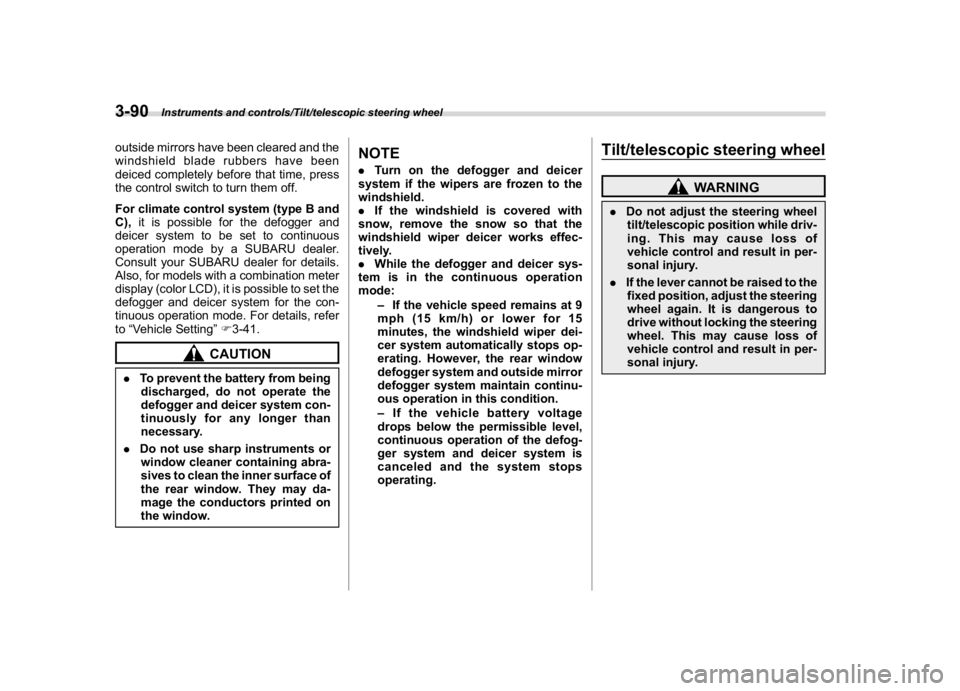
(228,1)
北米Model "A1320BE-C" EDITED: 2017/ 10/ 10
outside mirrors have been cleared and the
windshield blade rubbers have been
deiced completely before that time, press
the control switch to turn them off.
For climate control system (type B and
C),it is possible for the defogger and
deicer system to be set to continuous
operation mode by a SUBARU dealer.
Consult your SUBARU dealer for details.
Also, for models with a combination meter
display (color LCD), it is possible to set the
defogger and deicer system for the con-
tinuous operation mode. For details, refer
to“Vehicle Setting”F3-41.
CAUTION
.To prevent the battery from being
discharged, do not operate the
defogger and deicer system con-
tinuously for any longer than
necessary.
.Do not use sharp instruments or
window cleaner containing abra-
sives to clean the inner surface of
the rear window. They may da-
mage the conductors printed on
the window.
NOTE.Turn on the defogger and deicer
system if the wipers are frozen to the
windshield.
.If the windshield is covered with
snow, remove the snow so that the
windshield wiper deicer works effec-
tively.
.While the defogger and deicer sys-
tem is in the continuous operation
mode:
–If the vehicle speed remains at 9
mph (15 km/h) or lower for 15
minutes, the windshield wiper dei-
cer system automatically stops op-
erating. However, the rear window
defogger system and outside mirror
defogger system maintain continu-
ous operation in this condition.
–If the vehicle battery voltage
drops below the permissible level,
continuous operation of the defog-
ger system and deicer system is
canceled and the system stops
operating.
Tilt/telescopic steering wheel
WARNING
.Do not adjust the steering wheel
tilt/telescopic position while driv-
ing. This may cause loss of
vehicle control and result in per-
sonal injury.
.If the lever cannot be raised to the
fixed position, adjust the steering
wheel again. It is dangerous to
drive without locking the steering
wheel. This may cause loss of
vehicle control and result in per-
sonal injury.
Instruments and controls/Tilt/telescopic steering wheel
3-90
Page 224 of 474
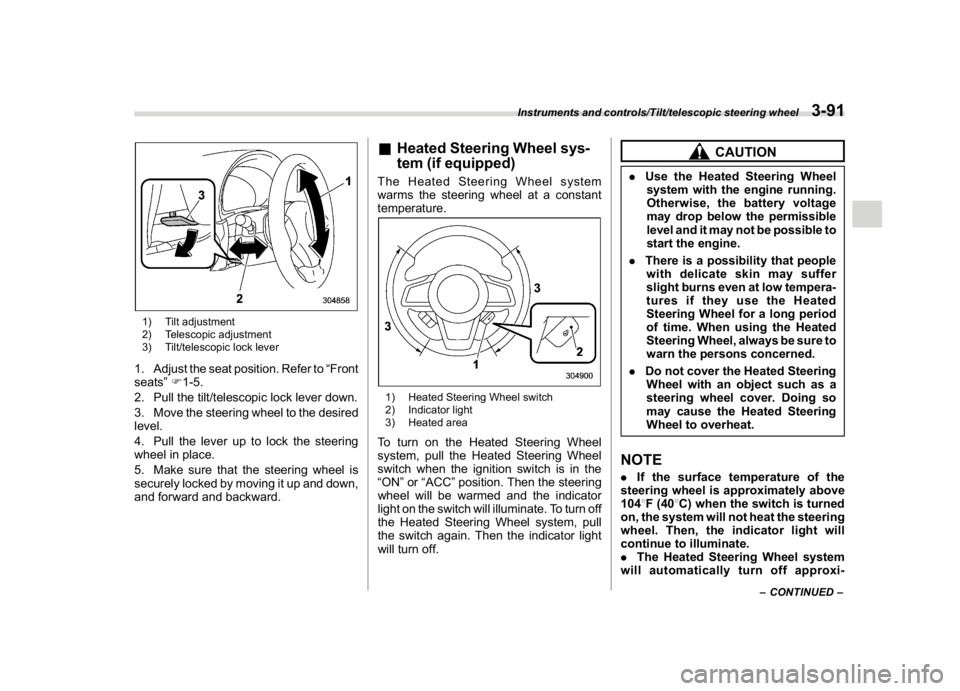
(229,1)
北米Model "A1320BE-C" EDITED: 2017/ 10/ 10
1) Tilt adjustment
2) Telescopic adjustment
3) Tilt/telescopic lock lever1. Adjust the seat position. Refer to“Front
seats”F1-5.
2. Pull the tilt/telescopic lock lever down.
3. Move the steering wheel to the desired
level.
4. Pull the lever up to lock the steering
wheel in place.
5. Make sure that the steering wheel is
securely locked by moving it up and down,
and forward and backward.
&Heated Steering Wheel sys-
tem (if equipped)The Heated Steering Wheel system
warms the steering wheel at a constant
temperature.1) Heated Steering Wheel switch
2) Indicator light
3) Heated areaTo turn on the Heated Steering Wheel
system, pull the Heated Steering Wheel
switch when the ignition switch is in the
“ON”or“ACC”position. Then the steering
wheel will be warmed and the indicator
light on the switch will illuminate. To turn off
the Heated Steering Wheel system, pull
the switch again. Then the indicator light
will turn off.
CAUTION
.Use the Heated Steering Wheel
system with the engine running.
Otherwise, the battery voltage
may drop below the permissible
level and it may not be possible to
start the engine.
.There is a possibility that people
with delicate skin may suffer
slight burns even at low tempera-
tures if they use the Heated
Steering Wheel for a long period
of time. When using the Heated
Steering Wheel, always be sure to
warn the persons concerned.
.Do not cover the Heated Steering
Wheel with an object such as a
steering wheel cover. Doing so
may cause the Heated Steering
Wheel to overheat.NOTE.If the surface temperature of the
steering wheel is approximately above
1048F (408C) when the switch is turned
on, the system will not heat the steering
wheel. Then, the indicator light will
continue to illuminate.
.The Heated Steering Wheel system
will automatically turn off approxi-
–CONTINUED–
Instruments and controls/Tilt/telescopic steering wheel
3-91
3
Page 268 of 474
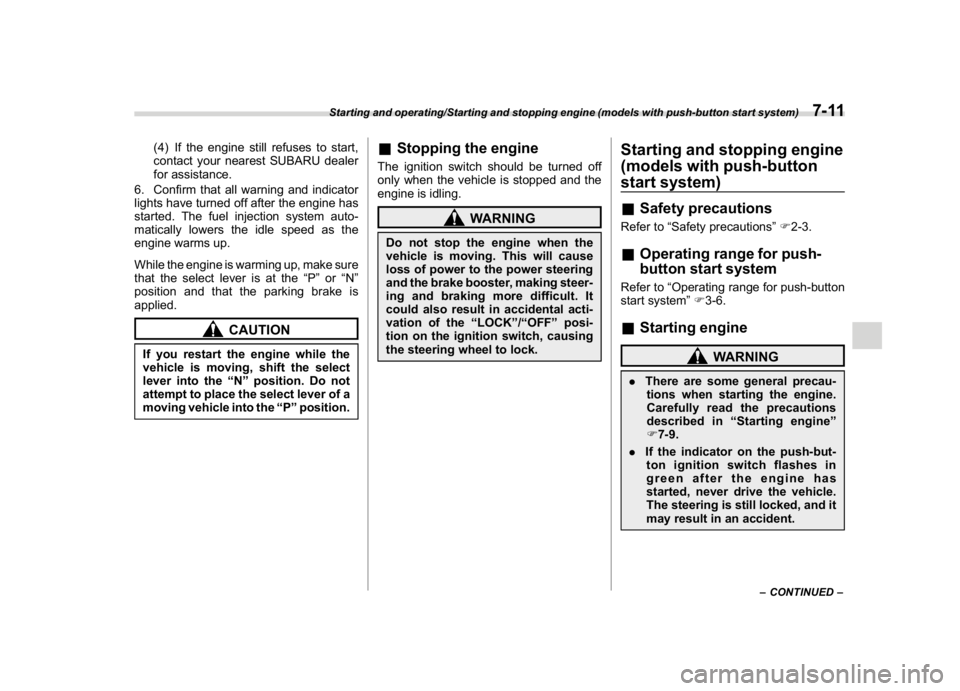
(277,1)
北米Model "A1320BE-C" EDITED: 2017/ 10/ 10
(4) If the engine still refuses to start,
contact your nearest SUBARU dealer
for assistance.
6. Confirm that all warning and indicator
lights have turned off after the engine has
started. The fuel injection system auto-
matically lowers the idle speed as the
engine warms up.
While the engine is warming up, make sure
that the select lever is at the“P”or“N”
position and that the parking brake is
applied.
CAUTION
If you restart the engine while the
vehicle is moving, shift the select
lever into the“N”position. Do not
attempt to place the select lever of a
moving vehicle into the“P”position.
&Stopping the engineThe ignition switch should be turned off
only when the vehicle is stopped and the
engine is idling.
WARNING
Do not stop the engine when the
vehicle is moving. This will cause
loss of power to the power steering
and the brake booster, making steer-
ing and braking more difficult. It
could also result in accidental acti-
vation of the“LOCK”/“OFF”posi-
tion on the ignition switch, causing
the steering wheel to lock.
Starting and stopping engine
(models with push-button
start system)&Safety precautionsRefer to“Safety precautions”F2-3.&Operating range for push-
button start systemRefer to“Operating range for push-button
start system”F3-6.&Starting engine
WARNING
.There are some general precau-
tions when starting the engine.
Carefully read the precautions
described in“Starting engine”
F7-9.
.If the indicator on the push-but-
ton ignition switch flashes in
green after the engine has
started, never drive the vehicle.
The steering is still locked, and it
may result in an accident.
–CONTINUED–
Starting and operating/Starting and stopping engine (models with push-button start system)
7-11
7
Page 269 of 474
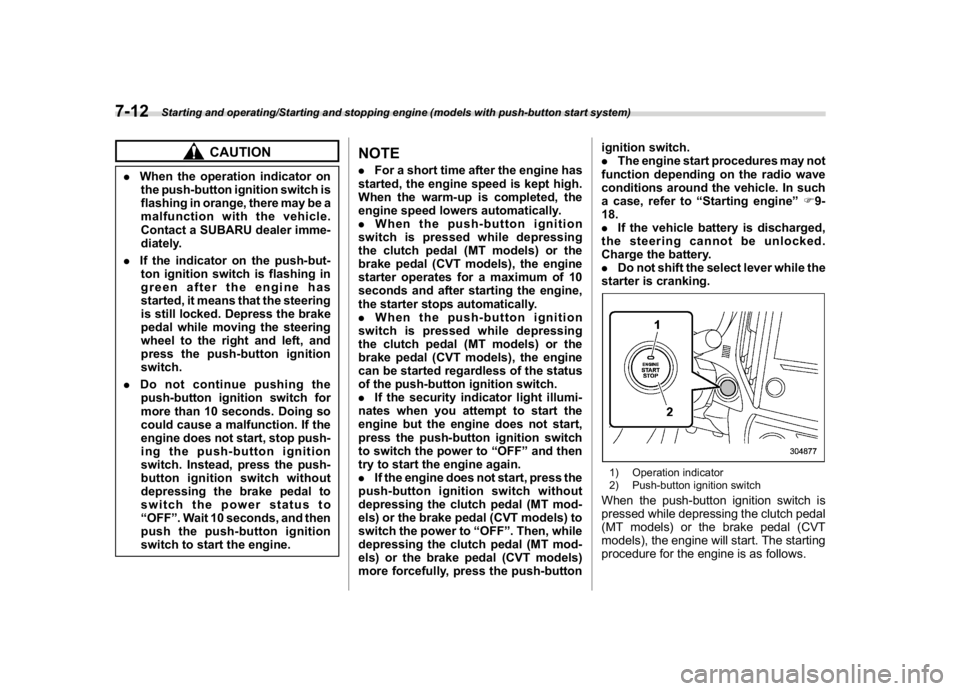
(278,1)
北米Model "A1320BE-C" EDITED: 2017/ 10/ 10
CAUTION
.When the operation indicator on
the push-button ignition switch is
flashing in orange, there may be a
malfunction with the vehicle.
Contact a SUBARU dealer imme-
diately.
.If the indicator on the push-but-
ton ignition switch is flashing in
green after the engine has
started, it means that the steering
is still locked. Depress the brake
pedal while moving the steering
wheel to the right and left, and
press the push-button ignition
switch.
.Do not continue pushing the
push-button ignition switch for
more than 10 seconds. Doing so
could cause a malfunction. If the
engine does not start, stop push-
ing the push-button ignition
switch. Instead, press the push-
button ignition switch without
depressing the brake pedal to
switch the power status to
“OFF”. Wait 10 seconds, and then
push the push-button ignition
switch to start the engine.
NOTE.For a short time after the engine has
started, the engine speed is kept high.
When the warm-up is completed, the
engine speed lowers automatically.
.When the push-button ignition
switch is pressed while depressing
the clutch pedal (MT models) or the
brake pedal (CVT models), the engine
starter operates for a maximum of 10
seconds and after starting the engine,
the starter stops automatically.
.When the push-button ignition
switch is pressed while depressing
the clutch pedal (MT models) or the
brake pedal (CVT models), the engine
can be started regardless of the status
of the push-button ignition switch.
.If the security indicator light illumi-
nates when you attempt to start the
engine but the engine does not start,
press the push-button ignition switch
to switch the power to“OFF”and then
try to start the engine again.
.If the engine does not start, press the
push-button ignition switch without
depressing the clutch pedal (MT mod-
els) or the brake pedal (CVT models) to
switch the power to“OFF”. Then, while
depressing the clutch pedal (MT mod-
els) or the brake pedal (CVT models)
more forcefully, press the push-buttonignition switch.
.The engine start procedures may not
function depending on the radio wave
conditions around the vehicle. In such
a case, refer to“Starting engine”F9-
18.
.If the vehicle battery is discharged,
the steering cannot be unlocked.
Charge the battery.
.Do not shift the select lever while the
starter is cranking.
1) Operation indicator
2) Push-button ignition switchWhen the push-button ignition switch is
pressed while depressing the clutch pedal
(MT models) or the brake pedal (CVT
models), the engine will start. The starting
procedure for the engine is as follows.
Starting and operating/Starting and stopping engine (models with push-button start system)
7-12
Page 283 of 474

(292,1)
北米Model "A1320BE-C" EDITED: 2017/ 10/ 10
!N (Neutral)
This position is for restarting a stalled
engine. In this position, the transmission is
neutral, meaning that the wheels and
transmission are not locked. Therefore,
the vehicle will roll freely, even on the
slightest incline unless the parking brake
or foot brake is applied.
Avoid coasting with the transmission in
neutral. Engine braking has no effect in
this condition.
WARNING
Do not drive the vehicle with the
select lever in the“N”(neutral)
position. Engine braking has no
effect in this condition and the risk
of an accident is consequently in-
creased.
NOTEIf the select lever is in the“N”position
when you stop the engine for parking,
you may not subsequently be able to
move it to the“R”and“P”positions. If
this happens, turn the ignition switch to
the“ON”position. You will then be able
to move the select lever to the“P”
position.
!D (Drive)
This position is for normal driving. The
transmission shifts automatically and con-
tinuously into a suitable gear according to
the vehicle speed and the acceleration you
require. Also, while driving up and down a
hill, the transmission assists and controls
the driving performance and engine brak-
ing while corresponding to the road grade.
When more acceleration is required in“D”
position, depress the accelerator pedal
fully to the floor and hold that position. The
transmission will automatically downshift.
In this case, the transmission will operate
like a conventional automatic transmis-
sion. When you release the pedal, the
transmission will return to the original gear
position.
For models with manual mode, if one of the
shift paddles behind the steering wheel is
operated while driving in the“D”position,the transmission will temporarily switch to
the manual mode. In this mode, you can
shift into any gear position using the shift
paddles. For details about the manual
mode, refer to“Selection of manual mode”
F7-26. Once the vehicle speed stabilizes,
the transmission will switch from the
manual mode back to the“D”position for
normal driving.
&Selection of manual mode (if
equipped)With the vehicle either moving or station-
ary, move the select lever from the“D”
position to the“M”position to select the
manual mode.
Starting and operating/Continuously variable transmission
7-26