Page 223 of 568
223
2-2. Instrument cluster
2
When driving
BRZ_U (A4450BE-A)
■
Drive information (page 3)
Engine coolant temperature
gauge
Displays the engine coolant tem-
perature.
If the engine coolant temperature
gauge needle/indicator enters the
red zone, a buzzer will sound and
a warning message will be dis-
played.
Engine oil temperature gauge
Displays the engine oil tempera-
ture.
Vo l t m e t e r
Displays the charging voltage.
As voltage displayed may
be different from the actual
battery voltage, use the volt-
meter as a guideline.
●Pressing and holding will turn the range value display on the
engine coolant temperature gauge display on/off.
Page 225 of 568
225
2-2. Instrument cluster
2
When driving
BRZ_U (A4450BE-A)
■
Power and torque curve
Power output
To r q u e
Current engine speed
The vertical bar will slide laterally
according to the current engine
speed.
This chart is intended for reference only and does not show the actual
engine torque or output.
Page 228 of 568
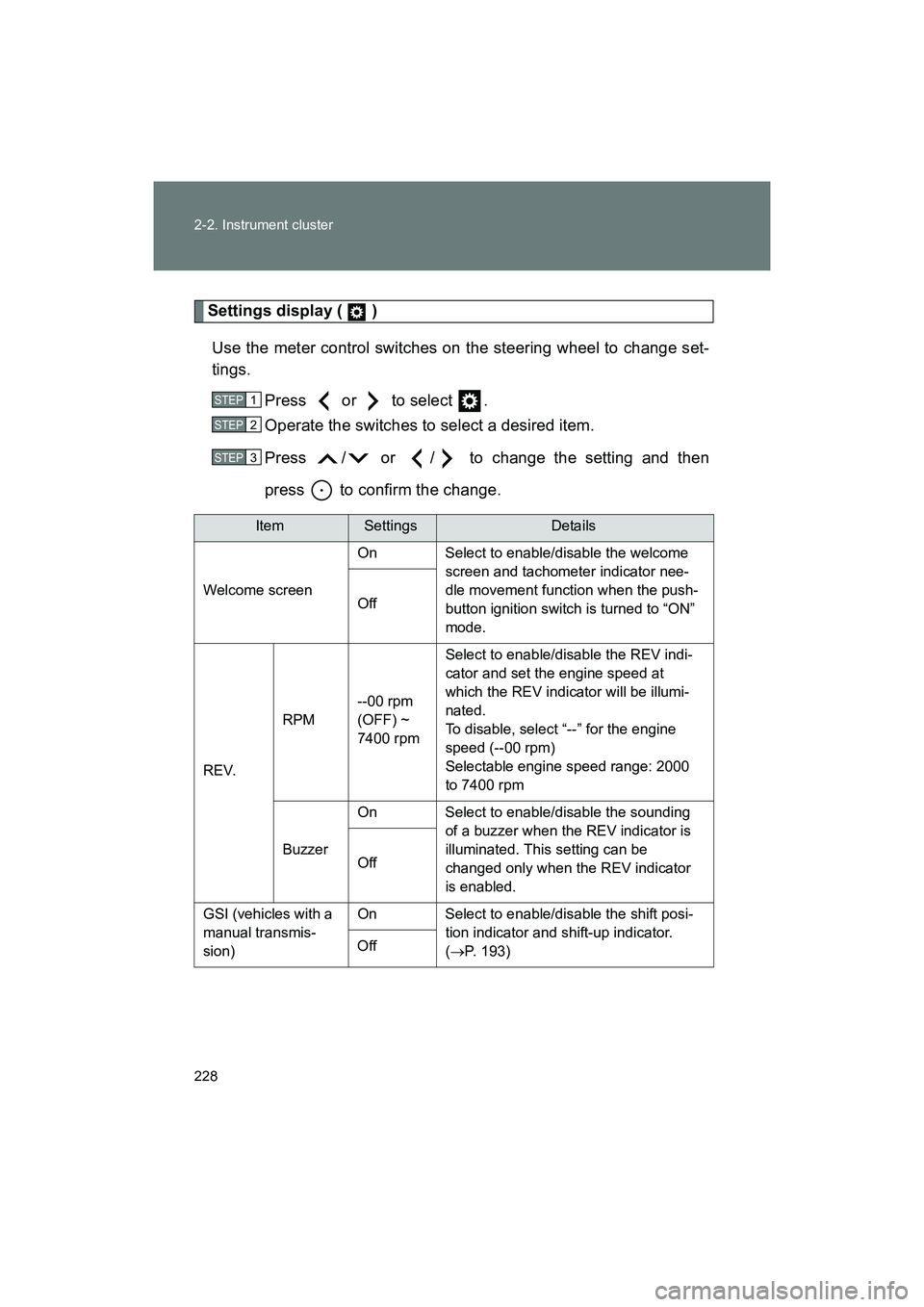
228 2-2. Instrument cluster
BRZ_U (A4450BE-A)
Settings display ( )Use the meter control switches on the steering wheel to change set-
tings. Press or to select .
Operate the switches to select a desired item.
Press / or / to change the setting and then
press to confirm the change.
ItemSettingsDetails
Welcome screen On Select to enable/disable the welcome
screen and tachometer indicator nee-
dle movement function when the push-
button ignition switch is turned to “ON”
mode.
Off
REV. RPM
--00 rpm
(OFF) ~
7400 rpm Select to enable/disable the REV indi-
cator and set the engine speed at
which the REV indicator will be illumi-
nated.
To disable, select “--” for the engine
speed (--00 rpm)
Selectable engine speed range: 2000
to 7400 rpm
Buzzer On Select to enable/disable the sounding
of a buzzer when the REV indicator is
illuminated. This setting can be
changed only when the REV indicator
is enabled.
Off
GSI (vehicles with a
manual transmis-
sion) On Select to enable/disable the shift posi-
tion indicator and shift-up indicator.
(→ P. 193)
Off
STEP 1
STEP 2
STEP 3
Page 231 of 568
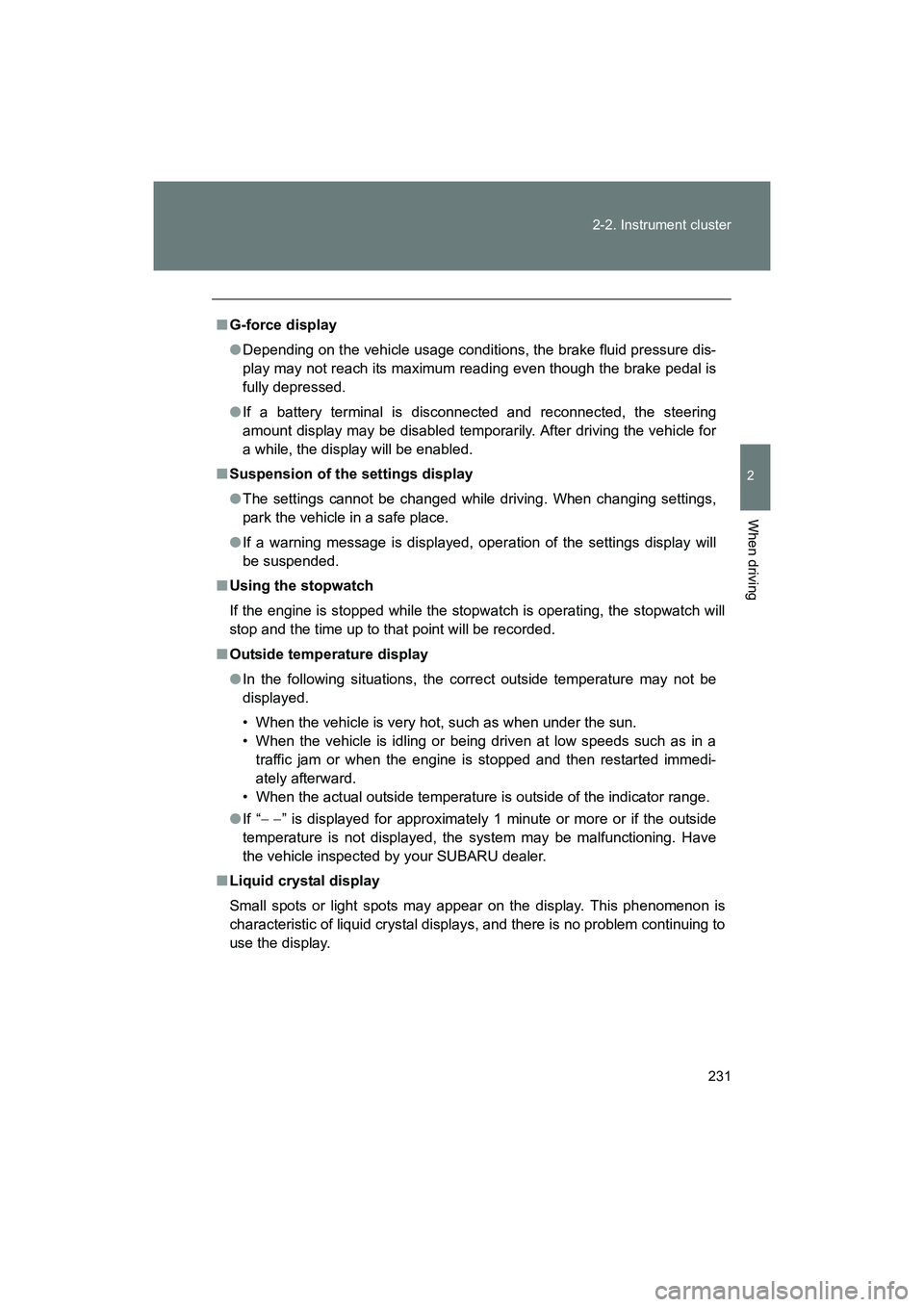
231
2-2. Instrument cluster
2
When driving
BRZ_U (A4450BE-A)
■
G-force display
● Depending on the vehicle usage conditions , the brake fluid pressure dis-
play may not reach its maximum reading even though the brake pedal is
fully depressed.
● If a battery terminal is disconnected and reconnected, the steering
amount display may be disabled temporarily. After driving the vehicle for
a while, the display will be enabled.
■ Suspension of the settings display
● The settings cannot be changed while driving. When changing settings,
park the vehicle in a safe place.
● If a warning message is displayed, operation of the settings display will
be suspended.
■ Using the stopwatch
If the engine is stopped while the stopwatch is operating, the stopwatch will
stop and the time up to that point will be recorded.
■ Outside temperature display
● In the following situations, the correct outside temperature may not be
displayed.
• When the vehicle is very hot, such as when under the sun.
• When the vehicle is idling or being driven at low speeds such as in a
traffic jam or when the engine is stopped and then restarted immedi-
ately afterward.
• When the actual outside temperature is outside of the indicator range.
● If “ − − ” is displayed for approximately 1 minute or more or if the outside
temperature is not displayed, the system may be malfunctioning. Have
the vehicle inspected by your SUBARU dealer.
■ Liquid crystal display
Small spots or light spots may appear on the display. This phenomenon is
characteristic of liquid crystal displays, and there is no problem continuing to
use the display.
Page 232 of 568
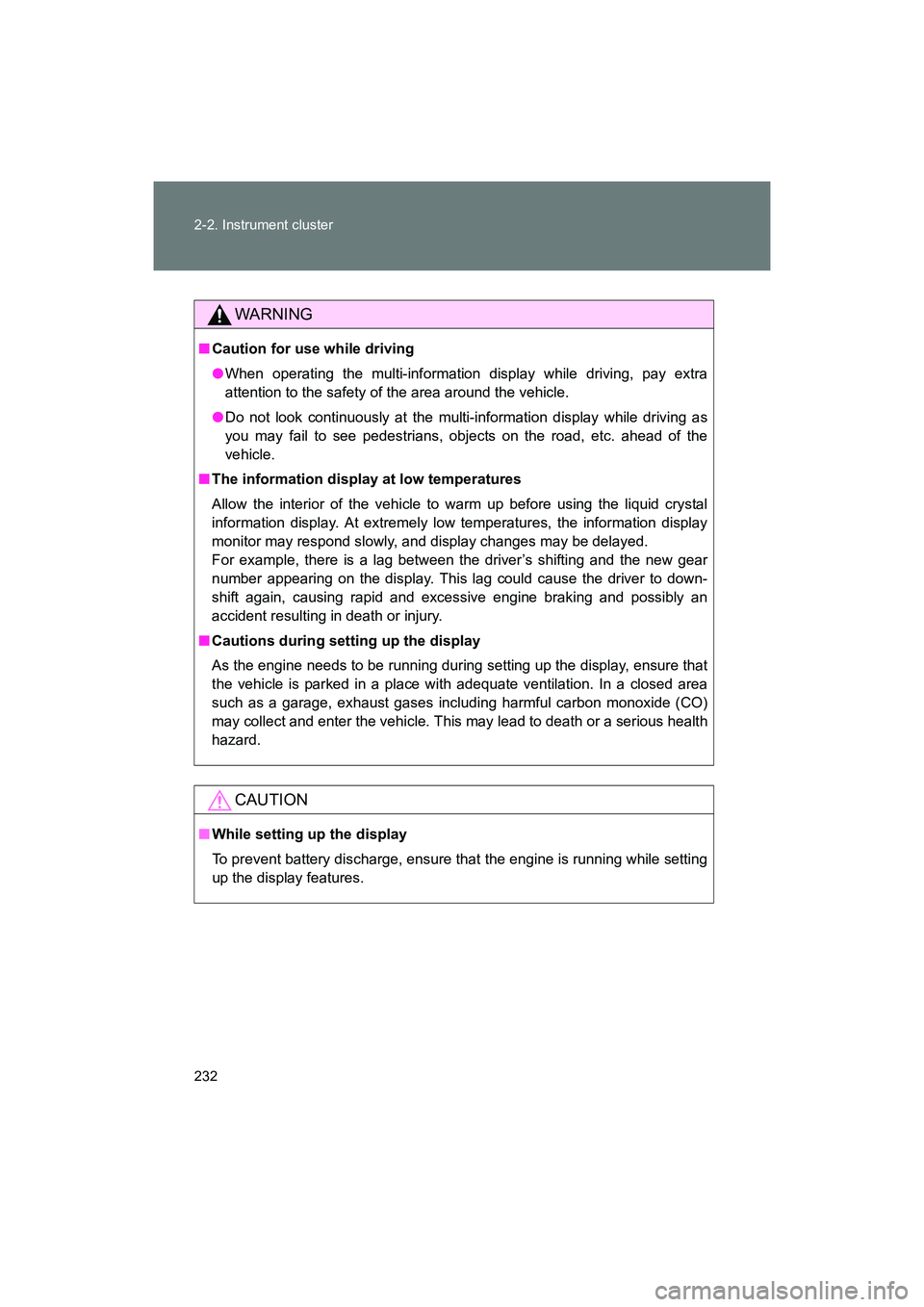
232 2-2. Instrument cluster
BRZ_U (A4450BE-A)
WARNING
■Caution for use while driving
●When operating the multi-information display while driving, pay extra
attention to the safety of the area around the vehicle.
● Do not look continuously at the multi-information display while driving as
you may fail to see pedestrians, objects on the road, etc. ahead of the
vehicle.
■ The information display at low temperatures
Allow the interior of the vehicle to warm up before using the liquid crystal
information display. At extremely low temperatures, the information display
monitor may respond slowly, and display changes may be delayed.
For example, there is a lag between the driver’s shifting and the new gear
number appearing on the display. This l ag could cause the driver to down-
shift again, causing rapid and exce ssive engine braking and possibly an
accident resulting in death or injury.
■ Cautions during setting up the display
As the engine needs to be running during setting up the display, ensure that
the vehicle is parked in a place with adequate ventilation. In a closed area
such as a garage, exhaust gases including harmful carbon monoxide (CO)
may collect and enter the vehicle. This may lead to death or a serious health
hazard.
CAUTION
■While setting up the display
To prevent battery discharge, ensure that the engine is running while setting
up the display features.
Page 233 of 568
233
2
When driving
BRZ_U (A4450BE-A)
2-3. Operating the lights and windshield wipers
Headlight switch
The headlights can be operated manually or automatically.
Turning the end of the lever turns on the lights as follows:Off
The daytime running lights
turn on. (→P. 235)
The headlights, park-
ing/daytime running
lights
(→ P. 235) and so
on turn on and off auto-
matically. (Vehicles
without a keyless
access with push but-
ton start system: When
the engine switch is in
the “ON” position
Vehicles with a keyless
access with push but-
ton start system: When
the push-button igni-
tion switch is in “ON”
mode)
The side marker, park-
ing, tail, license plate
and instrument panel
lights turn on.
The headlights and all
the lights listed above
(except daytime run-
ning lights) turn on.
Page 235 of 568
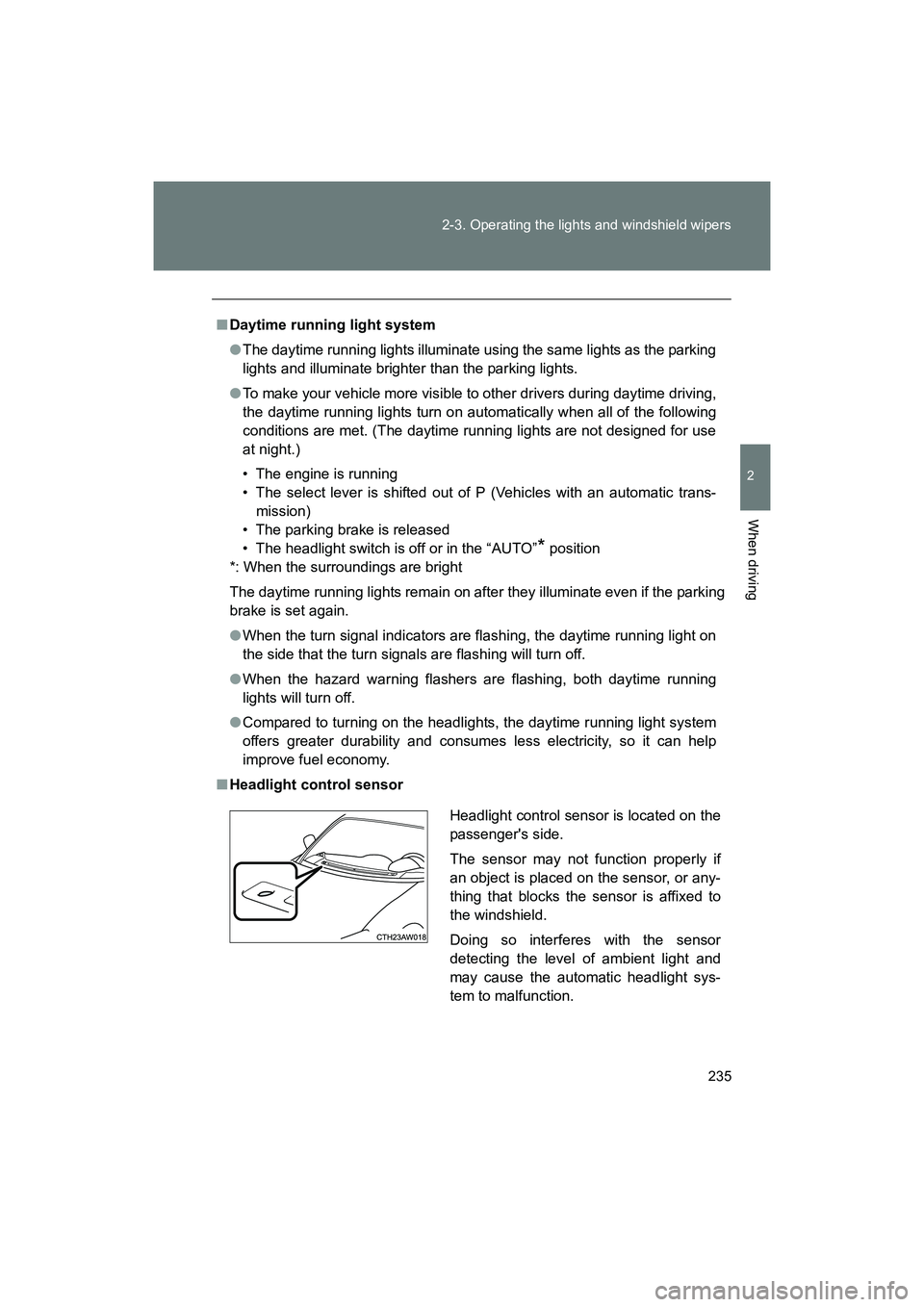
235
2-3. Operating the lights and windshield wipers
2
When driving
BRZ_U (A4450BE-A)
■
Daytime running light system
● The daytime running lights illuminate using the same lights as the parking
lights and illuminate brighter than the parking lights.
● To make your vehicle more visible to other drivers during daytime driving,
the daytime running lights turn on automatically when all of the following
conditions are met. (The daytime running lights are not designed for use
at night.)
• The engine is running
• The select lever is shifted out of P (Vehicles with an automatic trans-
mission)
• The parking brake is released
• The headlight switch is off or in the “AUTO”
* position
*: When the surroundings are bright
The daytime running lights remain on after they illuminate even if the parking
brake is set again.
● When the turn signal indicators are flashing, the daytime running light on
the side that the turn signals are flashing will turn off.
● When the hazard warning flashers ar e flashing, both daytime running
lights will turn off.
● Compared to turning on the headlights, the daytime running light system
offers greater durability and consumes less electricity, so it can help
improve fuel economy.
■ Headlight control sensor
Headlight control sensor is located on the
passenger's side.
The sensor may not function properly if
an object is placed on the sensor, or any-
thing that blocks the sensor is affixed to
the windshield.
Doing so interferes with the sensor
detecting the level of ambient light and
may cause the automatic headlight sys-
tem to malfunction.
Page 236 of 568
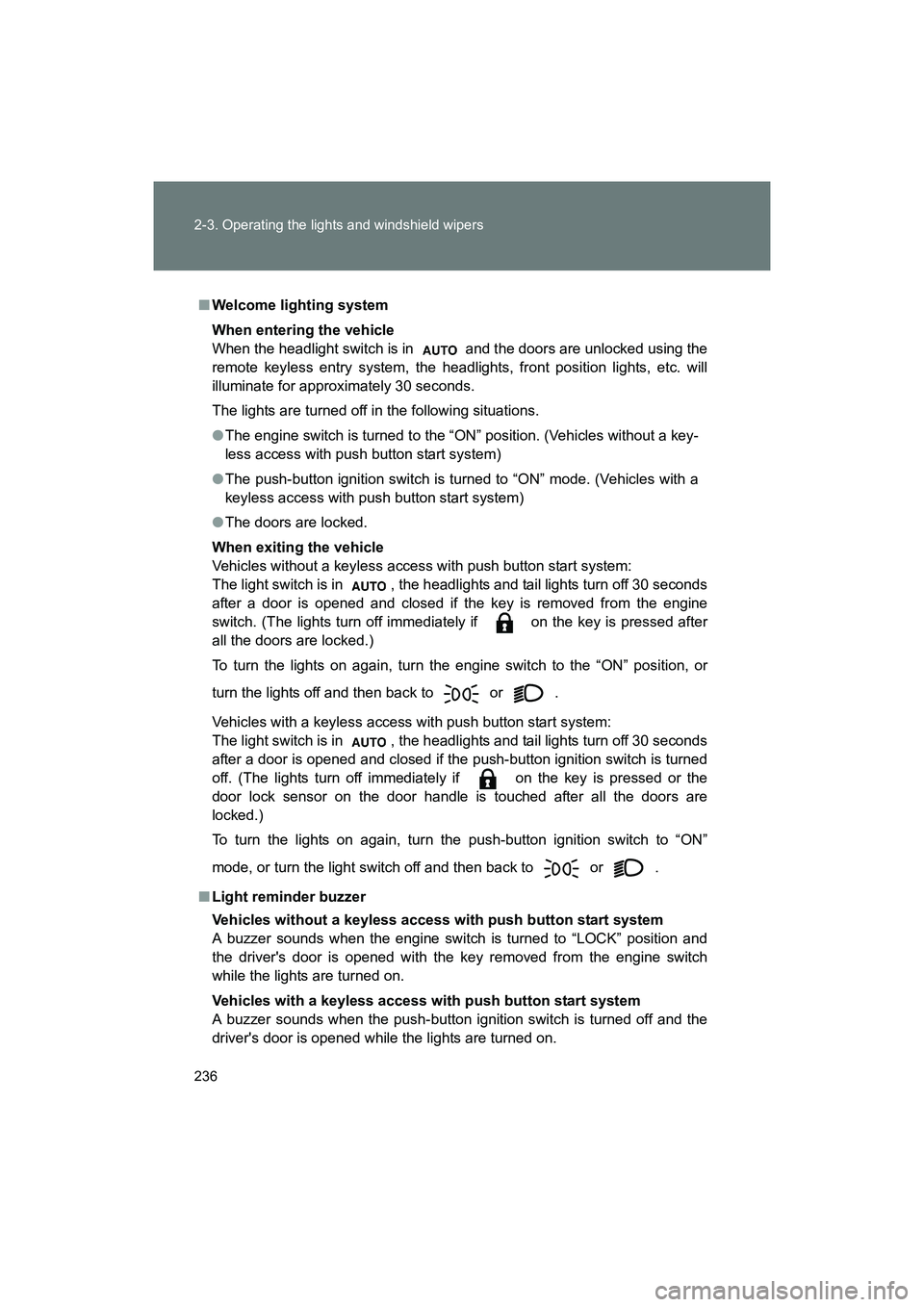
236 2-3. Operating the lights and windshield wipers
BRZ_U (A4450BE-A)
■Welcome lighting system
When entering the vehicle
When the headlight switch is in and the doors are unlocked using the
remote keyless entry system, the headlights, front position lights, etc. will
illuminate for approximately 30 seconds.
The lights are turned off in the following situations.
●The engine switch is turned to the “ON” position. (Vehicles without a key-
less access with push button start system)
● The push-button ignition switch is turned to “ON” mode. (Vehicles with a
keyless access with push button start system)
● The doors are locked.
When exiting the vehicle
Vehicles without a keyless access with push button start system:
The light switch is in , the headlights and tail lights turn off 30 seconds
after a door is opened and closed if the key is removed from the engine
switch. (The lights turn off immediately if on the key is pressed after
all the doors are locked.)
To turn the lights on again, turn the engine switch to the “ON” position, or
turn the lights off and then back to or
.
Vehicles with a keyless access with push button start system:
The light switch is in , the headlights and tail lights turn off 30 seconds
after a door is opened and closed if the push-button ignition switch is turned
off. (The lights turn off immediately if on the key is pressed or the
door lock sensor on the door handle is touched after all the doors are
locked.)
To turn the lights on again, turn the push-button ignition switch to “ON”
mode, or turn the light switch off and then back to or
.
■ Light reminder buzzer
Vehicles without a keyless access with push button start system
A buzzer sounds when the engine switch is turned to “LOCK” position and
the driver's door is opened with the key removed from the engine switch
while the lights are turned on.
Vehicles with a keyless access with push button start system
A buzzer sounds when the push-button ignition switch is turned off and the
driver's door is opened while the lights are turned on.