2018 RENAULT SCENIC Multimedia
[x] Cancel search: MultimediaPage 14 of 364

1.8
RENAULT “HANDS-FREE” CARD: usage (1/4)
Do not store the RENAULT card
anywhere it may come into con-
tact with other electronic equipment
(computer, phone, etc.) as this could
hinder its operation.
Driver’s responsibility
Never leave an animal,
child or adult who is not
self-sufficient alone in your
vehicle, even for a short time.
They may pose a risk to themselves
or to others by starting the engine,
activating equipment such as the
electric windows or locking the
doors, for example.
Also, in hot and/or sunny weather,
please remember that the tempera-
ture inside the passenger compart-
ment increases very quickly.
RISK OF DEATH OR SERIOUS
INJURY.
There are two ways to unlock/lock the
vehicle:
– the RENAULT card in “Hands-free”
mode;
– the RENAULT card in remote con-
trol mode.
1
Using the card in “hands-
free” mode
In “hands-free” mode, it is possible to
lock/unlock the vehicle without using
any of the RENAULT card’s buttons,
as long as the card is within the access
zone 1.
Note: “hands-free” access can be de-
activated from the multimedia screen
(please see the equipment instruc-
tions).
Page 31 of 364
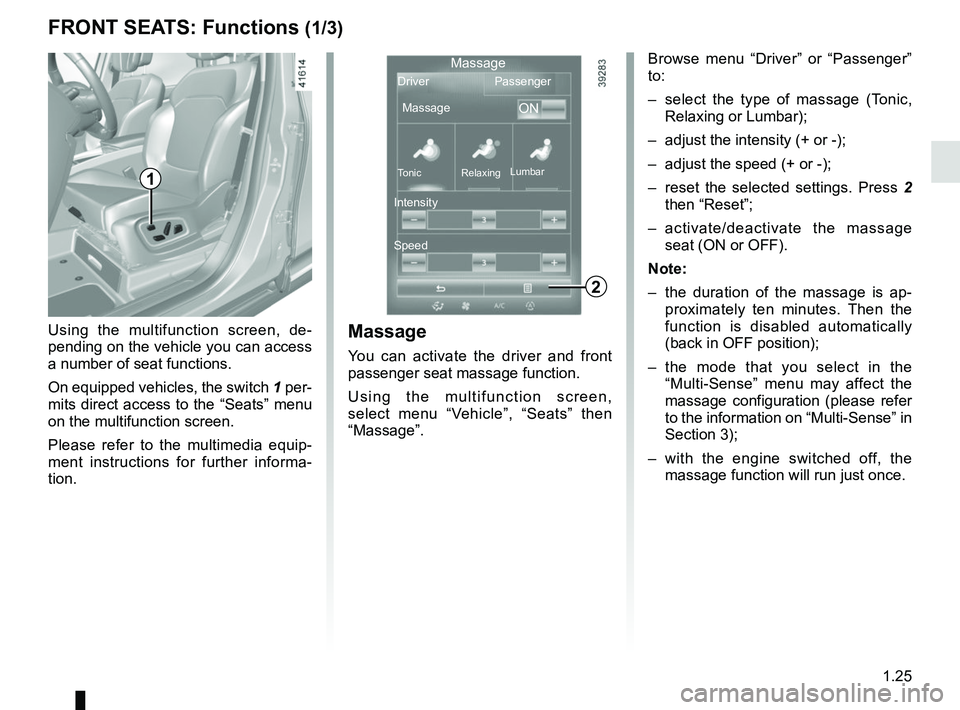
1.25
FRONT SEATS: Functions (1/3)Massage
You can activate the driver and front
passenger seat massage function.
Using the multifunction screen,
select menu “Vehicle”, “Seats” then
“Massage”. Browse menu “Driver” or “Passenger”
to:
– select the type of massage (Tonic,
Relaxing or Lumbar);
– adjust the intensity (+ or -);
– adjust the speed (+ or -);
– reset the selected settings. Press 2
then “Reset”;
– activate/deactivate the massage seat (ON or OFF).
Note:
– the duration of the massage is ap- proximately ten minutes. Then the
function is disabled automatically
(back in OFF position);
– the mode that you select in the “Multi-Sense” menu may affect the
massage configuration (please refer
to the information on “Multi-Sense” in
Section 3);
– with the engine switched off, the massage function will run just once.
2
Using the multifunction screen, de-
pending on the vehicle you can access
a number of seat functions.
On equipped vehicles, the switch 1 per-
mits direct access to the “Seats” menu
on the multifunction screen.
Please refer to the multimedia equip-
ment instructions for further informa-
tion.
1
Massage
Passenger
Driver
Massage
ON
Tonic Relaxing Lumbar
Intensity
Speed
Page 69 of 364

1.63
DRIVER’S POSITION, LEFT-HAND DRIVE (2/2)
The equipment fitted, described below, DEPENDS ON THE VERSION AND COUNTRY.
1 Air vent.
2 Demister outlet.
3 Stalk for:
– direction indicator lights;
– exterior lights;
– rear fog lights.
4 Steering wheel with driver’s Airbag
location, horn.
5 Instrument panel.
6 Head-up display.
7 Controls for:
– on-board computer information
read-out and vehicle settings cus-
tomisation menu,
– remote radio and navigation
system.
8 Steering column stalk for wind-
screen and rear screen wash/
wiper.
9 Heating or air conditioning con-
trols.
10 Multifunction touch-screen.
11 Multifunction screen controls:
– screen activation/deactivation;
– volume;
– welcome menu;
– driving aids menu;
– settings.
12 Switches for:
– hazard warning lights;
– electric door locking.
13 Passenger Airbag location.
14 glove box or storage drawer.
15 Controls for:
– front seat heating;
– activation/deactivation, depend-
ing on the vehicle, of the ECO
mode;
– activation/deactivation of the
parking distance control system;
– activation/deactivation of the
function Stop and Start.
16 Assisted parking brake control.
17 Main switch for:
– speed limiter;
– cruise control;
– adaptive cruise control.
18 Gearstick.
19 Accessories and multimedia sock-
ets.
20 Multi-Sense control.
21
Automatic gearbox gear display.
22 Handbrake.
23 Engine start/stop button (vehicles
with RENAUL
T card).
24 Ignition switch (vehicles with key).
25 Control for adjusting steering
wheel height and reach.
26 Cruise control/speed limiter and
adaptive cruise control controls.
28 Bonnet release control.
29 Controls for:
– headlight beam height remote ad-
justment;
– instrument panel lighting dimmer.
Page 71 of 364

1.65
DRIVING POSITION: RIGHT-HAND DRIVE (2/2)
The equipment fitted, described below, DEPENDS ON THE VERSION AND COUNTRY.
10 Head-up display.
11 Instrument panel.
12 Steering wheel with driver’s Airbag
location, horn.
13 Controls for:
– on-board computer information
read-out and vehicle settings cus-
tomisation menu,
– remote radio and navigation
system.
14 Steering column stalk for wind-
screen and rear screen wash/
wiper.
15 Controls for:
– headlight beam height remote ad-
justment;
– instrument panel lighting dimmer.
16 Ignition switch (vehicles with key).
17 Control for adjusting steering
wheel height and reach.
18 Engine start/stop button (vehicles
with RENAULT card).
19 Switches for:
– hazard warning lights;
– electric door locking.
20 Assisted parking brake control.
21 Main switch for:
– speed limiter;
– cruise control;
– adaptive cruise control.
22 Handbrake.
23 Accessories and multimedia sock-
ets.
24 Multi-Sense control.
25 Gearstick.
26 glove box or storage drawer.
27 Automatic gearbox gear display.
28 Bonnet release control.
1 Air vent.
2 Demister outlet.
3 Passenger Airbag location.
4 Controls for:
– front seat heating;
– activation/deactivation, depend-
ing on the vehicle, of the ECO
mode;
– activation/deactivation of the
parking distance control system;
– activation/deactivation of the
function Stop and Start.
5
Heating or air conditioning con-
trols.
6 Multifunction touch-screen.
7 Multifunction screen controls:
– screen activation/deactivation;
– volume;
– welcome menu;
– driving aids menu;
– settings.
8 Stalk:
– direction indicator lights;
– exterior lights;
– rear fog lights.
9 Cruise control/speed limiter and
adaptive cruise control controls.
Page 144 of 364
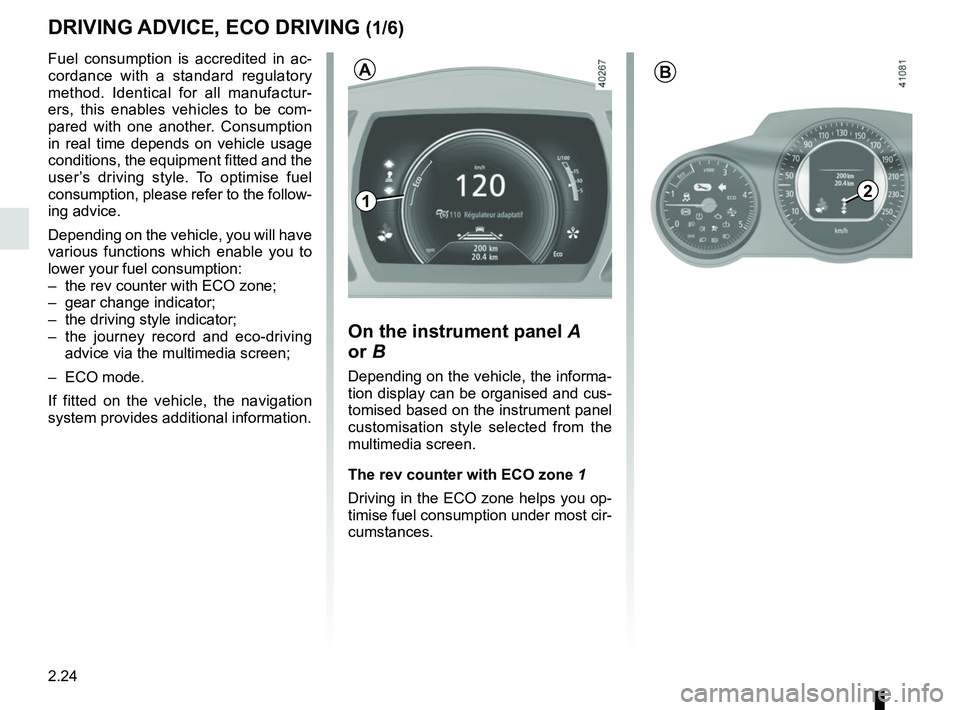
2.24
DRIVING ADVICE, ECO DRIVING (1/6)
Fuel consumption is accredited in ac-
cordance with a standard regulatory
method. Identical for all manufactur-
ers, this enables vehicles to be com-
pared with one another. Consumption
in real time depends on vehicle usage
conditions, the equipment fitted and the
user’s driving style. To optimise fuel
consumption, please refer to the follow-
ing advice.
Depending on the vehicle, you will have
various functions which enable you to
lower your fuel consumption:
– the rev counter with ECO zone;
– gear change indicator;
– the driving style indicator;
– the journey record and eco-driving advice via the multimedia screen;
– ECO mode.
If fitted on the vehicle, the navigation
system provides additional information.
On the instrument panel A
or B
Depending on the vehicle, the informa-
tion display can be organised and cus-
tomised based on the instrument panel
customisation style selected from the
multimedia screen.
The rev counter with ECO zone 1
Driving in the ECO zone helps you op-
timise fuel consumption under most cir-
cumstances.
1
B
2
A
Page 146 of 364
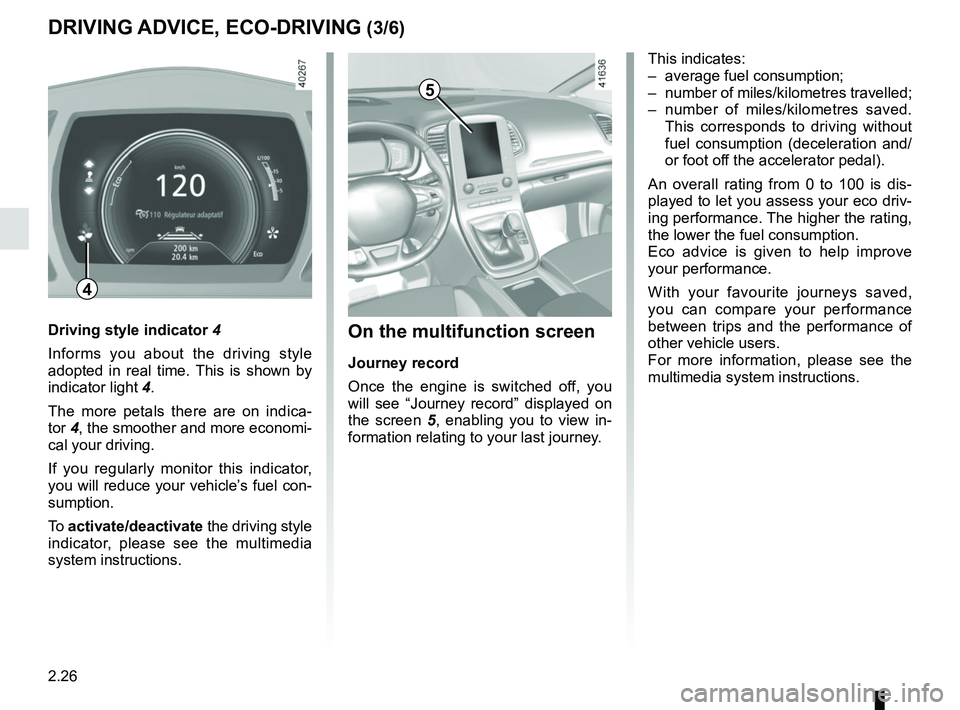
2.26
DRIVING ADVICE, ECO-DRIVING (3/6)
5
On the multifunction screen
Journey record
Once the engine is switched off, you
will see “Journey record” displayed on
the screen 5, enabling you to view in-
formation relating to your last journey.
This indicates:
– average fuel consumption;
– number of miles/kilometres travelled;
– number of miles/kilometres saved. This corresponds to driving without
fuel consumption (deceleration and/
or foot off the accelerator pedal).
An overall rating from 0 to 100 is dis-
played to let you assess your eco driv-
ing performance. The higher the rating,
the lower the fuel consumption.
Eco advice is given to help improve
your performance.
With your favourite journeys saved,
you can compare your performance
between trips and the performance of
other vehicle users.
For more information, please see the
multimedia system instructions.
Driving style indicator 4
Informs you about the driving style
adopted in real time. This is shown by
indicator light 4.
The more petals there are on indica-
tor 4, the smoother and more economi-
cal your driving.
If you regularly monitor this indicator,
you will reduce your vehicle’s fuel con-
sumption.
To activate/deactivate the driving style
indicator, please see the multimedia
system instructions.
4
Page 147 of 364
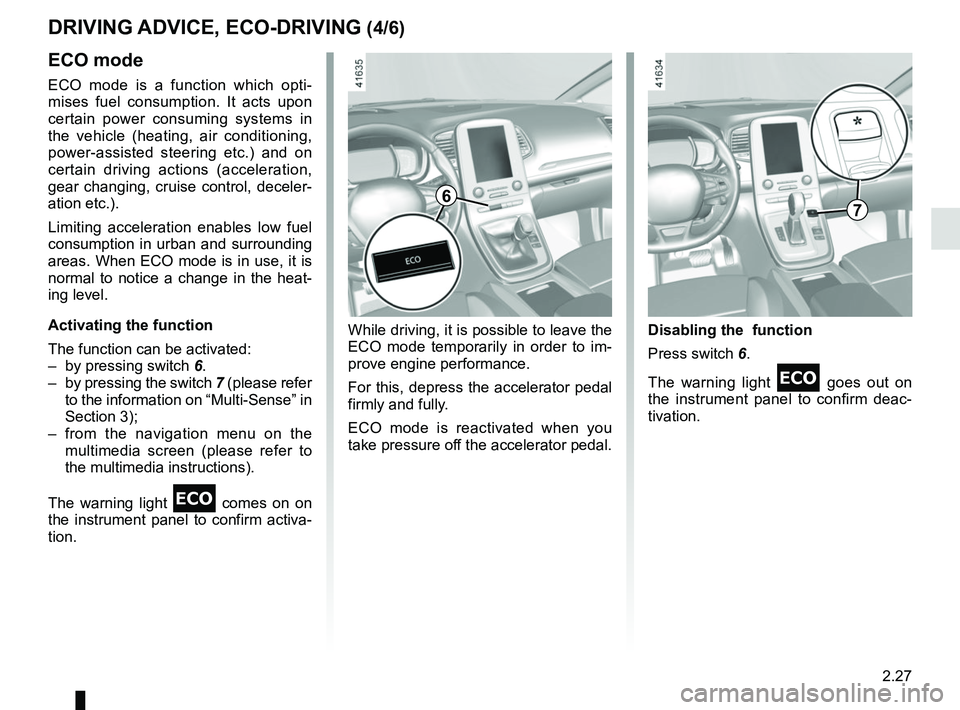
2.27
DRIVING ADVICE, ECO-DRIVING (4/6)
ECO mode
ECO mode is a function which opti-
mises fuel consumption. It acts upon
certain power consuming systems in
the vehicle (heating, air conditioning,
power-assisted steering etc.) and on
certain driving actions (acceleration,
gear changing, cruise control, deceler-
ation etc.).
Limiting acceleration enables low fuel
consumption in urban and surrounding
areas. When ECO mode is in use, it is
normal to notice a change in the heat-
ing level.
Activating the function
The function can be activated:
– by pressing switch 6.
– by pressing the switch 7 (please refer
to the information on “Multi-Sense” in
Section 3);
– from the navigation menu on the multimedia screen (please refer to
the multimedia instructions).
The warning light
comes on on
the instrument panel to confirm activa-
tion. Disabling the function
Press switch 6.
The warning light
goes out on
the instrument panel to confirm deac-
tivation.
While driving, it is possible to leave the
ECO mode temporarily in order to im-
prove engine performance.
For this, depress the accelerator pedal
firmly and fully.
ECO mode is reactivated when you
take pressure off the accelerator pedal.
67
Page 182 of 364

2.62
FATIGUE DETECTION WARNING (1/2)
The fatigue detection warning is a func-
tion which is useful on monotonous
roads (motorways, high-speed roads
etc.).
It analyses driver behaviour and takes
account of events to inform you of any
risk of fatigue, such as:
– steering wheel movement;
– driver actions on other devices (indi-cators, windscreen washer, etc.);
– time spent driving without stopping;
– ...
This function is an addi-
tional driving aid in case of
risk of fatigue. The function
does not take the place of
the driver.
Under no circumstances should this
function replace the driver’s care or
responsibility whilst driving.
Activation/deactivation
Vehicles fitted with a navigation
system
From the multimedia screen1 : select
“Vehicle”, “Driving assistance”, “Fatigue
detection warn.” then choose “ON” or
“OFF”.
You can access menu “Driving as-
sistance” directly from button 2
.
2
1
When the engine is started, the
system remembers its position
when the ignition was last switched
off.