Page 147 of 364
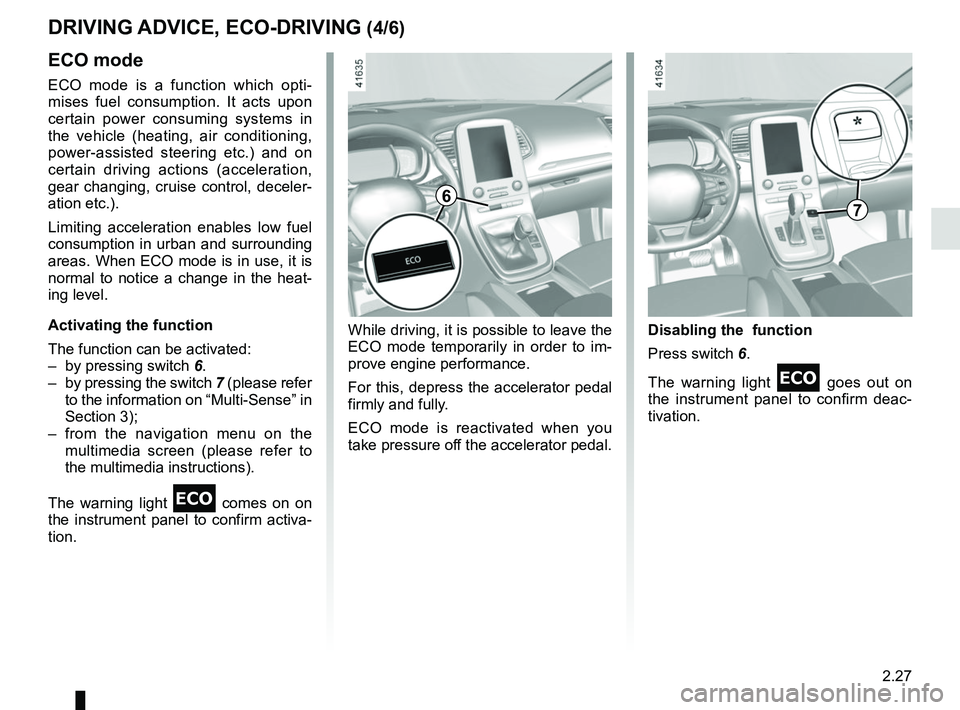
2.27
DRIVING ADVICE, ECO-DRIVING (4/6)
ECO mode
ECO mode is a function which opti-
mises fuel consumption. It acts upon
certain power consuming systems in
the vehicle (heating, air conditioning,
power-assisted steering etc.) and on
certain driving actions (acceleration,
gear changing, cruise control, deceler-
ation etc.).
Limiting acceleration enables low fuel
consumption in urban and surrounding
areas. When ECO mode is in use, it is
normal to notice a change in the heat-
ing level.
Activating the function
The function can be activated:
– by pressing switch 6.
– by pressing the switch 7 (please refer
to the information on “Multi-Sense” in
Section 3);
– from the navigation menu on the multimedia screen (please refer to
the multimedia instructions).
The warning light
comes on on
the instrument panel to confirm activa-
tion. Disabling the function
Press switch 6.
The warning light
goes out on
the instrument panel to confirm deac-
tivation.
While driving, it is possible to leave the
ECO mode temporarily in order to im-
prove engine performance.
For this, depress the accelerator pedal
firmly and fully.
ECO mode is reactivated when you
take pressure off the accelerator pedal.
67
Page 153 of 364

2.33
TYRE PRESSURE MONITORING SYSTEM (2/3)
DisplayThe display 1 and the warning light 4
on the instrument panel warn
you of any tyre pressure faults (flat tyre,
punctured tyre, system fault, etc.).
“Puncture”
A wheel B is shown, depending on the
vehicle, in red or white accompanied
by the warning light 4
fixed, the
message “Puncture” and a beep.
This message appears along with the
® warning light. They indicate that
the affected wheel is punctured or se-
verely underinflated. Replace it or con-
tact an approved dealer if it is punc-
tured. Top up the tyre pressure if the
wheel is deflated.
“Check tyre pressure sensors”
A wheel A disappears, the warning
light 4
flashes for several sec-
onds then comes on continuously and
the message “Check tyre pressure sen-
sors” appears.
This message appears along with the
© warning light. They indicate that
at least one wheel is not fitted with sen-
sors (e.g. emergency spare wheel).
Otherwise, consult an authorised
dealer.
“Adjust tyre pressure”
A wheel B is shown, depending on the
vehicle, in orange or white accompa-
nied by the warning light
4
fixed
and the message “Adjust tyre pres-
sure”. They indicate that a wheel is de-
flated.
Check and, if necessary, readjust the
pressures of the four wheels when cold.
The warning light 4
goes off after
a few minutes’ driving.
A
B
1
For your safety, the warning
light
® requires you
to stop immediately as soon
as traffic conditions allow.
The sudden loss of pressure in a tyre (burst tyre, etc.) cannot be det\
ected by the
system.
4
Page 156 of 364
2.36
DRIVER CORRECTION DEVICES AND AIDS (2/5)
Operating faults:
–
© and x lit up on the in-
strument panel accompanied by the
messages “Check ABS”, “Check
braking system” and “Check ESC”:
this indicates that the ABS, the ESC
and the emergency brake assist are
disabled. Braking is always ena-
bled;
–
x, D, © and ®
lit on the instrument panel accom-
panied by the message “Braking
system fault”: this indicates a fault
in the braking system.
In both cases, consult an approved
dealer.
Your braking systems
are partially operational.
However, it is dangerous
to brake suddenly and
it is essential to stop immediately,
as soon as traffic conditions allow.
Contact an approved dealer.Warning light ® re-
quires you to stop immedi-
ately, for your own safety,
as soon as traffic conditions
allow. Switch off the engine and do
not restart it. Contact an approved
Dealer.
Page 157 of 364

2.37
DRIVER CORRECTION DEVICES AND AIDS (3/5)
Electronic stability control
ESC with understeer control
and traction control
Electronic stability control ESC
This system helps you to keep control
of the vehicle in critical driving condi-
tions (avoiding an obstacle, loss of grip
on a bend, etc.).
Operating principle
A sensor in the steering wheel detects
the direction selected by the driver.
Other sensors throughout the vehicle
measure the actual direction.
The system compares the direction se-
lected by the driver and the actual di-
rection of the vehicle and corrects this
as necessary by applying the brakes
selectively and/or acting on the engine
power. If the system is triggered, the
indicator light flashes on the in-
strument panel. Understeer control
This system optimises the action of the
ESC in the case of pronounced under-
steer (loss of front axle road holding).
Traction control
This system helps to limit wheelspin of
the drive wheels and to control the ve-
hicle when pulling away accelerating or
decelerating.
Operating principle
Using the wheel sensors, the system
measures and compares the speed of
the drive wheels at all times and slows
down their over-rotation. If a wheel is
starting to slip, the system brakes au-
tomatically until the drive supplied be-
comes compatible with the level of grip
under the wheel again.
The system also adjusts the engine
speed to the grip available under the
wheels, independently of the pressure
exerted on the accelerator pedal.
Operating faults
When the system detects an operat-
ing fault the message “Check ESC” and
warning light
© and appear
on the instrument panel.
In this case, the ESC and traction con-
trol system are deactivated. Consult an
authorised dealer.
Page 158 of 364
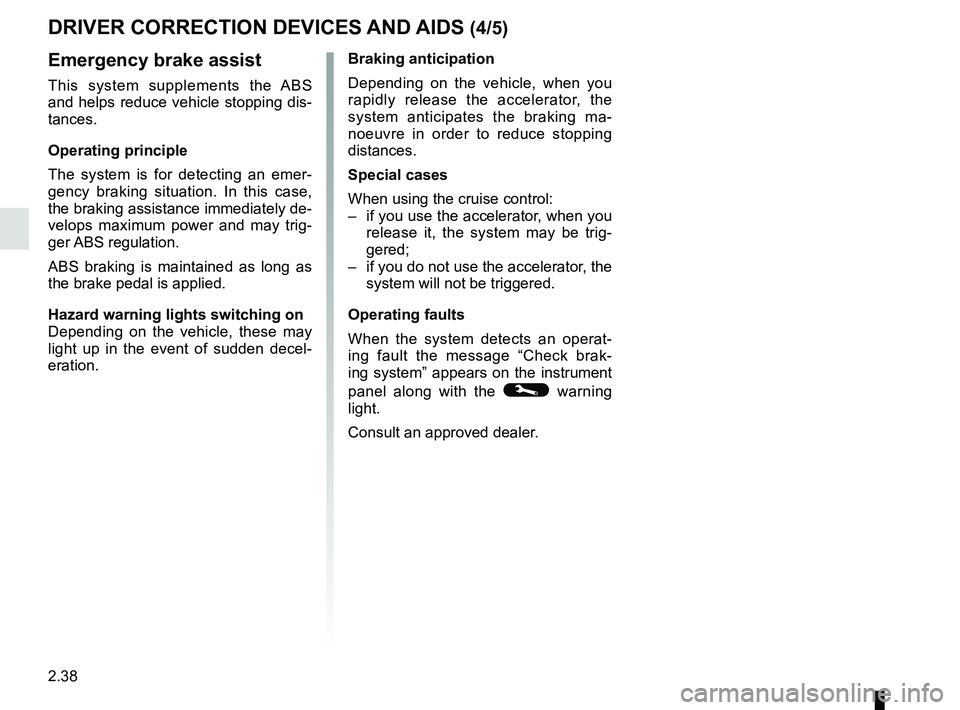
2.38
DRIVER CORRECTION DEVICES AND AIDS (4/5)
Emergency brake assist
This system supplements the ABS
and helps reduce vehicle stopping dis-
tances.
Operating principle
The system is for detecting an emer-
gency braking situation. In this case,
the braking assistance immediately de-
velops maximum power and may trig-
ger ABS regulation.
ABS braking is maintained as long as
the brake pedal is applied.
Hazard warning lights switching on
Depending on the vehicle, these may
light up in the event of sudden decel-
eration. Braking anticipation
Depending on the vehicle, when you
rapidly release the accelerator, the
system anticipates the braking ma-
noeuvre in order to reduce stopping
distances.
Special cases
When using the cruise control:
– if you use the accelerator, when you
release it, the system may be trig-
gered;
– if you do not use the accelerator, the system will not be triggered.
Operating faults
When the system detects an operat-
ing fault the message “Check brak-
ing system” appears on the instrument
panel along with the
© warning
light.
Consult an approved dealer.
Page 161 of 364
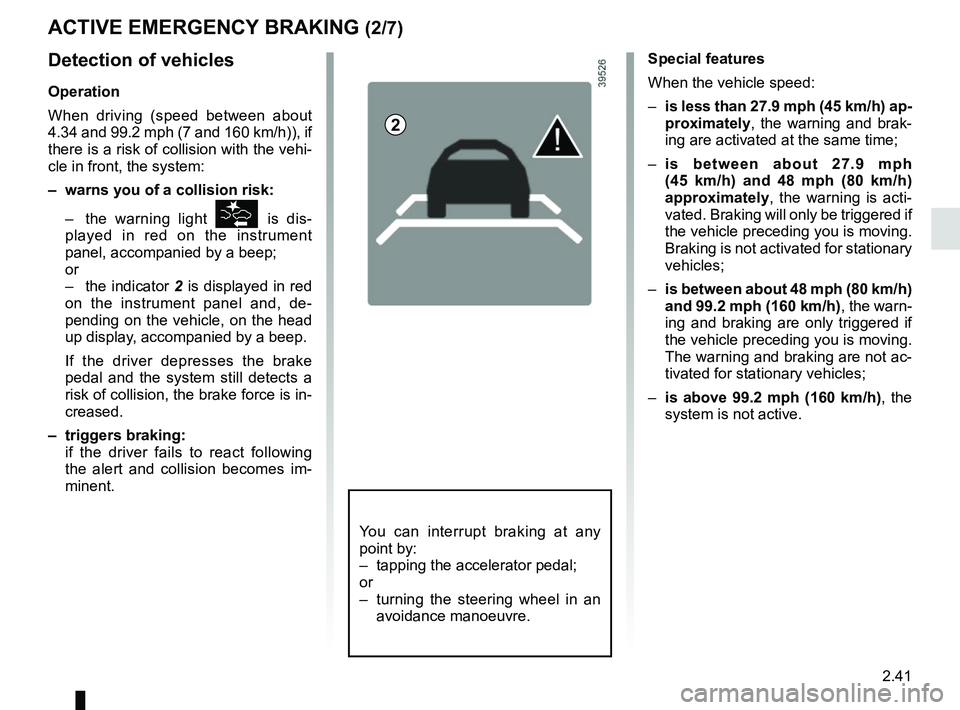
2.41
Special features
When the vehicle speed:
– is less than 27.9 mph (45 km/h) ap-
proximately, the warning and brak-
ing are activated at the same time;
– is between about 27.9 mph
(45 km/h) and 48 mph (80 km/h)
approximately, the warning is acti-
vated. Braking will only be triggered if
the vehicle preceding you is moving.
Braking is not activated for stationary
vehicles;
– is between about 48 mph (80 km/h)
and 99.2 mph (160 km/h) , the warn-
ing and braking are only triggered if
the vehicle preceding you is moving.
The warning and braking are not ac-
tivated for stationary vehicles;
– is above 99.2 mph (160 km/h), the
system is not active.
ACTIVE EMERGENCY BRAKING (2/7)
Detection of vehicles
Operation
When driving (speed between about
4.34 and 99.2 mph (7 and 160 km/h)), if
there is a risk of collision with the vehi-
cle in front, the system:
– warns you of a collision risk:
– the warning light
\b is dis-
played in red on the instrument
panel, accompanied by a beep;
or
– the indicator 2 is displayed in red
on the instrument panel and, de-
pending on the vehicle, on the head
up display, accompanied by a beep.
If the driver depresses the brake
pedal and the system still detects a
risk of collision, the brake force is in-
creased.
– triggers braking:
if the driver fails to react following the alert and collision becomes im-
minent.
2
You can interrupt braking at any
point by:
– tapping the accelerator pedal;
or
– turning the steering wheel in an avoidance manoeuvre.
Page 162 of 364
2.42
Detection of pedestrians
Operation
When driving (speed between about
4.2 mph (7 km/h) and 36 mph (60 km/h),
when there is a risk of impact with a pe-
destrian:
– the warning light
\b is displayed
in red on the instrument panel, ac-
companied by a beep;
or
– the indicator 3 is displayed in red on
the instrument panel and, depending
on the vehicle, on the head up dis-
play, accompanied by a beep.
3
ACTIVE EMERGENCY BRAKING (3/7)
When the impact is imminent, the
system activates the braking.
The system can apply maximum brak-
ing to the vehicle until it is completely
stationary if necessary.
Page 163 of 364
2.43
ACTIVE EMERGENCY BRAKING (4/7)
Activating or deactivating the
system
For vehicles fitted with a navigation
system
On the multifunction screen 4, select
the “Vehicle” menu, “Driving assist-
ance”, and “Active braking”, and then
choose “ON” or “OFF”.
Press the switch 6 OK again to activate
or deactivate the function:
= function activated
< function deactivated
The warning light
\b is displayed on
the instrument panel when the system
is deactivated.
4
7
6
For vehicle not fitted with a
navigation system
– With the vehicle at a standstill, press and hold the switch 6 OK to access
the settings menu;
– repeatedly press the control 7 up or
down until you reach the “Driving as-
sistance” menu. Press the switch 6
OK;
– repeatedly press control 7 up or down
until you reach the “Active braking”
menu, then press the switch 6 OK.
You can access menu “Driving as-
sistance” directly from button 5
.
5
This system is reactivated each time
the ignition is switched on.