2018 RENAULT SCENIC lights
[x] Cancel search: lightsPage 164 of 364

2.44
ACTIVE EMERGENCY BRAKING (5/7)
Conditions for non-activation
of the system
The system cannot be activated:
– when the gear lever is in neutral;
– when the parking brake is activated;
– while cornering.
As a general rule, if the driver shows
signs of attention (action on the steering
wheel, pedals etc.), the system delays
its operation or does not activate.
Operating faults
When the system detects an operating
fault, the
\b warning light lights up
on the instrument panel, with the mes-
sage “Active braking disconnected”.
Consult an approved dealer
Temporarily not available
When the system detects a tempo-
rary unavailability, the
\b warning
light lights up on the instrument panel
accompanied by the message “Active
braking: sensor blind” or, depending on
the vehicle, “Radar-camera: no visibil-
ity”.
The possible causes are:
– the system is temporarily blinded (glare from the sun, dipped beam
headlights, bad weather conditions
etc.). The system will be operational
again when visibility conditions are
better;
– the system is temporarily disrupted (for example: windscreen obscured
by dirt, ice, snow etc.). In this case,
park the vehicle and switch off the
engine. Clean the windscreen. When
you next start the engine, the warn-
ing light and the message go out;
– if this is not the case, this may arise from another cause; contact an
Approved Dealer.
Page 165 of 364
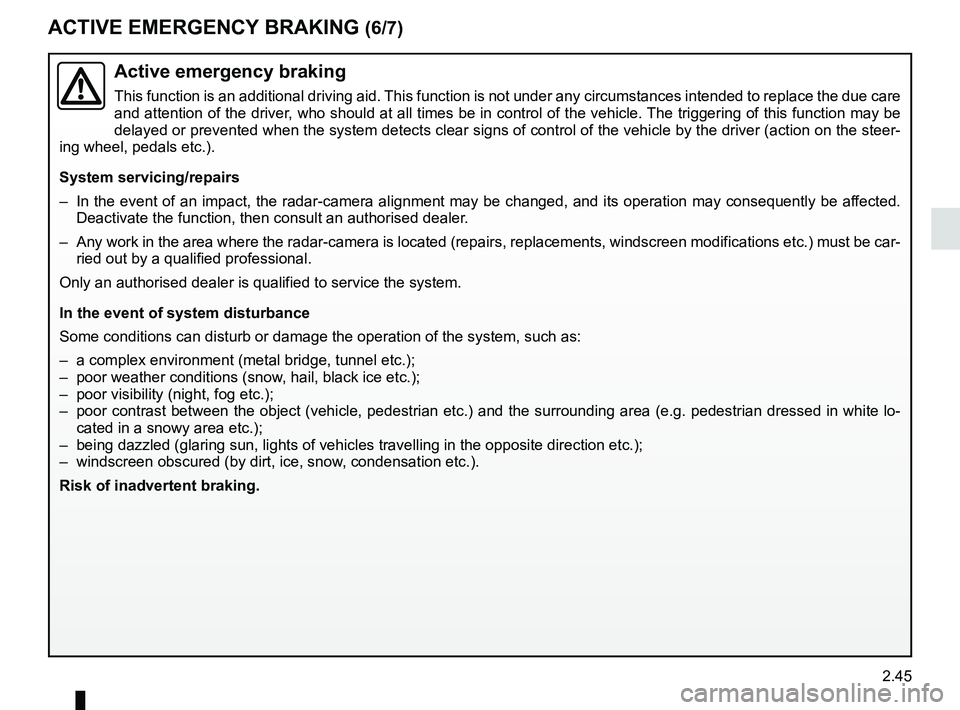
2.45
ACTIVE EMERGENCY BRAKING (6/7)
Active emergency braking
This function is an additional driving aid. This function is not under any circumstances intended to replace the due\
care
and attention of the driver, who should at all times be in control of the vehicle. The triggering of this function may be
delayed or prevented when the system detects clear signs of control of t\
he vehicle by the driver (action on the steer-
ing wheel, pedals etc.).
System servicing/repairs
– In the event of an impact, the radar-camera alignment may be changed, an\
d its operation may consequently be affected. Deactivate the function, then consult an authorised dealer.
– Any work in the area where the radar-camera is located (repairs, replac\
ements, windscreen modifications etc.) must be car- ried out by a qualified professional.
Only an authorised dealer is qualified to service the system.
In the event of system disturbance
Some conditions can disturb or damage the operation of the system, such \
as:
– a complex environment (metal bridge, tunnel etc.);
– poor weather conditions (snow, hail, black ice etc.);
– poor visibility (night, fog etc.);
– poor contrast between the object (vehicle, pedestrian etc.) and the su\
rrounding area (e.g. pedestrian dressed in white lo- cated in a snowy area etc.);
– being dazzled (glaring sun, lights of vehicles travelling in the opposi\
te direction etc.);
– windscreen obscured (by dirt, ice, snow, condensation etc.).
Risk of inadvertent braking.
Page 166 of 364
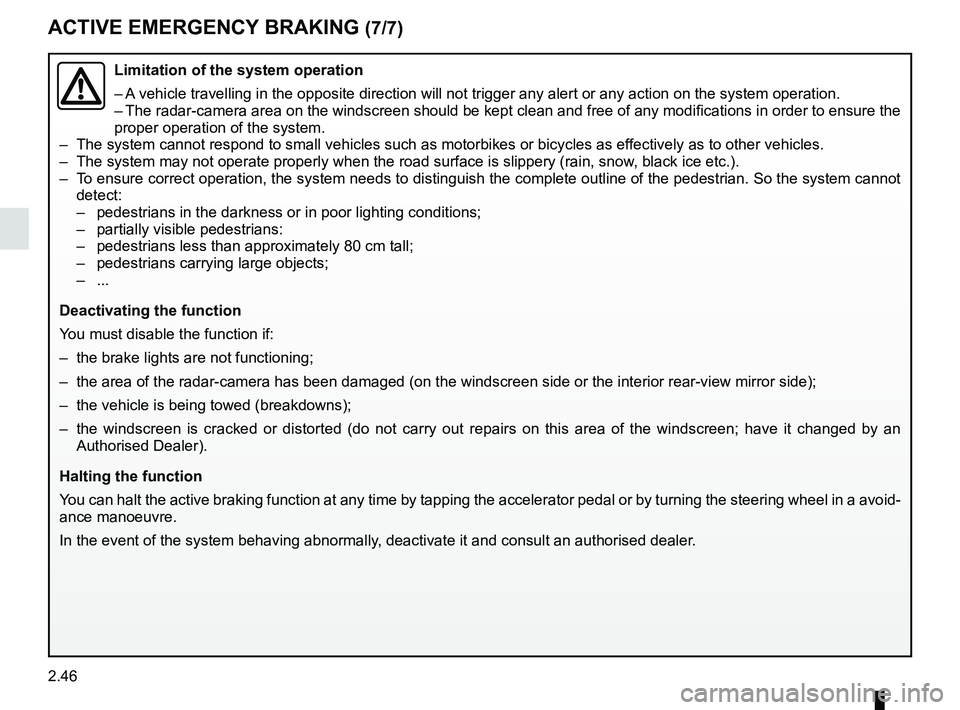
2.46
ACTIVE EMERGENCY BRAKING (7/7)
Limitation of the system operation
– A vehicle travelling in the opposite direction will not trigger any alert\
or any action on the system operation.
– The radar-camera area on the windscreen should be kept clean and free of\
any modifications in order to ensure the
proper operation of the system.
– The system cannot respond to small vehicles such as motorbikes or bicycl\
es as effectively as to other vehicles.
– The system may not operate properly when the road surface is slippery (\
rain, snow, black ice etc.).
– To ensure correct operation, the system needs to distinguish the complete\
outline of the pedestrian. So the system cannot detect:
– pedestrians in the darkness or in poor lighting conditions;
– partially visible pedestrians:
– pedestrians less than approximately 80 cm tall;
– pedestrians carrying large objects;
– ...
Deactivating the function
You must disable the function if:
– the brake lights are not functioning;
– the area of the radar-camera has been damaged (on the windscreen side o\
r the interior rear-view mirror side);
– the vehicle is being towed (breakdowns);
– the windscreen is cracked or distorted (do not carry out repairs on thi\
s area of the windscreen; have it changed by an Authorised Dealer).
Halting the function
You can halt the active braking function at any time by tapping the accel\
erator pedal or by turning the steering wheel in a avo id-
ance manoeuvre.
In the event of the system behaving abnormally, deactivate it and consult an authorised dealer.
Page 167 of 364
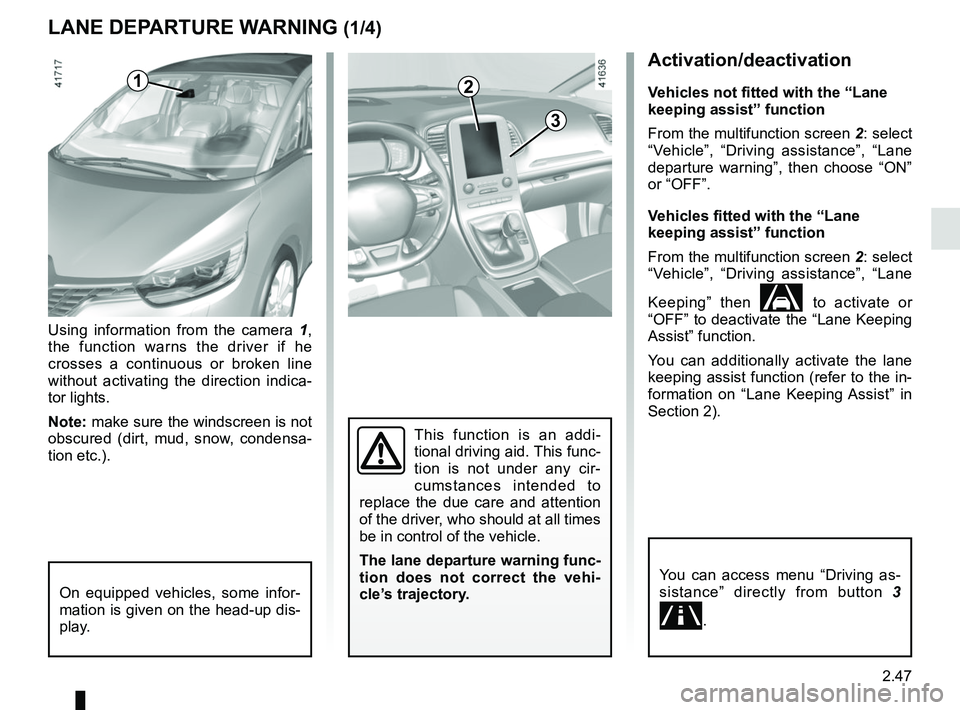
2.47
Activation/deactivation
Vehicles not fitted with the “Lane
keeping assist” function
From the multifunction screen 2: select
“Vehicle”, “Driving assistance”, “Lane
departure warning”, then choose “ON”
or “OFF”.
Vehicles fitted with the “Lane
keeping assist” function
From the multifunction screen 2: select
“Vehicle”, “Driving assistance”, “Lane
Keeping” then
to activate or
“OFF” to deactivate the “Lane Keeping
Assist” function.
You can additionally activate the lane
keeping assist function (refer to the in-
formation on “Lane Keeping Assist” in
Section 2).
LANE DEPARTURE WARNING (1/4)
Using information from the camera 1,
the function warns the driver if he
crosses a continuous or broken line
without activating the direction indica-
tor lights.
Note: make sure the windscreen is not
obscured (dirt, mud, snow, condensa-
tion etc.).
On equipped vehicles, some infor-
mation is given on the head-up dis-
play.
1
This function is an addi-
tional driving aid. This func-
tion is not under any cir-
cumstances intended to
replace the due care and attention
of the driver, who should at all times
be in control of the vehicle.
The lane departure warning func-
tion does not correct the vehi-
cle’s trajectory.
3
2
You can access menu “Driving as-
sistance” directly from button 3
.
Page 170 of 364
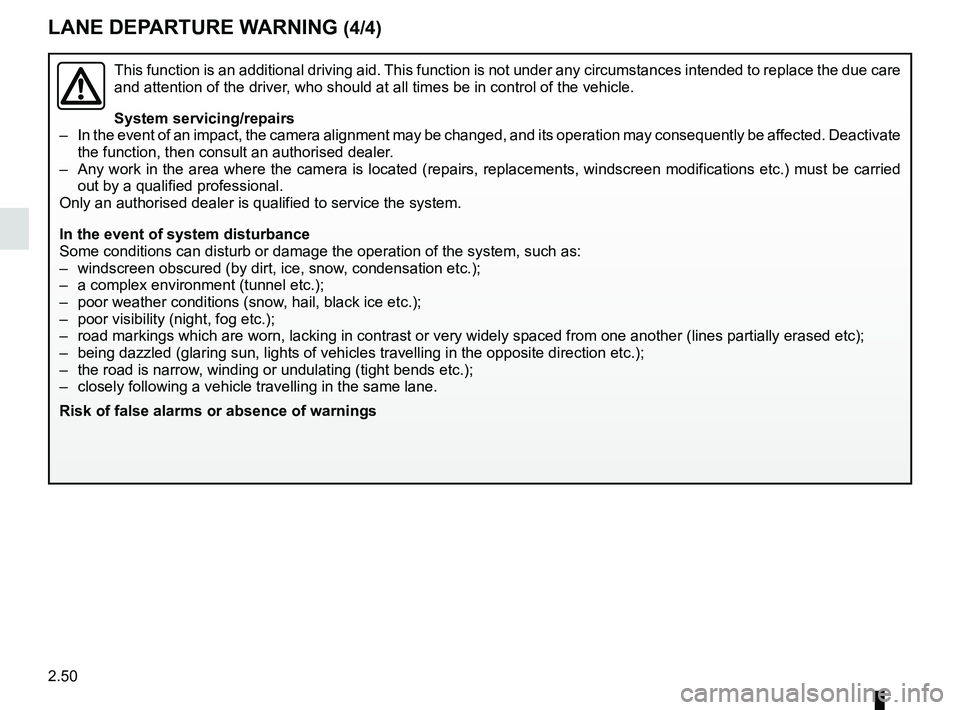
2.50
This function is an additional driving aid. This function is not under any circumstances intended to replace the due\
care
and attention of the driver, who should at all times be in control of the vehicle.
System servicing/repairs
– In the event of an impact, the camera alignment may be changed, and its \
operation may consequently be affected. Deactivate the function, then consult an authorised dealer.
– Any work in the area where the camera is located (repairs, replacements\
, windscreen modifications etc.) must be carried out by a qualified professional.
Only an authorised dealer is qualified to service the system.
In the event of system disturbance
Some conditions can disturb or damage the operation of the system, such \
as:
– windscreen obscured (by dirt, ice, snow, condensation etc.);
– a complex environment (tunnel etc.);
– poor weather conditions (snow, hail, black ice etc.);
– poor visibility (night, fog etc.);
– road markings which are worn, lacking in contrast or very widely spaced \
from one another (lines partially erased etc);
– being dazzled (glaring sun, lights of vehicles travelling in the opposi\
te direction etc.);
– the road is narrow, winding or undulating (tight bends etc.);
– closely following a vehicle travelling in the same lane.
Risk of false alarms or absence of warnings
LANE DEPARTURE WARNING (4/4)
Page 171 of 364
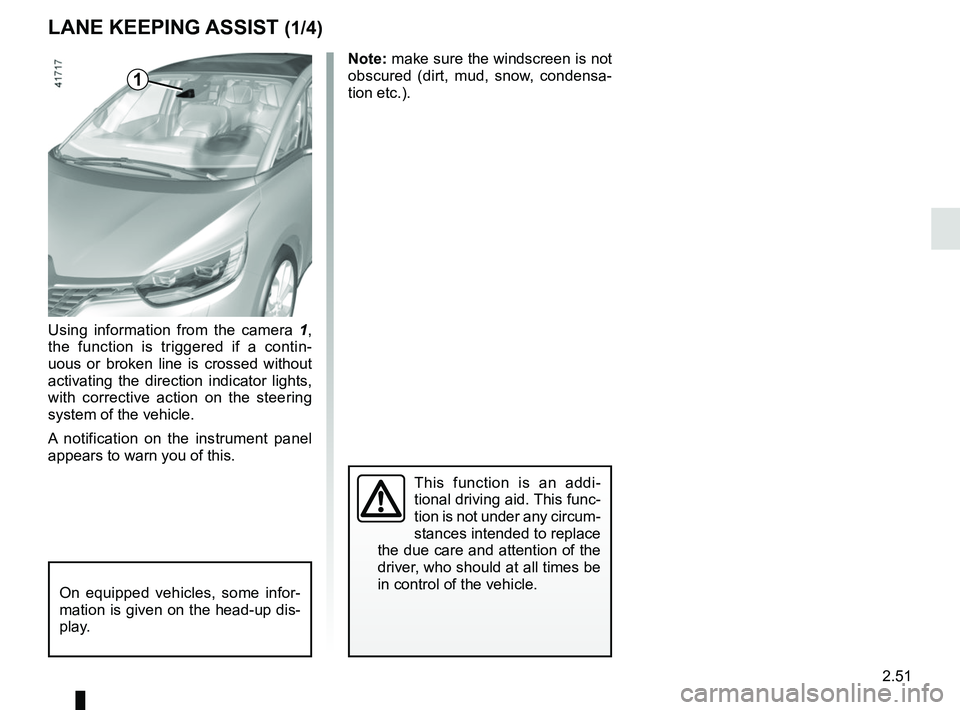
2.51
LANE KEEPING ASSIST (1/4)
Using information from the camera 1,
the function is triggered if a contin-
uous or broken line is crossed without
activating the direction indicator lights,
with corrective action on the steering
system of the vehicle.
A notification on the instrument panel
appears to warn you of this.
On equipped vehicles, some infor-
mation is given on the head-up dis-
play.
1
Note: make sure the windscreen is not
obscured (dirt, mud, snow, condensa-
tion etc.).
This function is an addi-
tional driving aid. This func-
tion is not under any circum-
stances intended to replace
the due care and attention of the
driver, who should at all times be
in control of the vehicle.
Page 172 of 364
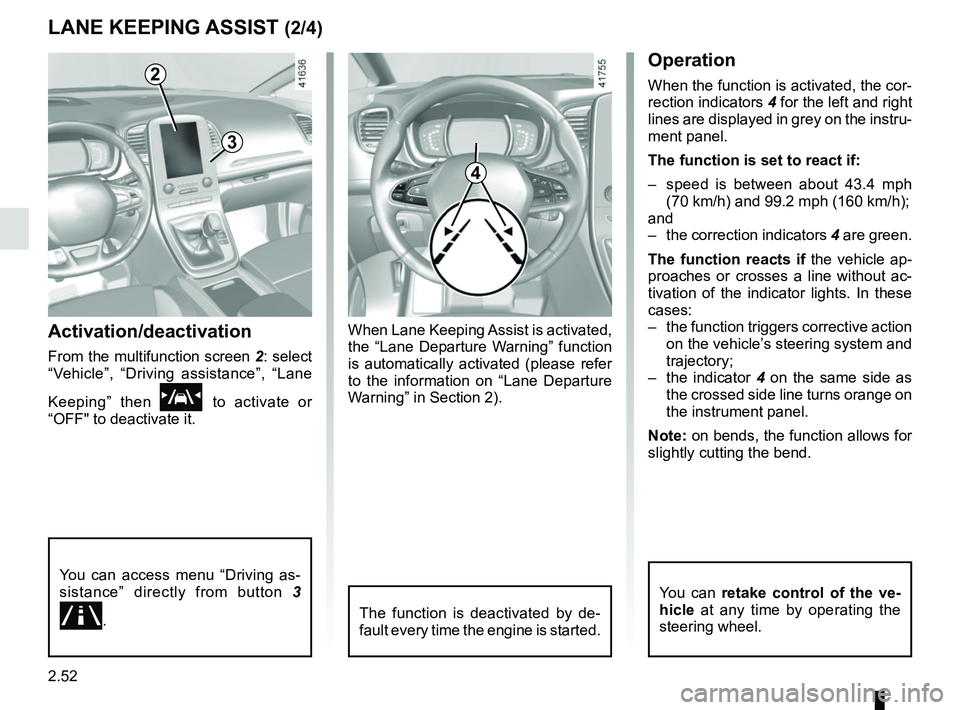
2.52
LANE KEEPING ASSIST (2/4)
Activation/deactivation
From the multifunction screen 2: select
“Vehicle”, “Driving assistance”, “Lane
Keeping” then
\f to activate or
“OFF" to deactivate it.
2
You can access menu “Driving as-
sistance” directly from button 3
.
3
4
Operation
When the function is activated, the cor-
rection indicators 4 for the left and right
lines are displayed in grey on the instru-
ment panel.
The function is set to react if:
– speed is between about 43.4 mph (70 km/h) and 99.2 mph (160 km/h);
and
– the correction indicators 4 are green.
The function reacts if the vehicle ap-
proaches or crosses a line without ac-
tivation of the indicator lights. In these
cases:
– the function triggers corrective action on the vehicle’s steering system and
trajectory;
– the indicator 4 on the same side as
the crossed side line turns orange on
the instrument panel.
Note: on bends, the function allows for
slightly cutting the bend.
The function is deactivated by de-
fault every time the engine is started.
You can retake control of the ve-
hicle at any time by operating the
steering wheel.
When Lane Keeping Assist is activated,
the “Lane Departure Warning” function
is automatically activated (please refer
to the information on “Lane Departure
Warning” in Section 2).
Page 174 of 364
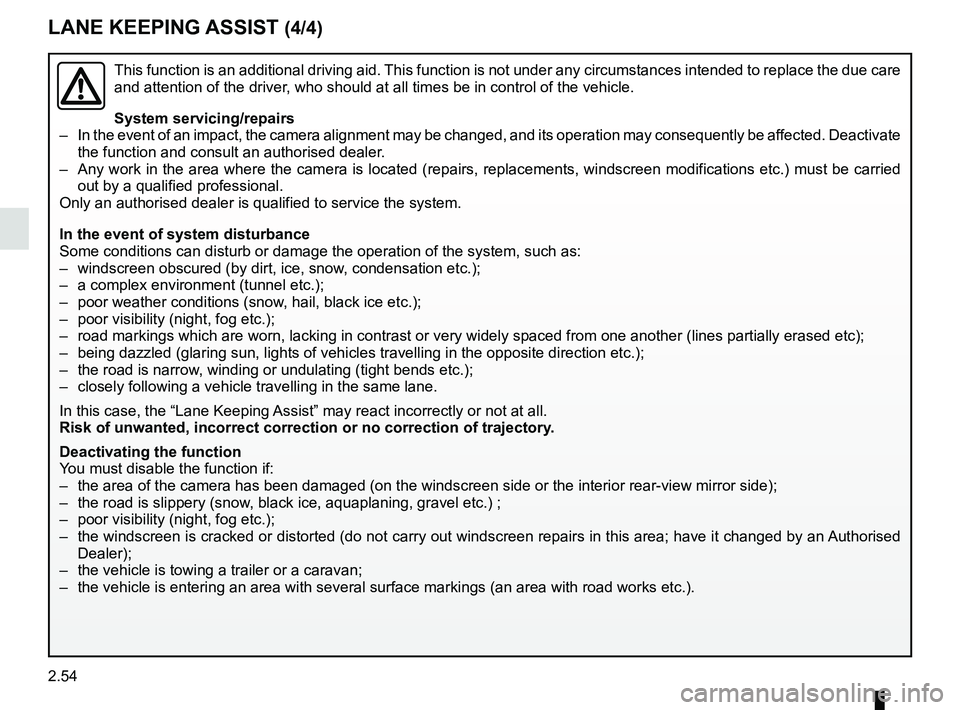
2.54
This function is an additional driving aid. This function is not under any circumstances intended to replace the due\
care
and attention of the driver, who should at all times be in control of the vehicle.
System servicing/repairs
– In the event of an impact, the camera alignment may be changed, and its \
operation may consequently be affected. Deactivate the function and consult an authorised dealer.
– Any work in the area where the camera is located (repairs, replacements\
, windscreen modifications etc.) must be carried out by a qualified professional.
Only an authorised dealer is qualified to service the system.
In the event of system disturbance
Some conditions can disturb or damage the operation of the system, such \
as:
– windscreen obscured (by dirt, ice, snow, condensation etc.);
– a complex environment (tunnel etc.);
– poor weather conditions (snow, hail, black ice etc.);
– poor visibility (night, fog etc.);
– road markings which are worn, lacking in contrast or very widely spaced \
from one another (lines partially erased etc);
– being dazzled (glaring sun, lights of vehicles travelling in the opposi\
te direction etc.);
– the road is narrow, winding or undulating (tight bends etc.);
– closely following a vehicle travelling in the same lane.
In this case, the “Lane Keeping Assist” may react incorrectly or not at all.
Risk of unwanted, incorrect correction or no correction of trajectory.
Deactivating the function
You must disable the function if:
– the area of the camera has been damaged (on the windscreen side or the \
interior rear-view mirror side);
– the road is slippery (snow, black ice, aquaplaning, gravel etc.) ;
– poor visibility (night, fog etc.);
– the windscreen is cracked or distorted (do not carry out windscreen rep\
airs in this area; have it changed by an Authorised Dealer);
– the vehicle is towing a trailer or a caravan;
– the vehicle is entering an area with several surface markings (an area \
with road works etc.).
LANE KEEPING ASSIST (4/4)