2018 RENAULT SCENIC lane assist
[x] Cancel search: lane assistPage 76 of 364

1.70
WARNING LIGHTS (5/6)
The display of information shown below DEPENDS ON THE VEHICLE EQUIPMENT \
AND COUNTRY.
Assisted parking brake fault
light
Please refer to the information on the
“Assisted parking brake” in Section 2.
Emergency active brake
assist
Refer to the information on “Driving cor-
rection devices and aids” in Section 2.
\fECO mode warning light
This comes on when ECO
mode is activated.
Please refer to the information on
“Driving advice, Eco-driving" in Section
2.
Rear seat belt reminder (depending
on vehicle)
Warning light
ß comes on, accom-
panied (depending on the vehicle) by
a message indicating the number of
fastened seat belts on the instrument
panel for approximately 30 seconds,
each time the vehicle is started, a door
is opened or a rear seat belt is fas-
tened/unfastened. Check that the rear
passengers are wearing seat belts and
that the number of seat belts shown as
fastened corresponds to the number of
rear seat places occupied.
Tyre pressure monitoring
system
Refer to the information on the “Tyre
pressure monitoring system” in
Section 2.
Lane departure system
warning light
Please refer to the information on “Lane
departure warning” in Section 2.
Engine standby warning
light
Please see information in the para-
graph on “Stop and Start Function” in
Section 2.
Unavailability of engine
standby warning light
Please see information in the para-
graph on “Stop and Start Function” in
Section 2.
ÐÎSpeed limiter warning
lights
Refer to the information on the “Speed
limiter” in Section 2.
ÏΦ Cruise control
warning lights
Refer to the information on “Cruise con-
trol” in Section 2.
Adaptive cruise control
warning light
Refer to the information on "Adaptive
cruise control" in Section 2.
Page 95 of 364

1.89
VEHICLE SETTINGS CUSTOMISATION MENU (2/2)
34
Once a line has been selected, press
the switch 3 OK to adjust the function.
If you select either “PARKING ASSIST
VOLUME” or “LANGUAGE”, you will
have to make a further selection (sound
volume of the parking distance control
or instrument panel language). In this
case, make your selection and con-
firm it by holding the switch 3 OK – the
selected value is shown by a
~ in
front of the line.
To exit the menu, press the control 4
upwards or downwards. It may be nec-
essary to carry out this operation sev-
eral times.
Vehicles not fitted with a
navigation system
Accessing the settings menu on
display 2
With the vehicle at a standstill, press
and hold the switch 3 OK to access the
settings menu.
Adjusting the settings
Browse using the control 4 to select the
function to adjust:
a) Lock doors when in motion ;
b) Unlock driver door only;
c) Rear wipers when reverse is ON ;
d) Front park assist ;
e) Automatic main beam lights ;
f) Lane departure warning : VOLUME ;
g) Lane departure warning : Sensitivity ;
h) Rear park assist ;
i) PARKING ASSIST VOLUME ;
j) LANGUAGE ;
k) UNIT ;
l) STYLE ;
m) COLOUR.
= function activated
< function deactivated
The vehicle settings personalisation
menu cannot be used when driv-
ing. At speed exceeding 12 mph
(20 km/h), the instrumental panel
display switches automatically back
to trip computer and warning system
mode.
2
Page 121 of 364

2.1
Section 2: Driving
(Advice on use relating to fuel economy and the environment)
Running in . . . . . . . . . . . . . . . . . . . . . . . . . . . . . . . . . . . . \
. . . . . . . . . . . . . . . . . . . . . . . . . . . . . . . . . 2.2
Ignition switch . . . . . . . . . . . . . . . . . . . . . . . . . . . . . . . . . . . .\
. . . . . . . . . . . . . . . . . . . . . . . . . . . . . . 2.3
Starting, stopping the engine . . . . . . . . . . . . . . . . . . . . . . . . . . . . . . . . . . . . \
. . . . . . . . . . . . . . . . . . . 2.4
Stop and Start Function . . . . . . . . . . . . . . . . . . . . . . . . . . . . . . . . . . . . \
. . . . . . . . . . . . . . . . . . . . . . . 2.8
Special features of petrol versions . . . . . . . . . . . . . . . . . . . . . . . . . . . . . . . . . . . .\
. . . . . . . . . . . . . . 2.12
Special features of diesel versions . . . . . . . . . . . . . . . . . . . . . . . . . . . . . . . . . . . .\
. . . . . . . . . . . . . . 2.13
The Hybrid Assist system . . . . . . . . . . . . . . . . . . . . . . . . . . . . . . . . . . . .\
. . . . . . . . . . . . . . . . . . . . . 2.14
Gear lever/Handbrake . . . . . . . . . . . . . . . . . . . . . . . . . . . . . . . . . . . . \
. . . . . . . . . . . . . . . . . . . . . . . . 2.20
Electronic parking brake . . . . . . . . . . . . . . . . . . . . . . . . . . . . . . . . . . . .\
. . . . . . . . . . . . . . . . . . . . . . 2.21
Driving advice, ECO-driving . . . . . . . . . . . . . . . . . . . . . . . . . . . . . . . . . . . .\
. . . . . . . . . . . . . . . . . . . 2.24
Maintenance and antipollution advice . . . . . . . . . . . . . . . . . . . . . . . . . . . . . . . . . . . . \
. . . . . . . . . . . . 2.30
Environment . . . . . . . . . . . . . . . . . . . . . . . . . . . . . . . . . . . .\
. . . . . . . . . . . . . . . . . . . . . . . . . . . . . . . 2.31
Tyre pressure monitoring system . . . . . . . . . . . . . . . . . . . . . . . . . . . . . . . . . . . .\
. . . . . . . . . . . . . . . 2.32
Driver correction devices/aids . . . . . . . . . . . . . . . . . . . . . . . . . . . . . . . . . . . . \
. . . . . . . . . . . . . . . . . . 2.35
Active emergency braking . . . . . . . . . . . . . . . . . . . . . . . . . . . . . . . . . . . . \
. . . . . . . . . . . . . . . . . . . . . 2.40
Lane departure warning. . . . . . . . . . . . . . . . . . . . . . . . . . . . . . . . . . . . \
. . . . . . . . . . . . . . . . . . . . . . . 2.47
Lane Keeping Assist . . . . . . . . . . . . . . . . . . . . . . . . . . . . . . . . . . . .\
. . . . . . . . . . . . . . . . . . . . . . . . . 2.51
Blind spot warning . . . . . . . . . . . . . . . . . . . . . . . . . . . . . . . . . . . . \
. . . . . . . . . . . . . . . . . . . . . . . . . . . 2.55
Safe distance alert . . . . . . . . . . . . . . . . . . . . . . . . . . . . . . . . . . . . \
. . . . . . . . . . . . . . . . . . . . . . . . . . . 2.59
Fatigue detection warning . . . . . . . . . . . . . . . . . . . . . . . . . . . . . . . . . . . . \
. . . . . . . . . . . . . . . . . . . . . 2.62
Speeding alert . . . . . . . . . . . . . . . . . . . . . . . . . . . . . . . . . . . . \
. . . . . . . . . . . . . . . . . . . . . . . . . . . . . . 2.64
Speed limiter/cruise control . . . . . . . . . . . . . . . . . . . . . . . . . . . . . . . . . . . . \
. . . . . . . . . . . . . . . . . . . . 2.67
Adaptive cruise control . . . . . . . . . . . . . . . . . . . . . . . . . . . . . . . . . . . .\
. . . . . . . . . . . . . . . . . . . . . . . 2.74
Parking distance control . . . . . . . . . . . . . . . . . . . . . . . . . . . . . . . . . . . .\
. . . . . . . . . . . . . . . . . . . . . . 2.82
Reversing camera . . . . . . . . . . . . . . . . . . . . . . . . . . . . . . . . . . . . \
. . . . . . . . . . . . . . . . . . . . . . . . . . . 2.87
Assisted parking . . . . . . . . . . . . . . . . . . . . . . . . . . . . . . . . . . . .\
. . . . . . . . . . . . . . . . . . . . . . . . . . . . 2.89
Automatic gearbox. . . . . . . . . . . . . . . . . . . . . . . . . . . . . . . . . . . . \
. . . . . . . . . . . . . . . . . . . . . . . . . . . 2.93
Page 167 of 364
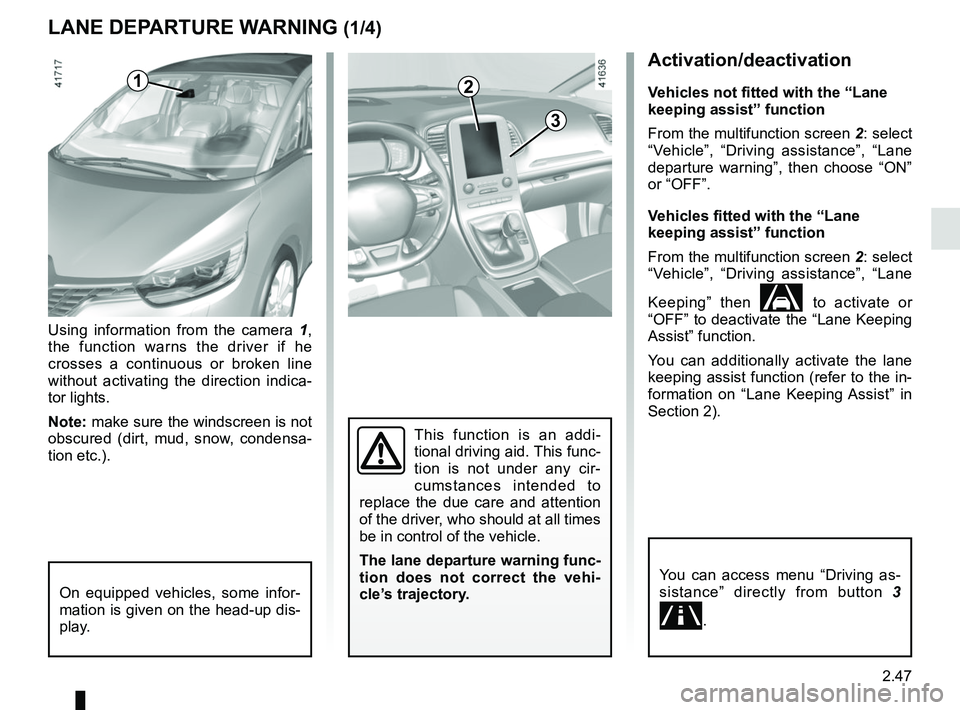
2.47
Activation/deactivation
Vehicles not fitted with the “Lane
keeping assist” function
From the multifunction screen 2: select
“Vehicle”, “Driving assistance”, “Lane
departure warning”, then choose “ON”
or “OFF”.
Vehicles fitted with the “Lane
keeping assist” function
From the multifunction screen 2: select
“Vehicle”, “Driving assistance”, “Lane
Keeping” then
to activate or
“OFF” to deactivate the “Lane Keeping
Assist” function.
You can additionally activate the lane
keeping assist function (refer to the in-
formation on “Lane Keeping Assist” in
Section 2).
LANE DEPARTURE WARNING (1/4)
Using information from the camera 1,
the function warns the driver if he
crosses a continuous or broken line
without activating the direction indica-
tor lights.
Note: make sure the windscreen is not
obscured (dirt, mud, snow, condensa-
tion etc.).
On equipped vehicles, some infor-
mation is given on the head-up dis-
play.
1
This function is an addi-
tional driving aid. This func-
tion is not under any cir-
cumstances intended to
replace the due care and attention
of the driver, who should at all times
be in control of the vehicle.
The lane departure warning func-
tion does not correct the vehi-
cle’s trajectory.
3
2
You can access menu “Driving as-
sistance” directly from button 3
.
Page 169 of 364
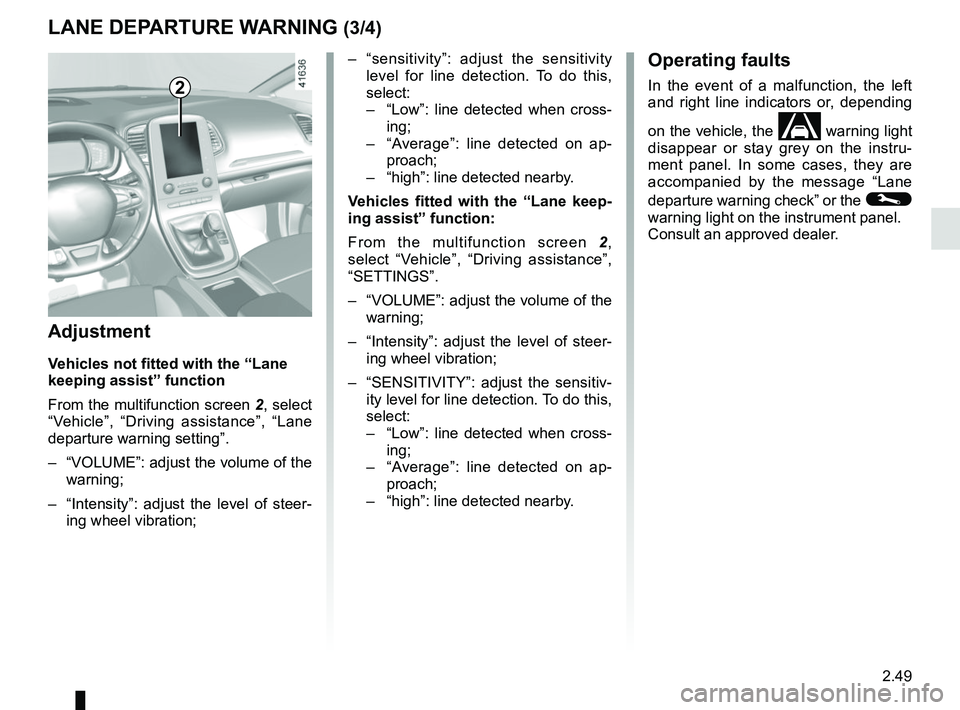
2.49
LANE DEPARTURE WARNING (3/4)
2
– “sensitivity”: adjust the sensitivity level for line detection. To do this,
select:
– “Low”: line detected when cross-
ing;
– “Average”: line detected on ap-
proach;
– “high”: line detected nearby.
Vehicles fitted with the “Lane keep-
ing assist” function:
From the multifunction screen 2,
select “Vehicle”, “Driving assistance”,
“SETTINGS”.
– “VOLUME”: adjust the volume of the warning;
– “Intensity”: adjust the level of steer- ing wheel vibration;
– “SENSITIVITY”: adjust the sensitiv- ity level for line detection. To do this,
select:
– “Low”: line detected when cross-
ing;
– “Average”: line detected on ap-
proach;
– “high”: line detected nearby.
Adjustment
Vehicles not fitted with the “Lane
keeping assist” function
From the multifunction screen 2, select
“Vehicle”, “Driving assistance”, “Lane
departure warning setting”.
– “VOLUME”: adjust the volume of the warning;
– “Intensity”: adjust the level of steer- ing wheel vibration;
Operating faults
In the event of a malfunction, the left
and right line indicators or, depending
on the vehicle, the
warning light
disappear or stay grey on the instru-
ment panel. In some cases, they are
accompanied by the message “Lane
departure warning check” or the
©
warning light on the instrument panel.
Consult an approved dealer.
Page 171 of 364
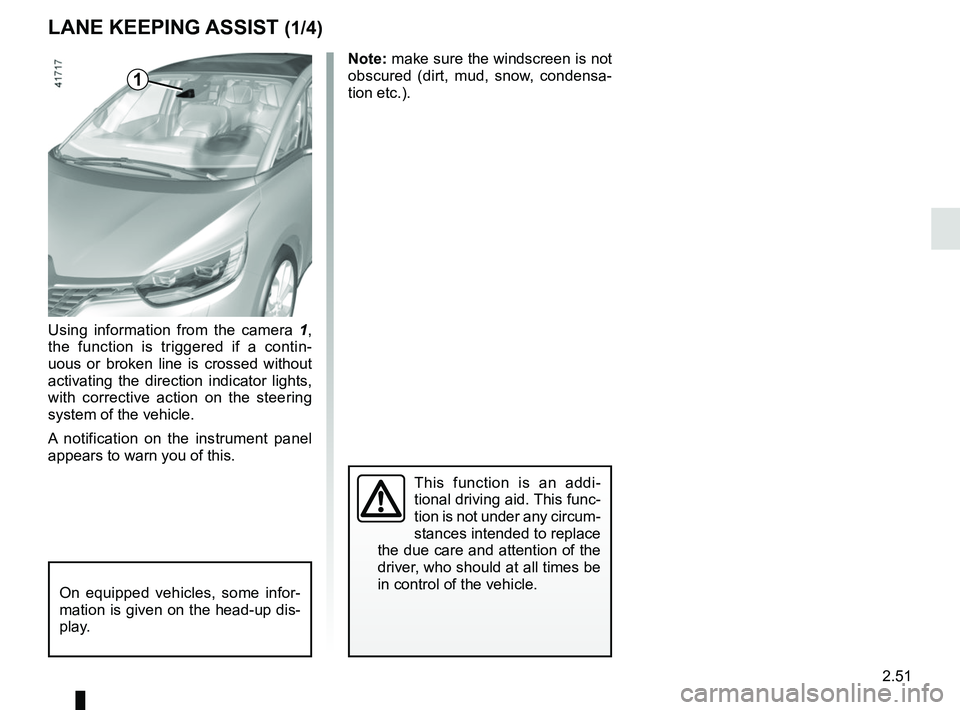
2.51
LANE KEEPING ASSIST (1/4)
Using information from the camera 1,
the function is triggered if a contin-
uous or broken line is crossed without
activating the direction indicator lights,
with corrective action on the steering
system of the vehicle.
A notification on the instrument panel
appears to warn you of this.
On equipped vehicles, some infor-
mation is given on the head-up dis-
play.
1
Note: make sure the windscreen is not
obscured (dirt, mud, snow, condensa-
tion etc.).
This function is an addi-
tional driving aid. This func-
tion is not under any circum-
stances intended to replace
the due care and attention of the
driver, who should at all times be
in control of the vehicle.
Page 172 of 364
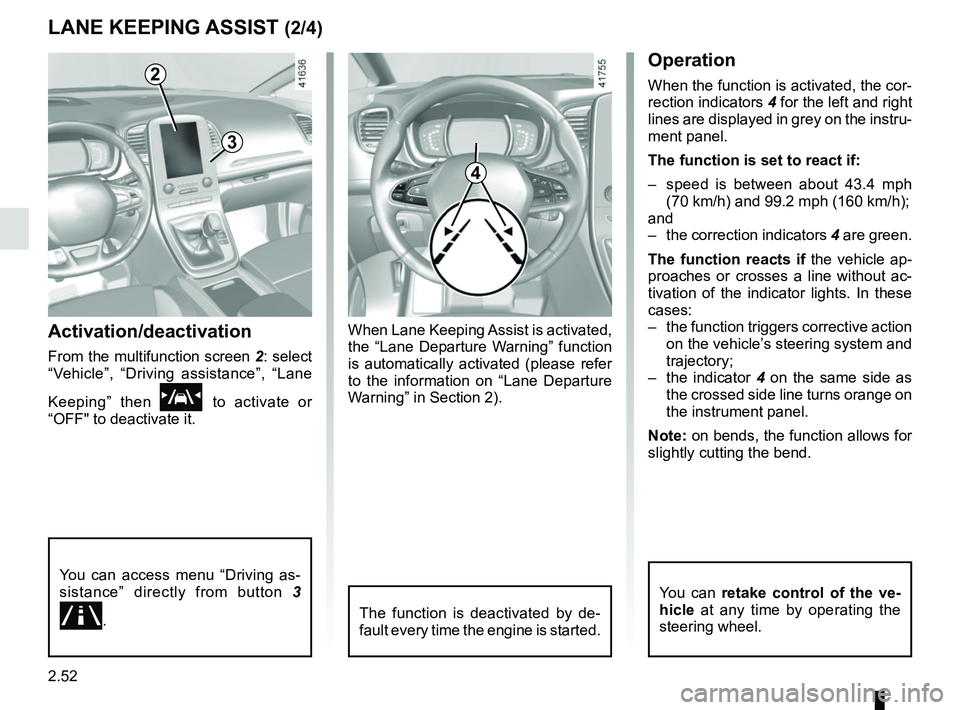
2.52
LANE KEEPING ASSIST (2/4)
Activation/deactivation
From the multifunction screen 2: select
“Vehicle”, “Driving assistance”, “Lane
Keeping” then
\f to activate or
“OFF" to deactivate it.
2
You can access menu “Driving as-
sistance” directly from button 3
.
3
4
Operation
When the function is activated, the cor-
rection indicators 4 for the left and right
lines are displayed in grey on the instru-
ment panel.
The function is set to react if:
– speed is between about 43.4 mph (70 km/h) and 99.2 mph (160 km/h);
and
– the correction indicators 4 are green.
The function reacts if the vehicle ap-
proaches or crosses a line without ac-
tivation of the indicator lights. In these
cases:
– the function triggers corrective action on the vehicle’s steering system and
trajectory;
– the indicator 4 on the same side as
the crossed side line turns orange on
the instrument panel.
Note: on bends, the function allows for
slightly cutting the bend.
The function is deactivated by de-
fault every time the engine is started.
You can retake control of the ve-
hicle at any time by operating the
steering wheel.
When Lane Keeping Assist is activated,
the “Lane Departure Warning” function
is automatically activated (please refer
to the information on “Lane Departure
Warning” in Section 2).
Page 173 of 364

2.53
– only one line is detected;
– very fast lane departure;
– driving continuously near a line;
– impaired visibility;
– 4 seconds approximately after changing lanes;
– during tight bends;
– the lane width is too narrow;
– ...
When the function is unavailable, the
correction indicators are displayed in
grey on the instrument panel.
LANE KEEPING ASSIST (3/4)
Adjustment
From the multifunction screen 2,
select “Vehicle”, “Driving assistance”,
“SETTINGS”:
“SENSITIVITY”: adjust the sensitiv- ity level for line detection. To do this,
select:
– “Low”: line detected when cross-
ing;
– “Average”: line detected on ap-
proach;
– “high”: line detected nearby.
Operating faults
In the event of a malfunction, the left-
hand and right-hand correction indica-
tors disappear or remain grey on the in-
strument panel.
In some cases, they are accompanied
by the message “Check Lane Keeping”
or the
© warning light on the in-
strument panel.
Consult an approved dealer.
2Special case
When the function is set to react or it
reacts and cannot detect any further
action from the driver on the steering
wheel:
– the message “Keep control” appears on the instrument panel;
– the right-hand and left-hand correc- tion indicators turn orange;
– a beep sounds.
If the driver does not take action, the
system may switch off the warnings
above and make the function unavail-
able until the next action of the driver on
the steering wheel.
Conditions in which the
function is not available
– Correction indicators activated or having been activated approximately
four seconds prior to crossing the
line;
– the driver’s hands are not on the steering wheel;