Page 19 of 348
1.13
Never use deadlocking if
someone is still inside the
vehicle.
If the vehicle is equipped with a dead-
locking function, this allows you to lock
the opening elements and to prevent
the doors from being unlocked using
the interior handles (for example, by
breaking the window and then trying to
open the door from the inside).
To do this, press button 1 twice in quick
succession.
The hazard warning lights and indicator
lights give two slow flashes and three
quick flashes to indicate locking.
Special note: deadlocking is not pos-
sible if the hazard warning lights or the
side lights are lit.
RENAULT CARD: deadlocking
1
Page 22 of 348
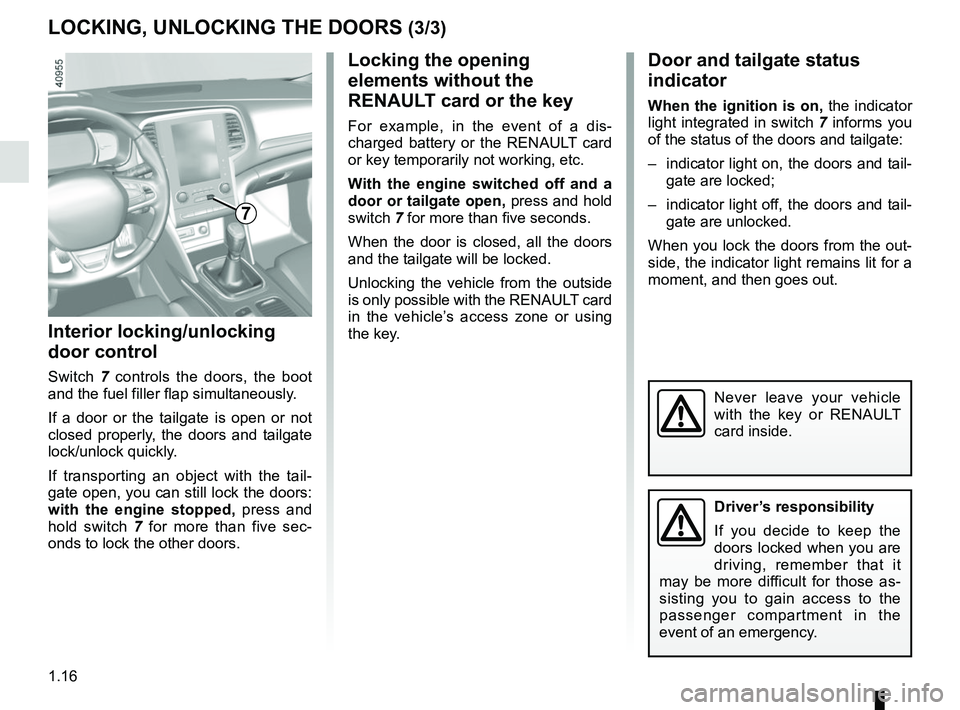
1.16
LOCKING, UNLOCKING THE DOORS (3/3)
Interior locking/unlocking
door control
Switch 7 controls the doors, the boot
and the fuel filler flap simultaneously.
If a door or the tailgate is open or not
closed properly, the doors and tailgate
lock/unlock quickly.
If transporting an object with the tail-
gate open, you can still lock the doors:
with the engine stopped, press and
hold switch 7 for more than five sec-
onds to lock the other doors.
Locking the opening
elements without the
RENAULT card or the key
For example, in the event of a dis-
charged battery or the RENAULT card
or key temporarily not working, etc.
With the engine switched off and a
door or tailgate open, press and hold
switch 7 for more than five seconds.
When the door is closed, all the doors
and the tailgate will be locked.
Unlocking the vehicle from the outside
is only possible with the RENAULT card
in the vehicle’s access zone or using
the key.
Door and tailgate status
indicator
When the ignition is on, the indicator
light integrated in switch 7 informs you
of the status of the doors and tailgate:
– indicator light on, the doors and tail- gate are locked;
– indicator light off, the doors and tail- gate are unlocked.
When you lock the doors from the out-
side, the indicator light remains lit for a
moment, and then goes out.
Never leave your vehicle
with the key or RENAULT
card inside.
7
Driver’s responsibility
If you decide to keep the
doors locked when you are
driving, remember that it
may be more difficult for those as-
sisting you to gain access to the
passenger compartment in the
event of an emergency.
Page 23 of 348
1.17
OPENING AND CLOSING THE DOORS (1/3)
Opening the doors from the
outside
With the doors unlocked or RENAULT
card on you, hold handle 1 and pull it
towards you.
Opening from the inside
Pull on the handle 2.
2
As a safety precaution,
the doors should only be
opened or closed when the
vehicle is stationary.
1
Lights-on reminder buzzer
A warning beep sounds when the driv-
er’s door is opened to warn you that the
lights are still on.
Page 24 of 348
1.18
OPENING AND CLOSING THE DOORS (2/3)
4
Door/tailgate open buzzer
At a standstill, warning light 3 lights
up on the instrument panel alongside
warning light 4, indicating the opening
element(s) (door, boot) open or incor-
rectly closed. Once the vehicle reaches a speed of
approximately 12 mph (20 km/h), a
warning light indicates if the door(s) or
luggage compartment are open or im-
properly closed, along with the mes-
sage “Boot open” or “Door open” and a
beep will sound for around 40 seconds
or until the door/luggage compartment
is closed.
3
Page 26 of 348

1.20
AUTOMATIC LOCKING WHEN DRIVING
Operating principleAfter the vehicle is started, the system
automatically locks the doors when you
are driving at approximately 6 mph
(10 km/h) and over.
The door can be unlocked:
– by pressing central door unlocking
switch 2.
– at a standstill, by opening a front
door from inside the vehicle.
Note: if a door is opened or closed, it
will automatically lock again when the
vehicle reaches a speed of 6 mph
(10 km/h).
Activating/deactivating the
function
To switch it on: with the vehicle at a
standstill and the engine running, press
switch 2 until a beep sounds.
To deactivate: with the vehicle at a
standstill and the engine running, press
switch 2 until two beeps sound.
You can also activate/deactivate the
function from the menu on the multime-
dia screen 1 (Refer to the information
on the “Vehicle settings customisation
menu” section 1, “Auto door locking
while driving” function).
Operating faults
If you experience an operating fault (no
automatic locking, the indicator light in-
corporated in switch 2 does not light up
when trying to lock the doors and boot,
etc.), make sure that locking has not
been deactivated by mistake and check
that the doors and boot are properly
closed. If they are correctly locked and
the fault is still present, contact an au-
thorised dealer.
2
Driver’s responsibility
If you decide to keep the
doors locked when you are
driving, remember that it
may be more difficult for those as-
sisting you to gain access to the
passenger compartment in the
event of an emergency.
1
Page 30 of 348
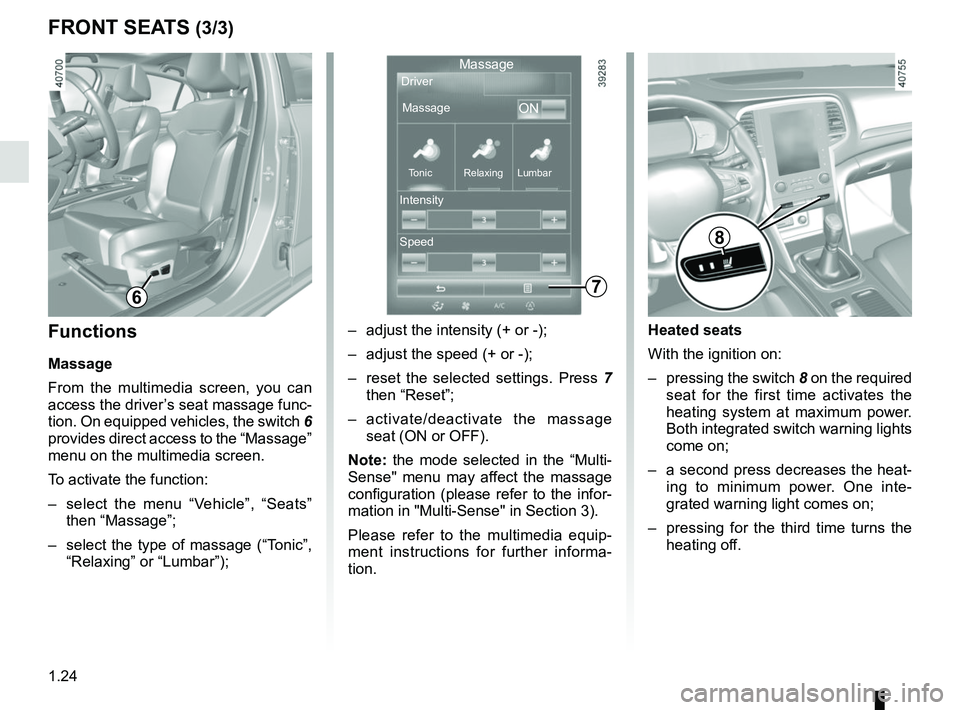
1.24
Heated seats
With the ignition on:
– pressing the switch 8 on the required
seat for the first time activates the
heating system at maximum power.
Both integrated switch warning lights
come on;
– a second press decreases the heat- ing to minimum power. One inte-
grated warning light comes on;
– pressing for the third time turns the heating off.
FRONT SEATS (3/3)
7
MassageDriver
Massage
ON
Tonic Relaxing Lumbar
Intensity
Speed
– adjust the intensity (+ or -);
– adjust the speed (+ or -);
– reset the selected settings. Press 7
then “Reset”;
– activate/deactivate the massage seat (ON or OFF).
Note: the mode selected in the “Multi-
Sense" menu may affect the massage
configuration (please refer to the infor-
mation in "Multi-Sense" in Section 3).
Please refer to the multimedia equip-
ment instructions for further informa-
tion.
8
Functions
Massage
From the multimedia screen, you can
access the driver’s seat massage func-
tion. On equipped vehicles, the switch 6
provides direct access to the “Massage”
menu on the multimedia screen.
To activate the function:
– select the menu “Vehicle”, “Seats” then “Massage”;
– select the type of massage (“Tonic”, “Relaxing” or “Lumbar”);
6
Page 31 of 348
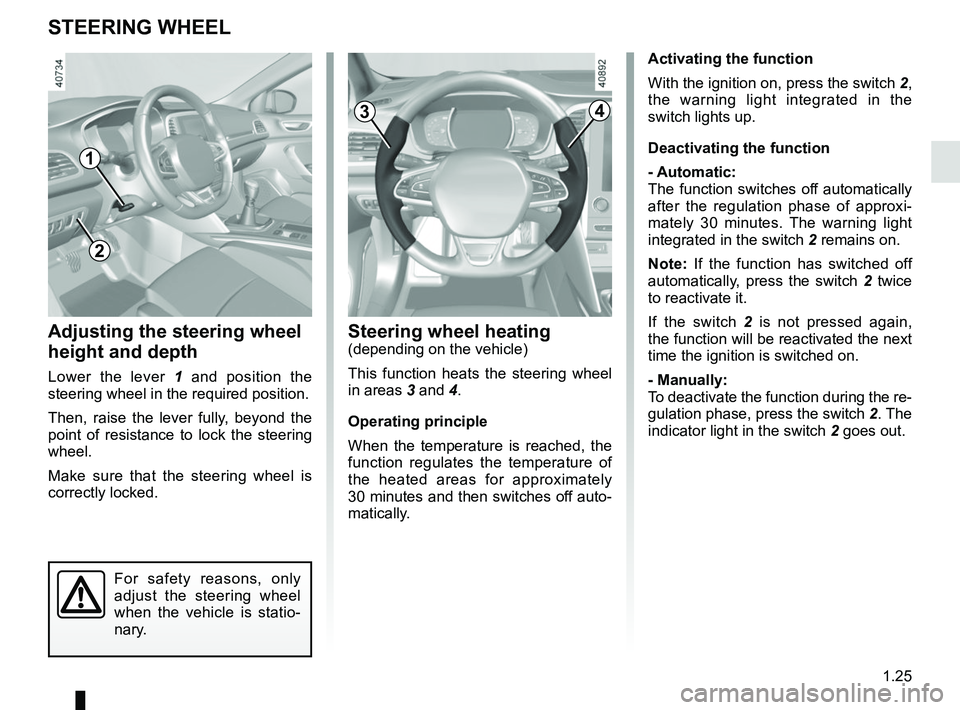
1.25
STEERING WHEEL
Steering wheel heating(depending on the vehicle)
This function heats the steering wheel
in areas 3 and 4.
Operating principle
When the temperature is reached, the
function regulates the temperature of
the heated areas for approximately
30 minutes and then switches off auto-
matically.Adjusting the steering wheel
height and depth
Lower the lever 1 and position the
steering wheel in the required position.
Then, raise the lever fully, beyond the
point of resistance to lock the steering
wheel.
Make sure that the steering wheel is
correctly locked.
For safety reasons, only
adjust the steering wheel
when the vehicle is statio-
nary.
1
Activating the function
With the ignition on, press the switch 2,
the warning light integrated in the
switch lights up.
Deactivating the function
- Automatic:
The function switches off automatically
after the regulation phase of approxi-
mately 30 minutes. The warning light
integrated in the switch 2 remains on.
Note: If the function has switched off
automatically, press the switch 2 twice
to reactivate it.
If the switch 2 is not pressed again,
the function will be reactivated the next
time the ignition is switched on.
- Manually:
To deactivate the function during the re-
gulation phase, press the switch 2. The
indicator light in the switch 2 goes out.
2
34
Page 32 of 348

1.26
Always wear your seat belt when trav-
elling in your vehicle. You must also
comply with the legislation of the par-
ticular country you are in.
SEAT BELTS (1/4)
1
2
Incorrectly adjusted or
twisted seat belts may
cause injuries in the event
of an accident.
Use one seat belt per person,
whether child or adult.
Even pregnant women should wear
a seat belt. In this case, ensure that
the lap belt is not exerting too much
pressure on the abdomen, but do
not allow any slack.
Before starting, first adjust your driv-
ing position, then ask all occupants
to adjust their seat belts to ensure
optimum protection.
Adjusting your driving
position
– Sit well back in your seat (having
first removed your coat or jacket).
This is essential to ensure your back
is positioned correctly;
– adjust the distance between the seat and the pedals. Your seat
should be as far back as possible
while still allowing you to depress
the clutch pedal fully. The seatback
should be adjusted so that your arms
are slightly bent when you hold the
steering wheel;
– adjust the position of your head- rest. For the maximum safety, your
head must be as close as possible to
the headrest;
– adjust the height of the seat. This
adjustment allows you to select the
seat position which offers you the
best possible view ;
– adjust the position of the steering
wheel.
Adjusting the seat belts
Sit with your back firmly against the
seatback.
Shoulder strap 1 should be as close as
possible to the base of the neck but not
on it.
Lap belt 2 should be worn flat over the
thighs and against the pelvis.
The belt should be worn so that it is
as close as possible to your body, i.e.:
avoid wearing heavy clothing or keep-
ing bulky objects under the belts, etc.