2018 Ram ProMaster navigation system
[x] Cancel search: navigation systemPage 163 of 204
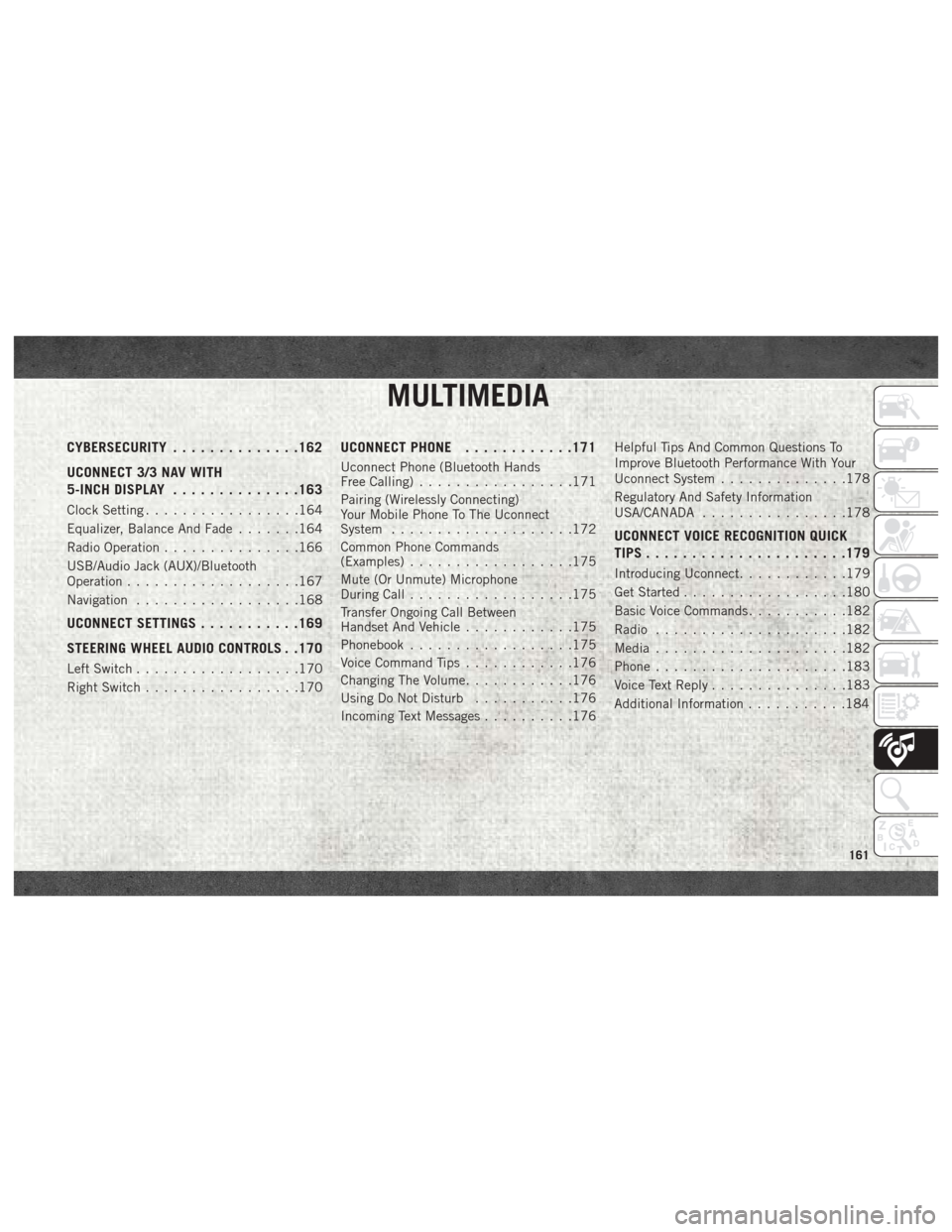
MULTIMEDIA
CYBERSECURITY..............162
UCONNECT 3/3 NAV WITH
5-INCH DISPLAY ..............163
Clock Setting.................164
Equalizer, Balance And Fade .......164
Radio Operation ...............166
USB/Audio Jack (AUX)/Bluetooth
Operation ...................167
Navigation ..................168
UCONNECT SETTINGS ...........169
STEERING WHEEL AUDIO CONTROLS . .170
Left Switch ..................170
Right Switch .................170
UCONNECT PHONE ............171
Uconnect Phone (Bluetooth Hands
Free Calling).................171
Pairing (Wirelessly Connecting)
Your Mobile Phone To The Uconnect
System ....................172
Common Phone Commands
(Examples) ..................175
Mute (Or Unmute) Microphone
During Call ..................175
Transfer Ongoing Call Between
Handset And Vehicle ............175
Phonebook ..................175
Voice Command Tips ............176
Changing The Volume ............176
Using Do Not Disturb ...........176
Incoming Text Messages ..........176Helpful Tips And Common Questions To
Improve Bluetooth Performance With Your
Uconnect System
..............178
Regulatory And Safety Information
USA/CANADA ................178
UCONNECT VOICE RECOGNITION QUICK
TIPS..................... .179
Introducing Uconnect............179
Get Started ..................180
Basic Voice Commands ...........182
Radio .....................182
Media .....................182
Phone .....................183
Voice Text Reply ...............183
Additional Information ...........184
MULTIMEDIA
161
Page 170 of 204
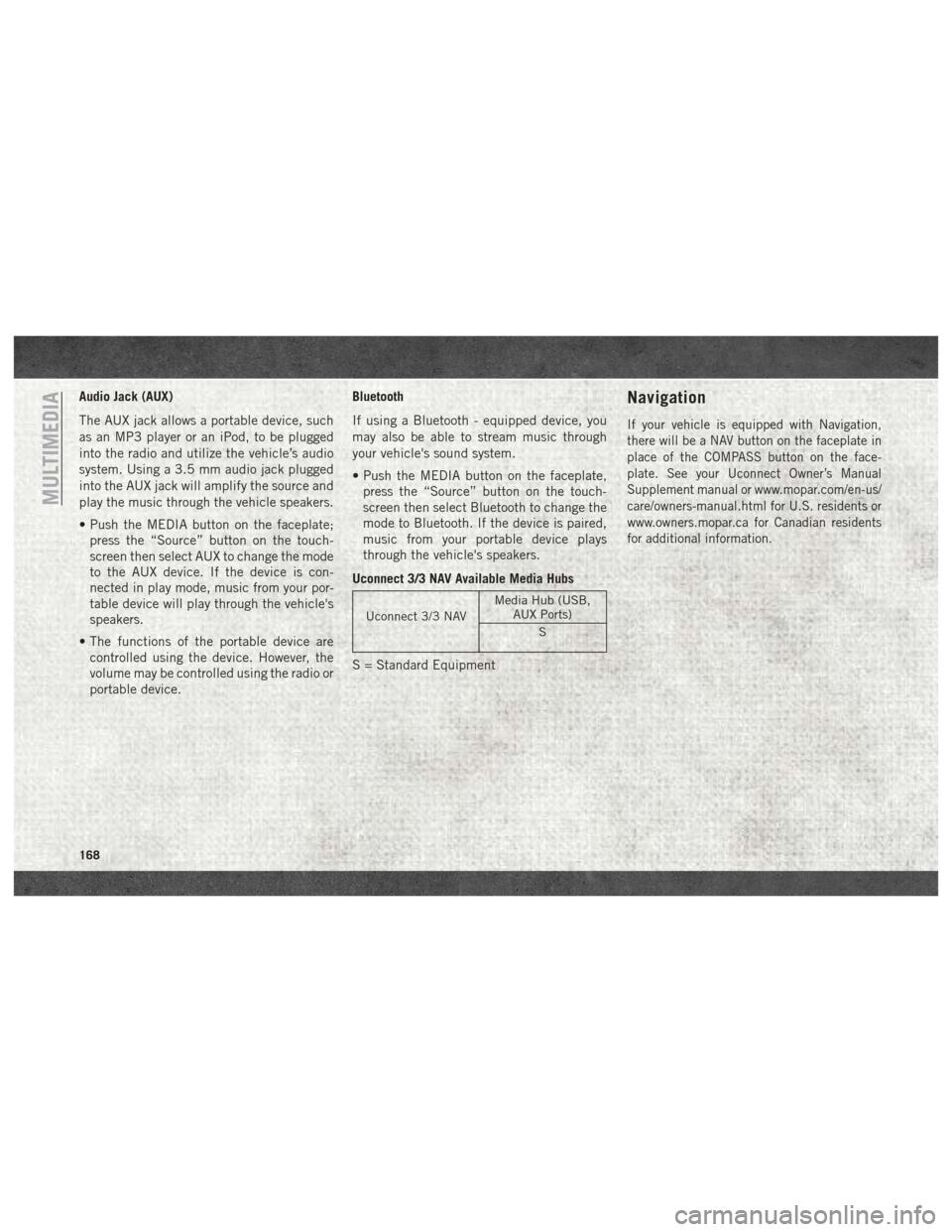
Audio Jack (AUX)
The AUX jack allows a portable device, such
as an MP3 player or an iPod, to be plugged
into the radio and utilize the vehicle’s audio
system. Using a 3.5 mm audio jack plugged
into the AUX jack will amplify the source and
play the music through the vehicle speakers.
• Push the MEDIA button on the faceplate;press the “Source” button on the touch-
screen then select AUX to change the mode
to the AUX device. If the device is con-
nected in play mode, music from your por-
table device will play through the vehicle's
speakers.
• The functions of the portable device are controlled using the device. However, the
volume may be controlled using the radio or
portable device. Bluetooth
If using a Bluetooth - equipped device, you
may also be able to stream music through
your vehicle's sound system.
• Push the MEDIA button on the faceplate,
press the “Source” button on the touch-
screen then select Bluetooth to change the
mode to Bluetooth. If the device is paired,
music from your portable device plays
through the vehicle's speakers.
Uconnect 3/3 NAV Available Media Hubs
Uconnect 3/3 NAV Media Hub (USB,
AUX Ports)
S
S = Standard Equipment
Navigation
If your vehicle is equipped with Navigation,
there will be a NAV button on the faceplate in
place of the COMPASS button on the face-
plate. See your Uconnect Owner’s Manual
Supplement manual or www.mopar.com/en-us/
care/owners-manual.html for U.S. residents or
www.owners.mopar.ca for Canadian residents
for additional information.
MULTIMEDIA
168
Page 181 of 204
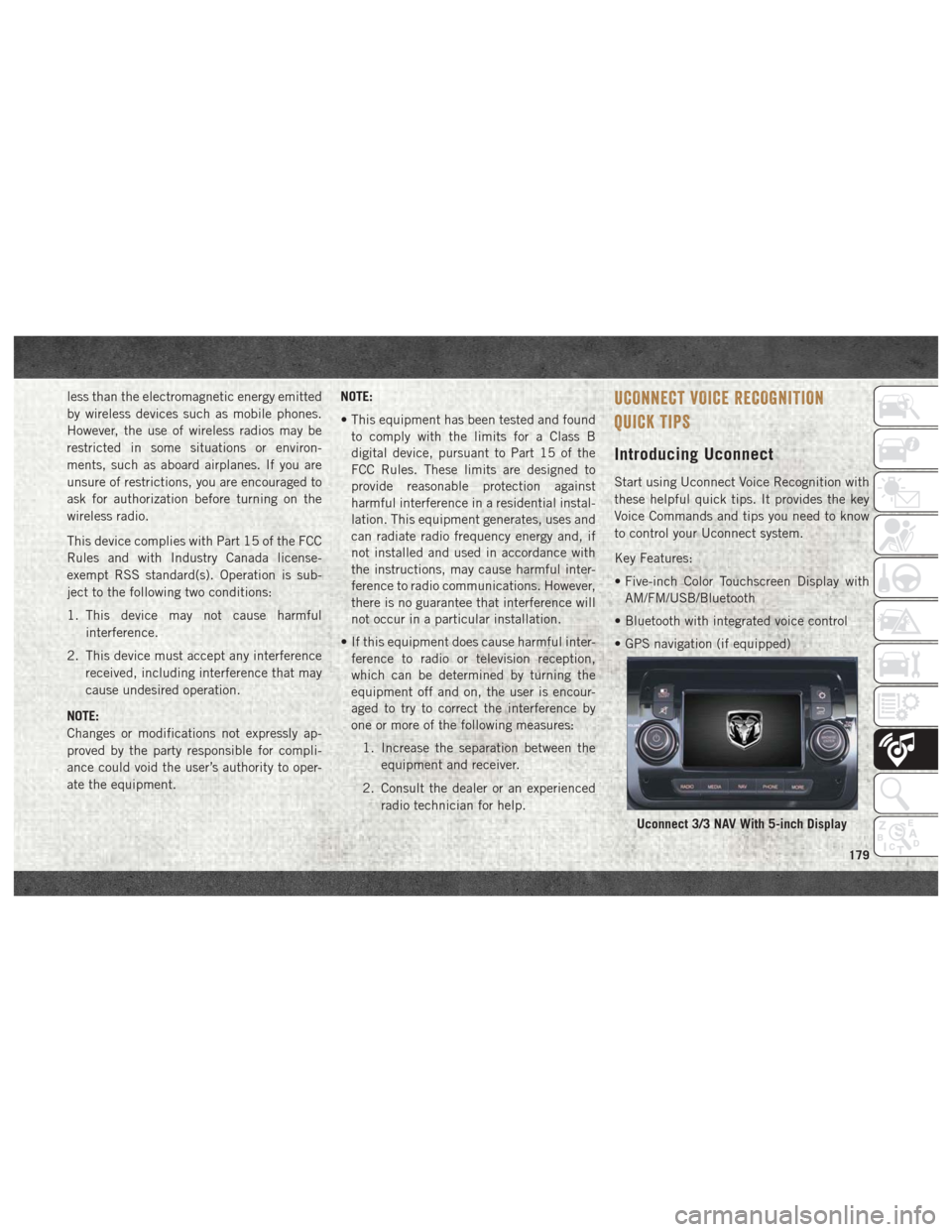
less than the electromagnetic energy emitted
by wireless devices such as mobile phones.
However, the use of wireless radios may be
restricted in some situations or environ-
ments, such as aboard airplanes. If you are
unsure of restrictions, you are encouraged to
ask for authorization before turning on the
wireless radio.
This device complies with Part 15 of the FCC
Rules and with Industry Canada license-
exempt RSS standard(s). Operation is sub-
ject to the following two conditions:
1. This device may not cause harmfulinterference.
2. This device must accept any interference received, including interference that may
cause undesired operation.
NOTE:
Changes or modifications not expressly ap-
proved by the party responsible for compli-
ance could void the user’s authority to oper-
ate the equipment. NOTE:
• This equipment has been tested and found
to comply with the limits for a Class B
digital device, pursuant to Part 15 of the
FCC Rules. These limits are designed to
provide reasonable protection against
harmful interference in a residential instal-
lation. This equipment generates, uses and
can radiate radio frequency energy and, if
not installed and used in accordance with
the instructions, may cause harmful inter-
ference to radio communications. However,
there is no guarantee that interference will
not occur in a particular installation.
• If this equipment does cause harmful inter- ference to radio or television reception,
which can be determined by turning the
equipment off and on, the user is encour-
aged to try to correct the interference by
one or more of the following measures:
1. Increase the separation between the equipment and receiver.
2. Consult the dealer or an experienced radio technician for help.UCONNECT VOICE RECOGNITION
QUICK TIPS
Introducing Uconnect
Start using Uconnect Voice Recognition with
these helpful quick tips. It provides the key
Voice Commands and tips you need to know
to control your Uconnect system.
Key Features:
• Five-inch Color Touchscreen Display withAM/FM/USB/Bluetooth
• Bluetooth with integrated voice control
• GPS navigation (if equipped)
Uconnect 3/3 NAV With 5-inch Display
179
Page 193 of 204

Jacking And Tire ChangingInstructions ................111
Jack Operation ............108, 134
Jump Starting ................115
Keys .......................12
Lane Change Assist ..............17
Lap/Shoulder Belts ..............49
Latches .....................72
Hood ....................24
Leaks, Fluid ..................72
Life Of Tires .................145
Light Bulbs ...............72, 100
Lights ......................72
AirBag .............34, 55, 70
Brake Warning ..............34
Bulb Replacement ...........100
Cruise ...................41
Dimmer Switch, Headlight . . . .16, 17
Engine Temperature Warning .....36
Exterior ..................72
Headlights .................17
High Beam ................17
Malfunction Indicator
(Check Engine) ..............38
Park ..................17, 41 Service
..................100
Tire Pressure Monitoring
(TPMS) ................37, 44
Turn Signal ...........16, 41, 72
Warning (Instrument
Cluster Description) ........36, 41
Loading Vehicle Tires ...................139
Low Tire Pressure System ..........44
Lug Nuts ...................154
Maintenance Schedule .......124, 128
Malfunction Indicator Light (Check Engine) ...................38
Manual, Service ...............188
Media Center Radio .............182
Memory Feature (Memory Seat) ......13
Memory Seat ..................13
Memory Seats And Radio ..........13
Monitor, Tire Pressure System .......44
Mopar .....................160
Mopar Accessories .............160
Multi-Function Control Lever ........
16
Navigation ..................168
New Vehicle Break-In Period ........77Occupant Restraints
.............47
Oil, Engine ...............156, 157
Capacity .................155
Filter ................156, 157
Pressure Warning Light .........36
Recommendation ............155
Viscosity .................155
Oil Pressure Light ...............36
Onboard Diagnostic System .........42
Operating Precautions ............42
Overheating, Engine ............118
Owner's Manual (Operator Manual) . . .188
Parking Brake .................78
Pets .......................69
Phone, Hands-Free (Uconnect) ......171
Phone (Pairing) ...............172
Phone (Uconnect) ..............171
Placard, Tire And Loading Information. .139
Power Steering Fluid .........157, 159
Pregnant Women And Seat Belts ......52
Preparation For Jacking ..........111
Pretensioners Seat Belts .................53
Radial Ply Tires ...............144
Radio ..................163, 182
191