2018 Ram ProMaster key
[x] Cancel search: keyPage 64 of 204

Fuel Cut Off Switch
Your vehicle is equipped with a Fuel Cut Off
safety switch. In the event of an accident, if
the communication network remains intact,
and the power remains intact, depending on
the nature of the event, the Fuel Cut Off
Switch may perform the following functions:
• Cut off fuel to the engine and turn off theengine.
• Flash hazard lights as long as the battery has power or until the hazard light button is
pressed. The hazard lights can be deacti-
vated by pressing the hazard light button.
• Turn on the interior lights, which remain on as long as the battery has power.
• Unlock the power door locks. NOTE:
After an accident, remember to cycle the
ignition to the STOP (OFF/LOCK) position
and remove the key from the ignition switch
to avoid draining the battery. Carefully check
the vehicle for fuel leaks in the engine com-
partment and on the ground near the engine
compartment and fuel tank before resetting
the system and starting the engine. If there
are no fuel leaks or damage to the vehicle
electrical devices (e.g. headlights) after an
accident, reset the Fuel Cut Off Switch by
following the procedure described below.
Fuel Cut Off Switch Reset Procedure
In order to reset the Fuel Cut Off Switch after
an event push the “A” Button located under-
neath the instrument panel on the passenger
side.WARNING!
If, after an accident, you smell fuel or see
leaks from the fuel system, do not reset
the Fuel Cut Off Switch to avoid the risk of
fire. Before resetting the Fuel Cut Off
Switch, carefully check for fuel leaks or
damage to the vehicle electrical devices
(e.g. headlights).
Fuel Cut Off Switch
SAFETY
62
Page 73 of 204

mat fasteners so it cannot slip out of position
and interfere with the accelerator, brake or
clutch pedals or impair safe operation of your
vehicle in other ways.
WARNING!
An improperly attached, damaged, folded,
or stacked floor mat, or damaged floor mat
fasteners may cause your floor mat to in-
terfere with the accelerator, brake, or
clutch pedals and cause a loss of vehicle
control. To prevent SERIOUS INJURY or
DEATH:
• ALWAYS securely attach
your floor
mat using the floor mat fasteners. DO
NOT install your floor mat upside down
or turn your floor mat over. Lightly pull to
confirm mat is secured using the floor
mat fasteners on a regular basis.
• ALWAYS REMOVE THE EXISTING
FLOOR MAT FROM THE VEHICLE
before installing any other floor mat.
NEVER install or stack an additional
floor mat on top of an existing floor mat.
• ONLY install floor mats designed to fit
your vehicle. NEVER install a floor mat
WARNING!
that cannot be properly attached and
secured to your vehicle. If a floor mat
needs to be replaced, only use a FCA
approved floor mat for the specific
make, model, and year of your vehicle.
• ONLY use the driver’s side floor mat on
the driver’s side floor area. To check for
interference, with the vehicle properly
parked with the engine off, fully depress
the accelerator, the brake, and the
clutch pedal (if present) to check for
interference. If your floor mat interferes
with the operation of any pedal, or is not
secure to the floor, remove the floor mat
from the vehicle and place the floor mat
in your trunk.
• ONLY use the passenger’s side floor mat
on the passenger’s side floor area.
• ALWAYS make sure objects cannot fall or
slide into the driver’s side floor area
when the vehicle is moving. Objects can
become trapped under accelerator,
brake, or clutch pedals and could cause
a loss of vehicle control.
WARNING!
• NEVER place any objects under the floormat (e.g., towels, keys, etc.). These ob-
jects could change the position of the
floor mat and may cause interference
with the accelerator, brake, or clutch
pedals.
• If the vehicle carpet has been removed
and re-installed, always properly attach
carpet to the floor and check the floor
mat fasteners are secure to the vehicle
carpet. Fully depress each pedal to
check for interference with the accelera-
tor, brake, or clutch pedals then re-
install the floor mats.
• It is recommended to only use mild soap
and water to clean your floor mats. After
cleaning, always check your floor mat
has been properly installed and is se-
cured to your vehicle using the floor mat
fasteners by lightly pulling mat.
71
Page 76 of 204

STARTING THE ENGINE — GAS
ENGINE
Before starting your vehicle, adjust your seat,
adjust both inside and outside mirrors, and
fasten your seat belts.
WARNING!
• Never leave children alone in a vehicle,or with access to an unlocked vehicle.
• Allowing children to be in a vehicle un-
attended is dangerous for a number of
reasons. A child or others could be seri-
ously or fatally injured. Children should
be warned not to touch the parking
brake, brake pedal or the transmission
gear selector.
• Do not leave the key fob in or near the
vehicle (or in a location accessible to
children). A child could operate power
windows, other controls, or move the
vehicle.
Normal Starting
NOTE:
Normal starting of either a cold or a warm
engine is obtained without pumping or press-
ing the accelerator pedal.
Turn the ignition switch to the AVV (START)
position and release it when the engine
starts. If the engine fails to start within
10 seconds, turn the ignition switch to the
STOP (OFF/LOCK) position, wait 10 to
15 seconds, then repeat the “Normal Start-
ing” procedure.
STARTING THE ENGINE — DIESEL
ENGINE
Before starting your vehicle, adjust your seat,
both inside and outside mirrors, and fasten
your seat belts.
The starter is allowed to crank for up to
10-second intervals. Waiting a few minutes
between such intervals will protect the starter
from overheating.
WARNING!
• Never leave children alone in a vehicle,or with access to an unlocked vehicle.
• Allowing children to be in a vehicle un-
attended is dangerous for a number of
reasons. A child or others could be seri-
ously or fatally injured. Children should
be warned not to touch the parking
brake, brake pedal or the transmission
gear selector.
• Do not leave the key fob in or near the
vehicle (or in a location accessible to
children). A child could operate power
windows, other controls, or move the
vehicle.
NOTE:
Engine start up in very low ambient tempera-
ture could result in evident white smoke. This
condition will disappear as the engine warms
up.
STARTING AND OPERATING
74
Page 77 of 204
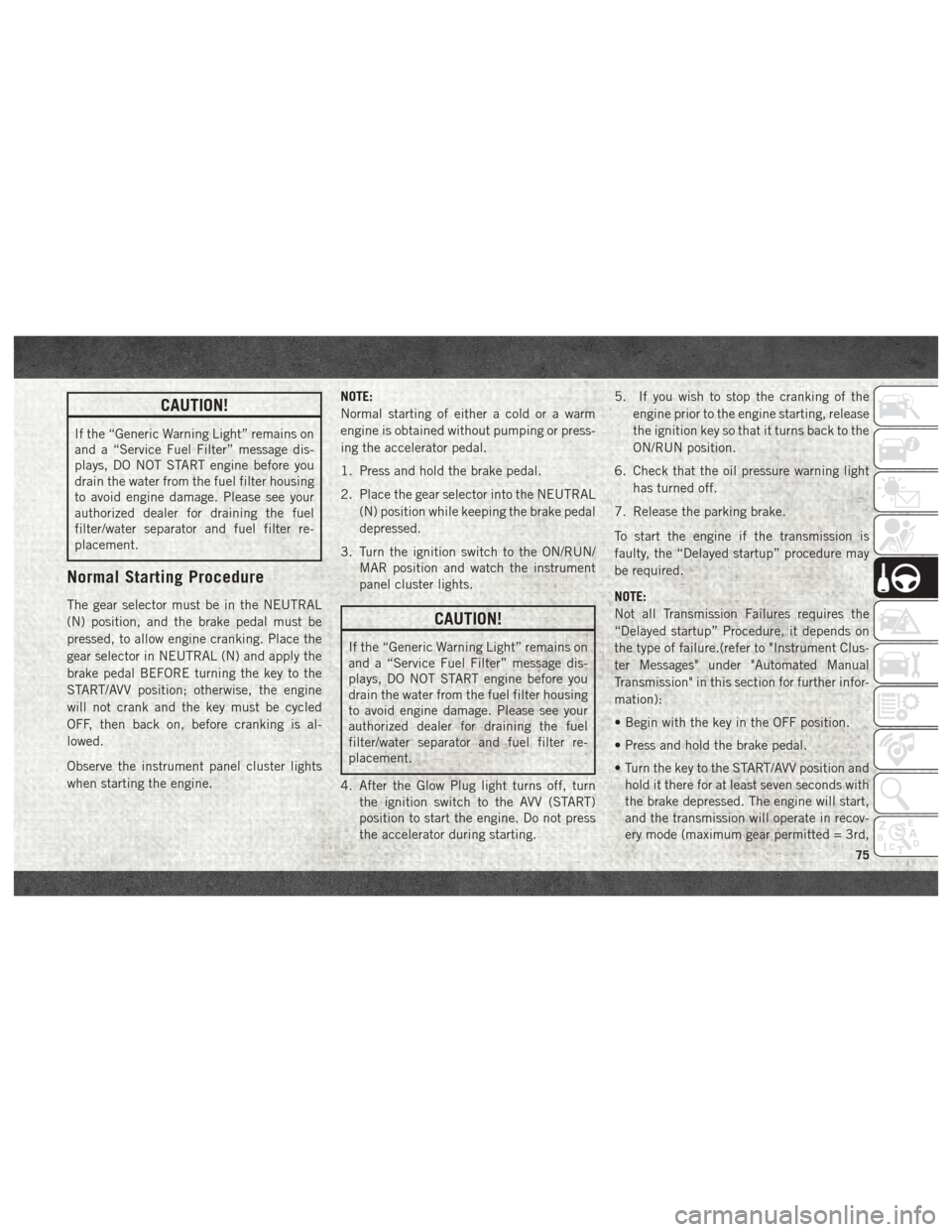
CAUTION!
If the “Generic Warning Light” remains on
and a “Service Fuel Filter” message dis-
plays, DO NOT START engine before you
drain the water from the fuel filter housing
to avoid engine damage. Please see your
authorized dealer for draining the fuel
filter/water separator and fuel filter re-
placement.
Normal Starting Procedure
The gear selector must be in the NEUTRAL
(N) position, and the brake pedal must be
pressed, to allow engine cranking. Place the
gear selector in NEUTRAL (N) and apply the
brake pedal BEFORE turning the key to the
START/AVV position; otherwise, the engine
will not crank and the key must be cycled
OFF, then back on, before cranking is al-
lowed.
Observe the instrument panel cluster lights
when starting the engine.NOTE:
Normal starting of either a cold or a warm
engine is obtained without pumping or press-
ing the accelerator pedal.
1. Press and hold the brake pedal.
2. Place the gear selector into the NEUTRAL
(N) position while keeping the brake pedal
depressed.
3. Turn the ignition switch to the ON/RUN/ MAR position and watch the instrument
panel cluster lights.CAUTION!
If the “Generic Warning Light” remains on
and a “Service Fuel Filter” message dis-
plays, DO NOT START engine before you
drain the water from the fuel filter housing
to avoid engine damage. Please see your
authorized dealer for draining the fuel
filter/water separator and fuel filter re-
placement.
4. After the Glow Plug light turns off, turn the ignition switch to the AVV (START)
position to start the engine. Do not press
the accelerator during starting. 5. If you wish to stop the cranking of the
engine prior to the engine starting, release
the ignition key so that it turns back to the
ON/RUN position.
6. Check that the oil pressure warning light has turned off.
7. Release the parking brake.
To start the engine if the transmission is
faulty, the “Delayed startup” procedure may
be required.
NOTE:
Not all Transmission Failures requires the
“Delayed startup” Procedure, it depends on
the type of failure.(refer to "Instrument Clus-
ter Messages" under "Automated Manual
Transmission" in this section for further infor-
mation):
• Begin with the key in the OFF position.
• Press and hold the brake pedal.
• Turn the key to the START/AVV position and hold it there for at least seven seconds with
the brake depressed. The engine will start,
and the transmission will operate in recov-
ery mode (maximum gear permitted = 3rd,
75
Page 82 of 204

prevent the Electronic Park Brake system
from working properly and result in unin-
tended vehicle movement.
WARNING!
• When leaving the vehicle, always removethe key fob from the ignition and lock
your vehicle.
• Never leave children alone in a vehicle,
or with access to an unlocked vehicle.
Allowing children to be in a vehicle un-
attended is dangerous for a number of
reasons. A child or others could be seri-
ously or fatally injured. Children should
be warned not to touch the parking
brake, brake pedal or the gear selector.
• Do not leave the key fob in or near the
vehicle, or in a location accessible to
children, and do not leave a vehicle
equipped with Keyless Enter-N-Go in
the ACC or ON/RUN mode. A child could
operate power windows, other controls,
or move the vehicle.
• Be sure the parking brake is fully disen-
gaged before driving; failure to do so can
lead to brake failure and a collision.
WARNING!
• Always fully apply the parking brakewhen leaving your vehicle, or it may roll
and cause damage or injury.
CAUTION!
If the Brake System Warning Light remains
on with the parking brake released, a brake
system malfunction is indicated. Have the
brake system serviced by an authorized
dealer immediately.
If exceptional circumstances should make it
necessary to engage the park brake while the
vehicle is in motion, a buzzer repeats until
the park brake switch is released or vehicle
speed is below 1.25 mph (2 km/h).
To disengage the park brake while the vehicle
is in motion, release the switch. If the vehicle
is brought to a complete stop using the park
brake, when the vehicle reaches approxi-
mately 1.25 mph (2 km/h) the parking brake
will remain engaged.
WARNING!
Driving the vehicle with the parking brake
engaged, or repeated use of the parking
brake to slow the vehicle may cause seri-
ous damage to the brake system. Be sure
the parking brake is fully disengaged be-
fore driving; failure to do so can lead to
brake failure and a collision.
In the unlikely event of a malfunction of the
Electric Park Brake system, a yellow triangle
EPB fault lamp will illuminate. In this status
some EPB functionality may be deactivated,
in this event, urgent service of the electric
park brake system is required. Do not rely on
the parking brake to hold the vehicle station-
ary, wheel chocks or other mechanical secur-
ing of the vehicle is required to prevent roll-
ing.
Loss Of Electric Power
If electric power is not available and the EPB
must be released for towing the vehicle, the
EPB can be mechanically released by use of
STARTING AND OPERATING
80
Page 83 of 204

an Allen wrench. EPB mechanical release
should only be performed by qualified service
personnel and only when the vehicle is se-
cured from rolling.
AUTOMATED MANUAL TRANSMISSION
— DIESEL ONLY
WARNING!
You or others could be injured if you leave
the vehicle unattended without fully ap-
plying the parking brake. The parking
brake should always be applied when the
driver is not in the vehicle.
The automated manual transmission is a con-
ventional six-speed manual transmission
with an electronically-controlled hydraulic
system that controls the clutch and gear
shifting. In forward gears, this transmission
offers two modes of operation:
• MANUAL (M) Mode — where the driver con-
trols the transmission shifting. •
Automatic Mode (the DRIVE [D] position) —
where the electronic system controls the
gear shifts.
NOTE:
In either mode, there is no clutch pedal; the
electronic system always controls the clutch
operation.
Gear Selector/Transmission Gear Position
The transmission gear selector has REVERSE
(R), NEUTRAL (N), DRIVE (D) and MANUAL
(M) positions.
In the MANUAL (M) position, the lever can be
toggled rearward or forward (+/-) to upshift or
downshift the transmission to the next gear.
With the key ON and the engine OFF the gear
selector can be moved freely from NEUTRAL
(N) to DRIVE (D) or REVERSE (R), however
the transmission will not actually shift unless
the brake pedal is pressed. Therefore, the
gear selector and the instrument cluster dis-
play may not correspond to the actual trans-
mission gear range. With the engine running
transmission shifts are allowed even if the
brake pedal is not pressed. NOTE:
• The Automated Manual Transmission must
be in NEUTRAL (N) to start the vehicle.
• The actual transmission gear range (R, N, D, 1, 2, 3, 4, 5, or 6) is displayed in the
instrument cluster display whenever the
engine is running.
• When the key is turned OFF the transmis- sion remains in its previous gear position,
regardless of the gear selector position.
• When the key is turned ON (engine off), the instrument cluster display may indicate the
gear selector position rather than the actual
transmission gear position.
To shift the transmission to a particular gear
range (with key ON/engine off), press and
hold the brake pedal, move the gear selector
to NEUTRAL (N), then move the gear selector
to the desired position.
To drive, press the brake pedal and start the
engine, then move the gear selector from
NEUTRAL (N) to the DRIVE (D) position for
automatic mode, the MANUAL (M) position
for manual mode or the REVERSE (R) posi-
tion.
81
Page 87 of 204

(1st) gear, DRIVE (D) or REVERSE (R) gear is
displayed in the instrument cluster display,
turn the engine off and engage the parking
brake. It is essential to wait until the gear
engaged appears in the display before turning
the engine off and releasing the brake pedal.
Always remember to apply your parking
brake.
NOTE:
NEVER leave your vehicle with the gearbox in
NEUTRAL (N) without the parking brake en-
gaged. Always remember to fully apply your
parking brake. Always remember to apply the
parking brake when the “Set Park Brake”
message is displayed.
General Warnings
• With the vehicle at a standstill and a gearengaged, keep the brake pedal pressed un-
til you decide to drive away. Then release
the brake and accelerate gradually. • When parked for long periods with the en-
gine running, it is advisable to place the
transmission in NEUTRAL (N) and apply
the parking brake.
• To avoid accelerated clutch wear, do not use the accelerator to keep the vehicle at a
standstill (for example, holding on a hill);
the clutch could be damaged by overheat-
ing. Use the brake pedal instead and oper-
ate the accelerator only when you are ready
to drive away.
• Only launch (from a stop) in second gear when you need more control on surfaces
with low traction.
• Only shift between DRIVE (D) and RE- VERSE (R) gears when the vehicle has
come to a stop and the brake pedal is
pressed. • Although very inadvisable, if the vehicle is
unexpectedly allowed to roll downhill with
the gearbox in NEUTRAL (N) the system
will automatically engage the gear best
suited to vehicle speed when a gear shift is
requested to allow drive to be correctly
transmitted to the wheels.
• If necessary, with the engine off, it is pos- sible to engage 1st, REVERSE (R) or NEU-
TRAL (N) with the key in ON/RUN/MAR
position and the brake pressed.
• During hill starts, accelerate immediately after releasing the parking brake or brake
pedal to allow the engine to increase its
rpm to a greater extent and overcome
higher gradients with more torque.
85
Page 88 of 204

Instrument Cluster Messages
Messages will be displayed in the instrument
cluster to alert the driver when certain un-
usual conditions occur. These messages are
described below.
MESSAGEDESCRIPTION
Service Transmission When the ignition key is turned to ON/RUN/MAR, the Transmission Fault Indicator light turns on and
should go off after a few seconds.
The Transmission Fault Indicator illuminates either steady or blinking (together with this message and a buzzer) to indicate a transmission fault.
Contact your authorized dealer if the message continues to appear.
Reduce Gear Changes This message indicates that the driver is operating the transmission incorrectly.
Incorrect use (by the driver) could automatically activate a procedure for protecting the system. Contact you authorized dealer if the message continues to appear.
Manual Unavailable MANUAL (M) mode is not available, due to a fault or other condition. Use the DRIVE (D) position to op-
erate the vehicle.
Contact your authorized dealer if the message continues to appear.
Automatic Unavailable Automatic (DRIVE) mode is not available due to a fault or other condition. Use MANUAL (M) mode to
operate the vehicle.
Contact your authorized dealer if the message continues to appear.
Transmission Temperature High This message appears, together with a buzzer, when the clutch overheats.
In this situation, limit stop and go driving and gear shifts or if necessary stop the vehicle and turn the engine off to allow the clutch to cool.
If the message continues to appear, contact your authorized dealer.
To avoid clutch malfunction, do not use the accelerator to keep the vehicle at a standstill (for example
holding on a hill); the clutch could be damaged by overheating. Use the brake pedal instead and operate the accelerator only when you are ready to drive away.
STARTING AND OPERATING
86