Page 3 of 527

TABLE OF CONTENTSSECTIONPAGE
1INTRODUCTION
...................................................................3
2GRAPHICAL TABLE OF CONTENTS
......................................................9
3GETTING TO KNOW YOUR VEHICLE
...................................................15
4GETTING TO KNOW YOUR INSTRUMENT PANEL
.........................................125
5SAFETY
........................................................................\
159
6STARTINGANDOPERATING.........................................................235
7INCASEOFEMERGENCY ...........................................................317
8SERVICING AND MAINTENANCE
.....................................................355
9TECHNICAL SPECIFICATIONS
........................................................423
10MULTIMEDIA ....................................................................437
11CUSTOMER ASSISTANCE
............................................................503
12INDEX........................................................................\
..509
1
2
3
4
5
6
7
8
9
10 11
12
Page 11 of 527
GRAPHICAL TABLE OF CONTENTS
CONTENTS
�FRONT VIEW ...........................10
� REAR VIEW .............................11 �
INSTRUMENT PANEL .....................12
� INTERIOR ..............................13
2
Page 14 of 527
INSTRUMENT PANEL
Instrument Panel
1 — Air Vents4 — Instrument Cluster
2 — Multifunction Lever 5 — Radio
3 — Steering Wheel 12 GRAPHICAL TABLE OF CONTENTS
Page 21 of 527

KEYS
Key Fobs
Your vehicle uses either a wireless ignition node system or
keyless ignition system. The ignition system consists of a
key fob with a Remote Keyless Entry (RKE) and an ignition
switch. The keyless ignition system consists of a key fob
and Keyless Enter-N-Go button.
NOTE:The key fob may not be found if it is located next to
a mobile phone, laptop or other electronic device; these
devices may block the key fob’s wireless signal.
The key fob operates the ignition switch. Insert the square
end of the key fob into the ignition switch located on the
instrument panel and rotate to the desired position. It also
contains the key fob and an emergency key, which stores in
the rear of the key fob.
The emergency key allows for entry into the vehicle should
the battery in the vehicle or the key fob go dead. You can
keep the emergency key with you when valet parking.
To remove the emergency key, slide the mechanical latch at
the top of the key fob sideways with your thumb and then
pull the key out with your other hand. NOTE:
When using the emergency key to gain access to
your vehicle, be aware that the security alarm may be
triggered. Insert the key into the ignition and place the
ignition in the ON/RUN mode to disarm the security
system.
Emergency Key Removal
3
GETTING TO KNOW YOUR VEHICLE 19
Page 24 of 527

To Lock The Doors And Tailgate
Push and release the lock button on the key fob to lock all
doors, and the tailgate. The turn signal lights will flash and
the horn will chirp to acknowledge the signal.
Sound Horn With Remote Key Lock
This feature will cause the horn to chirp when the doors are
locked with the key fob. This feature can be turned on or
turned off. To change the current setting, proceed as
follows:
•For vehicles not equipped with a touchscreen radio,
refer to “Instrument Cluster Display” in “Getting To
Know Your Instrument Panel” for further information.
• For vehicles equipped with a touchscreen radio, refer to
“Uconnect Settings” in “Multimedia” for further infor-
mation.
NOTE: Pushing the lock button on the key fob while you
are in the vehicle will activate the vehicle security alarm
system. Opening a door with the vehicle security alarm
system activated will cause the alarm to sound. Push the
unlock button to deactivate the vehicle security alarm
system.
Using The Panic Alarm
To turn the Panic Alarm feature on or off, push the Panic
button on the key fob. When the Panic Alarm is activated,
the turn signals will flash, the horn will pulse on and off,
and the interior lights will turn on.
The Panic Alarm will stay on for three minutes unless you
turn it off by either pushing the Panic button a second time
or drive the vehicle at a speed of 15 mph (24 km/h) or
greater.
NOTE:
• The interior lights will turn off if you place the ignition
in the ACC or ON/RUN position while the Panic Alarm
is activated. However, the exterior lights and horn will
remain on.
• You may need to be less than 35 ft (11 m) from the
vehicle when using the key fob to turn off the Panic
Alarm due to the radio frequency noises emitted by the
system.
Replacing The Battery In The Key Fob With Remote
Control
The recommended replacement battery is one CR2032
battery.
22 GETTING TO KNOW YOUR VEHICLE
Page 28 of 527

detents and one that is spring-loaded. The detent positions
are OFF, ACC, and ON/RUN. The START position is a
spring-loaded momentary contact position. When released
from the START position, the switch automatically returns
to the ON/RUN position.Removing Key Fob From The (WIN) Ignition
Place the gear selector in PARK (if equipped with an
automatic transmission). Turn the key fob to the OFF
position and then remove the key fob.
NOTE:
•The power window switches, radio, power sunroof (if
equipped), and power outlets will remain active for up
to 10 minutes after the ignition switch is turned to the
OFF position. Opening either front door will cancel this
feature. Refer to “Uconnect Settings” in “Multimedia”
for further information.
• For vehicles not equipped with a touchscreen radio,
refer to “Instrument Cluster Display� in “Getting To
Know Your Instrument Panel” for further information.
• For vehicles equipped with a touchscreen radio, refer to
“Uconnect Settings” in “Multimedia” for further infor-
mation.
Wireless Ignition Switch
1 — OFF
2 — ACC (Accessory)
3 — ON/RUN
4 — START 26 GETTING TO KNOW YOUR VEHICLE
Page 36 of 527
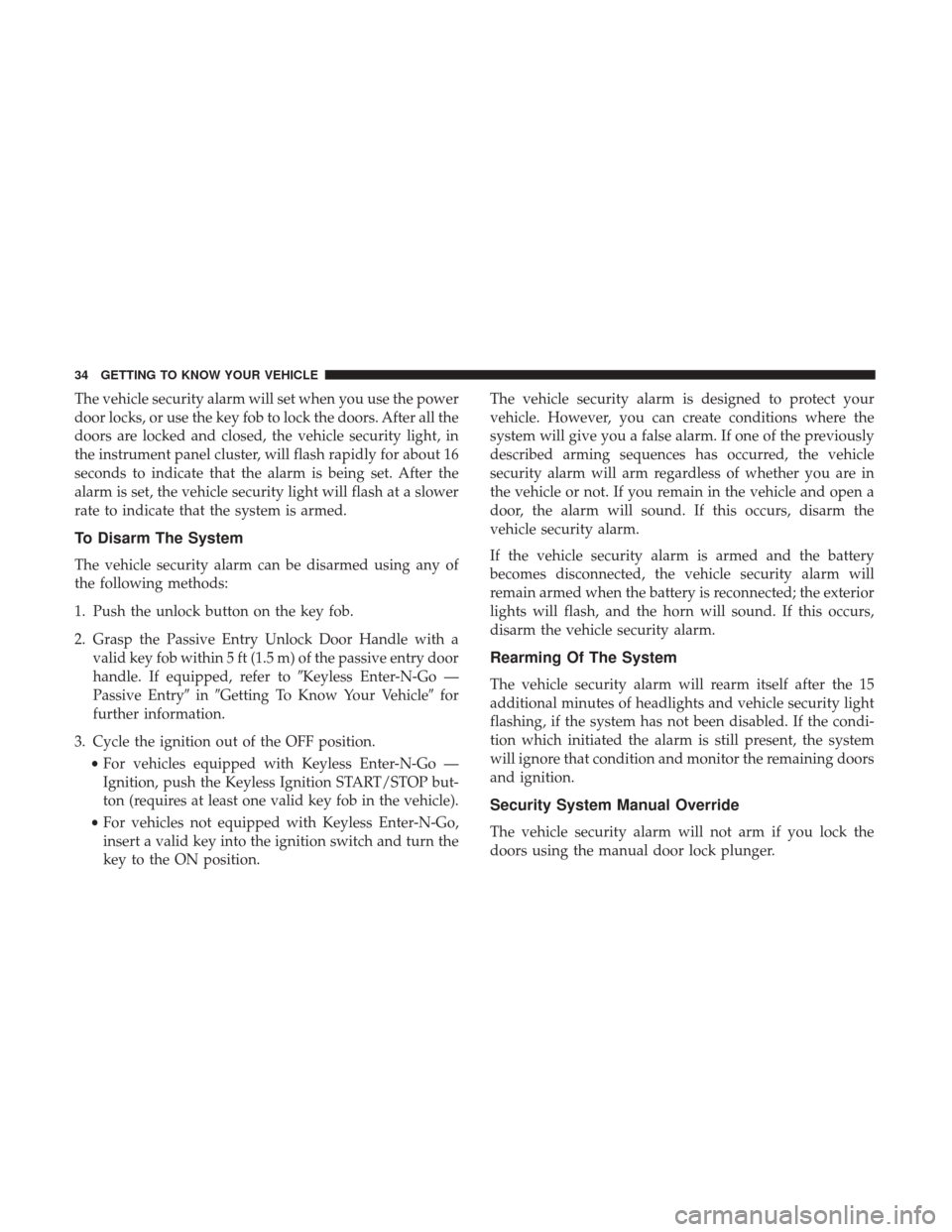
The vehicle security alarm will set when you use the power
door locks, or use the key fob to lock the doors. After all the
doors are locked and closed, the vehicle security light, in
the instrument panel cluster, will flash rapidly for about 16
seconds to indicate that the alarm is being set. After the
alarm is set, the vehicle security light will flash at a slower
rate to indicate that the system is armed.
To Disarm The System
The vehicle security alarm can be disarmed using any of
the following methods:
1. Push the unlock button on the key fob.
2. Grasp the Passive Entry Unlock Door Handle with avalid key fob within 5 ft (1.5 m) of the passive entry door
handle. If equipped, refer to �Keyless Enter-N-Go —
Passive Entry� in�Getting To Know Your Vehicle� for
further information.
3. Cycle the ignition out of the OFF position. •For vehicles equipped with Keyless Enter-N-Go —
Ignition, push the Keyless Ignition START/STOP but-
ton (requires at least one valid key fob in the vehicle).
• For vehicles not equipped with Keyless Enter-N-Go,
insert a valid key into the ignition switch and turn the
key to the ON position. The vehicle security alarm is designed to protect your
vehicle. However, you can create conditions where the
system will give you a false alarm. If one of the previously
described arming sequences has occurred, the vehicle
security alarm will arm regardless of whether you are in
the vehicle or not. If you remain in the vehicle and open a
door, the alarm will sound. If this occurs, disarm the
vehicle security alarm.
If the vehicle security alarm is armed and the battery
becomes disconnected, the vehicle security alarm will
remain armed when the battery is reconnected; the exterior
lights will flash, and the horn will sound. If this occurs,
disarm the vehicle security alarm.
Rearming Of The System
The vehicle security alarm will rearm itself after the 15
additional minutes of headlights and vehicle security light
flashing, if the system has not been disabled. If the condi-
tion which initiated the alarm is still present, the system
will ignore that condition and monitor the remaining doors
and ignition.
Security System Manual Override
The vehicle security alarm will not arm if you lock the
doors using the manual door lock plunger.
34 GETTING TO KNOW YOUR VEHICLE
Page 42 of 527

authorized dealer per written request of the customer.
Please see your authorized dealer for service.
Automatic Doors Unlock — If Equipped
This feature unlocks all of the doors of the vehicle when
either front door is opened. This will occur only after the
vehicle has been shifted into the PARK position after the
vehicle has been driven (shifted out of PARK and all doors
closed).
Automatic Doors Unlock Programming — If
Equipped
The Automatic Doors Unlock feature can be enabled or
disabled as follows:
•For vehicles not equipped with a touchscreen radio,
refer to “Instrument Cluster Display” in “Getting To
Know Your Instrument Panel” for further information.
• For vehicles equipped with a touchscreen radio, refer to
“Uconnect Settings” in “Multimedia” for further infor-
mation.
NOTE: Use the Auto Unlock Doors feature in accordance
with local laws.
Child-Protection Door Lock
To provide a safer environment for children riding in the
rear seat, the rear doors (if equipped) of your vehicle have
the Child-Protection Door Lock system.
To use the system, open each rear door, use a flat blade
screwdriver (or emergency key) and rotate the dial to
engage and disengage the Child-Protection locks. When
the system on a door is engaged, that door can only be
opened by using the outside door handle even if the inside
door lock is in the unlocked position.
Child-Protection Door Lock Location
40 GETTING TO KNOW YOUR VEHICLE