Page 491 of 700
2. Rotate the lug wrench handle counterclockwise until thespare tire is on the ground with enough cable slack to
allow you to pull it out from under the vehicle. 3. Pull the spare tire out from under the vehicle to gain
access to the spare tire retainer.
Rotating The Lug Wrench Handle
Pulling The Spare Tire Out
7
IN CASE OF EMERGENCY 489
Page 494 of 700
WARNING!(Continued)
•If working on or near a roadway, be extremely
careful of motor traffic.
• To assure that spare tires, flat or inflated, are securely
stowed, spares must be stowed with the valve stem
facing the ground.
CAUTION!
Do not attempt to raise the vehicle by jacking on
locations other than those indicated in the Jacking
Instructions for this vehicle.
1. Remove the spare wheel, jack, and tools from storage.
2. Using the lug wrench, loosen, but do not remove, the wheel nuts by turning them counterclockwise one turn
while the wheel is still on the ground. Changing a
dually tire requires the lug wrench adapter.
Jack Warning Label
Lug Wrench Adaptor Shown In Jack And Tools Assembly
492 IN CASE OF EMERGENCY
Page 497 of 700
Rear Jacking Location
When changing a rear wheel, assemble the jack driver to
the jack and connect the jack driver to the extension tubes.
Place the jack under the axle between the spring and the
shock absorber with the extension tubes extending to the
rear.
Connect the extension tubes and lug wrench.CAUTION!
Before raising the wheel off the ground, make sure that
the jack will not damage surrounding truck parts and
adjust the jack position as required.
NOTE: If the bottle jack will not lower by turning the dial
(thumbwheel) by hand, it may be necessary to use the jack
driver in order to lower the jack.
4. By rotating the lug wrench clockwise, raise the vehicle until the wheel just clears the surface.
WARNING!
Raising the vehicle higher than necessary can make the
vehicle less stable. It could slip off the jack and hurt
someone near it. Raise the vehicle only enough to
remove the tire.
Rear Jacking Location
7
IN CASE OF EMERGENCY 495
Page 501 of 700
4. Rotate the lug wrench handle clockwise until the wheelis drawn into place against the underside of the vehicle.
Continue to rotate until you feel the winch mechanism
slip, or click three or four times. It cannot be overtight-
ened. Push against the tire several times to ensure it is
firmly in place. NOTE:
The winch mechanism is designed for use with the
jack extension tube only. Use of an air wrench or other
power tools is not recommended and can damage the
winch.
Reinstalling The Jack And Tools (2500 And 3500
Series)
1. Tighten the jack all the way down by turning the jack turn-screw counterclockwise until the jack is snug.
2. Position the jack and tools into bracket assembly. Make sure the lug wrench is under the jack near the jack
Lug Wrench And Extension Tubes Assembled And In
PositionRotating The Lug Wrench Handle
7
IN CASE OF EMERGENCY 499
Page 502 of 700
turn-screw. Snap tools into bracket assembly clips. In-
stall the jack into bracket assembly and turn the jack-
turn-screw clockwise until jack is snug into bracket
assembly.
3. Place the jack and tool bracket assembly in the storage position holding the jack by the jack turn-screw, slip the
jack and tools under the seat so that the bottom slot
engages into the fastener on the floor. NOTE:
Ensure that the jack and tool bracket assembly
slides into the front hold down location.
Jack And Tools Bracket Assembly
Jack Hold Down Fastener
500 IN CASE OF EMERGENCY
Page 503 of 700

4. Turn the wing bolt clockwise to secure to the floor pan.Reinstall the plastic cover.
Hub Caps/Wheel Covers — If Equipped
The hub caps must be removed before raising the vehicle
off the ground.
CAUTION!
Use extreme caution when removing the front and rear
center caps. Damage can occur to the center cap and/or
(Continued)
CAUTION! (Continued)
the wheel if screwdriver type tools are used. A pulling
motion, not a pry off motion, is recommended to
remove the caps.
For single rear wheel (SRW) models, use the flat blade on
the end of the lug wrench to pull the hub cap off. Insert the
blade end into the pull off notch and carefully pull the hub
cap off with a back and forth motion.
On 3500 models with dual rear wheels (DRW), you must
first remove the hub caps. The jack handle driver has a
hook at one end that will fit in the pull off notch of the rear
hub caps. Position the hook and pull straight out on the
ratchet firmly. The hub cap should pop off. The wheel skins
can now be removed. For the front hub cap, use the flat
blade on the end of the lug wrench to pull the caps off. The
wheel skin can now be removed.
CAUTION!
• Use a pulling motion to remove the hub cap. Do not
use a twisting motion when removing the hub cap,
damage to the hub cap; finish may occur.
(Continued)
Wing Bolt/Jack And Tools (2500/3500 Series)
7
IN CASE OF EMERGENCY 501
Page 617 of 700
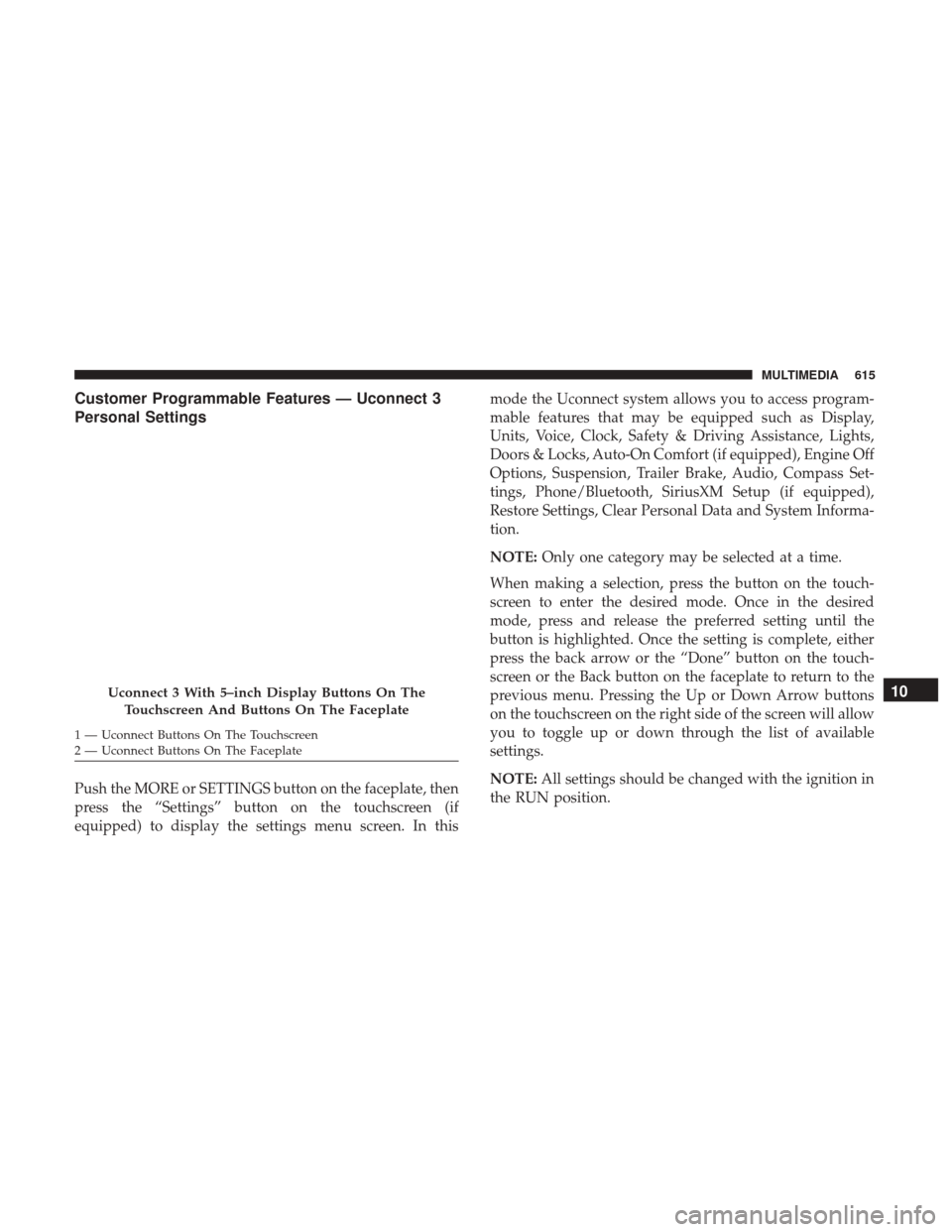
Customer Programmable Features — Uconnect 3
Personal Settings
Push the MORE or SETTINGS button on the faceplate, then
press the “Settings” button on the touchscreen (if
equipped) to display the settings menu screen. In thismode the Uconnect system allows you to access program-
mable features that may be equipped such as Display,
Units, Voice, Clock, Safety & Driving Assistance, Lights,
Doors & Locks, Auto-On Comfort (if equipped), Engine Off
Options, Suspension, Trailer Brake, Audio, Compass Set-
tings, Phone/Bluetooth, SiriusXM Setup (if equipped),
Restore Settings, Clear Personal Data and System Informa-
tion.
NOTE:
Only one category may be selected at a time.
When making a selection, press the button on the touch-
screen to enter the desired mode. Once in the desired
mode, press and release the preferred setting until the
button is highlighted. Once the setting is complete, either
press the back arrow or the “Done” button on the touch-
screen or the Back button on the faceplate to return to the
previous menu. Pressing the Up or Down Arrow buttons
on the touchscreen on the right side of the screen will allow
you to toggle up or down through the list of available
settings.
NOTE: All settings should be changed with the ignition in
the RUN position.
Uconnect 3 With 5–inch Display Buttons On The
Touchscreen And Buttons On The Faceplate
1 — Uconnect Buttons On The Touchscreen
2 — Uconnect Buttons On The Faceplate
10
MULTIMEDIA 615
Page 619 of 700
Voice
After pressing the “Voice” button on the touchscreen, the
following settings will be available:
Setting NameSelectable Options
Voice Response Length Brief Detailed
Show Command List AlwaysWith Help Never
Clock & Date
After pressing the “Clock & Date” button on the touch-
screen, the following settings will be available:
Setting Name Selectable Options
Set Time 12 hour24 hour
NOTE:
Within the “Set Time” feature, press the corresponding arrow above and below the current time to adjust, then select
“AM” or “PM.” Set Date Up ArrowDown Arrow
10
MULTIMEDIA 617