2018 PEUGEOT EXPERT door lock
[x] Cancel search: door lockPage 4 of 416

2
.
.
Instrument panel 10
Warning and indicator lamps 1 3
Indicators
2
7
Lighting dimmer
3
4
Trip computer
3
5
Date and time adjustment
3
7
Key
39
Key, remote control
3
9
Keyless Entry and Starting
4
6
Locking/unlocking from inside
6
1
Front doors
6
3
Manual sliding side door(s)
6
4
Electric sliding side door(s)
6
6
Hands-free sliding side door(s)
7
4
Side-hinged rear doors
7
7
Tailgate
80
Alarm
81
Electric windows
8
3Steering wheel adjustment
8
5
Mirrors 85
Front seats
87
A
dditional adjustments
9
1
2-seat front bench seat
9
2
Moduwork
9
4
Fixed one-piece bench seat
9
9
Fixed rear seat and bench seat 1 02
Precautions for the seats and
bench seats 1 05
Fixed crew cab
1
06
Folding crew cab
1
07
Interior fittings
1
08
Loading area fittings
1
12
Seating area fittings
1
13
Heating
115
Manual air conditioning
1
15
Dual-zone automatic air conditioning
1
17
Recirculation of the interior air
1
20
Front demist – defrost
1
20
Door mirrors demist – defrost
1
21
Rear screen demist – defrost
1
22
Rear Heating – Air conditioning
1
24
Programmable Heating/Ventilation
1
25
Courtesy lamp(s)
1
28Lighting control stalk
1
30
Daytime running lamps
1
32
Automatic illumination of headlamps
1
32
Cornering lighting
1
34
Automatic headlamp dipping
1
35
Headlamp beam height
adjustment
137
Wiper control stalk
1
37
General safety recommendations
1
42
Hazard warning lamps
1
43
Emergency or assistance call
1
43
Hor n
14
5
Electronic stability control (ESC)
1
45
Grip control
1
48
Seat belts
1
50
Airbags
154
Child seats
1
57
Deactivating the passenger front airbag
1
59
ISOFIX mountings and child seats
1
66
Manual child lock
1
74
Electric child lock
1
74
Child lock on rear windows
1
75
Over view
Instruments
Access Ease of use and comfort
Safety
Lighting and visibility
Eco-driving
Instruments and controls 4
L abels 7
Eco-driving
8
Contents
Page 8 of 416

6
Reinitialisation of the tyre under-
inflation detection
Deactivation of Stop & Start
Deactivation of the DSC/ASR
system
Side control bar
Parking sensors
Grip control
Head-up display Programmable Heating/
Ventilation
Deactivation of the interior
volumetric and anti-tilt monitoring
Manual headlamp beam height
adjustment
Lane departure warning system
Blind spot monitoring system
Automatic headlamp dipping
Central switch panel
Locking/unlocking from inside
Hazard warning lamps
Electric sliding side door(s)
Cabin and loading area selectivity
Electric child lock
Over view
Page 35 of 416
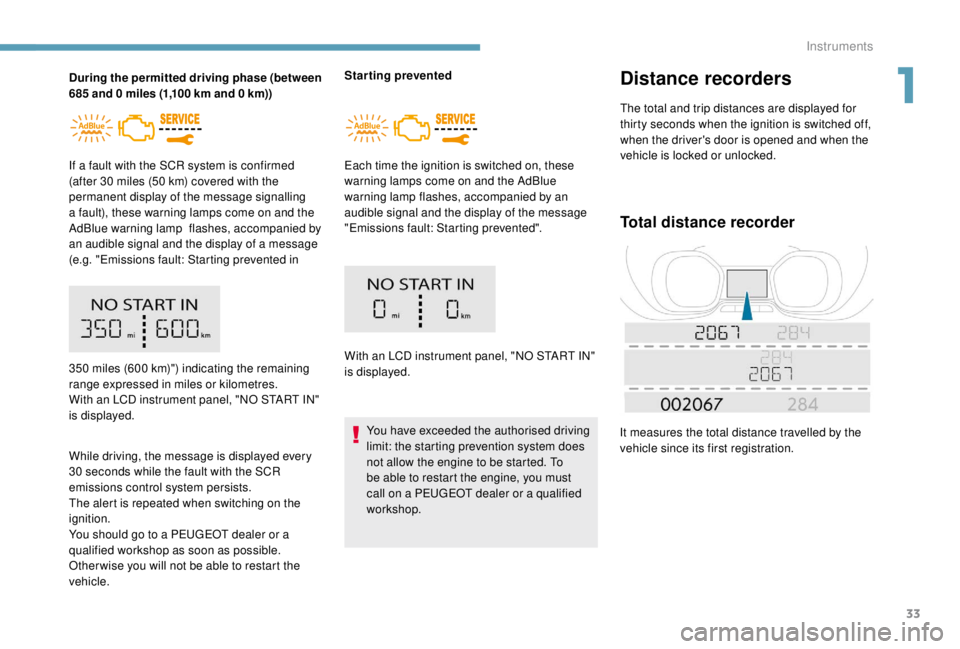
33
During the permitted driving phase (between
685 and 0 miles (1,100 km and 0 km))
If a fault with the SCR system is confirmed
(after 30
miles (50 km) covered with the
permanent display of the message signalling
a fault), these warning lamps come on and the
AdBlue warning lamp flashes, accompanied by
an audible signal and the display of a message
(e.g. "Emissions fault: Starting prevented in
While driving, the message is displayed every
30
seconds while the fault with the SCR
emissions control system persists.
The alert is repeated when switching on the
ignition.
You should go to a PEUGEOT dealer or a
qualified workshop as soon as possible.
Other wise you will not be able to restart the
vehicle. Starting prevented
Each time the ignition is switched on, these
warning lamps come on and the AdBlue
warning lamp flashes, accompanied by an
audible signal and the display of the message
"Emissions fault: Starting prevented".
With an LCD instrument panel, "NO START IN"
is displayed.
You have exceeded the authorised driving
limit: the starting prevention system does
not allow the engine to be started. To
be able to restart the engine, you must
call on a PEUGEOT dealer or a qualified
workshop.Distance recorders
The total and trip distances are displayed for
thirty seconds when the ignition is switched off,
when the driver's door is opened and when the
vehicle is locked or unlocked.
Total distance recorder
It measures the total distance travelled by the
vehicle since its first registration.
350
miles (600 km)") indicating the remaining
range expressed in miles or kilometres.
With an LCD instrument panel, "NO START IN"
is displayed.
1
Instruments
Page 41 of 416

39
Key
The key allows the central locking or unlocking
of the vehicle using the door lock.
It also allows the fuel filler cap to be removed
and refitted and the engine started or switched
of f.
Key, remote control
The remote control buttons are not active
when the ignition is switched on.
Unfolding/Folding the key
If you do not press the button, you risk
damaging the remote control.
What is the purpose of total
or selective unlocking?
F Press this button to unfold or fold the key.Selective unlocking unlocks either the cab
doors, or the doors of the loading area (side
and rear). Total unlocking unlocks all
the vehicle’s doors
(front, side and rear).
The separated unlocking system between
cab and loading area is a security
measure.
It is used to close access to the part of the
vehicle in which you are not.
It allows the central locking or unlocking of the
vehicle using the door lock or from a distance. It also allows the vehicle to be located, the fuel
filler cap to be removed and refitted and the
engine to be started or switched off, as well as
providing protection against theft.
2
Access
Page 42 of 416
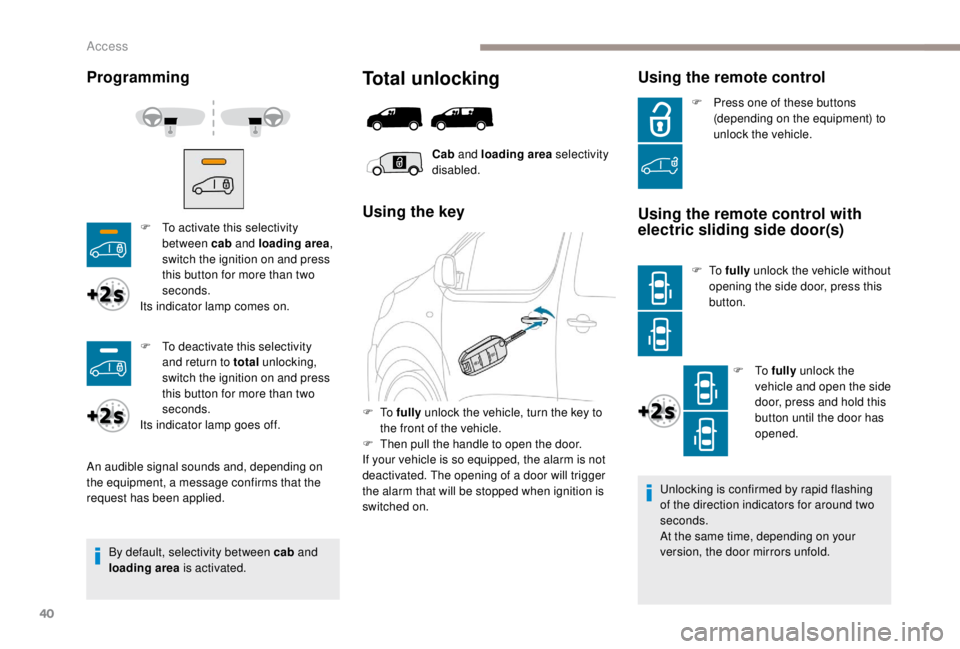
40
Unlocking is confirmed by rapid flashing
of the direction indicators for around two
seconds.
At the same time, depending on your
version, the door mirrors unfold.
Programming
By default, selectivity between cab and
loading area is activated.
Total unlocking
Cab and loading area selectivity
disabled.
Using the key
F To fully unlock the vehicle, turn the key to
the front of the vehicle.
F
T
hen pull the handle to open the door.
If your vehicle is so equipped, the alarm is not
deactivated. The opening of a door will trigger
the alarm that will be stopped when ignition is
switched on.
Using the remote control
F To activate this selectivity between cab and loading area ,
switch the ignition on and press
this button for more than two
seconds.
Its indicator lamp comes on.
An audible signal sounds and, depending on
the equipment, a message confirms that the
request has been applied. F
P
ress one of these buttons
(depending on the equipment) to
unlock the vehicle.Using the remote control with
electric sliding side door(s)
F To fully unlock the vehicle without
opening the side door, press this
button.
F
To fully unlock the
vehicle and open the side
door, press and hold this
button until the door has
opened.
F
T
o deactivate this selectivity
and return to total unlocking,
switch the ignition on and press
this button for more than two
seconds.
Its indicator lamp goes off.
Access
Page 43 of 416

41
Selective unlocking
Using the remote control
F To unlock just the cab doors,
press this button once .
If your vehicle is so equipped:
Using the remote control with
electric sliding side door(s)
F To unlock the loading area
alone without opening the side
door, press this button.
F
T
o unlock the loading
area alone and open
the side door, press and
hold this button until the
door has opened.
Unlocking is confirmed by rapid flashing
of the direction indicators for around two
seconds.
At the same time, depending on your
version, the door mirrors unfold.
Unlocking
Using the key
Using the remote control
F To unlock the vehicle, press this button.
F
T
o unlock the vehicle, turn the key to the
front of the vehicle.
F
T
hen pull the handle to open the door.
If your vehicle is so equipped, the alarm is not
deactivated. The opening of a door will
trigger the alarm that will be stopped when the
ignition is switched on.
Cab
and loading area selectivity
activated.
F
P
ress this button to unlock the
loading area alone .
F
T
o unlock the loading area
opening elements (side and
rear), press this button again .
2
Access
Page 44 of 416

42
Locking
Using the key
F To lock the vehicle totally, turn the key to
the rear of the vehicle.
If your vehicle has an alarm, this will not be
activated.
Using the remote control
F To lock the vehicle totally , press
this button.
Ensure that no person or object could
prevent the correct closing of the windows.
Be particularly aware of children when
operating the windows.
If a door is not properly closed
(except the right-hand door with side-
hinged rear doors):
-
w
ith the vehicle stationary and
the engine running, this warning
lamp comes on, accompanied
by an alert message for a few
seconds,
-
w
ith the vehicle moving (speed
above 6
mph (10 km/h)), this
warning lamp comes on,
accompanied by an audible
signal and an alert message for a
few seconds. Driving with the doors locked could make
it difficult for the emergency ser vices to
enter the vehicle in an emergency.
As a safety measure (children on board),
never leave the vehicle without your
remote control with you, even for a short
period.
Using the remote control with
electric sliding side door(s)
F To unlock the vehicle
and open the side door,
press and hold this
button until the door has
opened.
Unlocking is confirmed by rapid flashing
of the direction indicators for around two
seconds.
At the same time, depending on your
version, the door mirrors unfold. If your vehicle is not fitted with an
alarm, locking is signalled by the fixed
illumination of the direction indicators for
about two seconds.
At the same time, depending on your
version, the door mirrors fold.
If one of the opening elements (doors or
tailgate) is still open, the central locking
does not take place.
When the vehicle is locked, if it is
unlocked inadvertently, it will lock itself
again automatically after about thirty
seconds unless a door is opened.
And if your vehicle has an alarm, this will
be reactivated (with volumetric monitoring,
even if this had been deactivated).
The automatic folding and unfolding of the
electric door mirrors can be deactivated
by a PEUGEOT dealer or a qualified
workshop.
Access
Page 45 of 416

43
To deadlock the vehicle:
F T urn the key to the rear of the vehicle.
F
Then within five seconds , turn the key to
the rear again.
Using the remote control
To lock the vehicle:
At the same time, depending on your
version, the door mirrors fold.
To deadlock the vehicle:
If your vehicle is not fitted with an alarm,
deadlocking is signalled by the fixed
illumination of the direction indicators for
about two seconds.
Ensure that no person or object could
prevent the correct closing of the windows.
Be particularly aware of children when
operating the windows.
Locating your vehicle
This function allows you to identify your vehicle
from a distance, particularly in poor light. Your
vehicle must be locked for more than five
seconds.
Remote operation of
lighting
If fitted to your vehicle. A short press on this button switches
on the lighting remotely (sidelamps,
dipped beam headlamps and number
plate lamps).
Using the key
A second press on this button before
the end of the timed period cancels
the remote lighting.
F
P
ress this button.
F
Then
within five seconds after
locking , press this button again. F
P
ress this button.
This will switch on the courtesy lamps and the
direction indicators will flash for around ten
seconds.
Deadlocking
Deadlocking renders the exterior and
interior door controls inoperative.
It also deactivates the manual central
control button.
Therefore, never leave anyone inside the
vehicle when it is deadlocked.
2
Access