2018 PEUGEOT EXPERT change wheel
[x] Cancel search: change wheelPage 11 of 416
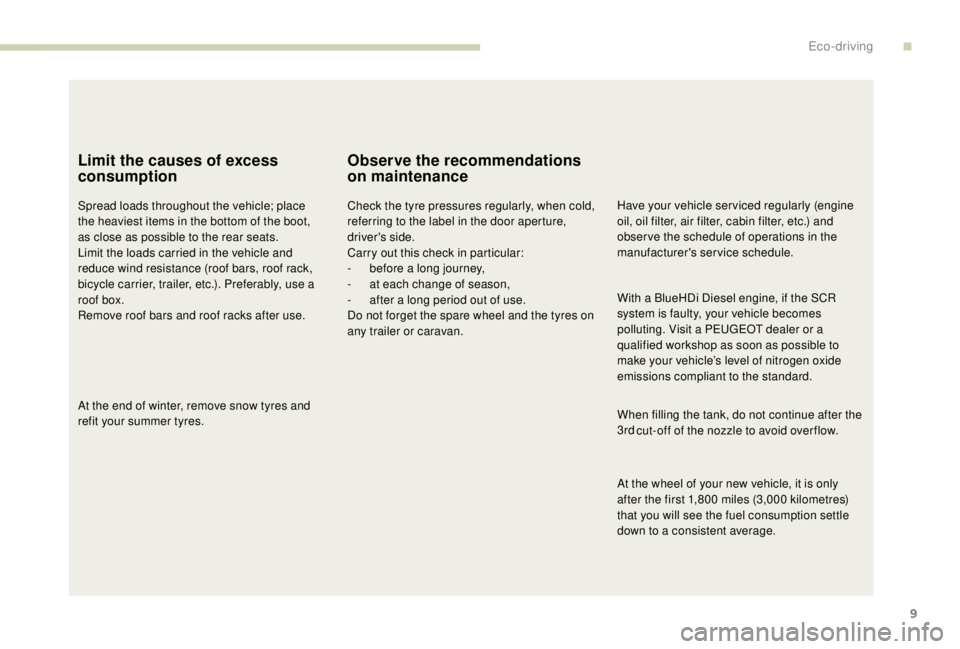
9
Limit the causes of excess
consumption
Spread loads throughout the vehicle; place
the heaviest items in the bottom of the boot,
as close as possible to the rear seats.
Limit the loads carried in the vehicle and
reduce wind resistance (roof bars, roof rack,
bicycle carrier, trailer, etc.). Preferably, use a
roof box.
Remove roof bars and roof racks after use.
At the end of winter, remove snow tyres and
refit your summer tyres.
Observe the recommendations
on maintenance
Check the tyre pressures regularly, when cold,
referring to the label in the door aperture,
driver's side.
Carry out this check in particular:
-
b
efore a long journey,
-
a
t each change of season,
-
a
fter a long period out of use.
Do not forget the spare wheel and the tyres on
any trailer or caravan. Have your vehicle ser viced regularly (engine
oil, oil filter, air filter, cabin filter, etc.) and
obser ve the schedule of operations in the
manufacturer's service schedule.
When filling the tank, do not continue after the
3rd
cut-off of the nozzle to avoid over flow.
At the wheel of your new vehicle, it is only
after the first 1,800
miles (3,000 kilometres)
that you will see the fuel consumption settle
down to a consistent average. With a BlueHDi Diesel engine, if the SCR
system is faulty, your vehicle becomes
polluting. Visit a PEUGEOT dealer or a
qualified workshop as soon as possible to
make your vehicle’s level of nitrogen oxide
emissions compliant to the standard.
.
Eco-driving
Page 38 of 416
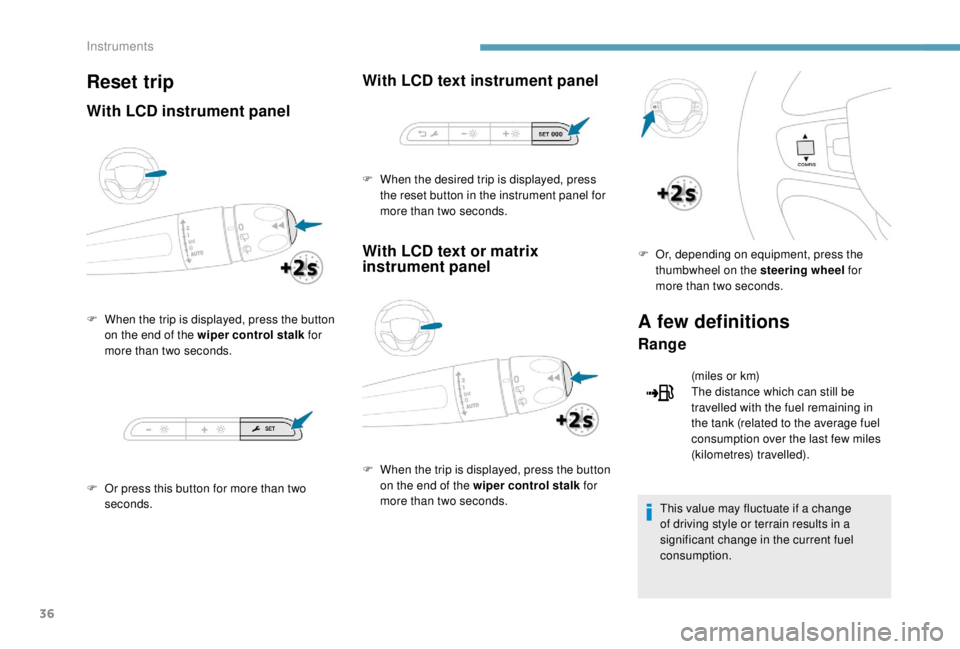
36
Reset trip
With LCD instrument panel
F When the trip is displayed, press the button on the end of the wiper control stalk for
more than two seconds.
F
O
r press this button for more than two
seconds.
With LCD text instrument panel
With LCD text or matrix
instrument panel
F When the trip is displayed, press the button on the end of the wiper control stalk for
more than two seconds. F
O
r, depending on equipment, press the
thumbwheel on the steering wheel for
more than two seconds.
A few definitions
Range
(miles or km)
The distance which can still be
travelled with the fuel remaining in
the tank (related to the average fuel
consumption over the last few miles
(kilometres) travelled).
This value may fluctuate if a change
of driving style or terrain results in a
significant change in the current fuel
consumption.
F
W
hen the desired trip is displayed, press
the reset button in the instrument panel for
more than two seconds.
Instruments
Page 79 of 416
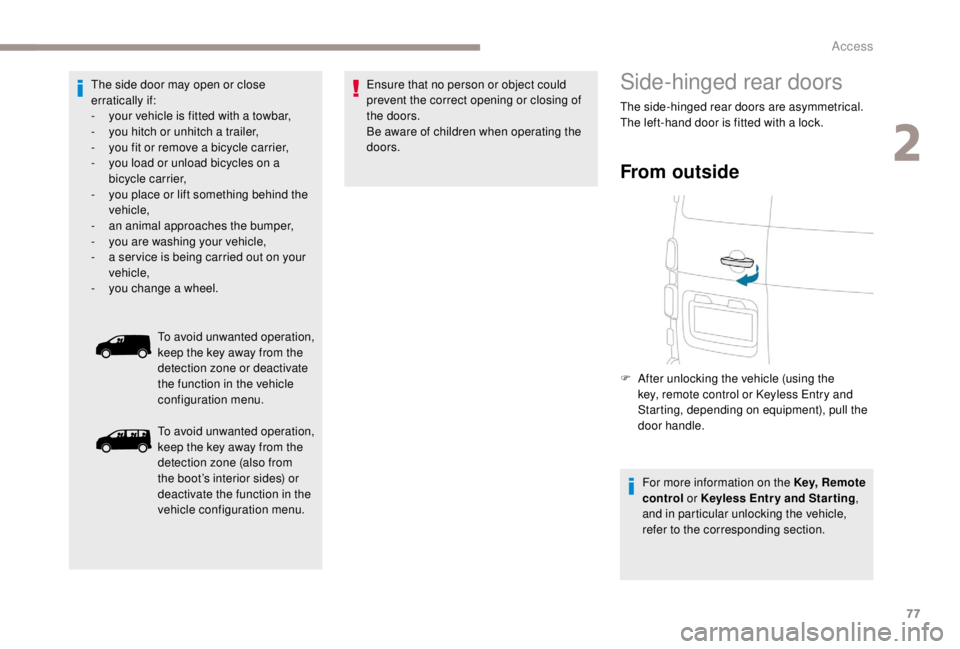
77
The side door may open or close
erratically if:
-
y
our vehicle is fitted with a towbar,
-
y
ou hitch or unhitch a trailer,
-
y
ou fit or remove a bicycle carrier,
-
y
ou load or unload bicycles on a
bicycle carrier,
-
y
ou place or lift something behind the
vehicle,
-
an
animal approaches the bumper,
-
y
ou are washing your vehicle,
-
a s
er vice is being carried out on your
vehicle,
-
y
ou change a wheel. Ensure that no person or object could
prevent the correct opening or closing of
the doors.
Be aware of children when operating the
doors.
To avoid unwanted operation,
keep the key away from the
detection zone or deactivate
the function in the vehicle
configuration menu.
To avoid unwanted operation,
keep the key away from the
detection zone (also from
the boot’s interior sides) or
deactivate the function in the
vehicle configuration menu.Side-hinged rear doors
The side-hinged rear doors are asymmetrical.
The left-hand door is fitted with a lock.
From outside
F After unlocking the vehicle (using the key, remote control or Keyless Entry and
Starting, depending on equipment), pull the
door handle.
For more information on the Key, Remote
control or
K
eyless Entr y and Star ting ,
and in particular unlocking the vehicle,
refer to the corresponding section.
2
Access
Page 137 of 416
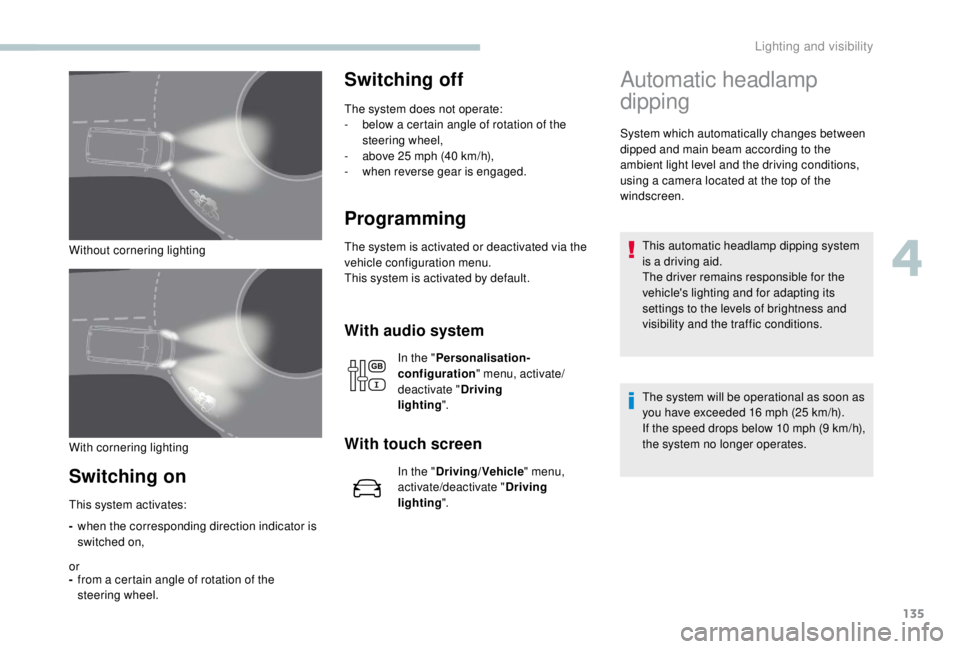
135
Without cornering lighting
Switching on
-when the corresponding direction indicator is
switched on,
or
- from a certain angle of rotation of the
steering wheel.
Switching off
The system does not operate:
-
b elow a certain angle of rotation of the
steering wheel,
-
a
bove 25 mph (40 km/h),
-
w
hen reverse gear is engaged.
Programming
The system is activated or deactivated via the
vehicle configuration menu.
This system is activated by default.
This system activates:
With audio system
In the " Personalisation-
configuration " menu, activate/
deactivate " Driving
lighting ".
With touch screen
In the "Driving/Vehicle " menu,
activate/deactivate " Driving
lighting ".
Automatic headlamp
dipping
System which automatically changes between
dipped and main beam according to the
ambient light level and the driving conditions,
using a camera located at the top of the
windscreen.
This automatic headlamp dipping system
is a driving aid.
The driver remains responsible for the
vehicle's lighting and for adapting its
settings to the levels of brightness and
visibility and the traffic conditions.
The system will be operational as soon as
you have exceeded 16
mph (25 km/h).
If the speed drops below 10
mph (9 km/h),
the system no longer operates.
With cornering lighting
4
Lighting and visibility
Page 179 of 416
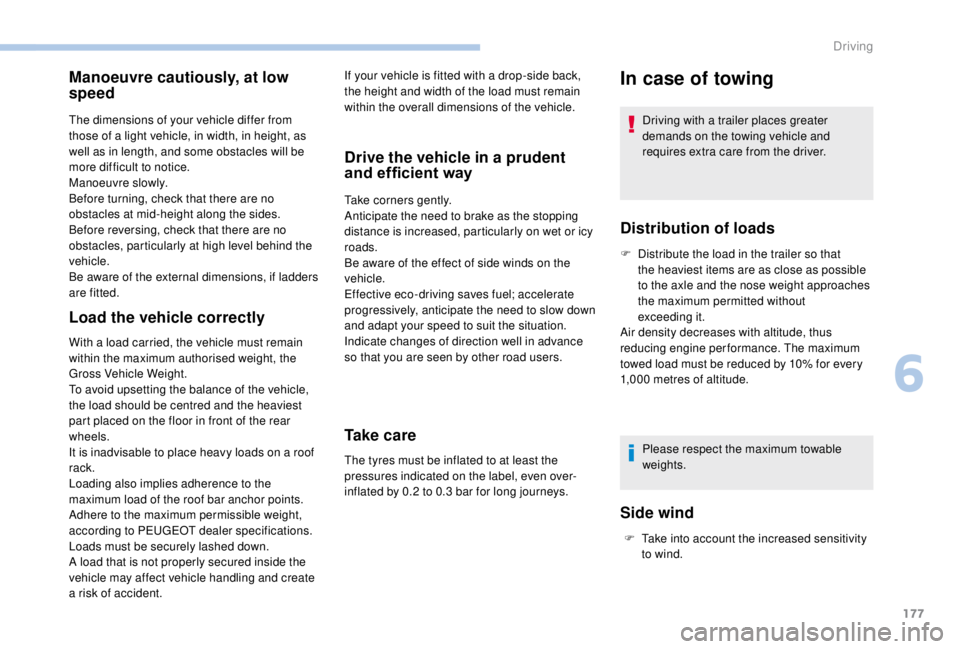
177
Manoeuvre cautiously, at low
speed
The dimensions of your vehicle differ from
those of a light vehicle, in width, in height, as
well as in length, and some obstacles will be
more difficult to notice.
Manoeuvre slowly.
Before turning, check that there are no
obstacles at mid-height along the sides.
Before reversing, check that there are no
obstacles, particularly at high level behind the
vehicle.
Be aware of the external dimensions, if ladders
are fitted.
Load the vehicle correctly
With a load carried, the vehicle must remain
within the maximum authorised weight, the
Gross Vehicle Weight.
To avoid upsetting the balance of the vehicle,
the load should be centred and the heaviest
part placed on the floor in front of the rear
wheels.
It is inadvisable to place heavy loads on a roof
rack.
Loading also implies adherence to the
maximum load of the roof bar anchor points.
Adhere to the maximum permissible weight,
according to PEUGEOT dealer specifications.
Loads must be securely lashed down.
A load that is not properly secured inside the
vehicle may affect vehicle handling and create
a risk of accident.
Drive the vehicle in a prudent
and efficient way
Take corners gently.
Anticipate the need to brake as the stopping
distance is increased, particularly on wet or icy
roads.
Be aware of the effect of side winds on the
vehicle.
Effective eco-driving saves fuel; accelerate
progressively, anticipate the need to slow down
and adapt your speed to suit the situation.
Indicate changes of direction well in advance
so that you are seen by other road users.
Take care
The tyres must be inflated to at least the
pressures indicated on the label, even over-
inflated by 0.2 to 0.3 bar for long journeys.
If your vehicle is fitted with a drop-side back,
the height and width of the load must remain
within the overall dimensions of the vehicle.
In case of towing
Driving with a trailer places greater
demands on the towing vehicle and
requires extra care from the driver.
Distribution of loads
F Distribute the load in the trailer so that
the heaviest items are as close as possible
to the axle and the nose weight approaches
the maximum permitted without
exceeding it.
Air density decreases with altitude, thus
reducing engine performance. The maximum
towed load must be reduced by 10% for every
1,000
metres of altitude.
Please respect the maximum towable
weights.
Side wind
F Take into account the increased sensitivity to wind.
6
Driving
Page 209 of 416
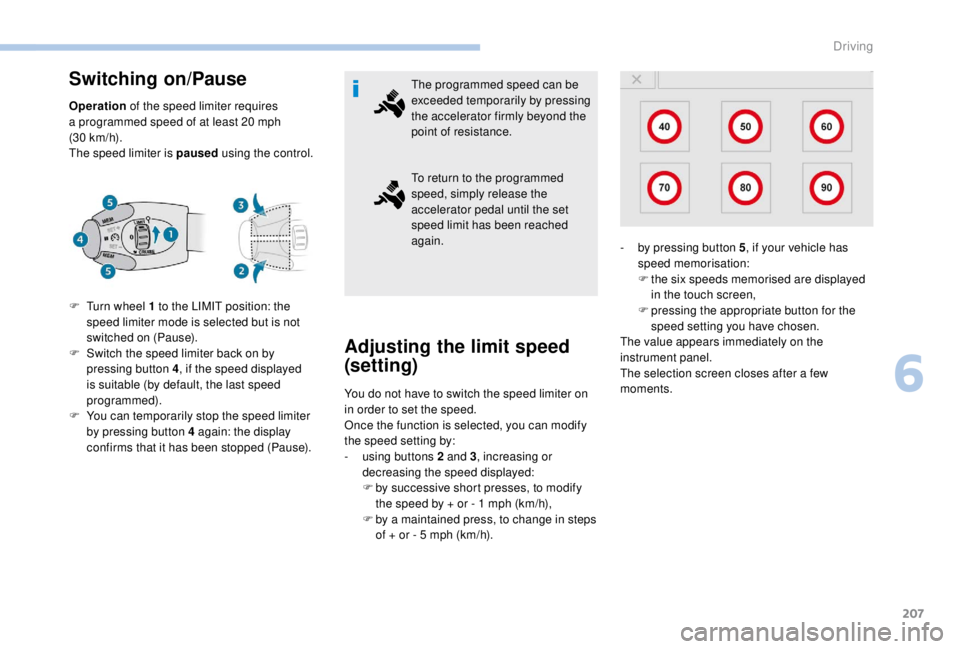
207
Switching on/Pause
Operation of the speed limiter requires
a programmed speed of at least 20 mph
(30
km/h).
The speed limiter is paused using the control.
F
T
urn wheel 1 to the LIMIT position: the
speed limiter mode is selected but is not
switched on (Pause).
F
S
witch the speed limiter back on by
pressing button 4, if the speed displayed
is suitable (by default, the last speed
programmed).
F
Y
ou can temporarily stop the speed limiter
by pressing button 4
again: the display
confirms that it has been stopped (Pause). The programmed speed can be
exceeded temporarily by pressing
the accelerator firmly beyond the
point of resistance.
To return to the programmed
speed, simply release the
accelerator pedal until the set
speed limit has been reached
again.
Adjusting the limit speed
(set ting)
You do not have to switch the speed limiter on
in order to set the speed.
Once the function is selected, you can modify
the speed setting by:
-
u
sing buttons 2 and 3, increasing or
decreasing the speed displayed:
F
b
y successive short presses, to modify
the speed by + or - 1
mph (km/h),
F
b
y a maintained press, to change in steps
of + or - 5
mph (km/h). -
b
y pressing button 5
, if your vehicle has
speed memorisation:
F
t
he six speeds memorised are displayed
in the touch screen,
F
p
ressing the appropriate button for the
speed setting you have chosen.
The value appears immediately on the
instrument panel.
The selection screen closes after a few
moments.
6
Driving
Page 212 of 416
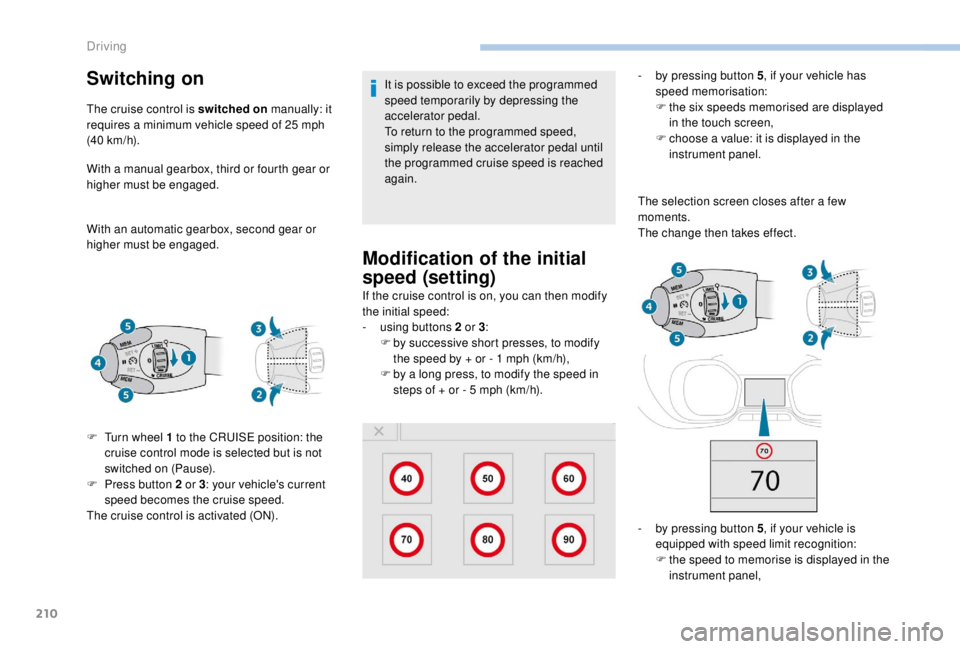
210
Switching on
The cruise control is switched on manually: it
requires a minimum vehicle speed of 25 mph
(40
km/h).
With a manual gearbox, third or fourth gear or
higher must be engaged.
With an automatic gearbox, second gear or
higher must be engaged. It is possible to exceed the programmed
speed temporarily by depressing the
accelerator pedal.
To return to the programmed speed,
simply release the accelerator pedal until
the programmed cruise speed is reached
again.
Modification of the initial
speed (setting)
If the cruise control is on, you can then modify
the initial speed:
-
u
sing buttons 2 or 3:
F
b
y successive short presses, to modify
the speed by + or - 1
mph (km/h),
F
b
y a long press, to modify the speed in
steps of + or - 5
mph (km/h). -
b
y pressing button 5
, if your vehicle has
speed memorisation:
F
t
he six speeds memorised are displayed
in the touch screen,
F
c
hoose a value: it is displayed in the
instrument panel.
The selection screen closes after a few
moments.
The change then takes effect.
-
b
y pressing button 5, if your vehicle is
equipped with speed limit recognition:
F
t
he speed to memorise is displayed in the
instrument panel,
F
T
urn wheel 1
to the CRUISE position: the
cruise control mode is selected but is not
switched on (Pause).
F
P
ress button 2
or 3 : your vehicle's current
speed becomes the cruise speed.
The cruise control is activated (ON).
Driving
Page 215 of 416
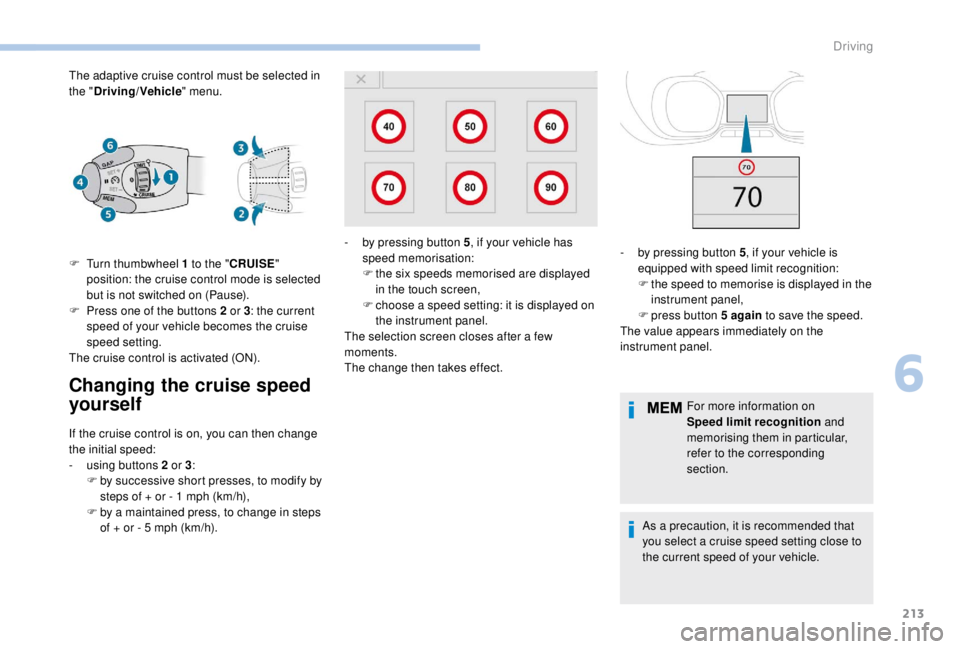
213
The adaptive cruise control must be selected in
the "Driving/Vehicle " menu.
Changing the cruise speed
yourself
F Turn thumbwheel 1 to the "CRUISE "
position: the cruise control mode is selected
but is not switched on (Pause).
F
P
ress one of the buttons 2 or 3: the current
speed of your vehicle becomes the cruise
speed setting.
The cruise control is activated (ON).
If the cruise control is on, you can then change
the initial speed:
-
u
sing buttons 2 or 3:
F
b
y successive short presses, to modify by
steps of + or - 1
mph (km/h),
F
b
y a maintained press, to change in steps
of + or - 5
mph (km/h). For more information on
Speed limit recognition
and
memorising them in particular,
refer to the corresponding
section.
As a precaution, it is recommended that
you select a cruise speed setting close to
the current speed of your vehicle.
-
b
y pressing button 5
, if your vehicle has
speed memorisation:
F t he six speeds memorised are displayed
in the touch screen,
F
c
hoose a speed setting: it is displayed on
the instrument panel.
The selection screen closes after a few
moments.
The change then takes effect. -
b y pressing button 5
, if your vehicle is
equipped with speed limit recognition:
F
t
he speed to memorise is displayed in the
instrument panel,
F
press button 5
again to save the speed.
The value appears immediately on the
instrument panel.
6
Driving