2018 PEUGEOT EXPERT display
[x] Cancel search: displayPage 135 of 416
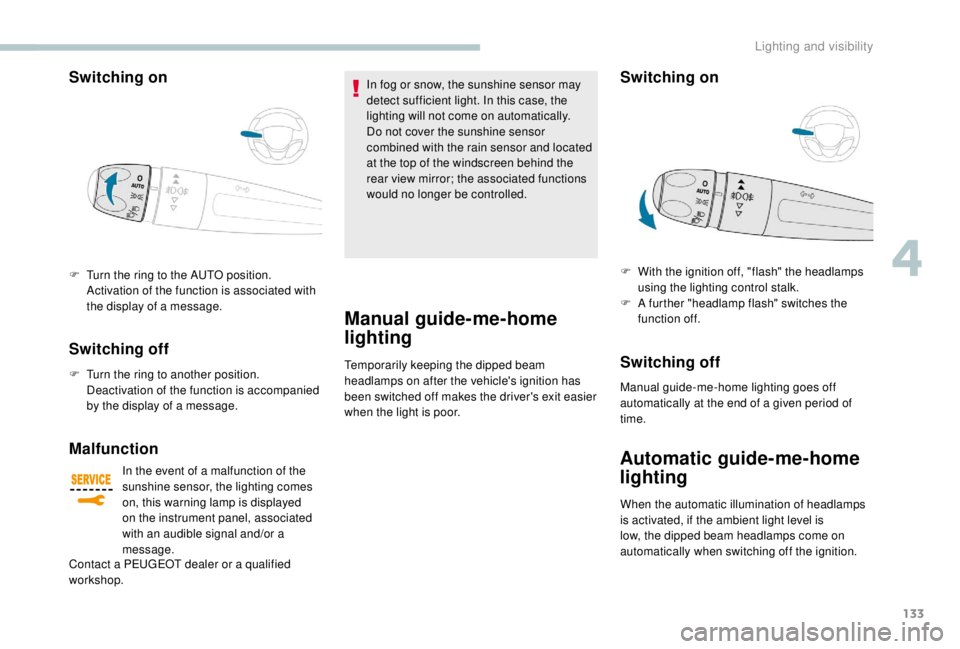
133
Switching on
F Turn the ring to the AUTO position. Activation of the function is associated with
the display of a message.
Switching off
F Turn the ring to another position. Deactivation of the function is accompanied
by the display of a message.
Malfunction
In the event of a malfunction of the
sunshine sensor, the lighting comes
on, this warning lamp is displayed
on the instrument panel, associated
with an audible signal and/or a
message.
Contact a PEUGEOT dealer or a qualified
workshop. In fog or snow, the sunshine sensor may
detect sufficient light. In this case, the
lighting will not come on automatically.
Do not cover the sunshine sensor
combined with the rain sensor and located
at the top of the windscreen behind the
rear view mirror; the associated functions
would no longer be controlled.
Manual guide-me-home
lighting
Temporarily keeping the dipped beam
headlamps on after the vehicle's ignition has
been switched off makes the driver's exit easier
when the light is poor.
Switching on
Switching off
Manual guide-me-home lighting goes off
automatically at the end of a given period of
time.
Automatic guide-me-home
lighting
F With the ignition off, "flash" the headlamps
using the lighting control stalk.
F
A f
urther "headlamp flash" switches the
function off.
When the automatic illumination of headlamps
is activated, if the ambient light level is
low, the dipped beam headlamps come on
automatically when switching off the ignition.
4
Lighting and visibility
Page 140 of 416
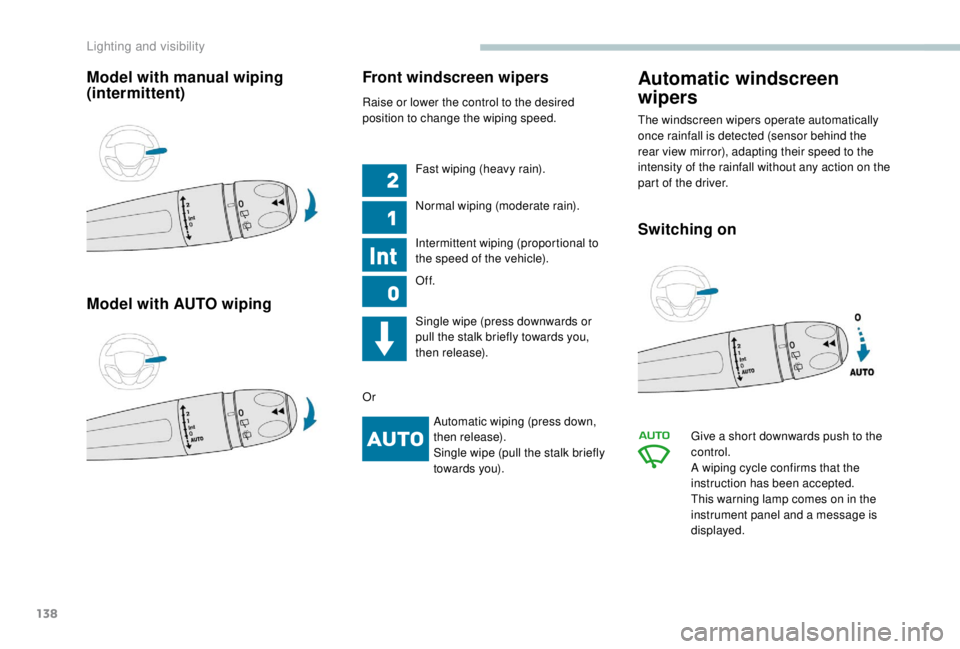
138
Model with manual wiping
(intermittent)
Model with AUTO wipingFront windscreen wipers
Raise or lower the control to the desired
position to change the wiping speed.
Fast wiping (heavy rain).
Normal wiping (moderate rain).
Intermittent wiping (proportional to
the speed of the vehicle).
Of f.
Single wipe (press downwards or
pull the stalk briefly towards you,
then release).
Or Automatic wiping (press down,
then release).
Single wipe (pull the stalk briefly
towards you).
Automatic windscreen
wipers
The windscreen wipers operate automatically
once rainfall is detected (sensor behind the
rear view mirror), adapting their speed to the
intensity of the rainfall without any action on the
part of the driver.
Switching on
Give a short downwards push to the
control.
A wiping cycle confirms that the
instruction has been accepted.
This warning lamp comes on in the
instrument panel and a message is
displayed.
Lighting and visibility
Page 141 of 416
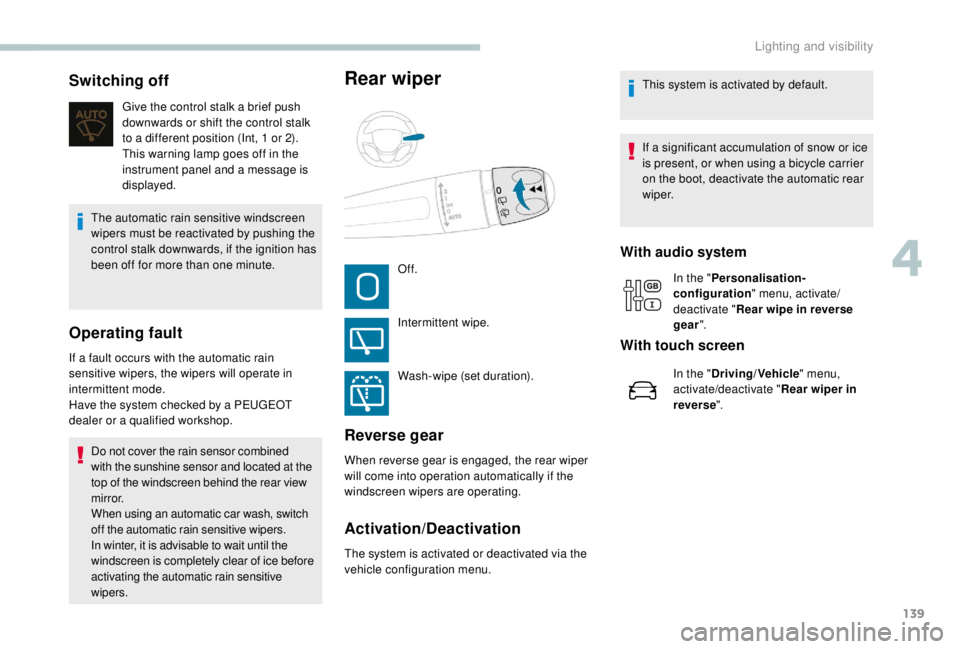
139
Switching off
Give the control stalk a brief push
downwards or shift the control stalk
to a different position (Int, 1 or 2).
This warning lamp goes off in the
instrument panel and a message is
displayed.
The automatic rain sensitive windscreen
wipers must be reactivated by pushing the
control stalk downwards, if the ignition has
been off for more than one minute.
Operating fault
If a fault occurs with the automatic rain
sensitive wipers, the wipers will operate in
intermittent mode.
Have the system checked by a PEUGEOT
dealer or a qualified workshop. Do not cover the rain sensor combined
with the sunshine sensor and located at the
top of the windscreen behind the rear view
m i r r o r.
When using an automatic car wash, switch
off the automatic rain sensitive wipers.
In winter, it is advisable to wait until the
windscreen is completely clear of ice before
activating the automatic rain sensitive
wipers.
Rear wiper
Of f.
Intermittent wipe.
Wash-wipe (set duration).
Reverse gear
When reverse gear is engaged, the rear wiper
will come into operation automatically if the
windscreen wipers are operating.
Activation/Deactivation
The system is activated or deactivated via the
vehicle configuration menu. This system is activated by default.
If a significant accumulation of snow or ice
is present, or when using a bicycle carrier
on the boot, deactivate the automatic rear
w i p e r.
With audio system
In the "
Personalisation-
configuration " menu, activate/
deactivate " Rear wipe in reverse
gear ".
With touch screen
In the " Driving/Vehicle " menu,
activate/deactivate " Rear wiper in
reverse ".
4
Lighting and visibility
Page 162 of 416
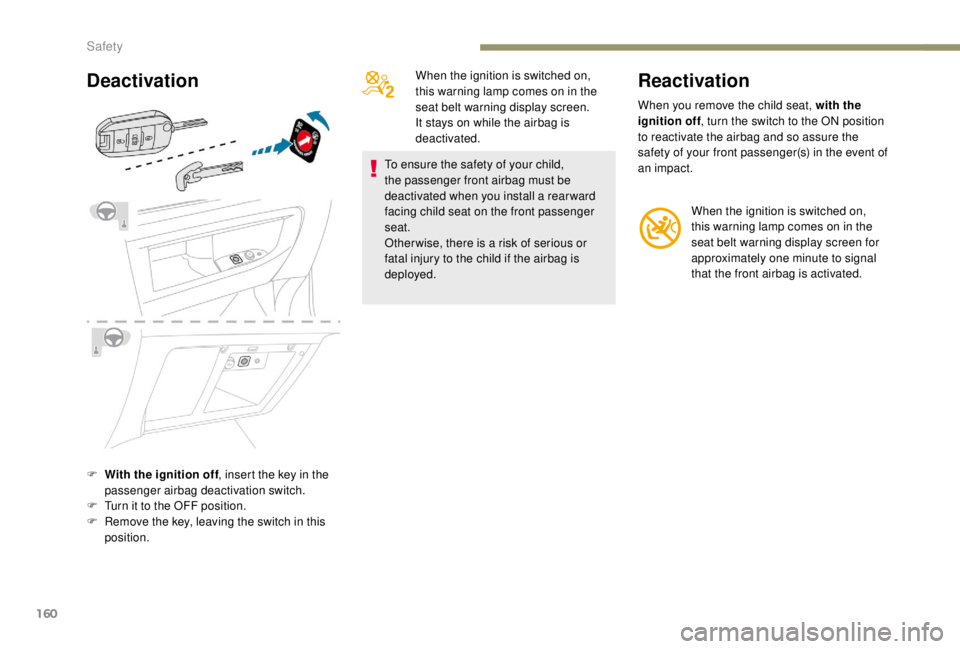
160
Deactivation
F With the ignition off, insert the key in the
passenger airbag deactivation switch.
F
T
urn it to the OFF position.
F
R
emove the key, leaving the switch in this
position. When the ignition is switched on,
this warning lamp comes on in the
seat belt warning display screen.
It stays on while the airbag is
deactivated.
To ensure the safety of your child,
the passenger front airbag must be
deactivated when you install a rear ward
facing child seat on the front passenger
seat.
Other wise, there is a risk of serious or
fatal injury to the child if the airbag is
deployed.
Reactivation
When you remove the child seat, with the
ignition off , turn the switch to the ON position
to reactivate the airbag and so assure the
safety of your front passenger(s) in the event of
an impact.
When the ignition is switched on,
this warning lamp comes on in the
seat belt warning display screen for
approximately one minute to signal
that the front airbag is activated.
Safety
Page 183 of 416
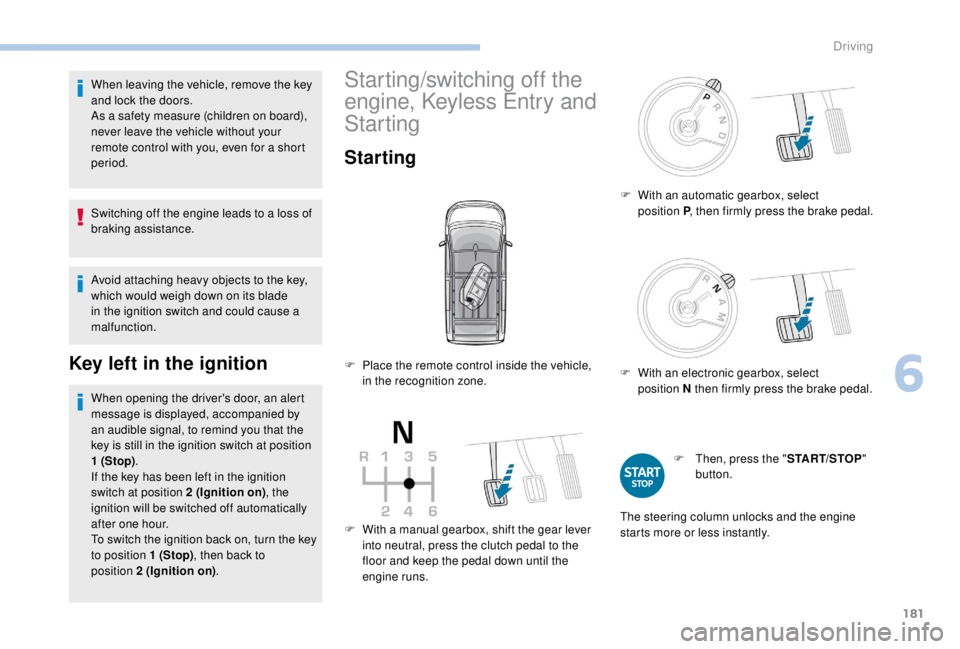
181
When leaving the vehicle, remove the key
and lock the doors.
As a safety measure (children on board),
never leave the vehicle without your
remote control with you, even for a short
period.
Switching off the engine leads to a loss of
braking assistance.
Avoid attaching heavy objects to the key,
which would weigh down on its blade
in the ignition switch and could cause a
malfunction.
Key left in the ignition
When opening the driver's door, an alert
message is displayed, accompanied by
an audible signal, to remind you that the
key is still in the ignition switch at position
1
(Stop) .
If the key has been left in the ignition
switch at position 2
(Ignition on), the
ignition will be switched off automatically
after one hour.
To switch the ignition back on, turn the key
to position 1
(Stop), then back to
position 2
(Ignition on) .
Starting/switching off the
engine,
K
eyless Entry and
Starting
Starting
F With a manual gearbox, shift the gear lever
into neutral, press the clutch pedal to the
floor and keep the pedal down until the
engine runs. F
W
ith an automatic gearbox, select
position P, then firmly press the brake pedal.
F
W
ith an electronic gearbox, select
position N then firmly press the brake pedal.
F
T
hen, press the "
START/STOP"
button.
F
P
lace the remote control inside the vehicle,
in the recognition zone.
The steering column unlocks and the engine
starts more or less instantly.
6
Driving
Page 184 of 416
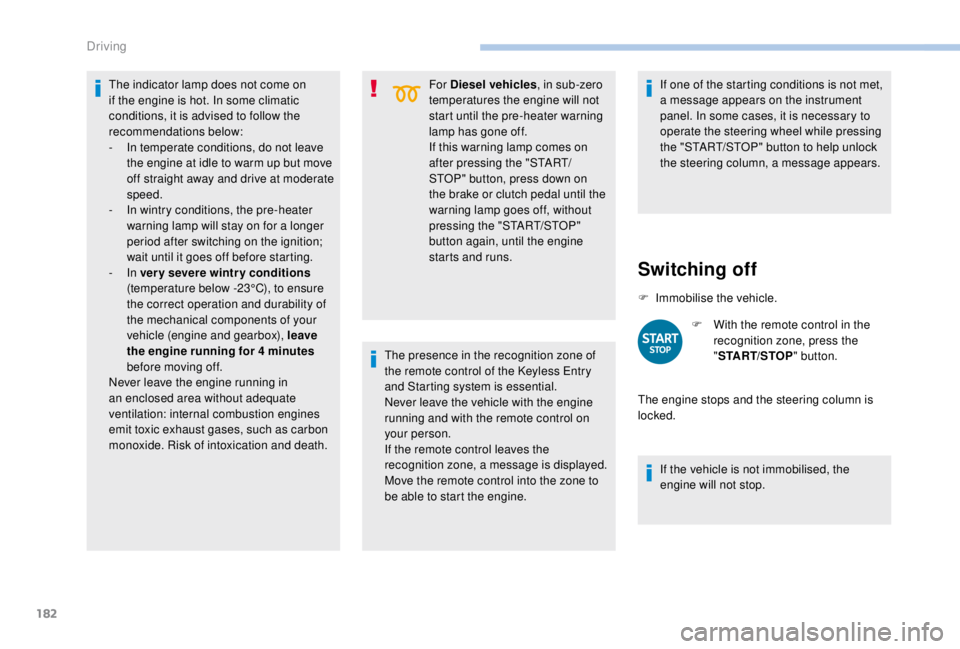
182
The indicator lamp does not come on
if the engine is hot. In some climatic
conditions, it is advised to follow the
recommendations below:
-
I
n temperate conditions, do not leave
the engine at idle to warm up but move
off straight away and drive at moderate
speed.
-
I
n wintry conditions, the pre-heater
warning lamp will stay on for a longer
period after switching on the ignition;
wait until it goes off before starting.
-
In very severe wintry conditions
(temperature below -23°C), to ensure
the correct operation and durability of
the mechanical components of your
vehicle (engine and gearbox), leave
the engine running for 4
minutes
before moving off.
Never leave the engine running in
an enclosed area without adequate
ventilation: internal combustion engines
emit toxic exhaust gases, such as carbon
monoxide. Risk of intoxication and death. For Diesel vehicles
, in sub-zero
temperatures the engine will not
start until the pre-heater warning
lamp has gone off.
If this warning lamp comes on
after pressing the "START/
STOP" button, press down on
the brake or clutch pedal until the
warning lamp goes off, without
pressing the "START/STOP"
button again, until the engine
starts and runs.
The presence in the recognition zone of
the remote control of the
K
eyless Entry
and Starting system is essential.
Never leave the vehicle with the engine
running and with the remote control on
your person.
If the remote control leaves the
recognition zone, a message is displayed.
Move the remote control into the zone to
be able to start the engine. If one of the starting conditions is not met,
a message appears on the instrument
panel. In some cases, it is necessary to
operate the steering wheel while pressing
the "START/STOP" button to help unlock
the steering column, a message appears.
Switching off
F Immobilise the vehicle.
F
W
ith the remote control in the
recognition zone, press the
" START/STOP " button.
The engine stops and the steering column is
locked.
If the vehicle is not immobilised, the
engine will not stop.
Driving
Page 190 of 416
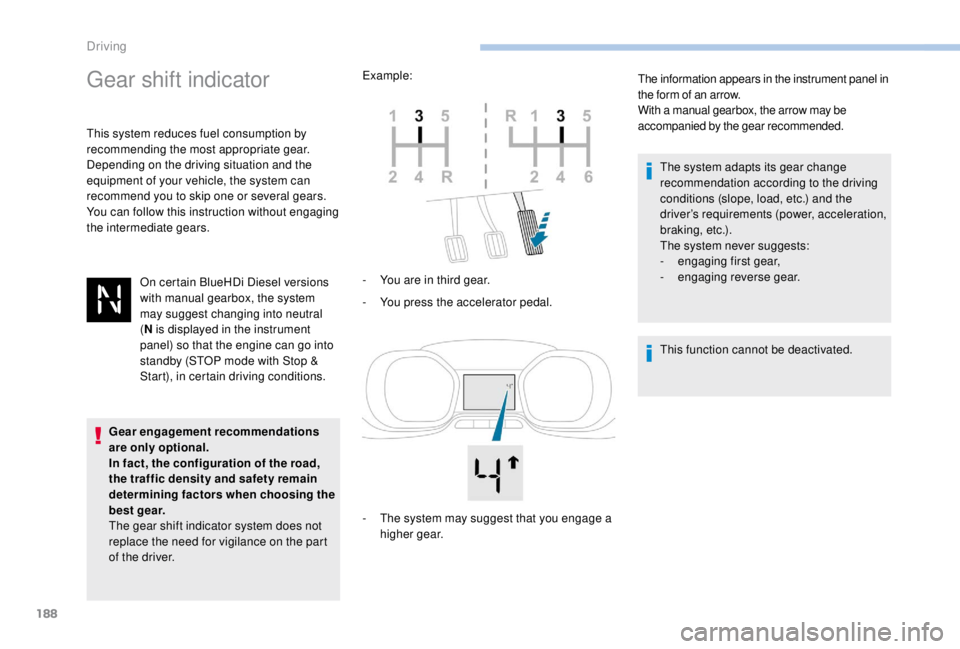
188
Gear shift indicator
This system reduces fuel consumption by
recommending the most appropriate gear.
Depending on the driving situation and the
equipment of your vehicle, the system can
recommend you to skip one or several gears.
You can follow this instruction without engaging
the intermediate gears.On certain BlueHDi Diesel versions
with manual gearbox, the system
may suggest changing into neutral
(N is displayed in the instrument
panel) so that the engine can go into
standby (STOP mode with Stop &
Start), in certain driving conditions.
Gear engagement recommendations
are only optional.
In fact, the configuration of the road,
the traffic density and safety remain
determining factors when choosing the
best gear.
The gear shift indicator system does not
replace the need for vigilance on the part
of the driver. Example:
-
Y
ou are in third gear.
-
Y
ou press the accelerator pedal.The information appears in the instrument panel in
the form of an arrow.
With a manual gearbox, the arrow may be
accompanied by the gear recommended.
The system adapts its gear change
recommendation according to the driving
conditions (slope, load, etc.) and the
driver’s requirements (power, acceleration,
b r a k i n g , e t c .) .
The system never suggests:
-
e
ngaging first gear,
-
enga
ging reverse gear.
This function cannot be deactivated.
-
T
he system may suggest that you engage a
higher gear.
Driving
Page 192 of 416
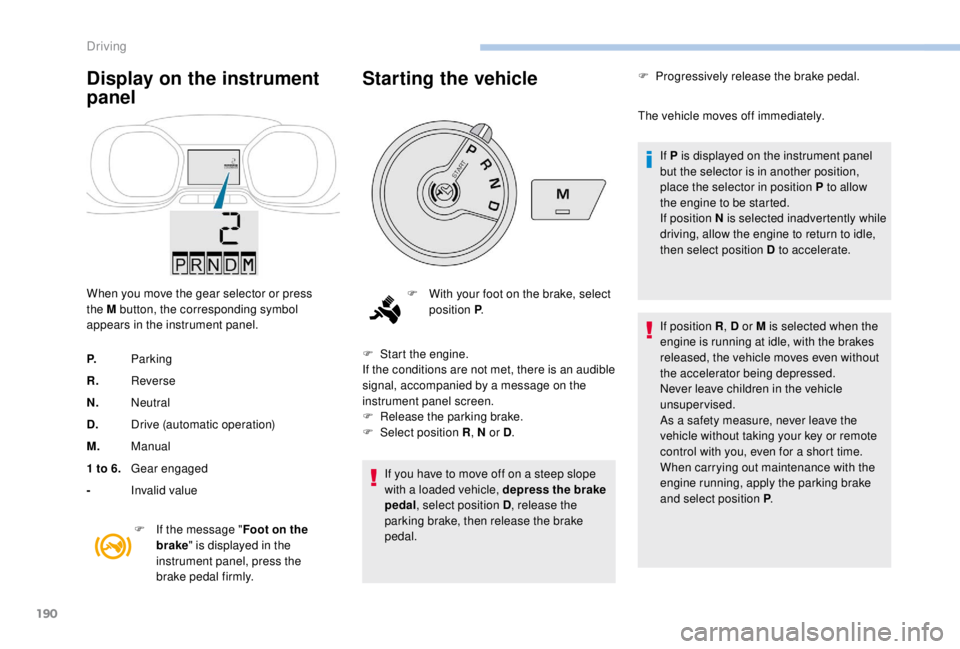
190
Display on the instrument
panel
When you move the gear selector or press
the M button, the corresponding symbol
appears in the instrument panel.
P.Parking
R. Reverse
N. Neutral
D. Drive (automatic operation)
M. Manual
1
to 6. Gear engaged
- Invalid value
F
I
f the message " Foot on the
brake " is displayed in the
instrument panel, press the
brake pedal firmly.
Starting the vehicle
F Start the engine.
If the conditions are not met, there is an audible
signal, accompanied by a message on the
instrument panel screen.
F
R
elease the parking brake.
F
Sel
ect position R , N or D.
If you have to move off on a steep slope
with a loaded vehicle, depress the brake
pedal , select position D , release the
parking brake, then release the brake
pedal. F
P
rogressively release the brake pedal.
The vehicle moves off immediately.
If P is displayed on the instrument panel
but the selector is in another position,
place the selector in position P to allow
the engine to be started.
If position N is selected inadvertently while
driving, allow the engine to return to idle,
then select position D to accelerate.
If position R , D or M is selected when the
engine is running at idle, with the brakes
released, the vehicle moves even without
the accelerator being depressed.
Never leave children in the vehicle
unsupervised.
As a safety measure, never leave the
vehicle without taking your key or remote
control with you, even for a short time.
When carrying out maintenance with the
engine running, apply the parking brake
and select position P .
F
W
ith your foot on the brake, select
position P .
Driving