2018 Peugeot 308 start stop button
[x] Cancel search: start stop buttonPage 6 of 324
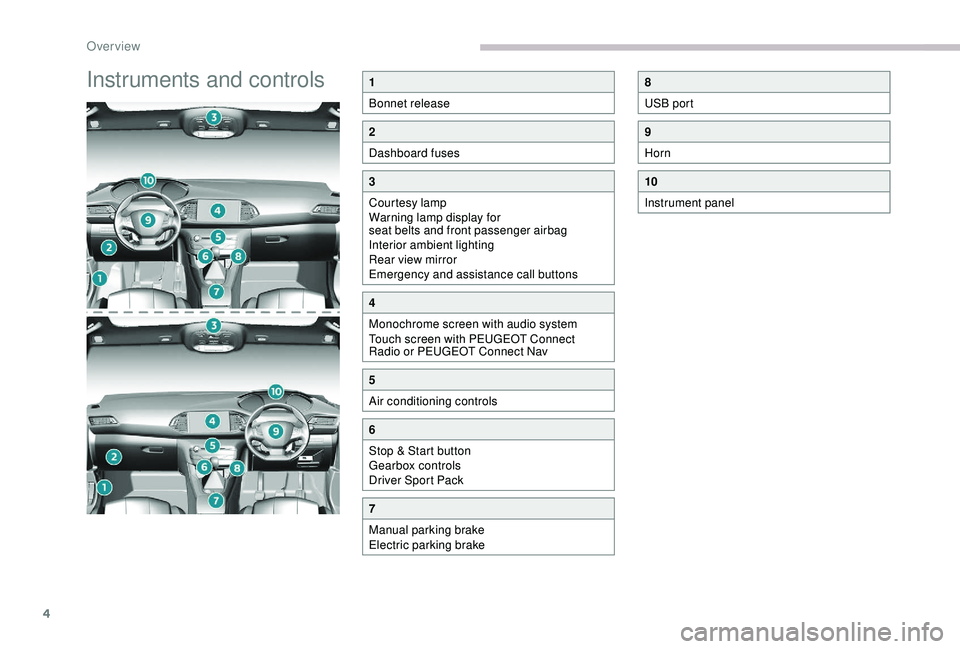
4
Instruments and controls1
Bonnet release
2
Dashboard fuses
3
Courtesy lamp
Warning lamp display for
seat belts and front passenger airbag
Interior ambient lighting
Rear view mirror
Emergency and assistance call buttons
4
Monochrome screen with audio system
Touch screen with PEUGEOT Connect
Radio or PEUGEOT Connect Nav
5
Air conditioning controls
6
Stop & Start button
Gearbox controls
Driver Sport Pack
7
Manual parking brake
Electric parking brake
8
USB port
9
Horn
10
Instrument panel
Over view
Page 11 of 324

9
Control buttons
A.General lighting dimmer.
B. Reset the trip distance recorder or the
ser vice indicator (according to context).
Rev counter
Rev counter (x 1,000 rpm).
Warning and indicator lamps
Associated warnings
The illumination of a lamp can be accompanied
by an audible signal and/or a message
displayed in a screen.
Relating the type of alert to the operating status
of the vehicle allows you to determine whether
the situation is normal or a fault has occurred:
refer to the description of each lamp for further
information.
When the ignition is switched on
Certain red or orange warning lamps come on
for a few seconds when the ignition is switched
on. These warning lamps should go off as soon
as the engine is started.
Persistent warning lamp
When the engine is running or the vehicle is
being driven, the illumination of a red or orange
warning lamp indicates a fault that needs
further investigation, using any associated
message and the description of the warning
lamp in the documentation.
Where a warning lamp remains lit
The references (1) , (2) and (3) in the warning
and indicator lamp description indicate whether
you should contact a qualified professional
in addition to the immediate recommended
actions.
(1) : You must stop as soon as it is safe to do
so and switch off the ignition.
(2): Contact a PEUGEOT dealer or a qualified
workshop.
(3) : Go to a PEUGEOT dealer or a qualified
workshop.
Temporary display:
-
S
er vice indicator (when the ignition is
switched on).
-
O
il level indicator (when ignition first
switched on, depending on version).
-
R
ange indicators related to the AdBlue and
to the SCR system.
-
A
lert messages.
With display screen
2 , pressing button
B briefly enables a manual CHECK to be
per formed (reminder of ser vice due date, the
driving range for the AdBlue and the SCR
system for BlueHDi versions and current
a l e r t s). Displayed as symbols, visual indicators
which inform the driver of the occurrence of a
malfunction (warning lamps) or of the operating
status of a system (operation or deactivation
indicator lamps). Certain lamps light up in
two ways (fixed or flashing) and/or in several
colours.
1
Instruments
Page 19 of 324
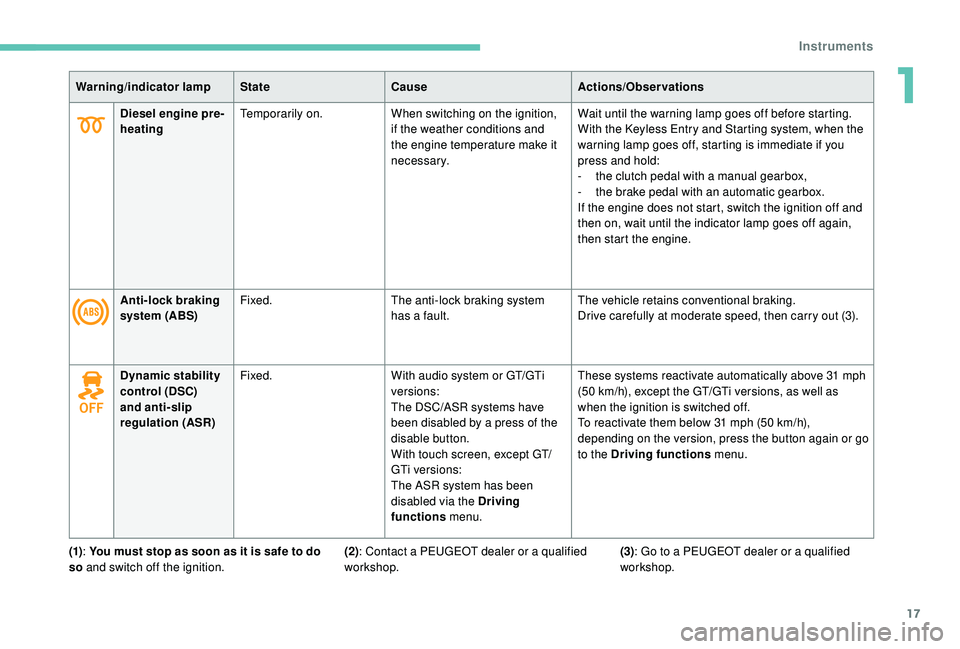
17
Diesel engine pre-
heatingTemporarily on.
When switching on the ignition,
if the weather conditions and
the engine temperature make it
necessary. Wait until the warning lamp goes off before starting.
With the
K eyless Entry and Starting system, when the
warning lamp goes off, starting is immediate if you
press and hold:
-
t
he clutch pedal with a manual gearbox,
-
t
he brake pedal with an automatic gearbox.
If the engine does not start, switch the ignition off and
then on, wait until the indicator lamp goes off again,
then start the engine.
Warning/indicator lamp
StateCause Actions/Observations
Anti-lock braking
system (ABS) Fixed.
The anti-lock braking system
has a fault. The vehicle retains conventional braking.
Drive carefully at moderate speed, then carry out (3).
Dynamic stability
control (DSC)
and anti-slip
regulation (ASR) Fixed.
With audio system or GT/GTi
versions:
The DSC/ASR systems have
been disabled by a press of the
disable button.
With touch screen, except GT/
GTi versions:
The ASR system has been
disabled via the Driving
functions menu. These systems reactivate automatically above 31
mph
(50
km/h), except the GT/GTi versions, as well as
when the ignition is switched off.
To reactivate them below 31
mph (50 km/h),
depending on the version, press the button again or go
to the Driving functions menu.
(1) : You must stop as soon as it is safe to do
so and switch off the ignition. (3)
: Go to a PEUGEOT dealer or a qualified
workshop.
(2): Contact a PEUGEOT dealer or a qualified
workshop.
1
Instruments
Page 24 of 324
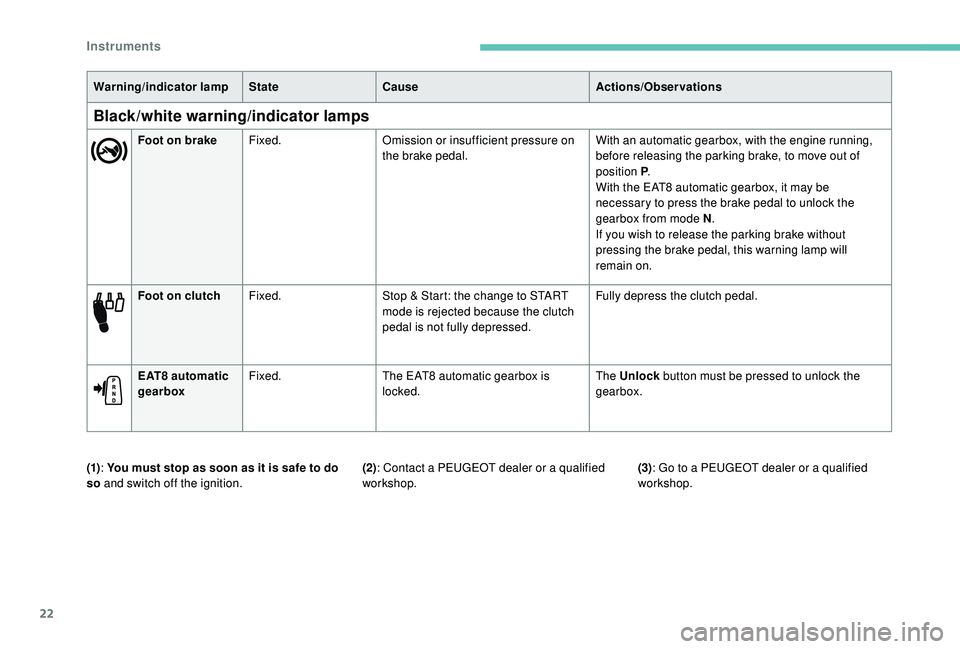
22
Foot on clutchFixed. Stop & Start: the change to START
mode is rejected because the clutch
pedal is not fully depressed. Fully depress the clutch pedal.
EAT8 automatic
gearbox Fixed.
The EAT8 automatic gearbox is
locked. The Unlock
button must be pressed to unlock the
gearbox.
Warning/indicator lamp
StateCause Actions/Observations
Black/white warning/indicator lamps
Foot on brakeFixed. Omission or insufficient pressure on
the brake pedal. With an automatic gearbox, with the engine running,
before releasing the parking brake, to move out of
position P
.
With the EAT8 automatic gearbox, it may be
necessary to press the brake pedal to unlock the
gearbox from mode N .
If you wish to release the parking brake without
pressing the brake pedal, this warning lamp will
remain on.
(1) : You must stop as soon as it is safe to do
so and switch off the ignition. (2): Contact a PEUGEOT dealer or a qualified
workshop. (3)
: Go to a PEUGEOT dealer or a qualified
workshop.
Instruments
Page 27 of 324

25
Oil level indicator fault
In the event of a fault with the electric
indicator, the oil level is no longer
monitored.
If the system is faulty, you must check the
engine oil level using the manual dipstick
located under the bonnet.
For more information on Checking levels,
refer to the corresponding section.
AdBlue® range indicators
These range indicators are present only on BlueHDi
Diesel versions.
Once the AdBlue
® tank is on reser ve or after detection
of a fault with the SCR emissions control system,
when the ignition is switched on, an indicator displays
This is signalled by the flashing of " OIL _ _"
or the display of the " Oil level measurement
invalid " message. Consult a PEUGEOT dealer
or a qualified workshop.
an estimate of the distance that can be covered, the
range, before engine starting is prevented.
In the event of the risk of non-
starting related to a lack of AdBlue®
The engine starting prevention system
required by regulations is activated
automatically once the AdBlue
® tank is
e m pt y.
Range greater than 1,500
miles (2,400 km)
When the ignition is switched on, no
information on range is displayed automatically.
Pressing this button temporarily displays the
driving range*.
*
O
nly with display screen 2 .
With access via the boot
Remaining range between 1,500 and 375 miles
( 2,400 and 600 km)
Remaining range less than 375 miles (600 km)
When switching on the ignition, this warning lamp
c omes on, accompanied by an audible signal and
the display of a message (e.g. "Top up AdBlue:
Starting impossible in x miles") indicating the
remaining range expressed in miles or kilometres.
When driving, the message is displayed every
185
miles (300 km) until the level is topped up.
The reser ve level has been reached; it is
recommended that you top up as soon as possible.
When switching on the ignition, this warning
lam p flashes, accompanied by the permanent
lighting of the Ser vice warning lamp, an audible
signal and the display of a message (e.g. "Top up
AdBlue: Starting impossible in x miles") indicating
the remaining range expressed in miles or
kilometres.
When driving, this message is displayed every
30
seconds until the AdBlue level has been
topped up.
It is essential to top up as soon as possible and
before the tank is completely empty; other wise it
will not be possible to restart the engine after the
next stop.
1
Instruments
Page 31 of 324

29
F Press this button, located on the end of the wiper control stalk , to display the different
tabs in turn.
-
T
he current information tab with:
•
t
he range,
•
t
he current fuel consumption,
•
t
he Stop & Start time counter.-
Trip 1 with:
•
t
he average speed,
•
t
he average fuel consumption,
•
t
he distance travelled,
for the first trip.
-
Trip 2 with:
•
t
he average speed,
•
t
he average fuel consumption,
•
t
he distance travelled,
for the second trip.
Reset trip
For example, trip 1 can be used for daily figures
and trip 2 for monthly figures.
F
W
hen the required trip is displayed, press
the button on the end of the wiper control
stalk for more than two seconds.
Tr i p s 1 and 2 are independent but their use is
identical. With display screen
1 and the touch screen:
Information is accessible from the " Vehicle/
Driving " menu.
Permanent display:
F
Sel
ect the " Vehicle/Driving " menu.
F
I
n this menu, select the " Driving functions"
tab.
The information of the trip computer is
displayed in the primary page of the menu.
F
P
ress one of the buttons to display the
desired tab.
Temporary display in a specific window:
F
P
ress the end of the wiper control stalk for
access to the information and to display the
different tabs. The current information tab with:
-
t he range,
-
t
he current fuel consumption,
-
t
he Stop & Start time counter.
The trip 1 tab with:
-
t
he distance travelled,
-
t
he average fuel consumption,
-
t
he average speed for the first
trip.
The trip 2 tab with:
-
t
he distance travelled,
-
t
he average fuel consumption,
-
t
he average speed for the
second trip.
Reset trip
F When the desired trip is displayed, press the reset button or the end of the wiper
control stalk.
1
Instruments
Page 32 of 324

30
Tr i p s 1 and 2 are independent but their use is
identical.
For example, trip 1 can be used for daily figures
and trip 2 for monthly figures.
Trip computer, some
definitions
Range
(miles or km)
The distance which can still be
travelled with the fuel remaining in
the tank (related to the average fuel
consumption over the last few miles
(kilometres) travelled).
This value may fluctuate if a change
of driving style or terrain results in a
significant change in the current fuel
consumption.
Dashes are displayed when the range falls
below 19
miles (30 km). After filling with at least
5
litres of fuel, the range is recalculated and is
displayed if it exceeds 62
miles (100 km).
If dashes are displayed continuously while
driving in place of the digits, contact a
PEUGEOT dealer or a qualified workshop.
Current fuel consumption
(mpg or km/l or l/100 km)
C alculated during the last few
seconds.
This function is only displayed from
19
mph (30 km/h).
Average fuel consumption
(mpg or km/l or l/100 km)
C alculated since the last time the
trip recorder was reset to zero.
Average speed
(mph or km/h)
Calculated since the last time the
trip recorder was reset to zero.
Distance travelled
(miles or km)
Calculated since the last time the
trip recorder was reset to zero.
Stop & Start time counter
(minutes/seconds or hours/
minutes)
A time counter calculates the time
spent in STOP mode during a
j o u r n ey.
It resets to zero every time the
ignition is switched on.
Monochrome screen C
Displays in the screen
This displays the following information:
- t he time,
-
t
he date,
-
t
he exterior temperature (this flashes if
there is a risk of ice),
-
par
king sensor information,
-
t
he audio source being listened to,
-
t
elephone or hands-free kit information,
-
t
he trip computer,
-
a
lert messages,
-
s
ettings menus for the screen and the
vehicle equipment.
Controls
From the control panel of your audio system,
you can press:
F
button A to chooses between the display
of audio information in full screen or the
shared display of audio and trip computer
information,
Instruments
Page 46 of 324

44
Advice
Remote control
The high frequency remote control is a
sensitive system; do not operate it while
it is in your pocket as there is a possibility
that it may unlock the vehicle, without you
being aware of it.
Do not press the buttons of your remote
control out of range and out of sight of
your vehicle. The remote control may stop
working and would have to be reinitialised.
The remote control does not operate when
the key is in the ignition, even when the
ignition is switched off.
Electrical interference
The
K
eyless Entry and Starting electronic
key may not operate if close to certain
electronic devices: telephone, laptop
computer, strong magnetic fields, etc.
Anti-theft protection
Do not make any modifications to the
electronic engine immobiliser system; this
could cause malfunctions.
Do not forget to turn the steering wheel to
engage the steering lock. Locking the vehicle
Driving with the doors locked may render
access by the emergency services to the
interior more difficult in an emergency.
As a safety precaution (with children on
board), remove the key from the ignition or
take the electronic key when you leave the
vehicle, even for a short time.
Lost keys, remote control, electronic
key
Go to a PEUGEOT dealer with the
vehicle's registration document, your
personal identification documents and if
possible, the label bearing the key code.
The PEUGEOT dealer will be able to
retrieve the key code and the transponder
code required to order a new key.
Purchasing a second-hand vehicle
Have the key codes memorised by a
PEUGEOT dealer, to ensure that the keys
in your possession are the only ones
which can start the vehicle.
Back-up procedures
Lost keys, remote control,
electronic key
Visit a PEUGEOT dealer with the vehicle's
registration certificate, your personal
identification documents and if possible, the
label bearing the key code.
The PEUGEOT dealer will be able to retrieve
the key code and the transponder code
required to order a new key
Total unlocking/locking of
the vehicle with the key
Use these procedures in the following cases:
-
r emote control cell battery flat,
-
r
emote control fault,
-
v
ehicle in an area subject to strong
electromagnetic interference.
In the first case, you can also replace the
remote control cell battery.
In the second case, you can also reinitialise the
remote control.
Refer to the corresponding sections.
F
I
nsert the key in the door lock.
F
T
urn the key towards the front of the vehicle
to unlock it, or towards the rear to lock it.
Access