2018 Peugeot 308 instrument panel
[x] Cancel search: instrument panelPage 188 of 324
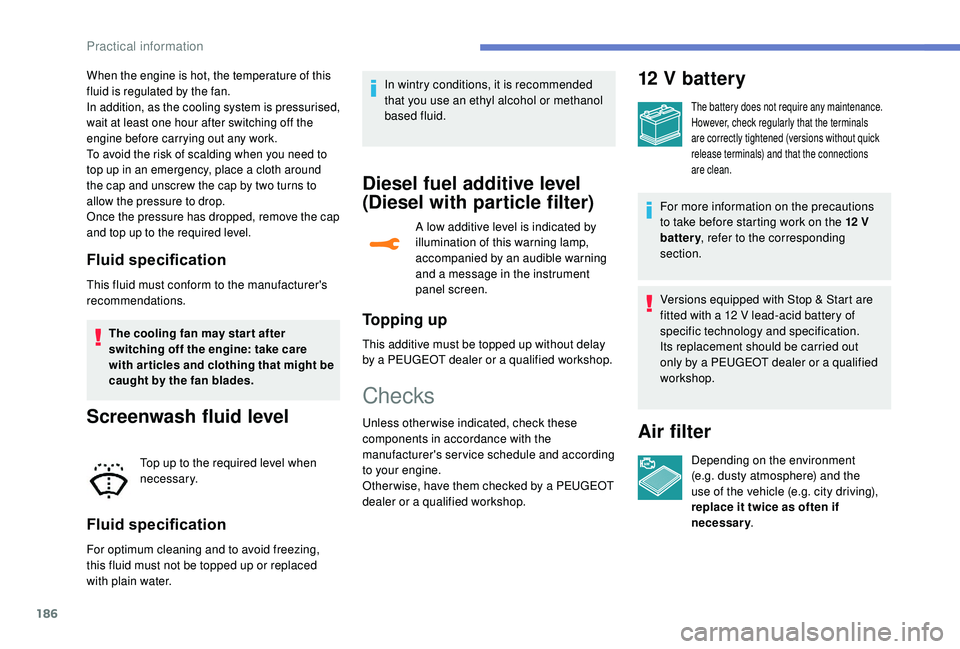
186
When the engine is hot, the temperature of this
fluid is regulated by the fan.
In addition, as the cooling system is pressurised,
wait at least one hour after switching off the
engine before carrying out any work.
To avoid the risk of scalding when you need to
top up in an emergency, place a cloth around
the cap and unscrew the cap by two turns to
allow the pressure to drop.
Once the pressure has dropped, remove the cap
and top up to the required level.
Fluid specification
This fluid must conform to the manufacturer's
recommendations.The cooling fan may star t after
switching off the engine: take care
with articles and clothing that might be
caught by the fan blades.
Screenwash fluid level
Top up to the required level when
necessary.
Fluid specification
For optimum cleaning and to avoid freezing,
this fluid must not be topped up or replaced
with plain water. In wintry conditions, it is recommended
that you use an ethyl alcohol or methanol
based fluid.
Diesel fuel additive level
(Diesel with particle filter)
A low additive level is indicated by
illumination of this warning lamp,
accompanied by an audible warning
and a message in the instrument
panel screen.
To p p i n g u p
This additive must be topped up without delay
by a PEUGEOT dealer or a qualified workshop.
Checks
Unless otherwise indicated, check these
components in accordance with the
manufacturer's service schedule and according
to your engine.
Other wise, have them checked by a PEUGEOT
dealer or a qualified workshop.
12 V battery
The battery does not require any maintenance.
However, check regularly that the terminals
are correctly tightened (versions without quick
release terminals) and that the connections
are clean.
For more information on the precautions
to take before starting work on the 12
V
battery , refer to the corresponding
section.
Versions equipped with Stop & Start are
fitted with a 12
V lead-acid battery of
specific technology and specification.
Its replacement should be carried out
only by a PEUGEOT dealer or a qualified
workshop.
Air filter
Depending on the environment
(e.g. dusty atmosphere) and the
use of the vehicle (e.g. city driving),
replace it twice as often if
necessary .
Practical information
Page 215 of 324

213
Table of fuses
FuseNo. Rating
(A) Functions
F9 5Alarm, emergency and assistance calls
F13 5Reversing camera and parking sensors
F15 1512
V accessory socket.
F16 15Cigarette lighter.
F17 15Audio system.
F18 20Touch screen, CD player, audio and navigation system.
F19 5Rain, sunshine sensor.
F20 5Airbags.
F21 5Instrument panel.
F22/F24 30Internal/external locks, front and rear.
F23 5Glove box lamp, vanity mirror, front and rear courtesy lamps.
F25/F27 15Front/rear screenwash pump.
F26 15Horn.
F30 15Rear wiper.
8
In the event of a breakdown
Page 254 of 324

2
First steps
With the engine running, a press
mutes the sound.
With the ignition off, a press turns
the system on.
Adjustment of the volume.
Use the buttons on either side of or below the
touch screen for access to the menus, then
press the virtual buttons in the touch screen.
Depending on the model, use the "Source" or
"Menu" buttons on the left of the touch screen
for access to the menus, then press the virtual
buttons in the touch screen.
You can display the menus at any time by
pressing the screen briefly with three fingers.
All of the touch areas of the screen are white.
Press in the grey zone to go back a level or
confirm.
Press the back arrow to go back a level or
confirm. The touch screen is of the "capacitive"
type.
To clean the screen, use a soft, non-
abrasive cloth (e.g. spectacles cloth) with
no additional product.
Do not use sharp objects on the screen.
Do not touch the screen with wet hands.
*
D
epending on equipment.
Certain information is displayed permanently in
the upper band of the touch screen:
-
R
eminder of the air conditioning information
(depending on version), and direct access to
the corresponding menu.
-
R
eminder of the Radio Media and
Telephone menu information.
-
A
ccess to the Settings of the touch screen
and digital instrument panel.
Selecting the audio source (depending on version):
- F M/DAB*/AM* radio stations.
-
T
elephone connected via Bluetooth* and
Bluetooth multimedia broadcast* (streaming).
-
C
D player (depending on model).
-
U
SB memory stick.
-
M
edia player connected via the auxiliary socket
(depending on model).
In the "Settings" menu you can create
a profile for just one person or a group
of people with common points, with the
possibility of entering a multitude of
settings (radio presets, audio settings,
ambiences, etc.); these settings are taken
into account automatically.
PEUGEOT Connect Radio
Page 268 of 324
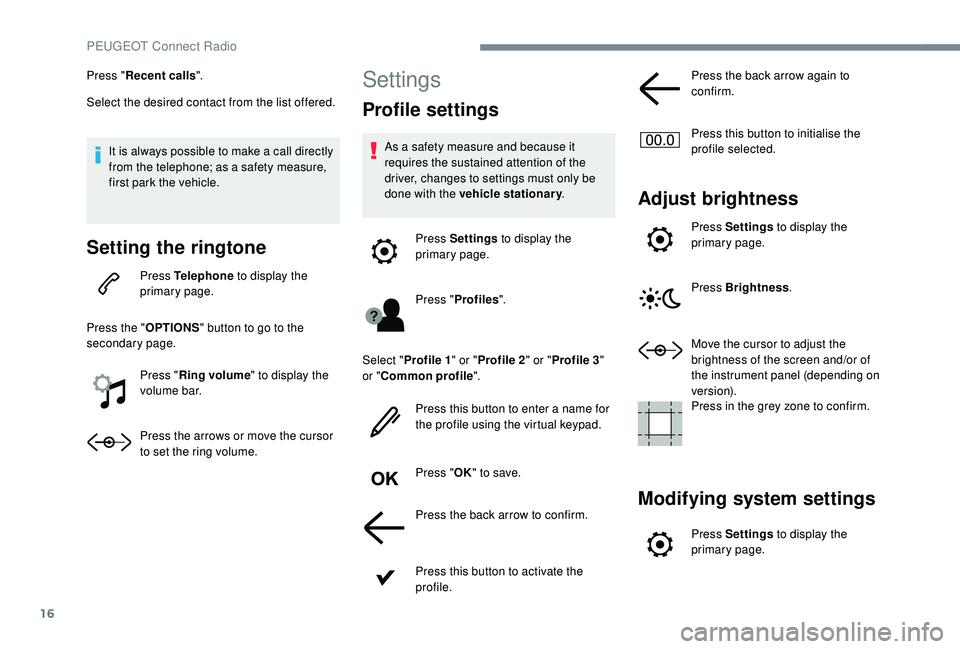
16
Press "Recent calls ".
Select the desired contact from the list offered.
It is always possible to make a call directly
from the telephone; as a safety measure,
first park the vehicle.
Setting the ringtone
Press Telephone to display the
primary page.
Press the " OPTIONS" button to go to the
secondary page.
Press "Ring volume " to display the
volume bar.
Press the arrows or move the cursor
to set the ring volume.
Settings
Profile settings
As a safety measure and because it
requires the sustained attention of the
driver, changes to settings must only be
done with the vehicle stationary .
Press Settings to display the
primary page.
Press " Profiles ".
Select " Profile 1 " or "Profile 2 " or "Profile 3 "
or " Common profile ".
Press this button to enter a name for
the profile using the virtual keypad.
Press " OK" to save.
Press the back arrow to confirm.
Press this button to activate the
profile. Press the back arrow again to
confirm.
Press this button to initialise the
profile selected.
Adjust brightness
Press Settings
to display the
primary page.
Press Brightness .
Move the cursor to adjust the
brightness of the screen and/or of
the instrument panel (depending on
ve r s i o n).
Press in the grey zone to confirm.
Modifying system settings
Press Settings to display the
primary page.
PEUGEOT Connect Radio
Page 269 of 324
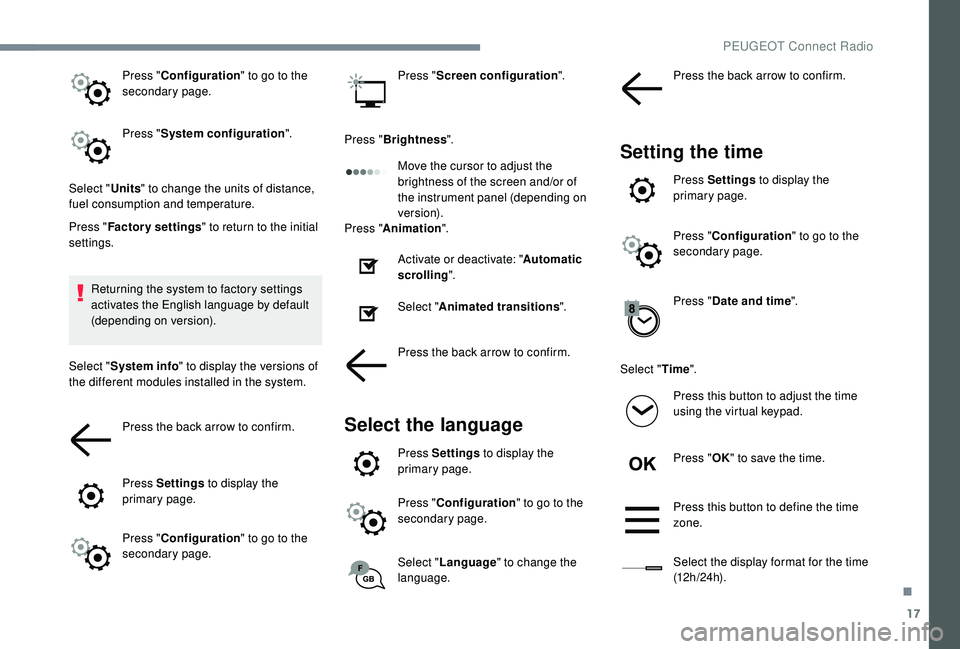
17
Press "Configuration " to go to the
secondary page.
Press " System configuration ".
Select " Units" to change the units of distance,
fuel consumption and temperature.
Press " Factory settings " to return to the initial
settings.
Returning the system to factory settings
activates the English language by default
(depending on version).
Select " System info " to display the versions of
the different modules installed in the system.
Press the back arrow to confirm.
Press Settings to display the
primary page.
Press " Configuration " to go to the
secondary page. Press "
Screen configuration ".
Press " Brightness ".
Move the cursor to adjust the
brightness of the screen and/or of
the instrument panel (depending on
ve r s i o n).
Press " Animation ".
Activate or deactivate: " Automatic
scrolling ".
Select " Animated transitions ".
Press the back arrow to confirm.
Select the language
Press Settings to display the
primary page.
Press " Configuration " to go to the
secondary page.
Select " Language " to change the
language. Press the back arrow to confirm.
Setting the time
Press Settings
to display the
primary page.
Press " Configuration " to go to the
secondary page.
Press " Date and time ".
Select " Time".
Press this button to adjust the time
using the virtual keypad.
Press " OK" to save the time.
Press this button to define the time
zone.
Select the display format for the time
(12 h / 24 h).
.
PEUGEOT Connect Radio
Page 276 of 324
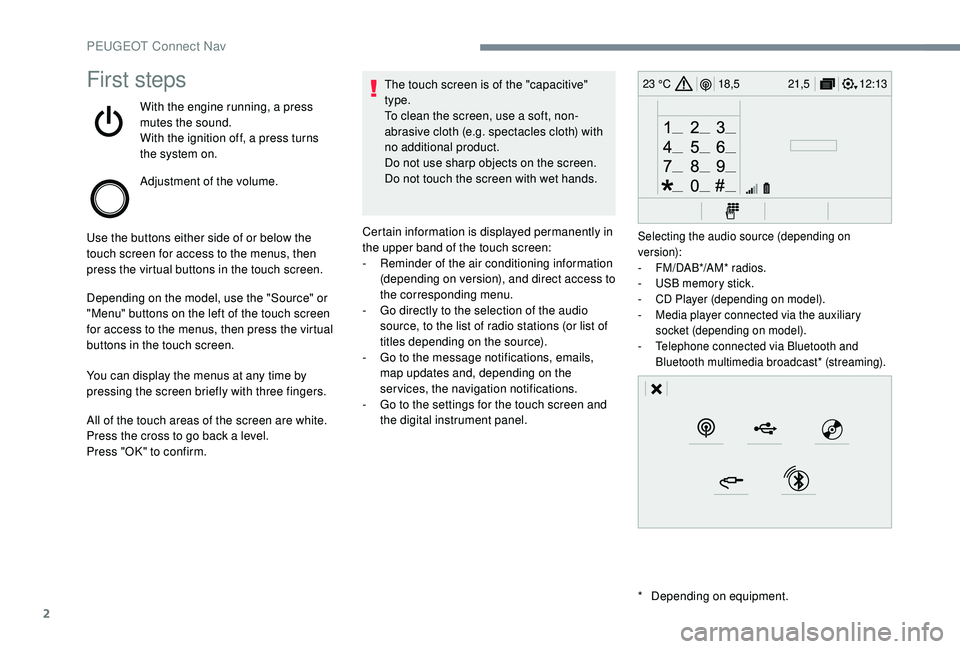
2
12:13
18,5 21,5
23 °CFirst steps
With the engine running, a press
mutes the sound.
With the ignition off, a press turns
the system on.
Adjustment of the volume.
Use the buttons either side of or below the
touch screen for access to the menus, then
press the virtual buttons in the touch screen.
Depending on the model, use the "Source" or
"Menu" buttons on the left of the touch screen
for access to the menus, then press the virtual
buttons in the touch screen.
You can display the menus at any time by
pressing the screen briefly with three fingers.
All of the touch areas of the screen are white.
Press the cross to go back a level.
Press "OK" to confirm. The touch screen is of the "capacitive"
type.
To clean the screen, use a soft, non-
abrasive cloth (e.g. spectacles cloth) with
no additional product.
Do not use sharp objects on the screen.
Do not touch the screen with wet hands.
*
D
epending on equipment.
Certain information is displayed permanently in
the upper band of the touch screen:
-
R
eminder of the air conditioning information
(depending on version), and direct access to
the corresponding menu.
-
G
o directly to the selection of the audio
source, to the list of radio stations (or list of
titles depending on the source).
-
G
o to the message notifications, emails,
map updates and, depending on the
services, the navigation notifications.
-
G
o to the settings for the touch screen and
the digital instrument panel.
Selecting the audio source (depending on
version):
-
F
M/DAB*/AM* radios.
-
U
SB memory stick.
-
C
D Player (depending on model).
-
M
edia player connected via the auxiliary
socket (depending on model).
-
T
elephone connected via Bluetooth and
Bluetooth multimedia broadcast* (streaming).
PEUGEOT Connect Nav
Page 305 of 324
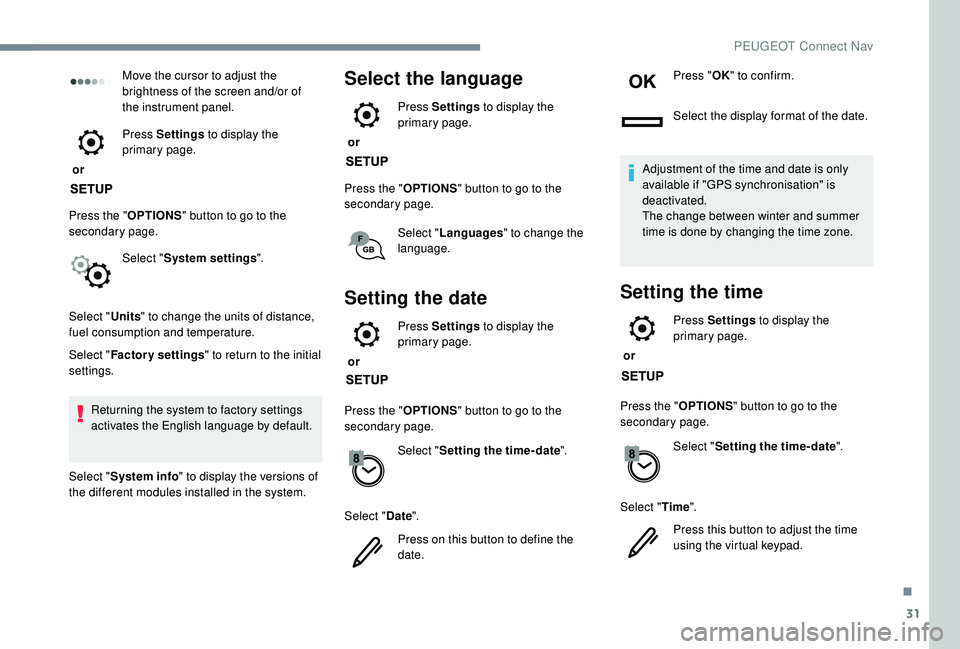
31
Move the cursor to adjust the
brightness of the screen and/or of
the instrument panel.
or Press Settings
to display the
primary page.
Press the " OPTIONS" button to go to the
secondary page.
Select "System settings ".
Select " Units" to change the units of distance,
fuel consumption and temperature.
Select " Factory settings " to return to the initial
settings.
Returning the system to factory settings
activates the English language by default.
Select " System info " to display the versions of
the different modules installed in the system.Select the language
or Press Settings
to display the
primary page.
Press the " OPTIONS" button to go to the
secondary page.
Select "Languages " to change the
language.
Setting the date
or Press Settings
to display the
primary page.
Press the " OPTIONS" button to go to the
secondary page.
Select "Setting the time- date".
Select " Date".
Press on this button to define the
date. Press "
OK" to confirm.
Select the display format of the date.
Adjustment of the time and date is only
available if "GPS synchronisation" is
deactivated.
The change between winter and summer
time is done by changing the time zone.
Setting the time
or Press Settings
to display the
primary page.
Press the " OPTIONS" button to go to the
secondary page.
Select "Setting the time- date".
Select " Time".
Press this button to adjust the time
using the virtual keypad.
.
PEUGEOT Connect Nav
Page 314 of 324

236
DDAB (Digital Audio Broadcasting) – Digital radio .............6 -7, 8, 22
Date (setting)
........................... 30 -32, 38, 18, 31
Daytime running lamps
.............74, 76, 206, 208
Deactivating the passenger airbag
...........93, 99
Deactivation of DSC
....................................... 88
Deadlocking
.............................................. 40 - 42
Defrosting
............................................ 6 6 , 70 -71
Demisting
.................................................. 66, 70
Demisting, rear
................................................ 55
Demisting, rear screen
...................................55
Denon (audio system)
..................................... 63
Dimensions
..............................
..............231,232
Dipstick
................
........................24 -25, 18 4,185
Direction indicators
.................79, 206, 208,210
Display screen, instrument panel
.................127
Display screen, multifunction (with audio system)
.................................3
0-32
Distance Alert
.................................. 16, 14 6,147
Doors
............................................................... 46
Driver’s attention warning
.............................149
Driver Sport Pack
................................... 126,127
Driving abroad ................................................. 75
Driving economically ......................................... 6
Driving positions (storing)
...............................53
DSC
................................................................. 87
Dynamic (sport)
...................................... 126,127
Dynamic pack
........................................ 12
6,127
Dynamic stability control (DSC)
..........18, 8 6 - 89
EEarth point, remote ....................................... 18 3
EBA ................................................................. 87
EBFD
................
......................................... 86 - 87
Eco-driving (advice)
.......................................... 6
Economy mode
............................................. 18
1
Electronic brake force distribution (EBFD) ...86 - 87
Electronic stability control (ESC) .................... 86
E lectronic stability control (ESC) ........8
6 - 87, 89
Emergency braking assistance (EBA)
............86
Emergency call
......................................... 85-86
Emergency switching off
...............................113
Emissions control system, SCR
...................188
Energy economy mode
................................. 18
1
Engine, Diesel
..................17, 172, 220, 227,230
Engine, petrol
........................ 1
72, 183, 222,226
Engine compartment
.................................... 18
3
Engines
.................................................. 2 21, 23 0
Environment
................................................ 6, 46
FFatigue detection .......................................... 149
Filling the AdBlue® tank ......................... 19 0,191
Filling the fuel tank ................................. 170,172
Filter, air
................................................. 18 6,187
Filter, Diesel fuel
........................................... 18 4
Filter, oil
................
......................................... 187
Filter, particle
......................................... 18 6,187
Filter, passenger compartment
........65, 18 6,187
Fitting a wheel
............................... 202, 204,205
Fitting roof bars
............................................. 182
Fittings, boot
................................................... 62
Fittings, interior
............................................... 58
F
lap, fuel filler
.......................................... 170,171
Foglamp, rear
............................. 74 -75 , 2 0 9 , 210
Foglamps, front
.................................. 74 -75 , 2 0 7
Foglamps, rear
.......................................... 2
0 , 74
Folding the rear seats
............................... 57- 5 8
Frequency (radio)
....................................... 21-22
Fuel ............................................................ 6 , 172
Fuel consumption
.............................................. 6
Fusebox, engine compartment
..................... 214
Fuses
...................................................... 21
1,214
GGauge, fuel.............................................. 170,171
Gearbox, automatic .............6, 22, 118,129, 187
Gearbox, electronic
.......................................... 6
Gearbox, manual
...............6, 118, 128,130, 187
Gear lever
......................................................... 6
Gear lever, automatic gearbox
......119,123, 125
Gear lever, manual gearbox
.........................11 8
Gear shift indicator ~ Gear efficiency indicator
..................................... 127
Glove box, refrigerated
................................... 58
G
. P. S .
.............................................................. 12
HHazard warning lamps ........................62, 84- 85Hazard warning lamps, automatic operation ...85Headlamp adjustment ...............................79-80
Headlamps, automatic dipping ............21, 76 -78
Headlamps, automatic illumination
....74, 76, 78
Headlamps, dipped beam
................21, 206,207
Headlamps, halogen
.......................79, 205,207
Headlamps, main beam
..................21, 206,208
Headlamp wash
..............................
................81
Head restraints, front
...................................... 51
Head restraints, rear
.................................57- 5 8
Heating
...................................... 6
, 64, 66 - 67, 69
Hill start assist
......................................... 117,11 8
Horn ................................................................. 86
Horn ................................................................. 86
IIdentification, vehicle .................................... 233
Ignition ................ .........................6 9 , 112 ,113 , 2 8
Ignition on ...................................................... 113
Immobiliser, electronic
............................4 4 , 11 0
Indicator, AdBlue
® range ................................. 25
Alphabetical index