Page 523 of 702
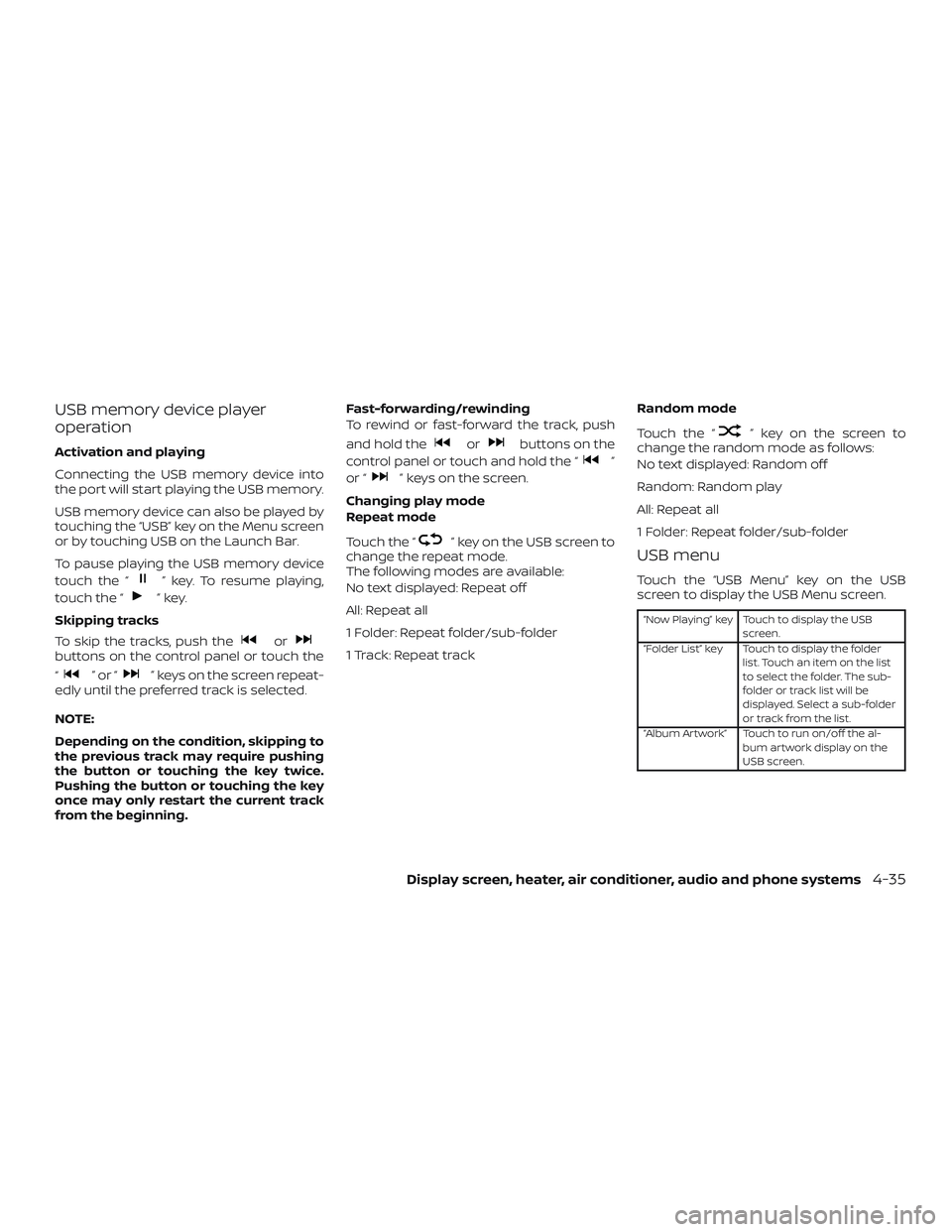
USB memory device player
operation
Activation and playing
Connecting the USB memory device into
the port will start playing the USB memory.
USB memory device can also be played by
touching the “USB” key on the Menu screen
or by touching USB on the Launch Bar.
To pause playing the USB memory device
touch the “
” key. To resume playing,
touch the “
”key.
Skipping tracks
To skip the tracks, push the
orbuttons on the control panel or touch the
“
”or“” keys on the screen repeat-
edly until the preferred track is selected.
NOTE:
Depending on the condition, skipping to
the previous track may require pushing
the button or touching the key twice.
Pushing the button or touching the key
once may only restart the current track
from the beginning. Fast-forwarding/rewinding
To rewind or fast-forward the track, push
and hold the
orbuttons on the
control panel or touch and hold the “
”
or “
” keys on the screen.
Changing play mode
Repeat mode
Touch the “
” key on the USB screen to
change the repeat mode.
The following modes are available:
No text displayed: Repeat off
All: Repeat all
1 Folder: Repeat folder/sub-folder
1 Track: Repeat track Random mode
Touch the “
” key on the screen to
change the random mode as follows:
No text displayed: Random off
Random: Random play
All: Repeat all
1 Folder: Repeat folder/sub-folder
USB menu
Touch the “USB Menu” key on the USB
screen to display the USB Menu screen.
“Now Playing” key Touch to display the USB
screen.
“Folder List” key Touch to display the folder list. Touch an item on the list
to select the folder. The sub-
folder or track list will be
displayed. Select a sub-folder
or track from the list.
“Album Artwork” Touch to run on/off the al- bum artwork display on the
USB screen.
Display screen, heater, air conditioner, audio and phone systems4-35
Page 524 of 702
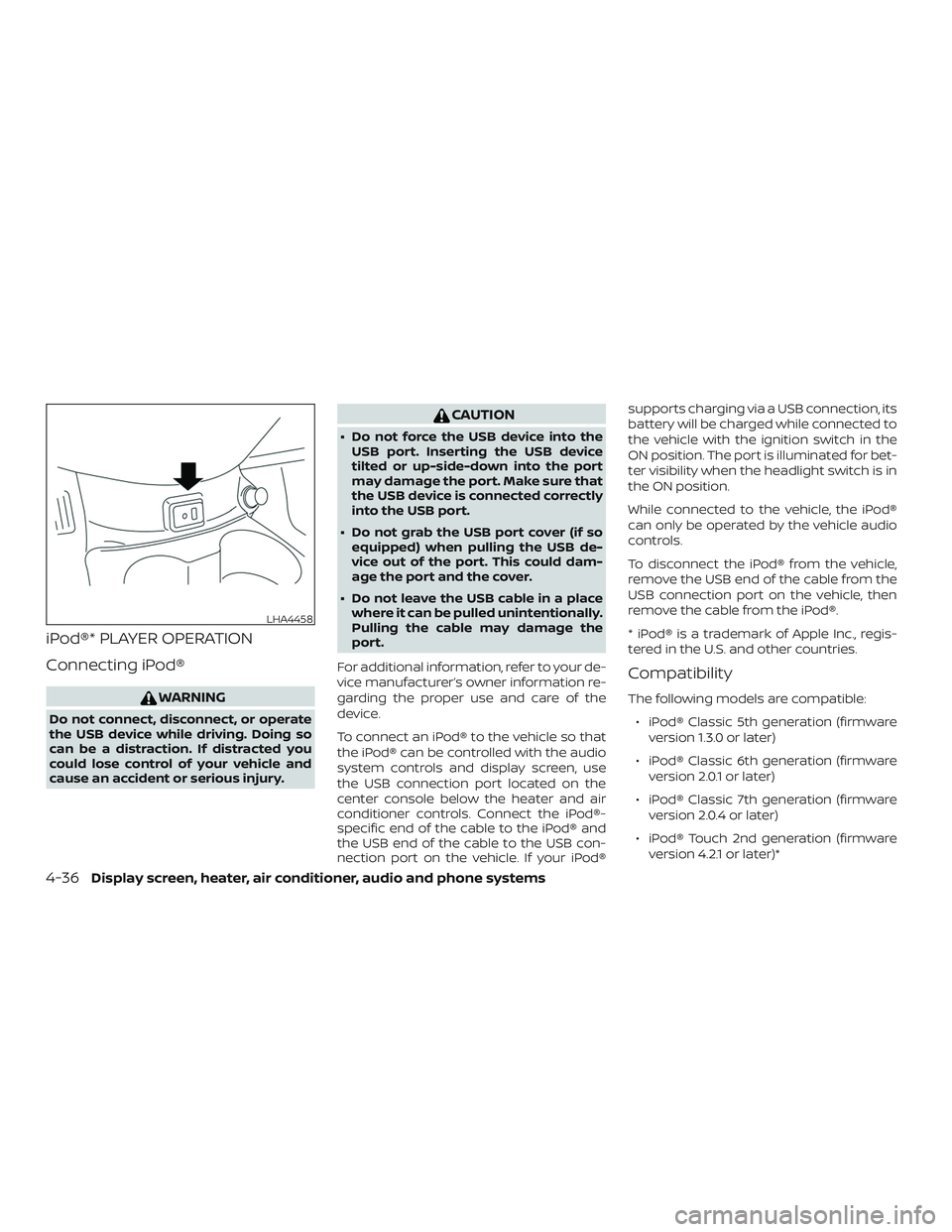
iPod®* PLAYER OPERATION
Connecting iPod®
WARNING
Do not connect, disconnect, or operate
the USB device while driving. Doing so
can be a distraction. If distracted you
could lose control of your vehicle and
cause an accident or serious injury.
CAUTION
∙ Do not force the USB device into theUSB port. Inserting the USB device
tilted or up-side-down into the port
may damage the port. Make sure that
the USB device is connected correctly
into the USB port.
∙ Do not grab the USB port cover (if so equipped) when pulling the USB de-
vice out of the port. This could dam-
age the port and the cover.
∙ Do not leave the USB cable in a place where it can be pulled unintentionally.
Pulling the cable may damage the
port.
For additional information, refer to your de-
vice manufacturer’s owner information re-
garding the proper use and care of the
device.
To connect an iPod® to the vehicle so that
the iPod® can be controlled with the audio
system controls and display screen, use
the USB connection port located on the
center console below the heater and air
conditioner controls. Connect the iPod®-
specific end of the cable to the iPod® and
the USB end of the cable to the USB con-
nection port on the vehicle. If your iPod® supports charging via a USB connection, its
battery will be charged while connected to
the vehicle with the ignition switch in the
ON position. The port is illuminated for bet-
ter visibility when the headlight switch is in
the ON position.
While connected to the vehicle, the iPod®
can only be operated by the vehicle audio
controls.
To disconnect the iPod® from the vehicle,
remove the USB end of the cable from the
USB connection port on the vehicle, then
remove the cable from the iPod®.
* iPod® is a trademark of Apple Inc., regis-
tered in the U.S. and other countries.
Compatibility
The following models are compatible:
∙ iPod® Classic 5th generation (firmware version 1.3.0 or later)
∙ iPod® Classic 6th generation (firmware version 2.0.1 or later)
∙ iPod® Classic 7th generation (firmware version 2.0.4 or later)
∙ iPod® Touch 2nd generation (firmware version 4.2.1 or later)*
LHA4458
4-36Display screen, heater, air conditioner, audio and phone systems
Page 689 of 702
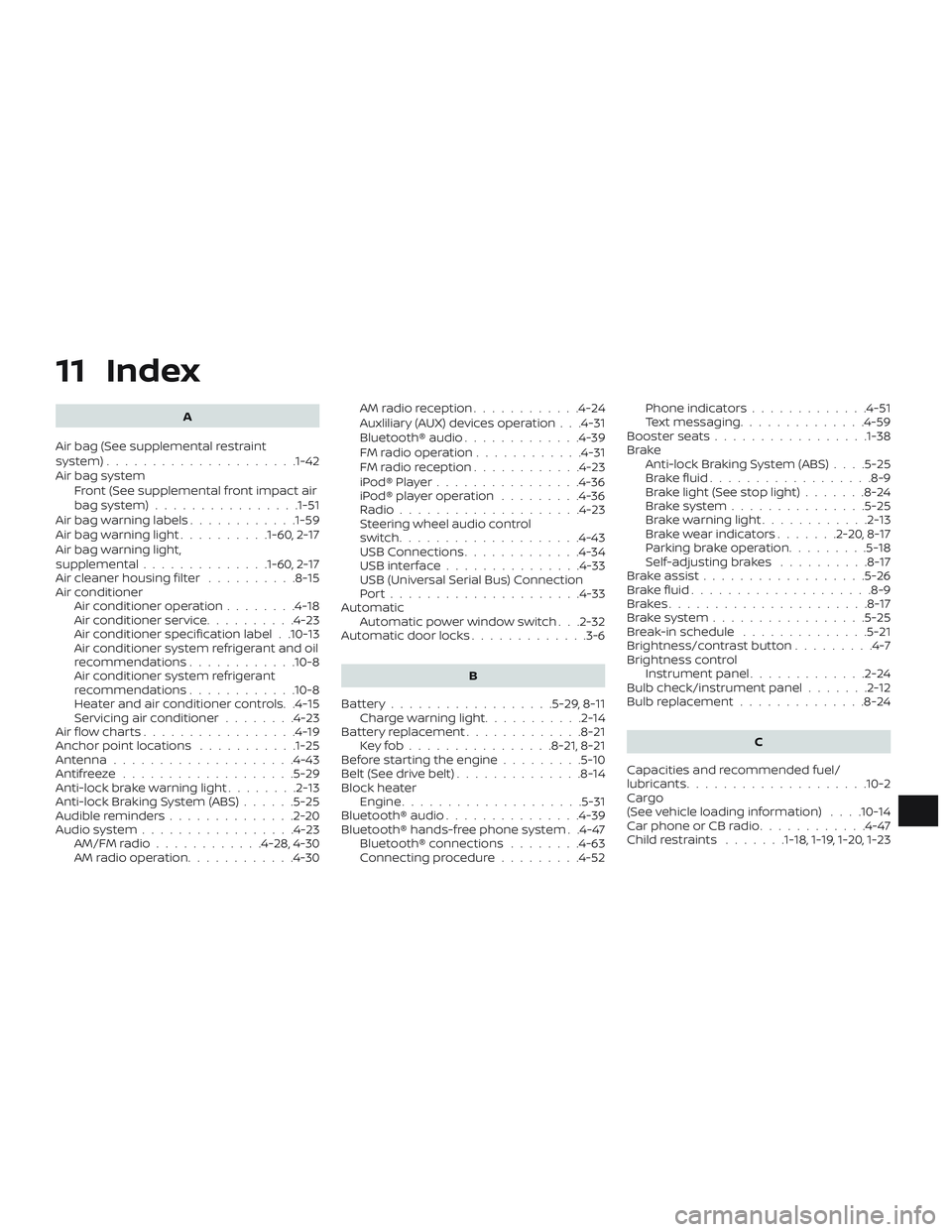
11 Index
A
Air bag (See supplemental restraint
system) .................... .1-42
Air bag system Front (See supplemental front impact air
bagsystem)................1-51
Air bag warning labels ............1-59
Airbagwarninglight..........1-60, 2-17
Air bag warning light,
supplemental ..............1-60, 2-17
Air cleaner housing filter ..........8-15
Air conditioner Air conditioner operation ........4-18
Air conditioner service ..........4-23
Air conditioner specification label . .10-13
Air conditioner system refrigerant and oil
recommendations ............10-8
Air conditioner system refrigerant
recommendations ............10-8
Heater and air conditioner controls. .4-15
Servicing air conditioner ........4-23
Air flow charts .................4-19
Anchor point locations ...........1-25
Antenna ....................4-43
Antifreeze ...................5-29
Anti-lock brake warning light ........2-13
Anti-lock Braking System (ABS) ......5-25
Audible reminders ..............2-20
Audio system .................4-23
AM/FMradio............4-28,4-30
AM radio operation ............4-30 AMradioreception............4-24
Auxliliary (AUX) devices operation . . .4-31
Bluetooth® audio
.............4-39
FM radio operation ............4-31
FMradioreception............4-23
iPod®Player................4-36
iPod® player operation .........4-36
Radio ....................4-23
Steering wheel audio control
switch....................4-43
USB Connections .............4-34
USBinterface...............4-33
USB (Universal Serial Bus) Connection
Port.....................4-33
Automatic Automatic power window switch . . .2-32
Automatic door locks .............3-6
B
Battery..................5-29,8-11 Charge warning light ...........2-14
Battery replacement .............8-21
Keyfob................8-21,8-21
Before starting the engine .........5-10
Belt(Seedrivebelt)..............8-14
Block heater Engine ....................5-31
Bluetooth® audio ...............4-39
Bluetooth® hands-free phone system . .4-47 Bluetooth® connections ........4-63
Connecting procedure .........4-52 Phone indicators
.............4-51
Text messaging ..............4-59
Booster seats .................1-38
Brake Anti-lock Braking System (ABS) ....5-25
Brakefluid..................8-9
Brakelight(Seestoplight).......8-24
Brakesystem...............5-25
Brakewarninglight............2-13
Brakewearindicators.......2-20,8-17
Parking brake operation .........5-18
Self-adjustingbrakes ..........8-17
Brakeassist..................5-26
Brakefluid....................8-9
Brakes......................8-17
Brakesystem.................5-25
Break-in schedule ..............5-21
Brightness/contrast button .........4-7
Brightness control Instrument
panel.............2-24
Bulb check/instrument panel .......2-12
Bulb replacement ..............8-24
C
Capacities and recommended fuel/
lubricants....................10-2
Cargo
(See vehicle loading information) . . . .10-14
Car phone or CB radio ............4-47
Childrestraints .......1-18, 1-19, 1-20, 1-23
Page:
< prev 1-8 9-16 17-24