2018 NISSAN VERSA radio controls
[x] Cancel search: radio controlsPage 97 of 354

For additional information, refer to “Tire
Pressure Monitoring System (TPMS)” in the
“Starting and driving” section and “Tire
pressure” in the “Do-it-yourself ” section of
this manual.
WARNING
∙ Radio waves could adversely affect
electric medical equipment. Those
who use a pacemaker should contact
the electric medical equipment
manufacturer for the possible influ-
ences before use.
∙ If the light does not illuminate with
the ignition switch placed in the ON
position, have the vehicle checked as
soon as possible. It is recommended
that you visit a NISSAN dealer for this
service.∙ If the light illuminates while driving,
avoid sudden steering maneuvers or
abrupt braking, reduce vehicle speed,
pull off the road to a safe location and
stop the vehicle as soon as possible.
Driving with under-inflated tires may
permanently damage the tires and in-
crease the likelihood of tire failure. Se-
rious vehicle damage could occur and
may lead to an accident and could re-
sult in serious personal injury or
death. Check the tire pressure for all
four tires. Adjust the tire pressure to
the recommended COLD tire pressure
show on the Tire and Loading Infor-
mation label located in the driver’s
door opening to turn the low tire pres-
sure warning light off. If the light still
illuminates while driving af ter adjust-
ing the tire pressure, a tire may be flat
or the TPMS may be malfunctioning. If
you have a flat tire, replace it with a
spare tire as soon as possible. If no tire
is flat and all tires are properly in-
flated, have the vehicle checked. It is
recommended that you visit a NISSAN
dealer for this service.∙ When replacing a wheel without the
TPMS such as the spare tire, the TPMS
will not function and the low tire pres-
sure warning light will flash for ap-
proximately 1 minute. The light will re-
main on af ter 1 minute. Have your
tires replaced and/or TPMS system
reset as soon as possible. It is recom-
mended that you visit a NISSAN dealer
for these services.
∙ Replacing tires with those not origi-
nally specified by NISSAN could affect
the proper operation of the TPMS.
CAUTION
∙ The TPMS is not a substitute for the
regular tire pressure check. Be sure to
check the tire pressure regularly.
∙ If the vehicle is being driven at speeds
of less than 16 mph (25 km/h), the
TPMS may not operate correctly.
∙ Be sure to install the specified size of
tires to the four wheels correctly.
2-16Instruments and controls
Page 135 of 354

4 Display screen, heater, air conditioner,
audio and phone systems
RearView Monitor (if so equipped)...............4-2
RearView Monitor system operation..........4-3
How to read the displayed lines...............4-3
Difference between predicted and
actual distances..............................4-4
Adjusting the screen.........................4-6
RearView Monitor system limitations.........4-7
System maintenance.........................4-8
Vents............................................4-9
Heater and air conditioner (manual).............4-9
Controls.....................................4-10
Heater operation.............................4-11
Air conditioner operation....................4-13
Air flow charts...............................4-14
Servicing air conditioner........................4-17
Audio system...................................4-17
Radio........................................4-17
FM radio reception..........................4-17
AM radio reception..........................4-18
Satellite radio reception (if so equipped).....4-18
Audio operation precautions................4-19
FM/AM radio with compact disc (CD)
player (Type A) (if so equipped)...............4-27FM/AM radio with compact disc (CD)
player (Type B) (if so equipped)...............4-31
FM/AM/SAT radio with compact disc
(CD) player (if so equipped)..................4-36
USB (Universal Serial Bus) connection
port (if so equipped).........................4-42
iPod®* player operation (if so equipped)......4-44
Bluetooth® streaming audio
(if so equipped)..............................4-46
CD care and cleaning........................4-47
Steering wheel switch for audio control......4-48
Antenna.....................................4-49
Car phone or CB radio..........................4-49
Bluetooth® Hands-Free Phone System
(Type A) (if so equipped)........................4-50
Regulatory Information......................4-52
Using the system............................4-52
Control buttons.............................4-55
Getting started..............................
4-55
List of voice commands.....................4-57
Voice Adaptation (VA) mode.................4-62
Manual control..............................4-63
Troubleshooting guide......................4-64
Page 183 of 354
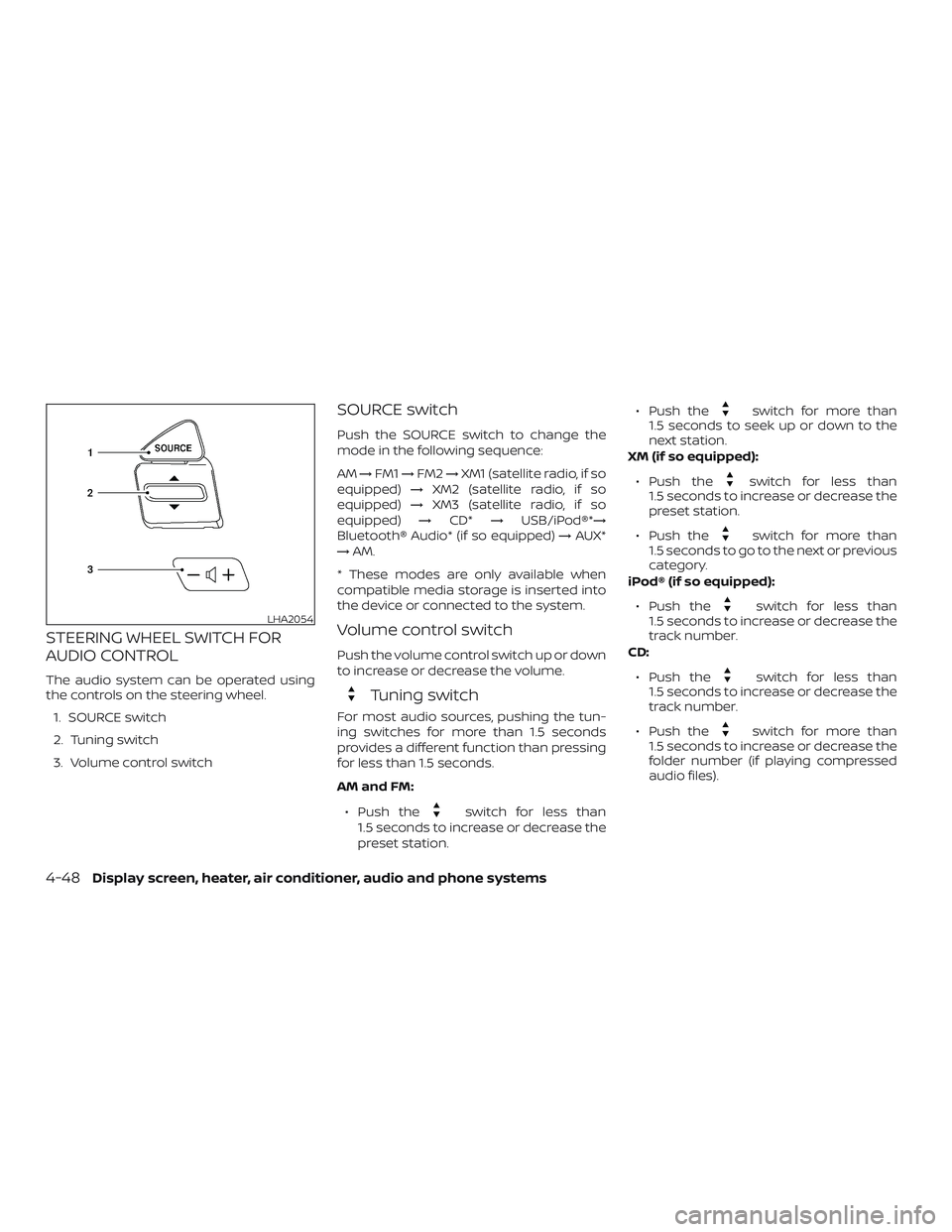
STEERING WHEEL SWITCH FOR
AUDIO CONTROL
The audio system can be operated using
the controls on the steering wheel.
1. SOURCE switch
2. Tuning switch
3. Volume control switch
SOURCE switch
Push the SOURCE switch to change the
mode in the following sequence:
AM→FM1→FM2→XM1 (satellite radio, if so
equipped)→XM2 (satellite radio, if so
equipped)→XM3 (satellite radio, if so
equipped)→CD*→USB/iPod®*→
Bluetooth® Audio* (if so equipped)→AUX*
→AM.
* These modes are only available when
compatible media storage is inserted into
the device or connected to the system.
Volume control switch
Push the volume control switch up or down
to increase or decrease the volume.
Tuning switch
For most audio sources, pushing the tun-
ing switches for more than 1.5 seconds
provides a different function than pressing
for less than 1.5 seconds.
AM and FM:
∙ Push the
switch for less than
1.5 seconds to increase or decrease the
preset station.∙ Push the
switch for more than
1.5 seconds to seek up or down to the
next station.
XM (if so equipped):
∙ Push the
switch for less than
1.5 seconds to increase or decrease the
preset station.
∙ Push the
switch for more than
1.5 seconds to go to the next or previous
category.
iPod® (if so equipped):
∙ Push the
switch for less than
1.5 seconds to increase or decrease the
track number.
CD:
∙ Push the
switch for less than
1.5 seconds to increase or decrease the
track number.
∙ Push the
switch for more than
1.5 seconds to increase or decrease the
folder number (if playing compressed
audio files).
LHA2054
4-48Display screen, heater, air conditioner, audio and phone systems
Page 215 of 354

Additional information:
∙ When replacing a wheel without the
TPMS such as the spare tire, the TPMS
does not monitor the tire pressure of
the spare tire.
∙ The TPMS will activate only when the
vehicle is driven at speeds above
16 mph (25 km/h). Also, this system may
not detect a sudden drop in tire pres-
sure (for example, a flat tire while driv-
ing).
∙ The low tire pressure warning light does
not automatically turn off when the tire
pressure of your tires are adjusted. Af ter
the tires are inflated to the recom-
mended pressure, the vehicle must be
driven at speeds above 16 mph
(25 km/h) to activate the TPMS and turn
off the low tire pressure warning light.
Use a tire pressure gauge to check the
tire pressure.
∙ The CHECK TIRE PRES (pressure) warn-
ing message is displayed in the odom-
eter when the low tire pressure warning
light is illuminated and low tire pressure
is detected. The CHECK TIRE PRES warn-
ing message turns off when the low tire
pressure warning light turns off.∙ The low tire pressure warning light re-
mains illuminated until the tires are in-
flated to the recommended COLD tire
pressure. The CHECK TIRE PRES warning
message is displayed each time the ig-
nition switch is placed in the ON posi-
tion as long as the
low tire pres-
sure warning light remains illuminated.
∙ The CHECK TIRE PRES warning mes-
sage is not displayed if the low tire pres-
sure warning light illuminates to indi-
cate a TPMS malfunction.
∙ Tire pressure rises and falls depending
on the heat caused by the vehicle’s op-
eration and the outside temperature.
Do not reduce the tire pressure af ter
driving because the tire pressure rises
af ter driving. Low outside temperature
can lower the temperature of the air
inside the tire which can cause a lower
tire inflation pressure. This may cause
the low tire pressure warning light to
illuminate. If the warning light illumi-
nates, check the tire pressure for all four
tires.
∙ The Tire and Loading Information label
is located in the driver’s door opening.For additional information, refer to “Low tire
pressure warning light” in the “Instruments
and controls” section and “Tire Pressure
Monitoring System (TPMS)” in the “In case of
emergency” section of this manual.WARNING
∙ Radio waves could adversely affect
electric medical equipment. Those
who use a pacemaker should contact
the electric medical equipment
manufacturer for possible influences
before use.
5-4Starting and driving
Page 346 of 354
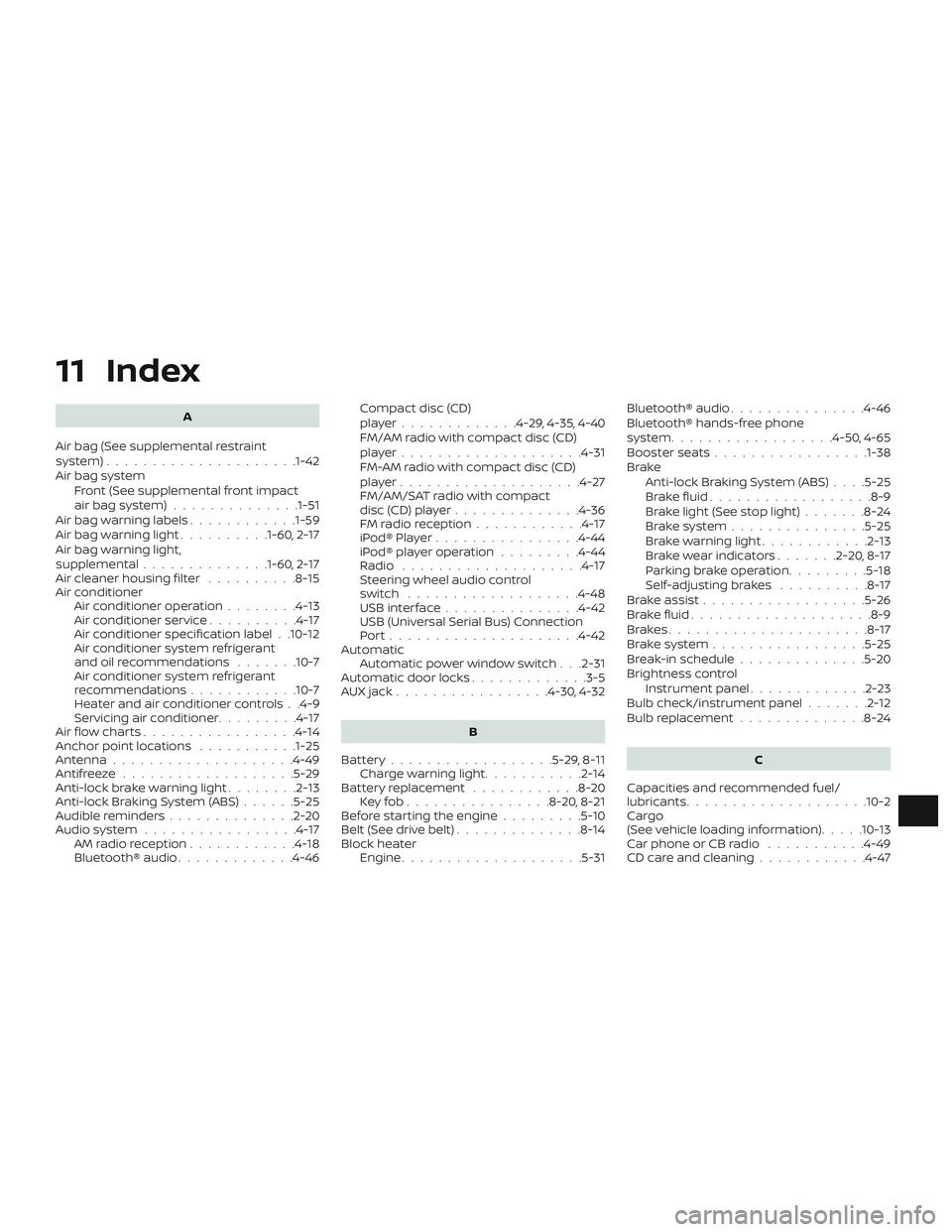
11 Index
A
Air bag (See supplemental restraint
system).....................1-42
Air bag system
Front (See supplemental front impact
airbagsystem)..............1-51
Air bag warning labels............1-59
Airbagwarninglight..........1-60, 2-17
Air bag warning light,
supplemental..............1-60, 2-17
Air cleaner housing filter..........8-15
Air conditioner
Air conditioner operation........4-13
Air conditioner service..........4-17
Air conditioner specification label . .10-12
Air conditioner system refrigerant
and oil recommendations.......10-7
Air conditioner system refrigerant
recommendations............10-7
Heater and air conditioner controls . .4-9
Servicing air conditioner.........4-17
Air flow charts.................4-14
Anchor point locations...........1-25
Antenna....................4-49
Antifreeze...................5-29
Anti-lock brake warning light........2-13
Anti-lock Braking System (ABS)......5-25
Audible reminders..............2-20
Audio system.................4-17
AMradioreception............4-18
Bluetooth® audio.............4-46Compact disc (CD)
player.............4-29,4-35,4-40
FM/AM radio with compact disc (CD)
player....................4-31
FM-AM radio with compact disc (CD)
player....................4-27
FM/AM/SAT radio with compact
disc(CD)player..............4-36
FMradioreception............4-17
iPod®Player................4-44
iPod® player operation.........4-44
Radio....................4-17
Steering wheel audio control
switch ...................4-48
USBinterface...............4-42
USB (Universal Serial Bus) Connection
Port.....................4-42
Automatic
Automatic power window switch . . .2-31
Automatic door locks.............3-5
AUXjack.................4-30,4-32
B
Battery..................5-29,8-11
Charge warning light...........2-14
Battery replacement............8-20
Keyfob................8-20,8-21
Before starting the engine.........5-10
Belt(Seedrivebelt)..............8-14
Block heater
Engine....................5-31Bluetooth® audio...............4-46
Bluetooth® hands-free phone
system..................4-50,4-65
Booster seats.................1-38
Brake
Anti-lock Braking System (ABS)....5-25
Brakefluid..................8-9
Brakelight(Seestoplight).......8-24
Brakesystem...............5-25
Brakewarninglight............2-13
Brakewearindicators.......2-20,8-17
Parking brake operation.........5-18
Self-adjustingbrakes ..........8-17
Brakeassist..................5-26
Brakefluid....................8-9
Brakes......................8-17
Brakesystem.................5-25
Break-in schedule..............5-20
Brightness control
Instrument panel.............2-23
Bulb check/instrument panel.......2-12
Bulb replacement..............8-24
C
Capacities and recommended fuel/
lubricants....................10-2
Cargo
(See vehicle loading information).....10-13
Car phone or CB radio...........4-49
CDcareandcleaning............4-47