2018 NISSAN VERSA AUX
[x] Cancel search: AUXPage 172 of 354

5. SCAN button
6.
SEEK/CAT buttons
7. iPod MENU button
8.
BACK button
9. ENTER/SETTING/CLOCK button and
TUNE/SCROLL control knob
10. Station select (1–6) buttons
11. VOL (volume) knob /
(power) but-
ton
12. DISP button
13. MEDIA button
14. XM button*
15. FM•AM button*No satellite radio reception is available
when the XM button is pressed to access
satellite radio stations unless optional sat-
ellite receiver and antenna are installed
and an SiriusXM® Satellite Radio service
subscription is active. Satellite radio is not
available in Alaska, Hawaii or Guam.
Audio main operation
(power) button / VOL (volume)
control knob
Place the ignition switch in the ACC or ON
position and press the
(power) but-
ton while the system is off to call up the
mode (radio, CD, AUX, Bluetooth® audio,
USB or iPod®) that was playing immediately
before the system was turned off.To turn the system off, press the
(power) button.
Turn the VOL (volume) control knob to ad-
just the volume.
This vehicle may be equipped with Speed
Sensitive Volume. When this feature is ac-
tive, the audio volume changes as the driv-
ing speed changes.
ENTER/SETTING button
Press the ENTER/SETTING button to show
the Settings screen on the display. Turn the
TUNE/SCROLL knob to navigate the op-
tions and then press the ENTER/SETTING
button to make a selection.
Display screen, heater, air conditioner, audio and phone systems4-37
Page 173 of 354

Audio
Bluetooth Takes you to the Bluetooth menu.
Bass Adjusts the bass to the desired level.
Treble Adjusts the treble to the desired level.
Balance Adjusts the balance to the desired level. Balance adjusts the sound level between the lef t and
right speakers.
Fade Adjusts the fade to the desired level. Fade adjusts the sound level between the front and rear
speakers.
Brightness Adjust to brightness to adjust the appearance of the display screen.
Contrast Adjust the contrast to adjust the appearance of the display screen.
Clock Adjust Allows the user to set time manually.
On-Screen Clock Toggles ON or OFF the clock display on the upper right corner of the display screen.
RDS Display Toggles ON or OFF the RDS information displayed on the screen while the radio is playing.
Speed Sens Vol. (Speed Sensitive Volume) Adjusts the speed sensitive volume function, which increases the volume of the audio system as
the speed of the vehicle increases. Set to “OFF” to disable the feature. The higher the setting, the
more the volume increases in relation to vehicle speed.
AUX Vol. Choose a setting from 0 to +3 to control the boost of incoming auxiliary device volume. A setting
of 0 provides no additional boost in volume. A setting of +3 provides the greatest boost in volume.
Language Select Select the desired language for the system from the available options.
Bass, treble, balance and fade can also be adjusted by pressing the ENTER/SETTING button and turning the TUNE/SCROLL control knob
to select the item to adjust. When the desired item is shown on the display, turn the tuning to adjust and then press the ENTER/SETTING
button until the display returns to the main audio screen. If the button is not pressed for approximately 10 seconds, the radio or CD display
will automatically reappear.
4-38Display screen, heater, air conditioner, audio and phone systems
Page 177 of 354

USB (Universal Serial Bus)
CONNECTION PORT (if so
equipped)
Connecting a device to the USB
connection port
WARNING
Do not connect, disconnect or operate
the USB device while driving. Doing so
can be a distraction. If distracted you
could lose control of your vehicle and
cause an accident or serious injury.
CAUTION
∙ Do not force the USB device into the
USB port. Inserting the USB device
tilted or up-side-down into the port
may damage the port. Make sure that
the USB device is connected correctly
into the USB port.
∙ Do not grab the USB port cover (if so
equipped) when pulling the USB de-
vice out of the port. This could dam-
age the port and the cover.
∙ Do not leave the USB cable in a place
where it can be pulled unintentionally.
Pulling the cable may damage the
port.
For additional information, refer to your de-
vice manufacturer’s owner information re-
garding the proper use and care of the
device.
The USB connection port is located be-
neath the heater and air conditioner con-
trols. Insert the USB device into the connec-
tion port.
When a compatible storage device is
plugged into the connection port, compat-
ible audio files on the storage device can be
played through the vehicle’s audio system.The port is illuminated for better visibility
when the headlight switch is in the ON po-
sition.
Audio file operation
AUX or USB button (if so equipped)
Place the ignition switch in the ON or ACC
position and press the AUX or USB button
to switch to the USB input mode. If a CD is
playing or another audio source is plugged
in through the AUX IN jack, the AUX or USB
button toggles between the three sources.
MEDIA button (if so equipped)
Place the ignition switch in the ON or ACC
position and press the MEDIA button to
switch to the USB input mode. If a CD is
playing or another audio source is plugged
in through the AUX IN jack located in the
center console, the MEDIA button toggles
between the three sources.
Play information
Information about the audio files being
played can be displayed on the display
screen of the vehicle’s audio system. De-
pending on how the audio files are en-
coded, information such as Folder, Song
and Artist will be displayed.
LHA4458
4-42Display screen, heater, air conditioner, audio and phone systems
Page 183 of 354
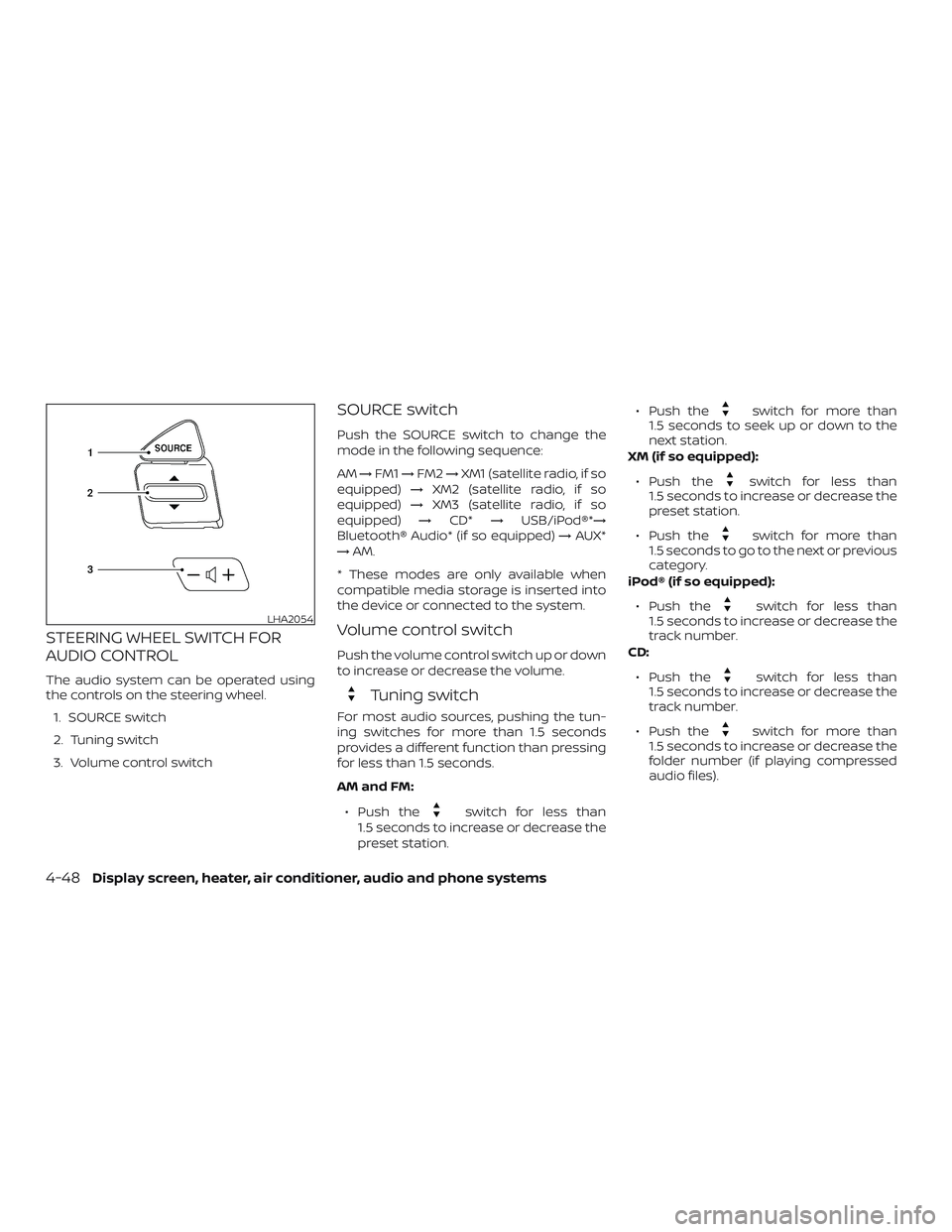
STEERING WHEEL SWITCH FOR
AUDIO CONTROL
The audio system can be operated using
the controls on the steering wheel.
1. SOURCE switch
2. Tuning switch
3. Volume control switch
SOURCE switch
Push the SOURCE switch to change the
mode in the following sequence:
AM→FM1→FM2→XM1 (satellite radio, if so
equipped)→XM2 (satellite radio, if so
equipped)→XM3 (satellite radio, if so
equipped)→CD*→USB/iPod®*→
Bluetooth® Audio* (if so equipped)→AUX*
→AM.
* These modes are only available when
compatible media storage is inserted into
the device or connected to the system.
Volume control switch
Push the volume control switch up or down
to increase or decrease the volume.
Tuning switch
For most audio sources, pushing the tun-
ing switches for more than 1.5 seconds
provides a different function than pressing
for less than 1.5 seconds.
AM and FM:
∙ Push the
switch for less than
1.5 seconds to increase or decrease the
preset station.∙ Push the
switch for more than
1.5 seconds to seek up or down to the
next station.
XM (if so equipped):
∙ Push the
switch for less than
1.5 seconds to increase or decrease the
preset station.
∙ Push the
switch for more than
1.5 seconds to go to the next or previous
category.
iPod® (if so equipped):
∙ Push the
switch for less than
1.5 seconds to increase or decrease the
track number.
CD:
∙ Push the
switch for less than
1.5 seconds to increase or decrease the
track number.
∙ Push the
switch for more than
1.5 seconds to increase or decrease the
folder number (if playing compressed
audio files).
LHA2054
4-48Display screen, heater, air conditioner, audio and phone systems
Page 346 of 354
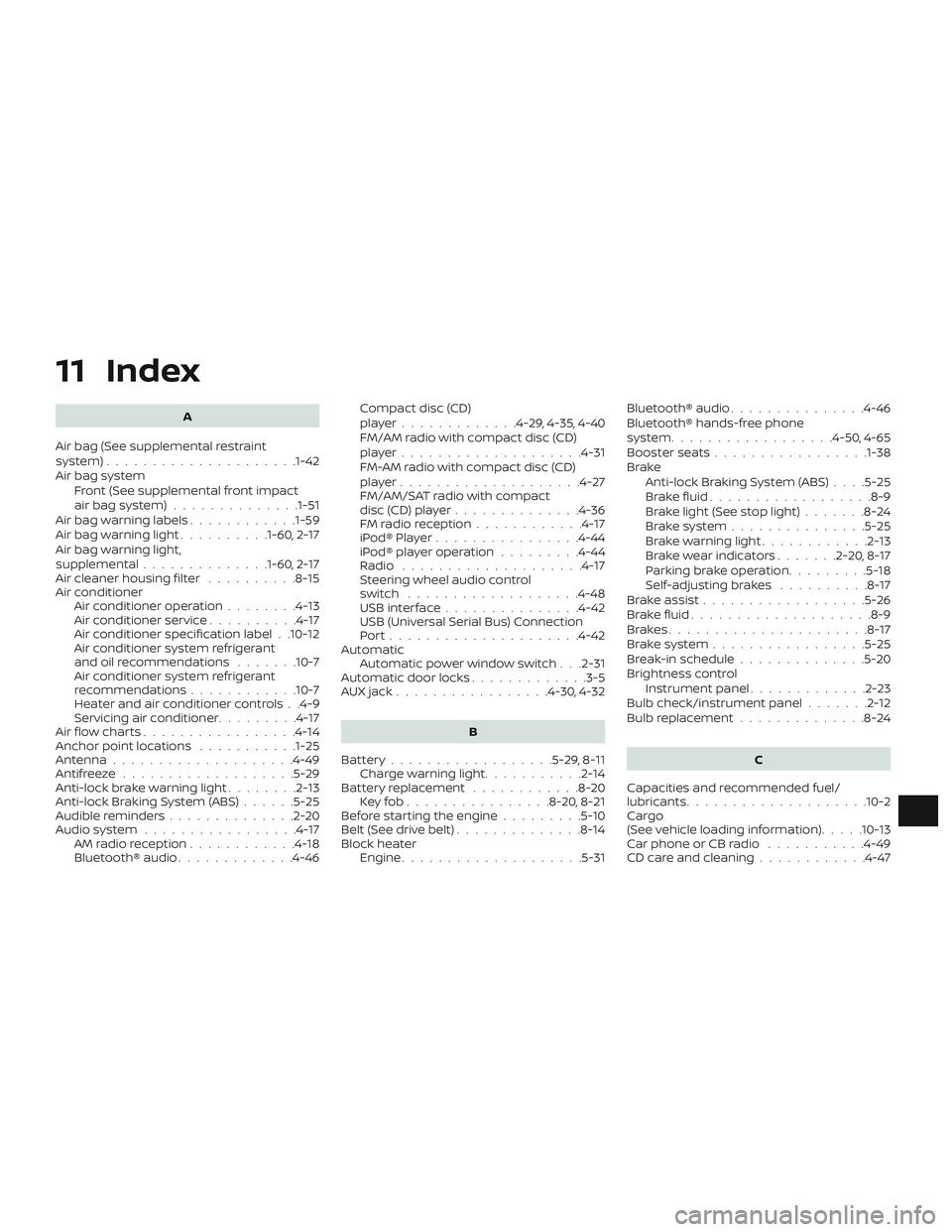
11 Index
A
Air bag (See supplemental restraint
system).....................1-42
Air bag system
Front (See supplemental front impact
airbagsystem)..............1-51
Air bag warning labels............1-59
Airbagwarninglight..........1-60, 2-17
Air bag warning light,
supplemental..............1-60, 2-17
Air cleaner housing filter..........8-15
Air conditioner
Air conditioner operation........4-13
Air conditioner service..........4-17
Air conditioner specification label . .10-12
Air conditioner system refrigerant
and oil recommendations.......10-7
Air conditioner system refrigerant
recommendations............10-7
Heater and air conditioner controls . .4-9
Servicing air conditioner.........4-17
Air flow charts.................4-14
Anchor point locations...........1-25
Antenna....................4-49
Antifreeze...................5-29
Anti-lock brake warning light........2-13
Anti-lock Braking System (ABS)......5-25
Audible reminders..............2-20
Audio system.................4-17
AMradioreception............4-18
Bluetooth® audio.............4-46Compact disc (CD)
player.............4-29,4-35,4-40
FM/AM radio with compact disc (CD)
player....................4-31
FM-AM radio with compact disc (CD)
player....................4-27
FM/AM/SAT radio with compact
disc(CD)player..............4-36
FMradioreception............4-17
iPod®Player................4-44
iPod® player operation.........4-44
Radio....................4-17
Steering wheel audio control
switch ...................4-48
USBinterface...............4-42
USB (Universal Serial Bus) Connection
Port.....................4-42
Automatic
Automatic power window switch . . .2-31
Automatic door locks.............3-5
AUXjack.................4-30,4-32
B
Battery..................5-29,8-11
Charge warning light...........2-14
Battery replacement............8-20
Keyfob................8-20,8-21
Before starting the engine.........5-10
Belt(Seedrivebelt)..............8-14
Block heater
Engine....................5-31Bluetooth® audio...............4-46
Bluetooth® hands-free phone
system..................4-50,4-65
Booster seats.................1-38
Brake
Anti-lock Braking System (ABS)....5-25
Brakefluid..................8-9
Brakelight(Seestoplight).......8-24
Brakesystem...............5-25
Brakewarninglight............2-13
Brakewearindicators.......2-20,8-17
Parking brake operation.........5-18
Self-adjustingbrakes ..........8-17
Brakeassist..................5-26
Brakefluid....................8-9
Brakes......................8-17
Brakesystem.................5-25
Break-in schedule..............5-20
Brightness control
Instrument panel.............2-23
Bulb check/instrument panel.......2-12
Bulb replacement..............8-24
C
Capacities and recommended fuel/
lubricants....................10-2
Cargo
(See vehicle loading information).....10-13
Car phone or CB radio...........4-49
CDcareandcleaning............4-47