Page 14 of 426
1. Map lights (P. 2-51)
2. Sun visors (P. 3-17)
3. Inside mirror (P. 3-17)
4. Steering wheel (P. 3-16)
5. Glove box (P. 2-42)
6. Console box (if so equipped)(P. 2-42)
7. Cup holders (mounted to lower
seat frame) (2nd row shown; 3rd
and 4th rows similar) (P. 2-42)
8. Rear seat configurations (P. 1-2)
Refer to the page number indicated in
parentheses for operating details.
LII2528
PASSENGER COMPARTMENT
Illustrated table of contents0-5
Page 15 of 426
1. Headlight switch (P. 2-31)
2. Vents (P. 4-18)
3. Front fog light switch (if soequipped) (P. 2-31)
4. Wiper and washer switch (P. 2-29) Turn signal switch (P. 2-33)
5. Steering wheel switch for audio
control (P. 4-72)
Bluetooth® Hands-Free Phone
System (P. 4-75, 4-86)
6. Driver supplemental air bag
(P. 1-55)
Horn (P. 2-34)
7. Meters and gauges (P. 2-4) Warning and indicator lights
(P. 2-18)
8. Cruise control main/set switches
(P. 5-18)
9. Shif t lever (P. 5-14)
10. Storage tray (P. 2-43)
11. Audio system controls (P. 4-4) Navigation system* (if so
equipped) (P. 4-4)
12. Storage tray (P. 2-43)
13. Supplemental air bag (P. 1-55)
14. Glove box (P. 2-43)
15. Hazard warning flasher switch
(P. 6-2)
16. Climate controls (P. 4-19)
LII2529
INSTRUMENT PANEL
0-6Illustrated table of contents
Page 82 of 426
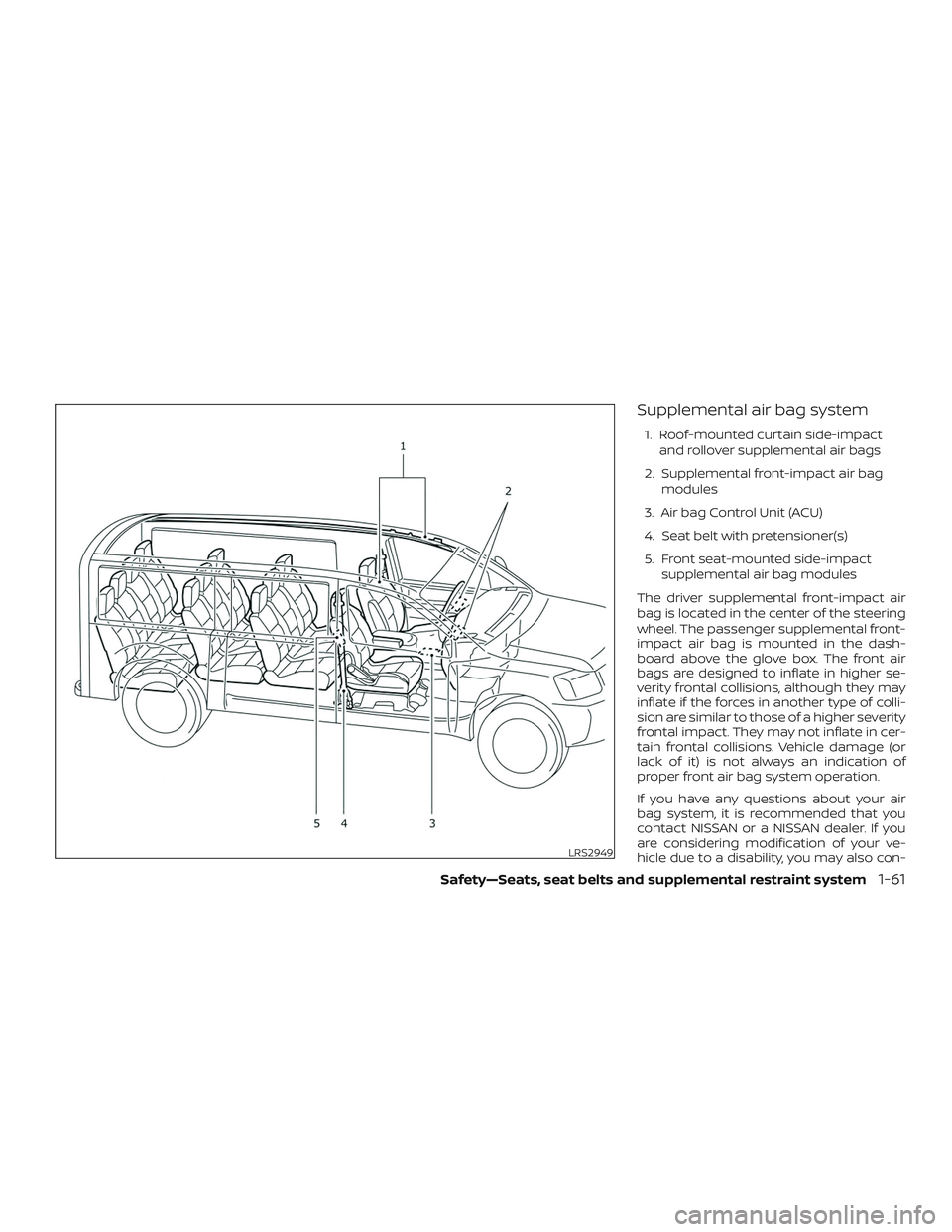
Supplemental air bag system
1. Roof-mounted curtain side-impactand rollover supplemental air bags
2. Supplemental front-impact air bag modules
3. Air bag Control Unit (ACU)
4. Seat belt with pretensioner(s)
5. Front seat-mounted side-impact supplemental air bag modules
The driver supplemental front-impact air
bag is located in the center of the steering
wheel. The passenger supplemental front-
impact air bag is mounted in the dash-
board above the glove box. The front air
bags are designed to inflate in higher se-
verity frontal collisions, although they may
inflate if the forces in another type of colli-
sion are similar to those of a higher severity
frontal impact. They may not inflate in cer-
tain frontal collisions. Vehicle damage (or
lack of it) is not always an indication of
proper front air bag system operation.
If you have any questions about your air
bag system, it is recommended that you
contact NISSAN or a NISSAN dealer. If you
are considering modification of your ve-
hicle due to a disability, you may also con-
LRS2949
Safety—Seats, seat belts and supplemental restraint system1-61
Page 90 of 426
Seat pocket (if so equipped).................2-42
Under-seat storage ......................... 2-42
Instrument panel storage trays ..............2-43
Glovebox.................................... 2-43
Console box (if so equipped) .................2-44
Overhead sunglasses storage ...............2-47
Cup holders .................................2-47
Storagebin.................................. 2-49Grocery hooks
............................... 2-49
Windows ....................................... 2-50
Power windows ............................. 2-50
Manual vent windows ....................... 2-51
Interior lights ................................... 2-51
Map lights ................................... 2-52
Cargo light .................................. 2-53
Page 91 of 426
1. Headlight switch (P. 2-31)
2. Vents (P. 4-18)
3. Front fog light switch(if so equipped) (P. 2-31)
4. Wiper and washer switch (P. 2-29) Turn signal switch (P. 2-33)
5. Steering wheel switch for audio
control (P. 4-72)
Bluetooth® Hands-Free Phone
System (P. 4-75, 4-86)
6. Driver supplemental air bag
(P. 1-55)
Horn (P. 2-34)
7. Meters and gauges (P. 2-4) Warning and indicator lights
(P. 2-18)
8. Cruise control main/set switches
(P. 5-18)
9. Shif t lever (P. 5-14)
10. Storage tray (P. 2-43)
11. Audio system controls (P. 4-4) Navigation system* (if so
equipped) (P. 4-4)
12. Storage tray (P. 2-43)
13. Supplemental air bag (P. 1-55)
14. Glove box (P. 2-43)
15. Hazard warning flasher switch
(P. 6-2)
16. Climate controls (P. 4-19)
LII2529
INSTRUMENT PANEL
2-2Instruments and controls
Page 132 of 426
INSTRUMENT PANEL
STORAGE TRAYSThe long storage tray can be used to store
business cards.
WARNING
Do not place sharp objects in the trays
to help prevent injury in an accident or
sudden stop.
GLOVE BOX
Open the glove box by pulling the handle.
WARNING
Keep the glove box lid closed while driv-
ing to help prevent injury in an accident
or a sudden stop.
Instrument panel
LIC2069
Lower center console
LIC2070LIC2068
Instruments and controls2-43
Page 135 of 426
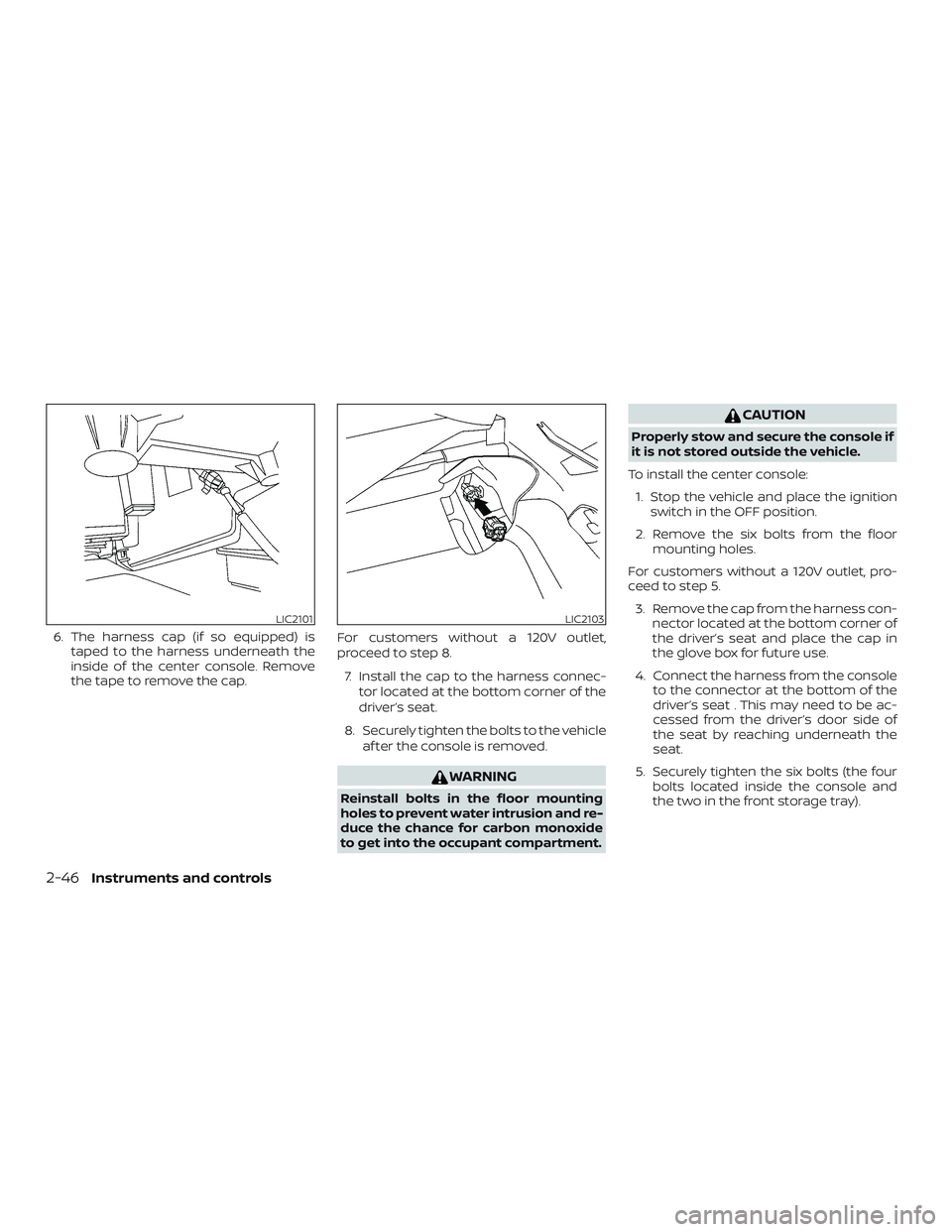
6. The harness cap (if so equipped) istaped to the harness underneath the
inside of the center console. Remove
the tape to remove the cap. For customers without a 120V outlet,
proceed to step 8.
7. Install the cap to the harness connec- tor located at the bottom corner of the
driver’s seat.
8. Securely tighten the bolts to the vehicle af ter the console is removed.
WARNING
Reinstall bolts in the floor mounting
holes to prevent water intrusion and re-
duce the chance for carbon monoxide
to get into the occupant compartment.
CAUTION
Properly stow and secure the console if
it is not stored outside the vehicle.
To install the center console: 1. Stop the vehicle and place the ignition switch in the OFF position.
2. Remove the six bolts from the floor mounting holes.
For customers without a 120V outlet, pro-
ceed to step 5. 3. Remove the cap from the harness con- nector located at the bottom corner of
the driver’s seat and place the cap in
the glove box for future use.
4. Connect the harness from the console to the connector at the bottom of the
driver’s seat . This may need to be ac-
cessed from the driver’s door side of
the seat by reaching underneath the
seat.
5. Securely tighten the six bolts (the four bolts located inside the console and
the two in the front storage tray).
LIC2101LIC2103
2-46Instruments and controls
Page 340 of 426
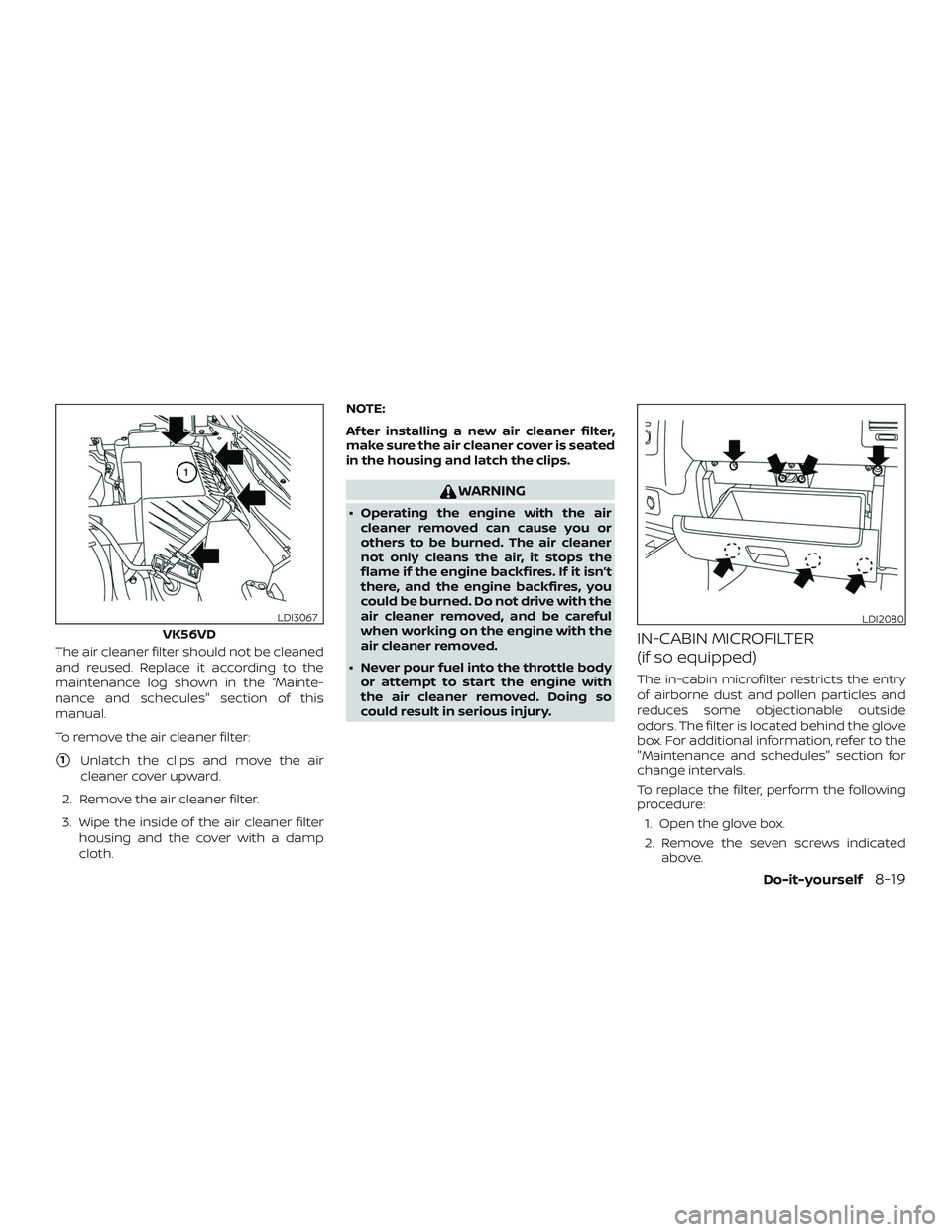
The air cleaner filter should not be cleaned
and reused. Replace it according to the
maintenance log shown in the “Mainte-
nance and schedules" section of this
manual.
To remove the air cleaner filter:
�1Unlatch the clips and move the air
cleaner cover upward.
2. Remove the air cleaner filter.
3. Wipe the inside of the air cleaner filter housing and the cover with a damp
cloth. NOTE:
Af ter installing a new air cleaner filter,
make sure the air cleaner cover is seated
in the housing and latch the clips.
WARNING
∙ Operating the engine with the air
cleaner removed can cause you or
others to be burned. The air cleaner
not only cleans the air, it stops the
flame if the engine backfires. If it isn’t
there, and the engine backfires, you
could be burned. Do not drive with the
air cleaner removed, and be careful
when working on the engine with the
air cleaner removed.
∙ Never pour fuel into the throttle body or attempt to start the engine with
the air cleaner removed. Doing so
could result in serious injury.
IN-CABIN MICROFILTER
(if so equipped)
The in-cabin microfilter restricts the entry
of airborne dust and pollen particles and
reduces some objectionable outside
odors. The filter is located behind the glove
box. For additional information, refer to the
"Maintenance and schedules" section for
change intervals.
To replace the filter, perform the following
procedure:
1. Open the glove box.
2. Remove the seven screws indicated above.
VK56VD
LDI3067LDI2080
Do-it-yourself8-19