2018 NISSAN NV PASSENGER VAN air conditioning
[x] Cancel search: air conditioningPage 184 of 426
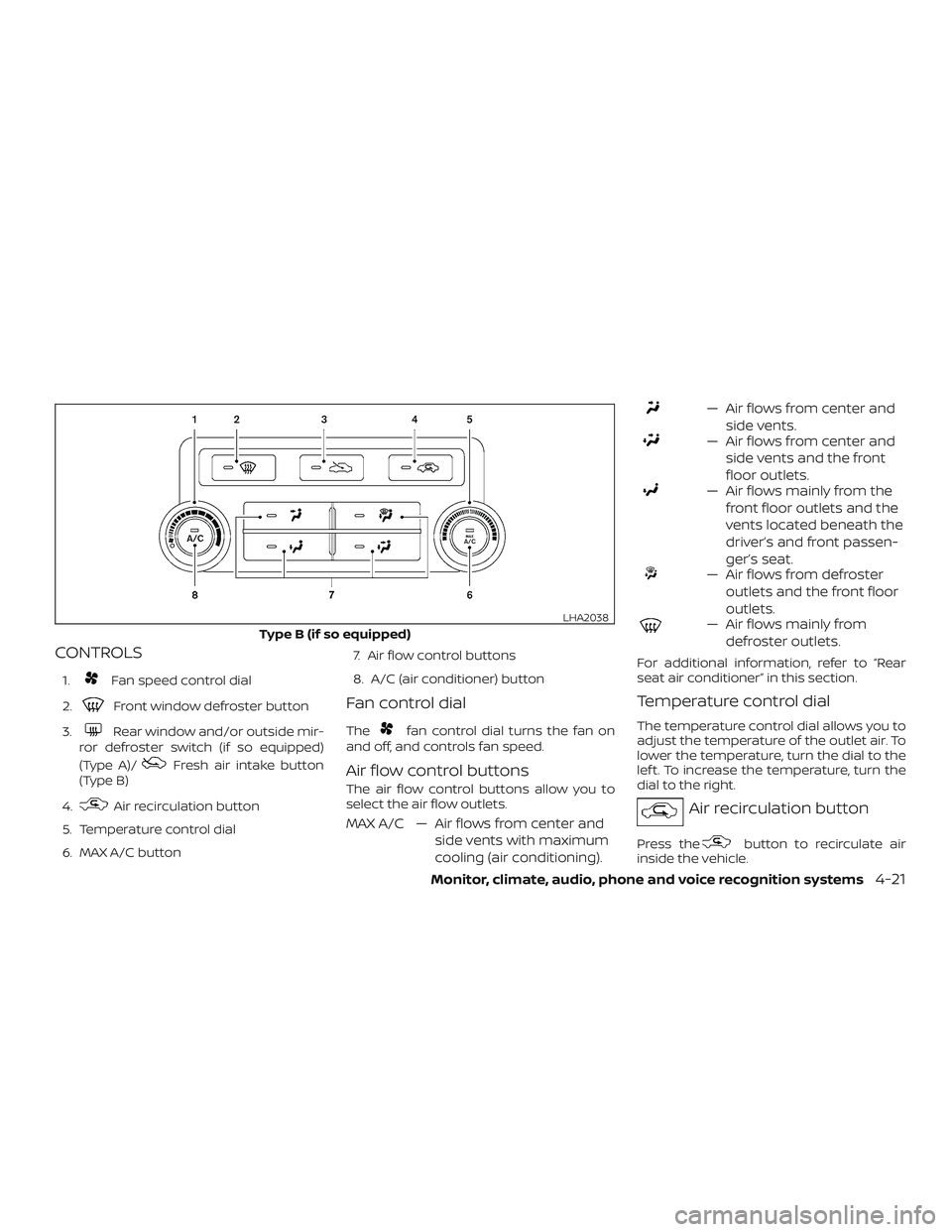
CONTROLS
1.Fan speed control dial
2.
Front window defroster button
3.
Rear window and/or outside mir-
ror defroster switch (if so equipped)
(Type A)/
Fresh air intake button
(Type B)
4.
Air recirculation button
5. Temperature control dial
6. MAX A/C button 7. Air flow control buttons
8. A/C (air conditioner) button
Fan control dial
Thefan control dial turns the fan on
and off, and controls fan speed.
Air flow control buttons
The air flow control buttons allow you to
select the air flow outlets.
MAX A/C — Air flows from center and
side vents with maximum
cooling (air conditioning).
— Air flows from center andside vents.
— Air flows from center andside vents and the front
floor outlets.
— Air flows mainly from thefront floor outlets and the
vents located beneath the
driver’s and front passen-
ger’s seat.
— Air flows from defrosteroutlets and the front floor
outlets.
— Air flows mainly fromdefroster outlets.
For additional information, refer to “Rear
seat air conditioner” in this section.
Temperature control dial
The temperature control dial allows you to
adjust the temperature of the outlet air. To
lower the temperature, turn the dial to the
lef t. To increase the temperature, turn the
dial to the right.
Air recirculation button
Press thebutton to recirculate air
inside the vehicle.
Type B (if so equipped)
LHA2038
Monitor, climate, audio, phone and voice recognition systems4-21
Page 187 of 426

∙ For quick cooling when the outsidetemperature is high, press the
button to the ON position. Be sure to
return the
button to the OFF posi-
tion (Type A) or press the
button
(Type B) for normal cooling. The indica-
tor light on the
button will go off.
You may also select MAX A/C for quick
cooling.
Dehumidified heating
This mode is used to heat and dehumidif y
the air.
1. Press the
button to the OFF posi-
tion (Type A) or press the
button
(Type B).
2. Press the
air flow control button.
3. Turn the
fan control dial to the
desired position. The
button will
illuminate.
4. Turn the temperature control dial to the desired position.
Dehumidified defogging
This mode is used to defog the windows
and dehumidif y the air.
1. Press the
air flow control button. 2. Turn the
fan control dial to the
desired position.
∙ When the
orare selected,
the air conditioner automatically turns
on if the outside temperature is more
than 36°F (2°C). This dehumidifies the air
which helps defog the windshield.
The
mode automatically turns off,
allowing outside air to be drawn into the
passenger compartment to further im-
prove the defogging performance.
∙ The air conditioner is always on in
mode, regardless of whether the indica-
tor light is on or off.
3. Turn the temperature control dial to the desired position.
Operating tips
∙ Keep the windows closed while the airconditioner is in operation.
∙ Af ter parking in the sun, drive for 2 or 3 minutes with the windows open to
vent hot air from the passenger com-
partment. Then, close the windows.
This allows the air conditioner to cool
the interior more quickly. ∙
The air conditioning system should
be operated for approximately
10 minutes at least once a month.
This helps prevent damage to the
system due to lack of lubrication.
∙ A visible mist may be seen coming from the ventilators in hot, humid conditions
as the air is cooled rapidly. This does not
indicate a malfunction.
∙ If the engine coolant temperature
gauge indicates engine coolant tem-
perature over the normal range, turn
the air conditioner off. For additional
information, refer to “If your vehicle
overheats” in the “In case of emer-
gency ” section of this manual.
AIR FLOW CHARTS
The following charts show the button and
dial positions for MAXIMUM AND QUICK
heating, cooling or defrosting. For addi-
tional information on heating and cooling,
refer to “Heater and air conditioner” in this
section. The air recirculation (
) mode
should always be OFF for heating and
defrosting.
4-24Monitor, climate, audio, phone and voice recognition systems
Page 192 of 426

1. Press the AUTO button on.
2. Turn the temperature dial to the lef t orright to set the desired temperature.
Driver and passenger temperatures
can be set independently. Press DUAL
to activate dual climate control func-
tions. Turn the passenger’s side tem-
perature control dial to the lef t or right
to set the desired passenger’s tem-
perature.
∙ Adjust the temperature dial to about 75°F (24°C) for normal operation.
∙ The temperature of the front passen- ger compartment will be maintained
automatically. Air flow distribution, fan
speed and A/C on/off are also con-
trolled automatically.
∙ A visible mist may be seen coming from the vents in hot, humid conditions as
the air is cooled rapidly. This does not
indicate a malfunction.
Heating (A/C OFF)
The air conditioner does not activate. When
you need to heat only, use this mode.
1. Press the AUTO button.
2. Turn the temperature control dial to set the desired temperature. ∙ The temperature of the passenger
compartment will be maintained auto-
matically. Air flow distribution and fan
speed are also controlled automatically.
∙ Do not set the temperature lower than the outside air temperature. Otherwise,
the system may not work properly.
∙ Not recommended if windows fog up.
Dehumidified defrosting or
defogging
1. Press thefront window defroster
button to turn the system on. The indi-
cator light in the button will illuminate.
2. Turn the temperature dial to the lef t or right to set the desired temperature.
∙ To quickly remove ice from the outside of the windows, turn the manual fan
control to the maximum position.
∙ As soon as possible af ter the wind- shield is clean, press the AUTO button to
return to the auto mode. ∙ When the
control is activated, the
air conditioner will automatically be
turned on at outside temperatures
above 36°F (2°C). If in defrost mode for
more than 1 minute, the air conditioning
system will continue to operate until the
fan control is turned OFF, the vehicle is
shut off or the A/C button is used to
turn off the compressor even if an air
flow button other than
is se-
lected. This dehumidifies the air which
helps defog the windshield. The air re-
circulation mode automatically turns
off, allowing outside air to be drawn into
the passenger compartment to further
improve the defogging performance.
MANUAL OPERATION
Fan speed control dial
Turn thefan speed control dial lef t or
right to manually control the fan speed or
turn the system on or off.
Press the AUTO button to return to auto-
matic control of the fan speed.
Monitor, climate, audio, phone and voice recognition systems4-29
Page 275 of 426

ENGINE PROTECTION MODE
The engine has an engine protection mode
to reduce the chance of damage if the
coolant temperature becomes too high
(for example, when climbing steep grades
in high temperature with heavy loads, such
as when towing a trailer). When the engine
temperature reaches a certain level:∙ The engine coolant temperature gauge will move toward the H position.
∙ Engine power may be reduced.
∙ The air conditioning cooling function may be automatically turned off for a
short time (the blower will continue to
operate).
Engine power and, under some conditions,
vehicle speed will decrease. Vehicle speed
can be controlled with the accelerator
pedal, but the vehicle may not accelerate at
the desired speed. The transmission will
downshif t or upshif t as it reaches pre-
scribed shif t points. You can also shif t
manually.
As driving conditions change and engine
coolant temperature is reduced, vehicle
speed can be increased using the accel- erator pedal, and air conditioning cooling
function will automatically be turned back
on.
A malfunction may have occurred if:
∙ The engine coolant temperature is not reduced,
∙ The air conditioning cooling function does not turn back on, or
∙ The engine oil pressure warning light illuminates or the engine coolant tem-
perature gauge indicates an overheat-
ing condition.
If a malfunction occurs move the vehicle
off the road in a safe area and allow the
engine to cool. If the condition is still pres-
ent af ter checking the oil and coolant, do
not continue to drive. It is recommended
that you contact a NISSAN dealer.
The Malfunction Indicator Light (MIL) may
also come on. If onlyit remains on, you do
not need to have your vehicle towed, but
have it inspected soon. It is recommended
that you visit a NISSAN dealer for this ser-
vice. For additional information, refer to
“Malfunction Indicator Light (MIL)” in the “In-
struments and controls” section of this
manual.
WARNING
Overheating can result in reduced en-
gine power and vehicle speed. The re-
duced speed may be lower than other
traffic, which could increase the chance
of a collision. Be especially careful when
driving. If the vehicle cannot maintain a
safe driving speed, pull to the side of the
road in a safe area. Allow the engine to
cool and return to normal operation. For
additional information, refer to “If your
vehicle overheats” in the “In case of
emergency ” section of this manual.
CAUTION
Running the engine with the engine oil
pressure warning light on could cause
serious damage to the engine almost
immediately. Such damage is not cov-
ered by warranty. Turn off the engine as
soon as it is safe to do so.
DRIVING THE VEHICLE
5-12Starting and driving
Page 284 of 426
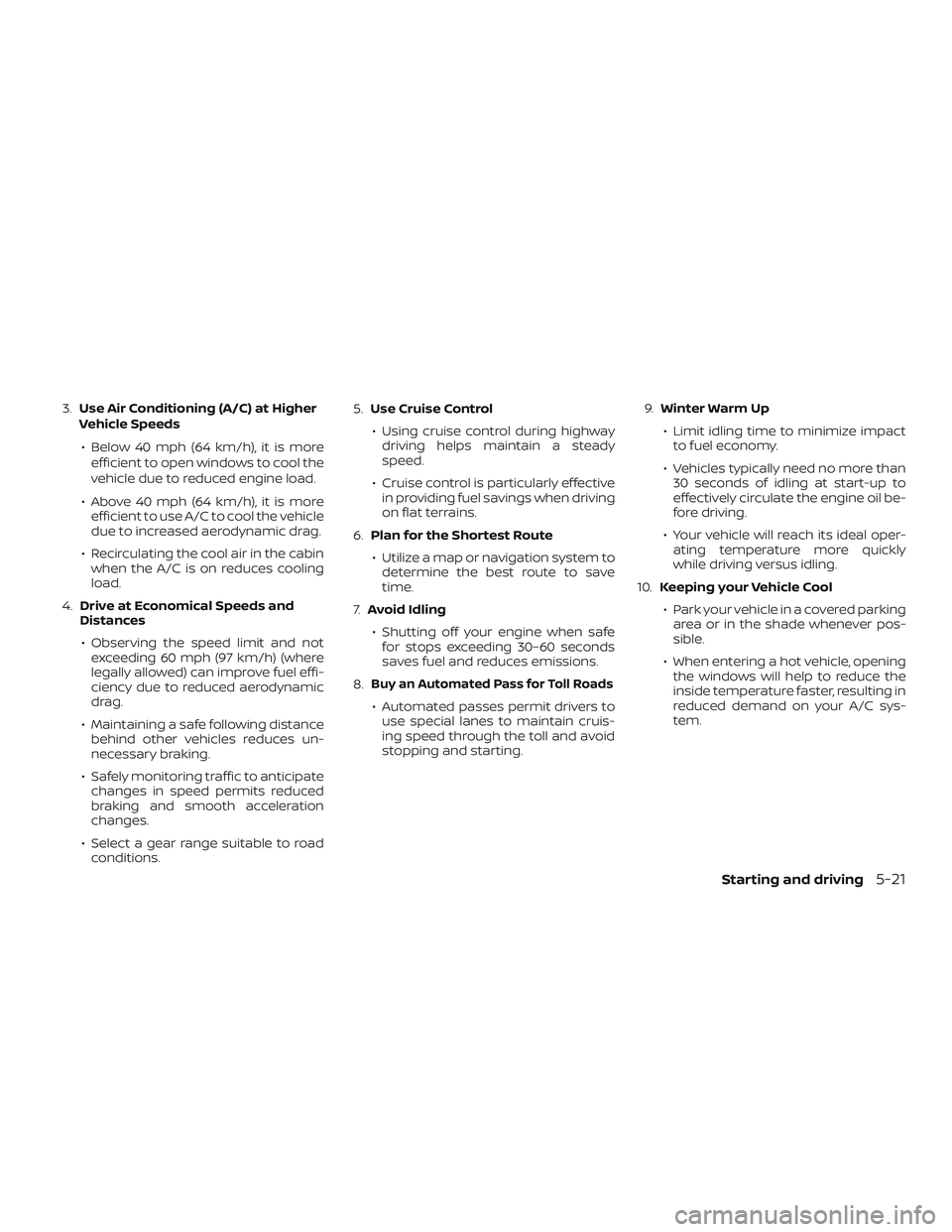
3.Use Air Conditioning (A/C) at Higher
Vehicle Speeds
∙ Below 40 mph (64 km/h), it is more efficient to open windows to cool the
vehicle due to reduced engine load.
∙ Above 40 mph (64 km/h), it is more efficient to use A/C to cool the vehicle
due to increased aerodynamic drag.
∙ Recirculating the cool air in the cabin when the A/C is on reduces cooling
load.
4. Drive at Economical Speeds and
Distances
∙ Observing the speed limit and not exceeding 60 mph (97 km/h) (where
legally allowed) can improve fuel effi-
ciency due to reduced aerodynamic
drag.
∙ Maintaining a safe following distance behind other vehicles reduces un-
necessary braking.
∙ Safely monitoring traffic to anticipate changes in speed permits reduced
braking and smooth acceleration
changes.
∙ Select a gear range suitable to road conditions. 5.
Use Cruise Control
∙ Using cruise control during highway driving helps maintain a steady
speed.
∙ Cruise control is particularly effective in providing fuel savings when driving
on flat terrains.
6. Plan for the Shortest Route
∙ Utilize a map or navigation system to determine the best route to save
time.
7. Avoid Idling
∙ Shutting off your engine when safe for stops exceeding 30–60 seconds
saves fuel and reduces emissions.
8.
Buy an Automated Pass for Toll Roads
∙ Automated passes permit drivers to use special lanes to maintain cruis-
ing speed through the toll and avoid
stopping and starting. 9.
Winter Warm Up
∙ Limit idling time to minimize impact to fuel economy.
∙ Vehicles typically need no more than 30 seconds of idling at start-up to
effectively circulate the engine oil be-
fore driving.
∙ Your vehicle will reach its ideal oper- ating temperature more quickly
while driving versus idling.
10. Keeping your Vehicle Cool
∙ Park your vehicle in a covered parking area or in the shade whenever pos-
sible.
∙ When entering a hot vehicle, opening the windows will help to reduce the
inside temperature faster, resulting in
reduced demand on your A/C sys-
tem.
Starting and driving5-21
Page 385 of 426

Fluid typeCapacity (approximate) Recommended Fluids/Lubricants
Metric
Measure US
Measure Imperial
Measure
Air conditioning system refrigerant ———• HFC-134a (R-134a)
• For additional information, refer to “Air conditioner
specification label” in this section.
Air conditioning system oil ———• Genuine NISSAN A/C System Oil Type S (KLH00-PAGS0) or
equivalent
• For additional information, refer to “Air conditioner system
refrigerant and oil recommendations” in this section.
Windshield-washer fluid 4.5 L 1-1/4 gal 1 gal• Genuine NISSAN Windshield Washer Concentrate Cleaner &
Antifreeze or equivalent
FUEL RECOMMENDATION
Use unleaded regular gasoline with an oc-
tane rating of at least 87 AKI (Anti-Knock In-
dex) number (Research octane number 91).
CAUTION
∙ Using a fuel other than that specified
could adversely affect the emission
control system, and may also affect
the warranty coverage.
∙ Under no circumstances should a leaded gasoline be used, because this
will damage the three-way catalyst. ∙ Do not use E-15 or E-85 fuel in your
vehicle. Your vehicle is not designed to
run on E-15 or E-85 fuel. Using E-15 or
E-85 fuel in a vehicle not specifically
designed for E-15 or E-85 fuel can ad-
versely affect the emission control
devices and systems of the vehicle.
Damage caused by such fuel is not
covered by the NISSAN New Vehicle
Limited Warranty.
∙
Do not use fuel that contains the oc-
tane booster methylcyclopentadienyl
manganese tricarbonyl (MMT). Using
fuel containing MMT may adversely af-
fect vehicle performance and vehicle
emissions. Not all fuel dispensers are
labeled to indicate MMT content, so
you may have to consult your gaso-
line retailer for more details. Note that
Federal and California laws prohibit
the use of MMT in reformulated
gasoline.
∙ U.S. government regulations require ethanol dispensing pumps to be iden-
tified by a small, square, orange and
black label with the common abbre-
viation or the appropriate percentage
for that region.
10-4Technical and consumer information