2018 NISSAN 370Z window
[x] Cancel search: windowPage 149 of 453
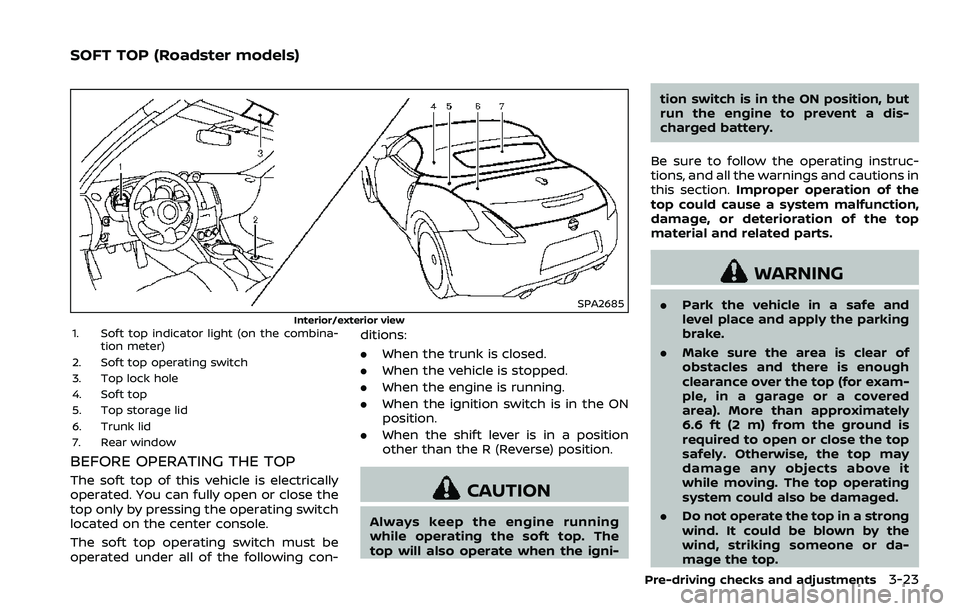
SPA2685
Interior/exterior view1. Soft top indicator light (on the combina-tion meter)
2. Soft top operating switch
3. Top lock hole
4. Soft top
5. Top storage lid
6. Trunk lid
7. Rear window
BEFORE OPERATING THE TOP
The soft top of this vehicle is electrically
operated. You can fully open or close the
top only by pressing the operating switch
located on the center console.
The soft top operating switch must be
operated under all of the following con- ditions:
.
When the trunk is closed.
. When the vehicle is stopped.
. When the engine is running.
. When the ignition switch is in the ON
position.
. When the shift lever is in a position
other than the R (Reverse) position.CAUTION
Always keep the engine running
while operating the soft top. The
top will also operate when the igni- tion switch is in the ON position, but
run the engine to prevent a dis-
charged battery.
Be sure to follow the operating instruc-
tions, and all the warnings and cautions in
this section. Improper operation of the
top could cause a system malfunction,
damage, or deterioration of the top
material and related parts.
WARNING
. Park the vehicle in a safe and
level place and apply the parking
brake.
. Make sure the area is clear of
obstacles and there is enough
clearance over the top (for exam-
ple, in a garage or a covered
area). More than approximately
6.6 ft (2 m) from the ground is
required to open or close the top
safely. Otherwise, the top may
damage any objects above it
while moving. The top operating
system could also be damaged.
. Do not operate the top in a strong
wind. It could be blown by the
wind, striking someone or da-
mage the top.
Pre-driving checks and adjustments3-23
SOFT TOP (Roadster models)
Page 150 of 453
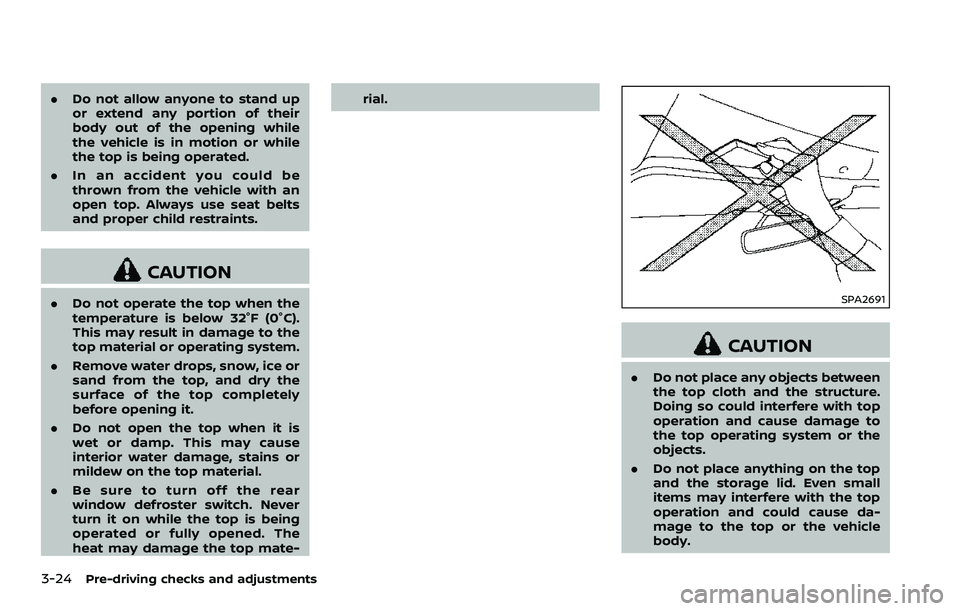
3-24Pre-driving checks and adjustments
.Do not allow anyone to stand up
or extend any portion of their
body out of the opening while
the vehicle is in motion or while
the top is being operated.
. In an accident you could be
thrown from the vehicle with an
open top. Always use seat belts
and proper child restraints.
CAUTION
.Do not operate the top when the
temperature is below 32°F (0°C).
This may result in damage to the
top material or operating system.
. Remove water drops, snow, ice or
sand from the top, and dry the
surface of the top completely
before opening it.
. Do not open the top when it is
wet or damp. This may cause
interior water damage, stains or
mildew on the top material.
. Be sure to turn off the rear
window defroster switch. Never
turn it on while the top is being
operated or fully opened. The
heat may damage the top mate- rial.SPA2691
CAUTION
.
Do not place any objects between
the top cloth and the structure.
Doing so could interfere with top
operation and cause damage to
the top operating system or the
objects.
. Do not place anything on the top
and the storage lid. Even small
items may interfere with the top
operation and could cause da-
mage to the top or the vehicle
body.
Page 151 of 453
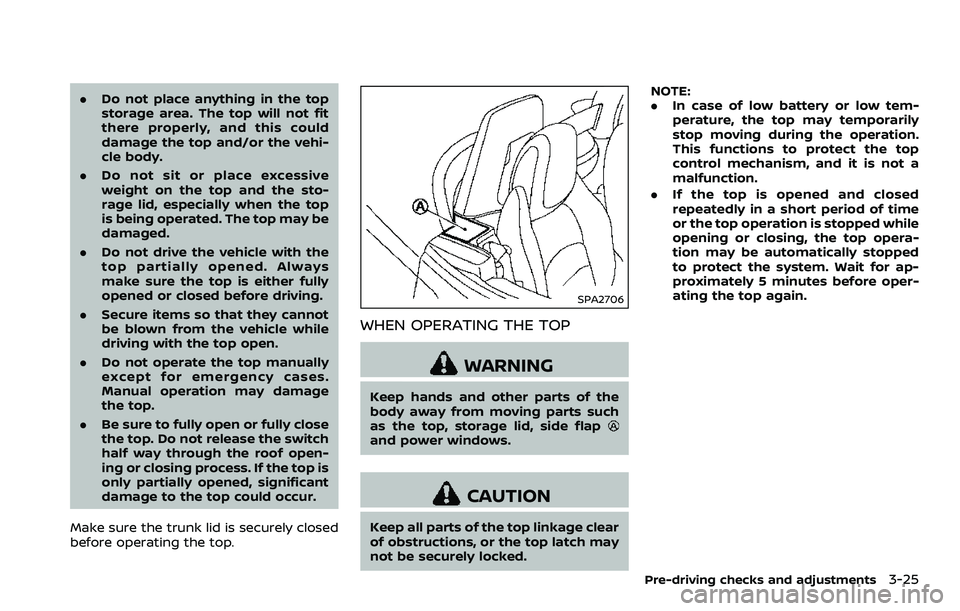
.Do not place anything in the top
storage area. The top will not fit
there properly, and this could
damage the top and/or the vehi-
cle body.
. Do not sit or place excessive
weight on the top and the sto-
rage lid, especially when the top
is being operated. The top may be
damaged.
. Do not drive the vehicle with the
top partially opened. Always
make sure the top is either fully
opened or closed before driving.
. Secure items so that they cannot
be blown from the vehicle while
driving with the top open.
. Do not operate the top manually
except for emergency cases.
Manual operation may damage
the top.
. Be sure to fully open or fully close
the top. Do not release the switch
half way through the roof open-
ing or closing process. If the top is
only partially opened, significant
damage to the top could occur.
Make sure the trunk lid is securely closed
before operating the top.
SPA2706
WHEN OPERATING THE TOP
WARNING
Keep hands and other parts of the
body away from moving parts such
as the top, storage lid, side flap
and power windows.
CAUTION
Keep all parts of the top linkage clear
of obstructions, or the top latch may
not be securely locked. NOTE:
.
In case of low battery or low tem-
perature, the top may temporarily
stop moving during the operation.
This functions to protect the top
control mechanism, and it is not a
malfunction.
. If the top is opened and closed
repeatedly in a short period of time
or the top operation is stopped while
opening or closing, the top opera-
tion may be automatically stopped
to protect the system. Wait for ap-
proximately 5 minutes before oper-
ating the top again.
Pre-driving checks and adjustments3-25
Page 152 of 453
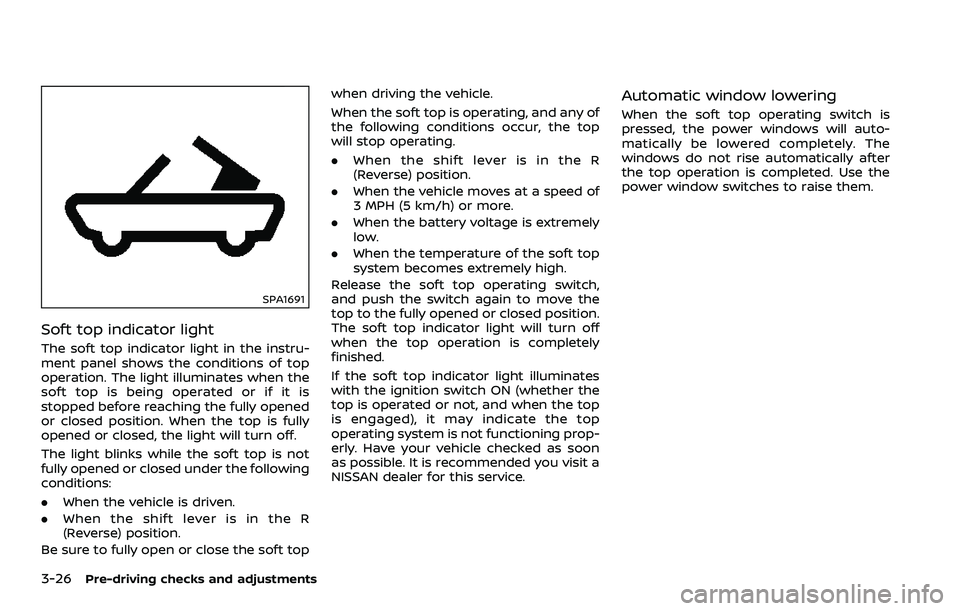
3-26Pre-driving checks and adjustments
SPA1691
Soft top indicator light
The soft top indicator light in the instru-
ment panel shows the conditions of top
operation. The light illuminates when the
soft top is being operated or if it is
stopped before reaching the fully opened
or closed position. When the top is fully
opened or closed, the light will turn off.
The light blinks while the soft top is not
fully opened or closed under the following
conditions:
.When the vehicle is driven.
. When the shift lever is in the R
(Reverse) position.
Be sure to fully open or close the soft top when driving the vehicle.
When the soft top is operating, and any of
the following conditions occur, the top
will stop operating.
.
When the shift lever is in the R
(Reverse) position.
. When the vehicle moves at a speed of
3 MPH (5 km/h) or more.
. When the battery voltage is extremely
low.
. When the temperature of the soft top
system becomes extremely high.
Release the soft top operating switch,
and push the switch again to move the
top to the fully opened or closed position.
The soft top indicator light will turn off
when the top operation is completely
finished.
If the soft top indicator light illuminates
with the ignition switch ON (whether the
top is operated or not, and when the top
is engaged), it may indicate the top
operating system is not functioning prop-
erly. Have your vehicle checked as soon
as possible. It is recommended you visit a
NISSAN dealer for this service.
Automatic window lowering
When the soft top operating switch is
pressed, the power windows will auto-
matically be lowered completely. The
windows do not rise automatically after
the top operation is completed. Use the
power window switches to raise them.
Page 153 of 453
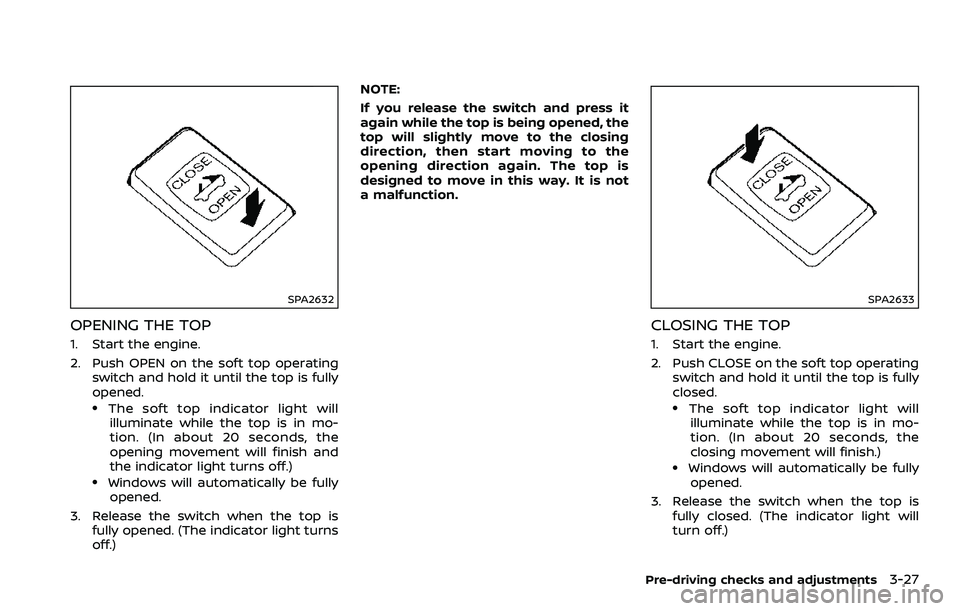
SPA2632
OPENING THE TOP
1. Start the engine.
2. Push OPEN on the soft top operatingswitch and hold it until the top is fully
opened.
.The soft top indicator light willilluminate while the top is in mo-
tion. (In about 20 seconds, the
opening movement will finish and
the indicator light turns off.)
.Windows will automatically be fully opened.
3. Release the switch when the top is fully opened. (The indicator light turns
off.) NOTE:
If you release the switch and press it
again while the top is being opened, the
top will slightly move to the closing
direction, then start moving to the
opening direction again. The top is
designed to move in this way. It is not
a malfunction.
SPA2633
CLOSING THE TOP
1. Start the engine.
2. Push CLOSE on the soft top operating
switch and hold it until the top is fully
closed.
.The soft top indicator light willilluminate while the top is in mo-
tion. (In about 20 seconds, the
closing movement will finish.)
.Windows will automatically be fully opened.
3. Release the switch when the top is fully closed. (The indicator light will
turn off.)
Pre-driving checks and adjustments3-27
Page 167 of 453
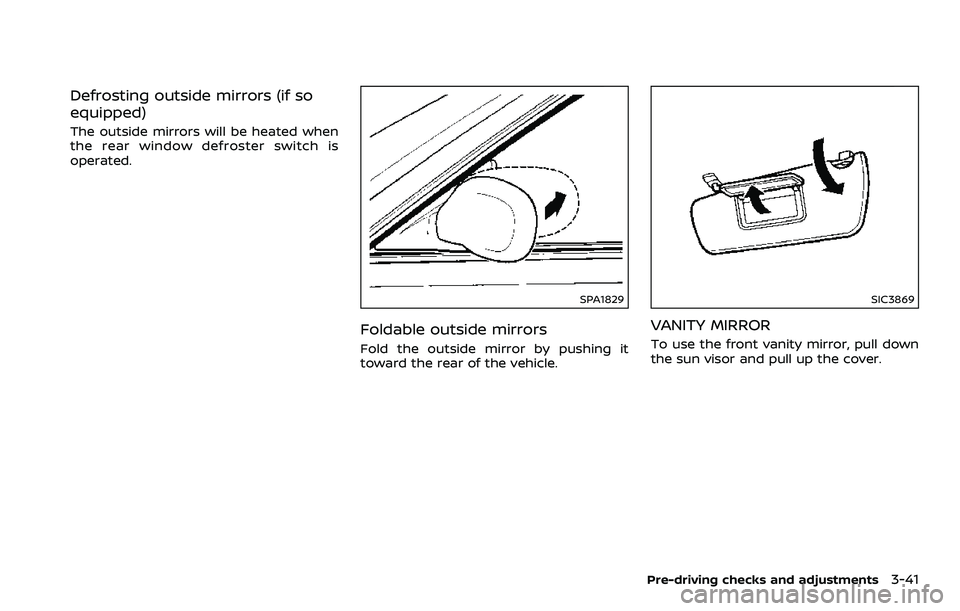
Defrosting outside mirrors (if so
equipped)
The outside mirrors will be heated when
the rear window defroster switch is
operated.
SPA1829
Foldable outside mirrors
Fold the outside mirror by pushing it
toward the rear of the vehicle.
SIC3869
VANITY MIRROR
To use the front vanity mirror, pull down
the sun visor and pull up the cover.
Pre-driving checks and adjustments3-41
Page 185 of 453
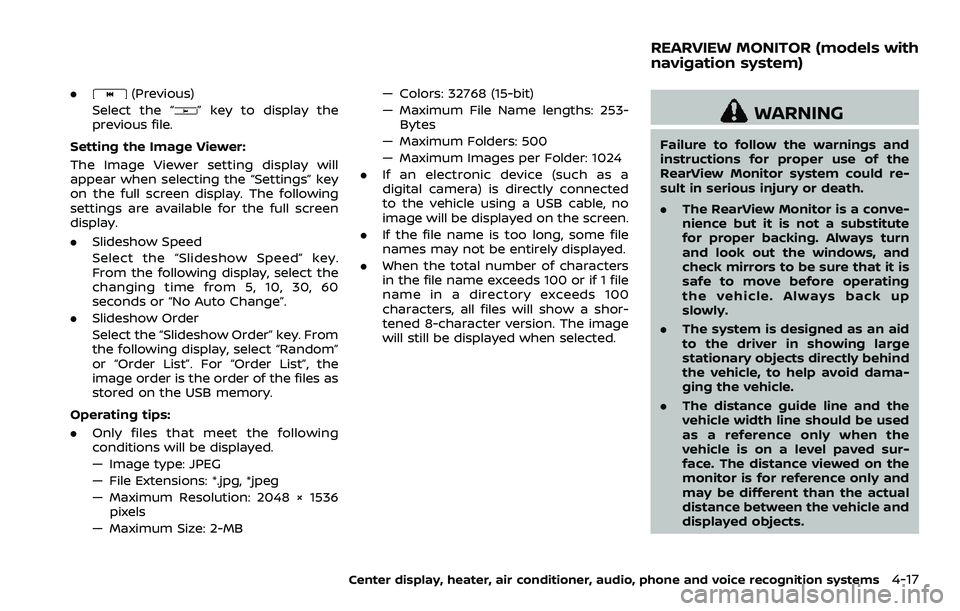
.(Previous)
Select the “
” key to display the
previous file.
Setting the Image Viewer:
The Image Viewer setting display will
appear when selecting the “Settings” key
on the full screen display. The following
settings are available for the full screen
display.
. Slideshow Speed
Select the “Slideshow Speed” key.
From the following display, select the
changing time from 5, 10, 30, 60
seconds or “No Auto Change”.
. Slideshow Order
Select the “Slideshow Order” key. From
the following display, select “Random”
or “Order List”. For “Order List”, the
image order is the order of the files as
stored on the USB memory.
Operating tips:
. Only files that meet the following
conditions will be displayed.
— Image type: JPEG
— File Extensions: *.jpg, *jpeg
— Maximum Resolution: 2048 × 1536
pixels
— Maximum Size: 2-MB — Colors: 32768 (15-bit)
— Maximum File Name lengths: 253-
Bytes
— Maximum Folders: 500
— Maximum Images per Folder: 1024
. If an electronic device (such as a
digital camera) is directly connected
to the vehicle using a USB cable, no
image will be displayed on the screen.
. If the file name is too long, some file
names may not be entirely displayed.
. When the total number of characters
in the file name exceeds 100 or if 1 file
name in a directory exceeds 100
characters, all files will show a shor-
tened 8-character version. The image
will still be displayed when selected.
WARNING
Failure to follow the warnings and
instructions for proper use of the
RearView Monitor system could re-
sult in serious injury or death.
.The RearView Monitor is a conve-
nience but it is not a substitute
for proper backing. Always turn
and look out the windows, and
check mirrors to be sure that it is
safe to move before operating
the vehicle. Always back up
slowly.
. The system is designed as an aid
to the driver in showing large
stationary objects directly behind
the vehicle, to help avoid dama-
ging the vehicle.
. The distance guide line and the
vehicle width line should be used
as a reference only when the
vehicle is on a level paved sur-
face. The distance viewed on the
monitor is for reference only and
may be different than the actual
distance between the vehicle and
displayed objects.
Center display, heater, air conditioner, audio, phone and voice recognition systems4-17
REARVIEW MONITOR (models with
navigation system)
Page 193 of 453
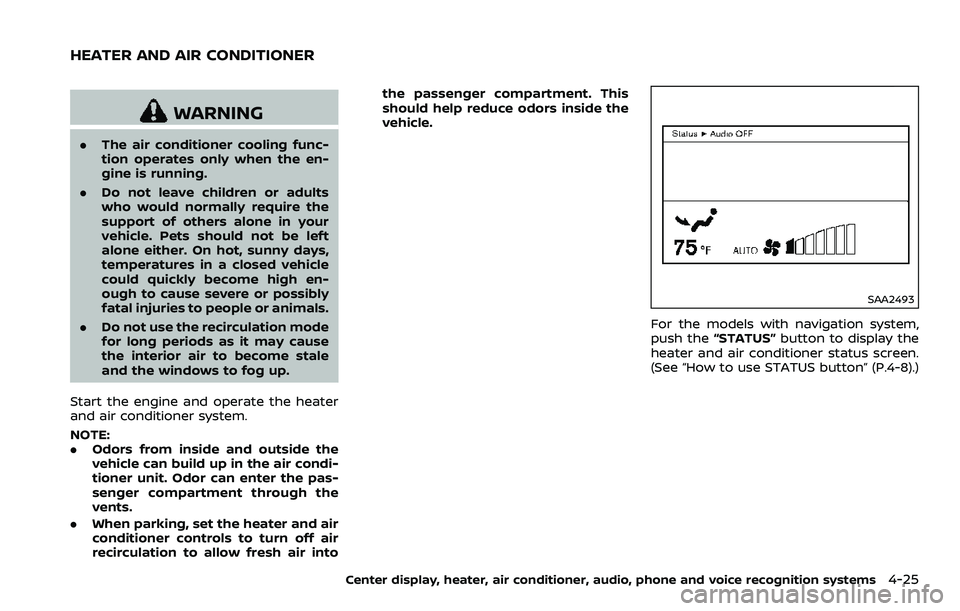
WARNING
.The air conditioner cooling func-
tion operates only when the en-
gine is running.
. Do not leave children or adults
who would normally require the
support of others alone in your
vehicle. Pets should not be left
alone either. On hot, sunny days,
temperatures in a closed vehicle
could quickly become high en-
ough to cause severe or possibly
fatal injuries to people or animals.
. Do not use the recirculation mode
for long periods as it may cause
the interior air to become stale
and the windows to fog up.
Start the engine and operate the heater
and air conditioner system.
NOTE:
. Odors from inside and outside the
vehicle can build up in the air condi-
tioner unit. Odor can enter the pas-
senger compartment through the
vents.
. When parking, set the heater and air
conditioner controls to turn off air
recirculation to allow fresh air into the passenger compartment. This
should help reduce odors inside the
vehicle.
SAA2493
For the models with navigation system,
push the
“STATUS” button to display the
heater and air conditioner status screen.
(See “How to use STATUS button” (P.4-8).)
Center display, heater, air conditioner, audio, phone and voice recognition systems4-25
HEATER AND AIR CONDITIONER