Page 17 of 22

16SMARTPHONE LINK DISPLAY AUDIO (SDA) (IF EQUIPPED)
Apple CarPlay, iPhone, Siri and Lightning are trademarks of Apple Inc., registered in the U.S. and other Countries. Android, Android Auto, Google Play and other marks are trademarks of Google Inc.
1. Make sure your iPhone® has iOS7.1 or later and that you are using a
genuine Apple Lightning® to USB cable.
2. Connect the Apple Lightning
® to USB cable to your phone and to the
vehicle's USB port in the center console
3. Apple CarPlay will automatically connect. To use the iPhone with CarPlay
even while locked, choose "Allow" on your iPhone's screen after the
first connection.
4. You can now operate Siri by pressing and holding the Steering Wheel Audio Speech button until prompted on the screen.
ACCESSING APPLE CARPLAY
™
1.
You must download the Android Auto app from the Google Play Store.
This process may take up to a couple of minutes.
2. Connect the manufacturer's phone cable from your phone into the
vehicle's USB port located in the center console.
3. Follow your phone’s on-screen instructions until you are connected to
Android Auto. You can press the Speech button on the Steering Wheel
Audio Controls to activate voice operation.
ACCESSING ANDROID AUTO
™
Page 18 of 22
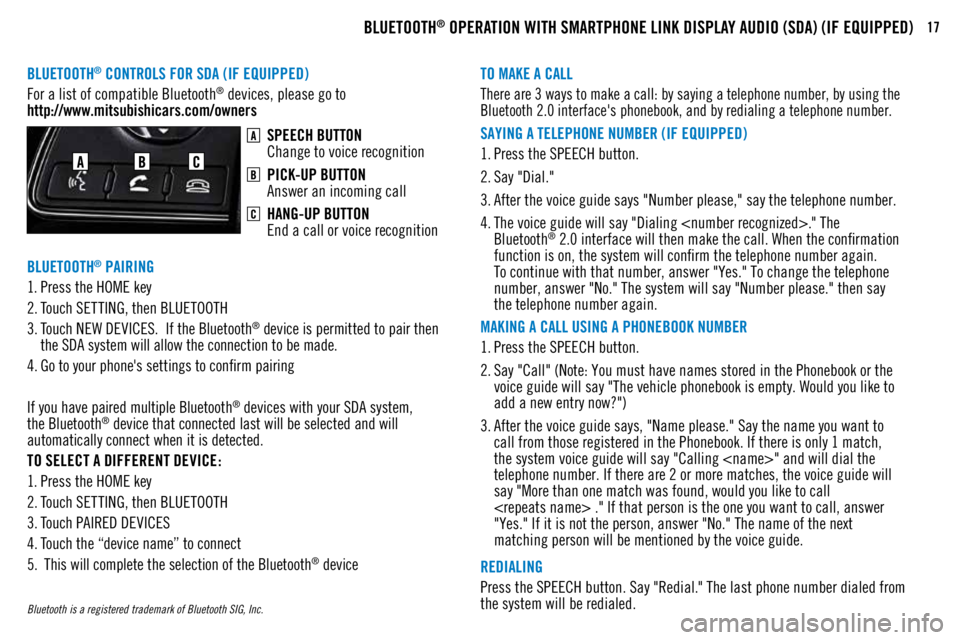
17BLUETOOTH® OPERATION WITH SMARTPHONE LINK DISPLAY AUDIO (SDA) (IF EQUIPPED)
BLUETOOTH® CONTROLS FOR SDA (IF EQUIPPED)TO MAKE A CALL
REDIALING
SAYING A TELEPHONE NUMBER (IF EQUIPPED)
MAKING A CALL USING A PHONEBOOK NUMBER
For a list of compatible Bluetooth
® devices, please go to
http://www.mitsubishicars.com/ownersThere are 3 ways to make a call: by saying a telephone number, by using the
Bluetooth 2.0 interface's phonebook, and by redialing a telephone number.
Press the SPEECH button. Say "Redial." The last phone number dialed from
the system will be redialed.
1.
Press the SPEECH button.
2. Say "Dial."
3. After the voice guide says "Number please," say the telephone number.
4. The voice guide will say "Dialing ." The
Bluetooth
® 2.0 interface will then make the call. When the confirmation
function is on, the system will confirm the telephone number again.
To continue with that number, answer "Yes." To change the telephone
number, answer "No." The system will say "Number please." then say
the telephone number again.
1. Press the SPEECH button.
2. Say "Call" (Note: You must have names stored in the Phonebook or the
voice guide will say "The vehicle phonebook is empty. Would you like to
add a new entry now?")
3. After the voice guide says, "Name please." Say the name you want to
call from those registered in the Phonebook. If there is only 1 match,
the system voice guide will say "Calling " and will dial the
telephone number. If there are 2 or more matches, the voice guide will
say "More than one match was found, would you like to call
." If that person is the one you want to call, answer
"Yes." If it is not the person, answer "No." The name of the next
matching person will be mentioned by the voice guide.
SPEECH BUTTON
Change to voice recognition
PICK-UP BUTTON
Answer an incoming call
HANG-UP BUTTON
End a call or voice recognition
Bluetooth is a registered trademark of Bluetooth SIG, Inc.
1. Press the HOME key
2. Touch SETTING, then BLUETOOTH
3. Touch NEW DEVICES. If the Bluetooth
® device is permitted to pair then
the SDA system will allow the connection to be made.
4. Go to your phone's settings to confirm pairing
If you have paired multiple Bluetooth
® devices with your SDA system,
the Bluetooth® device that connected last will be selected and will
automatically connect when it is detected.
TO SELECT A DIFFERENT DEVICE:
1. Press the HOME key
2. Touch SETTING, then BLUETOOTH
3. Touch PAIRED DEVICES
4. Touch the “device name” to connect
5. This will complete the selection of the Bluetooth
® device
BLUETOOTH
® PAIRING
Page 19 of 22
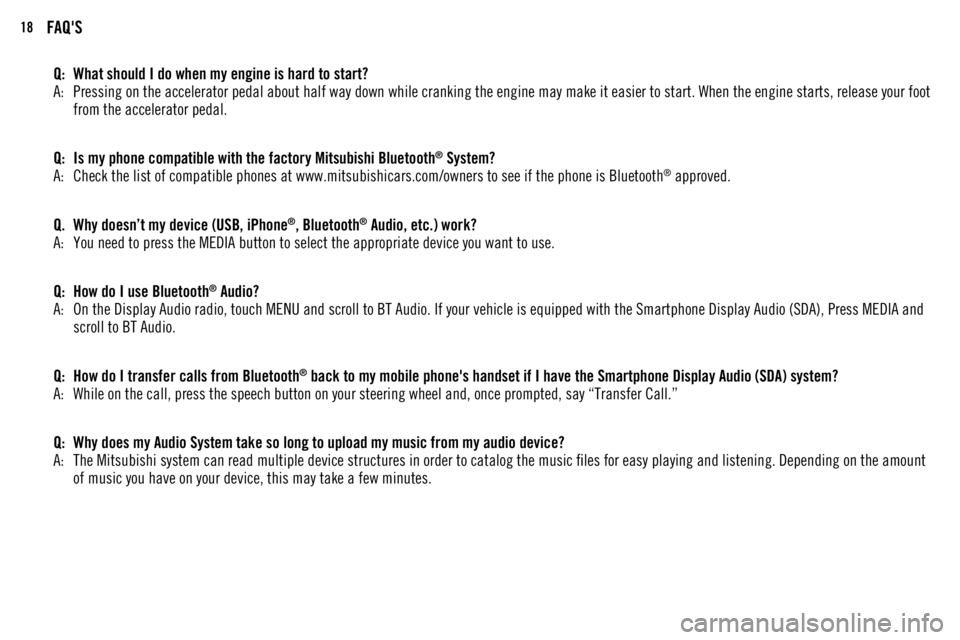
18
Q: What should I do when my engine is hard to start?
A: Pressing on the accelerator pedal about half way down while cranking the engine may make it easier to start. When the engine starts, release your foot
from the accelerator pedal.
Q: Is my phone compatible with the factory Mitsubishi Bluetooth
® System?
A: Check the list of compatible phones at www.mitsubishicars.com/owners to see if the phone is Bluetooth® approved.
Q. Why doesn’t my device (USB, iPhone
®, Bluetooth® Audio, etc.) work?
A: You need to press the MEDIA button to select the appropriate device you want to use.
Q: How do I use Bluetooth
® Audio?
A: On the Display Audio radio, touch MENU and scroll to BT Audio. If your vehicle is equipped with the Smartphone Display Audio (SDA), Press MEDIA and
scroll to BT Audio.
Q: How do I transfer calls from Bluetooth
® back to my mobile phone's handset if I have the Smartphone Display Audio (SDA) system?
A: While on the call, press the speech button on your steering wheel and, once prompted, say “Transfer Call.”
Q: Why does my Audio System take so long to upload my music from my audio device?
A: The Mitsubishi system can read multiple device structures in order to catalog the music files for easy playing and listening. Depending on the amount
of music you have on your device, this may take a few minutes.
FAQ'S
Page 20 of 22
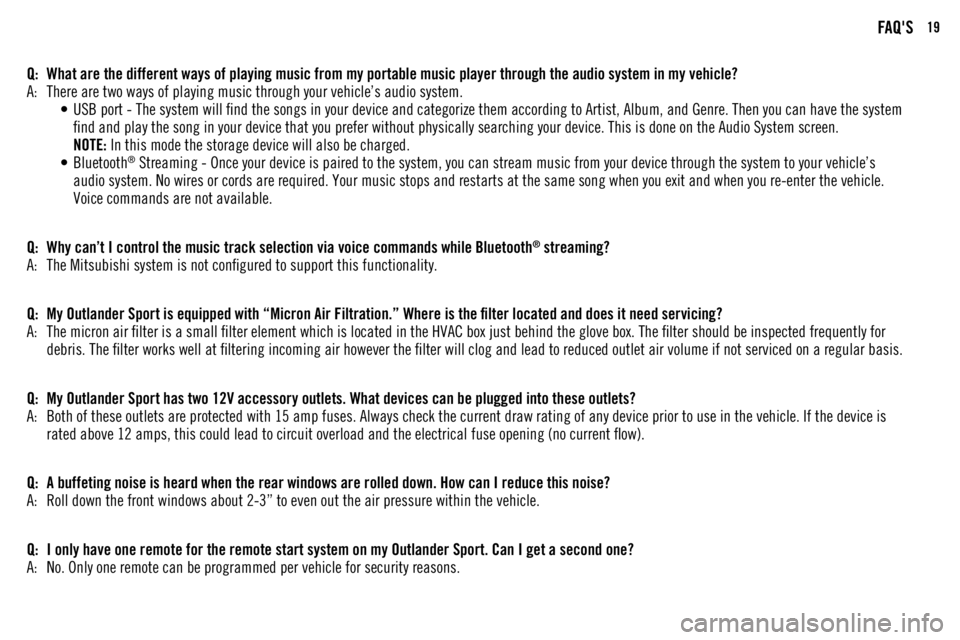
19
Q: What are the different ways of playing music from my portable music player through the audio system in my vehicle?
A: There are two ways of playing music through your vehicle’s audio system.
• USB port - The system will find the songs in your device and categorize them according to Artist, Album, and Genre. Then you can have the system
find and play the song in your device that you prefer without physically searching your device. This is done on the Audio System screen.
NOTE: In this mode the storage device will also be charged.
• Bluetooth
® Streaming - Once your device is paired to the system, you can stream music from your device through the system to your vehicle’s
audio system. No wires or cords are required. Your music stops and restarts at the same song when you exit and when you re-enter the vehicle.
Voice commands are not available.
Q: Why can’t I control the music track selection via voice commands while Bluetooth
® streaming?
A: The Mitsubishi system is not configured to support this functionality.
Q: My Outlander Sport is equipped with “Micron Air Filtration.” Where is the filter located and does it need servicing?
A: The micron air filter is a small filter element which is located in the HVAC box just behind the glove box. The filter should be inspected frequently for
debris. The filter works well at filtering incoming air however the filter will clog and lead to reduced outlet air volume if not serviced on a regular basis.
Q: My Outlander Sport has two 12V accessory outlets. What devices can be plugged into these outlets?
A: Both of these outlets are protected with 15 amp fuses. Always check the current draw rating of any device prior to use in the vehicle. If the device is
rated above 12 amps, this could lead to circuit overload and the electrical fuse opening (no current flow).
Q: A buffeting noise is heard when the rear windows are rolled down. How can I reduce this noise?
A: Roll down the front windows about 2-3” to even out the air pressure within the vehicle.
Q: I only have one remote for the remote start system on my Outlander Sport. Can I get a second one?
A: No. Only one remote can be programmed per vehicle for security reasons.
FAQ'S
Page 21 of 22
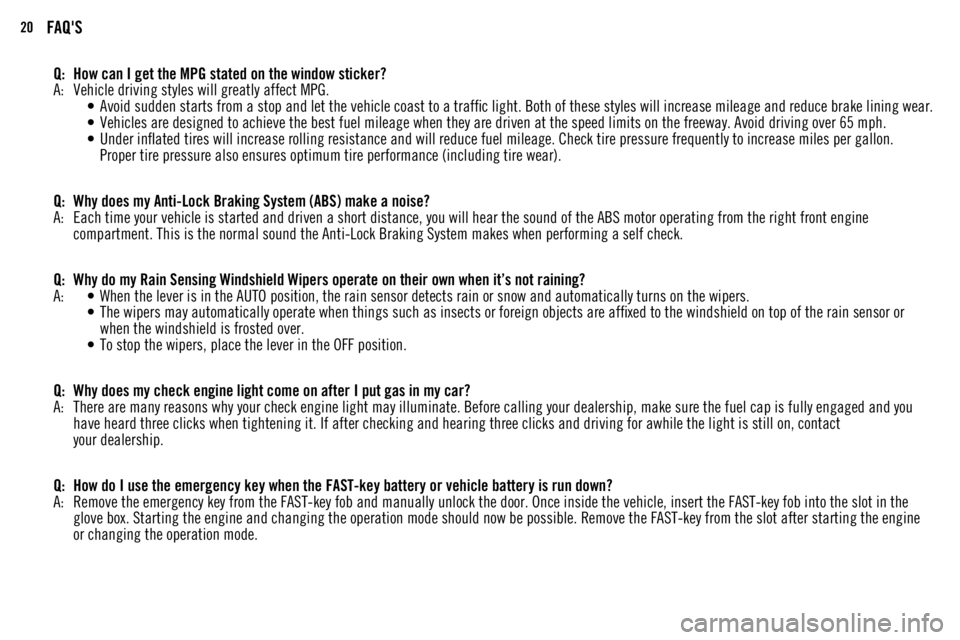
20
Q: How can I get the MPG stated on the window sticker?
A: Vehicle driving styles will greatly affect MPG.
• Avoid sudden starts from a stop and let the vehicle coast to a traffic light. Both of these styles will increase mileage and reduce brake lining wear.
• Vehicles are designed to achieve the best fuel mileage when they are driven at the speed limits on the freeway. Avoid driving over 65 mph.
• Under inflated tires will increase rolling resistance and will reduce fuel mileage. Check tire pressure frequently to increase miles per gallon.
Proper tire pressure also ensures optimum tire performance (including tire wear).
Q: Why does my Anti-Lock Braking System (ABS) make a noise?
A: Each time your vehicle is started and driven a short distance, you will hear the sound of the ABS motor operating from the right front engine
compartment. This is the normal sound the Anti-Lock Braking System makes when performing a self check.
Q: Why do my Rain Sensing Windshield Wipers operate on their own when it’s not raining?
A: • When the lever is in the AUTO position, the rain sensor detects rain or snow and automatically turns on the wipers.
• The wipers may automatically operate when things such as insects or foreign objects are affixed to the windshield on top of the rain sensor or
when the windshield is frosted over.
• To stop the wipers, place the lever in the OFF position.
Q: Why does my check engine light come on after I put gas in my car?
A: There are many reasons why your check engine light may illuminate. Before calling your dealership, make sure the fuel cap is fully engaged and you
have heard three clicks when tightening it. If after checking and hearing three clicks and driving for awhile the light is still on, contact
your dealership.
Q: How do I use the emergency key when the FAST-key battery or vehicle battery is run down?
A: Remove the emergency key from the FAST-key fob and manually unlock the door. Once inside the vehicle, insert the FAST-key fob into the slot in the
glove box. Starting the engine and changing the operation mode should now be possible. Remove the FAST-key from the slot after starting the engine
or changing the operation mode.
FAQ'S
Page 22 of 22
PLEASE PLACE COPIES OF THE FOLLOWING ITEMS IN THE POCKET BELOW:
1. Pre-Delivery Inspection Form (Customer Copy)
2. Triple Diamond Delivery Checklist (Customer Copy)
3. Salesperson or Key Dealership Contact’s Business Card
INSPIRING OUR DRIVERS
SINCE DAY ONE
At Mitsubishi Motors, we believe that our vehicles are far more than a means of transportation: they are a moving expression of our storied past. For 100 years,
we’ve been committed to building vehicles that offer a unique blend of style, durability and performance. And the 2018 Outlander Sport, with its dynamic
exterior and leading-edge features, honors this tradition. A continuation of our CUV lineage, it delivers all the punch of its heralded siblings and is versatile,
yet sized for around-town agility. While we are proud of our legacy of inspired technology, aesthetic design principles, and enduring commitment to safety,
we believe that our best days are yet to come.
Page:
< prev 1-8 9-16 17-24