2018 MITSUBISHI OUTLANDER PHEV window
[x] Cancel search: windowPage 212 of 538

NOTElDo not use this switch when the ready indi-
cation lamp is not illuminated. The auxiliary battery could go flat, making it impossible to
start the Plug-in Hybrid EV System.
l Since the demister requires a significant
amount of power, stop the demister as soonas the window is demisted. Using it for along time may reduce the auxiliary battery
voltage, making it impossible to start the
Plug-in Hybrid EV System.
l When the rear window demister switch is
pressed, the outside rear-view mirrors are
defogged or defrosted. Refer to “Heated mir-
ror” on page 7-11.
l On vehicles equipped with the wiper de-icer,
when the rear window demister switch is pushed, the window glass becomes warm
and the wipers become operable. Refer to “Wiper de-icer switch” on page 6-67.NOTEl It is possible to change the setting to make
the rear window demister operate automati-
cally when ambient temperature becomes
low while the ready indication lamp is illu- minated, even if you do not push the rear
window demister switch.
It operates automatically only once after put-
ting the operation mode in ON.
If you choose this setting, the heated mirrors (if so equipped) and wiper de-icer (if so
equipped) will also operate automatically at the same time.
For further information, we recommend you
to consult a MITSUBISHI MOTORS Au-
thorized Service Point.
On vehicles equipped with the Smartphone
Link Display Audio or the MITSUBISHI
Multi-Communication System (MMCS), screen operations can be used to make the
adjustment. Refer to the separate owner’s
manual for details.
l The demister switch is not to melt snow but
to clear mist. Remove snow before use of the demister switch.
l When cleaning the inside of the rear win-
dow, use a soft cloth and wipe gently along
the heater wires, being careful not to damage the wires.
l Do not allow objects to touch the inside of
the rear window glass, damaged or broken wires may result.Heated windscreen switch*
E00532000054
In cold weather windscreen can be heated by
electrical-heat units.
It will speed-up removal of frost and conden- sate.
The heated windscreen switch can be operat- ed when the Plug-in Hybrid EV System is operating and the outside temperature is
about 5 °C or less.
Push the switch to turn on the heated wind- screen. It will be turned off automatically in
about 5 to 10 minutes depending on the out- side temperature. To turn off the heatedwindscreen while it is operating, push the
switch again.
The indication lamp (A) will illuminate while the heated windscreen is on.
Heated windscreen switch*
6-68OGGE18E1Instruments and controls6
Page 222 of 538

WARNINGlDo not attempt to adjust the rear-view
mirror while driving. This can be danger-
ous.
Always adjust the mirror before driving.
Adjust the rear-view mirror to maximize the
view through the rear window.
To adjust the vertical mirror position
It is possible to move the mirror up and down
to adjust its position.
To adjust the mirror position
It is possible to move the mirror up/down and
left/right to adjust its position.
To reduce the glare
Type 1
The lever (A) at the bottom of the mirror can be used to adjust the mirror to reduce the
glare from the headlamps of vehicles behind
you during night driving.
1- Normal
2- Anti-glare
Type 2
Inside rear-view mirror
7-08OGGE18E1Starting and driving7
Page 224 of 538
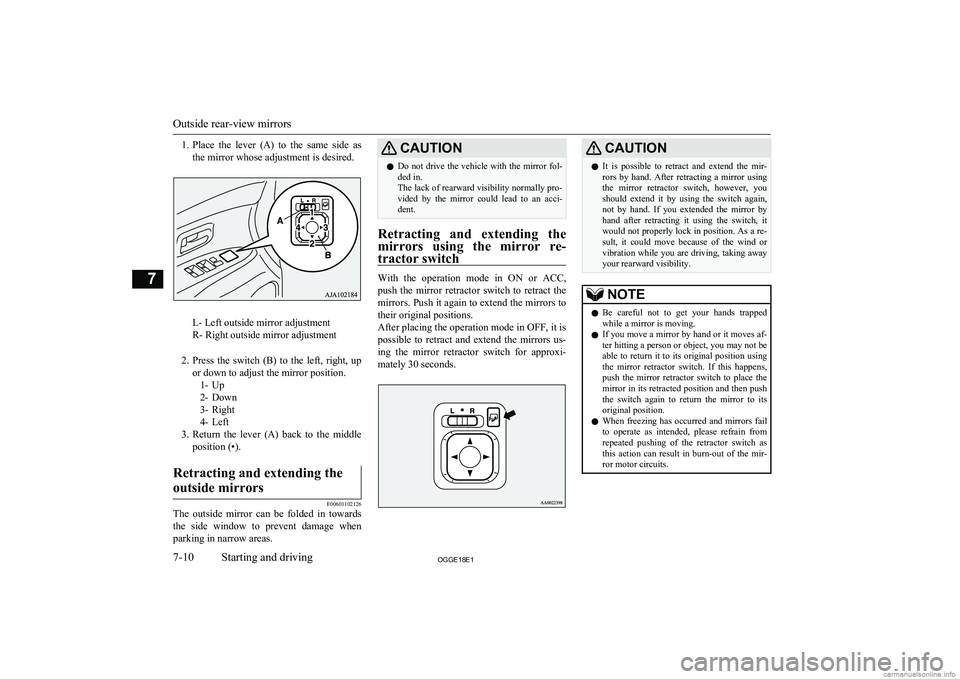
1.Place the lever (A) to the same side as
the mirror whose adjustment is desired.
L- Left outside mirror adjustment
R- Right outside mirror adjustment
2. Press the switch (B) to the left, right, up
or down to adjust the mirror position. 1- Up
2- Down
3- Right
4- Left
3. Return the lever (A) back to the middle
position (•).
Retracting and extending the
outside mirrors
E00601102126
The outside mirror can be folded in towards the side window to prevent damage when
parking in narrow areas.
CAUTIONl Do not drive the vehicle with the mirror fol-
ded in.
The lack of rearward visibility normally pro-
vided by the mirror could lead to an acci- dent.
Retracting and extending the
mirrors using the mirror re- tractor switch
With the operation mode in ON or ACC,push the mirror retractor switch to retract the
mirrors. Push it again to extend the mirrors to their original positions.
After placing the operation mode in OFF, it is possible to retract and extend the mirrors us-
ing the mirror retractor switch for approxi-
mately 30 seconds.
CAUTIONl It is possible to retract and extend the mir-
rors by hand. After retracting a mirror using
the mirror retractor switch, however, you should extend it by using the switch again,
not by hand. If you extended the mirror by
hand after retracting it using the switch, it would not properly lock in position. As a re-
sult, it could move because of the wind or
vibration while you are driving, taking away your rearward visibility.NOTEl Be careful not to get your hands trapped
while a mirror is moving.
l If you move a mirror by hand or it moves af-
ter hitting a person or object, you may not be
able to return it to its original position using the mirror retractor switch. If this happens,
push the mirror retractor switch to place the mirror in its retracted position and then push
the switch again to return the mirror to its original position.
l When freezing has occurred and mirrors fail
to operate as intended, please refrain from repeated pushing of the retractor switch as
this action can result in burn-out of the mir- ror motor circuits.
Outside rear-view mirrors
7-10OGGE18E1Starting and driving7
Page 225 of 538

Retracting and extending the
mirrors without using the mir- ror retractor switch
The mirrors automatically retract or extendwhen the doors are locked or unlocked using
the remote control switches or the keyless op-eration function of the keyless operation sys-
tem.
Refer to “Keyless operation system: To oper-
ate using the key-less operation function, Keyless entry system” on pages 4-09 and
4-03.
NOTEl Functions can be modified as stated below.
Please consult a MITSUBISHI MOTORS
Authorized Service Point.
On vehicles equipped with the Smartphone
Link Display Audio or the MITSUBISHI
Multi-Communication System (MMCS), screen operations can be used to make theadjustment. Refer to the separate owner’s
manual for details.
• Automatically extend when the operation
mode is put in ON, and automatically re- tract when the driver’s door is opened af- ter the operation mode is put in OFF.
• Automatically extend when the vehicle
speed reaches 30 km/h (19 mph).
• Deactivate the automatic extension func-
tion.NOTEl The outside rear-view mirrors can be retrac-
ted or extended by the following operations,even if changing to any of the above.
After pressing the LOCK button on the key to lock the doors and tailgate, if the LOCK button is pressed again twice in a row within
approximately 30 seconds, the outside rear- view mirrors will retract.
After pressing the UNLOCK button on the key to unlock the doors and tailgate, if the
UNLOCK button is pressed again twice in a row within approximately 30 seconds, the
outside rear-view mirrors will extend again.Heated mirror
E00601201755
To demist or defrost the outside rear-view
mirrors, press the rear window demister
switch.
The indication lamp (A) will illuminate while the demister is on.
The heater will be turned off automatically in
approximately 15 to 20 minutes depending
on the outside temperature.NOTEl The heated mirror can be set so that it can
turn on automatically only once if the ambi-
ent temperature becomes low, when the op- eration mode is put in ON.
For further information, we recommend you to consult a MITSUBISHI MOTORS Au-
thorized Service Point. On vehicles equipped
with the Smartphone Link Display Audio or the MITSUBISHI Multi-Communication
System (MMCS), screen operations can be
used to make the adjustment. Refer to the
separate owner’s manual for details.
Outside rear-view mirrors
7-11OGGE18E1Starting and driving7
Page 306 of 538

NOTElWhen inspecting or adjusting the tyre pres-
sure, do not apply excessive force to the valve stem to avoid breakage.
l After inspecting or adjusting the tyre pres-
sure, always reinstall the valve cap on the valve stem.
Without the valve cap, dirt or moisture could
get into the valve, resulting in damage to the tyre inflation pressure sensor.
l Do not use metal valve caps, which may
cause a metal reaction, resulting in corrosion
and damage of the tyre inflation pressure sensors.
l Once adjustments have been made, the
warning lamp will go off after a few minutes of driving.
2. If the warning lamp remains illuminated
after you have been driving for about 10
minutes after you adjust the tyre infla- tion pressure, one or more of the tyresmay have a puncture. Inspect the tyreand if it has a puncture, have it repaired
by a MITSUBISHI MOTORS Author-
ized Service Point as soon as possible.
WARNINGl If the warning lamp/display illuminates
while you are driving, avoid hard brak- ing, sharp steering manoeuvres and high speeds.
Driving with an under-inflated tyre ad-
versely affects vehicle performance and
can result in an accident.CAUTIONl The warning lamp/display may not illumi-
nate immediately in the event of a tyre blow- out or rapid leak.NOTEl To avoid the risk of damage to the tyre infla-
tion pressure sensors, have any punctured
tyre repaired by a MITSUBISHI MOTORS
Authorized Service Point. If the tyre repair is
not done by a MITSUBISHI MOTORS Au-
thorized Service Point, damage to the tyre
inflation pressure sensor is not covered by your warranty.
l Do not use an aerosol puncture-repair spray
on any tyre.
Such a spray could damage the tyre inflation
pressure sensors.
Have any puncture repaired by a MITSUBISHI MOTORS Authorized Serv-
ice Point.NOTEl Using the tyre repair kit may damage the
tyre inflation pressure sensor. The vehiclemust promptly be inspected and repaired by a MITSUBISHI MOTORS Authorized Serv-
ice Point after using the tyre repair kit.
The tyre pressure monitoring system (TPMS)
may not work normally in the following cir-
cumstances:
l A wireless facility or device using the
same frequency is near the vehicle.
l Snow or ice is stuck inside the fenders
and/or on the wheels.
l The tyre inflation pressure sensor’s bat-
tery is dead.
l Wheels other than
MITSUBISHI
MOTORS GENUINE wheels are being
used.
l Wheels that are not fitted with tyre infla-
tion pressure sensors are being used.
l Wheels whose ID codes are not memo-
rized by the vehicle are used.
l A window tint that affects the radio
wave signals is installed.
Tyre pressure monitoring system (TPMS)
7-92OGGE18E1Starting and driving7
Page 335 of 538

Mode selection
E00726501792
To change the amount of air flowing from the
ventilators, press the MODE switch or demis-
ter switch. (Refer to “MODE switch” on page 8-10, “Demister switch” on page 8-11.)
Face position
Air flows only to the upper part of the pas-
senger compartment.
Foot/Face position
Air flows to the upper part of the passenger
compartment, and flows to the leg area.
Foot position
Air flows mainly to the leg area.
Foot/demister position
Air flows to the leg area, the windscreen and
the door windows.
Demister position
Air flows mainly to the windscreen and the
door windows.
NOTEl The foot/face air flow ratio can be adjusted
with the mode selection in the “” posi-
tion and the foot/demister air flow ratio can
be adjusted with the mode selection in the
“
” position.
For further information, we recommend you
to consult a MITSUBISHI MOTORS Au-
thorized Service Point.
On vehicles equipped with the Smartphone
Link Display Audio or the MITSUBISHI
Multi-Communication System (MMCS), screen operations can be used to make theadjustment. Refer to the separate owner’s
manual for details.
Ventilators
8-03OGGE18E1For pleasant driving8
Page 337 of 538

1- Driver’s side temperature control switch(LHD vehicles)
Passenger’s side temperature control
switch (RHD vehicles)
2- Air conditioning switch
3- Blower speed selection switch
4- MODE switch
5- Passenger’s side temperature control switch (LHD vehicles)
Driver’s side temperature control switch
(RHD vehicles)6- Air selection switch
7- Demister switch
8- AUTO switch
9- Rear window demister switch ® p. 6-67
10- OFF switch
11- Driver’s side temperature display (LHD vehicles) ® p. 8-07
Passenger’s side temperature display
(RHD vehicles) ® p. 8-07
12- DUAL indicator13- Mode selection display
14- Passenger’s side temperature display (LHD vehicles) ® p. 8-07
Driver’s side temperature display (RHD
vehicles) ® p. 8-07
15- Air conditioning indicator
16- Blower speed display
Automatic climate control air conditioner
8-05OGGE18E1For pleasant driving8
Page 339 of 538

The selected blower speed (A) will be shownin the display.
1- Increase
2- Decrease
Temperature control switch
E00703001963
Press or of the temperature control
switch to the desired temperature.
The selected temperature (A) will be shown
in the display.
NOTEl The temperature value of air conditioning is
switched in conjunction with outside tem- perature display unit of the multi informa- tion display.
Refer to “Changing the temperature unit” on
page 6-17.
l While the engine coolant temperature is low,
the temperature of the air from the heaterwill not change instantly, even if you have selected warm air with the switch.
To prevent the windscreen and windows from fogging up, the ventilator mode will be
changed to “
” and the blower speed will
be reduced while the system is operating in the AUTO mode.
l When you feel that it is hot or cold to the
setting temperature, it is possible to adjust so
that you can feel more comfortable.
For further information, we recommend you to consult a MITSUBISHI MOTORS Au-
thorized Service Point.
l When the temperature is set to the highest or
the lowest, the air selection and the air con-
ditioning will be automatically changed as follows.
Also, if the air selection is operated manual-
ly after an automatic changeover, manual operation will be selected.
• Quick Heating (When the temperature is
set to the highest setting)
Outside air will be introduced and the air conditioner will stop.
NOTE• Quick Cooling (When the temperature is
set to the lowest setting)
Inside air will be recirculated and the air
conditioner will operate.
l When the air conditioner is set to quick heat-
ing, the engine starts running (except vehi- cles with electric heater).
The settings described above are the factory
settings.
The air selection and air conditioning
switches can be customized (function setting changed), and the automatic switching of out-
side air and the air conditioner according to operating conditions can be changed as de-
sired.
For further information, we recommend you
to consult a MITSUBISHI MOTORS Au-
thorized Service Point.
Refer to “Customizing the air conditioning switch” on page 8-09.
Refer to “Customizing the air selection” on
page 8-08.
Automatic climate control air conditioner
8-07OGGE18E1For pleasant driving8 AA0112354