2018 MITSUBISHI OUTLANDER PHEV window
[x] Cancel search: windowPage 384 of 538
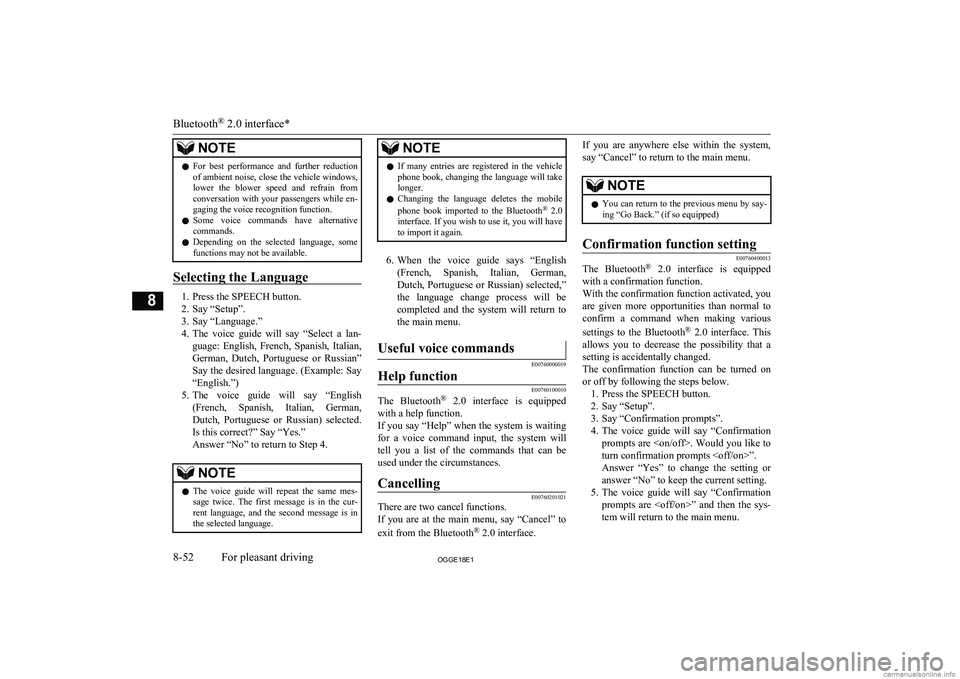
NOTElFor best performance and further reduction
of ambient noise, close the vehicle windows,lower the blower speed and refrain from
conversation with your passengers while en- gaging the voice recognition function.
l Some voice commands have alternative
commands.
l Depending on the selected language, some
functions may not be available.
Selecting the Language
1. Press the SPEECH button.
2. Say “Setup”.
3. Say “Language.”
4. The voice guide will say “Select a lan-
guage: English, French, Spanish, Italian,
German, Dutch, Portuguese or Russian” Say the desired language. (Example: Say“English.”)
5. The voice guide will say “English
(French, Spanish, Italian, German, Dutch, Portuguese or Russian) selected.
Is this correct?” Say “Yes.”
Answer “No” to return to Step 4.
NOTEl The voice guide will repeat the same mes-
sage twice. The first message is in the cur-rent language, and the second message is in the selected language.NOTEl If many entries are registered in the vehicle
phone book, changing the language will take
longer.
l Changing the language deletes the mobile
phone book imported to the Bluetooth ®
2.0
interface. If you wish to use it, you will have
to import it again.
6. When the voice guide says “English
(French, Spanish, Italian, German, Dutch, Portuguese or Russian) selected,”the language change process will be
completed and the system will return to the main menu.
Useful voice commands
E00760000019
Help function
E00760100010
The Bluetooth ®
2.0 interface is equipped
with a help function.
If you say “Help” when the system is waiting for a voice command input, the system will
tell you a list of the commands that can be used under the circumstances.
Cancelling
E00760201021
There are two cancel functions.
If you are at the main menu, say “Cancel” to
exit from the Bluetooth ®
2.0 interface.
If you are anywhere else within the system,
say “Cancel” to return to the main menu.NOTEl You can return to the previous menu by say-
ing “Go Back.” (if so equipped)Confirmation function setting
E00760400013
The Bluetooth ®
2.0 interface is equipped
with a confirmation function.
With the confirmation function activated, you are given more opportunities than normal to
confirm a command when making various
settings to the Bluetooth ®
2.0 interface. This
allows you to decrease the possibility that a setting is accidentally changed.
The confirmation function can be turned on
or off by following the steps below. 1. Press the SPEECH button.
2. Say “Setup”.
3. Say “Confirmation prompts”.
4. The voice guide will say “Confirmation
prompts are
turn confirmation prompts
5. The voice guide will say “Confirmation
prompts are
Bluetooth ®
2.0 interface*
8-52OGGE18E1For pleasant driving8
Page 386 of 538

Speaker enrollment function
E00727400209
The Bluetooth ®
2.0 interface can use the
speaker enrollment function to create a voice model for one person per language.
This makes it easier for the Bluetooth ®
2.0
interface to recognise voice commands said
by you.
You can turn a voice model registered with the speaker enrollment function on and off
whenever you want.
Speaker enrollment
E00727501294
It takes about 2 to 3 minutes to complete the speaker enrollment process.
To ensure the best results, run through the
process while in the driver’s seat, in an envi- ronment that is as quiet as possible (whenthere is no rain or strong winds and the vehi-cle windows are closed). Please turn off your
phone while in speaker enrollment to prevent
interruption of the process.
Use the following procedure for speaker en- rollment. 1. Stop your vehicle in a safe area, firmly
apply the parking brake and push the
electrical parking switch.
NOTEl Speaker enrollment is not possible unless the
vehicle is parked. Make sure you park the
vehicle in a safe area before attempting speaker enrollment.
2. Press the SPEECH button.
3. Say “Voice training”.
4. The voice guide will say “This operation
must be performed in a quiet environ- ment while the vehicle is stopped. See
the owner’s manual for the list of re- quired training phrases. Press and re-
lease the SPEECH button when you are ready to begin. Press the HANG-UP but-
ton to cancel at any time”.
Press the SPEECH button to start the
speaker enrollment process.
NOTEl If you do not start the speaker enrollment
process within 3 minutes of pressing the SPEECH button, the speaker enrollment function will time out.
The voice guide will say “Speaker Enroll-
ment has timed out”. The system will then beep and the voice recognition mode will be
deactivated.
5. The voice guide will prompt for phrase
1. Repeat the corresponding phrase lis-
ted in table “Enrollment commands” on
page 8-69.
The system will register your voice and
then move on to the registration of the next command. Continue the process un-
til all phrases have been registered.NOTEl To repeat the most recent voice training
command, press and release the SPEECH button.
l If you press the HANG-UP button anytime
during the process, the system will beep and
stop the speaker enrollment process.
6. When all enrollment commands have
been read out, the voice guide will say “Speaker enrollment is complete”. The
system will then end the speaker enroll-
ment process and return to the main
menu.
NOTEl Completing the speaker enrollment process
will turn on the voice model automatically.
l The commands “Help” and “Cancel” will
not work in this mode.
Bluetooth ®
2.0 interface*
8-54OGGE18E1For pleasant driving8
Page 408 of 538

3.Insert the plug in the power outlet firm-
ly. Make sure that the plug is connected
correctly.
4. Disconnect the plug and close the lid af-
ter using the electrical appliance.
WARNINGl Never use the 220-240 V AC power supply
to charge an electric vehicle or a plug-in
hybrid vehicle. Also, never connect the 220-240 V AC power supply to a house-
hold powerline or a distribution panel. This may lead to an electric shock or a
malfunction.
l Do not connect or disconnect the plug
with a wet hand. Doing so can cause an electric shock.
l Never pull the cable to remove the plug.
Pull straight while holding the plug of an electrical appliance.
l Do not disassemble or modify the 220-240
V AC power supply.WARNINGl When using electrical appliance while
driving, make sure that it is firmly se- cured. Flying objects entering the passen-
ger compartment during sudden braking or sharp turning could result in a serious
accident and/or injury.
Refer to “Luggage hooks” on page 8-85.
l Do not use an electrical appliance which
emits steam while the windows are closed.Lack of visibility due to steam could lead
to an accident.
l While using the 220-240 V AC power sup-
ply, even if the engine is not running, the engine may automatically start later de- pending on the condition of the Plug-in
Hybrid EV system and/or the drive bat-
tery.
• Before using the 220-240 V AC power
supply while the vehicle is stationary, to
prevent the vehicle from moving abruptly, apply the parking brake
firmly and press the electrical parking switch and make sure that the select
position indicator on the multi-infor- mation displays “P” (PARK).
Also, to avoid activating the selector
lever, do not place a power cord on or
near the lever.
• Never use the 220-240 V AC power
supply in a closed or poorly ventilated area, such as in a garage or an area
surrounded by snow banks. Carbon
monoxide gas, which is odorless and ex- tremely poisonous, could build up and
cause serious injury or death.WARNING• When using the 220-240 V AC power
supply while it is raining or snowing,
do not leave the door or tailgate open.
Wetting the 220-240 V AC power sup- ply may cause overheating resulting in a fire and/or electrical shock.
l Never use a multi-plug adapter or conver-
sion adapter. Using them may cause over-
heating resulting in fire.
l If you use an electrical appliance that
emits light, your visibility at night may be
affected which could impede safe driving.
l Do not spill a beverage on the 220-240 V
AC power supply. This may cause over- heating resulting in a fire and/or electrical
shock.
l Do not let children touch the 220-240 V
AC power supply.
l The cooling fan in the engine compart-
ment may automatically operate when us-ing the 220-240 V AC power supply. Keep your hands and clothes away from the
cooling fan.
l Never use the 220-240 V AC power supply
when lightning or thunder is observed or
expected.
l Never use the 220-240 V AC power supply
for electromedical apparatus.
220-240 V AC power supplies*
8-76OGGE18E1For pleasant driving8
Page 409 of 538

CAUTIONlWhen the 220-240 V AC power supply is
not in use, be sure to cancel power supply by pressing the 220-240 V AC power supply
switch, disconnect the plug and close the lid.
This will prevent the 220-240 V AC power
supply from becoming clogged and short cir-
cuiting.
l Do not stand behind the exhaust pipe as the
engine may automatically start depending on the condition. Heat from the exhaust could
lead to burns.
l Make sure that the plug is inserted all the
way into the 220-240 V AC power supplybefore using an electrical appliance.
l Do not use an electrical appliance in the ve-
hicle which emits heat such as a heater. Heat
damage to interior parts could result.
l Do not connect a malfunctioning electrical
appliance to the 220-240 V AC power sup- ply. Doing so could damage the 220-240 VAC power supply.NOTEl The accessory socket and 220-240 V AC
power supplies can be used simultaneously.
Refer to “Accessory socket” on page 8-74.
l If the plug of the electrical appliance was
loose or wobbled when inserted in the outlet, have the 220-240 V AC power supply re-
placed at a MITSUBISHI MOTORS Au-
thorized Service Point.NOTEl Never leave the vehicle, perform refueling
or washing the vehicle while using the
220-240 V AC power supply.
l You may hear operating sounds such as
sounds from the cooling fan near the lug-
gage area when using the 220-240 V AC power supply. This is normal.
l Never use electrical appliance that is vulner-
able to vibration or heat in the cabin. When
exposed to strong direct sunlight, the cabin will become extremely hot. It could cause
product failure.
l Do not use the 220-240 V AC power supply
with the vehicle covered by a car cover.
l When closing the window, door or tailgate,
be careful not to trap the power supply cord.
l 220-240 V AC power supply cannot be used
in the following cases.
• When the Plug-in Hybrid EV System
warning lamp is illuminated.
• When the drive battery level display indi-
cates 0.
• When the “PROPULSION POWER IS
REDUCED” warning display appears.
l Electrical appliance may not operate normal-
ly or electricity supply stops under the fol- lowing conditions. You may hear an opera- tion noise. This is normal.
• When the power consumption of the elec-
trical appliance exceeds 1500 W.
• When the vehicle interior temperature is
too hot or too cold.
l When the 220-240 V AC power supply can-
not be used or is not returned to operationNOTEautomatically after stopping electricity sup-
ply, follow the procedures below.
1
. Disconnect the plug of electrical ap-
pliance.
2 . Confirm the remaining quantity of
the drive battery. When it is low,
charge the drive battery by using the battery charge mode switch, etc.
Battery charge mode switch ® p. 7-28
Normal charging (charging method
with rated AC 220-240V outlet)
® p. 3-10
Quick charging (charging method with quick charger) ® p. 3-17
3 . Confirm that the ready indicator illu-
minates. If not, start the Plug-in Hy-
brid EV System.
4 . When the vehicle interior tempera-
ture is too hot or too cold, adjust it
appropriately by the using air condi-
tioner.
5 . Press the 220-240 V AC power sup-
ply switch to turn it on.
6 . Confirm that the indication lamp on
the 220-240 V AC power supply
switch comes on and insert the plug in the power outlet.
l The following electrical appliance may not
operate normally even if the power con-
220-240 V AC power supplies*
8-77OGGE18E1For pleasant driving8
Page 442 of 538
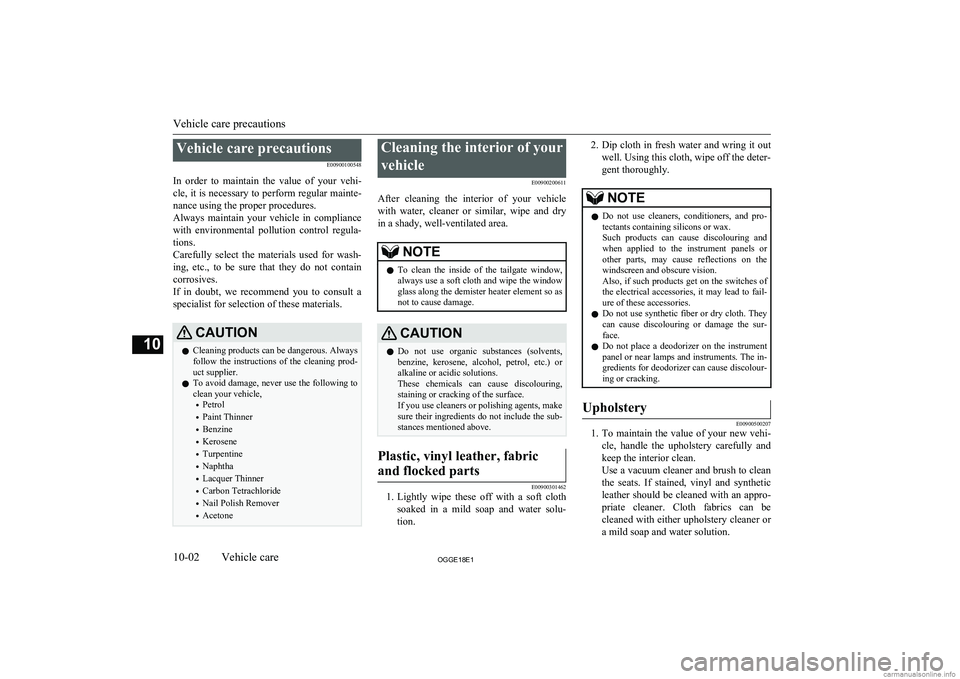
Vehicle care precautionsE00900100548
In order to maintain the value of your vehi- cle, it is necessary to perform regular mainte- nance using the proper procedures.
Always maintain your vehicle in compliance
with environmental pollution control regula- tions.
Carefully select the materials used for wash- ing, etc., to be sure that they do not contain
corrosives.
If in doubt, we recommend you to consult a specialist for selection of these materials.CAUTIONl Cleaning products can be dangerous. Always
follow the instructions of the cleaning prod- uct supplier.
l To avoid damage, never use the following to
clean your vehicle,
• Petrol
• Paint Thinner
• Benzine
• Kerosene
• Turpentine
• Naphtha
• Lacquer Thinner
• Carbon Tetrachloride
• Nail Polish Remover
• AcetoneCleaning the interior of your
vehicle E00900200611
After cleaning the interior of your vehicle with water, cleaner or similar, wipe and dry
in a shady, well-ventilated area.NOTEl To clean the inside of the tailgate window,
always use a soft cloth and wipe the windowglass along the demister heater element so as
not to cause damage.CAUTIONl Do not use organic substances (solvents,
benzine, kerosene, alcohol, petrol, etc.) or alkaline or acidic solutions.
These chemicals can cause discolouring, staining or cracking of the surface.
If you use cleaners or polishing agents, make
sure their ingredients do not include the sub- stances mentioned above.Plastic, vinyl leather, fabric
and flocked parts
E00900301462
1. Lightly wipe these off with a soft cloth
soaked in a mild soap and water solu- tion.
2. Dip cloth in fresh water and wring it out
well. Using this cloth, wipe off the deter-
gent thoroughly.NOTEl Do not use cleaners, conditioners, and pro-
tectants containing silicons or wax.
Such products can cause discolouring and when applied to the instrument panels orother parts, may cause reflections on the windscreen and obscure vision.
Also, if such products get on the switches of
the electrical accessories, it may lead to fail-
ure of these accessories.
l Do not use synthetic fiber or dry cloth. They
can cause discolouring or damage the sur- face.
l Do not place a deodorizer on the instrument
panel or near lamps and instruments. The in-gredients for deodorizer can cause discolour-
ing or cracking.Upholstery
E00900500207
1. To maintain the value of your new vehi-
cle, handle the upholstery carefully and
keep the interior clean.
Use a vacuum cleaner and brush to clean
the seats. If stained, vinyl and synthetic leather should be cleaned with an appro- priate cleaner. Cloth fabrics can be cleaned with either upholstery cleaner or
a mild soap and water solution.
Vehicle care precautions
10-02OGGE18E1Vehicle care10
Page 445 of 538
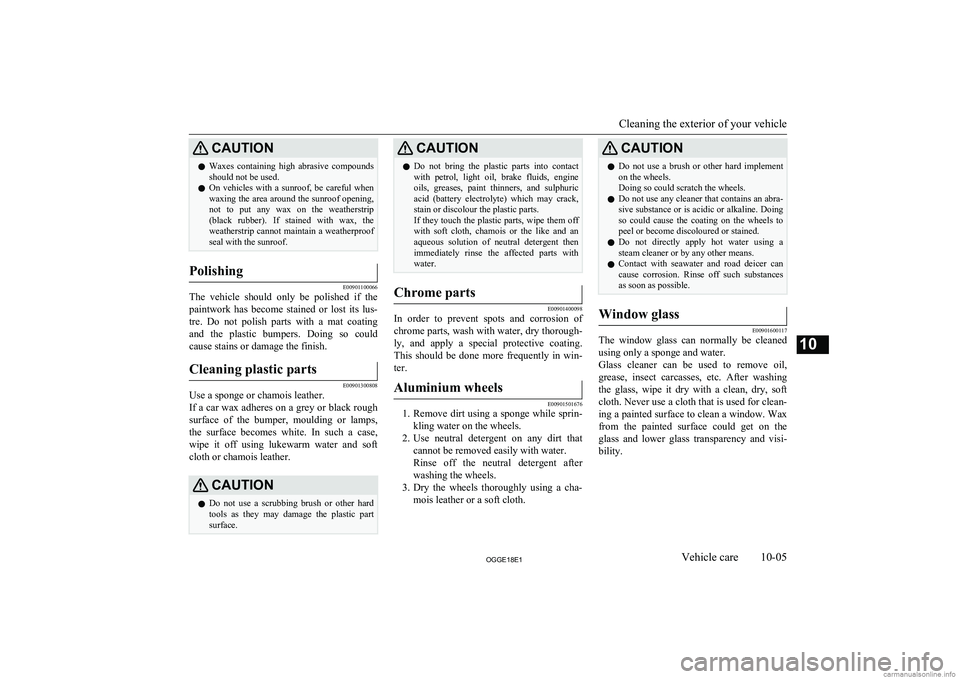
CAUTIONlWaxes containing high abrasive compounds
should not be used.
l On vehicles with a sunroof, be careful when
waxing the area around the sunroof opening, not to put any wax on the weatherstrip
(black rubber). If stained with wax, the
weatherstrip cannot maintain a weatherproof seal with the sunroof.Polishing
E00901100066
The vehicle should only be polished if the
paintwork has become stained or lost its lus- tre. Do not polish parts with a mat coating
and the plastic bumpers. Doing so could cause stains or damage the finish.
Cleaning plastic parts
E00901300808
Use a sponge or chamois leather.
If a car wax adheres on a grey or black rough surface of the bumper, moulding or lamps,
the surface becomes white. In such a case,
wipe it off using lukewarm water and soft cloth or chamois leather.
CAUTIONl Do not use a scrubbing brush or other hard
tools as they may damage the plastic part surface.CAUTIONl Do not bring the plastic parts into contact
with petrol, light oil, brake fluids, engine
oils, greases, paint thinners, and sulphuric acid (battery electrolyte) which may crack,stain or discolour the plastic parts.
If they touch the plastic parts, wipe them off
with soft cloth, chamois or the like and an aqueous solution of neutral detergent thenimmediately rinse the affected parts with
water.Chrome parts
E00901400098
In order to prevent spots and corrosion of
chrome parts, wash with water, dry thorough-
ly, and apply a special protective coating.
This should be done more frequently in win- ter.
Aluminium wheels
E00901501676
1. Remove dirt using a sponge while sprin-
kling water on the wheels.
2. Use neutral detergent on any dirt that
cannot be removed easily with water.
Rinse off the neutral detergent after
washing the wheels.
3. Dry the wheels thoroughly using a cha-
mois leather or a soft cloth.
CAUTIONl Do not use a brush or other hard implement
on the wheels.
Doing so could scratch the wheels.
l Do not use any cleaner that contains an abra-
sive substance or is acidic or alkaline. Doing
so could cause the coating on the wheels to peel or become discoloured or stained.
l Do not directly apply hot water using a
steam cleaner or by any other means.
l Contact with seawater and road deicer can
cause corrosion. Rinse off such substances as soon as possible.Window glass
E00901600117
The window glass can normally be cleaned
using only a sponge and water.
Glass cleaner can be used to remove oil, grease, insect carcasses, etc. After washing
the glass, wipe it dry with a clean, dry, soft cloth. Never use a cloth that is used for clean-ing a painted surface to clean a window. Waxfrom the painted surface could get on the
glass and lower glass transparency and visi-
bility.
Cleaning the exterior of your vehicle
10-05OGGE18E1Vehicle care10
Page 446 of 538
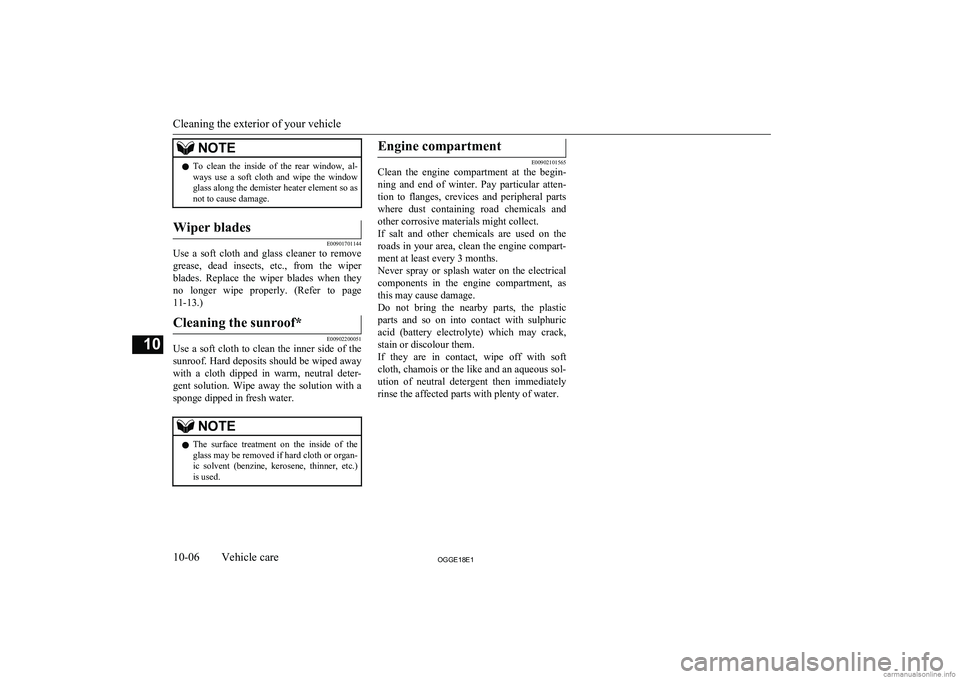
NOTElTo clean the inside of the rear window, al-
ways use a soft cloth and wipe the window
glass along the demister heater element so as not to cause damage.Wiper blades
E00901701144
Use a soft cloth and glass cleaner to remove
grease, dead insects, etc., from the wiper blades. Replace the wiper blades when they
no longer wipe properly. (Refer to page 11-13.)
Cleaning the sunroof*
E00902200051
Use a soft cloth to clean the inner side of thesunroof. Hard deposits should be wiped away with a cloth dipped in warm, neutral deter- gent solution. Wipe away the solution with a
sponge dipped in fresh water.
NOTEl The surface treatment on the inside of the
glass may be removed if hard cloth or organ-
ic solvent (benzine, kerosene, thinner, etc.) is used.Engine compartment
E00902101565
Clean the engine compartment at the begin-
ning and end of winter. Pay particular atten- tion to flanges, crevices and peripheral parts where dust containing road chemicals and
other corrosive materials might collect.
If salt and other chemicals are used on the roads in your area, clean the engine compart- ment at least every 3 months.
Never spray or splash water on the electrical
components in the engine compartment, as this may cause damage.
Do not bring the nearby parts, the plastic
parts and so on into contact with sulphuric
acid (battery electrolyte) which may crack,
stain or discolour them.
If they are in contact, wipe off with soft cloth, chamois or the like and an aqueous sol-
ution of neutral detergent then immediately rinse the affected parts with plenty of water.
Cleaning the exterior of your vehicle
10-06OGGE18E1Vehicle care10
Page 454 of 538

The concentration should be checked beforethe start of cold weather and anti-freeze add-
ed to the system if necessary.Washer fluid
E01000702214
Open the washer fluid reservoir cap andcheck the level of washer fluid with the dip- stick.
If the level is low, replenish the container with washer fluid.
NOTEl The washer fluid container serves the wind-
screen, rear window and headlamps.During cold weather
To ensure proper operation of the washers at
low temperatures, use a fluid containing ananti-freezing agent.
Brake fluid
E01000801827
To check the fluid level
The fluid level must be between the “MAX”
and “MIN” marks on the reservoir.The fluid level is monitored by a float. When
the fluid level falls below the “MIN” mark, the brake fluid warning lamp lights up.The fluid level falls slightly with wear of the brake pads, but this does not indicate any ab-
normality.
The fluid in the master cylinder should be checked when doing other work under thebonnet. The brake system should also be checked for leakage at the same time.
If the fluid level falls markedly in a short length of time, it indicates leaks from the
brake system.
If this occurs, we recommend you to have the
vehicle checked.
Washer fluid
11-08OGGE18E1Maintenance11FULL
EMPTY