2018 MITSUBISHI OUTLANDER PHEV engine
[x] Cancel search: enginePage 290 of 538

CAUTIONlThe UMS does not operate in the following conditions:
• The operation mode is other than ON.
• The UMS is set to OFF by operating the FCM and UMS ON/OFF switch.
• The select position is in the “P” or “N” position.
• The Active stability control (ASC) is set to OFF by operating the “ASC OFF switch” on page 7-41.
l It sometimes happens that a motorcycle, bicycle or pedestrian are detected as obstacles, but these are not the object of the UMS operation.
l The UMS may not operate in the following conditions.
• The sensors or surroundings have been wiped by hand.
• The stickers or accessories have been attached to the sensors or surroundings.
• When driving in the place which the outside temperature changes suddenly (tunnel or garage etc.).
• Under adverse weather conditions (rain, strong winds, snow, sand storms, etc.).
• When approaching an obstacle too closely.
• When a vehicle cuts in front or behind your vehicle very closely.
• When your vehicle changed the course and approached immediately behind an obstacle.
• When only a part of the obstacle is within the detection areas of the sensor.
• When the rain, snow, water or dirt adheres to the sensor.
• When the sensor is extremely hot or cold (while the vehicle is parked for a long period of time under a blazing sun or in cold weather).
• Immediately after Plug-in Hybrid EV System starting.
• When driving on a road with many and successive curves, including when passing their entrances and outlets.
• When you are driving on a road with steep and alternating up and down slopes.
• When a road surface is surging, and there is unevenness.
• When the system judges driver’s steering or gear shifting actions as evasive actions to avoid collision.
• For a short period after the system judges the repeated depression of the accelerator pedal at a few seconds interval as a release operation.
• When the vehicle body is extremely inclined by carrying heavy loads or improper adjustment of the tyre pressure.
• When the driving is unstable due to an accident or trouble.
• The system receives ultrasonic noise from other sources (the horns of other vehicles, motorcycle engines, brakes, radios, pouring rain, splashing water,
snow traction device (tyre chains), etc.).
• Obstacle is not vertical to the ground, the obstacle is not at right angles to vehicle traveling direction, or when there is uneven walls and wavy walls.
Ultrasonic misacceleration Mitigation System (UMS)*
7-76OGGE18E1Starting and driving7
Page 291 of 538

CAUTIONlThe UMS operation may be cancelled when the system judges the handle operation as evasive actions or when the obstacle moves out of the detectable area
of the sensor.
l The UMS may be triggered in the following situations.
• When water, snow or sand on the road are extorted by the vehicle in front or an oncoming vehicle.
• When there are objects, steps or projections on the road surface.
• When the parking gate or railway barrier is raised imperfectly.
• When running the road, the gradient changes suddenly.
• When passing through the mass of the steam, fog or smoke.
• When driving in close to the vehicle ahead, and when stopping in close to the forward/ backward vehicle or a wall.
• When there is an obstacle in a curb or an intersection.
• When your vehicle joins the main line from parallel parking.
• When there is a ultrasonic near your vehicle by horn of other vehicle, engine sound of a motorcycle, air brake noise of a large vehicle, a vehicle detector
and sonar of a vehicle etc.
• When an electrical equipment on the market (radio antenna etc.) is installed near the sensor.
• When driving on a gravel road.
• When the surrounding area is overgrown with weeds.
l Turn off the system by pressing the FCM and UMS ON/OFF switch beforehand when the vehicle is placed in any of the following situations as the system
can operate unexpectedly.
• When getting out from a road groove or a mud.
• When using an automatic car wash.
• When an elevator for vehicle or a mechanical parking is used.
• When your vehicle’s wheels are driven by the motor on a lift.
• When your vehicle is towed or your vehicle tows another vehicle.
• When your vehicle is carried on a truck.
• When driving on a circuit.
• When your vehicle is on a chassis dynamometer or free rollers.
• When the tyre pressure is not correct.
• When snow traction device (tyre chains) are attached.
Ultrasonic misacceleration Mitigation System (UMS)*
7-77OGGE18E1Starting and driving7
Page 293 of 538

CAUTION•Obstacles that are shaped with a sharp an-
gle.
• A fence with large mesh.
• Moving object.
• When there is a loud noise or an ultrason-
ic near your vehicle by horn of other vehi-
cle, engine sound of a motorcycle, air brake noise of a large vehicle, a vehicle
detector and sonar of a vehicle etc.
• When an electrical equipment on the mar-
ket (radio antenna etc.) is installed near
the sensor.
• When there is a obstacle that is not recog-
nized between your vehicle and the obsta- cle that can be recognized.NOTEl The sensors do not detect objects located in
the area directly below or near the bumper. If the height of an object is lower than the
mounted position of the sensors, the sensors
may not continue detecting it even if they detected it initially.To turn on/off the UMS
E00643800095
The UMS is automatically turned ON by set-
ting the operation mode to ON. In addition,
the UMS ON/OFF is switched in conjunction with the ON/OFF state of the FCM.
Refer to “FCM and UMS ON/OFF switch” on page 7-68.
Warning display
E00643900025
When the sensor is temporarily
not available
E00647600033
Example: When the front and/or rear sensors
are temporarily not available
When the warning display appears, the sen- sors are temporarily not available for somereason such as the environmental condition
or increase of the sensor temperature. When
the warning display appears continuously,
contact a MITSUBISHI MOTORS Author-
ized Service Point.
When there is a malfunction in
the sensor or the system
E00644000108
Example: When there is a malfunction in both sensors.
When the warning display appears, the UMS
does not operate normally because there are some malfunctions in the system. Have the
vehicle inspected at a MITSUBISHI
MOTORS Authorized Service Point as soon
as possible.Blind Spot Warning (BSW)
(with Lane Change Assist)* E00644300156
The Blind Spot Warning (BSW) is a drivingaid system that alerts the driver when anothervehicle, which may not be visible through the outside rear-view mirror, is travelling in the
next lane behind your vehicle.
When a vehicle in the next lane is travelling at the same speed or faster in the detection areas, the Blind Spot Warning lamp in the
corresponding outside rear-view mirror will illuminate. If the turn-signal lever is operated
to the side where the Blind Spot Warning
lamp is illuminated, the Blind Spot Warning lamp will blink and the system will beepthree times to alert the driver.
Blind Spot Warning (BSW) (with Lane Change Assist)*
7-79OGGE18E1Starting and driving7
Page 309 of 538

Corner and back sensor loca-tions
There are two corner sensors (A) at the cor-ners of the rear bumper, and two back sensors
(B) in the centre of the rear bumper.
Reversing sensor system detec-
tion areas
Depending on whether the vehicle is equip-
ped with a towing bar, you can change the re-
versing sensor system between the standard
mode and the towing bar mode. The towing bar mode changes the system to exclude the
area in which the towing bar is mounted from the detection areas.
Vehicles without a towing bar
The detection areas are within approximately
60 cm (A) from the corner sensors, 125 cm
(B) from the back sensors.
Vehicles with a towing bar
The detection areas are within approximately 60 cm (A) from the corner sensors, 125 cm
(B) from the back sensors. The non-detection areas (C) are within approximately 20 cm (D)
from the bumper.
NOTEl The sensors do not detect objects located in
the area directly below or near the bumper. If the height of an object is lower than the
mounted position of the corner or back sen-
sors, the sensors may not continue detecting it even if they detected it initially.
For information on how to change the detec-
tion areas, please refer to “Changing the de- tection areas” on page 7-97.
CAUTIONl The reversing sensor system may not operate
properly under the following conditions:
• The sensors or surroundings have been
wiped by hand.
• The stickers or accessories have been at-
tached to the sensors or surroundings.
• The sensors or surroundings are covered
with ice, snow, or mud.
• When the temperature difference is too
large.
• The sensors are frozen.
• The system receives ultrasonic noise from
other sources (the horns of other vehicles,
motorcycle engines, brakes, radios, pour- ing rain, splashing water, snow tractiondevice (tyre chains), etc.).
• The sensors are extremely hot or cold
(while the vehicle is parked for a long pe- riod of time under a blazing sun or in coldweather).
Reversing sensor system*
7-95OGGE18E1Starting and driving7
Page 314 of 538

CAUTIONlThe parking sensors may not operate proper-
ly under the following conditions:
• The sensors or surroundings have been
wiped by hand.
• The stickers or accessories have been at-
tached to the sensors or surroundings.
• The sensors or surroundings are covered
with ice, snow, or mud.
• When the temperature difference is too
large.
• The sensors are frozen.
• The system receives ultrasonic noise from
other sources (the horns of other vehicles, motorcycle engines, brakes, radios, pour-
ing rain, splashing water, snow traction device (tyre chains), etc.).
• The sensors are extremely hot or cold
(while the vehicle is parked for a long pe- riod of time under a blazing sun or in coldweather).
• The vehicle tilts significantly.
• The vehicle is driven on a rough road
(with a bumpy, gravel, hilly, or grassysurface).
• The vehicle is too close to an obstacle.
• Immediately after Plug-in Hybrid EV
System starting.
l The parking sensors may not properly detect
the following objects:
• Objects that are thin, such as wire nets or
ropes.
• Objects that absorb sound waves, such as
snow.
• Objects that are shaped with a sharp an-
gle.CAUTION• Objects with a smooth surface, such as
glass.
• Objects that are low, such as kerbstones.
l If the bumper has been exposed to an im-
pact, the sensors may fail and prevent the
system from functioning properly. Have the vehicle inspected at a MITSUBISHI
MOTORS Authorized Service Point.NOTEl When the sensor is received ultrasonic noise
from outside, the sensor of the correspond- ing portion will blink at a constant frequen- cy. When they are not received the noise and
return to normal operation.To operate
E00648100149
To operate the system, the operation mode is
put in ON. When the parking sensors are op-
erated, the indication lamp (A) will turn on. To stop the operation, press the “SONAR”
switch and the indication lamp (A) goes off.
Parking sensors (Front/Rear)*
7-100OGGE18E1Starting and driving7
Page 330 of 538
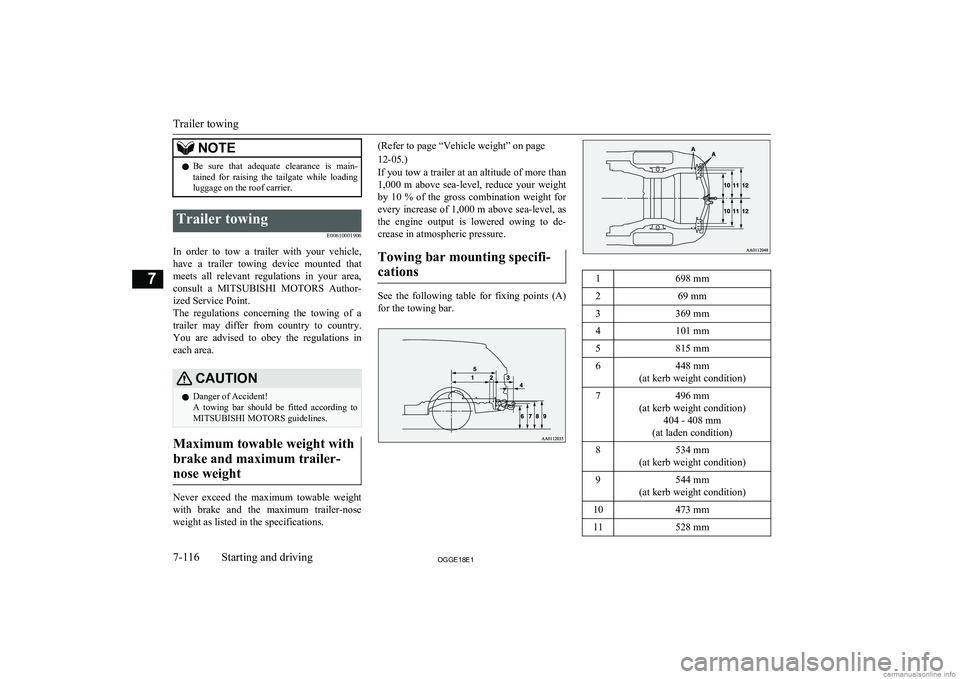
NOTElBe sure that adequate clearance is main-
tained for raising the tailgate while loading
luggage on the roof carrier.Trailer towing
E00610001906
In order to tow a trailer with your vehicle,
have a trailer towing device mounted that
meets all relevant regulations in your area, consult a MITSUBISHI MOTORS Author-
ized Service Point.
The regulations concerning the towing of a
trailer may differ from country to country. You are advised to obey the regulations in
each area.
CAUTIONl Danger of Accident!
A towing bar should be fitted according to MITSUBISHI MOTORS guidelines.
Maximum towable weight with
brake and maximum trailer- nose weight
Never exceed the maximum towable weight
with brake and the maximum trailer-nose weight as listed in the specifications.
(Refer to page “Vehicle weight” on page
12-05.)
If you tow a trailer at an altitude of more than
1,000 m above sea-level, reduce your weight by 10 % of the gross combination weight for
every increase of 1,000 m above sea-level, as
the engine output is lowered owing to de-
crease in atmospheric pressure.
Towing bar mounting specifi-cations
See the following table for fixing points (A) for the towing bar.
1698 mm269 mm3369 mm4101 mm5815 mm6448 mm
(at kerb weight condition)7496 mm
(at kerb weight condition) 404 - 408 mm
(at laden condition)8534 mm
(at kerb weight condition)9544 mm
(at kerb weight condition)10473 mm11528 mm
Trailer towing
7-116OGGE18E1Starting and driving7
Page 331 of 538

12583 mm
Operating hints
lBe sure that the driving speed does not
exceed 100 km/h (62 mph) for trailer op-
eration. It is also recommended that you obey the local regulations in case driving speed with a trailer is limited to less than
100 km/h (62 mph).
l To prevent shocks from the overrun
brake, depress the brake pedal lightly at first and then more strongly.
Overheating
This will normally occur as a result of some
mechanical failure. If your vehicle should overheat, stop and check for a loose or bro-ken water pump/alternator drive belt, a
blocked radiator air intake or a low coolant level. If these items are satisfactory the over-
heating could be caused by a number of me-
chanical causes that would have to be
checked at a competent service centre.
CAUTIONl If the engine overheats, reference should be
made to “Engine overheating” section of
“For emergencies” prior to taking any cor- rective action.Parking
It is not recommended to park on a steep
slope while towing trailer.
If parking on a steep slope cannot be avoided,
the road grade should be less than 12% and
the following procedure performed. 1. Apply the parking brake firmly on the
vehicle and the trailer (if fitted).
2. Put the select position in “P”.
3. Place chocks or blocks at the tyres on
both vehicle and trailer.
4. Turn the front wheels into the shoulder
of the road to prevent the vehicle from moving.
Driving on long up hills while towing trailer
When the remaining quantity of the drive bat-tery is low, or high-speed driving on long up
hills at high temperature, the drive battery
output is restricted and the vehicle speed may be decreased.
The vehicle speed may be recovered if the
drive battery quantity is recovered.
NOTEl In charge mode, if the remaining quantity of
the drive battery can be increased in ad-
vance, it can prevent the vehicle speed from
decreasing on long up hills.
Refer to “Battery charge mode switch” on page 7-28.
Trailer towing
7-117OGGE18E1Starting and driving7
Page 336 of 538

Automatic climate control air conditionerE00702401436
Cooling or heating can only be performed when ready indicator is illuminating. When the operation mode is ON, only the blower is available.NOTEl If the drive battery level display indicates 0, the cooling performance cannot be obtained even the air conditioner is turned on.
Refer to “Drive battery level display screen” on page 6-09.
l If the engine cannot be started due to fuel shortage, etc., the heating performance cannot be obtained even the air conditioner is turned on.
Control panel
E00702502984
Automatic climate control air conditioner
8-04OGGE18E1For pleasant driving8