2018 MITSUBISHI OUTLANDER PHEV engine
[x] Cancel search: enginePage 38 of 538

E5: Petrol fuel containing up to 2.7 % (m/m)
oxygen or up to 5.0 % (V/V) ethanol – Eg.
EN 228 compliant unleaded petrol
E10: Petrol fuel containing up to 3.7 % (m/m) oxygen or up to 10.0 % (V/V) ethanol
– Eg. EN 228 compliant unleaded petrol
The petrol engine are compatible with E5
type petrol (containing 5 % ethanol) and E10 type petrol (containing 10 % ethanol) con-forming to European standards EN 228.CAUTIONl Do not use more than 10 % concentration of
ethanol (grain alcohol) by volume.
Use of more than 10 % concentration may
lead to damage to your vehicle fuel system,
engine, engine sensors and exhaust system.Filling the fuel tank
E00200204393WARNINGlWhen handling fuel, comply with the safe-
ty regulations displayed by garages and
filling stations.
l Gasoline is highly flammable and explo-
sive. You could be burned or seriously in-
jured when handling it. When refueling
your vehicle, always put the operation mode of the power switch in OFF and
keep away from flames, sparks, and smoking materials. Always handle fuel in
well-ventilated outdoor areas.WARNINGl Before removing the fuel cap, be sure to
get rid of your body’s static electricity bytouching a metal part of the car or fuel
pump. Any static electricity on your body could create a spark that ignites fuel va-
pour.
l Perform the whole refueling process
(opening the fuel tank filler door, remov-
ing the fuel cap, etc.) by yourself. Do not let any other person come near the fuel tank filler. If you allowed a person to help
you and that person was carrying static electricity, fuel vapour could be ignited.
l Do not perform charging and refueling at
the same time. If you charged with staticelectricity, fuel vapour could be ignited by
the discharge spark.
l Do not move away from the fuel tank fill-
er until refueling is finished. If you moved
away and did something else (for exam- ple, sitting on a seat) part-way through
the refueling process, you could pick up a fresh charge of static electricity.
l Be careful not to inhale fuel vapour. Fuel
contains toxic substances.
l Keep the doors and windows closed while
refueling the vehicle. If they were open, fuel vapour could get into the cabin.
l If the tank cap must be replaced, use only
a MITSUBISHI MOTORS genuine part.CAUTIONl The fuel in the fuel tank may not be con-
sumed and it may stagnate for a long timeCAUTIONdepending on the use situation of the vehi-cle, the quality of fuel may change, and it
may have a bad influence on the engine or the parts of a fuel system.
Observe the following instructions for pre- vention.
• Press the battery charge switch to start the
engine within three months at once.
Refer to “Battery charge mode switch” on page 7-28.
• Refill the fuel more than 15 litres at once
within three months. If the fuel remaining display will be below half, you can refill
the fuel more than 15 litres certainly.
Refer to “Fuel remaining display screen” on page 6-09.
Fuel tank capacity
45 litres
Refueling
1. Before filling with fuel, stop the plug-in
hybrid EV system.
2. The fuel tank filler is located on the rear
left side of your vehicle.
Filling the fuel tank
2-14OGGE18E1General information2
Page 41 of 538
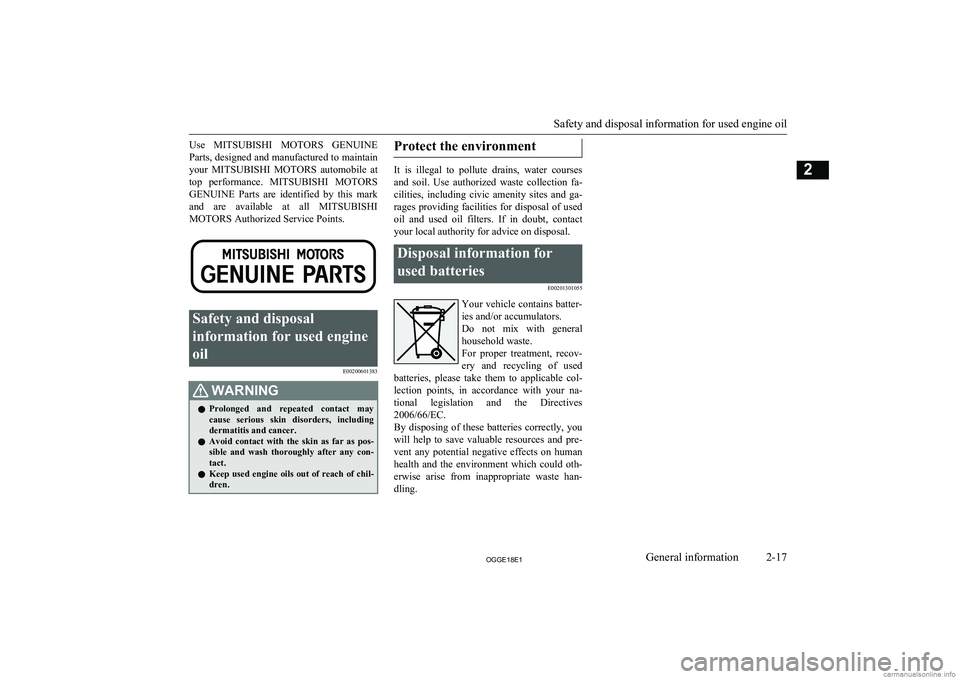
Use MITSUBISHI MOTORS GENUINE
Parts, designed and manufactured to maintain your MITSUBISHI MOTORS automobile at
top performance. MITSUBISHI MOTORS
GENUINE Parts are identified by this mark and are available at all MITSUBISHI
MOTORS Authorized Service Points.Safety and disposal
information for used engine
oil E00200601383WARNINGlProlonged and repeated contact may
cause serious skin disorders, including
dermatitis and cancer.
l Avoid contact with the skin as far as pos-
sible and wash thoroughly after any con- tact.
l Keep used engine oils out of reach of chil-
dren.Protect the environment
It is illegal to pollute drains, water courses
and soil. Use authorized waste collection fa-cilities, including civic amenity sites and ga- rages providing facilities for disposal of used
oil and used oil filters. If in doubt, contact your local authority for advice on disposal.
Disposal information for
used batteries E00201301055
Your vehicle contains batter-ies and/or accumulators.
Do not mix with general
household waste.
For proper treatment, recov-
ery and recycling of used
batteries, please take them to applicable col-
lection points, in accordance with your na- tional legislation and the Directives 2006/66/EC.
By disposing of these batteries correctly, you
will help to save valuable resources and pre-
vent any potential negative effects on human
health and the environment which could oth- erwise arise from inappropriate waste han- dling.
Safety and disposal information for used engine oil
2-17OGGE18E1General information2
Page 48 of 538

NOTE•Do not repeat charging near the full
charge level.
l The quick charging gives priority when the
normal charging and the quick charging are performed at the same time. At this time, thenormal charging will be stopped.
l Even if the operation mode of the power
switch is OFF, you may hear the operating sound of the cooling fan for cooling the
drive battery during charging.
This is not a malfunction.
l If your vehicle is not used for a long time,
check the energy level gauge every 3 months. If the gauge shows 0, charge thedrive battery until some indication appears.
Alternatively, start the Plug-in Hybrid EV
System. Then the engine will automatically start to charge the drive battery. Wait until the engine automatically stops, then put theoperation mode of the power switch in OFF.
l In the event of an electrical power outage
while charging, charging restarts automati-
cally with the restoration of electricity.Charge port courtesy lamp
E08304300157
The charging port courtesy lamp (A) illumi-
nates when the charging lid is opened while
the select position is in “P” (PARK) position. It goes off automatically after approximately3 minutes.
If you want to turn on it again, press the charging port courtesy lamp switch (B).
When charging is started, the charging port
courtesy lamp blinks three times.NOTEl The charging port courtesy lamp illuminat-
ing time can be adjusted.
For details, please consult a MITSUBISHI
MOTORS Authorized Service Point.
l If the
MITSUBISHI Remote Control (if so
equipped) is operated when the charging
port courtesy lamp is off, the lamp may illu-
minate.
Basic knowledge for charging
3-06OGGE18E1Charging3
Page 53 of 538

WARNING•Do not open the tailgate, for example to
remove or place an item in the cargo area.
Charging may affect the operation of elec-
tric medical devices and result in serious personal injury or death.
l Do not charge when the EV charging ca-
ble is coiled up.
Doing so the cable may be heated abnor- mally and this might result in fire.
l Before charging, make sure that there is
no foreign matter such as dust at the nor-
mal charge port and the normal charge connector.
At this time, do not touch the normal
charge port.
l When the normal charge connector is
connected to the charge port, prevent for- eign matter such as water or dust from
entering in the connection.
Connection with foreign matter such as
water or dust may cause fire or an electric shock. Do not perform charging if there
might be strong exposure to water at the connection.
l Never pull the cable to remove the plug.
And never submerge the EV charging
connector, control box or plug in water.
l Please observe the following in order to
prevent accidents during charging such as
electrocution.
• Only use the EV charging cable that is
supplied with the vehicle.WARNING• Do not charge another vehicle by the
EV charging cable. The cable may overheat and this may result in a fire.
• When charging outdoors, make sure to
use an outlet that is protected from wa-
ter entering.
• Do not perform charging with the vehi-
cle covered by a car cover, except for
the MITSUBISHI MOTORS GENU-
INE car cover.
• Do not connect or disconnect the plug
and connector with wet hands.
l While it is normal for the connector and
charging cable to become warm during charging, discontinue use immediately if
the connector or charging cable becomes hot to the touch.
l While it is normal for the control box to
become warm during charging, discontin-
ue use immediately if the control box be- comes hot to the touch.
l If abnormal smells are detected or the ve-
hicle produces smoke, quickly stop charg-
ing.
l Do not perform charging in a poorly ven-
tilated area or in an enclosed area. Keep
sparks, cigarettes, and flames away from
the auxiliary battery.
Flammable gas generated from the auxili- ary battery during charging may be trap- ped, resulting in explosion.
If charging is inevitably required, venti-
late the area well.WARNINGl Grasp the normal charge connector when
connecting or disconnecting the EVcharging cable.
Grasping the cable may damage the cable
and could cause an electric shock, short circuit, and/or fire.CAUTIONl During charging, the cooling fans inside the
engine compartment may automatically be operated even if the operation mode of the
power switch is in OFF.
Keep your hands away from the cooling fan during charging.
l Do not perform charging from other power
source like a generator. Doing so could cause a malfunction.NOTEl If the charge connector is not easily connec-
ted to the charge port due to foreign materialentering, never force the connection. Doing so could damage the charging equipment or
the vehicle. Please contact a MITSUBISHI
MOTORS Authorized Service Point.
l The on board charger is only for rated AC
220-240V outlets.
Normal charging (charging method with rated AC 220-240V outlet)
3-11OGGE18E1Charging3
Page 68 of 538

For the operation method of theMITSUBISHI Remote Control, please visit
the MITSUBISHI MOTORS Web site:
http://www.mitsubishi-motors.com/en/prod-
ucts/outlander_phev2/app/remote/
l If you need further information, please
contact a MITSUBISHI MOTORS Au-
thorized Service Point.WARNINGl Do not use the
MITSUBISHI Remote
Control if children, persons in need of care, pets, etc. are in the vehicle. Even if the remote climate control is used, thecabin may become hot or cold due to somereasons such as automatic stop of the sys-
tem. The cabin temperature may quickly
rise in sunshine, which poses a risk of heat
stroke and dehydration. In cold weather, on the other hand, the cabin temperature
may quickly drop. Either of which could lead to death in the worst case.
In addition, children can activate switches and controls, resulting in injury or a fatal
accident.
l The cooling fan in the engine compart-
ment may operate automatically when
charging or when operating air condition- er. Do not bring your hand close to the
cooling fan during charging.CAUTIONl Do not use a car cover except for the
MITSUBISHI MOTORS GENUINE car
cover, when using the charging timer or the remote climate control.NOTEl Keep the following points in mind when us-
ing a wireless LAN device:
• Communication speed and range vary de-
pending on the wireless LAN devices and the surrounding conditions (radio environ-
ment, obstacles, parking area environ- ment, etc.).
• Due to the characteristics of radio waves,
communication speed tends to decrease as the communication distance increases.
Use your wireless LAN device at a short
distance from the vehicle for better re- sponse.
• When a microwave oven or ISM (indus-
trial, scientific and medical) equipment is being used, the communication speed andrange of wireless LAN devices may de-crease. Use your wireless LAN device
away from these appliances and equip-
ment.NOTE• If a wireless LAN device and Bluetooth
(registered trademark of Bluetooth SIG, Inc.) are used simultaneously, the com-
munication speed and range of each de- vice may decrease. Use your wireless
LAN device away from Bluetooth devi- ces.
l Wireless LAN devices may not communi-
cate with the vehicle, or may not operate
normally or stably in the following environ- ment or situations. Check that the device cancommunicate with your vehicle before use.
• There is an obstruction such as a concrete
or metal wall between the vehicle and
wireless LAN device.
• The vehicle is surrounded by tall vehicles
in a parking lot.
• There are facilities nearby that emit strong
radio waves, such as a TV tower, trans-
former substation, broadcasting station or airport.
• There is a communication device such as
a mobile phone or radio, or an electric de- vice such as a personal computer near thewireless LAN device.
• The wireless LAN device is in contact
with or covered by a metal object.
• The battery of the wireless LAN device
has run down.
l The
MITSUBISHI Remote Control cannot
be used under the following conditions:
• The wireless LAN device is turned off.
• The
MITSUBISHI Remote Control appli-
cation software is not installed.
MITSUBISHI Remote Control*
3-26OGGE18E1Charging3
Page 86 of 538
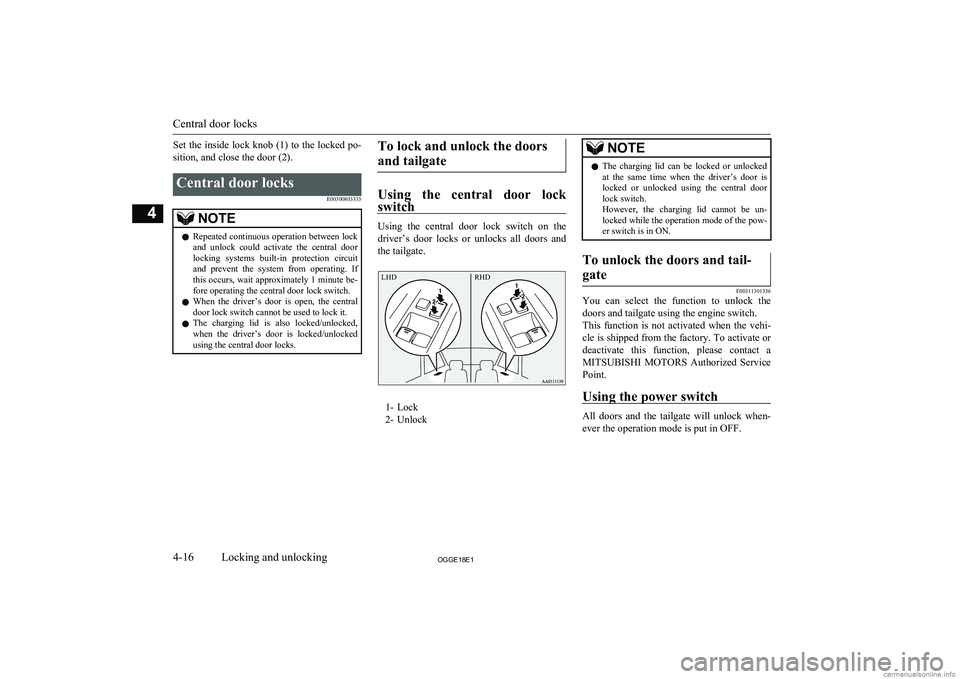
Set the inside lock knob (1) to the locked po-
sition, and close the door (2).Central door locks
E00300803335NOTElRepeated continuous operation between lock
and unlock could activate the central door
locking systems built-in protection circuit
and prevent the system from operating. If
this occurs, wait approximately 1 minute be- fore operating the central door lock switch.
l When the driver’s door is open, the central
door lock switch cannot be used to lock it.
l The charging lid is also locked/unlocked,
when the driver’s door is locked/unlocked using the central door locks.To lock and unlock the doors
and tailgate
Using the central door lock
switch
Using the central door lock switch on the
driver’s door locks or unlocks all doors and the tailgate.
1- Lock
2- Unlock
NOTEl The charging lid can be locked or unlocked
at the same time when the driver’s door islocked or unlocked using the central doorlock switch.
However, the charging lid cannot be un-
locked while the operation mode of the pow- er switch is in ON.To unlock the doors and tail-
gate
E00311301336
You can select the function to unlock the doors and tailgate using the engine switch.
This function is not activated when the vehi- cle is shipped from the factory. To activate or
deactivate this function, please contact a MITSUBISHI MOTORS Authorized Service
Point.
Using the power switch
All doors and the tailgate will unlock when-
ever the operation mode is put in OFF.
Central door locks
4-16OGGE18E1Locking and unlocking4 LHD RHD
Page 146 of 538

InstrumentsE00500102447
1- Energy usage indicator ® p. 6-02
2- Multi information display ® p. 6-02
Information screen display list
® p. 6-22
3- Speedometer (km/h or mph + km/h)
4- Rheostat illumination button ® p. 6-02
Energy usage indicator
E00537800031
Eco/Power zone
Indicates the total power of the motors and
engine during driving.
Charge zone
Indicates the charging power generated by the regenerative brake.
The more the needle moves, the more electric
energy is charged.
The needle of the energy usage indicator may
not enter the charge zone when the drive bat-tery is close to full charge.Meter illumination control
E00531301174
Each time you press the rheostat illumination
button, there is a sound and the brightness of the instruments changes.
1- Brightness level
2- Rheostat illumination buttonNOTEl You can adjust to 8 different levels respec-
tively for when the position lamps are illu- minated and when they are not.
l When the lamp switch is in a position other
than the “OFF” position, the meter illumina-
tion switches automatically to the adjusted brightness, depending on the brightness out- side the vehicle.
l The brightness level of the instruments is
stored when the operation mode of the pow- er switch is put in OFF.
l If you press and hold the button for about 2
seconds or more when the position lamps are illuminated, the brightness level changes to
the maximum level. Pressing and holding the button for about 2 seconds or more again
returns the brightness level to the previous
level.
On vehicles equipped with the MITSUBISHI Multi-Communication Sys-
tem (MMCS), the map screen colour of MITSUBISHI Multi-Communication Sys-
tem (MMCS) may not be switched to night-
time setting when the meter illumination brightness level is at the maximum.Multi information display
E00519902887
Always stop the vehicle in a safe place beforeoperating.
Instruments
6-02OGGE18E1Instruments and controls6 Eco/Power zoneCharge zone
Page 154 of 538

Fuel remaining warning displayE00522402277
When the fuel is reduced to about 7 litres, the
information screen switches to the interruptdisplay of the fuel remaining warning dis-
play, and the “
” mark (B) on the fuel re-
maining display flashes slowly (about once
per second). After a few seconds, the infor- mation screen returns from the fuel remain-
ing warning display to the previous screen.
If the remaining fuel level is reduced further,
the information screen switches to the fuel re-
maining warning display and the “
” mark
(B) on the fuel remaining display flashes
quickly (about twice per second).
CAUTIONl If the warning display appears, refuel as
soon as possible.
If the vehicle runs out of fuel, the engine will not start even in a situation need to beCAUTIONgenerated electricity, the following condi-tions will occur.
• The driving performance falls (since only
the electrical power stored in the drive
battery can be used for the driving).
• The heating performance cannot be avail-
able (except for vehicles with an electric heater).
• The effectiveness of the heater is insuffi-
cient (vehicles with electric heater).
• The catalytic converter may be damaged
due to excessive high temperature.NOTEl On inclines or curves, the display may be in-
correct due to the movement of fuel in the
tank.
l The battery save mode or battery charge
mode are cancelled or may not be activated
even if the battery save mode switch or the battery charge mode switch is pressed, de-
pending on the remaining quantity of the drive battery or the control condition of the
system.Outside temperature display
screen
E00522101509
This shows the temperature
outside the vehicle.
NOTEl The display setting can be changed to the
preferred units (°C or °F).
Refer to “Changing the function settings” on page 6-15.
l Depending on factors such as the driving
conditions, the displayed temperature may vary from the actual outside temperature.Odometer
E00527800083
The odometer indicates the distance travel-
led.
Tripmeter
E00527901078
The tripmeter indicates the distance travelled between two points.
Example usage of tripmeter
and tripmeter
It is possible to measure two currently
travelled distances, from home using
tripmeter
and from a particular point
on the way using tripmeter
.
Multi information display
6-10OGGE18E1Instruments and controls6