2018 MITSUBISHI OUTLANDER PHEV change
[x] Cancel search: changePage 127 of 538
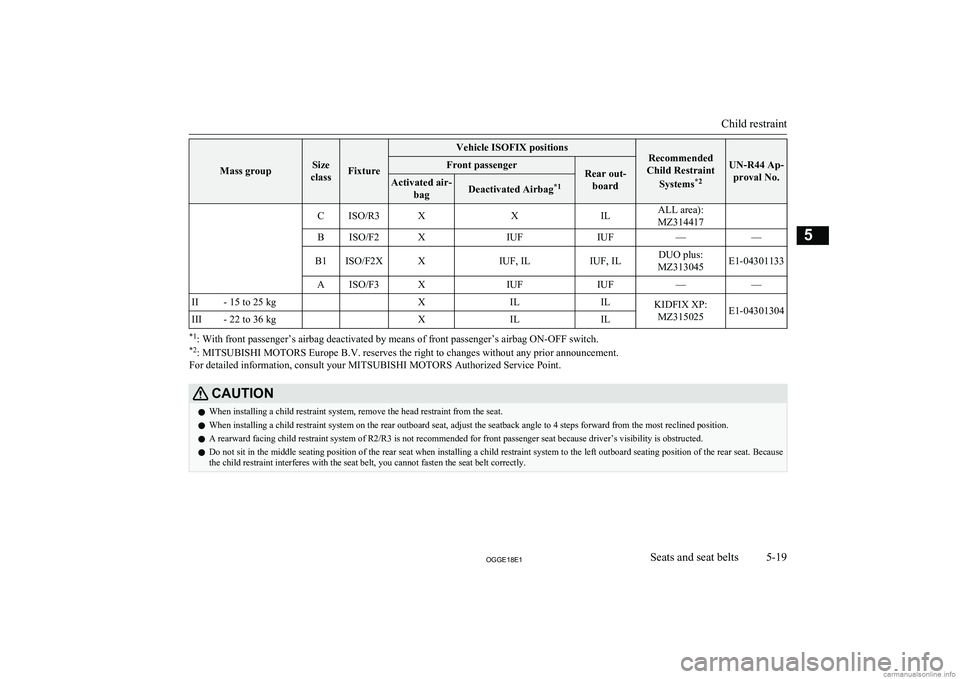
Mass groupSize
classFixture
Vehicle ISOFIX positionsRecommended
Child Restraint
Systems *2UN-R44 Ap-
proval No.
Front passengerRear out- boardActivated air- bagDeactivated Airbag *1CISO/R3XXILALL area):
MZ314417BISO/F2XIUFIUF——B1ISO/F2XXIUF, ILIUF, ILDUO plus:
MZ313045E1-04301133AISO/F3XIUFIUF——II- 15 to 25 kg XILILKIDFIX XP: MZ315025E1-04301304III- 22 to 36 kg XILIL
*1 : With front passenger’s airbag deactivated by means of front passenger’s airbag ON-OFF switch.
*2 : MITSUBISHI MOTORS Europe B.V. reserves the right to changes without any prior announcement.
For detailed information, consult your MITSUBISHI MOTORS Authorized Service Point.
CAUTIONl When installing a child restraint system, remove the head restraint from the seat.
l When installing a child restraint system on the rear outboard seat, adjust the seatback angle to 4 steps forward from the most reclined position.
l A rearward facing child restraint system of R2/R3 is not recommended for front passenger seat because driver’s visibility is obstructed.
l Do not sit in the middle seating position of the rear seat when installing a child restraint system to the left outboard seating position of the rear seat. Because
the child restraint interferes with the seat belt, you cannot fasten the seat belt correctly.
Child restraint
5-19OGGE18E1Seats and seat belts5
Page 129 of 538
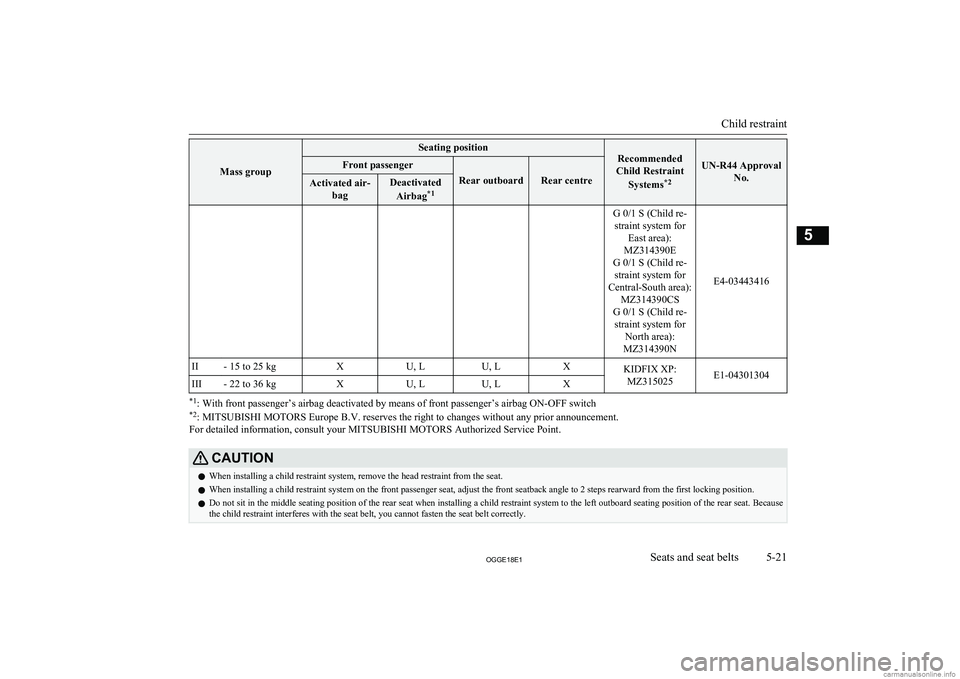
Mass group
Seating positionRecommended
Child Restraint
Systems *2UN-R44 Approval
No.
Front passenger
Rear outboardRear centre
Activated air-bagDeactivated
Airbag *1G 0/1 S (Child re-
straint system for East area):
MZ314390E
G 0/1 S (Child re- straint system for
Central-South area): MZ314390CS
G 0/1 S (Child re- straint system for North area):
MZ314390N
E4-03443416
II- 15 to 25 kgXU, LU, LXKIDFIX XP: MZ315025E1-04301304III- 22 to 36 kgXU, LU, LX
*1 : With front passenger’s airbag deactivated by means of front passenger’s airbag ON-OFF switch
*2 : MITSUBISHI MOTORS Europe B.V. reserves the right to changes without any prior announcement.
For detailed information, consult your MITSUBISHI MOTORS Authorized Service Point.
CAUTIONl When installing a child restraint system, remove the head restraint from the seat.
l When installing a child restraint system on the front passenger seat, adjust the front seatback angle to 2 steps rearward from the first locking position.
l Do not sit in the middle seating position of the rear seat when installing a child restraint system to the left outboard seating position of the rear seat. Because
the child restraint interferes with the seat belt, you cannot fasten the seat belt correctly.
Child restraint
5-21OGGE18E1Seats and seat belts5
Page 146 of 538

InstrumentsE00500102447
1- Energy usage indicator ® p. 6-02
2- Multi information display ® p. 6-02
Information screen display list
® p. 6-22
3- Speedometer (km/h or mph + km/h)
4- Rheostat illumination button ® p. 6-02
Energy usage indicator
E00537800031
Eco/Power zone
Indicates the total power of the motors and
engine during driving.
Charge zone
Indicates the charging power generated by the regenerative brake.
The more the needle moves, the more electric
energy is charged.
The needle of the energy usage indicator may
not enter the charge zone when the drive bat-tery is close to full charge.Meter illumination control
E00531301174
Each time you press the rheostat illumination
button, there is a sound and the brightness of the instruments changes.
1- Brightness level
2- Rheostat illumination buttonNOTEl You can adjust to 8 different levels respec-
tively for when the position lamps are illu- minated and when they are not.
l When the lamp switch is in a position other
than the “OFF” position, the meter illumina-
tion switches automatically to the adjusted brightness, depending on the brightness out- side the vehicle.
l The brightness level of the instruments is
stored when the operation mode of the pow- er switch is put in OFF.
l If you press and hold the button for about 2
seconds or more when the position lamps are illuminated, the brightness level changes to
the maximum level. Pressing and holding the button for about 2 seconds or more again
returns the brightness level to the previous
level.
On vehicles equipped with the MITSUBISHI Multi-Communication Sys-
tem (MMCS), the map screen colour of MITSUBISHI Multi-Communication Sys-
tem (MMCS) may not be switched to night-
time setting when the meter illumination brightness level is at the maximum.Multi information display
E00519902887
Always stop the vehicle in a safe place beforeoperating.
Instruments
6-02OGGE18E1Instruments and controls6 Eco/Power zoneCharge zone
Page 148 of 538

1- NORMAL indicator display screenDisplayed when the ECO mode switchand 4WD lock switch are OFF.
2- ECO mode indicator display screen Displayed when the ECO mode switch isON and the 4WD lock switch is OFF.
3- ECO LOCK indicator display screen Displayed when the ECO mode switchand 4WD lock switch are ON.
4- 4WD LOCK indicator display screen Displayed when the ECO mode switch isOFF and the 4WD lock switch is ON.ECO mode switch ® p. 6-61
4WD lock switch ® p. 7-21
5- Battery charge mode display screen
® p. 7-28
6- Battery save mode display screen
® p. 7-27
7- EV priority mode display screen
® p. 7-25
8-
mark display screen ® p. 6-09
9- Forward Collision Mitigation System
(FCM) OFF display screen* ® p. 7-64
Ultrasonic misacceleration Mitigation System (UMS) OFF display screen*
® p. 7-74
10- Lane Departure Warning (LDW) display
screen* ® p. 7-85
11- Cruise control display screen*
® p. 7-42
12- Adaptive Cruise Control System (ACC)
display screen* ® p. 7-52
13- Speed limiter display screen*
® p. 7-47
14- Drive battery level display screen
® p. 6-09
15- Odometer ® p. 6-10
16- “
” or “ ” mark indicator ® p. 6-08
17- Information screen ® p. 6-07
18- Select position indicator ® p. 7-17
19- Fuel remaining display screen
® p. 6-09
20- Outside temperature display screen
® p. 6-10
Multi information display
switch
E00520001911
Each time the multi information display
switch is operated, the buzzer sounds and the multi information display changes betweeninformation such as warnings, tripmeter,
average fuel consumption, EV cruising range,
total cruising range, EVHV driving rate, en- ergy flow, etc.
It is also possible to change elements such as
the language and units used on the multi in- formation display by operating the multi in- formation display switch.
Multi information display
6-04OGGE18E1Instruments and controls6
Page 150 of 538

Information screen (when the operation mode is changed from OFF to ON)
E00520702133
When the operation mode is put in ON, the display screen switches in the following order.
* 1
: When the inspection time has arrived
1- Screen when the operation mode is OFF
2- System check screen ® p. 6-123- Screen when the operation mode is ON
4- Service reminder ® p. 6-11
Multi information display
6-06OGGE18E1Instruments and controls6
Page 154 of 538

Fuel remaining warning displayE00522402277
When the fuel is reduced to about 7 litres, the
information screen switches to the interruptdisplay of the fuel remaining warning dis-
play, and the “
” mark (B) on the fuel re-
maining display flashes slowly (about once
per second). After a few seconds, the infor- mation screen returns from the fuel remain-
ing warning display to the previous screen.
If the remaining fuel level is reduced further,
the information screen switches to the fuel re-
maining warning display and the “
” mark
(B) on the fuel remaining display flashes
quickly (about twice per second).
CAUTIONl If the warning display appears, refuel as
soon as possible.
If the vehicle runs out of fuel, the engine will not start even in a situation need to beCAUTIONgenerated electricity, the following condi-tions will occur.
• The driving performance falls (since only
the electrical power stored in the drive
battery can be used for the driving).
• The heating performance cannot be avail-
able (except for vehicles with an electric heater).
• The effectiveness of the heater is insuffi-
cient (vehicles with electric heater).
• The catalytic converter may be damaged
due to excessive high temperature.NOTEl On inclines or curves, the display may be in-
correct due to the movement of fuel in the
tank.
l The battery save mode or battery charge
mode are cancelled or may not be activated
even if the battery save mode switch or the battery charge mode switch is pressed, de-
pending on the remaining quantity of the drive battery or the control condition of the
system.Outside temperature display
screen
E00522101509
This shows the temperature
outside the vehicle.
NOTEl The display setting can be changed to the
preferred units (°C or °F).
Refer to “Changing the function settings” on page 6-15.
l Depending on factors such as the driving
conditions, the displayed temperature may vary from the actual outside temperature.Odometer
E00527800083
The odometer indicates the distance travel-
led.
Tripmeter
E00527901078
The tripmeter indicates the distance travelled between two points.
Example usage of tripmeter
and tripmeter
It is possible to measure two currently
travelled distances, from home using
tripmeter
and from a particular point
on the way using tripmeter
.
Multi information display
6-10OGGE18E1Instruments and controls6
Page 156 of 538

1.When you lightly press the multi infor-
mation display switch a few times, the information display switches to the serv-
ice reminder display screen.
2. Press and hold the multi information dis-
play switch for about 2 seconds or more to display “
” and make it flash. (If
there is no operation for about 10 sec- onds with flashing, the display returns tothe previous screen.)
3. Lightly press the multi information dis-
play switch while the icon is flashing to
change the display from “---” to
“CLEAR”. After this, the time until the
next periodic inspection will be dis- played.CAUTIONl The customer is responsible for making sure
that periodic inspection and maintenance are
performed.
Inspections and maintenance must be per- formed to prevent accidents and malfunc- tions.NOTEl “---” display cannot be reset when the opera-
tion mode is in ON.NOTEl When “---” is displayed, after a certain dis-
tance and a certain period of time, the dis-
play is reset and the time until the next peri- odic inspection is displayed.
l If you accidentally reset the display, we rec-
ommend you to consult a MITSUBISHI
MOTORS Authorized Service Point.System check screen
E00531001070
When the operation mode is put in ON, the
system check screen is displayed for about 4
seconds. If there is no fault, the information
screen (when the operation mode is ON) is displayed.
If there is a fault, the screen changes to warn-
ing display.
Refer to “Warning display list” on page
6-23.
NOTEl The system check screen display varies de-
pending on the customer’s equipment.
Multi information display
6-12OGGE18E1Instruments and controls6
Page 157 of 538

EV cruising range display/Total cruising range display
E00537600026
This displays the approximate driving range
(how many more kilometres or miles you can
drive).
EV cruising range display (A)
This displays the distance that can be traveled
with the remaining power in the drive bat- tery.
Total cruising range display (B)
This displays the distance that can be traveled
with the remaining power in the drive battery and the remaining amount of fuel.
NOTEl The driving range may vary depending on
the driving conditions and habits. Treat the
distance displayed as just a rough guideline.NOTEl When the drive battery is charged or the ve-
hicle is refueled, the cruising range display is updated. However, if the charge level is
low or the refueling amount is small, it can-
not be updated correctly. Fully charge the
battery or refill to full tank whenever possi- ble.
l On rare occasions, the value displayed for
the driving range may change if you are
parked on an extremely steep incline. This is due to the movement of fuel in the tank and
does not indicate a malfunction.
l The display setting can be changed to the
preferred units (km or miles).
Refer to “Changing the function settings” on page 6-15.
l When the EV cruising range falls below ap-
proximately 1 km (1 mile), the EV cruising range display shows “---”.
l When the total cruising range falls below ap-
proximately 50 km (30 miles), the total cruising range display shows “---”.Average fuel consumption dis-
play
E00531201128
This displays the average fuel consumption from the last reset to the present time.
There are the following 2 mode settings.
Refer to “Changing the reset mode for aver-
age fuel consumption” on page 6-16.
For information on how to change the aver-
age fuel consumption display setting, refer to “Changing the function settings” on page 6-15.NOTEl The average fuel consumption display can
be reset separately for the auto reset mode and for the manual reset mode.
l “---” is displayed when the average fuel con-
sumption cannot be measured.
l The initial (default) setting is “Auto reset
mode”.
l The average fuel consumption depends on
the driving condition (road condition, driv- ing behavior, etc.). The displayed fuel con- sumption may vary from the actual fuel con-
sumption. Treat the fuel consumption dis- played as just a rough guideline.
l The memory of the auto reset mode or man-
ual reset mode for the average fuel con-sumption display is erased if the auxiliarybattery is disconnected.
l The display setting can be changed to the
preferred units {km/L, mpg (US), mpg (UK)
or L/100 km}.
Refer to “Changing the function settings” on page 6-15.
Multi information display
6-13OGGE18E1Instruments and controls6