2018 MITSUBISHI OUTLANDER PHEV AUX
[x] Cancel search: AUXPage 14 of 538
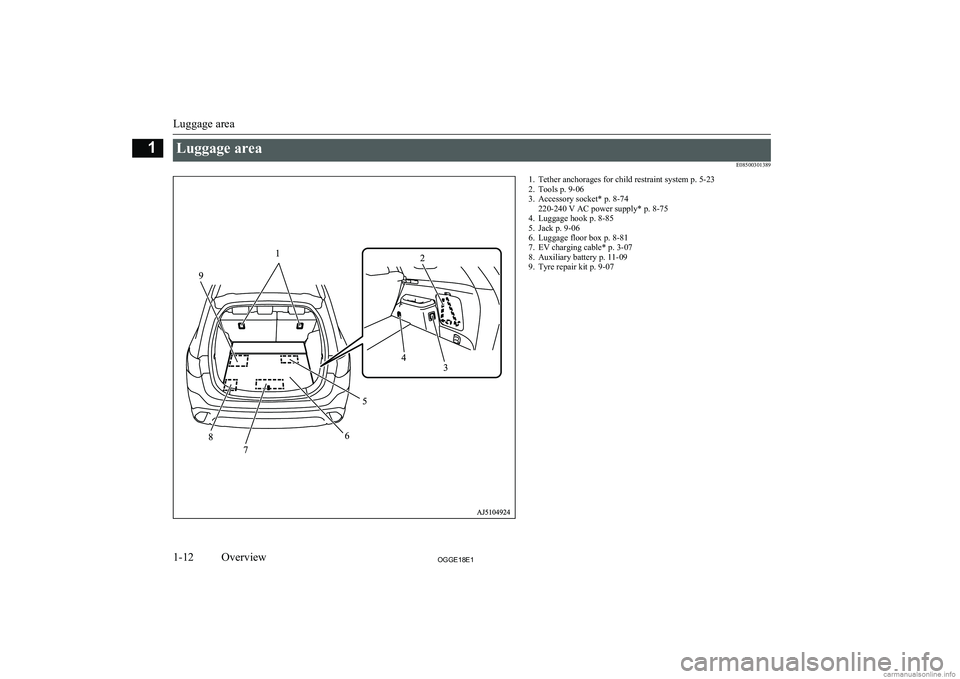
Luggage areaE085003013891. Tether anchorages for child restraint system p. 5-23
2. Tools p. 9-06
3. Accessory socket* p. 8-74 220-240 V AC power supply* p. 8-75
4. Luggage hook p. 8-85
5. Jack p. 9-06
6. Luggage floor box p. 8-81
7. EV charging cable* p. 3-07
8. Auxiliary battery p. 11-09
9. Tyre repair kit p. 9-07
Luggage area
1-12OGGE18E1Overview1
Page 29 of 538

lIt is the battery to operate the motor and
the air conditioning.
In addition to the drive battery, OUT-
LANDER PHEV has the auxiliary bat-
tery to operate lamps, wipers, etc.
l Compact, light-weight lithium ion bat-
tery with high energy density is used for the drive battery.
l The drive battery has the following char-
acteristics.
Please read this carefully paying atten-
tion to the following:
Characteristics
l The same as ordinary lithium-ion batter-
ies, the battery capacity of the drive bat-
tery gradually reduces with time. As the
drive battery capacity decreases, the ini- tial EV cruising range and the vehicle
performance will similarly decrease.
Depending on the usage conditions, such as frequent quick acceleration/decelera- tion, extremely hot weather, storing the
vehicle in high ambient temperatures, etc., the rate of battery capacity drop will
increase.
l The performance may be changed due to
the ambient temperature.
At low ambient temperature, in particu- lar, the EV cruising range is short and
the charging time is long, compared to operation at normal temperature. Also,charging may be stopped before com-
plete charging.
l When the ambient temperature lowers,
the engine will start frequently, even if there remains much power in the drive
battery.
l Because the engine starts frequently, the
fuel consumption will increase.
l The battery is gradually discharged with-
out use and the battery charge is low-
ered.
l It is not necessary to consume the bat-
tery completely before charging.Precautions for operation
l If your vehicle is not used for a long
time, check the drive battery level dis-
play every 3 months.
If the drive battery level display shows
0, charge the battery until some indica- tion appears. Alternatively, start the
Plug-in Hybrid EV System and turn on the ready indicator.
The engine will then automatically start to charge the drive battery.
Wait until the engine automatically
stops, then put the operation mode of the
power switch in OFF.
l MITSUBISHI
Motors collects drive bat-
teries. If you scrap your vehicle, please
consult a MITSUBISHI MOTORS Au-
thorized Service Point.
EV cruising range
E00205100025
lEven if the charge level is the same, the
EV cruising range may vary depending on driving conditions. Since driving at
high speed or climbing on a hill requires higher consumption of the drive batterythan usual, the EV cruising range is shortened.
EV cruising range
2-05OGGE18E1General information2
Page 39 of 538
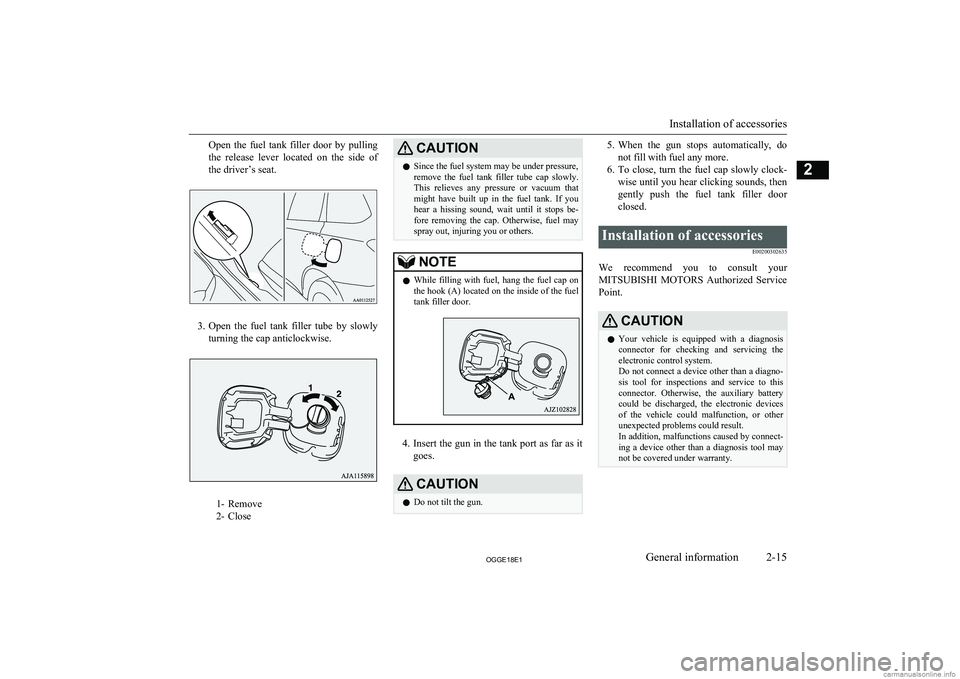
Open the fuel tank filler door by pullingthe release lever located on the side of
the driver’s seat.
3. Open the fuel tank filler tube by slowly
turning the cap anticlockwise.
1- Remove
2- Close
CAUTIONl Since the fuel system may be under pressure,
remove the fuel tank filler tube cap slowly. This relieves any pressure or vacuum that
might have built up in the fuel tank. If you
hear a hissing sound, wait until it stops be- fore removing the cap. Otherwise, fuel may
spray out, injuring you or others.NOTEl While filling with fuel, hang the fuel cap on
the hook (A) located on the inside of the fuel
tank filler door.
4. Insert the gun in the tank port as far as it
goes.
CAUTIONl Do not tilt the gun.5.
When the gun stops automatically, do
not fill with fuel any more.
6. To close, turn the fuel cap slowly clock-
wise until you hear clicking sounds, then
gently push the fuel tank filler door
closed.Installation of accessories
E00200302635
We recommend you to consult yourMITSUBISHI MOTORS Authorized Service
Point.
CAUTIONl Your vehicle is equipped with a diagnosis
connector for checking and servicing theelectronic control system.
Do not connect a device other than a diagno-
sis tool for inspections and service to this connector. Otherwise, the auxiliary battery
could be discharged, the electronic devices
of the vehicle could malfunction, or other unexpected problems could result.
In addition, malfunctions caused by connect-
ing a device other than a diagnosis tool may not be covered under warranty.
Installation of accessories
2-15OGGE18E1General information2
Page 46 of 538
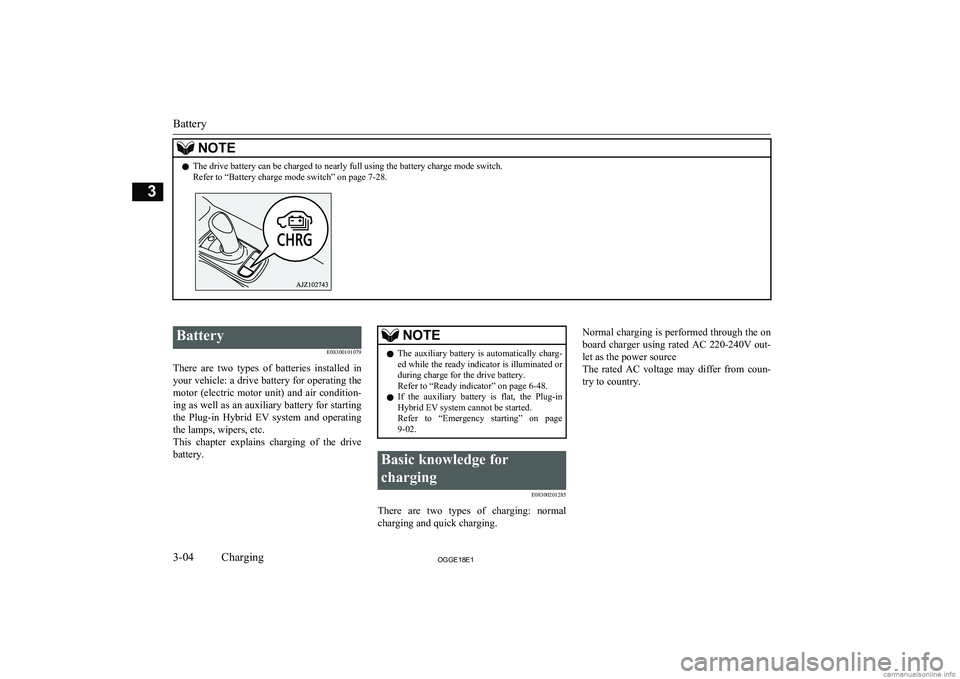
NOTElThe drive battery can be charged to nearly full using the battery charge mode switch.
Refer to “Battery charge mode switch” on page 7-28.
Battery
E08300101079
There are two types of batteries installed in your vehicle: a drive battery for operating the
motor (electric motor unit) and air condition-
ing as well as an auxiliary battery for starting the Plug-in Hybrid EV system and operatingthe lamps, wipers, etc.
This chapter explains charging of the drive battery.NOTEl The auxiliary battery is automatically charg-
ed while the ready indicator is illuminated orduring charge for the drive battery.
Refer to “Ready indicator” on page 6-48.
l If the auxiliary battery is flat, the Plug-in
Hybrid EV system cannot be started.Refer to “Emergency starting” on page
9-02.Basic knowledge for
charging E08300201285
There are two types of charging: normalcharging and quick charging.
Normal charging is performed through the on
board charger using rated AC 220-240V out-
let as the power source
The rated AC voltage may differ from coun-
try to country.
Battery
3-04OGGE18E1Charging3
Page 47 of 538

WARNINGlTo reduce the risk of electric shock or fire
due to electric leak, always use an earthed
outlet protected by a residual current de-
tector, rated for amperage equal to or greater than the value specified by MITSUBISHI MOTORS , and that is con-
nected to a dedicated branch circuit. If
the circuit is shared, and another electri- cal device is being used at the same time
as the vehicle is charging, the circuit may heat abnormally, the breaker may trip
and the circuit may cause adverse inter- ference on the household electrical appli-
ances such as TVs and audio systems.
l It is possible to charge even in rain or
snow. However, be sure to pay attention to the following:
• Do not touch normal charge port, nor-
mal charge connector, outlet and plug with wet hands.
• Keep away from water when connect-
ing the normal charge port, normal
charge connector, outlet and plug.
• Do not perform the charging in the out
of doors when heavy rain, heavy snow, strong winds, and when bad weather is
expected.
• Do not charge if there is possibility a
lightning strike. When thunder rum- bling begins suddenly during normal
charging, do not touch the vehicle and the EV charging cable and turn off the
breaker.WARNINGl If water goes into the normal charge port
or the normal charge connector, it couldcause a short circuit, a fire and an electric shock.
Be sure to completely close the charging
lid and the inner lid and do not leave the EV charging cable in an outdoors.
l If the connected part of the charging plug
has been buried in snow while charging, turn off the hand switch or the breaker
connected with the outlet first, then re- move the snow and disconnect the charg-
ing plug. If your vehicle body has been buried in snow while charging, remove
the snow and then disconnect the charge connector.
l When you perform the normal charging
at away from home, some normal charg-
ers may not correspond to your vehicle. Consult an administrator or a maker of
the normal charger that it corresponds to your vehicle before using it. Also perform
normal charging according to the operat-
ing procedure indicated on the body of
normal charger.
l Do not open the charging lid for anything
other than charging and using the exter-
nal power feed.CAUTIONl Do not attempt to perform a jump start on
the auxiliary battery at the same time that the
drive battery is being charged. Doing so may
damage the vehicle or charging cable and
could cause injury.
Refer to “Emergency starting” on page 9-02.NOTEl If you open the charging lid with the opera-
tion mode of the power switch is ON, a buz- zer sounds approximately 10 minutes inter-mittently to alert the charging cannot be star- ted. If you close the charging lid or put theoperation mode in OFF, the buzzer stops.
l If you insert the charge connector to the
charge port with the operation mode is ON,
a buzzer sounds continuously approximately
10 minutes to alert the charging cannot be started.
If you pull the charge connector out or put the operation mode in OFF, the buzzer stops.
l Repeatedly performing only quick charging
may reduce the battery capacity.
In usual charge, normal charging is recom-
mended.
l To maintain the capacity of the drive battery,
the following is recommended:
• If you repeatedly perform only the quick
charging, fully charge the vehicle in nor- mal charging every 2 weeks.
Basic knowledge for charging
3-05OGGE18E1Charging3
Page 53 of 538

WARNING•Do not open the tailgate, for example to
remove or place an item in the cargo area.
Charging may affect the operation of elec-
tric medical devices and result in serious personal injury or death.
l Do not charge when the EV charging ca-
ble is coiled up.
Doing so the cable may be heated abnor- mally and this might result in fire.
l Before charging, make sure that there is
no foreign matter such as dust at the nor-
mal charge port and the normal charge connector.
At this time, do not touch the normal
charge port.
l When the normal charge connector is
connected to the charge port, prevent for- eign matter such as water or dust from
entering in the connection.
Connection with foreign matter such as
water or dust may cause fire or an electric shock. Do not perform charging if there
might be strong exposure to water at the connection.
l Never pull the cable to remove the plug.
And never submerge the EV charging
connector, control box or plug in water.
l Please observe the following in order to
prevent accidents during charging such as
electrocution.
• Only use the EV charging cable that is
supplied with the vehicle.WARNING• Do not charge another vehicle by the
EV charging cable. The cable may overheat and this may result in a fire.
• When charging outdoors, make sure to
use an outlet that is protected from wa-
ter entering.
• Do not perform charging with the vehi-
cle covered by a car cover, except for
the MITSUBISHI MOTORS GENU-
INE car cover.
• Do not connect or disconnect the plug
and connector with wet hands.
l While it is normal for the connector and
charging cable to become warm during charging, discontinue use immediately if
the connector or charging cable becomes hot to the touch.
l While it is normal for the control box to
become warm during charging, discontin-
ue use immediately if the control box be- comes hot to the touch.
l If abnormal smells are detected or the ve-
hicle produces smoke, quickly stop charg-
ing.
l Do not perform charging in a poorly ven-
tilated area or in an enclosed area. Keep
sparks, cigarettes, and flames away from
the auxiliary battery.
Flammable gas generated from the auxili- ary battery during charging may be trap- ped, resulting in explosion.
If charging is inevitably required, venti-
late the area well.WARNINGl Grasp the normal charge connector when
connecting or disconnecting the EVcharging cable.
Grasping the cable may damage the cable
and could cause an electric shock, short circuit, and/or fire.CAUTIONl During charging, the cooling fans inside the
engine compartment may automatically be operated even if the operation mode of the
power switch is in OFF.
Keep your hands away from the cooling fan during charging.
l Do not perform charging from other power
source like a generator. Doing so could cause a malfunction.NOTEl If the charge connector is not easily connec-
ted to the charge port due to foreign materialentering, never force the connection. Doing so could damage the charging equipment or
the vehicle. Please contact a MITSUBISHI
MOTORS Authorized Service Point.
l The on board charger is only for rated AC
220-240V outlets.
Normal charging (charging method with rated AC 220-240V outlet)
3-11OGGE18E1Charging3
Page 63 of 538

Charging troubleshooting guideE08301501243SymptomPossible causePossible solutionCharging cannot be
started.The operation mode of the power
switch is in the “ON” position.Put the operation mode of the power switch in “OFF” before charging.The drive battery is already fully
charged.Charging cannot be performed if the drive battery is already fully charged. Charg- ing automatically turns off if the drive battery is fully charged.The temperature of the drive bat-
tery is too high or too low to
charge.Confirm the drive battery temperature.
Refer to “Cautions and actions to deal with intense heat” on page 2-10 and “Cau-
tions and actions to deal with intense cold” on page 2-10.The auxiliary battery is dis-
charged.The drive battery cannot be charged if the vehicle electrical systems cannot be
turned on. If the auxiliary battery is discharged, charge or emergency start the aux- iliary battery.
Refer to “Emergency starting” on page 9-02.The vehicle or the charging cable
has a malfunction.The vehicle or charging cable may have a malfunction. Confirm if the warning
lamp on the meter is illuminated. Confirm if the indicator on the control box is in-
dicating a malfunction. If a warning is displayed, stop charging and contact a
MITSUBISHI MOTORS Authorized Service Point.Normal charging can-
not be started.There is no electrical power com-
ing from the outlet.Confirm that there has not been a power failure. Make sure the breaker is on. If an
outlet with a timer device installed is used, power will only be available at the time
set by the timer.
Confirm if the POWER indicator on the control box is illuminated.The charge connector is not con-
nected correctly.Confirm the charge connector is connected correctly.The charge connector was connec-
ted and disconnected repeatedly in
a short time.Disconnect the charge connector, wait for a while, then start charging procedure again from the beginning.
Charging troubleshooting guide
3-21OGGE18E1Charging3
Page 69 of 538

NOTE•The
MITSUBISHI Remote Control appli-
cation software is not running.
• The wireless LAN device is not registered
on the vehicle or it is not connected to the
vehicle.
• The wireless LAN device is out of the
communication range.
• The wireless LAN device is connected to
other wireless LAN device.
• The wireless LAN device has failed, or its
battery has run out.
l Some charging facilities have a timer func-
tion that turns the power on or off at a spe-
cific time of the day. When charging at a fa- cility with a timer function, make sure that the charging timer is set within the time peri-od when the power in the charging facility is on.
l The auxiliary battery is automatically and
periodically charged using electrical power
stored in the drive battery. A buzzer sounds in the cabin while the auxiliary battery is be-
ing charged.
l While the remote climate control is operat-
ing or the charging, the cooling fan or air conditioner compressor may start operating and its sound may be heard. This is normal.
l The remote climate control operates in its
own mode based on the mode selected on
the wireless LAN device, regardless of the switch setting of the vehicle’s air condition-
er.
l Air conditioning performance may deterio-
rate or the remaining charge in the drive bat-NOTEtery may decrease under the following con-ditions:
• In extremely hot weather.
• In hot sunshine.
• In extremely cold weather.
l If the remote climate control is started dur-
ing charging, the time until full charge may extend or the charging rate may decrease.
l When the remaining quantity of the drive
battery is decreased, the remote climate con-
trol does not operate or it may stop on the way.
l When the auxiliary battery is removed, the
timer control of the MITSUBISHI Remote
Control is reset and each function of the MITSUBISHI Remote Control cannot be
used. Also the drive battery cannot be
warmed up.
Communicate the wireless LAN device and your vehicle again.
MITSUBISHI Remote Control*
3-27OGGE18E1Charging3