2018 MITSUBISHI OUTLANDER PHEV portuguese
[x] Cancel search: portuguesePage 383 of 538

SPEECH button
lPress this button to change to voice rec-
ognition mode.
While the system is in voice recognition
mode, “Listening” will appear on the au- dio display.
l If you press the button briefly while in
voice recognition mode, it will interrupt prompting and allow voice command in-
put.
Pressing the button longer will deacti-
vate the voice recognition mode.
l Pressing this button briefly during a call
will enable voice recognition and allow voice command input.
PICK-UP button
l Press this button when an incoming call
is received to answer the telephone.
l When another call is received during a
call, press this button to put the first call-
er on hold and talk to the new caller. • In such circumstances, you can press
the button briefly to switch between
callers. You will switch to the first
caller and the other caller will be put on hold.
• To establish a three-way call in such
situations, press the SPEECH button
to enter voice recognition mode and then say “Join calls”.
HANG-UP button
l Press this button when an incoming call
is received to refuse the call.
l Press this button during a call to end the
current call.
When another call is on hold, you will switch to that call.
l If this button is pressed in the voice rec-
ognition mode, the voice recognition
mode will be deactivated.
NOTEl When you press the SPEECH button to enter
voice recognition mode with a cellular
phone paired to the system, current informa- tion on the cellular phone, such as “remain- ing battery life,” “signal strength” or “roam-
ing,” will be displayed on the audio dis-
play.*
*: Some cellular phones will not send this
information to the Bluetooth ®
2.0 interface.
l Call waiting and three-way calls can be used
by the Bluetooth ®
2.0 interface, only if it is
possible to use those services with your cel- lular phone.
Microphone
Your voice will be recognized by a micro-
phone in the overhead console, allowing you to make hands-free calls with voice com-
mands.
NOTEl If a cellular phone is brought close to the mi-
crophone, it may create noise in the voice on
the phone. In such a case, take the cellular phone at a place as far as possible from the
microphone.Voice recognition function
E00727300514
The Bluetooth ®
2.0 interface is equipped
with a voice recognition function.
Simply say voice commands and you can
perform various operations and make or re- ceive hands-free calls.
With the Bluetooth ®
2.0 interface, voice rec-
ognition is possible for English, French,
Spanish, Italian, German, Dutch, Portuguese and Russian. The factory setting is “English” or “Russian.”
NOTEl If the voice command that you say differs
from the predefined command or cannot be recognised due to ambient noise or some
other reason, the Bluetooth ®
2.0 interface
will ask you for the voice command again up
to 3 times.
Bluetooth ®
2.0 interface*
8-51OGGE18E1For pleasant driving8
Page 384 of 538
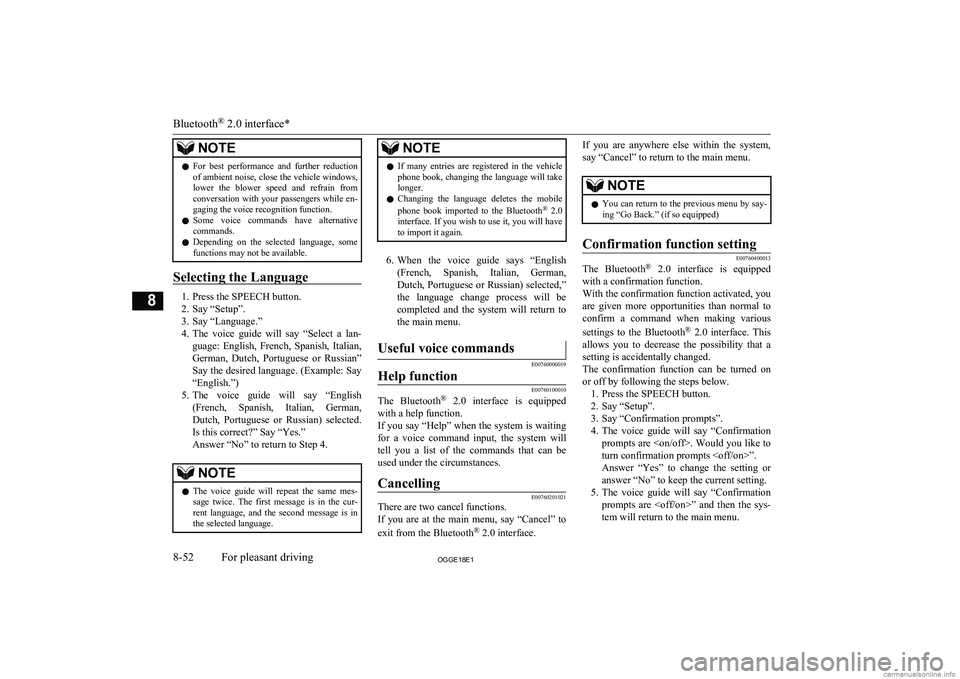
NOTElFor best performance and further reduction
of ambient noise, close the vehicle windows,lower the blower speed and refrain from
conversation with your passengers while en- gaging the voice recognition function.
l Some voice commands have alternative
commands.
l Depending on the selected language, some
functions may not be available.
Selecting the Language
1. Press the SPEECH button.
2. Say “Setup”.
3. Say “Language.”
4. The voice guide will say “Select a lan-
guage: English, French, Spanish, Italian,
German, Dutch, Portuguese or Russian” Say the desired language. (Example: Say“English.”)
5. The voice guide will say “English
(French, Spanish, Italian, German, Dutch, Portuguese or Russian) selected.
Is this correct?” Say “Yes.”
Answer “No” to return to Step 4.
NOTEl The voice guide will repeat the same mes-
sage twice. The first message is in the cur-rent language, and the second message is in the selected language.NOTEl If many entries are registered in the vehicle
phone book, changing the language will take
longer.
l Changing the language deletes the mobile
phone book imported to the Bluetooth ®
2.0
interface. If you wish to use it, you will have
to import it again.
6. When the voice guide says “English
(French, Spanish, Italian, German, Dutch, Portuguese or Russian) selected,”the language change process will be
completed and the system will return to the main menu.
Useful voice commands
E00760000019
Help function
E00760100010
The Bluetooth ®
2.0 interface is equipped
with a help function.
If you say “Help” when the system is waiting for a voice command input, the system will
tell you a list of the commands that can be used under the circumstances.
Cancelling
E00760201021
There are two cancel functions.
If you are at the main menu, say “Cancel” to
exit from the Bluetooth ®
2.0 interface.
If you are anywhere else within the system,
say “Cancel” to return to the main menu.NOTEl You can return to the previous menu by say-
ing “Go Back.” (if so equipped)Confirmation function setting
E00760400013
The Bluetooth ®
2.0 interface is equipped
with a confirmation function.
With the confirmation function activated, you are given more opportunities than normal to
confirm a command when making various
settings to the Bluetooth ®
2.0 interface. This
allows you to decrease the possibility that a setting is accidentally changed.
The confirmation function can be turned on
or off by following the steps below. 1. Press the SPEECH button.
2. Say “Setup”.
3. Say “Confirmation prompts”.
4. The voice guide will say “Confirmation
prompts are
turn confirmation prompts
5. The voice guide will say “Confirmation
prompts are
Bluetooth ®
2.0 interface*
8-52OGGE18E1For pleasant driving8
Page 504 of 538
![MITSUBISHI OUTLANDER PHEV 2018 Owners Manual (in English) 14- 8OGGE18E1Declaration of Conformity[PL]
Polish Shanghai KOSTAL- Huayang Automotive Electric Co.Ltd. EV Remote
K9499-002
[PT]
Portuguese Shanghai KOSTAL- Huayang Automotive Electric Co. MITSUBISHI OUTLANDER PHEV 2018 Owners Manual (in English) 14- 8OGGE18E1Declaration of Conformity[PL]
Polish Shanghai KOSTAL- Huayang Automotive Electric Co.Ltd. EV Remote
K9499-002
[PT]
Portuguese Shanghai KOSTAL- Huayang Automotive Electric Co.](/manual-img/19/34890/w960_34890-503.png)
14- 8OGGE18E1Declaration of Conformity[PL]
Polish Shanghai KOSTAL- Huayang Automotive Electric Co.Ltd. EV Remote
K9499-002
[PT]
Portuguese Shanghai KOSTAL- Huayang Automotive Electric Co.Ltd .EV Remote
K9499-002
õ
[RO]
Romanian Shanghai KOSTAL- Huayang Automotive Electric Co.Ltd .EV
Remote K9499-002
î
[SK]
Slovak Shanghai KOSTAL- Huayang Automotive Electric Co.Ltd
.ýEV Remote
K9499-002
[SL]
Slovenian Shanghai KOSTAL- Huayang Automotive Electric Co.Ltd
.EV Remote
K9499-002
[FI]
Finish Shanghai KOSTAL- Huayang Automotive Electric Co.Ltd
.ääEV Remote
K9499-002
ä
[SV]
Swedish Shanghai KOSTAL- Huayang Automotive Electric Co.Ltd
. förklaras denna utrustning [EV
Remote K9499-002] är i överensstämmelse med de väse ntliga kraven och andra relevanta
bestämmelser i direktiv 1999/5/EC.
[NOR]
Norway Shanghai KOSTAL- Huayang Automotive Electric Co.Ltd
.EV Remote
K9499-002
[MK]
Macedonia Shanghai KOSTAL- Huayang Automotive Electric Co.Ltd .EV
Remote K9499-002
[BIH]
Bosnian Shanghai KOSTAL- Huayang Automotive Electric Co.Ltd .EV Remote
K9499-002
[ISR]
Hebrew
Shanghai KOSTAL- Huayang Automotive Electric
Co.Ltd.
[TUR]
Turkish Shanghai KOSTAL- Huayang Automotive Electric Co.Ltd.EV Remote
K9499-002
[SRB]
Serbian Shanghai KOSTAL- Huayang Automotive Electric Co.Ltd .
EV Remote K9499-002
[HRV]
Croatian Shanghai KOSTAL- Huayang Automotive Electric Co.Ltd .EV
Remote K9499-002
[ISL]
Icelandic Shanghai KOSTAL- Huayang Automotive Electric Co.Ltd .EV Remote
K9499-002