2018 MITSUBISHI OUTLANDER PHEV ECO mode
[x] Cancel search: ECO modePage 261 of 538

lThe operation mode is put in OFF.
l The indicator display goes off.Speed Limiter*
E00633201093
The Speed Limiter is a driver assist functionto prevent from exceeding the speed set by
driver while Plug-in Hybrid EV System pow- er control.
CAUTIONl Because the system does not use service
brake (hydraulic brake), the vehicle speed
may exceed the set speed on the downhill.
If a driver wants to keep the vehicle speed in such a situation, he/she must put on a servicebrake.
If the vehicle speed exceeds the set speed
(about 3 km/h (2 mph)), the indicator will
brink in the combination meter.
If the vehicle speed exceeds the set speed about +3 km/h (2 mph) more than about 5
seconds after indicated alert message, beep
alert is sounded for about 10 seconds at the most.
While running without alert message, if you
decrease the set speed and vehicle speed is more than set speed about +3 km/h (2 mph) ,
alert message is displayed but beep alert is delayed.
In this case, when vehicle speed keeps ex-
ceeding set speed about +3 km/h (2 mph) for
about 30 seconds after the alert message is appeared, beep alert is sounded for about 10
seconds at the most.
If the vehicle speeds decreases less than set
speeds after the alert message is appeared, the message is disappeared. When beep alert is sounding, the beep alert also goes off.NOTEl However, this gives priority to audio and
visual signal of safety reasons or driver’s de-mand.Speed Limiter control switches
E00633301052
There are 4 switches which relate to the
Speed Limiter on the steering wheel.
A- SPEED LIMITER ON/OFF switch
To turn on/off the Speed Limiter.
B- SET - switch
To set the current vehicle speed to a set
speed decrease the set speed.
C- RES + switch
To resume the Speed Limiter with set speed memorized or increase the setspeed.
D- CANCEL switch
To cancel the Speed Limiter.NOTEl Press the switch one by one.
l The Speed Limiter may be cancelled auto-
matically, if two or more switches are press-ed at the same time.
Speed Limiter*
7-47OGGE18E1Starting and driving7
Page 272 of 538

NOTElEven if the ACC is in the activated state
when the operation mode is set to “OFF”,
the system does not automatically become
activated when the operation mode is set to “ON” next time.
To activate ACC control
With the ACC turned on (in the ‘standby
state’), push down the “SET -” switch whiledriving.
When your desired speed is reached, release
the “SET -” switch; then this speed is set and
the ACC initiates the speed control to the set speed.
The set speed is indicated on the informationscreen of the multi-information display.
The ACC can be selected between approxi-
mately 40 km/h (25 mph) to 180 km/h
(112 mph).
You can set and initiate the speed control when driving at approximately 10-40 km/h
while a vehicle in front is being detected. In this case, the target speed is set to 40 km/h
(25 mph).
Setting to any speed outside this range does
not cause the ACC to start the control.
When the ACC is initialized, a buzzer sound
is heard and the “SET” indicator lights up on the screen. At the same time, the display showing the following distance setting and
the running-ahead vehicle symbol (only when
the ACC is detecting a vehicle in front) is switched to the in-control mode display.NOTEl The ACC cannot start the control when any
of the following conditions is present. You
are alerted to this state by a sounding buzzer.
• When the vehicle speed is lower than ap-
proximately 10 km/h (6 mph) or 180 km/h
(112 mph) or higher.
• When the vehicle is running at a speed be-
tween approximately 10 km/h (6 mph)
and 40 km/h (25 mph) and the ACC does
not detect a vehicle in front.
• When ASC is in the OFF state.
• When ABS, ASC or TCL is working.
Adaptive Cruise Control System (ACC)*
7-58OGGE18E1Starting and driving7
Page 277 of 538
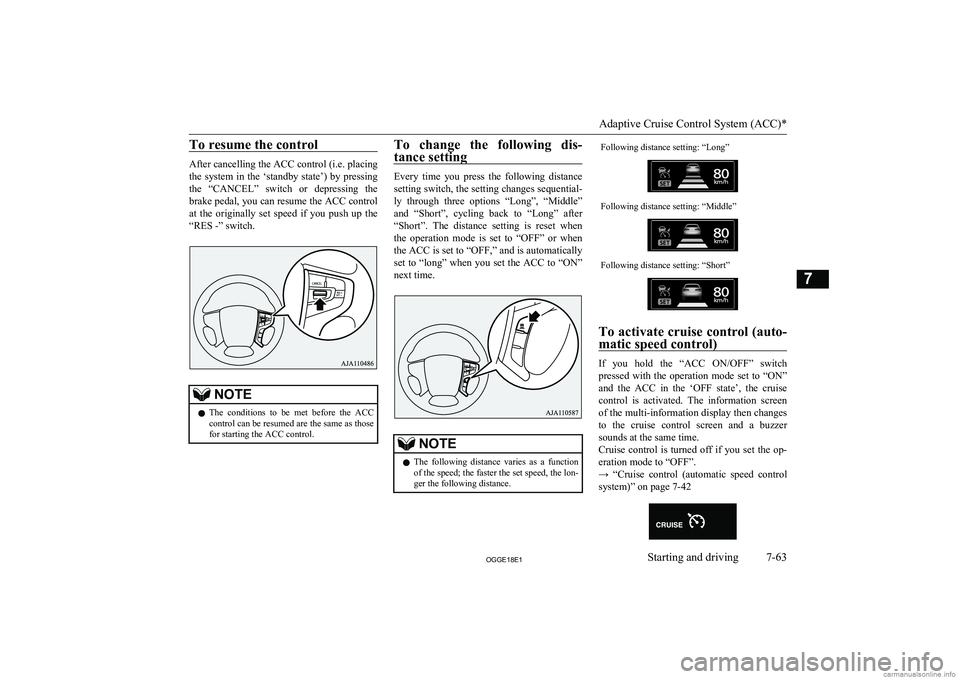
To resume the control
After cancelling the ACC control (i.e. placing
the system in the ‘standby state’) by pressing the “CANCEL” switch or depressing the
brake pedal, you can resume the ACC control
at the originally set speed if you push up the
“RES -” switch.
NOTEl The conditions to be met before the ACC
control can be resumed are the same as those for starting the ACC control.To change the following dis-
tance setting
Every time you press the following distance
setting switch, the setting changes sequential- ly through three options “Long”, “Middle”
and “Short”, cycling back to “Long” after “Short”. The distance setting is reset when
the operation mode is set to “OFF” or when the ACC is set to “OFF,” and is automatically
set to “long” when you set the ACC to “ON”
next time.
NOTEl The following distance varies as a function
of the speed; the faster the set speed, the lon- ger the following distance.Following distance setting: “Long”Following distance setting: “Middle”Following distance setting: “Short”
To activate cruise control (auto-
matic speed control)
If you hold the “ACC ON/OFF” switch
pressed with the operation mode set to “ON” and the ACC in the ‘OFF state’, the cruisecontrol is activated. The information screen
of the multi-information display then changes to the cruise control screen and a buzzer
sounds at the same time.
Cruise control is turned off if you set the op-
eration mode to “OFF”.
→ “Cruise control (automatic speed control system)” on page 7-42
Adaptive Cruise Control System (ACC)*
7-63OGGE18E1Starting and driving7
Page 283 of 538

NOTElWhen the FCM and UMS ON/OFF switch is
held pressed to change the ON/OFF state ofthe FCM, the ON/OFF state of the UMS is
also changed at the same time.
To turn on/off the system
You can switch the system from OFF to ON
or ON to OFF if you hold the FCM and UMS ON/OFF switch pressed when the operation mode is set to “ON”.
Once the system is turned on, the information
screen of the multi-information display shows the collision alarm timing currently se- lected, and the
indicator on the screen
goes out.
When you turn off the system, the following message appears on the screen and the
in-
dicator comes on.
Cycling the operation mode to ON will set
the FCM back ON.
NOTEl The indicator is combined with the
“UMS OFF” indicator.
To change alarm timing
Give a short press to the FCM and UMS
ON/OFF switch to change the timing at which the frontal collision alarm is triggered. Every time you press the switch, the alarm
timing changes between three levels: “FAR”
(earlier alarming), “MIDDLE” (normally alarming) or “NEAR” (later alarming).
As you make selection, the selected alarm timing is displayed on the information screenof the multi-information display. Even after
turning off the FCM or setting the operation mode to “OFF”, the system retains your last
selected alarm timing in memory.
When “FAR” is selected
When “MIDDLE” is selected
When “NEAR” is selected
CAUTIONl For the FCM brake prefill, the FCM brake
assist and the FCM braking functions, the function triggering timing cannot be changed.When a problem is detected
E00652100023
When the FCM system determines that its
performance has been degraded, the FCM
will become inoperative.
Forward Collision Mitigation System (FCM)*
7-69OGGE18E1Starting and driving7
Page 285 of 538

If the FCM detects a malfunction in the sys-
tem, either one of the following messages
will appear, the
indicator will appear on
the information screen of the multi-informa-
tion display and the FCM will automatically
be turned off.
If the message remains even after the opera- tion mode is put in OFF and then turned back to ON, please contact a MITSUBISHI
MOTORS Authorized Service Point.
NOTEl If the sensor or its surrounding area reaches
an extremely high temperature when parking the vehicle under a blazing sun, the “FCMSERVICE REQUIRED” message may ap-
pear.
After the temperature of the sensor or its sur-
rounding area has been in range, if the mes-
sage remains even after restarting the en-
gine, please contact a MITSUBISHI
MOTORS Authorized Service Point.Handling of the sensor
E00652200125
The sensor (A) is located inside the wind-
screen as shown in the illustration.
The sensor is shared in the following sys- tems:
l FCM
l Lane Departure Warning (LDW)
l Automatic High-Beam (AHB)CAUTIONlTo maintain proper performance of the
FCM, LDW and AHB;
• Always keep clean the windscreen.
If the inside of the windscreen where the
sensor is installed becomes dirty or fog- ged, contact a MITSUBISHI MOTORS
Authorized Service Point.
• Do not apply an impact or load on the
sensor or its surrounding area.
Forward Collision Mitigation System (FCM)*
7-71OGGE18E1Starting and driving7
Page 290 of 538

CAUTIONlThe UMS does not operate in the following conditions:
• The operation mode is other than ON.
• The UMS is set to OFF by operating the FCM and UMS ON/OFF switch.
• The select position is in the “P” or “N” position.
• The Active stability control (ASC) is set to OFF by operating the “ASC OFF switch” on page 7-41.
l It sometimes happens that a motorcycle, bicycle or pedestrian are detected as obstacles, but these are not the object of the UMS operation.
l The UMS may not operate in the following conditions.
• The sensors or surroundings have been wiped by hand.
• The stickers or accessories have been attached to the sensors or surroundings.
• When driving in the place which the outside temperature changes suddenly (tunnel or garage etc.).
• Under adverse weather conditions (rain, strong winds, snow, sand storms, etc.).
• When approaching an obstacle too closely.
• When a vehicle cuts in front or behind your vehicle very closely.
• When your vehicle changed the course and approached immediately behind an obstacle.
• When only a part of the obstacle is within the detection areas of the sensor.
• When the rain, snow, water or dirt adheres to the sensor.
• When the sensor is extremely hot or cold (while the vehicle is parked for a long period of time under a blazing sun or in cold weather).
• Immediately after Plug-in Hybrid EV System starting.
• When driving on a road with many and successive curves, including when passing their entrances and outlets.
• When you are driving on a road with steep and alternating up and down slopes.
• When a road surface is surging, and there is unevenness.
• When the system judges driver’s steering or gear shifting actions as evasive actions to avoid collision.
• For a short period after the system judges the repeated depression of the accelerator pedal at a few seconds interval as a release operation.
• When the vehicle body is extremely inclined by carrying heavy loads or improper adjustment of the tyre pressure.
• When the driving is unstable due to an accident or trouble.
• The system receives ultrasonic noise from other sources (the horns of other vehicles, motorcycle engines, brakes, radios, pouring rain, splashing water,
snow traction device (tyre chains), etc.).
• Obstacle is not vertical to the ground, the obstacle is not at right angles to vehicle traveling direction, or when there is uneven walls and wavy walls.
Ultrasonic misacceleration Mitigation System (UMS)*
7-76OGGE18E1Starting and driving7
Page 293 of 538

CAUTION•Obstacles that are shaped with a sharp an-
gle.
• A fence with large mesh.
• Moving object.
• When there is a loud noise or an ultrason-
ic near your vehicle by horn of other vehi-
cle, engine sound of a motorcycle, air brake noise of a large vehicle, a vehicle
detector and sonar of a vehicle etc.
• When an electrical equipment on the mar-
ket (radio antenna etc.) is installed near
the sensor.
• When there is a obstacle that is not recog-
nized between your vehicle and the obsta- cle that can be recognized.NOTEl The sensors do not detect objects located in
the area directly below or near the bumper. If the height of an object is lower than the
mounted position of the sensors, the sensors
may not continue detecting it even if they detected it initially.To turn on/off the UMS
E00643800095
The UMS is automatically turned ON by set-
ting the operation mode to ON. In addition,
the UMS ON/OFF is switched in conjunction with the ON/OFF state of the FCM.
Refer to “FCM and UMS ON/OFF switch” on page 7-68.
Warning display
E00643900025
When the sensor is temporarily
not available
E00647600033
Example: When the front and/or rear sensors
are temporarily not available
When the warning display appears, the sen- sors are temporarily not available for somereason such as the environmental condition
or increase of the sensor temperature. When
the warning display appears continuously,
contact a MITSUBISHI MOTORS Author-
ized Service Point.
When there is a malfunction in
the sensor or the system
E00644000108
Example: When there is a malfunction in both sensors.
When the warning display appears, the UMS
does not operate normally because there are some malfunctions in the system. Have the
vehicle inspected at a MITSUBISHI
MOTORS Authorized Service Point as soon
as possible.Blind Spot Warning (BSW)
(with Lane Change Assist)* E00644300156
The Blind Spot Warning (BSW) is a drivingaid system that alerts the driver when anothervehicle, which may not be visible through the outside rear-view mirror, is travelling in the
next lane behind your vehicle.
When a vehicle in the next lane is travelling at the same speed or faster in the detection areas, the Blind Spot Warning lamp in the
corresponding outside rear-view mirror will illuminate. If the turn-signal lever is operated
to the side where the Blind Spot Warning
lamp is illuminated, the Blind Spot Warning lamp will blink and the system will beepthree times to alert the driver.
Blind Spot Warning (BSW) (with Lane Change Assist)*
7-79OGGE18E1Starting and driving7
Page 299 of 538

CAUTION•When the reversing speed of your vehicle
is approximately 18 km/h (11 mph) or
higher.
• When the speed of an approaching vehicle
is approximately 7 km/h (5 mph) or less.
• If the sensor detection area is blocked by
a nearby object, such as a wall or parked vehicle.
• When a vehicle is approaching from
straight behind your vehicle.
• When your vehicle is exiting from an an-
gled parking spot.
• Immediately after the RCTA has been
turned on.
• Immediately after the operation mode of
the power switch has been put in ON.
• When the bumper surface around the sen-
sor is covered with dirt, snow and ice, etc.
• When the sensor becomes extremely hot
or cold, such as after the vehicle has been parked for a prolonged time under the
blazing sun or in cold weather.
CAUTIONl If the bumper has experienced an impact, the
sensor may have been damaged and the RCTA may not function properly. Have the
vehicle inspected at a MITSUBISHI
MOTORS Authorized Service Point.
To operate
1. Press the BSW switch while the opera-
tion mode is put in ON.
(Refer to “Blind Spot Warning (BSW):
To operate” on page 7-81.)
2. When the select position is put in the
“R” (REVERSE) position, the RCTAwill operate.
NOTEl Set the RCTA to OFF when towing.
l The Blind Spot Warning lamp in the outside
rear-view mirror may appear not to be on
due to strong direct sunlight or the glare from the headlamps of vehicles behind youduring night driving.
When a problem is detected in
the system
If the system detects a problem, a warning is
displayed on the information screen in the multi-information display.
Refer to “Blind Spot Warning (BSW): Sys-
tem problem warning” on page 7-82.
Lane Departure Warning
(LDW)* E00635701119
By recognizing through a sensor (A) the lane in which your vehicle is running, the LDW gives you a warning when your vehicle is
likely to drift from its lane with an audible
alarm and a visual alarm displayed on the in- formation screen of the multi-information
display.
Lane Departure Warning (LDW)*
7-85OGGE18E1Starting and driving7