2018 MITSUBISHI OUTLANDER PHEV stop start
[x] Cancel search: stop startPage 312 of 538

Reversing sensor system warn-ing display
E00615901519
In case there is a malfunction in the reversing
sensor system, the display for the malfunc-
tioning sensor will blink and the warning buzzer will sound for approximately 5 sec-
onds.
Even after the buzzer and display has stopped
warning, the indication lamp (A) on “SO- NAR” switch will continue blinking until the
system reverts to the normal state. Have the vehicle inspected at a MITSUBISHI
MOTORS Authorized Service Point.Parking sensors (Front/
Rear)* E00647700092
When parking in a garage or during parallelparking, these sensors alert the driver to any objects near the vehicle and their distance,
through a buzzer and the sensor display on the information screen in the multi-informa-
tion display.
CAUTIONl The parking sensors assist you in determin-
ing the approximate distance between the
vehicle and any objects. It has limitations in terms of detectable areas and objects, and
may not properly detect some objects. Therefore, do not place excessive confidence
in the parking sensors, and operate the vehi-
cle as carefully as you would do with vehicle not equipped with this system.
l Make sure to check the surroundings with
your own eyes to ensure safety. Do not oper-
ate the vehicle by relying on the parking sen-
sors alone.Obstacle detection areas
E00647800136
The detection areas of the corner and back
sensors are limited to those shown in the il-
lustration. Moreover, the sensors are unable to detect low or thin objects or objects nearthe front or rear bumper. Thus, make sure to check the surroundings as you operate the ve-
hicle in a safe manner.
Parking sensors (Front/Rear)*
7-98OGGE18E1Starting and driving7Example: Corner sensor (left) malfunctioning
Page 314 of 538

CAUTIONlThe parking sensors may not operate proper-
ly under the following conditions:
• The sensors or surroundings have been
wiped by hand.
• The stickers or accessories have been at-
tached to the sensors or surroundings.
• The sensors or surroundings are covered
with ice, snow, or mud.
• When the temperature difference is too
large.
• The sensors are frozen.
• The system receives ultrasonic noise from
other sources (the horns of other vehicles, motorcycle engines, brakes, radios, pour-
ing rain, splashing water, snow traction device (tyre chains), etc.).
• The sensors are extremely hot or cold
(while the vehicle is parked for a long pe- riod of time under a blazing sun or in coldweather).
• The vehicle tilts significantly.
• The vehicle is driven on a rough road
(with a bumpy, gravel, hilly, or grassysurface).
• The vehicle is too close to an obstacle.
• Immediately after Plug-in Hybrid EV
System starting.
l The parking sensors may not properly detect
the following objects:
• Objects that are thin, such as wire nets or
ropes.
• Objects that absorb sound waves, such as
snow.
• Objects that are shaped with a sharp an-
gle.CAUTION• Objects with a smooth surface, such as
glass.
• Objects that are low, such as kerbstones.
l If the bumper has been exposed to an im-
pact, the sensors may fail and prevent the
system from functioning properly. Have the vehicle inspected at a MITSUBISHI
MOTORS Authorized Service Point.NOTEl When the sensor is received ultrasonic noise
from outside, the sensor of the correspond- ing portion will blink at a constant frequen- cy. When they are not received the noise and
return to normal operation.To operate
E00648100149
To operate the system, the operation mode is
put in ON. When the parking sensors are op-
erated, the indication lamp (A) will turn on. To stop the operation, press the “SONAR”
switch and the indication lamp (A) goes off.
Parking sensors (Front/Rear)*
7-100OGGE18E1Starting and driving7
Page 315 of 538
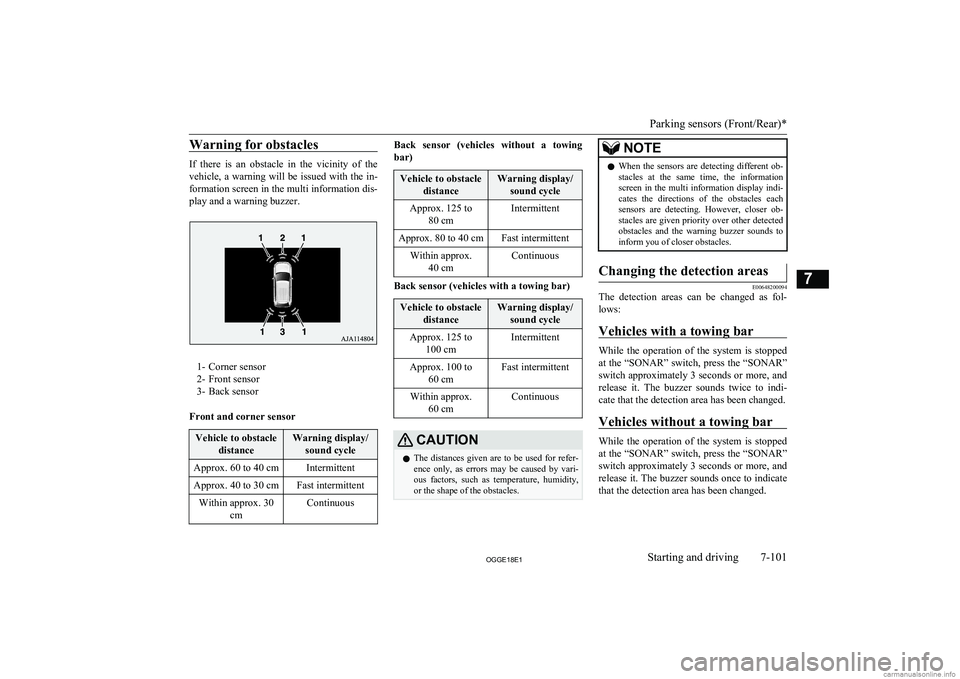
Warning for obstacles
If there is an obstacle in the vicinity of the
vehicle, a warning will be issued with the in-
formation screen in the multi information dis- play and a warning buzzer.
1- Corner sensor
2- Front sensor
3- Back sensor
Front and corner sensor
Vehicle to obstacle distanceWarning display/sound cycleApprox. 60 to 40 cmIntermittentApprox. 40 to 30 cmFast intermittentWithin approx. 30 cmContinuousBack sensor (vehicles without a towing
bar)Vehicle to obstacle distanceWarning display/sound cycleApprox. 125 to 80 cmIntermittentApprox. 80 to 40 cmFast intermittentWithin approx.40 cmContinuous
Back sensor (vehicles with a towing bar)
Vehicle to obstacle distanceWarning display/sound cycleApprox. 125 to 100 cmIntermittentApprox. 100 to 60 cmFast intermittentWithin approx.60 cmContinuousCAUTIONlThe distances given are to be used for refer-
ence only, as errors may be caused by vari- ous factors, such as temperature, humidity,
or the shape of the obstacles.NOTEl When the sensors are detecting different ob-
stacles at the same time, the information screen in the multi information display indi-
cates the directions of the obstacles each sensors are detecting. However, closer ob-
stacles are given priority over other detected obstacles and the warning buzzer sounds to
inform you of closer obstacles.Changing the detection areas
E00648200094
The detection areas can be changed as fol-
lows:
Vehicles with a towing bar
While the operation of the system is stopped
at the “SONAR” switch, press the “SONAR”
switch approximately 3 seconds or more, and release it. The buzzer sounds twice to indi-
cate that the detection area has been changed.
Vehicles without a towing bar
While the operation of the system is stopped
at the “SONAR” switch, press the “SONAR”
switch approximately 3 seconds or more, and
release it. The buzzer sounds once to indicate that the detection area has been changed.
Parking sensors (Front/Rear)*
7-101OGGE18E1Starting and driving7
Page 316 of 538

NOTElThe mode of the detection area can be
switched only when the select position is in
the “R” (REVERSE) position.
l The detection area will not change if you
keep the “SONAR” switch pressed for 10 seconds or more.
l After pressing the “SONAR” switch, the
parking sensors operation differs according
to the detection area setting.
• Setting when towing bar is not equipped
When the selector lever is moved to the “R” (REVERSE) position, the parking
sensors will operate even if the parking sensors operation was stopped by pressing
the “SONAR” switch.
• Setting when towing bar is equipped
When the parking sensors operation was stopped by pressing the “SONAR”
switch, the parking sensors will not oper- ate until the Plug-in Hybrid EV System has been stopped even if the select posi-
tion is put to the “R” (REVERSE) posi-
tion.
To resume the parking sensors operation, press the “SONAR” switch or stop and re-
start the Plug-in Hybrid EV System, and then put the select position to the “R”
(REVERSE) position.Warning display
E00648300125
In case there is a malfunction in the parking
sensors, the display for the malfunctioning
sensor will blink and the warning buzzer will sound for approximately 5 seconds.
Even after the buzzer and display has stopped
warning, the indication lamp (A) on “SO- NAR” switch will continue blinking until the
system reverts to the normal state. Have the vehicle inspected at a MITSUBISHI
MOTORS Authorized Service Point.Rear-view camera*
E00618402310
The rear-view camera is a system that showsthe view behind the vehicle on a screen of the
DISPLAY AUDIO, the Smartphone Link Display Audio or the MITSUBISHI Multi-
Communication System (MMCS).
Rear-view camera*
7-102OGGE18E1Starting and driving7 Example: Corner sensor (left) malfunctioning
Page 322 of 538

Bird’s eye-view/Rear-viewmode
Views of the surroundings of the vehicle and
behind the vehicle are displayed.
Side-view/Rear-view mode
Views of the passenger’s side of the vehicle and behind the vehicle are displayed.
Bird’s eye-view/Front-view
mode
Views of the surroundings of the vehicle and
the front of the vehicle are displayed.
Side-view/Front-view mode
Views of the passenger’s side of the vehicle and the front of the vehicle are displayed.
CAUTIONl The cameras have special lenses that can
make objects shown on the screen appear to be closer or further away than they actually
are.NOTEl Because the cameras have a special lens, the
lines on the ground between parking spaces
may not look parallel on the screen.
l In the following situations, the screen indi-
cation may be difficult to see. There is no abnormality.
• Low light (nighttime).
• When the light of the sun or the light from
a vehicle’s headlamps shines directly into
the lens.
• If a fluorescent light shines directly into
the lens, the screen indication may be
flicker.
There is no abnormality.
l If the camera is hot and is then cooled by
rain or a car wash, the lens can mist up. This
phenomenon does not indicate a malfunc-
tion.
l If the atmospheric temperature is extremely
hot or extremely cold, the camera images
may not be clear.
There is no abnormality.
l If a radio set is installed near the camera, the
camera images may cause electrical system interference and the system may stop func-tioning properly.
Multi Around Monitor*
7-108OGGE18E1Starting and driving7Check surroundings for safety. Check surroundings for safety. Check surroundings for safety. Check surroundings for safety.
Page 331 of 538

12583 mm
Operating hints
lBe sure that the driving speed does not
exceed 100 km/h (62 mph) for trailer op-
eration. It is also recommended that you obey the local regulations in case driving speed with a trailer is limited to less than
100 km/h (62 mph).
l To prevent shocks from the overrun
brake, depress the brake pedal lightly at first and then more strongly.
Overheating
This will normally occur as a result of some
mechanical failure. If your vehicle should overheat, stop and check for a loose or bro-ken water pump/alternator drive belt, a
blocked radiator air intake or a low coolant level. If these items are satisfactory the over-
heating could be caused by a number of me-
chanical causes that would have to be
checked at a competent service centre.
CAUTIONl If the engine overheats, reference should be
made to “Engine overheating” section of
“For emergencies” prior to taking any cor- rective action.Parking
It is not recommended to park on a steep
slope while towing trailer.
If parking on a steep slope cannot be avoided,
the road grade should be less than 12% and
the following procedure performed. 1. Apply the parking brake firmly on the
vehicle and the trailer (if fitted).
2. Put the select position in “P”.
3. Place chocks or blocks at the tyres on
both vehicle and trailer.
4. Turn the front wheels into the shoulder
of the road to prevent the vehicle from moving.
Driving on long up hills while towing trailer
When the remaining quantity of the drive bat-tery is low, or high-speed driving on long up
hills at high temperature, the drive battery
output is restricted and the vehicle speed may be decreased.
The vehicle speed may be recovered if the
drive battery quantity is recovered.
NOTEl In charge mode, if the remaining quantity of
the drive battery can be increased in ad-
vance, it can prevent the vehicle speed from
decreasing on long up hills.
Refer to “Battery charge mode switch” on page 7-28.
Trailer towing
7-117OGGE18E1Starting and driving7
Page 339 of 538

The selected blower speed (A) will be shownin the display.
1- Increase
2- Decrease
Temperature control switch
E00703001963
Press or of the temperature control
switch to the desired temperature.
The selected temperature (A) will be shown
in the display.
NOTEl The temperature value of air conditioning is
switched in conjunction with outside tem- perature display unit of the multi informa- tion display.
Refer to “Changing the temperature unit” on
page 6-17.
l While the engine coolant temperature is low,
the temperature of the air from the heaterwill not change instantly, even if you have selected warm air with the switch.
To prevent the windscreen and windows from fogging up, the ventilator mode will be
changed to “
” and the blower speed will
be reduced while the system is operating in the AUTO mode.
l When you feel that it is hot or cold to the
setting temperature, it is possible to adjust so
that you can feel more comfortable.
For further information, we recommend you to consult a MITSUBISHI MOTORS Au-
thorized Service Point.
l When the temperature is set to the highest or
the lowest, the air selection and the air con-
ditioning will be automatically changed as follows.
Also, if the air selection is operated manual-
ly after an automatic changeover, manual operation will be selected.
• Quick Heating (When the temperature is
set to the highest setting)
Outside air will be introduced and the air conditioner will stop.
NOTE• Quick Cooling (When the temperature is
set to the lowest setting)
Inside air will be recirculated and the air
conditioner will operate.
l When the air conditioner is set to quick heat-
ing, the engine starts running (except vehi- cles with electric heater).
The settings described above are the factory
settings.
The air selection and air conditioning
switches can be customized (function setting changed), and the automatic switching of out-
side air and the air conditioner according to operating conditions can be changed as de-
sired.
For further information, we recommend you
to consult a MITSUBISHI MOTORS Au-
thorized Service Point.
Refer to “Customizing the air conditioning switch” on page 8-09.
Refer to “Customizing the air selection” on
page 8-08.
Automatic climate control air conditioner
8-07OGGE18E1For pleasant driving8 AA0112354
Page 345 of 538

Air conditioning system refrig-erant and lubricant recommen- dations
If the air conditioner seems less effective
than usual, the cause might be a refrigerant leak.
We recommend you to have the system in-
spected.
[Except for vehicles for Ukraine]
The air conditioning system in your vehicle
must be charged with the refrigerant
HFO-1234yf and the lubricant POE MA68EV.
[Vehicles for Ukraine]
The air conditioning system in your vehicle must be charged with the refrigerant
HFC-134a and the lubricant POE MA68EV.
Use of any other refrigerant or lubricant will
cause severe damage which will result in the need to replace your vehicle’s entire air con-
ditioning system. The release of refrigerant into the atmosphere is not recommended.
We recommend you to recover and recycle the refrigerant for reuse.
During a long period of disuse
The air conditioner should be operated for at
least five minutes each week, even in cold weather. This is to prevent the compressor from seizing and to maintain the air condi-
tioner in the best operating condition.
Air purifier
E00708400718
An air filter has been incorporated into this air conditioner so that dirt and dust are
cleaned from the air.
Replace the air filter periodically as its ability
to clean the air will be reduced as it collects pollen and dirt. For the maintenance interval,
refer to the “SERVICE BOOKLET”.NOTEl Operation in certain conditions such as driv-
ing on a dusty road and frequent use of the air conditioner can lead to reduction of serv-
ice life of the filter. When you feel that the air flow is lower than normal or when the
windscreen or windows start to fog up easi- ly, replace the air filter.
We recommend you to have it checked.Remote Climate Control*
E00735401087
You can run the air conditioner in advance ofusing the vehicle.
For details, refer to “MITSUBISHI Remote
control: Remote Climate Control” on page 3-24.
Heating
E00733901062
When heating, the engine starts running be-
cause the heating system uses the heat of en-
gine coolant.
On vehicles with electric heater, it can de-
crease the number of times engine starting because electrical power stored in the drive battery is also used when heating.NOTEl If you want to stop the engine running for
heating, select the EV priority mode before operating the air conditioner. Refer to “EV
switch” on page 7-25.LW/MW/FM radio/CD
player* E00708503387
The audio system can only be used when theoperation mode of the power switch is in ON
or ACC.
Air purifier
8-13OGGE18E1For pleasant driving8