Page 225 of 441
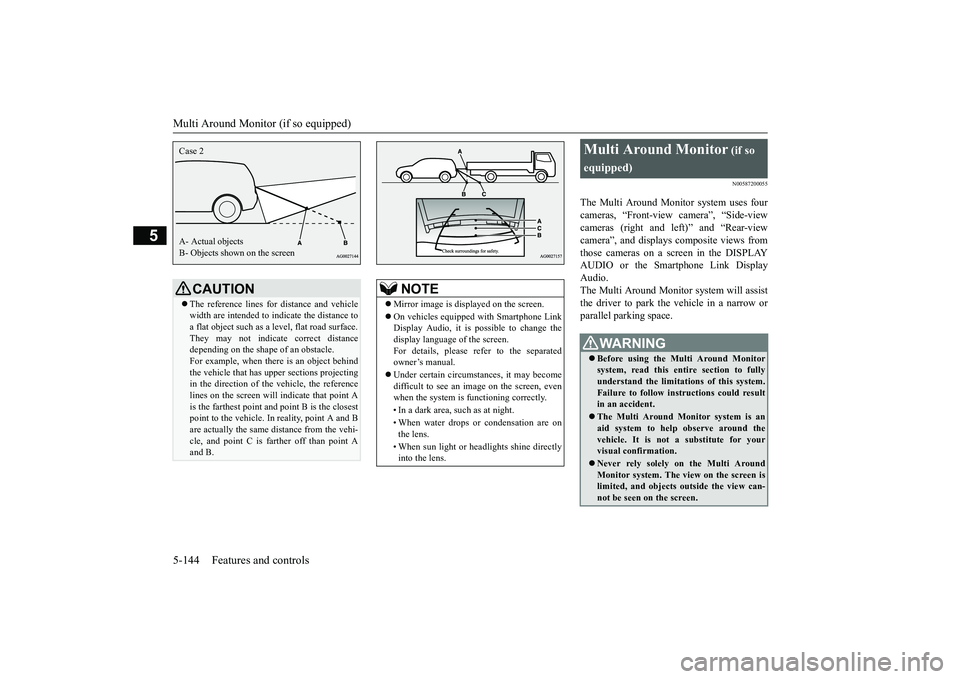
Multi Around Monitor (if so equipped)
5
N00587200055
The Multi Around Monitor system uses fourcameras, “Front-view camera”, “Side-viewcameras (right and le
ft)” and “Rear-view
camera”, and displays
composite views from
those cameras on a screen in the DISPLAYAUDIO or the Smartphone Link DisplayAudio.The Multi Around Monitor
system wi
ll assist
the driver to park the vehicle in a narrow orparallel parking space.
CAUTIONThe reference lines for
distance and vehicle
width are intended to i
ndicate the distance to
a flat object such as a level, flat road surface.They may not indicate correct distancedepending on the shape of an obstacle.For example, when there is an object behindthe vehicle that has u
pper sections projecting
in the direction of the
vehicle, the reference
lines on the screen will
indicate that point A
is the farthest point an
d point B is the closest
point to the vehicle. In
reality, point A and B
are actually the same distance from the vehi-cle, and point C is fa
rther off than point A
and B.Case 2A- Actual objectsB- Objects shown on the screen
NOTE
Mirror image is displayed on the screen.On vehicles equipped with Smartphone LinkDisplay Audio, it is possible to change thedisplay language of the screen.For details, please refer to the separatedowner’s manual.Under certain circumst
ances, it may become
difficult to see an image on the screen, evenwhen the system is functioning correctly. • In a dark area, such as at night. • When water drops or
condensation are on
the lens. • When sun light or he
adlights shine directly
into the lens.
Multi Around Monitor
(if so
equipped)Before using the Multi Around Monitorsystem, read this entire section to fullyunderstand the limitations of this system.Failure to follow instructions could resultin an accident.The Multi Around Monitor system is anaid system to help observe around thevehicle. It is not a substitute for yourvisual confirmation.Never rely solely on the Multi AroundMonitor system. The view on the screen islimited, and objects
outside the view can-
not be seen on the screen.
BK0249100US.book 144 ページ 2017年5月17日 水曜日 午後2時31分
Page 228 of 441

Multi Around Monitor (if so equipped)
Features and controls 5-147
5
N00587400044
Two different types of views are displayed onthe left side and the ri
ght side respectively.
Views of the surroundings of the vehicle andbehind the vehicl
e are displayed.
Views of the passenger’s side of the vehicleand behind the vehicle are displayed.Views of the surroundings of the vehicle andthe front of the vehicle are displayed.
Views of the passenger’s side of the vehicleand the front of the vehicle are displayed.
Types of views of the Multi Around Monitor
Bird’s eye-view/Rear-view mode
Side-view/Rear-view mode
Bird’s eye-view/Front-view mode
Side-view/Front-view mode
CAUTIONThe camera uses a special lens. As a result,images and distances shown on the screenare not exact.NOTE
Because the cameras have a special lens, thelines on the ground between parking spacesmay not look parall
el on the screen.
Under certain circumst
ances, it may become
difficult to see an image on the screen, evenwhen the system is functioning correctly.• In a dark area, such as at night.
BK0249100US.book 147 ページ 2017年5月19日\b 5 �Y�
Page 229 of 441

Multi Around Monitor (if so equipped)
5
N00587500045
The Multi Around Monitor can only be usedwhen the operation mode is put in ON.When you move the selector lever to the “R”(REVERSE) position, the bird’s eye-view/rear-view is displayed on the screen ofthe DISPLAY AUDIO or the SmartphoneLink Display Audio. When you move theselector lever to any
other position, the dis-
play disappears.
When the camera switch (A) is pressed, thebird’s eye-view/front-view is displayed.
• When water drops or condensation are onthe lens.• When sun light or he
adlights shine directly
into the lens.• When a fluorescent light shines directlyinto the lens.
If the atmospheric temperature is extremelyhot or extremely cold, the camera imagesmay not be clear.There is no abnormality.If a wireless device is installed near the cam-era, the camera images may cause electricalsystem interference and the system may stopfunctioning properly.
How to use the Multi Around Monitor
Operation with the selector lever
NOTE
NOTE
The passenger’s side sc
reen can be switched
to the side-view by pressing the cameraswitch.
Operation with the switch
SC00000500-3.fm 148 ページ 2017年5月22日 月曜日 午前10時46分
Page 230 of 441

Multi Around Monitor (if so equipped)
Features and controls 5-149
5
If the camera switch is pressed, the mode ofMulti Around Monitor is switched, Bird’seye-view/Rear-view mode
Side-
view/Rear-view modeIf the camera switch is pressed, the mode ofMulti Around Monitor is switched, Bird’seye-view/Front-view mode
Side-
view/Front-view mode
OFF
N00587600033
In any mode other than the Bird’s eye-viewmode, the lines in the screen give the follow-ing information. Use them only as a guide.
Reference lines for the
distance and the vehi-
cle width and upper surface of the front bum-per (A) are displayed on the screen.The Red line (B) i
ndicates approximately
20 inches (50 cm) from the front edge ofthe front bumper.The Two Green lines (C) indicate theapproximate vehicle width.The Orange lines (D) indicates anexpected course when the vehicle movesforward with the steering wheel turned. Itdisappears when the steering wheel is inthe neutral position.The approximate distance from the vehi-cle body is as follows:
NOTE
If there is no operation for 3 minutes afterthe Multi Around Monitor is displayed bypressing the switch with the selector lever inother than “R” (REVERSE), the display dis-appears.
Switching of the screen (Selector lever is “R” (REVERSE))
Switching of the screen (Selector lever is other than “R”
NOTE
When you move the selector lever to the “R”mode displayed on the driver’s side screen,the driver’s side screen switches to the rear-view mode. When you shift the selector leverto any other position, the driver’s side screenswitches to the front-view mode.When the camera switch is pressed at thevehicle speed of appr
oximately 6 mph (10
km/h) or higher, only
the side-view can be
displayed on the passenger’s side screen.The front-view will not
be displayed when
the vehicle speed exce
eds approximately 6
mph (10 km/h).The display of the view
may be delayed dur-
ing switching of the screen.
How to read the screen
CAUTIONIf the camera and/or its surrounding areahave experienced an impact, the MultiAround Monitor system may not functioncorrectly. Have the vehicle inspected by anauthorized Mitsubish
i Motors dealer.
Front-view mode
BK0249100US.book 149 ページ 2017年5月17日 水曜日 午後2時31分
Page 231 of 441

Multi Around Monitor (if so equipped)
5
N00587700021
Reference lines for the
distance and the vehi-
cle width and upper surface of the rear bum-per (A) are displayed on the screen.The Red line (B) i
ndicates approximately
20 inches (50 cm) behind the rear edge ofthe rear bumper.The Two Green lines (C) indicate theapproximately vehicle width.The Orange line (D) indicates an expectedcourse when the vehicle is reserved withthe steering wheel turned. It disappearswhen the steering wheel is in the neutralposition.The approximate distance from the vehi-cle body is as follows:
1- Approximately 39 inches (100 cm) from
the front edge of the front bumperNOTE
When the expected course lines are dis-played in the front-view, the expected courselines are also displayed in the bird’s eye-view (Front: solid li
ne, Rear: broken line).
Rear-view mode
1- Approximately 39 inches (100 cm)
from the rear edge of the rear bumper
2- Approximately 79 inches (200 cm)
from the rear edge of the rear bumperCAUTIONThe rear-view camera uses a wide-anglelens. As a result, imag
es and distances shown
on the screen are not exact.Never rely solely on the reference lines. Thereference lines indicati
ng distance and vehi-
cle width are based on a
level, flat road sur-
face.Actual distance may be
different from dis-
tance indica
ted by the lines on the screen,
depending on the loading condition of thevehicle and road
surface condition.
Also, your vehicle wi
dth indicated by the
reference lines may be different from theactual vehicle width.For example;In the following cases, objects shown on thescreen will appear to be farther off than theyactually are.
BK0249100US.book 150 ページ 2017年5月10日 水曜日 午前8時49分
Page 233 of 441
Multi Around Monitor (if so equipped)
5
N00587900023
Reference lines for the
vehicle width and the
front end of the vehicle are displayed on thescreen.
• When there is an obj
ect behind the vehicle
that has upper sections
projecting in the
direction of the vehicle, the reference lineson the screen will indi
cate that point A is
the farthest point and point B is the closestpoint to the vehicle. In
reality, point A and
B are actually the same distance from thevehicle, and point C is farther off than pointA and B.CAUTION
NOTE
When the expected course lines are dis-played in the rear-view, the expected courselines are also displayed in the bird’s eye-view (Front: broken line, Rear: solid line).
Side-view mode
1- Approximate vehicle width including
the door mirror.
2- Approximate location of the axle center
of the front wheel.
3- Approximate 20 inches (50 cm) from the
front edge of the front bumper.
BK0249100US.book 152 ページ 2017年5月10日 水曜日 午前8時49分
Page 234 of 441
Multi Around Monitor (if so equipped)
Features and controls 5-153
5
N00588000021
An overhead view in which the vehicle islooked down is displayed so that you can eas-ily identify the location of your vehicle andthe course to enter the parking space.Bird’s eye-view mode
CAUTIONThe bird’s eye-view is a composite imagefrom images captured by the “Front-viewcamera”, “Side-view cameras (right andleft)
Page 235 of 441
Instrument cluster5-154 Features and controls
5
N00519001402
N00519101272
The speedometer shows the vehicle speed inmiles per hour (mph) or kilometers per hour(km/h).
N00519201303
The tachometer shows e
ngine revolutions per
minute. This allows the driver to determinethe most efficient selector position and enginespeed combinations.This gauge also assists in evaluating engineperformance.
Instrument cluster 1- Tachometer
P.5-154
Type 1Type 2
2- Multi Information display (Type
1:Color liquid crystal display type) P.5-155Information screen display list (Type 1) P.5-182Multi Information display (Type2:Mono-color liquid crystal displaytype)
P.5-173
3- Speedometer
P.5-154
4- Rheostat illumina
tion button (Type 1)
P.5-155
5- Multi information display switch (Type
2) P.5-174
Speedometer Type A
Tachometer Type B
BK0249100US.book 154 ページ 2017年5月10日 水曜日 午前8時49分