2018 MITSUBISHI OUTLANDER III ECO mode
[x] Cancel search: ECO modePage 176 of 441
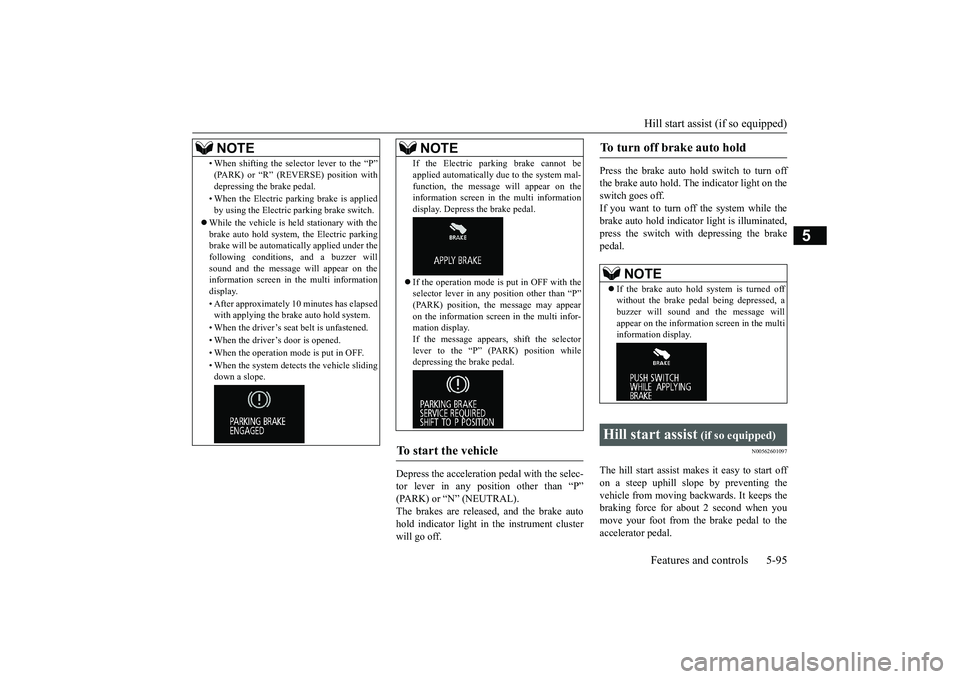
Hill start assist (if so equipped)Features and controls 5-95
5
Depress the acceleration pedal with the selec-tor lever in any position other than “P”The brakes are released, and the brake autohold indicator light in the instrument clusterwill go off.
Press the brake auto hold switch to turn offthe brake auto hold. Th
e indicator light on the
switch goes off.If you want to turn off the system while thebrake auto hold indicato
r light is illuminated,
press the switch with
depressing the brake
pedal.
N00562601097
The hill start assist make
s it easy to start off
on a steep uphill slope by preventing thevehicle from moving back
wards. It keeps the
braking force for about 2 second when youmove your foot from the brake pedal to theaccelerator pedal.
• When shifting the selector lever to the “P”(PARK) or “R” (REVERSE) position withdepressing the brake pedal.• When the Electric park
ing brake is applied
by using the Electric
parking brake switch.
While the vehicle is held stationary with thebrake auto hold system, the Electric parkingbrake will be automatic
ally applied under the
following conditions
, and a buzzer will
sound and the message
will appear on the
information screen in the multi informationdisplay.• After approximately
10 minutes has elapsed
with applying the brake auto hold system.• When the driver’s seat
belt is unfastened.
• When the driver’s door is opened.• When the operation mode is put in OFF.• When the system detects the vehicle slidingdown a slope.NOTE
If the Electric park
ing brake cannot be
applied automatically due to the system mal-function, the message
will appear on the
information screen in the multi informationdisplay. Depress the brake pedal.If the operation mode is
put in OFF with the
selector lever in any
position other than “P”
(PARK) position, the message may appearon the information screen in the multi infor-mation display.If the message appears, shift the selectorlever to the “P” (P
ARK) position while
depressing the brake pedal.
To start the vehicle
NOTE
To turn off brake auto hold
NOTE
If the brake auto hold system is turned offwithout the brake peda
l being depressed, a
buzzer will sound and the message willappear on the information screen in the multiinformation display.
Hill start assist
(if so equipped)
BK0249100US.book 95 ページ 2017年5月10日 水曜日 午前8時49分
Page 179 of 441

Anti-lock braking system5-98 Features and controls
5
N00531601684
Warning lightWarning displayIf there is a malfunction in the system, theanti-lock braking system warning light willcome on and the warning display will appearon the information screen in the multi-infor-mation display.Under normal conditions, the anti-lock brak-ing system warning light only comes on whenthe ignition switch is turned to the “ON”and goes off a few seconds later.
N00531701656
Avoid hard braking and high-speed driv-ing. Stop the vehicl
e in a safe place.
Test the system by restarting the engineand driving at a speed of approximately12 mph (20 km/h) or higher.If the warning light / display then remainsoff during driving, there is no abnormalcondition.
However, if the warning light / display donot disappear, or if they come on againwhen the vehicle is driven, have the vehi-cle checked by an authorized MitsubishiMotors dealer or repair facility of yourchoice as soon
as possible.
Warning light
(red)
The anti-lock braking system can be usedafter the vehicle has
reached a speed over
approximately 6 mph (10 km/h). It stopsworking when the vehicle slows below 3mph (5 km/h).
Anti-lock braking system warn-ing light / display
NOTE
CAUTIONAny of the following i
ndicates that the anti-
lock braking system is not functioning andonly the standard brake system is working.(The standard brake system is functioningnormally.) If this happens, take your vehicleto an authorized Mitsubishi Motors dealer ora repair facility
of your choice.
• When the ignition switch is in the “ON”position or the operation mode is put in ON,the warning light doe
s not come on or it
remains on and does not go off• The warning light comes on while driving• The warning display appears while driving
If the warning light / display illuminate while driving If only the anti-lock braking sys-tem warning light/display illumi-nate
If the anti-lock braking system warning light / display and brake warning light (red) / display illu-minate at the same time
BK0249100US.book 98 ページ 2017年5月10日 水曜日 午前8時49分
Page 181 of 441

Active stability control (ASC)
5
Warning displayIf there is a malfunction in the system, thewarning light will come on and the warningdisplay will appear on the information screenin the multi information display.Under normal conditions, the warning lightcome on when the ignition switch is turned tothe “ON” position or the operation mode isput in ON, and goes off after the engine hasstarted.
N00559100147
The Active stability
control (ASC) takes
overall control of the
anti-lock braking sys-
tem, traction control function and skid controlfunction to help maintain the vehicle’s control
and traction. Please read
this section in con-
junction with the page on the anti-lock brak-ing system, traction c
ontrol function and skid
control function.Anti-lock braking system
P.5-97
Traction control function
P.5-100
Skid control function
P.5-101
N00559200021
On slippery surfaces, the traction controlfunction prevents the drive wheels from spin-ning excessive, thus helping the vehicle tostart moving from a stopp
ed condition.
It also
provides sufficient driv
ing force and steering
performance as the vehicle turns while press-ing the acceleration pedal.
CAUTIONIf the warning display appears while theengine is running, have
the vehicle inspected
by an authorized Mitsubishi Motors dealer ora repair facility of
your choice as soon as
possible. It may become harder to turn thesteering wheel.
Active stability control (ASC)
CAUTIONDo not over-rely on the ASC. Even the ASCcannot prevent the natural laws of physicsfrom acting on the vehicle. This system, likeany other system, has
limits and cannot help
you to maintain traction and control of thevehicle in all circumstances. Reckless driv-ing can lead to accident
s. It is the driver’s
responsibillty to drive carefully, This meanstaking into account the traffic, road and envi-ronmental conditions.Be sure to use the same specified type andsize of tire on all four
wheels. Otherwise, the
ASC may not work properly.Do not install any aftermarket limited slipdifferential (LSD) on your vehicle. The ASCmay stop functioning properly.
NOTE
An operation noise may be emitted from theengine compartment in the following situa-tions. The sound is associated with checkingthe operations of the ASC. At this time, youmay feel a shock from the brake pedal if youdepress it. These do not indicate a malfunc-tion.• When the ignition switc
h is set to the “ON”
• When the vehicle is driven for a while afterthe engine is turned on.
When the ASC is acti
vated, you may feel a
vibration in the vehicl
e body or hear a whin-
ing sound from the engine compartment.This indicates that th
e system is operating
normally. It does not i
ndicate a malfunction.
When the anti-lock braking system warninglight is illuminated, the ASC is not active.
Traction control function
BK0249100US.book 100 ページ 2017年5月10日 水曜日 午前8時49分
Page 182 of 441
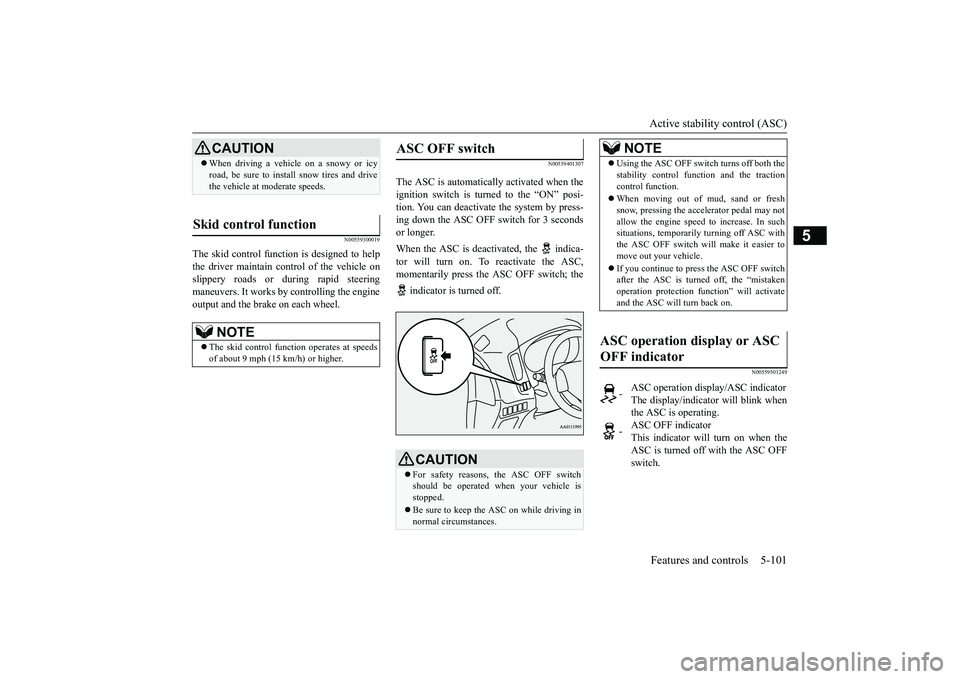
Active stability control (ASC)Features and controls 5-101
5
N00559300019
The skid control function is designed to helpthe driver maintain control of the vehicle onslippery roads or during rapid steeringmaneuvers. It works by
controlling the engine
output and the brake on each wheel.
N00559401307
The ASC is automatically activated when theignition switch is turned to the “ON” posi-tion. You can deactivate
the system by press-
ing down the ASC OFF switch for 3 secondsor longer. When the ASC is deacti
vated, the indica-
tor will turn on. To reactivate the ASC,momentarily press the ASC OFF switch; the indicator is turned off.
N00559501249
CAUTIONWhen driving a vehicle on a snowy or icyroad, be sure to install snow tires and drivethe vehicle at moderate speeds.
Skid control function
NOTE
The skid control func
tion operates
at speeds
of about 9 mph (15 km/h) or higher.
ASC OFF switch
CAUTIONFor safety reasons, the ASC OFF switchshould be operated when your vehicle isstopped. Be sure to keep the ASC on while driving innormal circumstances.
NOTE
Using the ASC OFF swit
ch turns off both the
stability control function and the tractioncontrol function.When moving out of mud, sand or freshsnow, pressing the ac
celerator pedal may not
allow the engine speed to increase. In suchsituations, temporaril
y turning off ASC with
the ASC OFF switch will make it easier tomove out your vehicle.If you continue to press the ASC OFF switchafter the ASC is turned off, the “mistakenoperation protection func
tion” will activate
and the ASC will turn back on.
ASC operation display or ASC OFF indicator
-
ASC operation display/ASC indicatorThe display/indicato
r will blink when
the ASC is operating.
-
ASC OFF indicatorThis indicator will turn on when theASC is turned off with the ASC OFFswitch.
BK0249100US.book 101 ページ 2017年5月10日 水曜日 午前8時49分
Page 188 of 441
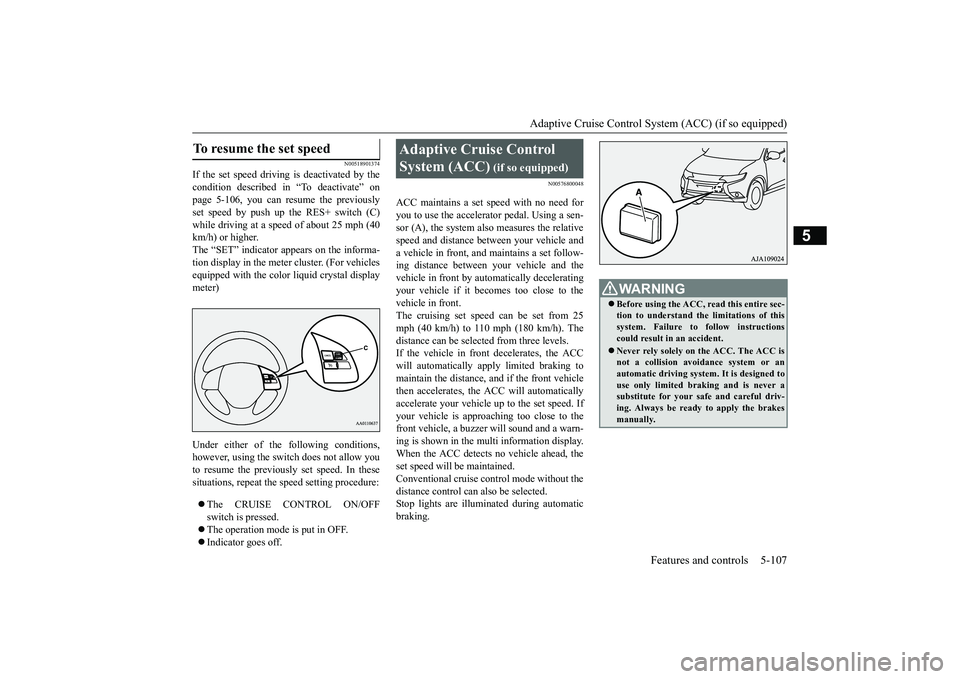
Adaptive Cruise Control System (ACC) (if so equipped)
Features and controls 5-107
5
N00518901374
If the set speed driving is deactivated by thecondition described in “To deactivate” onpage 5-106, you can re
sume the previously
set speed by push up the RES+ switch (C)while driving at a speed of about 25 mph (40km/h) or higher.The “SET” indicator appears on the informa-tion display in the meter
cluster. (For vehicles
equipped with the color liquid crystal displaymeter)Under either of the following conditions,however, using the sw
itch does not allow you
to resume the previously set speed. In thesesituations, repeat the
speed setting procedure:
The CRUISE CONTROL ON/OFFswitch is pressed.The operation mode is put in OFF.Indicator goes off.
N00576800048
ACC maintains a set speed with no need foryou to use the accelerator pedal. Using a sen-sor (A), the system also measures the relativespeed and distance between your vehicle anda vehicle in front, and maintains a set follow-ing distance between your vehicle and thevehicle in front by automatically deceleratingyour vehicle if it becomes too close to thevehicle in front.The cruising set speed can be set from 25mph (40 km/h) to 110 mph (180 km/h). Thedistance can be select
ed from three levels.
If the vehicle in front
decelerates, the ACC
will automatically apply limited braking tomaintain the distance, and if the front vehiclethen accelerates, the ACC will automaticallyaccelerate your vehicle up to the set speed. Ifyour vehicle is approaching too close to thefront vehicle, a buzzer
will sound and a warn-
ing is shown in the multi information display.When the ACC detects no vehicle ahead, theset speed will be maintained.Conventional cruise control mode without thedistance control can
also be selected.
Stop lights are illuminated during automaticbraking.
To resume the set speed
Adaptive Cruise Control System (ACC)
(if so equipped)
WA R N I N GBefore using the ACC, read this entire sec-tion to understand the limitations of thissystem. Failure to follow instructionscould result in an accident.Never rely solely on the ACC. The ACC isnot a collision avoidance system or anautomatic driving system. It is designed touse only limited braking and is never asubstitute for your safe and careful driv-ing. Always be read
y to apply the brakes
manually.
BK0249100US.book 107 ページ 2017年5月10日 水曜日 午前8時49分
Page 201 of 441

Forward Collision Mitigation System (FCM) (if so equipped)5-120 Features and controls
5
N00577700073
When the FCM judges that a collision withthe vehicle or the pedest
rian straight-ahead is
imminent, the FCM will automatically applymoderate braking to warn the driver to applythe brakes immediately.If the FCM judges that the collision is highlyunavoidable, it will automatically applyemergency braking to reduce the severity ofthe collision and, if possible, to avoid the col-lision.When the FCM applies
emergency braking, a
buzzer sounds and a warn
ing message is dis-
played in the information screen of the multi-information display.The FCM braking function operates when thefollowing ve
hicle speed:
Against a vehicle:
Approximately 3 mph
(5 km/h) to 50 mph (80 km/h)mph (5 km/h) to 40 mph (65 km/h)
FCM braking function
WA R N I N GIf the ASC is turned off, the FCM brakingfunction will not operat
e. Refer to “Active
stability control” on page 5-100.If the brake pedal is not depressed within2 seconds after your vehicle has beenstopped by the FCM, a warning buzzerwill sound and the brak
es activated by the
FCM will automatically be released.Apply the brakes as
necessary to keep
your vehicle stationary.The FCM will not ac
tivate and will not
provide either warnin
g or braking in cer-
tain situations. Some of these include:• When the selector lever is in the “P”(PARK) or
Page 204 of 441

Forward Collision Mitigation System (FCM) (if so equipped)
Features and controls 5-123
5
Every time the opera
tion mode is put in
“ON”, the FCM will automatically be turnedon.To turn off the FCM, press and hold the FCMON/OFF switch. The following message and
indicator will appear in the multi-infor-
mation display.To turn on the FCM again, press and hold theFCM ON/OFF switch. The indicator willgo off, and a current
distance mode for the
forward collision warning will be shown inthe multi-information display.
The distance to the vehicle ahead which trig-gers the forward collision warnings can beselected from three levels, “FAR”, “MID-DLE” or “NEAR”.To change the distance mode, press the FCMON/OFF switch. Every time the switch ispressed, the distance mode will be switched.The selected distance mode is shown on theinformation screen of the multi-informationdisplay. When “FAR” is selectedWhen “MIDDLE” is selected
When “NEAR” is selected
N00593300035
When the FCM system determines that itsperformance has been degraded, the FCMwill become inoperative.This can occur whenForeign objects, such
as dirt, snow, ice,
mist or dew condensat
ion adhere to the
windshield of the sensor portion.In adverse weather conditions, such asrain, snow, sand storms, etc.A front vehicle or an oncoming vehicle issplashing water, snow or dirt.
To turn on/off the FCM
To change forward collision warn-ing distance
NOTE
Actual distance which triggers the forwardcollision warnings w
ill vary depending on
your vehicle speed a
nd the front vehicle
speed. The distance will become longerwhen the vehicle speeds are higher.The distance which will trigger the FCMbraking function cannot be adjusted.
When a problem is detected
BK0249100US.book 123 ページ 2017年5月10日 水曜日 午前8時49分
Page 206 of 441

Forward Collision Mitigation System (FCM) (if so equipped)
Features and controls 5-125
5
If the FCM detects a malfunction in the sys-tem, either of the following messages willappear, the indicator
will appear on the
information screen of
the multi-information
display and the FCM will automatically beturned off.If the message remains even after the opera-tion mode is put in “OFF” and then turnedback to “ON”, please contact your authorizedMitsubishi Motors dealer.
N00593400049
The sensor (A) is lo
cated inside the wind-
shield as shown in the illustration.The sensor is shared in the following sys-tems:FCMLane Departure Warning (LDW)Automatic high beam system
NOTE
If the sensor or its surrounding area becomesextremely high temperature when parkingthe vehicle under a blazing sun, the “FCMSERVICE REQUIRED” message mayappear.After the temperature of the sensor or its sur-rounding area has been in range, if the mes-sage remains even afte
r restarting the engine,
please contact an au
thorized Mitsubishi
Motors dealer.
Handling of the sensor
CAUTIONTo maintain proper performance of the FCM,LDW and Automatic high beam system;• Always keep clea
n the windshield.
If the inside of the windshield where thesensor is installed be
comes dirty or fogged,
contact an authorized Mitsubishi Motorsdealer.• Do not apply an impact or load on the sen-sor or its surrounding area.
BK0249100US.book 125 ページ 2017年5月10日 水曜日 午前8時49分