2018 MITSUBISHI L200 load capacity
[x] Cancel search: load capacityPage 237 of 466

NOTElWhile the track is selected, hold down the key to cancel track search mode.
l iPod operations such as selecting a track will
cancel track search mode.Listen to Audio Files on a
USB Device* E00736501434
By connecting commercially-available USB
devices such as USB memory to this product, you can play audio files on these through the
product.
CAUTIONl Do not leave the USB device unattended in
the vehicle.
l Never hold these devices in your hand to op-
erate while driving, as this is dangerous.
l Do not use hard discs, card readers, or mem-
ory readers, as damage may occur to these or
to the data contained therein. If these are er- roneously connected, then turn the ignition
switch to the “LOCK” position or put the operation mode in OFF, then remove.
l Because of the risk of data loss, it is recom-
mended that files be backed up.
l No guarantee is made as regards damage to
the USB device, nor regarding loss or dam-
age to data contained therein.CAUTIONl Depending on how the devices are handled,
audio files being damaged or lost, therefore
it is recommended that data be backed up.NOTEl Digital audio players that support the mass
storage class specifications can be connec- ted.
l Regarding how to connect USB devices, re-
fer to “How to connect a USB memory de-vice” on page 7-96.
l When connecting a USB device, use a con-
nection cable. Failure to use a connection ca-
ble when connecting may place undue load
on, or damage the USB connector.
l Set up the device in order that no unsafe ac-
tions, such as plugging in the connection ca-ble are taken while driving.
l When inserting and removing the USB de-
vice, for safety’s sake first stop the vehicle.
l Do not insert other than audio devices into
the USB port. Damage to the device or equipment may result.
l Depending on the status of the USB device,
it may take some time until the device is rec- ognized, or playback starts.
l Depending on the USB device, the button
functions on the product may not operatewhile the USB device is connected.
l USB device specifications and settings may
mean that connection is not possible, or re- sult in differences in operation or display.NOTEl Depending on audio data in the USB device,
track information may not be displayed cor-
rectly.
l Depending on the status of the vehicle and
device, the iPod/iPhone may not be played after starting the engine.
l Data containing copyright information may
not be played back.
l This product can play MP3, WMA, and
AAC format audio files.
l Depending on the type of USB device, usage
may not be possible, or functions that can beused may be restricted.
l The recommended file system for USB
memory is FAT32.
l The maximum supported capacity for USB
memory is 32GB.
l Operate the USB device containing recorded
audio files while connected to this product.
Playback of Audio Files on a
USB Device
Press the MEDIA key to set
USB as the source. The selected source is in- dicated on the display.
Select the Track (File)
Press the key or key to select the
track.
Listen to Audio Files on a USB Device*
7-33OKTE18E1For pleasant driving7
Page 263 of 466

NOTElWhen connecting a USB device, use a con-
nection cable. Failure to use a connection ca-
ble when connecting may place undue load
on, or damage the USB connector.
l Set up the device in order that no unsafe ac-
tions, such as plugging in the connection ca-ble are taken while driving.
l When inserting and removing the USB de-
vice, for safety’s sake first stop the vehicle.
l Do not insert other than audio devices into
the USB port. Damage to the device or
equipment may result.
l Depending on the status of the USB device,
it may take some time until the device is rec-
ognized, or playback starts.
l Buttons on the product will not operate
while USB device is connected.
l USB device specifications and settings may
mean that connection is not possible, or re- sult in differences in operation or display.
l Depending on audio data in the USB device,
track information may not be displayed cor- rectly.
l Depending on the status of the vehicle and
device, the iPod/iPhone may not play back after starting the engine.
l Data containing copyright information may
not play back.
l This product can play back MP3, WMA, and
AAC format audio files.
l Depending on the type of USB device, usage
may not be possible, or functions that can beused may be restricted.
l The recommended file system for USB
memory is FAT32.NOTEl The maximum supported capacity for USB
memory is 32GB.
l Operate the USB device containing recorded
audio files while connected to this product.
Play Back of Audio Files on a
USB Device
Press the MEDIA key to set
USB as the source. The selected source is in- dicated on the display.
Select the Track (File)
Press the key or key to select the
track.
This enables selection of the next or previous
track.
Fast Forward or Rewind
Hold down the 3 key or the 4 key.
Fast forward/rewind is possible.
Switch Playback Mode
Repeat playback, random playback, and scan
playback are possible.
Repeat Playback (RPT)
Press the 1RPT key.
Repeat playback of the track currently being
played.
NOTEl Pressing again will cancel.
l Selecting a file will cancel this.
Folder Repeat Playback
Hold down the 1RPT key.
Repeat playback of the tracks within the fold- er currently being played.
NOTEl Pressing again will cancel.
l Even if the file is selected, folder repeat
playback will not be cancelled.
Folder Random Playback
(RDM)
Press the 2RDM key.
Play tracks in the folder currently being
played in a random order.
Listen to Audio Files on a USB Device
7-59OKTE18E1For pleasant driving7
Page 366 of 466

3-While pressing the side of the glove box,
unhook the left and right hooks (B) and lower the glove box.
4- Remove the glove box fastener (C), and
then remove the glove box.
Engine compartment
In the engine compartment, the fuse block is
located as shown in the illustration.
1- Push the tab.
2- Remove the cover.
Fuse load capacity
E01007701838
The fuse capacity and the names of electrical systems protected by the fuses are indicated
on the inside of the fuse lid (LHD vehicles), the back side of the glove box (RHD vehi-cles) and inside of the fuse block cover (in-
side of the engine compartment).
NOTEl Spare fuses are provided in the fuse block of
the engine compartment. Always use a fuse
of the same capacity for replacement.Passenger compartment fuse lo-
cation table
E01007901944
No.Sym- bolElectrical sys- temCa-
pacity1Tail lamp (left)7.5 A2Cigarette lighter15 A3Ignition coil10 A4Starter motor7.5 A* : Fusible link
Fuses
10-18OKTE18E1Maintenance10
Page 369 of 466
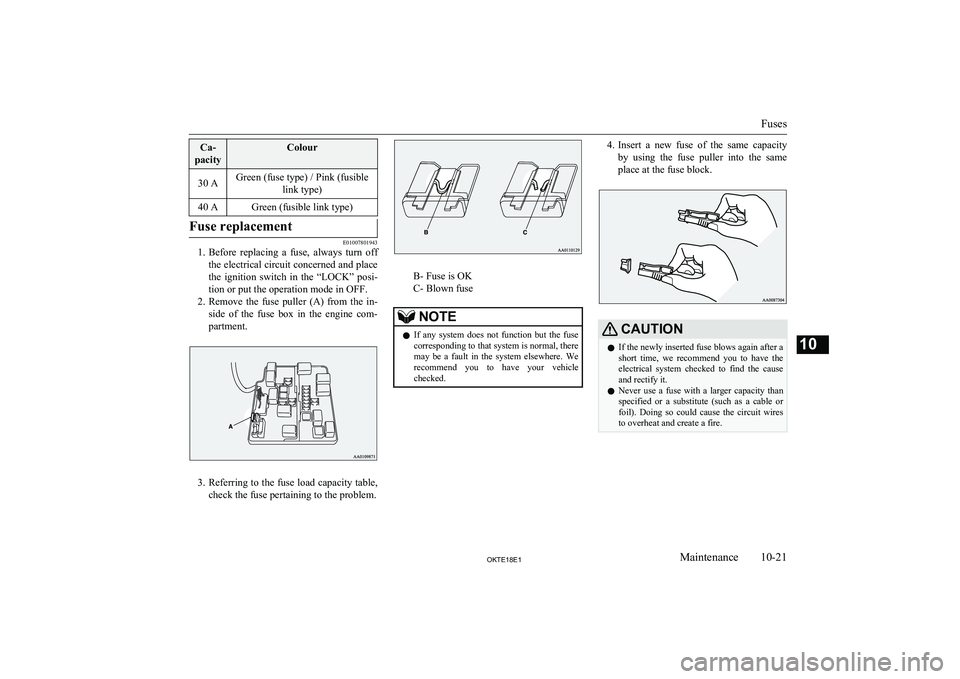
Ca-
pacityColour30 AGreen (fuse type) / Pink (fusible link type)40 AGreen (fusible link type)Fuse replacement
E01007801943
1.Before replacing a fuse, always turn off
the electrical circuit concerned and place
the ignition switch in the “LOCK” posi-
tion or put the operation mode in OFF.
2. Remove the fuse puller (A) from the in-
side of the fuse box in the engine com- partment.
3. Referring to the fuse load capacity table,
check the fuse pertaining to the problem.
B- Fuse is OK
C- Blown fuse
NOTEl If any system does not function but the fuse
corresponding to that system is normal, theremay be a fault in the system elsewhere. We recommend you to have your vehiclechecked.4. Insert a new fuse of the same capacity
by using the fuse puller into the same
place at the fuse block.CAUTIONl If the newly inserted fuse blows again after a
short time, we recommend you to have the electrical system checked to find the causeand rectify it.
l Never use a fuse with a larger capacity than
specified or a substitute (such as a cable or
foil). Doing so could cause the circuit wires
to overheat and create a fire.
Fuses
10-21OKTE18E1Maintenance10
Page 393 of 466

Item2WD Hi-Rider
4WDM/TA/TLHD
RHD
LHD
RHD
Vehicles
without wide fenderVehicles
with wide fenderVehicles
without wide fenderVehicles
with wide fenderMaximum gross vehicle weight2,800 kg2,900 kg,
2,850 kg *12,905 kg,
2,850 kg *12,905 kg,
2,900 kg *22,900 kg2,910 kg,
2,850 kg *12,910 kgMaximum axle weightFront1,260 kgRear1,840 kgMaximum towable weightWith brake2,700 kg3,100 kgWithout
brake750 kgMaximum trailer-nose weight110 kg125 kgMaximum gross combination weight5,450 kg5,950 kg, 5,900 kg *15,950 kg5,950 kg,
5,900 kg *15,950 kgMaximum permissible weight of the
coupling device34 kgMaximum roof load80 kg *3Seating capacity5 persons*1
: Vehicles for Russia and Ukraine
*2 : Vehicles with the Auto Stop & Go (AS&G) system
*3 : Except for vehicles for Russia and Ukraine
Vehicle weight
11-13OKTE18E1Specifications11
Page 402 of 466

C
Capacities........................................................ 11-17
Card holder........................................................ 7-99
Cargo loads........................................................6-83
Catalytic converter.......................................... 10-03
Cautions on handling of 4-wheel drive vehicles................................................... 6-52
CD player.................................................. 7-18,7-39
Central door locks............................................. 3-17
Centre console under tray................................7-105
Charge warning lamp........................................ 5-16
Check engine warning lamp.............................. 5-15
Child restraint.................................................... 4-11 Caution for installing the child re-straint on vehicles with a front
passenger airbag.................................. 4-11,4-26
Child restraint system with ISOFIX mountings.................................................... 4-21
i-Size child restraint system.......................... 4-15
Installing a child restraint system to the lower anchorage (ISOFIX
child restraint mountings) and
tether anchorage...........................................4-21
Suitability for various ISOFIX positions...... 4-14
Suitability for various seating positions........ 4-16
Child-protection rear doors............................... 3-20
Cigarette lighter............................................... 7-100
Cleaning Chrome parts................................................. 9-05
Exterior of your vehicle................................ 9-03
Genuine leather............................................. 9-03
Interior of your vehicle................................. 9-02
Plastic parts................................................... 9-04
Plastic, fabric and flocked parts.................... 9-02
Polishing....................................................... 9-04
Washing........................................................ 9-03
Waxing.......................................................... 9-04
Clock............................................................... 7-101
Clutch Fluid.................................................. 10-09,11-17
Coat hook........................................................ 7-108
Combination headlamps and dipper switch...... 5-17
Convenient hook............................................. 7-107
Coolant (engine)....................................10-06,11-17
Cruise control.................................................... 6-63 Indication lamp............................................. 6-64
Switch........................................................... 6-63
Cup holder....................................................... 7-106
D
Daytime running lamps..................................... 5-19Bulb capacity.............................................. 10-22
Replacement................................................ 10-27
Demister (rear window).................................... 5-27
Diesel particulate filter (DPF)........................... 6-22 Warning lamp................................................6-22
Diesel preheat indication lamp.......................... 5-14
Differential oil................................................. 11-17
Digital clock.................................................... 7-101 Time Setting......................................... 7-36,7-70
Dimensions...................................................... 11-04
Dipper (High/Low beam change)......................5-19
Display Indicator............................................... 7-35
Disposal information for used batteries............ 2-07
Doors Central door locks......................................... 3-17
Child-protection rear doors........................... 3-20
Dead Lock System........................................ 3-18 Door ajar warning lamp................................ 5-16
Locking and unlocking................................. 3-15
To open or close the rear door (Club cab).... 3-16
Driving, alcohol and drugs................................ 6-02
E
Easy select 4WD............................................... 6-352WD/4WD operation indication lamp.. 6-36,6-38
Low-range indication lamp........................... 6-38
Economical driving........................................... 6-02
Electric window control.................................... 3-21 Safety mechanism......................................... 3-23
Switch........................................................... 3-21
Timer function.............................................. 3-23
Electrical system............................................. 11-15
Electronic immobilizer (Anti-theft starting system)................................................ 3-03
Emergency key.................................................. 3-11
Emergency starting............................................8-07
Emergency stop signal system.......................... 6-56
Engine specifications.......................................11-14
Engine switch.................................................... 6-14
Engine
Check engine warning lamp..........................5-15
Coolant..............................................10-06,11-17 Diesel preheat indication lamp......................5-14Engine coolant temperature display.............. 5-06
Model.......................................................... 11-03
Number....................................................... 11-03
Oil..................................................... 10-05,11-17
Oil pressure warning lamp............................ 5-16
Overheating................................................... 8-09
Alphabetical index
12- 2 OKTE18E1Alphabetical index