2018 MITSUBISHI L200 audio
[x] Cancel search: audioPage 290 of 466

NOTElIf you press and release the SPEECH button
and say “Continue” or “Previous” while the list is being read, the system will advance or
rewind the list.
Say “Continue” to proceed to the device with the next highest number or “Previous”
to return to the phone with the previous
number.
l You can change the device tag by pressing
and releasing the SPEECH button and then
saying “Edit” while the list is being read.
l You can change the phone to be connected
by pressing and releasing the SPEECH but-
ton and then saying “Select phone” while the list is being read.
l You can change the music player to be con-
nected by pressing and releasing the SPEECH button and then saying “Select mu-
sic player” while the list is being read.Changing a device tag
E00760900018
You can change the device tag of a paired
cellular phone or music player.
Follow the steps below to change a device
tag. 1. Press the SPEECH button.
2. Say “Setup”.
3. Say “Pairing options”.
4. The voice guide will say “Select one of
the following: pair, edit, delete, or list.”
Say “Edit”.
5. The voice guide will say “Please say,”
and read out the numbers of the Blue-
tooth ®
devices and device tags of corre-
sponding devices in order, starting with
the Bluetooth ®
that has been most re-
cently connected.
After all paired device tags have been read, the voice guide will say “Whichdevice, please?” Say the number of the
device tag you want to change.NOTEl You can press and release the SPEECH but-
ton while the list is being read, and immedi- ately say the number of the device tag you
want to change.
6. The voice guide will say “New name,
please”. Say the name you want to regis-
ter as a new device tag.
When the confirmation function is on, the voice guide will say “
Answer “No”, to say the new device tag
you want to register again.
7. The device tag is changed. When the change is complete, the voice
guide will say “New name saved” and then the system will return to the main
menu.
Operating a music player con-
nected via Bluetooth ®
E00761001505
For the operation of a music player connected
via Bluetooth ®
, refer to “Listen to Bluetooth
Audio” on page 7-63. On vehicles equipped
with the MITSUBISHI Multi-Communica-
tion System (MMCS), Smartphone Link Dis-
play Audio or DISPLAY AUDIO, refer to the separate owner’s manual.
How to make or receive hands-
free calls
E00761100059
You can make or receive hands-free calls us-
ing a Bluetooth ®
compatible cellular phone
connected to the Bluetooth ®
2.0 interface.
You can also use the phone books in the
Bluetooth ®
2.0 interface to make calls with-
out dialling telephone numbers.
“To make a call” on page 7-87
“SEND function” on page 7-88
“Receiving calls” on page 7-88
“MUTE function” on page 7-88
“Switching between hands-free mode and
private mode” on page 7-89
Bluetooth ®
2.0 interface*
7-86OKTE18E1For pleasant driving7
Page 292 of 466

5.If only one telephone number is regis-
tered under the name you just said, the
voice guide proceeds to step 6.
If two or more telephone numbers are registered that match the name you just
said, the voice guide will say “Would you like to call
location to call.NOTEl If the name you selected has matching data
in the vehicle phone book but no telephone
number is registered under the selected loca- tion, the voice guide will say “{home/work/
mobile/other} not found for
Say “Add location” and you can register an
additional telephone number under the selec-
ted location.
l If the name you selected has matching data
in the mobile phone book but no telephone
number is registered under the selected loca- tion, the voice guide will say “{home/work/
mobile/other} not found for
Answer “Yes” and the system will return to step 3.
Answer “No” and the call will be cancelled. Start over again from step 1.6. The voice guide will say “Calling
tem will dial the telephone number.NOTEl When the confirmation function is on, the
system will ask if the name and location of the receiver are correct. If the name is cor-
rect, answer “Yes”.
To change the name or location to call, an- swer “No”. The system will return to Step 3.
Redialing
You can redial the last number called, based
on the history of dialed calls in the paired cel-
lular phone.
Use the following procedure to redial. 1. Press the SPEECH button.
2. Say “Redial”.
SEND function
E00761300035
During a call, press the SPEECH button to
enter voice recognition mode, then say “
For example, if during a call you need to sim- ulate the pressing of a phone button as a re-
sponse to an automated system, press the SPEECH button and speak “1 2 3 4 pound
send” and the 1234# will be sent via your cel-
lular phone.
Receiving calls
E00761600054
If an incoming phone call is received while
the ignition switch or the operation mode isin ON or ACC, the audio system will be au-
tomatically turned on and switched to the in-
coming call, even when the audio system was originally off.
The voice guide announcement for the in-
coming call will be output from the front pas- senger’s seat speaker.
If the CD player or radio was playing when
the incoming call was received, the audio system will mute the sound from the CD
player or radio and output only the incoming call.
To receive the call, press the PICK-UP but- ton on the steering wheel control switch.
When the call is over, the audio system will return to its previous state.
MUTE function
E00760300041
At any time during a call, you can mute the
vehicle microphone.
Pressing the SPEECH button and then saying
“Mute” during a call will turn ON the mute function and mute the microphone.
Saying “Mute off” in the same way will turn
off the mute function and cancel the mute on the microphone.
Bluetooth ®
2.0 interface*
7-88OKTE18E1For pleasant driving7
Page 300 of 466

The USB input terminal (A) is located in theindicated position.
This section explains how to connect and re-
move a USB memory device or iPod.
See the following section for details on how to play music files.
Refer to “Listen to an iPod*” on page 7-31.
Refer to “Listen to Audio Files on a USB De-
vice” on page 7-58.
Refer to “To play iPod/USB memory device tracks via voice operation” on page 7-60.
How to connect a USB memory
device
E00762001616
1. Park your vehicle in a safe place and
turn the ignition switch to the “LOCK”
position or put the operation mode in
OFF.
2. Open the USB input terminal cover (A)
on the centre console.
3. Connect a commercially available USB
connector cable (C) to the USB memory
device (B).
4. Connect the USB connector cable to the
USB input terminal.
NOTEl Do not connect the USB memory device to
the USB input terminal directly.
The USB memory device may be damaged.
5. To remove the USB connector cable,
turn the ignition switch to the “LOCK”
position or put the operation mode in
OFF first and perform the installation steps in reverse.
USB input terminal*
7-96OKTE18E1For pleasant driving7Vehicles without Smart-
phone Link Display Audio
Vehicles with Smartphone
Link Display Audio Vehicles without Smart-
phone Link Display Audio
Vehicles with Smartphone
Link Display Audio
Page 301 of 466

CAUTIONlAfter removing the USB connector cable, be
sure to close the terminal cover. Entry of foreign matter into the terminal may cause a
malfunction.How to connect an iPod
E00762101620
1. Park your vehicle in a safe place and
turn the ignition switch to the “LOCK”
position or put the operation mode in
OFF.
2. Open the USB input terminal cover (A)
on the centre console.
3. Connect the connector cable to the iPod.
NOTEl Use a genuine connector cable from Apple
Inc.
4. Connect the connector cable to the USB
input terminal.
5. To remove the connector cable, turn the
ignition switch to the “LOCK” position
or put the operation mode in OFF first and perform the installation steps in re-verse.
CAUTIONl After removing the connector cable, be sure
to close the terminal cover. Entry of foreign matter into the terminal may cause a mal-
function.Types of connectable devices
and supported file specifica-tions
E00762201533
Except for vehicles equipped with the Bluetooth ®
2.0 inter-
face
For details about the types of connectable de- vices and supported file specifications, referto the following pages and manuals.
For vehicles equipped with the AM/FM ra-
dio/CD player with AUX
Refer to “Listen to an iPod” on page 7-31,
“Listen to Audio Files on a USB Device*” on
page 7-33 and “Audio Files (MP3/WMA/
AAC)” on page 7-20.
For vehicles equipped with the LW/MW/FM radio/CD player
Refer to the separate owner’s manual.
For vehicles equipped with the DISPLAY AUDIO
Refer to the separate owner’s manual.
For vehicles equipped with the MITSUBISHI Multi-Communication Sys-
tem (MMCS)
Refer to the separate owner’s manual.
For vehicles equipped with the
Bluetooth ®
2.0 interface
For details about the types of connectable de-
vices and supported file specifications, refer to the following sections.
Device types
Devices of the following types can be con- nected.
USB input terminal*
7-97OKTE18E1For pleasant driving7 Vehicles without Smart-
phone Link Display Audio
Vehicles with Smartphone
Link Display Audio
Page 302 of 466

Model nameCondition
USB memory device
Storage capacity of
256 Mbytes or more
(File System is
FAT16/32)Models other than
USB memory devi-
ces and iPodsDigital audio player
supporting mass stor-
age class
In some countries, for connectable device types for “iPod*,” “iPod classic*,” “iPod nano*,” “iPod touch*” and “iPhone*,” access
the MITSUBISHI MOTORS website.
Please read and agree to the “Warning about Links to the Web Sites of Other Companies”.
The websites mentioned above may connect you to websites other than the MITSUBISHI
MOTORS website.
http://www.mitsubishi-motors.com/en/prod- ucts/ index.html
*: “iPod,” “iPod classic,” “iPod nano,” “iPod
touch” and “iPhone” are registered trade- marks of Apple Inc. in the United States and other countries.
NOTEl Depending on the type of the USB memory
device or other device connected, the con-
nected device may not function properly or the available functions may be limited.
l It is recommended to use an iPod with firm-
ware updated to the latest version.NOTEl You can charge your iPod by connecting it
to the USB input terminal when the ignition
switch or the operation mode is in ON or ACC.
l Do not keep your USB memory device or
iPod in your vehicle.
l It is recommended that you back up files in
case of data damage.
l Do not connect to the USB input terminal
any device (hard disk, card reader, memory
reader, etc.) other than the connectable devi- ces specified in the previous section. The de- vice and/or data may be damaged. If any of
these devices was connected by mistake, re- move it after turning the ignition switch to the “LOCK” position or putting the opera-
tion mode in OFF.
File specifications
You can play music files of the following
specifications that are saved in a USB memo-
ry device or other device supporting mass storage class. When you connect your iPod,playable file specifications depend on the
connected iPod.
ItemConditionFile formatMP3, WMA, AAC,
WAVMaximum number of
levels
(including the root)
Level 8
ItemConditionNumber of folders700Number of files65,535HDMI terminal*
E00771400127
You can connect a commercially availableHDMI device such as a video camera and a smart phone to the HDMI terminal (A).
NOTEl For details, refer to the separate owner’s
manual for a Smartphone Link Display Au-
dio.
HDMI terminal*
7-98OKTE18E1For pleasant driving7
Page 401 of 466

4
4-wheel drive operation.....................................6-49A
Accessory (Installation).....................................2-05
Accessory socket............................................. 7-101
Active Stability & Traction Control (ASTC).... 6-59 ASC OFF switch........................................... 6-60
ASTC indication lamp.................................. 6-61
ASTC OFF indication lamp.......................... 6-61
Air conditioner
Automatic climate control air conditioner.... 7-09
Manual air conditioning................................ 7-04
Refrigerant (Air conditioning).................... 11-17
Air conditioning
Important operation tips for the airconditioning................................................. 7-17
Air purifier.........................................................7-17
Airbag................................................................ 4-24 Curtain airbag system................................... 4-32
Driver’s and front passenger’s air- bag system................................................... 4-28
Driver’s knee airbag system..........................4-28
Front passenger’s airbag indicator................ 4-27
Front passenger’s airbag ON-OFF switch.... 4-27
How the Supplemental Restraint System works...............................................4-25
Side airbag system........................................ 4-31
SRS servicing................................................ 4-35
SRS warning lamp........................................ 4-34
AM/FM radio.................................................... 7-18
Antenna............................................................. 7-75 Pillar antenna................................................ 7-75
Roof antenna................................................. 7-75
Anti-lock brake system (ABS).......................... 6-56
Warning lamp................................................6-57
Armrest (Double cab)........................................ 4-04
Ashtray............................................................ 7-100
Assist grip........................................................7-108
Audio AM/FM radio................................................ 7-18
Audio Files........................................... 7-20,7-43
Audio Quality and Volume Bal- ance Adjustment.................................. 7-36,7-67
Bluetooth® 2.0 interface............................... 7-76
CD player.............................................. 7-18,7-39
Display Indicator.................................. 7-35,7-66
Handling of Discs................................. 7-19,7-42
Important Points on Safety for the Customer............................................. 7-24,7-47
Link System.................................................. 7-76
Listen to an iPod................................... 7-31,7-56
Listen to Audio Files on a USB Device..................................................7-33,7-58
Listen to Bluetooth Audio............................. 7-63
Listen to CDs........................................ 7-29,7-54
Listen to DAB............................................... 7-52
Listen to MP3s.............................................. 7-55
Listen to MP3s/WMAs/AACs...................... 7-30
Listen to Radio......................................7-28,7-51
Listen to Traffic Messages............................ 7-54
LW/MW/FM radio........................................ 7-39
Operation Keys..................................... 7-25,7-48
Steering control switch and microphone.......7-77 Steering wheel audio remote con- trol switches.........................................7-28,7-51
System Settings............................................. 7-36 Time Setting......................................... 7-36,7-70
To play iPod/USB memory device tracks via voice operation............................ 7-60
Troubleshooting.................................... 7-38,7-72USB input terminal....................................... 7-95
Use AUX....................................................... 7-34
Auto Stop & Go (AS&G) system......................6-23
Auto Stop & Go (AS&G) OFF switch..........6-26
Auto Stop & Go indication lamp.................. 6-23
Auto Stop & Go OFF indication lamp.......... 6-26
Automatic transmission
Fluid............................................................ 11-17
Paddle shift....................................................6-32
Selector lever operation................................ 6-29
Selector lever position...................................6-31
Selector lever position display...................... 6-31
Sports mode.................................................. 6-32
Sports mode indicator................................... 6-33
Warning lamp................................................6-34
AUX.................................................................. 7-34
B
Battery............................................................. 10-10Charge warning lamp.................................... 5-16
Discharged battery (Emergency starting)..... 8-07
Specification............................................... 11-15
Bleeding the fuel system................................... 8-10
Bluetooth® 2.0 interface................................... 7-76
Bonnet............................................................. 10-04
Bottle holder.................................................... 7-107
Brake ABS warning lamp........................................ 6-57
Anti-lock brake............................................. 6-56
Brake assist system....................................... 6-55
Brake system................................................. 6-53
Brake warning lamp...................................... 5-15
Braking.......................................................... 6-53
Fluid.................................................. 10-08,11-17
Parking brake................................................ 6-05
Bulb location and capacity.............................. 10-22
Alphabetical index
12- 1
OKTE18E1Alphabetical index
Page 405 of 466
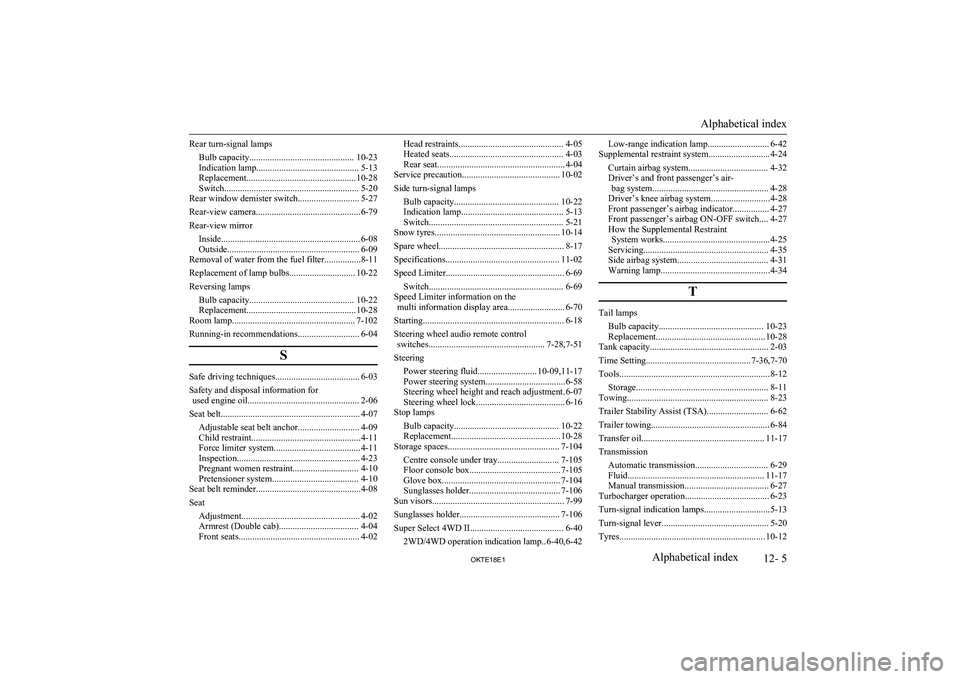
Rear turn-signal lampsBulb capacity.............................................. 10-23
Indication lamp............................................. 5-13
Replacement................................................ 10-28
Switch........................................................... 5-20
Rear window demister switch........................... 5-27
Rear-view camera..............................................6-79
Rear-view mirror Inside............................................................. 6-08
Outside.......................................................... 6-09
Removal of water from the fuel filter................8-11
Replacement of lamp bulbs............................. 10-22
Reversing lamps Bulb capacity.............................................. 10-22
Replacement................................................ 10-28
Room lamp...................................................... 7-102
Running-in recommendations........................... 6-04
S
Safe driving techniques..................................... 6-03
Safety and disposal information for used engine oil................................................. 2-06
Seat belt............................................................. 4-07 Adjustable seat belt anchor........................... 4-09Child restraint................................................4-11Force limiter system...................................... 4-11
Inspection...................................................... 4-23
Pregnant women restraint............................. 4-10
Pretensioner system...................................... 4-10
Seat belt reminder..............................................4-08
Seat Adjustment.................................................... 4-02Armrest (Double cab)................................... 4-04
Front seats..................................................... 4-02
Head restraints.............................................. 4-05
Heated seats.................................................. 4-03
Rear seat........................................................ 4-04
Service precaution........................................... 10-02
Side turn-signal lamps Bulb capacity.............................................. 10-22Indication lamp............................................. 5-13
Switch........................................................... 5-21
Snow tyres....................................................... 10-14
Spare wheel....................................................... 8-17
Specifications.................................................. 11-02
Speed Limiter.................................................... 6-69 Switch........................................................... 6-69
Speed Limiter information on the multi information display area......................... 6-70
Starting.............................................................. 6-18
Steering wheel audio remote control switches................................................... 7-28,7-51
Steering Power steering fluid.......................... 10-09,11-17
Power steering system...................................6-58
Steering wheel height and reach adjustment. 6-07
Steering wheel lock....................................... 6-16
Stop lamps
Bulb capacity.............................................. 10-22
Replacement................................................ 10-28
Storage spaces................................................. 7-104
Centre console under tray........................... 7-105Floor console box........................................ 7-105Glove box.................................................... 7-104
Sunglasses holder........................................ 7-106
Sun visors.......................................................... 7-99
Sunglasses holder............................................ 7-106
Super Select 4WD II......................................... 6-40 2WD/4WD operation indication lamp.. 6-40,6-42Low-range indication lamp........................... 6-42
Supplemental restraint system...........................4-24
Curtain airbag system................................... 4-32
Driver’s and front passenger’s air- bag system................................................... 4-28
Driver’s knee airbag system..........................4-28
Front passenger’s airbag indicator................ 4-27
Front passenger’s airbag ON-OFF switch.... 4-27
How the Supplemental Restraint System works...............................................4-25
Servicing....................................................... 4-35
Side airbag system........................................ 4-31
Warning lamp................................................4-34
T
Tail lampsBulb capacity.............................................. 10-23
Replacement................................................ 10-28
Tank capacity.................................................... 2-03
Time Setting.............................................. 7-36,7-70
Tools.................................................................. 8-12 Storage.......................................................... 8-11
Towing.............................................................. 8-23
Trailer Stability Assist (TSA)........................... 6-62
Trailer towing.................................................... 6-84
Transfer oil...................................................... 11-17
Transmission Automatic transmission................................ 6-29Fluid............................................................ 11-17
Manual transmission..................................... 6-27
Turbocharger operation..................................... 6-23
Turn-signal indication lamps.............................5-13
Turn-signal lever............................................... 5-20
Tyres................................................................ 10-12
Alphabetical index
12- 5
OKTE18E1Alphabetical index