2018 MITSUBISHI L200 keyless
[x] Cancel search: keylessPage 79 of 466

The SRS curtain airbags (if so equipped) aredesigned to supplement properly worn seat
belts and provide the driver and passengers on the front seat and rear outboard seat with
protection against head injuries by deploying the curtain airbag on the side impacted in
moderate-to-severe side impact collisions.
The SRS is NOT a substitute for the seat belts. To ensure the maximum protection dur-
ing all types of collisions and accidents, all
occupants, including the passengers as well as the driver, must wear their seat belts.NOTEl The ERA-GLONASS (if so equipped) is de-
signed to operate when any of the airbags deploy.
Refer to “ERA-GLONASS*” on page 8-02How the Supplemental Re-
straint System works
E00407303284
The SRS includes the following components:
1. Airbag module (Driver)
2. Front passenger’s airbag indicator (Club
cab and Double cab)
3. Airbag module (Passenger)
4. Driver’s knee airbag module*
5. Front passenger’s airbag ON-OFF
switch (Club cab and Double cab)
6. Side airbag modules*
7. Curtain airbag modules*
Only when the ignition switch or the opera- tion mode is under the following conditions,
the airbags will operate.
[Except for vehicles equipped with keyless
operation system]
The ignition switch is in the “ON” or “START” position.
[Vehicles equipped with keyless operation
system]
The operation mode is in ON.
When the airbag control unit detects a roll- over of the vehicle, the curtain airbags will bedeployed. (if so equipped)
The airbags deployment produces a sudden,
loud noise, and releases some smoke and powder, but these conditions are not injuri-
ous, and do not indicate a fire in the vehicle. People with respiratory problems may feel
some temporary irritation from chemicals used to produce the deployment; open the
windows after airbag deployment, if safe to
do so.
The airbags deflate very rapidly after deploy- ment, so there is little danger of obscured vi-
sion.
Supplemental restraint system (SRS)-airbag*
4-25OKTE18E1Seat and seat belts4
Page 99 of 466

NOTElWhen “---” is displayed, after a certain dis-
tance and a certain period of time, the dis-
play is reset and the time until the next peri- odic inspection is displayed.
l If you accidentally reset the display, consult
a MITSUBISHI MOTORS Authorized Serv-
ice Point.Changing the function settings
E00522700595
The “Average fuel consumption reset mode”,
“Fuel consumption unit” and “Temperature unit” setting can be modified as desired,when the ignition switch or the operation
mode is ON.
CAUTIONl The driver should not operate the display
while the vehicle is in motion.
l When operating the system, stop the vehicle
in a safe area.Changing the reset mode for
average fuel consumption
E00522902100
The mode conditions for the average fuel consumption display can be switched be- tween “Auto reset” and “Manual reset”.
1. When you lightly press the multi infor-
mation display switch a few times, the information display switches to the driv-
ing range display.
Refer to “Information display” on page
5-03.
2. Each time you press the multi informa-
tion display switch for 2 seconds or
more on driving range display, you can
switch reset mode for average fuel con- sumption. (A: Auto reset mode, B: Man-ual reset mode)
Manual reset mode
l When the average fuel consumption is
being displayed, if you hold down the multi-information meter switch, the
average fuel consumption displayed at that time is reset.
l When the following operation is per-
formed, the mode setting is automatical-
ly switched from manual to auto.
[Except for vehicles equipped with key- less operation system]
Turn the ignition switch from the
“ACC” or “LOCK” position to the “ON” position.
[For vehicles equipped with keyless op- eration system]
Change the operation mode from ACC
or OFF to ON.
Switching to auto occurs automatically. If switching to manual mode is done,
however, the data from the last reset is
displayed.
Auto reset mode
l When the average fuel consumption is
being displayed, if you hold down the multi information display switch, the average fuel consumption displayed atthat time are reset.
Multi-information display
5-09OKTE18E1Instruments and controls5 Auto reset mode Manual reset mode
Page 100 of 466

lWhen the engine switch or the operation
mode is in the following conditions, the
average fuel consumption display is au-
tomatically reset.
[Except for vehicles equipped with key-
less operation system]
The ignition switch is in the “ACC” or “LOCK” position for about 4 hours or
longer.
[For vehicles equipped with keyless op- eration system]
The operation mode is in ACC or OFF
for about 4 hours or longer.NOTEl The average fuel consumption display can
be reset separately for the auto reset mode and for the manual reset mode.
l The memory of the auto reset mode or man-
ual reset mode for the average fuel con- sumption display is erased if the battery isdisconnected.
l The initial (default) setting is “Auto reset
mode”.Changing the fuel consumption
display unit
E00523001808
The display unit for fuel consumption can be
switched. The distance and amount units are also switched to match the selected fuel con- sumption unit.
1. When you lightly press the multi infor-
mation display switch a few times, theinformation display switches to the aver-age fuel consumption display.
Refer to “Information display” on page
5-03.
2. Press and hold the multi information dis-
play switch for about 5 seconds or more until buzzer sound is heard twice.
3. Press and hold the multi information dis-
play switch to switch in sequence from “km/L” → “L/100 km” → “mpg” →“km/L”.NOTEl The display units for the driving range, the
average fuel consumption are switched, but the units for the indicating needle (speedom- eter), the odometer, the tripmeter and the
service reminder will remain unchanged.NOTEl The memory of the unit setting is erased if
the battery is disconnected, and it returns au- tomatically to factory setting.
The distance units is also switched in the fol-
lowing combinations to match the selected
fuel consumption unit.
Fuel consumptionDistance (driving range)km/LkmL/100 kmkmmpgmile(s)Changing the temperature unit
E00523101753
The display unit for outside temperature canbe switched. 1. When you lightly press the multi infor-
mation display switch a few times, the information display switches to the out-
side temperature display.
Refer to “Information display” on page
5-03.
2. Each time you press the multi informa-
tion display switch for 2 seconds or more on outside temperature display,you can switch from °C to °F or from °F
to °C unit of outside temperature dis-
play.
Multi-information display
5-10OKTE18E1Instruments and controls5
Page 104 of 466
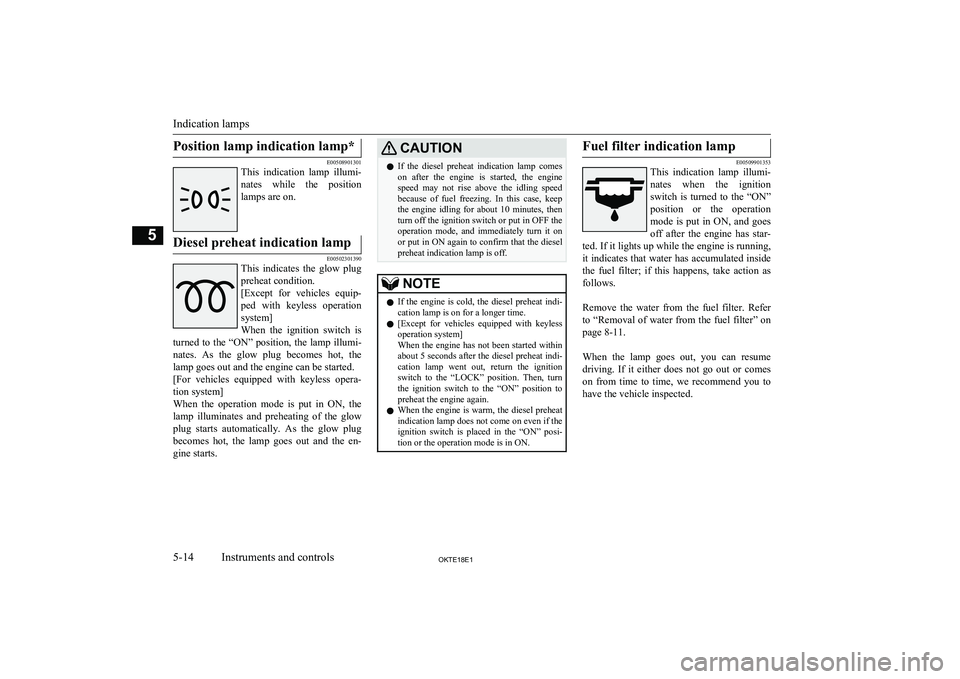
Position lamp indication lamp*
E00508901301
This indication lamp illumi-
nates while the position
lamps are on.
Diesel preheat indication lamp
E00502301390
This indicates the glow plug
preheat condition.
[Except for vehicles equip-
ped with keyless operation system]
When the ignition switch is
turned to the “ON” position, the lamp illumi-
nates. As the glow plug becomes hot, the lamp goes out and the engine can be started.
[For vehicles equipped with keyless opera- tion system]
When the operation mode is put in ON, the
lamp illuminates and preheating of the glow
plug starts automatically. As the glow plug becomes hot, the lamp goes out and the en-
gine starts.
CAUTIONl If the diesel preheat indication lamp comes
on after the engine is started, the engine speed may not rise above the idling speedbecause of fuel freezing. In this case, keep
the engine idling for about 10 minutes, then turn off the ignition switch or put in OFF the operation mode, and immediately turn it onor put in ON again to confirm that the diesel
preheat indication lamp is off.NOTEl If the engine is cold, the diesel preheat indi-
cation lamp is on for a longer time.
l [Except for vehicles equipped with keyless
operation system]
When the engine has not been started within about 5 seconds after the diesel preheat indi- cation lamp went out, return the ignition
switch to the “LOCK” position. Then, turn
the ignition switch to the “ON” position to preheat the engine again.
l When the engine is warm, the diesel preheat
indication lamp does not come on even if the
ignition switch is placed in the “ON” posi-
tion or the operation mode is in ON.Fuel filter indication lamp
E00509901353
This indication lamp illumi-
nates when the ignition switch is turned to the “ON”
position or the operation
mode is put in ON, and goes off after the engine has star-
ted. If it lights up while the engine is running,
it indicates that water has accumulated inside the fuel filter; if this happens, take action as
follows.
Remove the water from the fuel filter. Refer to “Removal of water from the fuel filter” on
page 8-11.
When the lamp goes out, you can resume driving. If it either does not go out or comes
on from time to time, we recommend you to have the vehicle inspected.
Indication lamps
5-14OKTE18E1Instruments and controls5
Page 108 of 466

NOTElThe sensitivity of the automatic on/off con-
trol can be adjusted. For further information,contact a MITSUBISHI MOTORS Author-
ized Service Point.
l If the front fog lamps (if so equipped) turn
on when they are supposed to with theswitch in the “AUTO” position, the lamps
turn off automatically with the ignition
switch or operation mode off.
l When the headlamps are turned off by the
automatic on/off control with the ignition
switch in the “ON” position or the operation
mode in ON, the front fog lamps (if so
equipped) and rear fog lamps also go off.
When the headlamps are subsequently turned back on by the automatic on/off con-
trol, the front fog lamps also come on but the rear fog lamp stays off. If you wish to turn
the rear fog lamp back on, operate the switch again.
l Do not cover the sensor (A) for the automat-
ic on/off control by affixing a sticker or label
to the windscreen.NOTEl If the lamps do not turn on or off with the
switch in the “AUTO” position, manually
operate the switch and we recommend you
to have your vehicle checked.
Lamps (headlamps, fog lamp,
etc.) auto-cutout function
l If the following operation is performed
while the lamp switch is in the “” po-
sition, the lamps are automatically
turned off when the driver’s door is
opened.
[Except vehicles equipped with keyless
operation system]
The ignition switch is turned to the
“LOCK” or “ACC” position, or the key is removed from the ignition switch.
[For vehicles equipped with keyless op- eration system]
The operation mode is in OFF or ACC.
l If the following operation is performed
while the lamp switch is in the “” po-
sition, the lamps are automatically
turned off if the driver’s door then re- mains closed for approximately three
minutes.
[Except vehicles equipped with keyless
operation system]
The ignition switch is turned to the
“LOCK” or “ACC” position, or the key is removed from the ignition switch.
[For vehicles equipped with keyless op- eration system]
The operation mode is in OFF or ACC.NOTEl The lamp auto-cutout function can also be
disabled.
For further information, we recommend you
to consult a MITSUBISHI MOTORS Au-
thorized Service Point.Lamp monitor buzzer
E00506101732
If the following operation is performed, a
buzzer will sound to remind the driver to turn
off the lamps.
[Except for vehicles equipped with keyless
operation system]
Combination headlamps and dipper switch
5-18OKTE18E1Instruments and controls5
Page 109 of 466

If the driver’s door is opened when the key is
in the “LOCK” or “ACC” position or re-
moved from the ignition switch while the
lamps are on.
[For vehicles equipped with keyless opera- tion system]
If the driver’s door is opened when the opera- tion mode is in ACC or OFF while the lamps
are on.
In both cases, the buzzer will automatically
stop if the auto-cutoff function is activated, the lamp switch is turned off, or the door is
closed.Daytime running lamp
E00530601343
The daytime running lamps comes on when the engine is running and the lamp switch is
in the “OFF” or “AUTO” position and the
tail lamps are off.
Dipper (High/Low beam
change)
E00506201717
When the lamp switch is in the “” posi-
tion, the beam changes from high to low (or
low to high) each time the lever is pulled fully (1). While the high-beam is on, the
high-beam indication lamp in the instrument
cluster will also illuminate.
Headlamp flasher
E00506300199
The high-beams flash when the lever is pulled slightly (2), and will go off when it is
released.
When the high-beam is on, the high-beam in- dication lamp in the instrument cluster will il-
luminate.
NOTEl The high-beams can also flash when the
lamp switch is OFF.
l If you turn the lamps off with the headlamps
set to high-beam, the headlamps are auto- matically returned to their low-beam setting
when the lamp switch is next turned to the
“
” position.
Headlamp levelling switch
E00506402035
The angle of the headlamp beam varies de-pending on the load carried by the vehicle.The headlamp levelling switch can be used to
adjust the headlamp illumination distance (when the lower beam is illuminated) so that the headlamps’ glare does not distract thedrivers of approaching vehicles.
Headlamp levelling switch
5-19OKTE18E1Instruments and controls5
Page 129 of 466

Except for vehicles equippedwith the mirror retractor switch
Push the mirror towards the back of the vehi- cle with your hand to retract it in. When ex-
tending the mirror, pull it out towards the
front of the vehicle until it clicks to lock in
place.
For vehicles equipped with the mirror re-
tractor switch
Retracting and extending the
mirrors using the mirror re-
tractor switch
With the ignition switch or the operation
mode in ON or ACC, push the mirror retrac-
tor switch to retract the mirrors.
Push it again to extend the mirrors to their original positions.
After turning the ignition switch to the
“LOCK” position or putting the operation
mode in OFF, it is possible to retract and ex- tend the mirrors using the mirror retractor
switch for about 30 seconds.CAUTIONl It is possible to retract and extend the mir-
rors by hand. After retracting a mirror using
the mirror retractor switch, however, you should extend it by using the switch again,
not by hand. If you extended the mirror by
hand after retracting it using the switch, it would not properly lock in position. As a re-
sult, it could move because of the wind or
vibration while you are driving, taking away your rearward visibility.NOTEl Be careful not to get your hands trapped
while a mirror is moving.NOTEl If you move a mirror by hand or it moves af-
ter hitting a person or object, you may not beable to return it to its original position using
the mirror retractor switch. If this happens,
push the mirror retractor switch to place the mirror in its retracted position and then push
the switch again to return the mirror to its original position.
l When freezing has occurred and mirrors fail
to operate as intended, please refrain from repeated pushing of the retractor switch as
this action can result in burn-out of the mir- ror motor circuits.
Retracting and extending the
mirrors without using the mir- ror retractor switch
[Except for vehicles equipped with the key-less entry key or the keyless operation key]
The mirrors automatically extend when the
vehicle speed reaches 30 km/h (19 mph).
[Vehicles equipped with keyless entry key]
The mirrors automatically retract or extend when the doors are locked or unlocked using the key switches of the keyless entry system.
Refer to “Keyless entry system” on page 3-04.
[Vehicles equipped with the keyless opera-
tion key]
Outside rear-view mirrors
6-11OKTE18E1Starting and driving6
Page 130 of 466

The mirrors automatically retract or extendwhen the doors are locked or unlocked using the key switches or the keyless operation
function of the keyless operation system.
Refer to “Keyless entry system” on page 3-04.
Refer to “Keyless operation system: To oper- ate using the keyless operation function” on
page 3-10.NOTEl Functions can be modified as stated below.
Please consult a MITSUBISHI MOTORS
Authorized Service Point.
• Automatically extend when the driver’s
door is closed, and then the following op- eration is performed.
[Except vehicles equipped with keyless operation system]
Turn the ignition switch to the “ON” or
“ACC” position.
[Vehicles equipped with keyless operation
system]
Put the operation mode in ON or ACC.
• Automatically retract when the ignition
switch is turned to the “LOCK” position
or the operation mode is put in OFF, and the driver’s door is then opened.
• Automatically extend when the vehicle
speed reaches 30 km/h (19 mph). (vehi-
cles equipped with the keyless entry key
or the keyless operation key)NOTE• Deactivate the automatic extension func-
tion.
The outside rear-view mirrors can be folded
or extended by the following operations,
even if changing to any of the above.
After pressing the “LOCK” switch to lock the doors, if the “LOCK” switch is pressed
again twice in a row within about 30 sec-
onds, the outside rear-view mirrors will re- tract.
After pressing the “UNLOCK” switch to un-
lock the doors, if the “UNLOCK” switch is
pressed again twice in a row within about 30 seconds, the outside rear-view mirrors will
extend again.Heated mirror*
E00601201641
To demist or defrost the outside rear-view
mirrors, press the rear window demister
switch.
The indication lamp (A) will illuminate while
the demister is on.
The heater will be turned off automatically in
about 20 minutes depending on the outside temperature.
Outside rear-view mirrors
6-12OKTE18E1Starting and driving6 Type 1 Type 2