2018 MITSUBISHI ECLIPSE CROSS heating
[x] Cancel search: heatingPage 172 of 417

Adaptive Cruise Control System (ACC) (if so equipped)
Features and controls 5-93
5
When the ACC no longer detects a vehicle in front, the buzzer will sound, the vehicle sym- bol in the display will disappear and your vehicle will slowly accelerate to the setspeed.
N00576900052
While the ACC is activat
ed, if your vehicle is
approaching too closely to the vehicle infront, the ACC gives a warning by sounding a buzzer and displaying a message. Apply the brakes to maintain the appropriate distance tothe vehicle in front.
If the vehicle in front starts moving within 2 seconds after stopping, your vehicle will start moving.WA R N I N G Your vehicle may accelerate up to the set speed in the following situations. Apply the brake, if necessary, to slow down.• When your vehicle no longer follows thevehicle in front, e.g. at a freeway exit or when your vehicle or the vehicle in frontchanges its lane.NOTE
• When driving on a curve. When the vehicle in front has changed its course or lane, if a stationary vehicle appears in front your vehicle, the ACC will not decelerate your vehicle.
Approach alarm
WA R N I N G
WA R N I N G When the ACC is not being used, turn off the system to avoid unexpected ACC acti- vation. Never operate the ACC from outside the vehicle. The ACC will not decelerate your vehicle and/or give the approach alarm in the fol- lowing cases.• When an object other than a vehicle,such as a pedestrian, is in front. • When a malfunction is detected in thesystem.
The ACC will not decelerate your vehicle in the following cases, but will give the approach alarm.• When the front vehicle is stationary ormoving at an extremely slow speed.• When your brake system has a problem,such as overheating.
The ACC may not be able to maintain the set speed or the distance to a vehicle infront and may not alert the driver, if the system cannot detect the front vehicle properly. Typical situations include: • When a vehicle cuts into your path at aclose distance.• When a vehicle in front is not completelyin your path.• When a vehicle in front is towing atrailer.• When a motorcycle or a bicycle is infront.
BK0252700US.bo
ok 93 ページ 2017年10月4日 水曜日 午後4時54分
Page 177 of 417

Adaptive Cruise Control System (ACC) (if so equipped) 5-98 Features and controls
5
The brake system is overheating due to continuous brake control on long down- hill slope.
This can occur when In adverse weather conditions, such as rain, snow or sand storms, etc. Foreign objects, such as dirt, snow or ice, adhere to the surface of the sensor. A front vehicle or an oncoming vehicle is splashing water, snow or dirt. Driving on a nonbusy road with a few vehicles and obstacles in front.
If the display keeps showing the message, there is a possibility that the ACC has a mal- function. Contact your authorized Mitsubishi Motors dealer. When the ACC system detects an abnormal- ity in the system, the ACC system will beturned off, a buzzer will sound and a message will be displayed in the multi-information display.If the message remains after the operation mode is put in OFF, and then turned back to
ON, contact your authorized Mitsubishi Motors dealer.
N00581800062
After the ACC control has been canceled withthe ACC turned on, the ACC control can be resumed by pushing up and releasing the “RES +” switch. While the ACC system is in the stationary vehicle hold state, if it is possible to resume following the vehicle in front because it hasstarted moving, “ACC READY TO RESUME” will appear on the meter. To start
moving again, push up the “RES +” switch or depress the accelerator pedal.
To resume the control
NOTE
When any of the following conditions are present, the ACC control cannot be resumed. • When your vehicle speed is more than 110 mph (180 km/h). • When your vehicle is driven at speeds between approximately 0 to 20 mph (0 to 30 km/h) and the ACC is not detecting avehicle in front. • When ASC is in the OFF position.• While ABS, ASC or TCL is activated. • When the selector lever is in positions other than “D” (DRIVE). • While the brake pedal is depressed. • While the parking brake is applied.• When the ACC system has judged that the performance for detecting a front vehicle isdegraded. • When an abnormality in the ACC system has been detected. • While the brake pedal is depressed, the vehicle will not start moving again even if the driver operates the switches.
BK0252700US.bo
ok 98 ページ 2017年10月4日 水曜日 午後4時54分
Page 226 of 417

Multi-information display
Features and controls 5-147
5
N00529700043
If any of the doors or the liftgate is not com- pletely closed, this displays the open door orliftgate. If the speed increases to approximately 5 mph (8 km/h) or higher with a door ajar, a tonewill sound four times to inform you that a door is ajar.
N00578200020
Shows the engine coolant temperature. If the coolant becomes hot, “ ” will blink. Pay careful attention to the engine coolant temperature display while you are driving.
N00556601210
Shows the amount of fuel remaining.
NOTE
When the warning is displayed, the warn- ing display screen can be redisplayed on the information screen. Refer to “Information screen (with the igni-tion switch in “OFF” position or the opera- tion mode in OFF)” on page 5-143. Refer to “Information screen (with the igni-tion switch or the operation mode in ON)” on page 5-145.
Door ajar warning display screen
CAUTION Always make sure that the warning display goes out before beginning to drive.
Engine coolant temperature display
CAUTION If the engine is overheating, “ ” will blink. In this case, the bar graph is on the red zone. Immediately park the vehicle in a safe placeand take the required measures. Refer to “Engine overheating” on page 8-4.
Fuel remaining display screen
F- Full E- Empty
CAUTION Running out of gas could damage the cata- lytic converter. If the warning display appears, refuel as soon as possible.NOTE
It may take several seconds to stabilize the display after refilling the tank. If fuel is added with the ignition switch or the operation mode in ON, the remaining fuel display may incorrectly indicate the fuel level. The arrow (A) indicates that the fuel tank filler door is located
on the left side of the
vehicle. (Refer to “Filling the fuel tank” on page 3-3.)
BK0252700US.book
147 ページ 2017年10月4日 水曜日 午後4時54分
Page 245 of 417

Indicator light, warning light, an
d information screen display list
5-166 Features and controls
5
The driver’s door is open when the operation mode is in any mode other than OFF.
Put the operation mode in OFF. Refer to “Operation mode ON reminder system” on page 5-34.
An attempt was made to lock all the doors and the liftgate when the operation mode is in any mode other than OFF.
Put the operation mode in OFF. Refer to “Operation mode OFF reminder system” on page 5-20.
There is a fault in the electrical system.
Park your vehicle in a safe
place as soon as possible
and contact an authorized Mitsubishi Motors dealer or a repair facility of your choice to have the system checked.
The engine is overheated.
Park the vehicle in a safe place and take corrective measures.Refer to “Engine overheating” on page 8-4.
The automatic transaxle or CVT fluid temperature is increased.
Park the vehicle in a safe place and take corrective measures.Refer to “Continuously variable transmission (CVT)” on page 5-60.
The seat belt is not fastened when the ignition switch or operation mode is in ON.
Wear your seat belt properly. Refer to “Driver’s seat belt reminder/warning light and display” on page 4-18.
Screen
Cause
Do this (Reference)
BK0252700US.book
166 ページ 2017年10月4日 水曜日 午後4時54分
Page 283 of 417
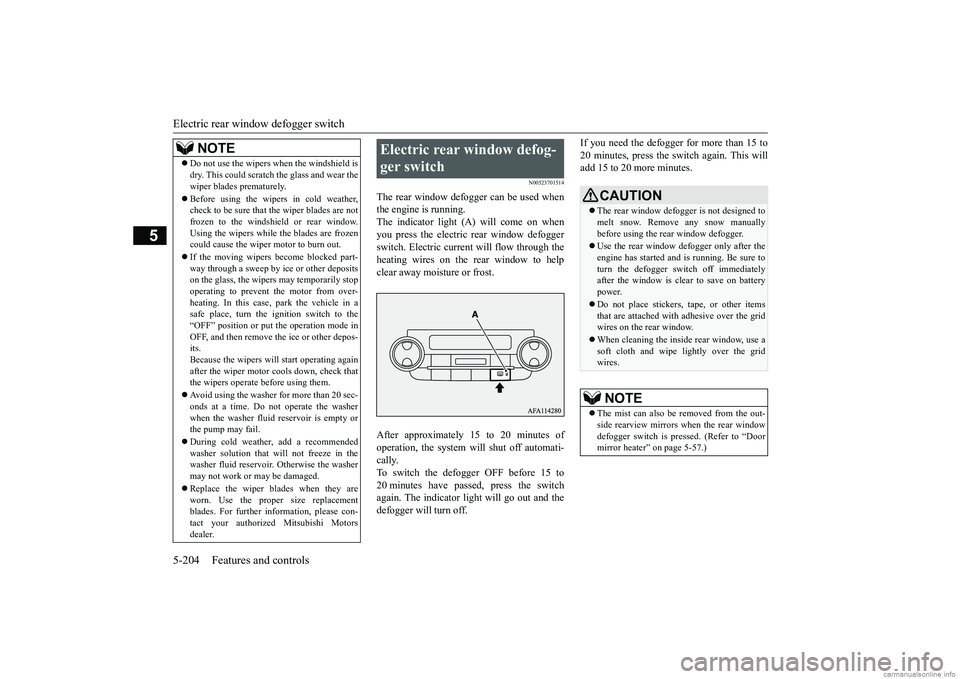
Electric rear window defogger switch 5-204 Features and controls
5
N00523701514
The rear window defogger can be used when the engine is running.The indicator light (A) will come on when you press the electric rear window defogger switch. Electric current will flow through theheating wires on the rear window to help clear away moisture or frost. After approximately 15 to 20 minutes of operation, the system will shut off automati- cally. To switch the defogger OFF before 15 to20 minutes have passed, press the switch again. The indicator light will go out and the defogger will turn off.
If you need the defogger for more than 15 to 20 minutes, press the switch again. This will add 15 to 20 more minutes.
NOTE
Do not use the wipers when the windshield is dry. This could scratch the glass and wear the wiper blades prematurely. Before using the wipers in cold weather, check to be sure that the wiper blades are not frozen to the windshield or rear window. Using the wipers while the blades are frozencould cause the wiper motor to burn out. If the moving wipers become blocked part- way through a sweep by ice or other deposits on the glass, the wipers may temporarily stop operating to prevent the motor from over-heating. In this case, park the vehicle in a safe place, turn the ignition switch to the “OFF” position or put the operation mode inOFF, and then remove the ice or other depos- its. Because the wipers will start operating againafter the wiper motor cools down, check that the wipers operate before using them. Avoid using the washer for more than 20 sec- onds at a time. Do not operate the washer when the washer fluid reservoir is empty orthe pump may fail. During cold weather, add a recommended washer solution that will not freeze in the washer fluid reservoir. Otherwise the washer may not work or may be damaged. Replace the wiper blades when they are worn. Use the proper size replacement blades. For further information, please con- tact your authorized Mitsubishi Motorsdealer.
Electric rear window defog- ger switch
CAUTION The rear window defogger is not designed to melt snow. Remove any snow manually before using the rear window defogger. Use the rear window defogger only after the engine has started and is running. Be sure to turn the defogger switch off immediatelyafter the window is clear to save on battery power. Do not place stickers, tape, or other items that are attached with adhesive over the grid wires on the rear window. When cleaning the inside rear window, use a soft cloth and wipe lightly over the gridwires.NOTE
The mist can also be removed from the out- side rearview mirrors when the rear windowdefogger switch is pressed. (Refer to “Door mirror heater” on page 5-57.)
BK0252700US.book
204 ページ 2017年10月4日 水曜日 午後4時54分
Page 284 of 417

Heated steering wheel switch (if so equipped)
Features and controls 5-205
5
N00589100045
The heated steering wheel contains internal heaters in the rim. Heating areas are shown inthe illustration.
: Heating area
The heated steering wheel can be operated when the ignition switch or operation mode is in ON. To turn on the heated steering wheel, push the heated steering wheel switch. The heatedsteering wheel will operate for approximately 30 minutes and then it will automatically turn off.The indicator light (A) will illuminate while the heated steering wheel is operating.
It is possible to change the setting to make the rear window defogger operate automati- cally when ambient temperature becomes low while the engine is running, even if you do not push the rear window defoggerswitch. It operates automatically only once after turning the ignition switch to the “ON” posi-tion or putting the operation mode in ON. If you choose this setting, the door mirror heater will also operate automatically at thesame time. For further information, please contact your authorized Mitsubishi Motors dealer.On vehicles equipped with Smartphone Link Display Audio, screen operations can be used to make the adjustment.Refer to the separate owner’s manual for details.NOTE
Heated steering wheel switch
(if so equipped)
WA R N I N G Persons who are unable to feel tempera- ture change or skin pain due to age, ill- ness, injury, medication, fatigue or other physical conditions or who have sensitiveskin may suffer burns when using the heated steering wheel. To reduce the risk of burns, people with such conditions mustuse care when using the heated steering wheel.CAUTION If water or any other
liquid is spilled on the
steering wheel, allow it to dry thoroughly before attempting to use the heated steering wheel. Turn the heated steering wheel offimmediately if it appears to be malfunction- ing during use. Also be aware that using the heated steering wheel with the engine off may run the bat- tery down.
BK0252700US.book
205 ページ 2017年10月4日 水曜日 午後4時54分
Page 291 of 417

HomeLink® Wireless Control System (if so equipped) 5-212 Features and controls
5
3. Press and release - every 2 seconds (“cycle”) your hand-held transmitter until the HomeLink
® indicator light changes from
slowly flashing orange to either rapidly flash-ing green (rolling code) or continuously lit green (fixed code). Now you may release the hand-held transmitter button.Proceed with “Programming a new Home- Link
®” step 4 to complete.
N00584900022
The HomeLink
® has the capability of receiv-
ing garage door status from compatible garage door opener systems. Check your garage door opener manual for the available feature and HomeLink
® compatibility. Also
for a listing of compatible systems contact HomeLink
® at: www.homelink.com
1. Within 5 seconds after successfully pro- gramming the garage door opener (refer to “Programming a new HomeLink
®”
section), both garage door operation indi- cators (A) will flash rapidly green indicat- ing that the garage door feedback hasbeen enabled. If the indicators do not flash, perform steps 2 and 3 while pressing the Home- Link
® button up to the first 10 times after
successful programming. 2. Press and release the programmed Home- Link
® button to activate the door. You
now have 1 minute in which to complete step 3.
3. Once the door has stopped, press and release the “Learn” or “Smart” button on the garage door opener (refer to your garage door opener
owner’s manual for
the location of the “Learn” button). Both the HomeLink
® garage door operation
indicators will flash rapidly green uponsuccessful synchronization with the door opener (within 5 seconds).
N00585000020
To operate, simply press and release the pro- grammed HomeLink
® button. Activation will
now occur for the trained device (i.e. garage door opener, gate operator, security system,entry door lock, home/office lighting, etc.). For convenience, the hand-held transmitter of the device may also be used at any time.
N00585200022
The HomeLink
® has the capability of receiv-
ing garage door status from compatiblegarage door opener systems. Refer to “Addi- tional steps for programming a door system with feedback” on page 5-212.Garage door status is then displayed with indicators (A).
NOTE
If programming a garage door opener or gate operator, it is advised to unplug the device during the “cycling” process to prevent pos- sible overheating.
Additional steps for program- ming a door system with feed-back
Operating HomeLink
®
Garage door feedback
BK0252700US.book
212 ページ 2017年10月4日 水曜日 午後4時54分
Page 308 of 417

Driving during cold weather
Driving safety 6-5
6
Always obey applicable laws and regula- tions. Be a polite and alert driver. Always leave room for unexpected events, such as sudden braking. If you plan to drive in another country, obey their vehicle registration laws and make sure you will be able to get the rightfuel.
N00629400445
Check the battery. At the same time, check the terminals and wiring. Duringextremely cold weather, the battery will not be as strong. Also, the battery power level may drop because more power isused for cold starting and driving. Before driving the vehicle, check to see if the engine runs at the proper speed and ifthe headlights are as bright as normally. Charge or replace the battery if necessary. During extreme cold weather, it is possi-ble that a very low battery could freeze.
Warm the engine sufficiently. After start- ing the engine, allow a short warm-up time to distribute oil to all cylinders. Then drive your vehicle slowly.Stay at low speeds at first so that the transaxle, transfer case and rear axle oil have time to spread to all lubricationpoints. Check the engine antifreeze. If there is not enough coolant because of aleak or from engine overheating, addMitsubishi Motors Genuine Super Long Life Coolant Premium or equivalent. Please read this section in conjunctionwith the “Engine coolant” on page 9-7.
N00629501528
All the parts of the brake system are criticalto safety. Have the vehicle serviced by an authorized Mitsubishi Motors dealer or a repair facility of your choice at regular inter-vals according to the “WARRANTY AND MAINTENANCE MANUAL”.
Check the brake system while driving at a low speed immediately after starting, espe-cially when the brakes are wet, to confirm they work normally. A film of water can be formed on the brakediscs and prevent normal braking after driv- ing in heavy rain or through large puddles, or after the vehicle is wash
ed. If this occurs, dry
the brakes out by driving slowly while lightlydepressing the brake pedal. On snowy roads, ice can form on the braking system, making the brakes less effective. While driving in such conditions, pay close attention to surrounding vehicles and to thecondition of the road surface. From time to time, lightly depress the brake pedal and check how effective the brakes are. It is important to take advantage of the engine braking by downshifting while driving onsteep downhill roads in order to prevent the brakes from overheating.
Driving during cold weather
WA R N I N G The battery gives off explosive hydrogen gas. Any spark or flame can cause the bat-tery to explode, which could cause serious injury or death. Always wear protective clothes and a facemask when working with your battery, or let a skilled mechanic do it.
WA R N I N G Never open the radiator cap when the radiator is hot. You could be seriously burned.
Braking
When brakes are wet When driving in cold weather When driving downhill
BK0252700US.bo
ok 5 ページ 2017年10月4日 水曜日 午後4時54分