2018 MERCEDES-BENZ SLC ROADSTER sensor
[x] Cancel search: sensorPage 144 of 298
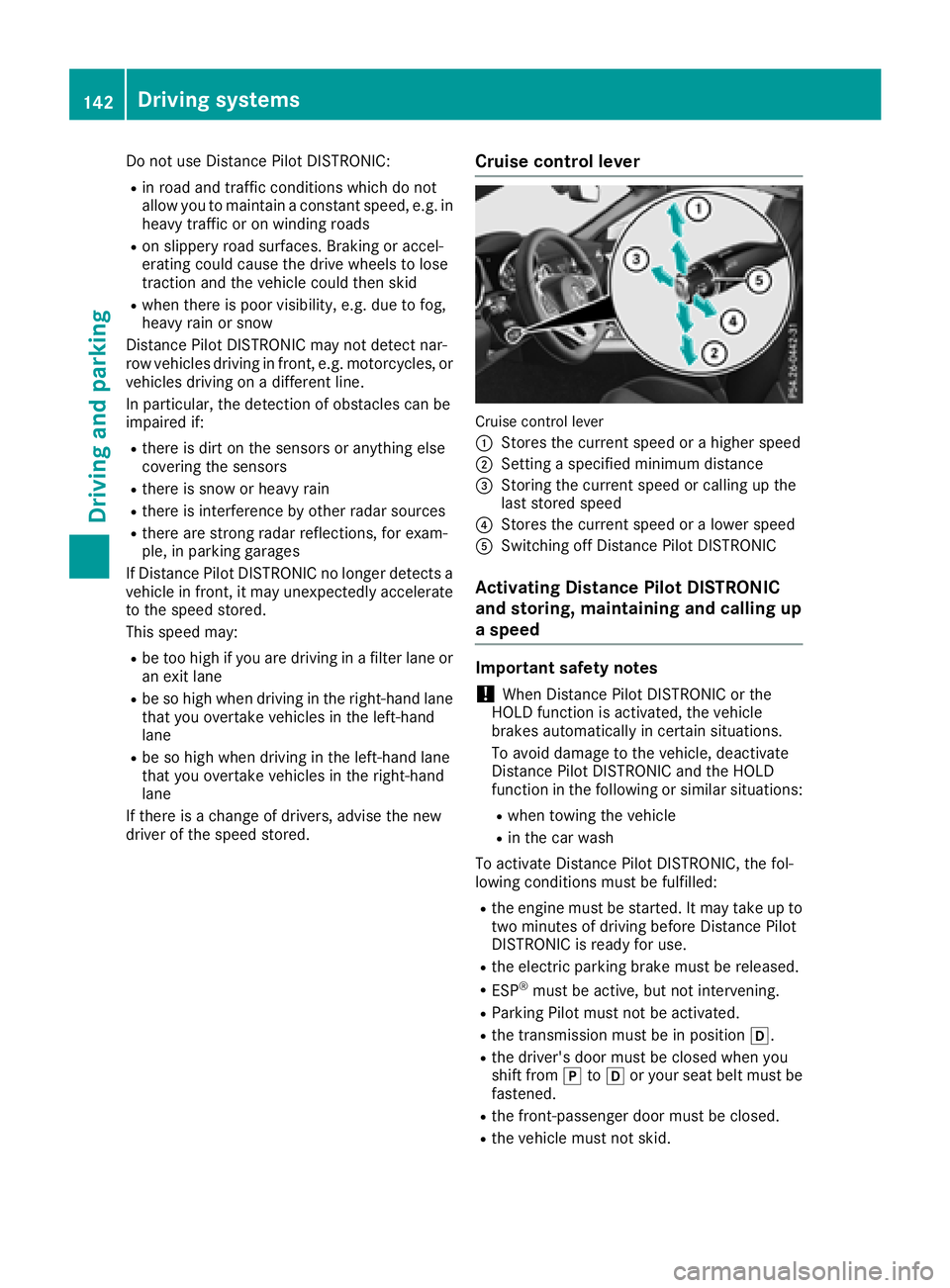
Do not useDistance Pilo tDISTRONIC:
Rin roa dand trafficc onditions which do not
allo wyouto maintain aconstant speed, e.g .in
heav ytrafficoronw inding roads
Ron slippery roa dsurfaces .Braking or accel-
erating could cause the drive wheels to lose
tractio nand the vehicl ecould thens kid
Rwhen there is poor visibility ,e.g.d ue to fog,
heav yrainors now
Distance Pilo tDISTRONICm aynot detect nar-
row vehicles drivin ginfront, e.g .motorcycles, or
vehicles drivin gonadifferent line.
In particular ,the detection of obstacle scan be
impaired if:
Rthere is dirt on the sensor soranything else
coverin gthe sensors
Rthere is snow or heav yrain
Rthere is interferenc ebyotherradar sources
Rthere ar estrong rada rreflections, for exam-
ple, in parkin ggarages
If Distance Pilo tDISTRONICnol ongerd etects a
vehicl einfront, it mayu nexpectedly accelerate
to the spee dstored.
Thi sspeed may:
Rbe too high if yo uaredrivin ginaf ilter lane or
an exi tlan e
Rbe so high when drivin ginthe right-hand lane
thaty ouovertake vehicles in the left-hand
lane
Rbe so high when drivin ginthe left-hand lane
thaty ouovertake vehicles in the right-hand
lane
If there is achange of drivers, advis ethe new
driver of the spee dstored.
Cruis econtroll ever
Cruise control lever
:
Storest he current spee dorahighe rs peed
;Setting aspecifie dminimu mdistance
=Storing the current spee dorcalling up the
last stored speed
?Storest he current spee doralowerspeed
ASwitching off Distance Pilo tDISTRONIC
Activatin gDistance Pilo tDISTRONIC
and storing, maintainin gand callin gup
as peed
Important safety notes
!When Distance Pilo tDISTRONICort he
HOLD functio nisa ctivated ,the vehicle
brakes automaticall yincertain situations.
To avoi ddamag etothe vehicle, deactivate
Distance Pilo tDISTRONICa nd the HOLD
functio ninthe following or similar situations:
Rwhen towing the vehicle
Rin the car wash
To activate Distance Pilo tDISTRONIC, the fol-
lowing conditions must be fulfilled:
Rthe engine must be started .Itmaytake up to
two minute sofdrivingbefor eD istance Pilot
DISTRONICi sready for use.
Rthe electri cparkin gb rake must be released.
RESP®must be active, bu tnot intervening.
RParkin gPilot must not be activated.
Rthe transmission must be in position h.
Rthe driver's door must be closed when you
shift fromjtoh or your sea tbeltm ustb e
fastened.
Rthe front-passenge rdoorm ustbec losed.
Rthe vehicl emustn ot skid.
142Driving system s
Driving an dparking
Page 151 of 298
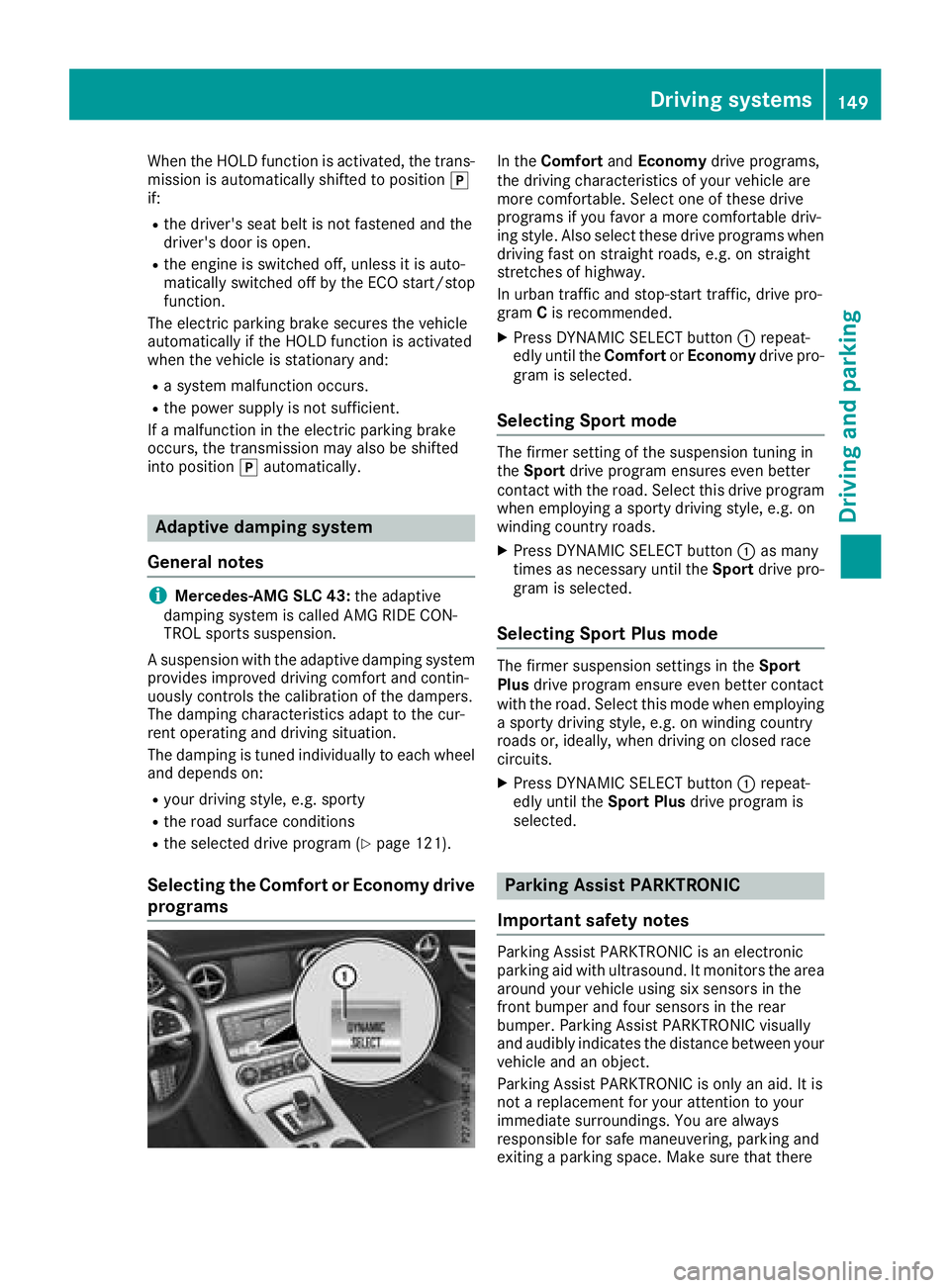
When the HOLD function is activated, the trans-
mission is automatically shifted to positionj
if:
Rthe driver's seat belt is not fastened and the
driver's door is open.
Rthe engine is switched off, unless it is auto-
matically switched off by the ECO start/stop
function.
The electric parking brake secures the vehicle
automatically if the HOLD function is activated
when the vehicle is stationary and:
Ras ystem malfunction occurs.
Rthe power supply is not sufficient.
If am alfunction in the electric parking brake
occurs,t he transmission may also be shifted
into position jautomatically.
Adaptive damping system
General notes
iMercedes-AMG SLC 43: the adaptive
damping system is called AMG RIDE CON-
TROL sports suspension.
As uspension with the adaptive damping system
provides improved driving comfort and contin-
uously controls the calibration of the dampers.
The damping characteristic sadapt to the cur-
rent operating and driving situation.
The damping is tuned individually to each wheel
and depends on:
Ryour driving style, e.g. sporty
Rthe road surface conditions
Rthe selected drive program (Ypage 121).
Selecting the Comfort or Economy drive
programs
In the Comfort andEconomy drive programs,
the driving characteristic sofyour vehicle are
more comfortable. Select one of these drive
programs if you favor amore comfortable driv-
ing style. Also select these drive programs when
driving fast on straight roads, e.g. on straight
stretches of highway.
In urban traffic and stop-start traffic, drive pro-
gram Cis recommended.
XPress DYNAMIC SELECT button :repeat-
edly until the ComfortorEconomy drive pro-
gram is selected.
Selecting Sport mode
The firmer setting of the suspension tunin gin
the Sport drive program ensures even better
contact with the road. Select this drive program
when employing asporty driving style, e.g. on
winding country roads.
XPress DYNAMIC SELECT button :as many
times as necessary until the Sportdrive pro-
gram is selected.
Selecting Sport Plus mode
The firmer suspension settings in the Sport
Plus drive program ensure even better contact
with the road. Select this mode when employing
as porty driving style, e.g. on winding country
roads or, ideally,w hen driving on closed race
circuits.
XPress DYNAMIC SELECT button :repeat-
edly until the Sport Plusdrive program is
selected.
Parking Assist PARKTRONIC
Important safety notes
Parking Assist PARKTRONIC is an electronic
parking aid with ultrasound. It monitors the area
around your vehicle using six sensor sinthe
frontb umper and four sensor sinthe rear
bumper. Parking Assist PARKTRONIC visually
and audibly indicates the distanc ebetween your
vehicle and an object.
Parking Assist PARKTRONIC is only an aid. It is
not areplacementf or your attention to your
immediate surroundings. You are always
responsible for safe maneuvering, parking and
exitin gaparking space. Make sure that there
Driving systems149
Driving and parking
Z
Page 152 of 298
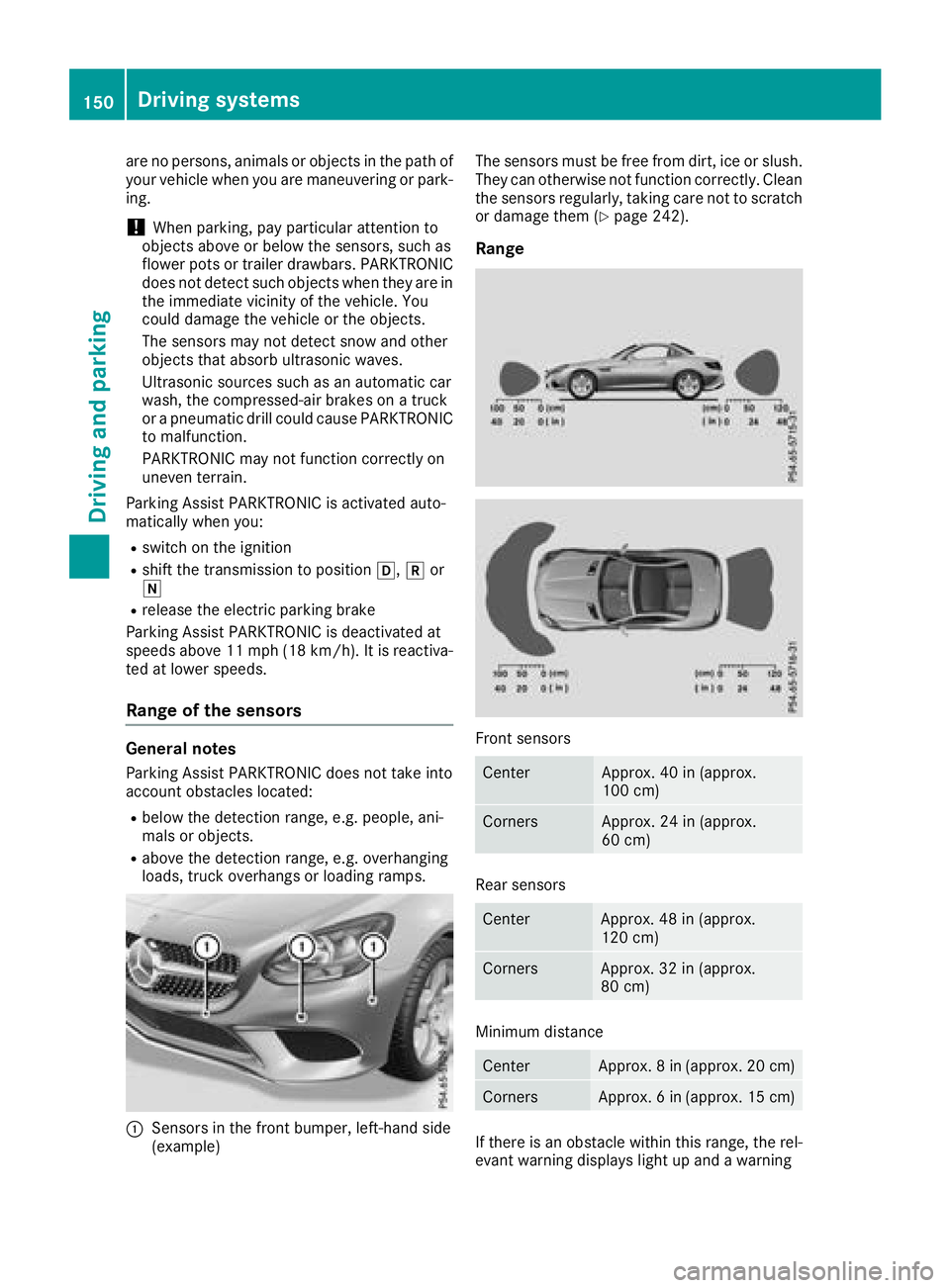
are no persons, animals or objectsinthepatho f
your vehicle when you are maneuvering or park-
ing.
!When parking ,pay particular attention to
object saboveorb elow thesensors, sucha s
flowe rpotsort railer drawbars. PARKTRONIC
does no tdetect sucho bjectswhen they are in
th ei mmediatev icinityoft hevehicle .You
coul ddamage th evehicle or th eobjects.
The sensorsm ay notdetect snow and other
object sthata bsorbu ltrasonic waves.
Ultrasonic sources suchasana utomatic car
wash, th ecompressed-air brakes on atruck
or ap neumatic drill coul dcaus ePARKTRONIC
to malfunction.
PARKTRONIC may no tfunction correctly on
uneven terrain.
Parking Assist PARKTRONIC is activated auto-
matically when you:
Rswitch on th eignition
Rshiftt hetransmission to position h,kor
i
Rrelease th eelectric parking brake
Parking Assist PARKTRONIC is deactivate dat
speeds above1 1mph (18 km/h). It is reactiva-
te datl ower speeds.
Range of th esensors
General notes
Parking Assist PARKTRONIC does no ttak ei nto
accounto bstacleslocated:
Rbelow th edetection range, e.g .people, ani-
mals or objects.
Rabovet hedetection range, e.g .overhanging
loads, truck overhangs or loadingr amps.
:Sensorsinthefrontb umper, left-hand side
(example) The sensorsm
ust be free from dirt ,ice or slush.
They can otherwise no tfunction correctly. Clean
th es ensorsr egularly, taking car enotto scratch
or damage them (
Ypage 242).
Range
Fronts ensors
CenterApprox .40in( approx.
10 0c m)
CornersApprox .24in( approx.
60 cm)
Rear sensors
CenterApprox .48in( approx.
12 0c m)
CornersApprox .32in( approx.
80 cm)
Minimum distance
CenterApprox .8in (approx.2 0cm)
CornersApprox .6in (approx.1 5cm)
If there is an obstacle within this range, th erel-
evantw arning displays light up and awarning
150Driving systems
Driving and parking
Page 153 of 298
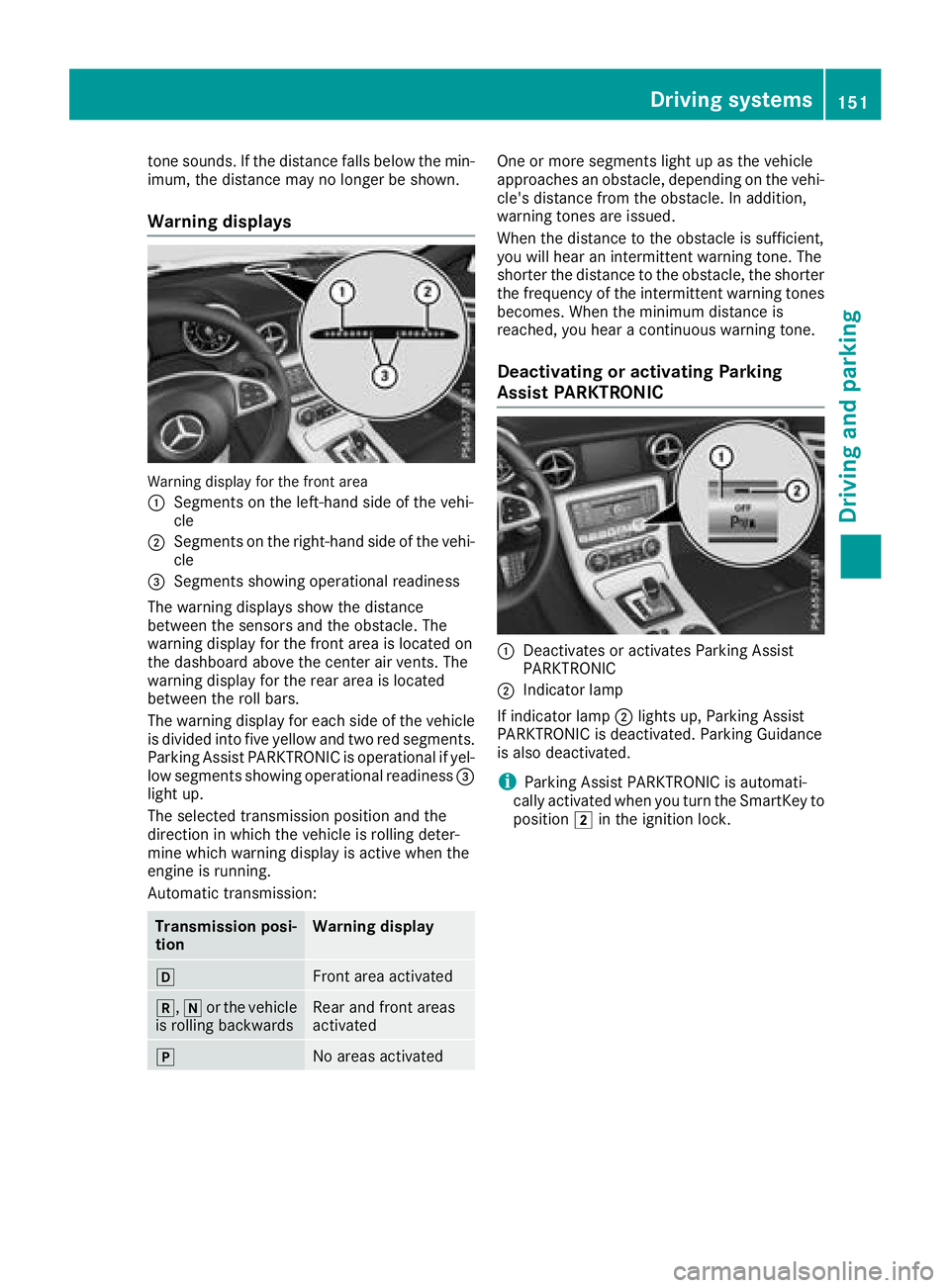
tone sounds.Ifthe distance fall sbelow the min-
imum ,the distance maynol ongerbes hown.
Warnin gdisplays
Warning displa yfor the front area
:
Segments on the left-hand side of the vehi-
cle
;Segments on the right-hand side of the vehi-
cle
=Segments showing operational readiness
The warning displays sho wthe distance
between the sensors and the obstacle .The
warning displa yfor the front area is locate don
the dashboard above the cente rairvents .The
warning displa yfor the rea rareaisl ocated
between the rol lbars.
The warning displa yfor each side of the vehicle
is divided into fiv eyello wand two red segments.
Parking Assist PARKTRONICiso perational if yel-
lo ws egments showing operational readiness =
light up.
The selected transmission positio nand the
direction in which the vehicl eisrolling deter-
mine which warning displa yisactive when the
engine is running.
Automatic transmission:
Transmission posi-
tionWarnin gdisplay
hFron tareaa ctivated
k, ior the vehicle
is rolling backwardsRear and front areas
activated
jNo area sactivated
One or mor esegments light up as the vehicle
approaches an obstacle ,depen ding on the vehi-
cle's distance fromt he obstacle.Inaddition,
warning tone sareissued.
When the distance to the obstacle is sufficient,
yo uw illh earani ntermittent warning tone .The
shorter th edistance to the obstacle ,the shorter
the frequency of the intermittent warning tones
becomes. When the minimum distance is
reached, yo uhearac ontinuous warning tone.
Deactivatin goractivatin gParking
Assist PARKTRONIC
:Deactivate soractivates Parking Assist
PARKTRONIC
;Indicato rlam p
If indicator lamp ;lights up ,Parking Assist
PARKTRONICisd eactivated .Parking Guidance
is also deactivated.
iParking Assist PARKTRONICisa utomati-
cally activated when yo uturnt he SmartKeyt o
position 2in the ignition lock.
Driving system s151
Driving an dparking
Z
Page 154 of 298

Problems with Parking Assist PARKTRONIC
ProblemPossible causes/consequences andMSolutions
Only the red segments in
the Parking Assist
PARKTRONIC warning
displaysare lit. You also
hear awarning tone for
approximately two sec-
onds.
Parking Assist
PARKTRONIC is deacti-
vated after approx-
imately 20 seconds, and
the indicator lamp in the
Parking Assist
PARKTRONIC button
lights up.Parking Assist PARKTRONIC has malfunctioned and has been deacti-
vated.
XIf problems persist, have Parking Assist PARKTRONIC checked at a
qualified specialist workshop.
Only the red segments in
the Parking Assist
PARKTRONIC warning
displaysa re lit. Parking
Assist PARKTRONIC is
deactivated after
approximately five sec-
onds.The Parking Assist PARKTRONIC sensors are dirty or malfunctioning.
XClean the Parking Assist PARKTRONIC sensors (Ypage 242).
XSwitch the ignition back on.
The problem may be caused by an external source of radio or ultra-
sound waves.
XCheck to see if Parking Assist PARKTRONIC functions in adifferent
location.
Parking Guidance
Important safety notes
Parking Guidance is an electronic parking aid
with ultrasound. Ultrasound is used to measure
the road on both sides of the vehicle. Asuitable
parking space is indicated by the parking sym-
bol. You receive steering instructions when
parking. You can also still use Active Parking
Assist PARKTRONIC (
Ypage 149).
Parking Guidance is only an aid. It is not a
replacement for your attention to your immedi-
ate surroundings. You are always responsible
for safe maneuvering, parking and exiting a
parking space. Make sure that there are no per-
sons, animals or object sinthe maneuvering
area when you are maneuvering or parking.
GWARNING
If object sare located above or below the
detection range, Active Parking Assist may
steer too early. This could cause acollision.
There is arisk of an accident.
Do not use Active Parking Assist in these
types of situation.
!If they cannot be avoided, drive over obsta-
cles such as curbs slowly and at an obtuse
angle. Otherwise, you may damage the
wheels or tires.
If Active Parking Assist PARKTRONIC is deacti-
vated, Parking Guidance is also unavailable.
Parking Guidance may also display spaces not
suitable for parking, e.g.:
Rwhere parking or stopping is prohibited
Rin front of driveways or entrances and exits
Ron unsuitable surfaces
Use Parking Guidance for parking spaces:
Rparalleltot he direction of travel
Ron straight roads, not bends
Rthat are on the same level as the road, i.e. not
on the pavement, for example. Parking Guid-
ance may not detect flat curbs
152Driving systems
Driving and parking
Page 161 of 298
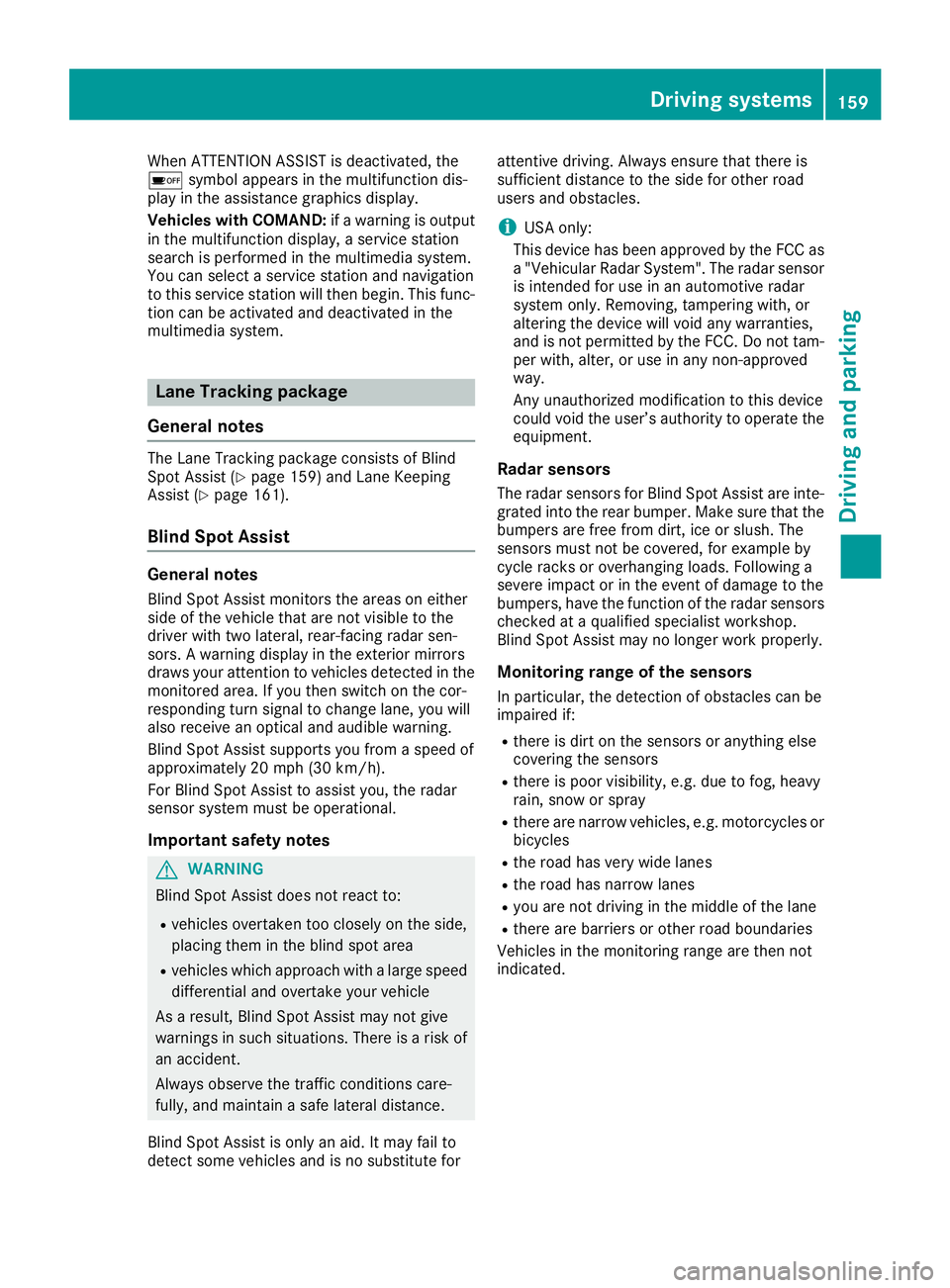
When ATTENTION ASSIST is deactivated, the
ésymbol appears in the multifunction dis-
play in the assistanc egraphics display.
Vehicles with COMAND: ifaw arning is output
in the multifunction display, aservice station
search is performed in the multimedia system.
You can select aservice station and navigation
to this service station will then begin. This func-
tion can be activated and deactivated in the
multimedia system.
Lane Tracking package
General notes
The Lane Tracking package consists of Blind
Spot Assist (Ypage 159) and Lane Keeping
Assist (Ypage 161).
Blind Spot Assist
General notes
Blind Spot Assist monitors the areas on either
side of the vehicle that are not visible to the
driver with two lateral, rear-facing radar sen-
sors. Awarning display in the exterior mirrors
draws your attention to vehicles detected in the
monitored area. If you then switch on the cor-
respondingt urn signal to change lane, you will
also receive an optical and audible warning.
Blind Spot Assist supports you from aspeed of
approximately 20 mph (30 km/h).
For Blind Spot Assist to assist you, the radar
sensor system must be operational.
Important safety notes
GWARNING
Blind Spot Assist does not react to:
Rvehicles overtaken too closely on the side,
placing them in the blind spot area
Rvehicles which approach with alarge speed
differential and overtake your vehicle
As aresult, Blind Spot Assist may not give
warnings in such situations .There is arisk of
an accident.
Always observe the traffic conditions care-
fully, and maintain asafe lateral distance.
Blind Spot Assist is only an aid. It may fail to
detect some vehicles and is no substitut efor attentive driving. Always ensure that there is
sufficientd
istancetothe side for other road
users and obstacles.
iUSA only:
This device has been approved by the FCC as
a" Vehicular Radar System". The radar sensor
is intended for use in an automotiv eradar
system only. Removing, tamperin gwith, or
altering the device will void any warranties,
and is not permitted by the FCC. Do not tam-
per with, alter, or use in any non-approved
way.
An yu nauthorized modification to this device
could void the user’s authority to operate the
equipment.
Radar sensors
The radar sensor sfor Blind Spot Assist are inte-
grated into the rear bumper. Make sure that the bumpers are free from dirt, ice or slush. The
sensor smust not be covered, for example by
cycle racks or overhangin gloads. Following a
severe impact or in the event of damage to the
bumpers, have the function of the radar sensors
checked at aqualified specialist workshop.
Blind Spot Assist may no longer work properly.
Monitoring range of the sensors
In particular, the detection of obstacles can be
impaired if:
Rthere is dirt on the sensor soranything else
coveringt he sensors
Rthere is poor visibility, e.g. due to fog, heavy
rain, snow or spray
Rthere are narrow vehicles, e.g. motorcycles or
bicycles
Rthe road has very wide lanes
Rthe road has narrow lanes
Ryou are not driving in the middle of the lane
Rthere are barriers or other road boundaries
Vehicles in the monitoring range are then not
indicated.
Driving systems159
Driving and parking
Z
Page 162 of 298
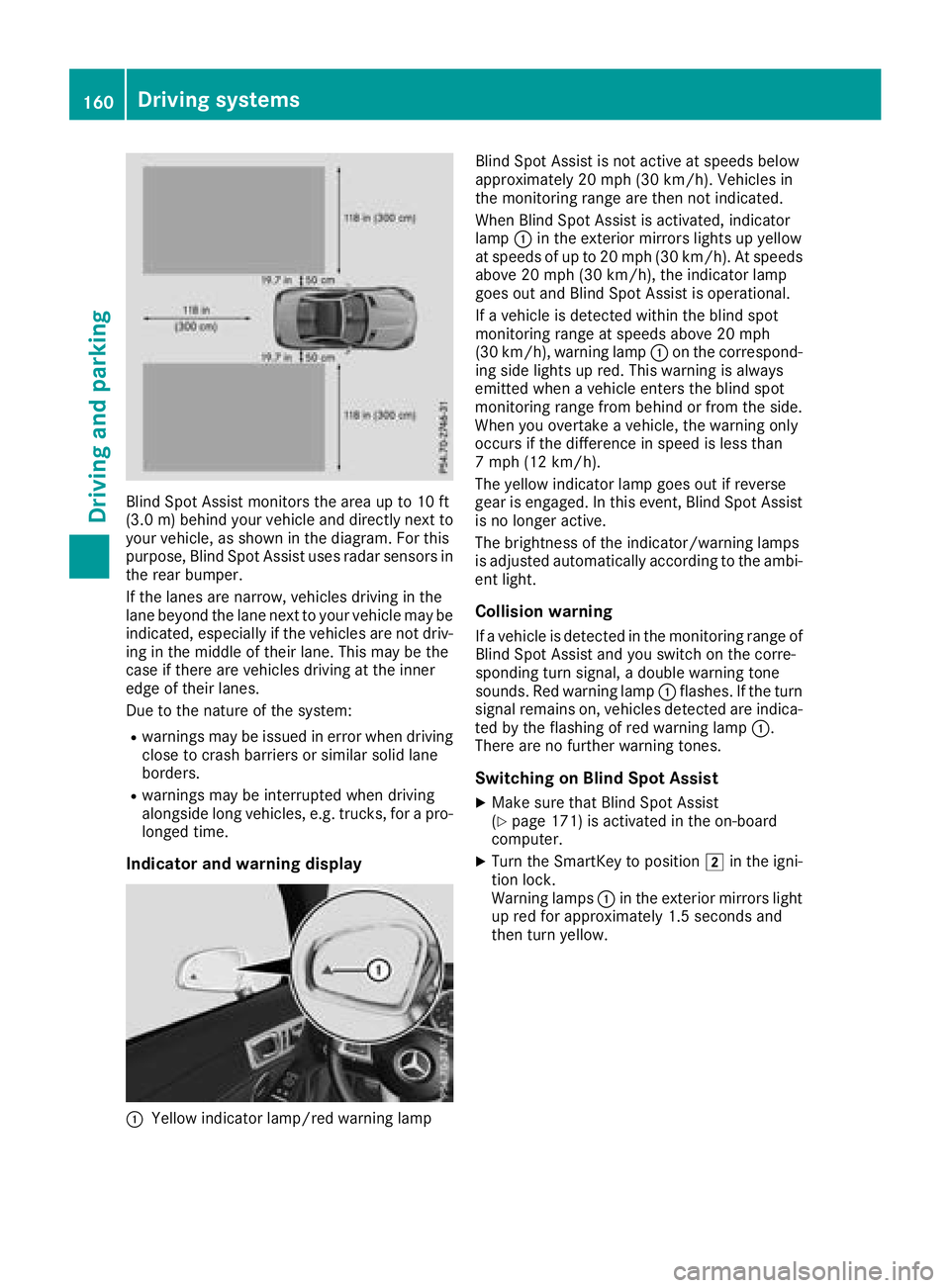
Blind Spot Assist monitors the areaupto10ft
(3.0 m)behind your vehicle and directly nex tto
your vehicle, as shown in the diagram. For this
purpose, Blind Spot Assist uses radar sensor sin
the rear bumper.
If the lanes are narrow, vehicles driving in the
lane beyond the lane nex ttoyour vehicle may be
indicated, especially if the vehicles are not driv-
ing in the middle of their lane. This may be the
case if ther eare vehicles driving at the inner
edge of their lanes.
Due to the natur eofthe system:
Rwarning smay be issued in error when driving
close to crash barriers or similar solid lane
borders.
Rwarning smay be interrupted when driving
alongside long vehicles, e.g. trucks, for apro-
longed time.
Indicator and warning display
:Yellow indicator lamp/red warning lamp Blind Spot Assist is not activ
eatspeeds below
approximately 20 mph (30 km/h). Vehicles in
the monitoring range are then not indicated.
When Blind Spot Assist is activated, indicator
lamp :in the exterior mirrorsl ights up yellow
at speeds of up to 20 mph (3 0km/ h).Ats peeds
above 20 mph (30 km/h), the indicator lamp
goeso utand Blind Spot Assist is operational.
If av ehicl eisd etected within the blind spot
monitoring rang eatspeeds above 20 mph
(30 km/h), warning lamp :on the correspond-
ing sid elights up red.T hiswarning is always
emitted when avehicl eenter sthe blind spot
monitoring rang efrom behind or from the side.
Wheny ouovertake avehicle, the warning only
occurs if the difference in speed is less than
7m ph (12 km/h).
The yellow indicator lamp goeso utif reverse
gea rise ngaged .Inthis event, Blind Spot Assist
is no longer active.
The brightness of the indicator/warning lamps
is adjuste dautomaticall yaccording to the ambi-
ent light.
Collisio nwarning
Ifav ehicl eisd etected in the monitoring rang eof
Blind Spot Assist and yo uswitch on the corre-
sponding turn signal ,adoubl ewarning tone
sounds. Re dwarning lamp :flashes. If the turn
signal remains on, vehicles detected are indica-
ted by the flashing of red warning lamp :.
There are no further warning tones.
Switchin gonBlind SpotA ssist
XMake sure that Blind Spot Assist
(Ypage 171 )isa ctivate dinthe on-board
computer.
XTurn the SmartKey to position 2in the igni-
tion lock.
Warning lamps :in the exterio rmirrors light
up red for approximately 1.5 seconds and
then turn yellow.
160Driving systems
Driving and parking
Page 165 of 298
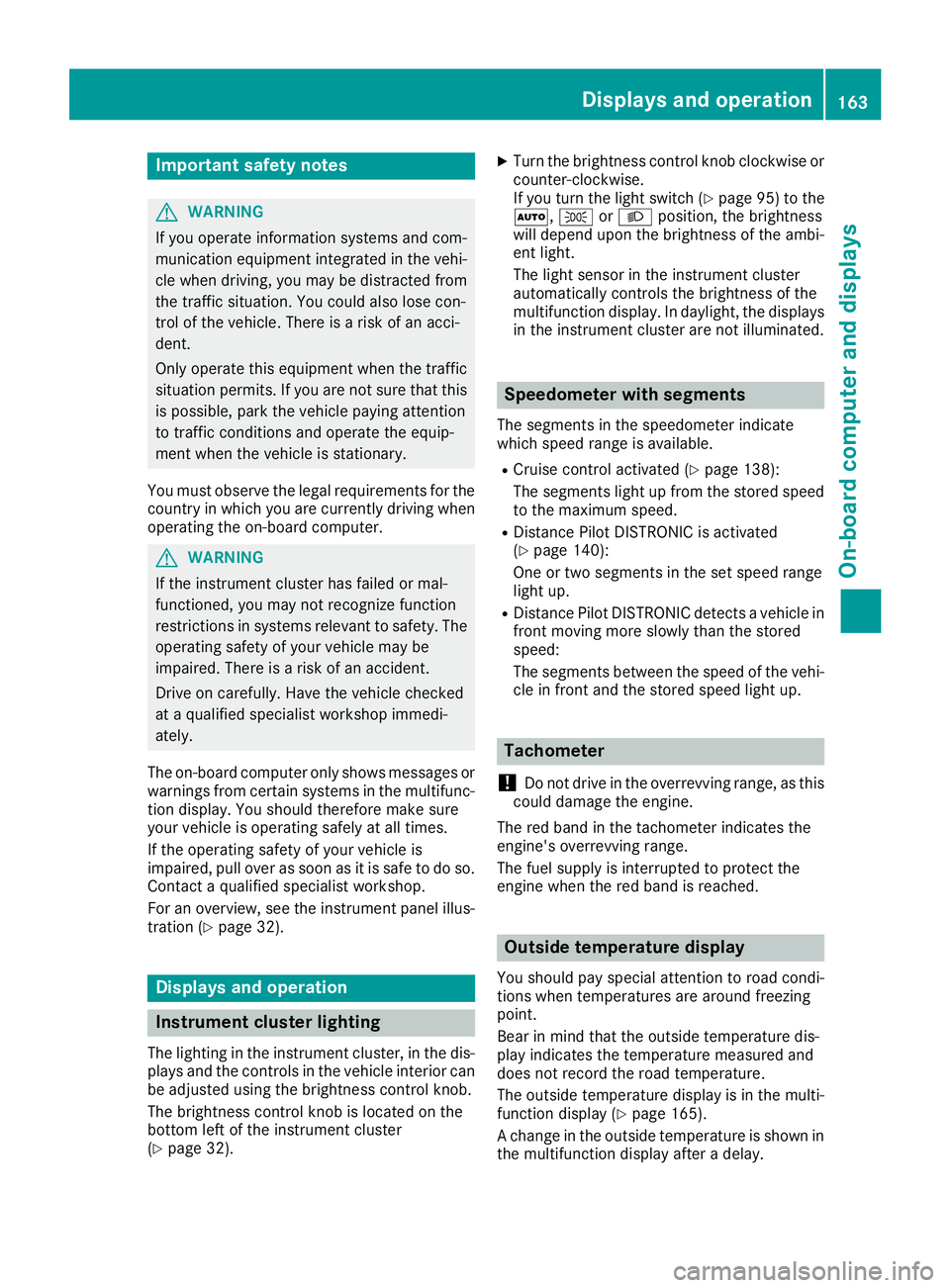
Important safety notes
GWARNING
If you operate information systems and com-
munication equipmen tintegrate dinthevehi-
cle when driving ,you may be distracte dfrom
th et raffic situation .You could also lose con-
trol of th evehicle. Ther eisariskofana cci-
dent.
Only operate this equipmen twhen th etraffic
situation permits. If you are no tsuret hatthis
is possible ,park th evehicl epayin gattention
to traffic condition sand operate th eequip-
men twhen th evehicl eiss tationary.
You must observ ethe legal requirements for th e
country in whic hyou are currentl ydriving when
operating th eon-bo ard computer.
GWARNIN G
If th einstrumen tcluste rhas faile dormal-
functioned, you may no trecognize function
restriction sinsystems relevan ttosafety. The
operating safet yofyour vehicl emay be
impaired .Ther eisar iskofana ccident.
Drive on carefully. Hav ethe vehicl echecked
at aq ualified specialist workshop immedi-
ately.
The on-board computer only shows message sor
warning sfromc ertai nsystems in th emultifunc-
tion display. You should therefor emakes ure
your vehicl eisoperating safely at all times .
If th eoperating safet yofyour vehicl eis
impaired ,pull ove rassoonasitiss afetodos o.
Contac taqualified specialist workshop.
Fo rano verview, see th einstrumen tpanel illus-
tration (
Ypage 32).
Display sand operation
Instrumen tcluster lighting
The lighting in th einstrumen tcluster, in th edis-
plays and th econtrols in thevehicl einterior can
be adjusted usin gthe brightness control knob.
The brightness control knob is locate donthe
botto mleftoft heinstrumen tcluste r
(
Ypage 32).
XTurn th ebrightness control knob clockwise or
counter-clockwise.
If you tur nthe ligh tswitch (
Ypage 95 )tot he
Ã, TorL position ,the brightness
will depend upon th ebrightness of th eambi -
en tlight.
The ligh tsensor in th einstrumen tcluste r
automatically control sthe brightness of th e
multifunction display. In daylight, th edisplays
in th einstrumen tcluste rare no tilluminated.
Speedometer with segments
The segments in th espeedometer indicat e
whic hspee drange is available.
RCruis econtro lactivated (Ypage 138):
The segments ligh tupfromt hestore dspee d
to th emaximum speed.
RDistanc ePilot DISTRONI Cisactivated
(Ypage 140):
On eort wo segments in th eset spee drange
ligh tup.
RDistanc ePilot DISTRONI Cdetects avehicl ein
fron tmoving mor eslowly than th estored
speed:
The segments between th espee doft hevehi-
cle in fron tand th estoreds pee dligh tup.
Tachometer
!
Do no tdriveint heoverrevving range, as this
could damag ethe engine.
The red ban dinthetachometer indicates th e
engine's overrevving range.
The fuel suppl yisinterrupted to protect th e
engin ewhen th ered ban disreached.
Outsidet emperatur edisplay
You should pay special attention to road condi-
tion swhen temperatures are aroun dfreezing
point.
Bea rinm indt hatthe outside temperature dis-
play indicates th etem perature measured and
does no trecord th eroad temperature.
The outside temperature display is in th emulti-
function display (
Ypage 165).
Ac hang eint heoutside temperature is shown in
th em ultifunction display after adelay.
Display sand operation163
On-boardc omputer and displays
Z