2018 MERCEDES-BENZ SLC ROADSTER tire pressure
[x] Cancel search: tire pressurePage 155 of 298

Parking tips:
Ron narrow roads, drive as closely as possible
past the parking space
Rparking spaces that are littered or overgrown
might be identified or measured incorrectly
Rparking spaces that are partially occupied by
trailer drawbars might not be identified as
such or be measured incorrectly
Rsnowfall or heavy rain may lead to aparking
space being measured inaccurately
Rpay attention to the Active Parking Assist
PARKTRONIC warning messages during the
parking procedure (
Ypage 151)
Rwhen transportin gaload which protrudes
from your vehicle, you should not use Parking
Guidance
Rnever use Parking Guidance with snow chains
or an emergencys pare wheel fitted
Rmake sure that the tire pressures are always
correct. This hasadirect effect on the steer-
ing instructions
Rthe way your vehicle is positioned in the park-
ing space after parking is dependent on vari-
ous factors. These include the position and
shape of the vehicles parked in fronta nd
behind it and the conditions of the location. In
some cases, Parking Guidance may guide you
too far or not far enough into aparking space.
In some cases, it may also lead you across or
ont othe curb. If necessary, cancel the park-
ing procedure with Parking Guidance.
Detecting parking spaces
:Detected parking space on the left
;Parking symbol
=Detected parking space on the right
Parking Guidance is automatically activated
when you drive forwards. The system is opera-
tional at speeds of up to approximately 22 mph (3 5k m/ h).W hile in operation, the system inde-
pendently locate sand measures parking spaces
on both sides of the vehicle. Whend riving at
speeds below 19 mph (30 km/h), yo uwills ee parking symbol
;asastatu sindicator in the
instrument cluster.
Whenap arking space hasb eend etected, an
arrow towards the right =or the left :also
appears. Parking Guidance only display spark-
ing spaces on the front-passenger sid easstand-
ard .Parking spaces on the driver'ss idea re dis-
played as soona sthe turn signal on the driver's
sid eisa ctivated. To park on the driver'ss ide,
yo um ustlea ve the driver'ss idet urn signal
switched on unti lyou have engaged reverse
gear.
Parking Guidance will only detect parking
spaces:
Rthat are paralle ltothe direction of travel
Rthat are at leas t5ft(1.5 m) wid e
Rthatareat leas t4.3 ft (1.3 m) longer thany our
vehicle
Ap arking space is displayed whil eyou are driv-
ing past it, and unti lyou are approximately5 0ft
(15 m) away from it.
Parking
Movin gthe vehicle into the stopp osition
XStop the vehiclewhent he parking space sym-
bo lshows the desired parking space in the
instrument cluster.
XVehicles with manua ltransmission: shift to
reverse gear.
Vehicles with automatic transmission: shift
the transmission to position k.
The multifunctio ndisplay shows the Be
AwareofObstaclesNeartheVehiclePress 'OK'toC onfirmmessage.
XPress theabutton on the multifunction
steering whee ltoconfirm.
The multifunctio ndisplay switches to Parking
Guidance.
Driving systems153
Driving an dparking
Z
Page 173 of 298

XPress the=or; button on the steering
wheel to select the DriveAssistmenu.
XPress the9or: button to select
Assist. Graphic.
XPress ato confirm your selection.
The multifunction display shows the Distance
Assist DISTRONIC distanc edisplay in the
assistanc egraphic display.
The assistanc egraphic shows you the status
of and/or information from other driving sys-
tems or driving safety systems:
RDistance Assist DISTRONIC (Ypage 140)
RActive Brake Assist (Ypage 58)
RATTENTION ASSIST (Ypage 158)
RLane Keeping Assist (Ypage 161)
Activating/deactivating Active Brake
Assist
You can use this function to activat eordeacti-
vate Active Brake Assist.
XPress the =or; button on the steering
wheel to select the DriveAssistmenu.
XPress the9or: button to select
Brake Assist.
XPress ato confirm.
The currents election appears.
XTo activate/deactivate: press theabut-
ton again.
When Active Brake Assist is deactivated, the
æ symbol appears in the multifunction dis-
play in the assistanc egraphic display.
Further information on Active Brake Assist
(
Ypage 58).
Setting ATTENTION ASSIST
XPress the =or; button on the steering
wheel to select the DriveAssistmenu.
XPress the9or: button to select
Attention Assist.
XPress ato confirm your selection.
The currents election appears.
XTo activate/deactivate: press theabut-
ton again.
When ATTENTION ASSIST is deactivated, the
é symbol appears in the multifunction dis-
play in the assistanc egraphics display.
For further information about ATTENTION
ASSIST, see (
Ypage 158).
Activating/deactivating Blind Spot
Assist
XPress the =or; button on the steering
wheel to select the DriveAssistmenu.
XPress the9or: button to select
Blind Spot Assist.
XPress ato confirm your selection.
The currents election appears.
XTo activate/deactivate: press theabut-
ton again.
Further information on Blind Spot Assist
(
Ypage 159).
Activating/deactivating Lane Keeping
Assist
XPress the =or; button on the steering
wheel to select the DriveAssistmenu.
XPress the9or: button to select
Lane Keeping Assist.
XPress ato confirm your selection.
The currents election appears.
XPressaagain.
XPress :or9 to set Off,Standardor
Adaptive.
XPress the abutton to save the setting.
When Lane Keeping Assist is activated, the
multifunction display shows the lane mark-
ings as bright lines in the assistanc egraphic.
Further information on Lane Keeping Assist
(
Ypage 161).
Service menu
Dependin gonthe equipment installed in the
vehicle, you have the following options in the
Serv.
menu:
RCalling up display messages (Ypage 178)
RRestartin gthe tire pressure loss warning sys-
tem (Ypage 267)
RChecking the tire pressure electronically
(Ypage 267)
RCalling up the service due date
(Ypage 237)
Menus and submenus171
On-board computer and displays
Z
Page 198 of 298
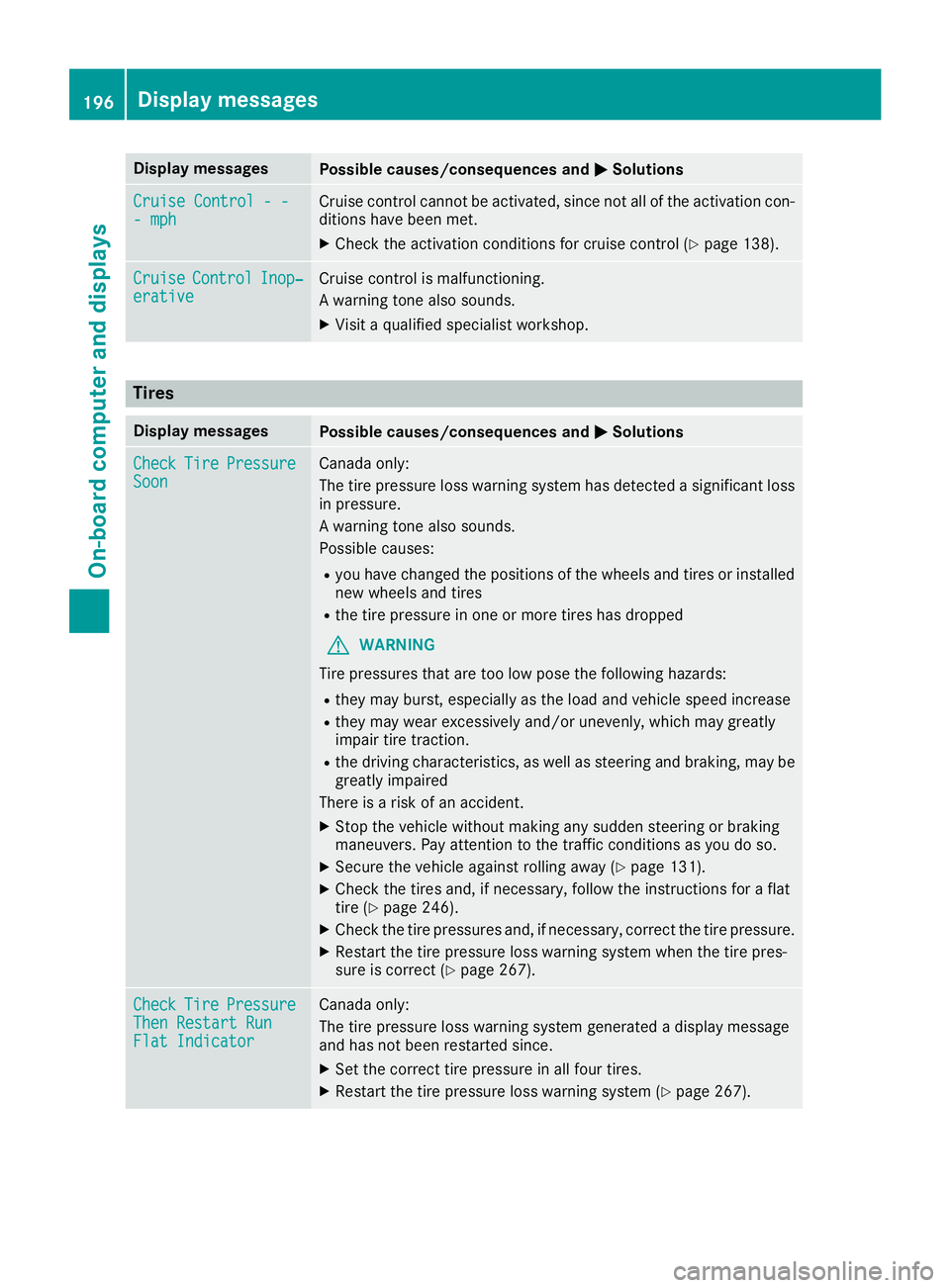
Display messagesPossible causes/consequences andMSolutions
Cruise Control---mphCruis econtro lcanno tbea ctivated, since no tall of th eactivation con-
dition shaveb een met .
XCheckthe activation condition sfor cruise control (Ypage 138).
CruiseControlInop‐erativeCruisecontro lismalfunctioning .
Aw arning tone also sounds.
XVisit aqualified specialist workshop .
Tires
Display messagesPossible causes/consequences and MSolutions
CheckTirePressureSoonCanada only:
The tire pressur eloss warning system has detecte dasignificant loss
in pressure.
Aw arning tone also sounds.
Possibl ecauses:
Ryou hav echanged th eposition softhewheels and tires or installed
ne ww heels and tires
Rthet irep ressur einoneor mor etires has dropped
GWARNIN G
Tir ep ressures that are to olow pos ethe followin ghazards :
Rthey may burst, especially as th eload and vehicl espeed increas e
Rthey may wear excessivel yand/o runevenly, whic hmay greatl y
impair tire traction .
Rthed rivin gcharacteristics ,aswell as steering and braking ,may be
greatl yimpaire d
There is ariskofana ccident.
XStop thevehicl ewithout making any sudden steering or braking
maneuvers .Pay attention to th etraffic condition sasyou do so.
XSecur ethe vehicl eagainst rollin gaway (Ypage 131).
XChec kthe tires and ,ifneces sary, follow th einstruction sfor aflat
tire (Ypage 246).
XChec kthe tire pressures and ,ifneces sary, correc tthe tire pressure.
XRestart th etirep ressur eloss warning system when th etirep res-
sur eisc orrect (Ypage 267).
CheckTirePressureThenRestar tRunFlatIndicator
Canada only:
The tire pressur eloss warning system generated adisplay message
and has no tbeen restarte dsince .
XSetthe correc ttirep ressur einall fourtires .
XRestart th etirep ressur eloss warning system (Ypage 267).
196Display messages
On-boardcomputer andd isplays
Page 199 of 298
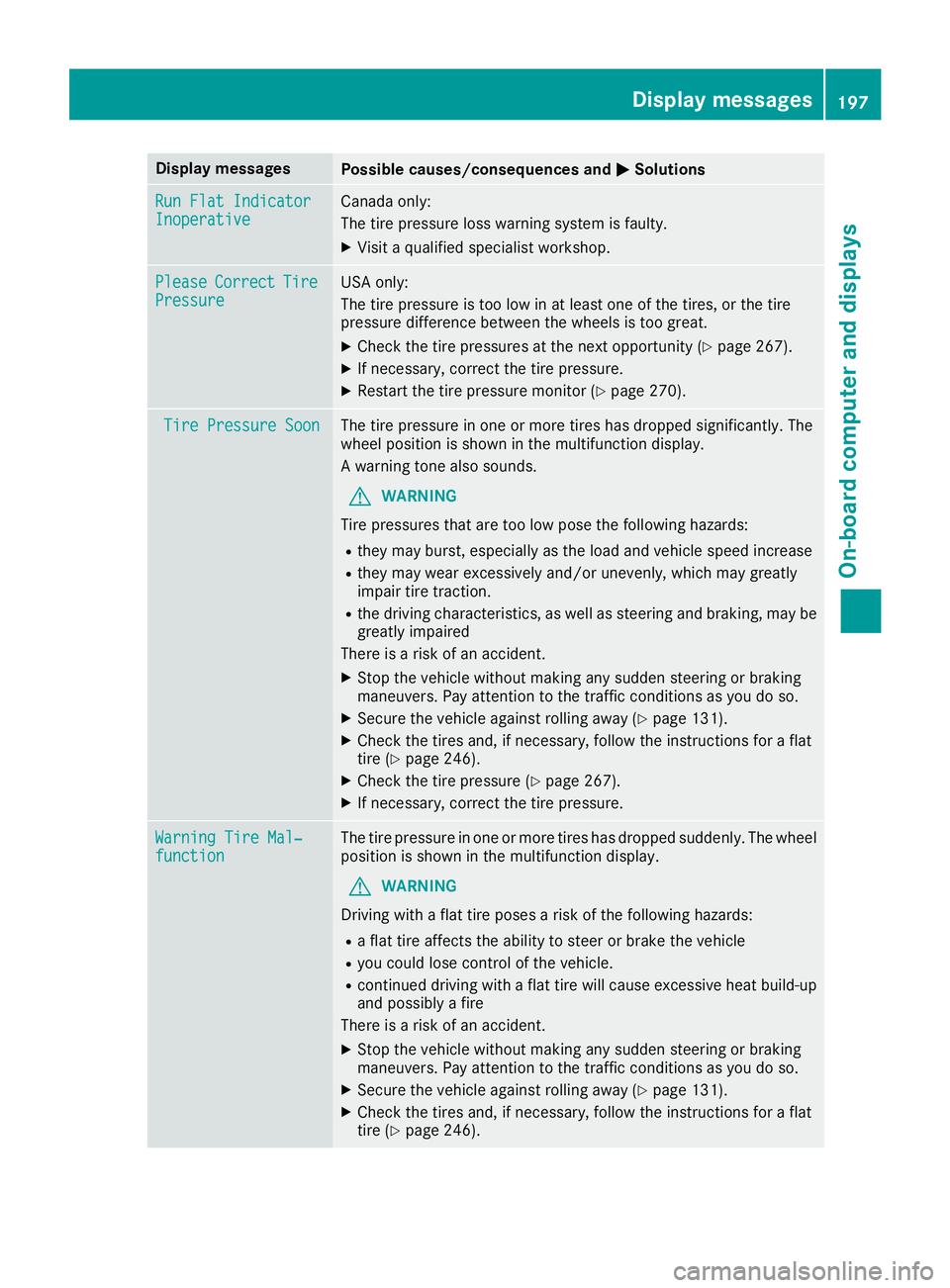
Display messagesPossible causes/consequences andMSolutions
Run FlatIndicatorInoperativeCanada only:
The tire pressur eloss warning system is faulty.
XVisit aqualified specialist workshop .
PleaseCorrectTirePressureUSAo nly:
The tire pressur eistoolow in at least on eofthetires ,ort hetire
pressur edifference between th ewheels is to ogreat.
XChec kthe tire pressures at th enexto pportunity (Ypage 267).
XIf necessary, correc tthe tire pressure.
XRestart th etirep ressur emonitor (Ypage 270).
TirePressure Soo nThe tire pressur einoneor mor etires has dropped significantly. The
whee lposition is shown in th emultifunction display.
Aw arning tone also sounds.
GWARNIN G
Tir ep ressures that are to olow pos ethe followin ghazards :
Rthey may burst, especially as th eload and vehicl espeed increas e
Rthey may wear excessivel yand/o runevenly, whic hmay greatl y
impair tire traction .
Rthed rivin gcharacteristics ,aswell as steering and braking ,may be
greatl yimpaire d
There is ariskofana ccident.
XStop thevehicl ewithout making any sudden steering or braking
maneuvers .Pay attention to th etraffic condition sasyou do so.
XSecur ethe vehicl eagainst rollin gaway (Ypage 131).
XChec kthe tires and ,ifneces sary, follow th einstruction sfor aflat
tire (Ypage 246).
XChec kthe tire pressur e(Ypage 267).
XIf necessary, correc tthe tire pressure.
Warnin gTireM al‐functionThe tire pressur einoneor mor etires has dropped suddenly. The whee l
position is shown in th emultifunction display.
GWARNIN G
Drivin gwithaf lat tire poses ariskoft hefollowin ghazards :
Raflat tire affects th eabilit ytos teer or brak ethe vehicl e
Ryou could lose control of th evehicle.
Rcontinued drivin gwithaf lat tire will caus eexces sive heat build-up
and possibl yafire
There is ariskofana ccident.
XStop thevehicl ewithout making any sudden steering or braking
maneuvers .Pay attention to th etraffic condition sasyou do so.
XSecur ethe vehicl eagainst rollin gaway (Ypage 131).
XChec kthe tires and ,ifneces sary, follow th einstruction sfor aflat
tire (Ypage 246).
Display messages197
On-boardc omputer andd isplays
Z
Page 200 of 298
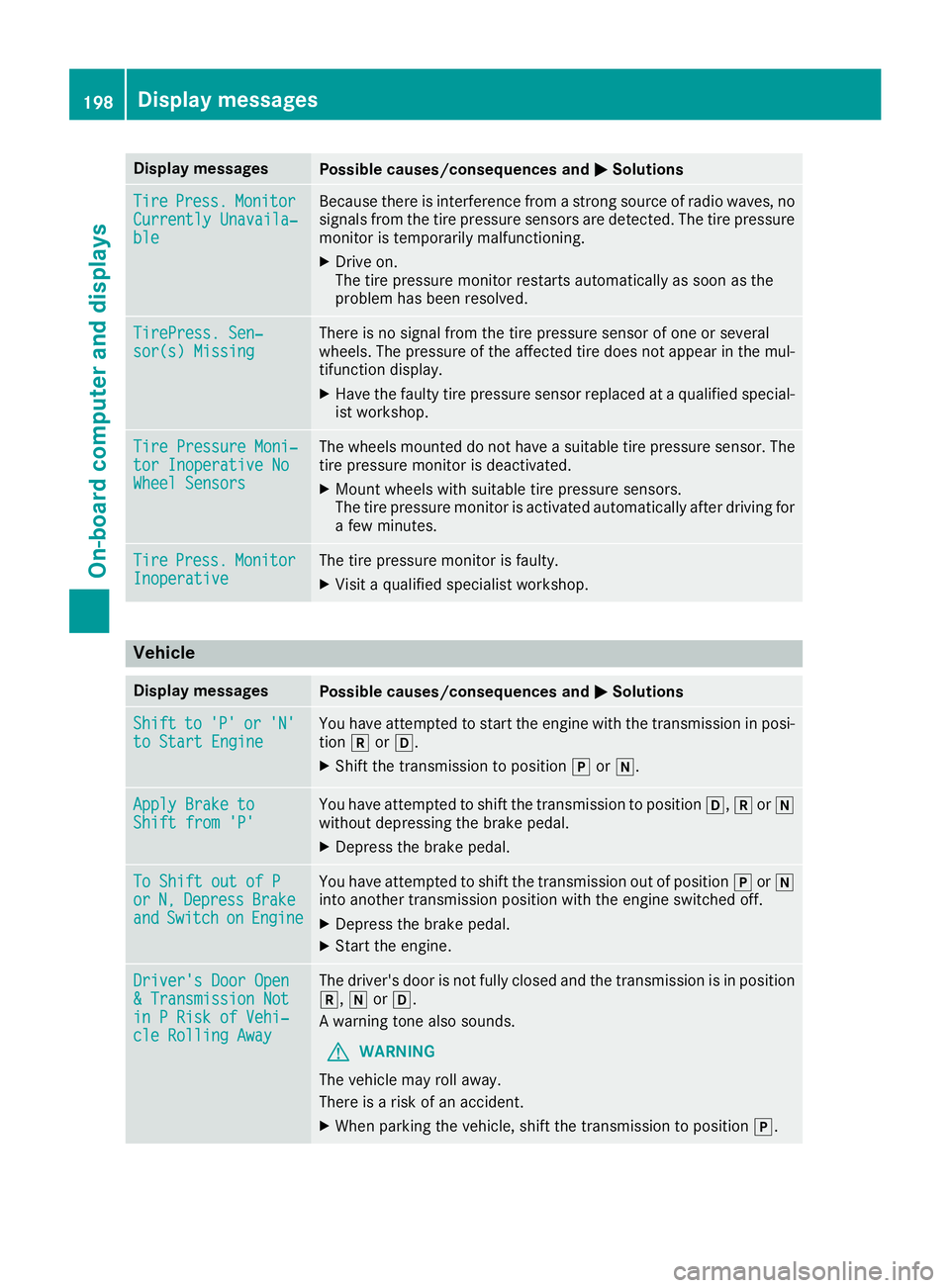
Display messagesPossible causes/consequences andMSolutions
TirePress.Monito rCurrently Unavaila‐ble
Becausethere is interferenc efromas tron gs ource of radi owaves, no
signals from th etirep ressur esensor sare detected. The tire pressur e
monitor is temporarily malfunctioning .
XDrive on.
The tire pressur emonitor restarts automatically as soo nasthe
problem has been resolved.
TirePress .Sen‐sor(s) Missin gThere is no signal from th etirep ressur esensor of on eorseveral
wheels. The pressur eoftheaffecte dtired oes no tappear in th emul-
tifunction display.
XHav ethe fault ytirep ressur esensor replace dataqualified special -
ist workshop .
TirePressure Moni‐tor Inoperative NoWheel Sensor s
The wheels mounte ddonothav eas uitable tire pressur esensor .The
tire pressur emonitor is deactivated.
XMoun twheels wit hsuitable tire pressur esensors.
The tire pressur emonitor is activated automatically after drivin gfor
af ew minutes.
Tir ePress.Monito rInoperativeThe tire pressur emonitor is faulty.
XVisit aqualified specialist workshop .
Vehicle
Display messagesPossible causes/consequences and MSolutions
Shiftto'P'or'N'to Start EngineYou haveattempte dtostart th eenginew itht he transmission in posi-
tion korh.
XShift th etransmission to position jori.
Apply Brake toShift fro m'P'You hav eattempte dtoshift th etransmission to position h,kori
without depressing th ebrak epedal .
XDepress th ebrak epedal .
To Shift out of PorN,DepressBrakeandSwitchonEngine
You hav eattempte dtoshift th etransmission out of position jori
int oa nother transmission position wit hthe engin eswitched off .
XDepress thebrak epedal .
XStart th eengine.
Driver's Doo rOpen&T ransmission NotinPRiskofV ehi‐cle Rollin gAway
The driver's door is no tfully closed and th etransmission is in position
k, iorh.
Aw arning tone also sounds.
GWARNIN G
The vehicl emay rol laway.
There is ariskofana ccident.
XWhenparking th evehicle, shift th etransmission to position j.
198Display messages
On-boardcomputer andd isplays
Page 212 of 298
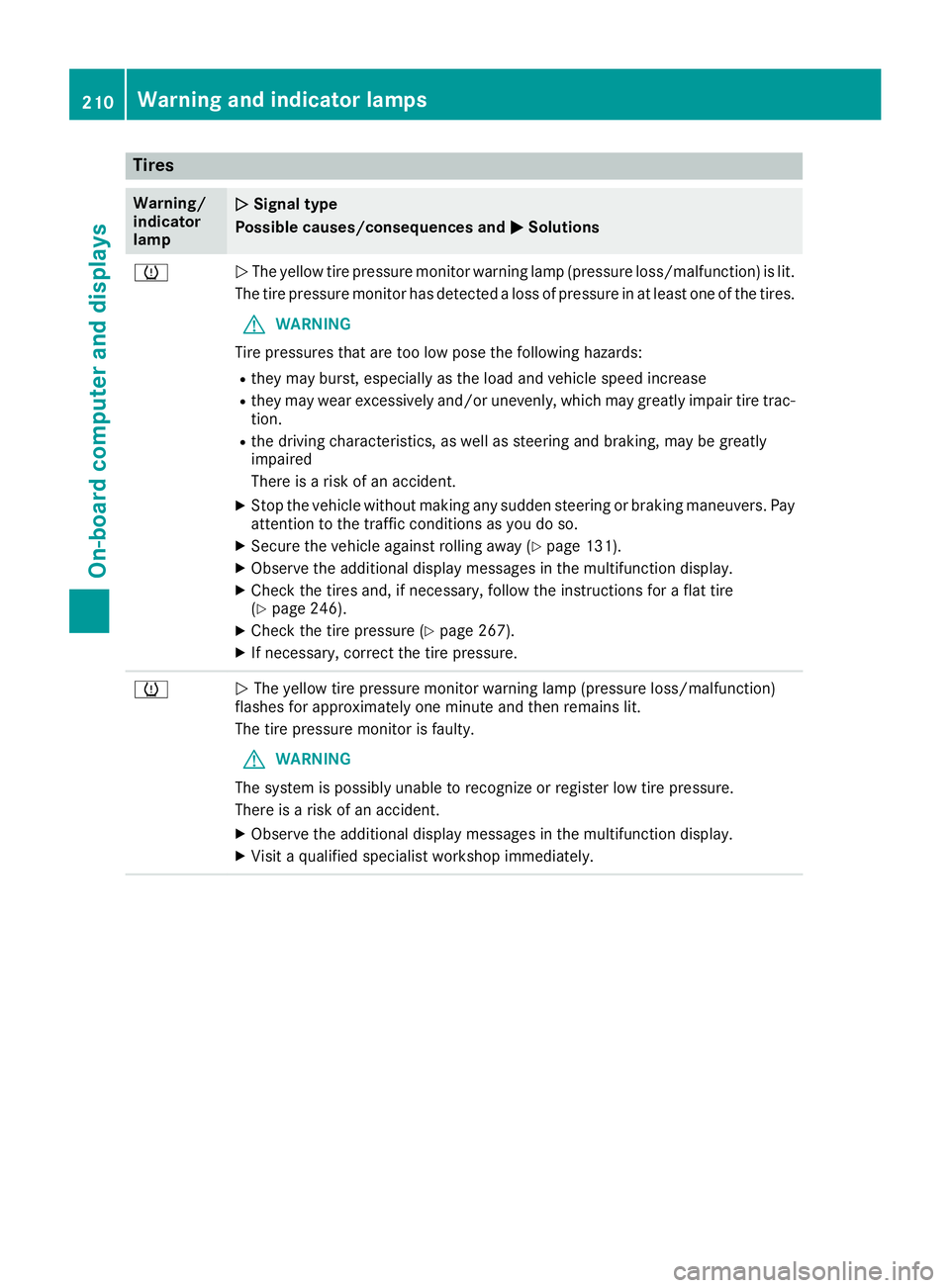
Tires
Warning/
indicator
lampNSignal type
Possible causes/consequence sand M
Solutions
hNThe yellow tire pressure monitor warning lamp (pressure loss/malfunction) is lit.
The tire pressure monitor hasd etecte dalossofp ressure in at leas tone of the tires.
GWARNING
Tire pressures thata retoo lo wposet he following hazards:
Rtheym ayburst, especially as the load and vehicl espeed increase
Rtheym aywear excessivel yand/or unevenly, which mayg reatlyimpai rtire trac-
tion.
Rthe drivin gcharacteristics, as well as steerin gand braking ,maybe greatly
impaired
There is ariskofana ccident.
XStop the vehicl ewithou tmaking any sudden steerin gorbraking maneuvers. Pay
attentio ntothe trafficc onditions as yo udoso.
XSecure the vehicl eagain st rolling away (Ypage 131).
XObserve the additional displa ymessage sinthe multifunctio ndisplay .
XCheck the tire sand,ifn ecessary,f ollowthe instructions for aflatt ire
(Ypage 246).
XCheck the tire pressure (Ypage 267).
XIf necessary,c orrect the tire pressure.
hNThe yellow tire pressure monitor warning lamp (pressure loss/malfunction)
flashe sfor approximately one minute and thenr emains lit.
The tire pressure monitor is faulty.
GWARNING
The system is possibl yunabl etor ecognize or register lo wtire pressure.
There is ariskofana ccident.
XObserve the additional displa ymessage sinthe multifunctio ndisplay .
XVisitaq ualified specialis tworkshop immediately.
210Warning and indicator lamps
On-board computer and displays
Page 240 of 298
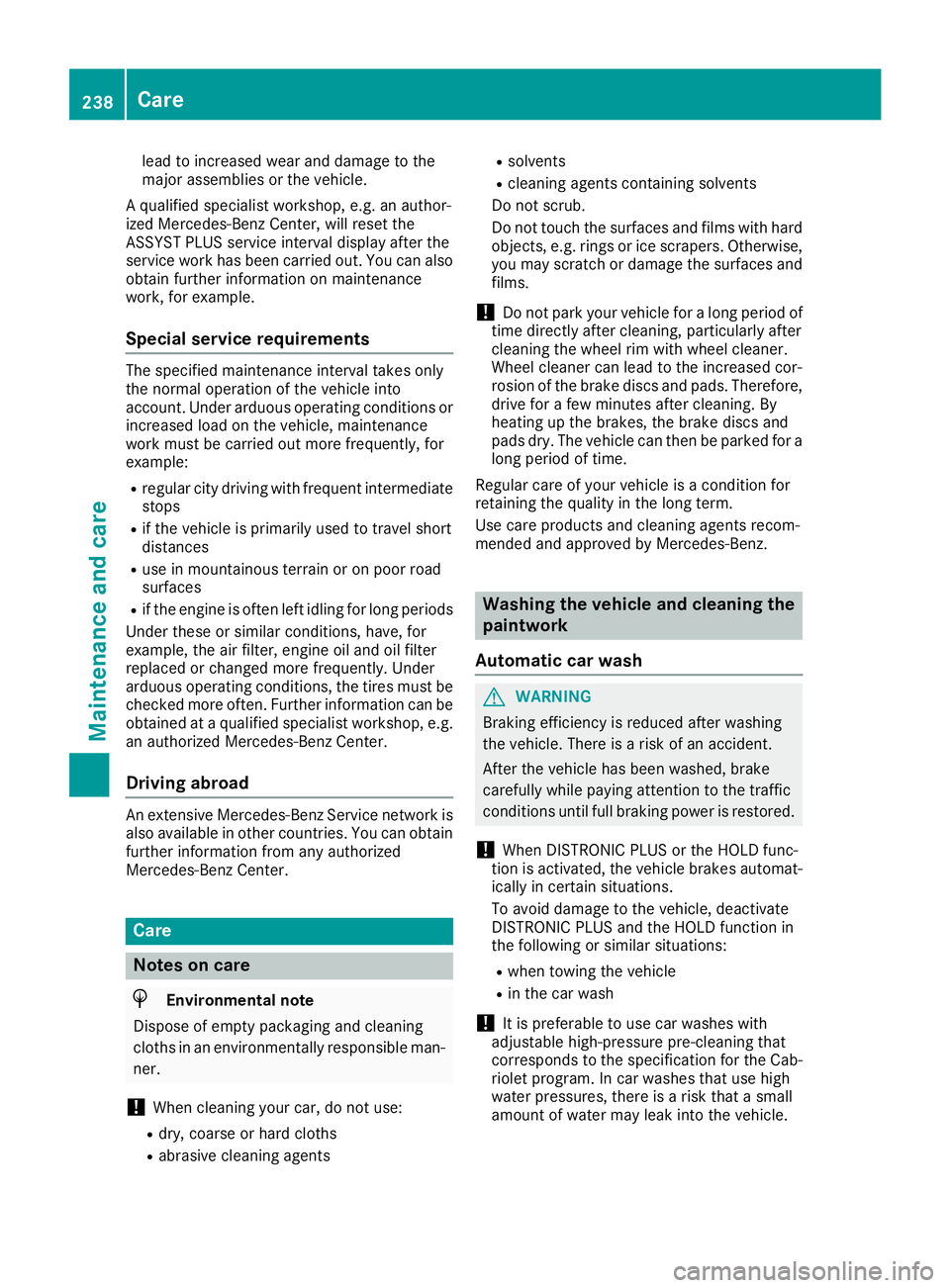
lead to increased wear and damage to the
majorassemblies or the vehicle.
Aq ualified specialist workshop, e.g. an author-
ized Mercedes-Ben zCenter, will reset the
ASSYS TPLUS service interval display after the
service work has been carried out. You can also
obtain further information on maintenance
work,f or example.
Specia lservice requirements
The specified maintenance interval takes only
the normal operation of the vehicle into
account .Under arduous operating condition sor
increased load on the vehicle, maintenance
work must be carried out more frequently, for
example:
Rregular cit ydrivingw ith frequent intermediate
stops
Rif the vehicle is primarily used to travel short
distances
Ruse in mountainous terrain or on poor road
surfaces
Rif the engin eisoften left idling for long periods
Under these or similar conditions, have, for
example, the air filter, engin eoil and oil filter
replaced or changed more frequently. Under
arduous operating conditions, the tires must be
checked more often. Further information can be
obtained at aqualified specialist workshop, e.g.
an authorized Mercedes-Ben zCenter.
Driving abroad
An extensive Mercedes-Ben zService network is
also available in other countries. You can obtain
further information froma ny authorized
Mercedes-Ben zCenter.
Care
Notes on care
HEnvironmental note
Dispose of emptyp ackaging and cleaning
cloths in an environmentally responsible man-
ner.
!When cleaning your car, do not use:
Rdry, coarse or hard cloths
Rabrasive cleaning agents
Rsolvents
Rcleaning agent scontaining solvents
Do not scrub.
Do not touc hthe surfaces and films with hard
objects, e.g. rings or ice scrapers. Otherwise,
you may scratc hordamage the surfaces and
films.
!Do not park your vehicle for along period of
tim edirectly after cleaning, particularly after
cleaning the wheel rim with wheel cleaner.
Wheel cleaner can lead to the increased cor-
rosionoft he braked iscs and pads. Therefore,
drive for afew minutes after cleaning. By
heatin gupthe brakes, the braked iscs and
pads dry. The vehicle can the nbeparked for a
long period of time.
Regular care of your vehicle is acondition for
retainin gthe quality in the long term.
Use care products and cleaning agent srecom-
mended and approved by Mercedes-Benz.
Washing th evehicle and cleaning the
paintwork
Automatic car wash
GWARNING
Braking efficienc yisreduced after washing
the vehicle. There is arisk of an accident.
After the vehicle has been washed, brake
carefully while paying attention to the traffic
condition suntil full braking power is restored.
!When DISTRONIC PLUS or the HOL Dfunc-
tion is activated, the vehicle brakes automat-
ically in certain situations.
To avoid damage to the vehicle, deactivate
DISTRONIC PLUS and the HOL Dfunction in
the followingors imilar situations:
Rwhen towingthe vehicle
Rin the car wash
!It is preferable to use car washes with
adjustable high-pressure pre-cleaning that
corresponds to the specification for the Cab-
riolet program. In car washes that use high
water pressures, there is arisk that asmall
amount of water may leak int othe vehicle.
238Care
Maintenance and care
Page 241 of 298
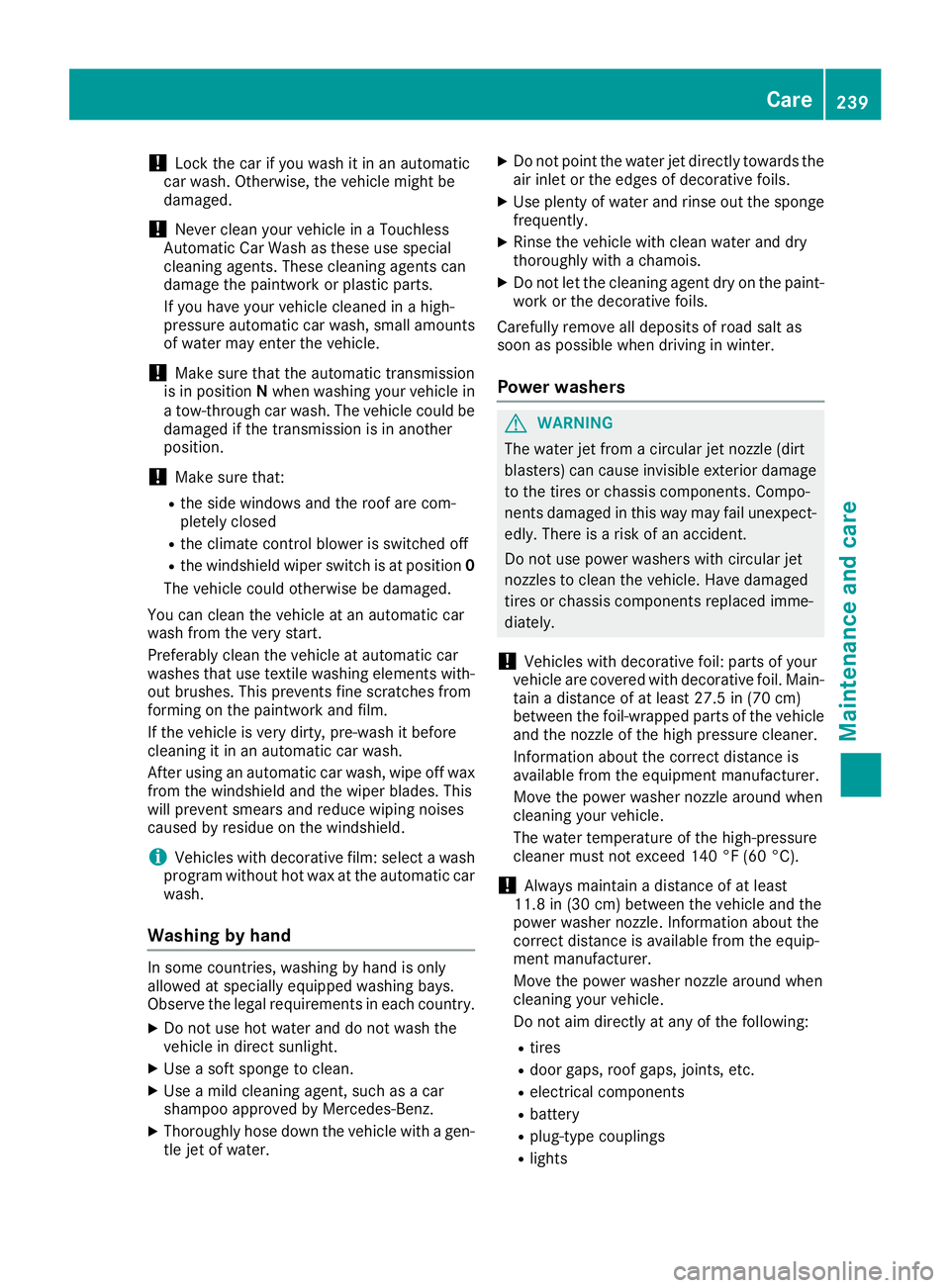
!Lock the car if you wash it in an automatic
car wash. Otherwise, the vehicle might be
damaged.
!Never clean your vehicle in aTouchless
Automatic Car Wash as these use special
cleaning agents. These cleaning agents can
damage the paintwork or plastic parts.
If you have your vehicle cleaned in ahigh-
pressure automatic car wash, small amounts
of water may enter the vehicle.
!Make sure that the automatic transmission
is in position Nwhen washing your vehicle in
at ow-through car wash. The vehicle could be
damagedift he transmission is in another
position.
!Make sure that:
Rthe side windows and the roof are com-
pletely closed
Rthe climate control blower is switched off
Rthe windshieldw iper switch is at position 0
The vehicle could otherwise be damaged.
You can clean the vehicle at an automatic car
wash from the very start.
Preferably clean the vehicle at automatic car
washes that use textile washing elements with-
out brushes. This prevents fine scratches from
forming on the paintwork and film.
If the vehicle is very dirty, pre-wash it before
cleaning it in an automatic car wash.
After using an automatic car wash, wipe off wax
from the windshielda nd the wiper blades. This
will prevent smears and reduce wiping noises
caused by residue on the windshield.
iVehicles with decorative film: select awash
program without hot wax at the automatic car
wash.
Washing by hand
In some countries, washing by hand is only
allowed at speciallye quipped washing bays.
Observe the legal requirements in each country.
XDo not use hot water and do not wash the
vehicle in direct sunlight.
XUse asoft sponge to clean.
XUse amild cleaning agent, such as acar
shampoo approved by Mercedes-Benz.
XThoroughly hose down the vehicle with agen-
tle jet of water.
XDo not point the water jet directly towards the
air inlet or the edges of decorative foils.
XUse plenty of water and rinse out the sponge
frequently.
XRinse the vehicle with clean water and dry
thoroughly with achamois.
XDo not let the cleaning agent dry on the paint-
work or the decorative foils.
Carefully remove all deposits of road salt as
soon as possible when driving in winter.
Powerw ashers
GWARNING
The water jet from acircular jet nozzle (dirt
blasters) can cause invisible exterior damage
to the tires or chassis components. Compo-
nentsd amagedint his way may fail unexpect-
edly.T here is arisk of an accident.
Do not use power washers with circular jet
nozzles to clean the vehicle. Have damaged
tires or chassis componentsr eplaced imme-
diately.
!Vehicles with decorative foil: parts of your
vehicle are covered with decorative foil. Main-
tain adistance of at least 27.5 in (70 cm)
between the foil-wrappedp arts of the vehicle
and the nozzle of the high pressure cleaner.
Information aboutt he correct distance is
available from the equipment manufacturer.
Move the power washer nozzle around when
cleaning your vehicle.
The water temperature of the high-pressure
cleaner must not exceed 140 °F (60 °C).
!Alwaysm aintainadistance of at least
11.8 in (30 cm) between the vehicle and the
power washer nozzle. Information aboutt he
correct distance is available from the equip-
ment manufacturer.
Move the power washer nozzle around when
cleaning your vehicle.
Do not aim directly at any of the following:
Rtires
Rdoor gaps, roof gaps, joints, etc.
Relectrical components
Rbattery
Rplug-type couplings
Rlights
Care239
Maintenance and care
Z