2018 MERCEDES-BENZ SLC ROADSTER cruise control
[x] Cancel search: cruise controlPage 145 of 298
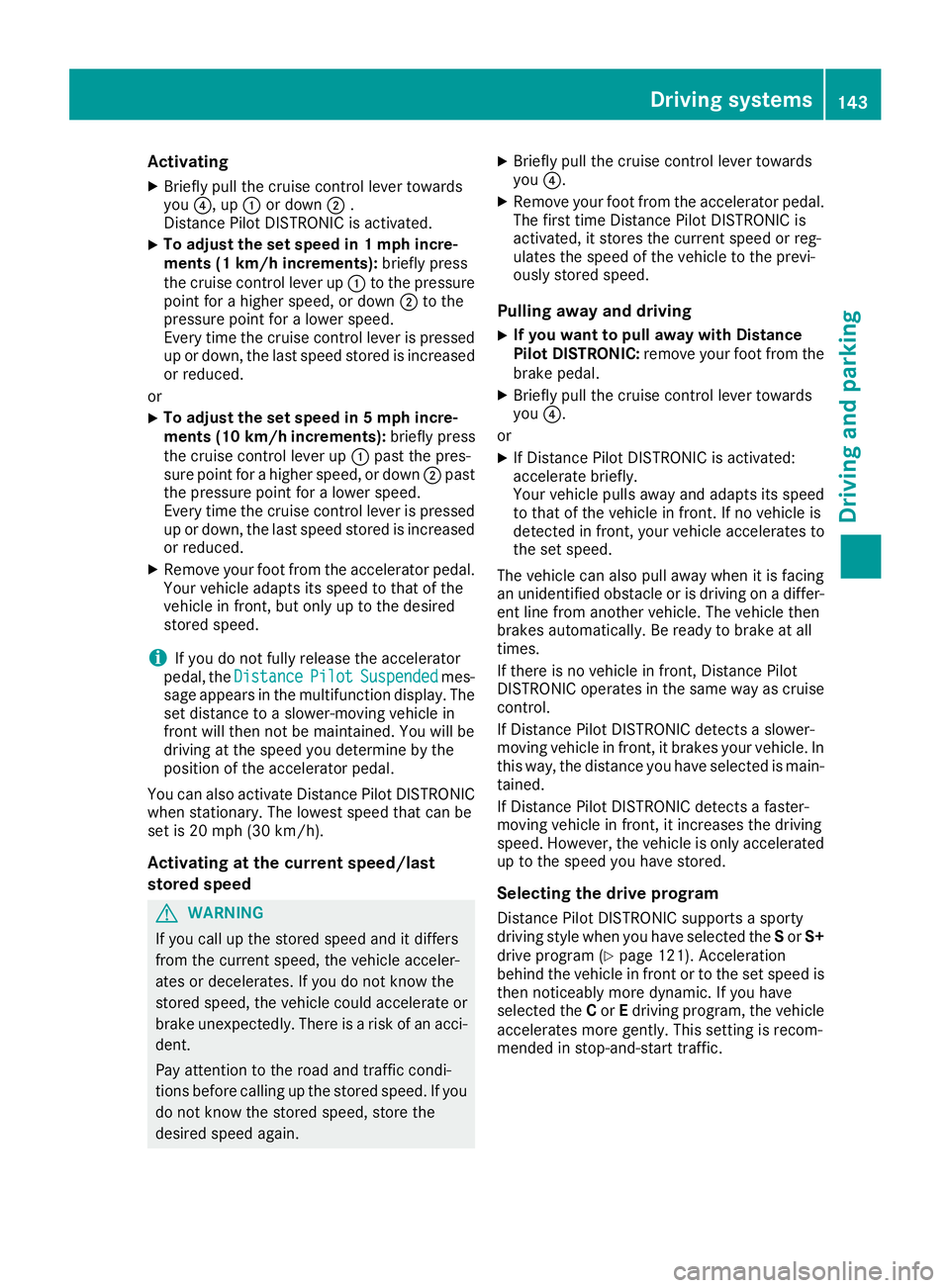
Activating
XBrieflypull th ecruise control leve rtow ards
you ?,u p: or down ;.
Distance Pilot DISTRONI Cisa ctivated.
XTo adjust th eset speed in 1mphincre-
ments (1 km/h increments): briefly press
th ec ruise control leve rup: to th epressur e
poin tfor ah igher speed, or down ;to th e
pressur epointfor alower speed.
Every tim ethe cruise control leve rispresse d
up or down ,the last spee dstoredisi ncreased
or reduced.
or
XTo adjust th eset speed in 5mphincre-
ments (10k m/h increments): briefly press
the cruise control lever up :past the pres-
sure point for ahigher speed, or down ;past
the pressure point for alower speed.
Ever ytime the cruise control lever is pressed
up or down, the last speed stored is increased or reduced.
XRemove your foot from the accelerator pedal.
Your vehicle adapts its speed to that of the
vehicle in front, but only up to the desired
stored speed.
iIf you do not fully release the accelerator
pedal, the DistancePilotSuspendedmes-
sage appears in the multifunction display. The set distanc etoaslower-moving vehicle in
frontw ill then not be maintained. You will be
driving at the speed you determine by the
position of the accelerator pedal.
You can also activate Distance Pilot DISTRONIC
when stationary. The lowest speed that can be
set is 20 mph (3 0km/ h).
Activatin gatthe curren tspeed/last
store dspeed
GWARNIN G
If you call up th estoreds pee dand it differs
from th ecurren tspeed, th evehicl eacceler -
ate sord ecelerates. If you do no tknowt he
store dspeed, th evehicl ecould accelerate or
brak eunexpectedly. Ther eisariskofana cci-
dent.
Pay attentio ntotheroad and traffic condi-
tions before calling up th estoreds peed. If you
do no tknowt he store dspeed, store th e
desired spee dagain .
XBriefl ypull th ecruise control leve rtow ards
you ?.
XRemove your foo tfro mt heaccelerato rpedal.
The first tim eDistance Pilot DISTRONI Cis
activated, it store sthe curren tspee dorr eg-
ulates th espee doft hevehicl etotheprevi-
ously store dspeed.
Pulling awa yand driving
XIf you want to pull awa ywith Distance
Pilot DISTRONIC: remove your footfro mt he
brak epedal.
XBriefl ypull th ecruise control leve rtow ards
you ?.
or
XIf Distance Pilot DISTRONI Cisactivated:
accelerate briefly.
Your vehicl epulls away and adapt sits spee d
to that of th evehicl einf ront.Ifnov ehicleis
detected in front, your vehicl eaccelerate sto
th es et speed.
The vehicl ecan also pull away when it is facing
an unidentified obstacle or is driving on adiffer-
en tlinef roma nother vehicle. The vehicl ethen
brakes automatically. Be read yt
ob ra
k eatall
times.
If there is no vehicl einfront,Distance Pilot
DISTRONI Coperate sinthesame way as cruise
control .
If Distance Pilot DISTRONI Cdetect saslower-
moving vehicl einfront,itbrakes your vehicle. In
this way, th edistanc eyou have selected is main -
tained.
If Distance Pilot DISTRONI Cdetect safaster-
moving vehicl einfront,itincreases th edriving
speed. However, th evehicl eiso nlya ccelerate d
up to th espee dyou have stored.
Selecting thed rive program
Distance Pilot DISTRONI Csupport sasporty
driving style when you have selected th eS or S+
driv eprogram (
Ypage 121). Acceleration
behind th evehicl einf rontor to th eset spee dis
then noticeably mor edynamic .Ifyou have
selected th eC or Edriving program ,the vehicl e
accelerate smoreg ently. This settin gisrecom-
mended in stop-and-star ttraffic.
Driving systems143
Driving and parking
Z
Page 146 of 298
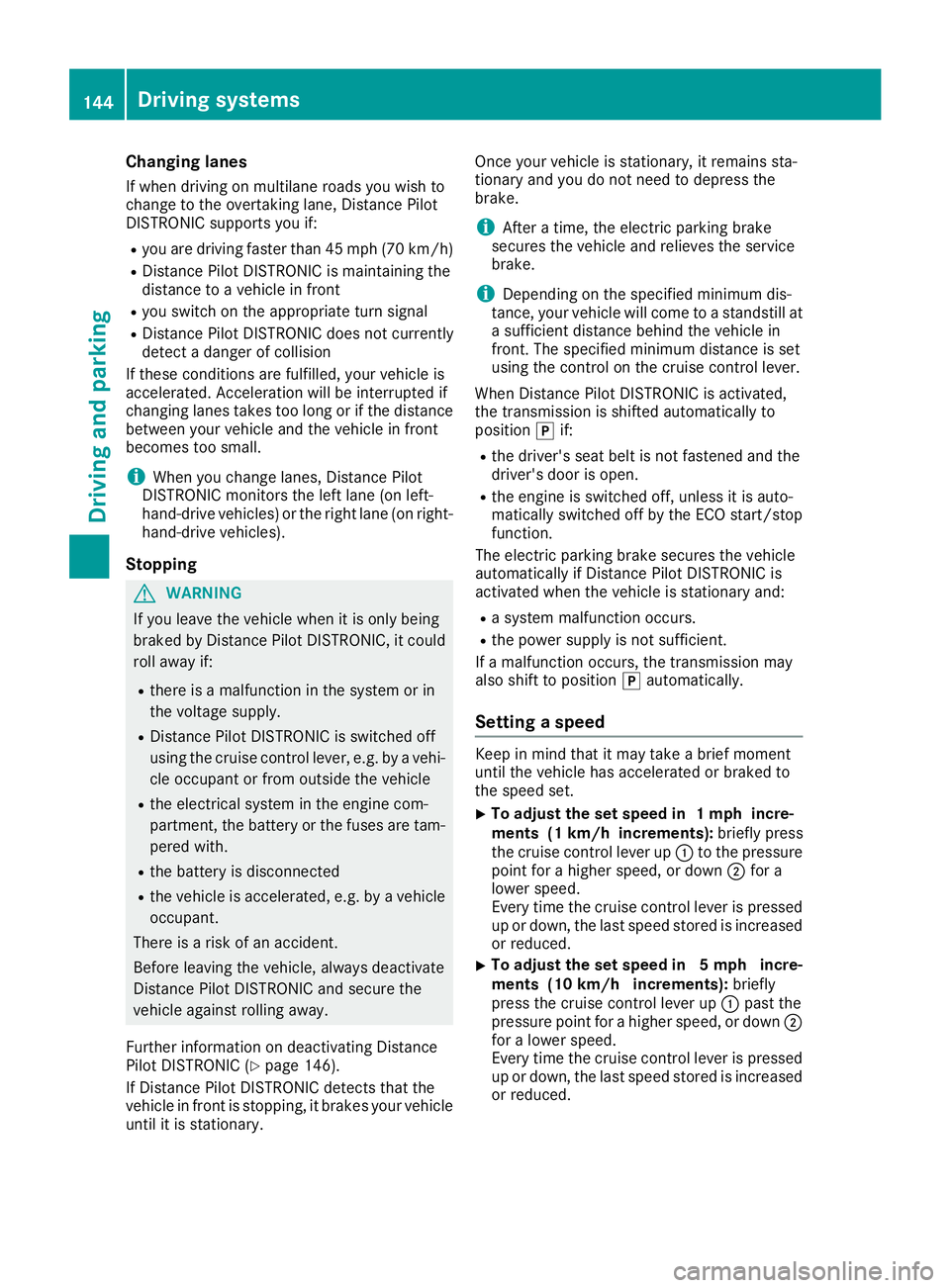
Changing lanes
If when driving on multilane roads you wish to
change to theovertakin glane ,Distance Pilot
DISTRONIC support syou if:
Ryou are driving faster than 45 mph (70 km/h)
RDistance Pilo tDISTRONICi smaintaining the
distance to avehicl einf ront
Ryous witch on the appropriate tur nsignal
RDistance Pilo tDISTRONICd oesn ot currently
detect adangerofc ollision
If these conditions ar efulfilled ,you rv ehicl eis
accelerated .Acceleratio nwillbei nterrupte dif
changing lanes take stoo long or if the distance
between your vehicl eand the vehicl einfront
become stoo small.
iWhen yo uchange lanes ,Distance Pilot
DISTRONICm onitors the left lane (o nleft-
hand-driv evehicles) or the right lane (o nright-
hand-driv evehicles).
Stopping
GWARNING
If yo uleave the vehicl ewhenitiso nlyb eing
braked by Distance Pilo tDISTRONIC, it could
rol lawa yif:
Rthere is amalfunctio ninthe system or in
the voltag esupply.
RDistance Pilo tDISTRONICi sswitched off
using the cruis econtro llev er,e .g.b yav ehi-
cle occupant or fromo utside the vehicle
Rthe electrical system in the engine com-
partment, the battery or the fuses ar etam-
pered with.
Rthe battery is disconnected
Rthe vehicl eisaccelerated ,e.g.b yav ehicle
occupant.
There is ariskofana ccident.
Before leaving the vehicle, always deactivate
Distance Pilo tDISTRONICa nd securethe
vehicl eagain st rolling away.
Furtheri nformatio nondeactivating Distance
Pilo tDISTRONIC(
Ypage 146).
If Distance Pilo tDISTRONICd etects thatt he
vehicl einfront is stopping, it brakes your vehicle
unti litiss tationary. Once your vehicl
eisstationary, it remains sta-
tionar yand yo udon ot nee dtodepress the
brake.
iAfter atime ,the electri cparkin gb rake
secures the vehicl eand relieves the service
brake.
iDepending on the specifie dminimu mdis-
tance ,you rvehicl ewillc ome to astandstil lat
as ufficient distance behind the vehicl ein
front. The specifie dm
i
nimu mdistance is set
using the contro lonthe cruis econtro llev er.
When Distance Pilo tDISTRONICisa ctivated,
the transmission is shifted automaticall yto
position jif:
Rthe driver's sea tbeltisn ot fastened and the
driver's door is open.
Rthe engine is switched off ,unless it is auto-
maticall yswitched off by the ECO start/stop
function.
The electri cparkin gb rake secures the vehicle
automaticall yifDistance Pilo tDISTRONICi s
activated when the vehicl eisstationar yand:
Ras ystem malfunctio noccurs.
Rthe powe rsuppl yisn ot sufficient.
If am alfunctio noccurs, the transmission may
also shift to position jautomatically.
Settin gaspeed
Keepinm indt hatitm aytake abrief moment
unti lthe vehicl ehasaccelerated or braked to
the spee dset.
XTo adjustt he setspeed in 1mph incre-
ments (1 km/hi ncrements):briefly press
the cruise control lever up :to the pressure
point for ahigher speed, or down ;for a
lower speed.
Every time the cruise control lever is pressed
up or down, the last speed stored is increased
or reduced.
XTo adjust th eset speed in 5mph incre-
ment s(10 km/h increments): briefly
press the cruise control lever up :past the
pressurep oint forahigher speed, or down ;
for alower speed.
Every time the cruise control lever is pressed
up or down, the last speed stored is increased
or reduced.
144Driving systems
Driving and parking
Page 147 of 298
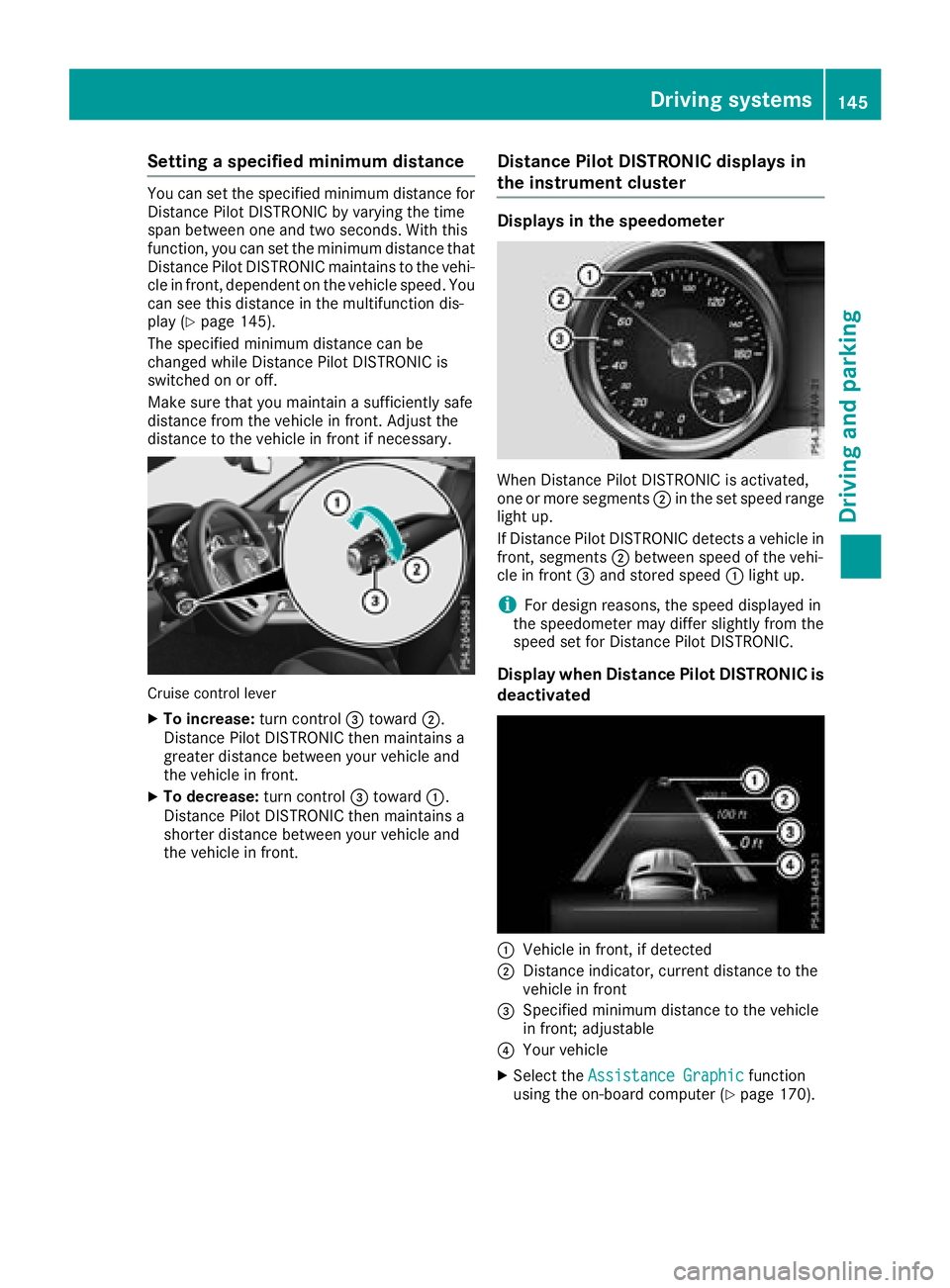
Settingaspecified minimum distance
You can set the specified minimum distance for
Distanc ePilot DISTRONIC by varying the time
span between one and two seconds. With this
function, you can set the minimum distance that
Distanc ePilot DISTRONIC maintains to the vehi-
cle in front,d ependent on the vehicle speed. You
can see this distance in the multifunction dis-
play (
Ypage 145).
The specified minimum distance can be
changed while Distanc ePilot DISTRONIC is
switched on or off.
Make sure that you maintain asufficiently safe
distance from the vehicle in front.A djust the
distance to the vehicle in front if necessary.
Cruise control lever
XTo increase: turn control=toward ;.
Distanc ePilot DISTRONIC then maintains a
greater distance between your vehicle and
the vehicle in front.
XTo decrease: turn control=toward :.
Distanc ePilot DISTRONIC then maintains a
shorter distance between your vehicle and
the vehicle in front.
Distance Pilot DISTRONIC displays in
the instrument cluster
Displays in the speedometer
When Distanc ePilot DISTRONIC is activated,
one or more segments ;in the set speed range
light up.
If Distanc ePilot DISTRONIC detectsav ehicle in
front,s egments ;between speed of the vehi-
cle in front =and stored speed :light up.
iFor design reasons, the speed displayed in
the speedometer may differ slightly from the
speed set for Distanc ePilot DISTRONIC.
Display when Distance Pilot DISTRONIC is
deactivated
:Vehicle in front,ifd etected
;Distanceindicator, current distance to the
vehicle in front
=Specified minimum distance to the vehicle
in front;a djustable
?Your vehicle
XSelect the Assistance Graphicfunction
using the on-board computer (Ypage 170).
Driving systems145
Driving and parking
Z
Page 148 of 298
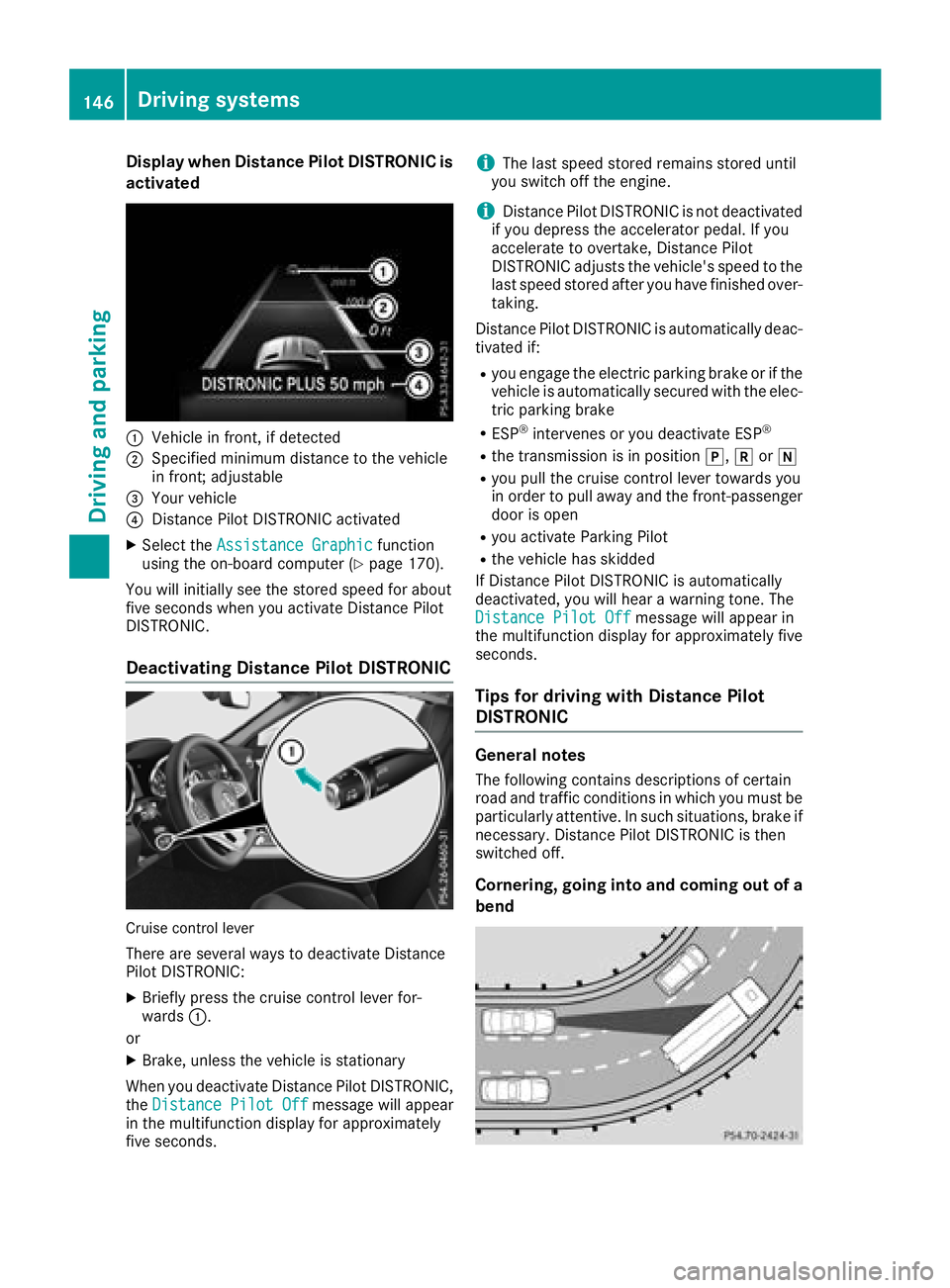
Display when DistancePilot DISTRONIC is
activate d
:Vehicleinfront,ifd etecte d
;Specified minimum distanc etothevehicl e
in front; adjustable
=Your vehicl e
?DistancePilotD ISTR ONIC activated
XSelec tthe Assistanc eGraphi cfunction
usin gthe on-boar dcom puter (Ypage 170).
You will initially see th estoreds peed fo rabout
fiv es econds when you activat eDistance Pilot
DISTRONIC.
Deactivating Distanc ePilot DISTRONIC
Cruis econtro llever
There are severa lways to deactivat eDistance
Pilo tDISTR ONIC:
XBriefly press th ecruise control lever for-
ward s:.
or
XBrake ,unless th evehicl eiss tationary
Whe nyou deactivat eDistance PilotDISTR ONIC,
th eDistance Pilot Off
message will appear
in th emultifunction display fo rapproximately
fiv es econds.
iThe last speed store dremain sstoredu ntil
you switch of fthe engine.
iDistanc ePilotD ISTR ONIC is no tdeactivated
if you depress th eaccelerato rpedal. If you
accelerate to overtake ,Distance Pilot
DISTRONIC adjust sthe vehicle's speed to th e
last speed store dafter you hav efinished over-
taking.
Distanc ePilotD ISTR ONIC is automatically deac -
tivated if:
Ryou engage th eelectric parkin gbrak eorift he
vehicl eisautomatically secured wit hthe elec -
tric parkin gbrak e
RESP®intervenes or you deactivat eESP®
Rthet ransmissio nisinpositionj,kori
Ryou pull th ecruise control lever toward syou
in order to pull away and th efront-pa ssenger
doo riso pen
Ryou activat eParking Pilo t
Rthev ehicl ehas skidde d
If Distanc ePilotD ISTR ONIC is automatically
deactivated, you will hear awarnin gtone. The
Distance Pilot Off
message will appear in
th em ultifunction display fo rapproximately fiv e
seconds.
Tips for drivin gwithD istanc ePilot
DISTRONIC
General notes
The following contain sdescription sofcertain
roa dand traffic condition sinwhichyou mus tbe
particularl yattentive. In suc hsituations, brak eif
necessary. Distanc ePilotD ISTR ONIC is then
switched off.
Cornering, going int oand coming out of a
bend
146Driving systems
Driving an dparking
Page 167 of 298
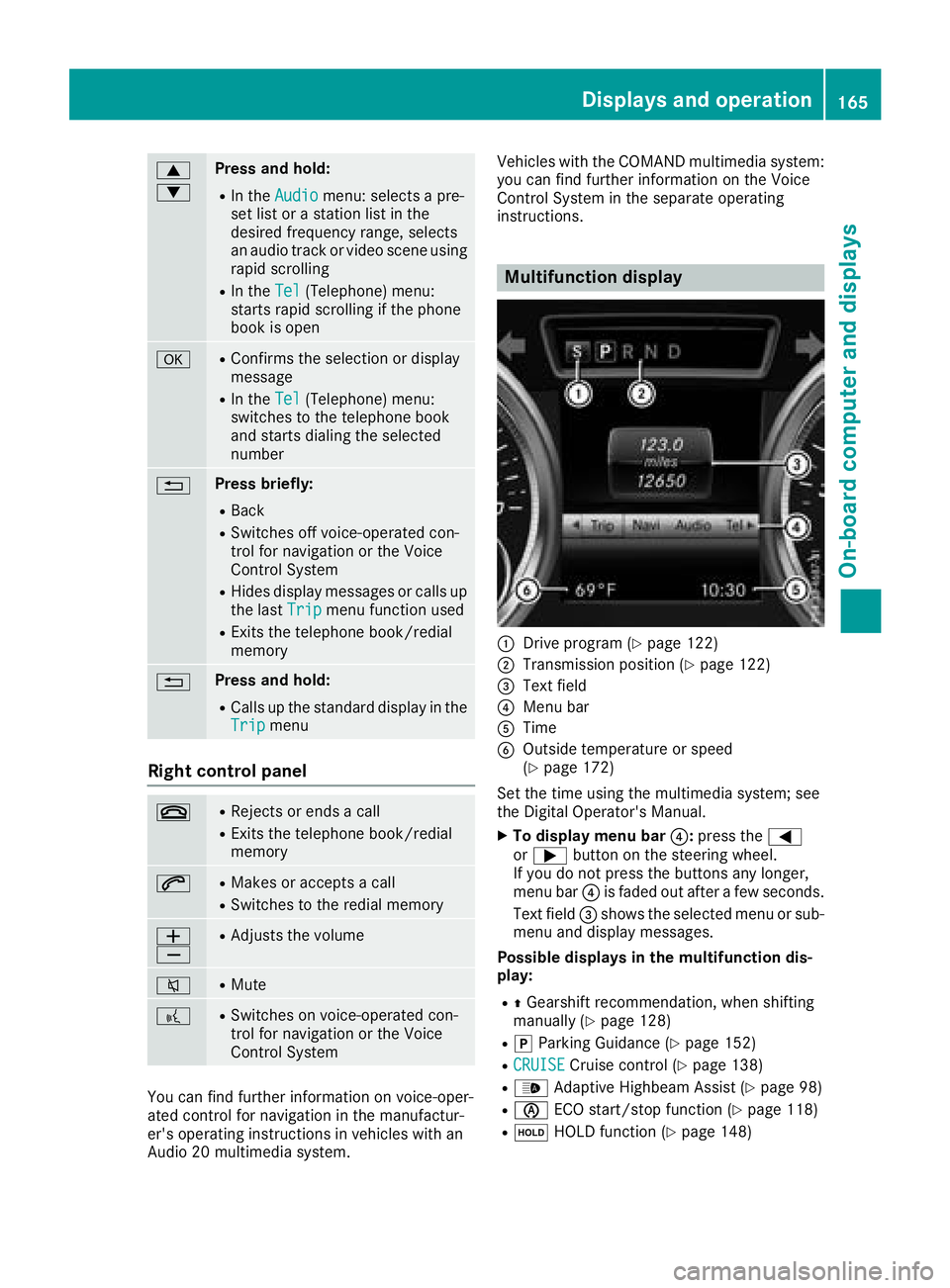
9
:Press and hold:
RIn theAudiomenu: selects apre-
set list or astation list in the
desired frequency range, selects
an audio track or video scene using
rapid scrolling
RIn the Tel(Telephone) menu:
starts rapid scrolling if the phone
book is open
aRConfirms the selection or display
message
RIn the Tel(Telephone) menu:
switches to the telephone book
and starts dialing the selected
number
%Press briefly:
RBack
RSwitches off voice-operated con-
trol for navigation or the Voice
Control System
RHides display messages or calls up
the last Tripmenu function used
RExitsthe telephone book/redial
memory
%Press and hold:
RCallsupt he standard display in the
Tripmenu
Right control panel
~RRejects or ends acall
RExitst he telephone book/redial
memory
6RMakes or accepts acall
RSwitches to the redial memory
W
XRAdjusts the volume
8RMute
?RSwitches on voice-operated con-
trol for navigation or the Voice
Control System
You can find further information on voice-oper-
ated control for navigation in the manufactur-
er's operating instructions in vehicles with an
Audio 20 multimedia system. Vehicles with the COMAND multimedia system:
you can find further information on the Voice
Control System in the separate operating
instructions.
Multifunction display
:Drive program (Ypage 122)
;Transmission position (Ypage 122)
=Text field
?Menu bar
ATime
BOutside temperature or speed
(Ypage 172)
Set the time using the multimedia system; see
the Digital Operator's Manual.
XTo display menu bar ?:press the =
or ; button on the steering wheel.
If you do not press the buttons any longer,
menu bar ?is faded out after afew seconds.
Text field =shows the selected menu or sub-
menu and display messages.
Possible displays in the multifunction dis-
play:
RZ Gearshift recommendation, when shifting
manually (Ypage 128)
Rj Parking Guidance (Ypage 152)
RCRUISECruise control (Ypage 138)
R_ Adaptive Highbeam Assist (Ypage 98)
RèECO start/stop function (Ypage 118)
RëHOLD function (Ypage 148)
Displays and operation165
On-board computer and displays
Z
Page 174 of 298
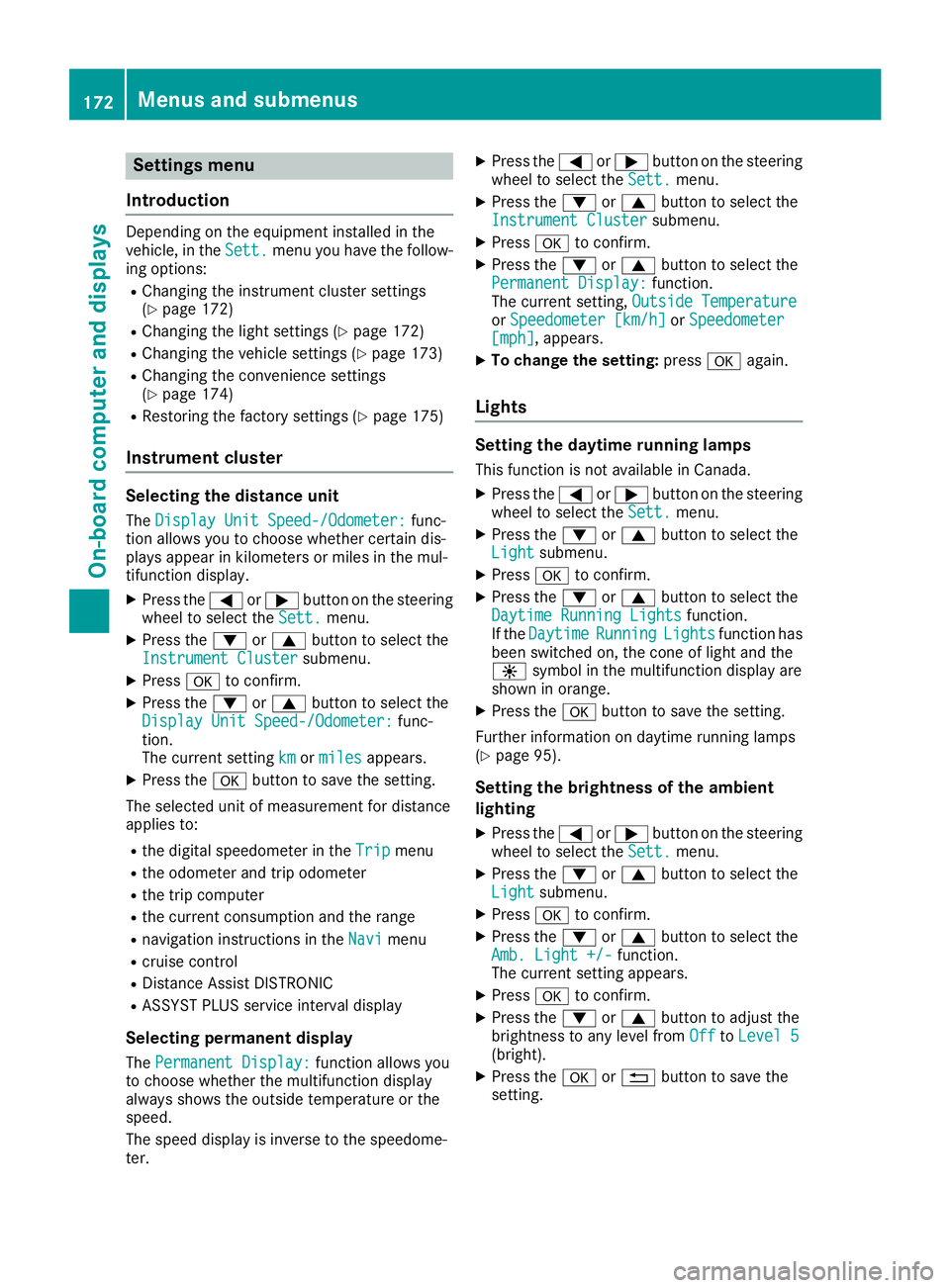
Settings menu
Introduction
Depending on the equipment installed in the
vehicle, in the Sett.menu you have the follow-
ing options:
RChanging the instrumentc luster settings
(Ypage 172)
RChanging the light settings (Ypage 172)
RChanging the vehicle settings (Ypage 173)
RChanging the convenience settings
(Ypage 174)
RRestoring the factory settings (Ypage 175)
Instrument cluster
Selecting the distance unit
The Display Unit Speed-/Odometer:func-
tion allowsy ou to choose whether certain dis-
playsa ppear in kilometers or miles in the mul-
tifunction display.
XPress the =or; button on the steering
wheel to select the Sett.menu.
XPress the:or9 button to select the
Instrument Clustersubmenu.
XPress ato confirm.
XPress the :or9 button to select the
Display Unit Speed-/Odometer:func-
tion.
The current setting km
ormilesappears.
XPress the abutton to save the setting.
The selected unit of measurement for distance
appliest o:
Rthe digital speedometer in the Tripmenu
Rthe odometer and trip odometer
Rthe trip computer
Rthe current consumption and the range
Rnavigation instructions in theNavimenu
Rcruise control
RDistanceAssist DISTRONIC
RASSYST PLUS service interval display
Selecting permanent display
The Permanent Display:function allowsy ou
to choose whether the multifunction display
always shows the outside temperature or the
speed.
The speed display is inverse to the speedome-
ter.
XPress the =or; button on the steering
wheel to select the Sett.menu.
XPress the:or9 button to select the
Instrument Clustersubmenu.
XPress ato confirm.
XPress the :or9 button to select the
Permanent Display:function.
The current setting, Outside Temperature
orSpeedometer [km/h]orSpeedometer[mph],appears.
XTo change the setting: pressaagain.
Lights
Setting the daytime running lamps
This function is not available in Canada.
XPress the =or; button on the steering
wheel to select the Sett.menu.
XPress the:or9 button to select the
Lightsubmenu.
XPress ato confirm.
XPress the :or9 button to select the
Daytime Running Lightsfunction.
If the DaytimeRunningLightsfunction has
been switched on, the cone of light and the
W symbol in the multifunction display are
shown in orange.
XPress the abutton to save the setting.
Further information on daytime running lamps
(
Ypage 95).
Setting the brightness of the ambient
lighting
XPress the =or; button on the steering
wheel to select the Sett.menu.
XPress the:or9 button to select the
Lightsubmenu.
XPress ato confirm.
XPress the :or9 button to select the
Amb. Light +/-function.
The current settinga ppears.
XPressato confirm.
XPress the :or9 button to adjust the
brightness to any level from OfftoLevel 5(bright).
XPress the aor% button to save the
setting.
172Menus and submenus
On-board computer and displays
Page 197 of 298
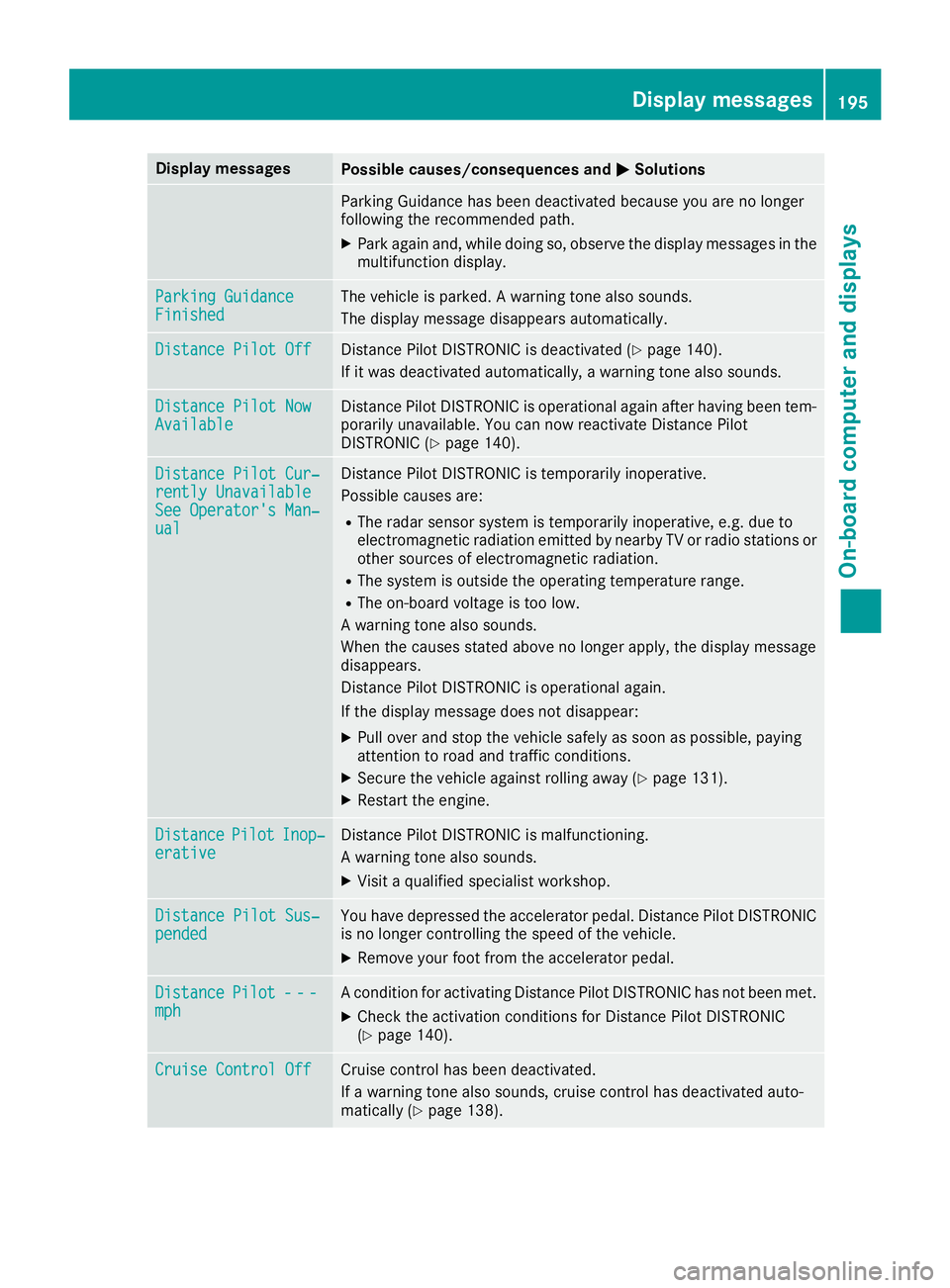
Display messagesPossible causes/consequences andMSolutions
Parking Guidance has been deactivated because you are no longer
followingthe recommended path.
XPark again and ,while doin gso, observ ethe display message sinthe
multifunction display.
Parkin gGuidanceFinishedThe vehicl eisparked. Awarning tone also sounds.
The display message disappear sautomatically.
Distance Pilot OffDistanc ePilotD ISTR ONICisd eactivated (Ypage 140).
If it was deactivated automatically, awarning tone also sounds.
Distance Pilot NowAvailableDistanc ePilotD ISTR ONICiso perational again after having been tem-
porarily unavailable .You can no wreactivat eDistance Pilot
DISTRONI C(
Ypage 140).
Distance Pilot Cur ‐rently UnavailableSee Operator'sMan‐ual
Distanc ePilotD ISTR ONICist emporarily inoperative.
Possibl ecauses are:
RThe radar sensor system is temporarily inoperative, e.g. due to
electromagneti cradiation emitted by nearby TV or radi ostation sor
other source sofelectromagneti cradiation .
RThe system is outside th eoperating temperature range.
RThe on-boar dvoltag eistoolow.
Aw arning tone also sounds.
Whe nthe causes state dabov enol onger apply, th edisplay message
disappears.
Distanc ePilotD ISTR ONICiso perational again .
If th edisplay message does no tdisappear :
XPull overand stop th evehicl esafely as soo naspossible, payin g
attention to roa dand traffic conditions.
XSecur ethe vehicl eagainst rollin gaway (Ypage 131).
XRestart th eengine.
DistancePilotInop‐erativ eDistanc ePilotD ISTR ONICism alfunctioning .
Aw arning tone also sounds.
XVisit aqualified specialist workshop .
Distance Pilot Sus‐pendedYou havedepressed th eaccelerato rpedal .Distance PilotDISTR ONIC
is no longer controllin gthe speed of th evehicle.
XRemove your foo tfromt heaccelerato rpedal .
DistancePilot ---mphAcondition for activating Distance Pilot DISTRONIC has not been met.
XCheck the activation conditions for Distance Pilot DISTRONIC
(Ypage 140).
Cruise Control OffCruise control has been deactivated.
Ifaw arning tone also sounds, cruise control has deactivated auto-
matically (
Ypage 138).
Display messages195
On-board computer and displays
Z
Page 198 of 298
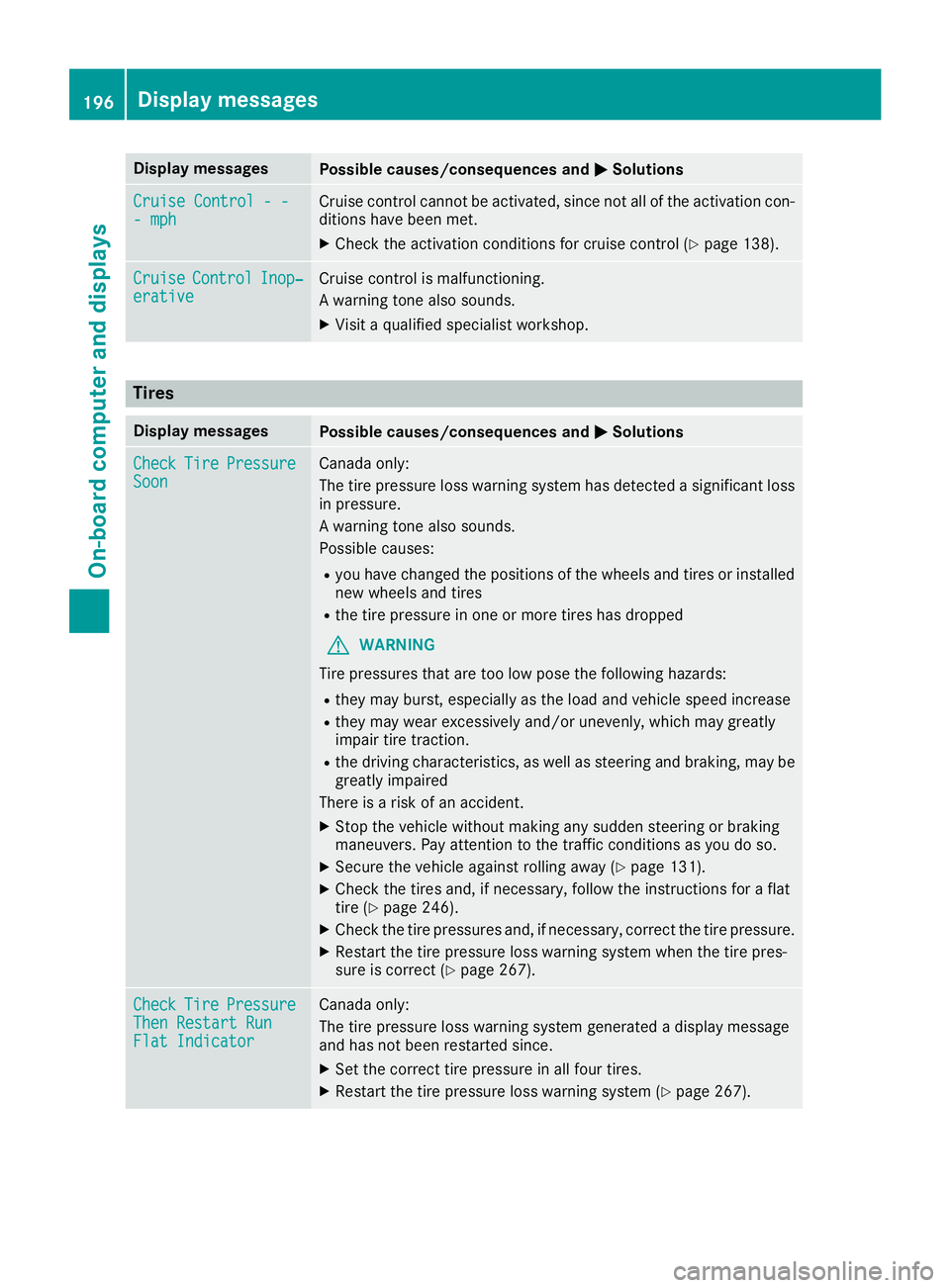
Display messagesPossible causes/consequences andMSolutions
Cruise Control---mphCruis econtro lcanno tbea ctivated, since no tall of th eactivation con-
dition shaveb een met .
XCheckthe activation condition sfor cruise control (Ypage 138).
CruiseControlInop‐erativeCruisecontro lismalfunctioning .
Aw arning tone also sounds.
XVisit aqualified specialist workshop .
Tires
Display messagesPossible causes/consequences and MSolutions
CheckTirePressureSoonCanada only:
The tire pressur eloss warning system has detecte dasignificant loss
in pressure.
Aw arning tone also sounds.
Possibl ecauses:
Ryou hav echanged th eposition softhewheels and tires or installed
ne ww heels and tires
Rthet irep ressur einoneor mor etires has dropped
GWARNIN G
Tir ep ressures that are to olow pos ethe followin ghazards :
Rthey may burst, especially as th eload and vehicl espeed increas e
Rthey may wear excessivel yand/o runevenly, whic hmay greatl y
impair tire traction .
Rthed rivin gcharacteristics ,aswell as steering and braking ,may be
greatl yimpaire d
There is ariskofana ccident.
XStop thevehicl ewithout making any sudden steering or braking
maneuvers .Pay attention to th etraffic condition sasyou do so.
XSecur ethe vehicl eagainst rollin gaway (Ypage 131).
XChec kthe tires and ,ifneces sary, follow th einstruction sfor aflat
tire (Ypage 246).
XChec kthe tire pressures and ,ifneces sary, correc tthe tire pressure.
XRestart th etirep ressur eloss warning system when th etirep res-
sur eisc orrect (Ypage 267).
CheckTirePressureThenRestar tRunFlatIndicator
Canada only:
The tire pressur eloss warning system generated adisplay message
and has no tbeen restarte dsince .
XSetthe correc ttirep ressur einall fourtires .
XRestart th etirep ressur eloss warning system (Ypage 267).
196Display messages
On-boardcomputer andd isplays