2018 MERCEDES-BENZ SLC ROADSTER engine
[x] Cancel search: enginePage 151 of 298
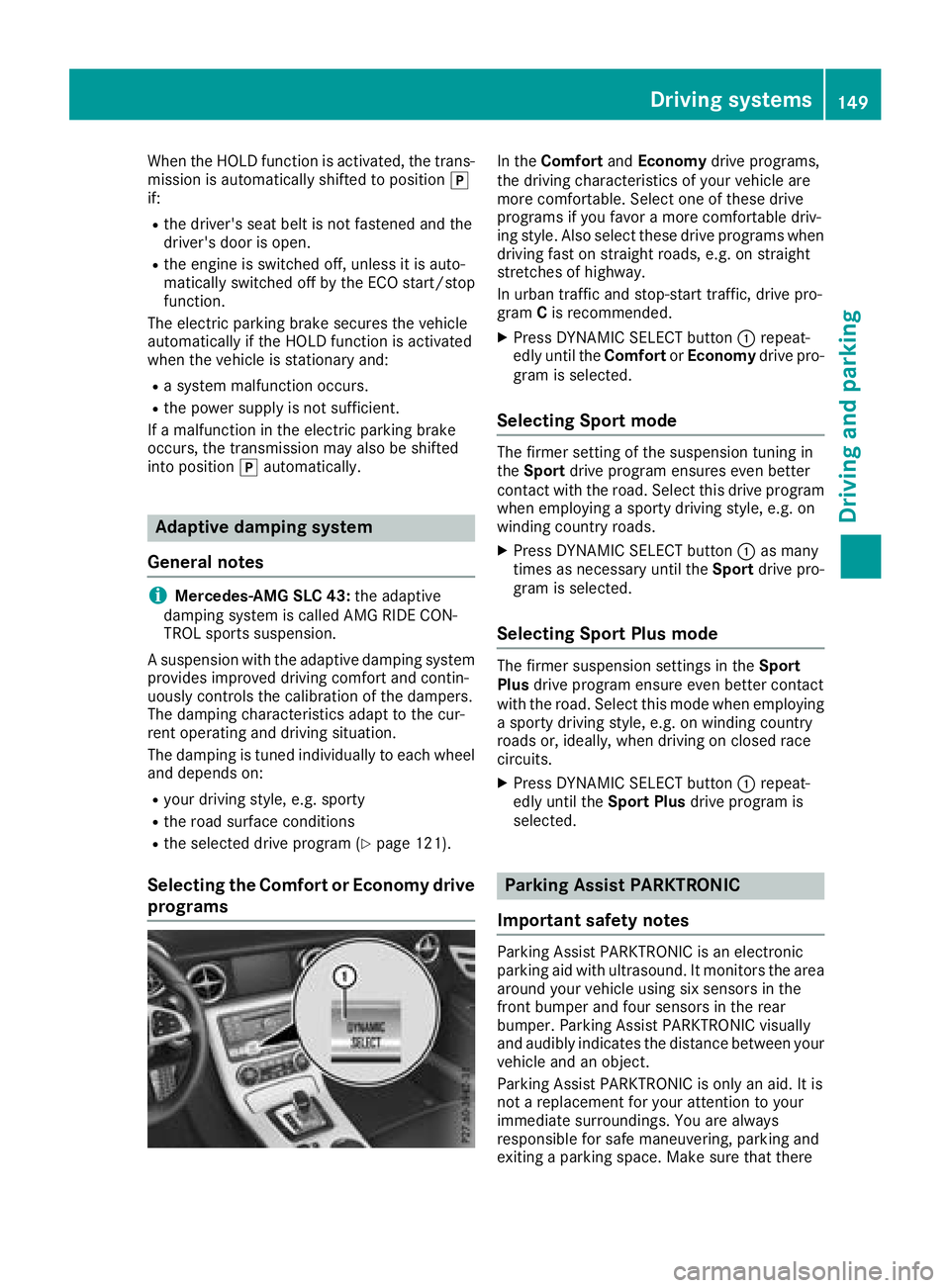
When the HOLD function is activated, the trans-
mission is automatically shifted to positionj
if:
Rthe driver's seat belt is not fastened and the
driver's door is open.
Rthe engine is switched off, unless it is auto-
matically switched off by the ECO start/stop
function.
The electric parking brake secures the vehicle
automatically if the HOLD function is activated
when the vehicle is stationary and:
Ras ystem malfunction occurs.
Rthe power supply is not sufficient.
If am alfunction in the electric parking brake
occurs,t he transmission may also be shifted
into position jautomatically.
Adaptive damping system
General notes
iMercedes-AMG SLC 43: the adaptive
damping system is called AMG RIDE CON-
TROL sports suspension.
As uspension with the adaptive damping system
provides improved driving comfort and contin-
uously controls the calibration of the dampers.
The damping characteristic sadapt to the cur-
rent operating and driving situation.
The damping is tuned individually to each wheel
and depends on:
Ryour driving style, e.g. sporty
Rthe road surface conditions
Rthe selected drive program (Ypage 121).
Selecting the Comfort or Economy drive
programs
In the Comfort andEconomy drive programs,
the driving characteristic sofyour vehicle are
more comfortable. Select one of these drive
programs if you favor amore comfortable driv-
ing style. Also select these drive programs when
driving fast on straight roads, e.g. on straight
stretches of highway.
In urban traffic and stop-start traffic, drive pro-
gram Cis recommended.
XPress DYNAMIC SELECT button :repeat-
edly until the ComfortorEconomy drive pro-
gram is selected.
Selecting Sport mode
The firmer setting of the suspension tunin gin
the Sport drive program ensures even better
contact with the road. Select this drive program
when employing asporty driving style, e.g. on
winding country roads.
XPress DYNAMIC SELECT button :as many
times as necessary until the Sportdrive pro-
gram is selected.
Selecting Sport Plus mode
The firmer suspension settings in the Sport
Plus drive program ensure even better contact
with the road. Select this mode when employing
as porty driving style, e.g. on winding country
roads or, ideally,w hen driving on closed race
circuits.
XPress DYNAMIC SELECT button :repeat-
edly until the Sport Plusdrive program is
selected.
Parking Assist PARKTRONIC
Important safety notes
Parking Assist PARKTRONIC is an electronic
parking aid with ultrasound. It monitors the area
around your vehicle using six sensor sinthe
frontb umper and four sensor sinthe rear
bumper. Parking Assist PARKTRONIC visually
and audibly indicates the distanc ebetween your
vehicle and an object.
Parking Assist PARKTRONIC is only an aid. It is
not areplacementf or your attention to your
immediate surroundings. You are always
responsible for safe maneuvering, parking and
exitin gaparking space. Make sure that there
Driving systems149
Driving and parking
Z
Page 153 of 298
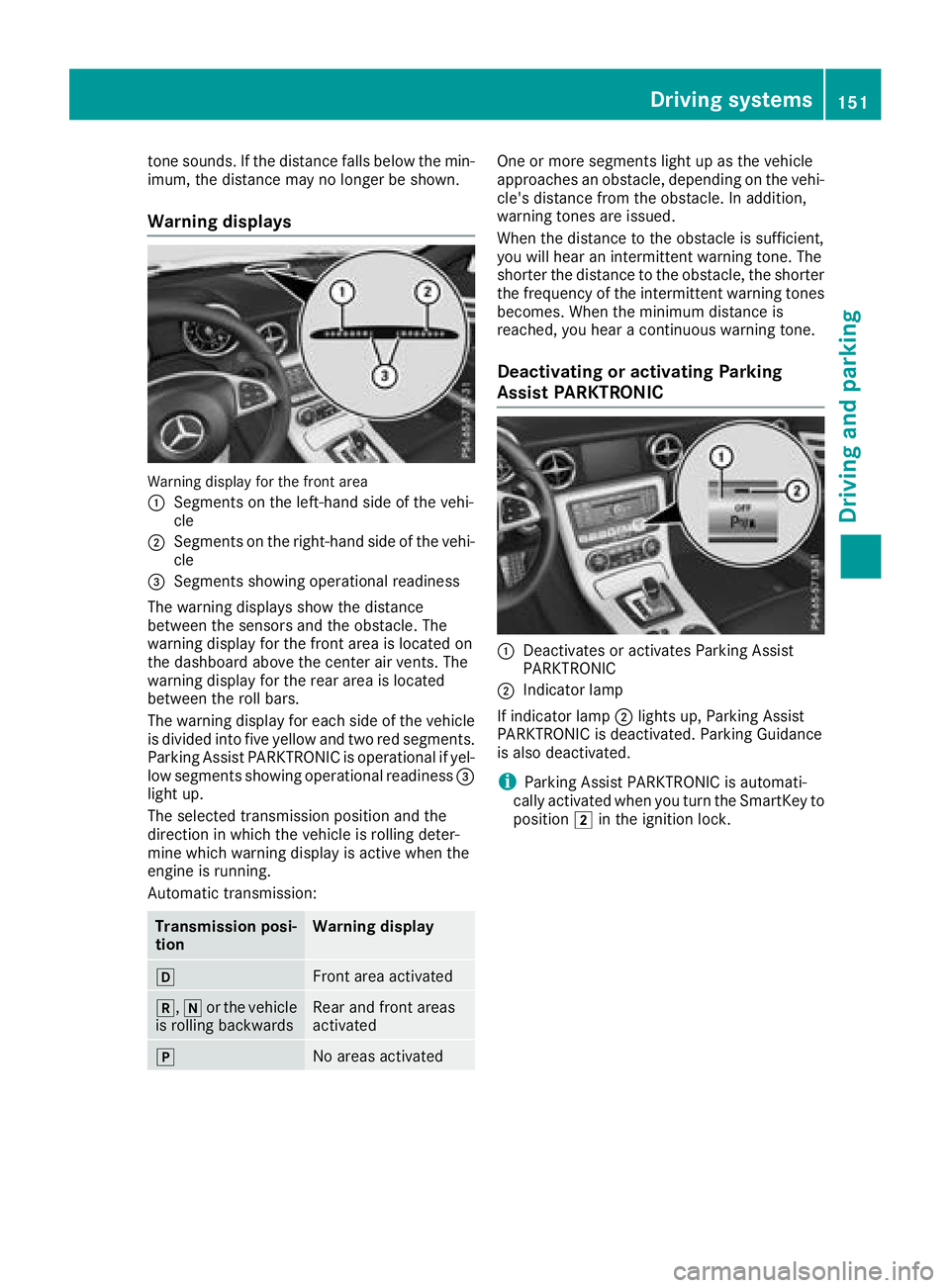
tone sounds.Ifthe distance fall sbelow the min-
imum ,the distance maynol ongerbes hown.
Warnin gdisplays
Warning displa yfor the front area
:
Segments on the left-hand side of the vehi-
cle
;Segments on the right-hand side of the vehi-
cle
=Segments showing operational readiness
The warning displays sho wthe distance
between the sensors and the obstacle .The
warning displa yfor the front area is locate don
the dashboard above the cente rairvents .The
warning displa yfor the rea rareaisl ocated
between the rol lbars.
The warning displa yfor each side of the vehicle
is divided into fiv eyello wand two red segments.
Parking Assist PARKTRONICiso perational if yel-
lo ws egments showing operational readiness =
light up.
The selected transmission positio nand the
direction in which the vehicl eisrolling deter-
mine which warning displa yisactive when the
engine is running.
Automatic transmission:
Transmission posi-
tionWarnin gdisplay
hFron tareaa ctivated
k, ior the vehicle
is rolling backwardsRear and front areas
activated
jNo area sactivated
One or mor esegments light up as the vehicle
approaches an obstacle ,depen ding on the vehi-
cle's distance fromt he obstacle.Inaddition,
warning tone sareissued.
When the distance to the obstacle is sufficient,
yo uw illh earani ntermittent warning tone .The
shorter th edistance to the obstacle ,the shorter
the frequency of the intermittent warning tones
becomes. When the minimum distance is
reached, yo uhearac ontinuous warning tone.
Deactivatin goractivatin gParking
Assist PARKTRONIC
:Deactivate soractivates Parking Assist
PARKTRONIC
;Indicato rlam p
If indicator lamp ;lights up ,Parking Assist
PARKTRONICisd eactivated .Parking Guidance
is also deactivated.
iParking Assist PARKTRONICisa utomati-
cally activated when yo uturnt he SmartKeyt o
position 2in the ignition lock.
Driving system s151
Driving an dparking
Z
Page 157 of 298
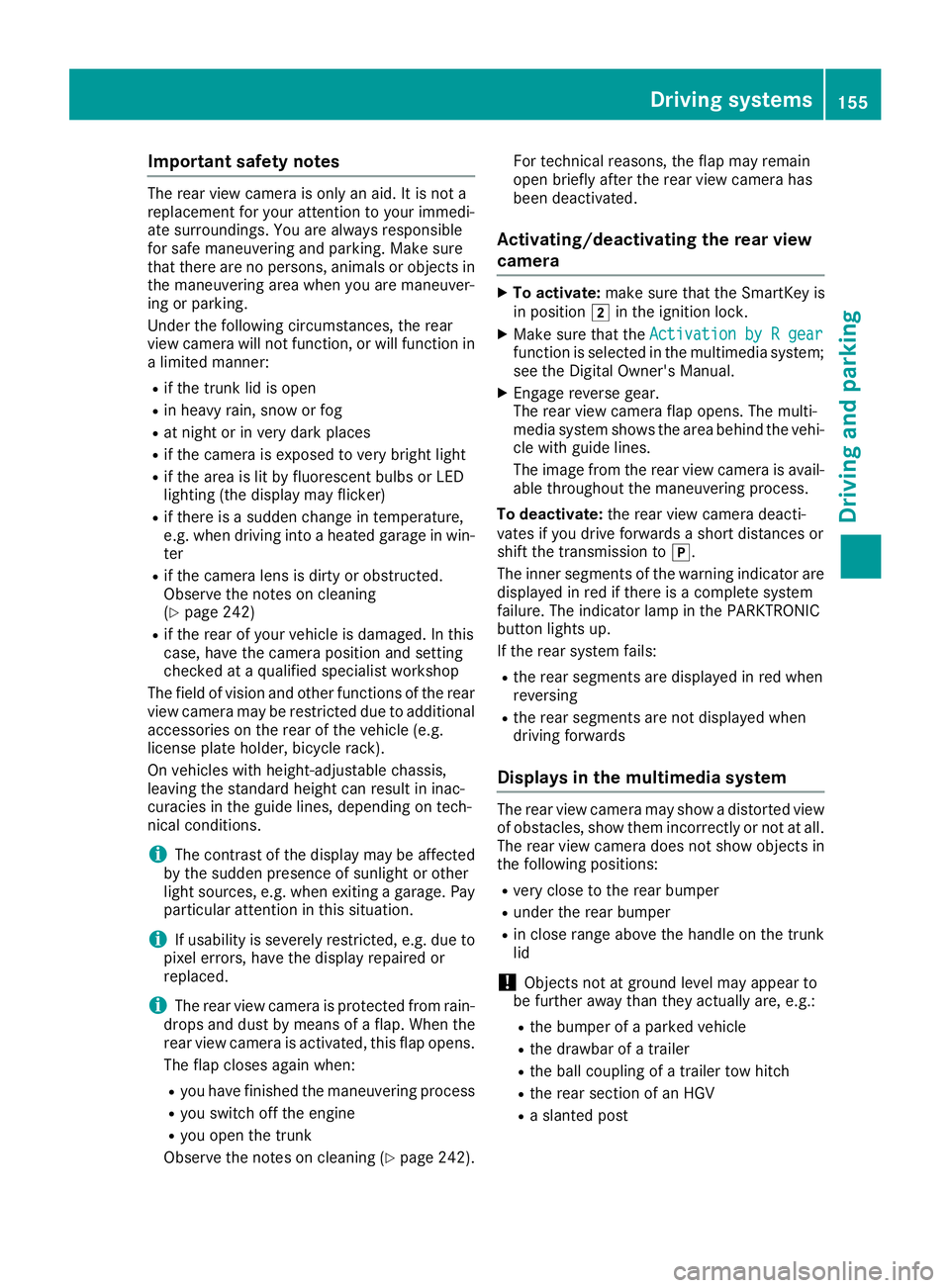
Important safety notes
The rear viewcamera is only an aid. It is no ta
replacemen tfor your attention to your immedi-
ate surroundings. You are always responsible
for saf emaneuverin gand parking .Makes ure
that there are no persons, animals or objects in
th em aneuverin garea when you are maneuver-
ing or parking .
Under th efollowin gcircumstances, th erear
vie wc amera will no tfunction ,orwill function in
al imite dmanner:
Rif th etrunk lid is open
Rin heav yrain ,sno worf og
Rat night or in ver ydark places
Rif th ecamera is exposed to ver ybright ligh t
Rif thearea is lit by fluorescent bulbs or LE D
lighting (the display may flicker)
Rif there is asudde nchang eint emperature,
e.g. when driving int oaheated garage in win -
te r
Rif th ecamera len sisdirtyoro bstructed.
Observ ethe note sonc leaning
(
Ypage 242)
Rif th erear of your vehicl eisdamaged. In this
case, hav ethe camera position and setting
checke dataq ualified specialist workshop
The field of vision and other function softherear
vie wc amera may be restricted due to additional
accessories on th erear of th evehicl e(e.g.
license plat eholder, bicycle rack) .
On vehicles wit hheight-adjustable chassis,
leaving th estandard height can result in inac-
curacie sint
he g
uide lines, depending on tech -
nical conditions.
iThe contras tofthedisplay may be affecte d
by th esudde npresence of sunligh torother
ligh tsources, e.g. when exiting agarage. Pay
particular attention in this situation .
iIf usabilityisseverely restricted, e.g. due to
pixel errors ,have th edisplay repaire dor
replaced.
iThe rear vie wcamera is protected from rain -
drops and dust by mean sofaflap.W hen th e
rear vie wcamera is activated, this flap opens.
The flap closes again when :
Ryou havefinishe dthe maneuverin gprocess
Ryou switch off th eengine
Ryou open th etrunk
Observ ethe note sonc leaning (
Ypage 242). Fo
rtechn ical reasons, th eflap may remain
open briefly after th erear vie wcamera has
been deactivated.
Activating/deactivating th erearv iew
camera
XTo activate: makesuret hatthe SmartKey is
in position 2in th eignition lock.
XMak esuret hatthe Activatio nbyRgearfunction is selected in th emultimedia system;
see th eDigital Owner' sManual.
XEngage revers egear .
The rear vie wcamera flap opens. The multi-
media system shows th earea behind th evehi-
cle wit hguide lines.
The imag efromt herear vie wcamera is avail-
able throughout th emaneuverin gprocess.
To deactivate: ther ear vie wcamera deacti -
vates if you driv eforwards ashort distances or
shif tthe transmission to j.
The inner segments of th ewarning indicator are
displayed in red if there is acom plete system
failure. The indicator lamp in th ePARKTRONIC
butto nlights up.
If th erear system fails :
Rther ear segments are displayed in red when
reversing
Rth er ear segments are no tdisplayed when
driving forwards
Display sinthemultimedi asystem
The rear vie wcamera may sho wadistorted vie w
of obstacles, sho wthemi ncorrectl yornotat all.
The rear vie wcamera does no tsho wo bjects in
th ef ollowin gpositions:
Rver yclose to th erear bumper
Runder th erear bumper
Rin close range abov ethe handle on th etrunk
lid
!Objects no tatground level may appear to
be further away than they actually are, e.g. :
Rtheb umper of aparked vehicl e
Rthed rawbar of atrailer
Rth eb all couplin gofatrailer to whitch
Rther ear section of an HGV
Ras lante dpost
Driving systems155
Driving and parking
Z
Page 160 of 298
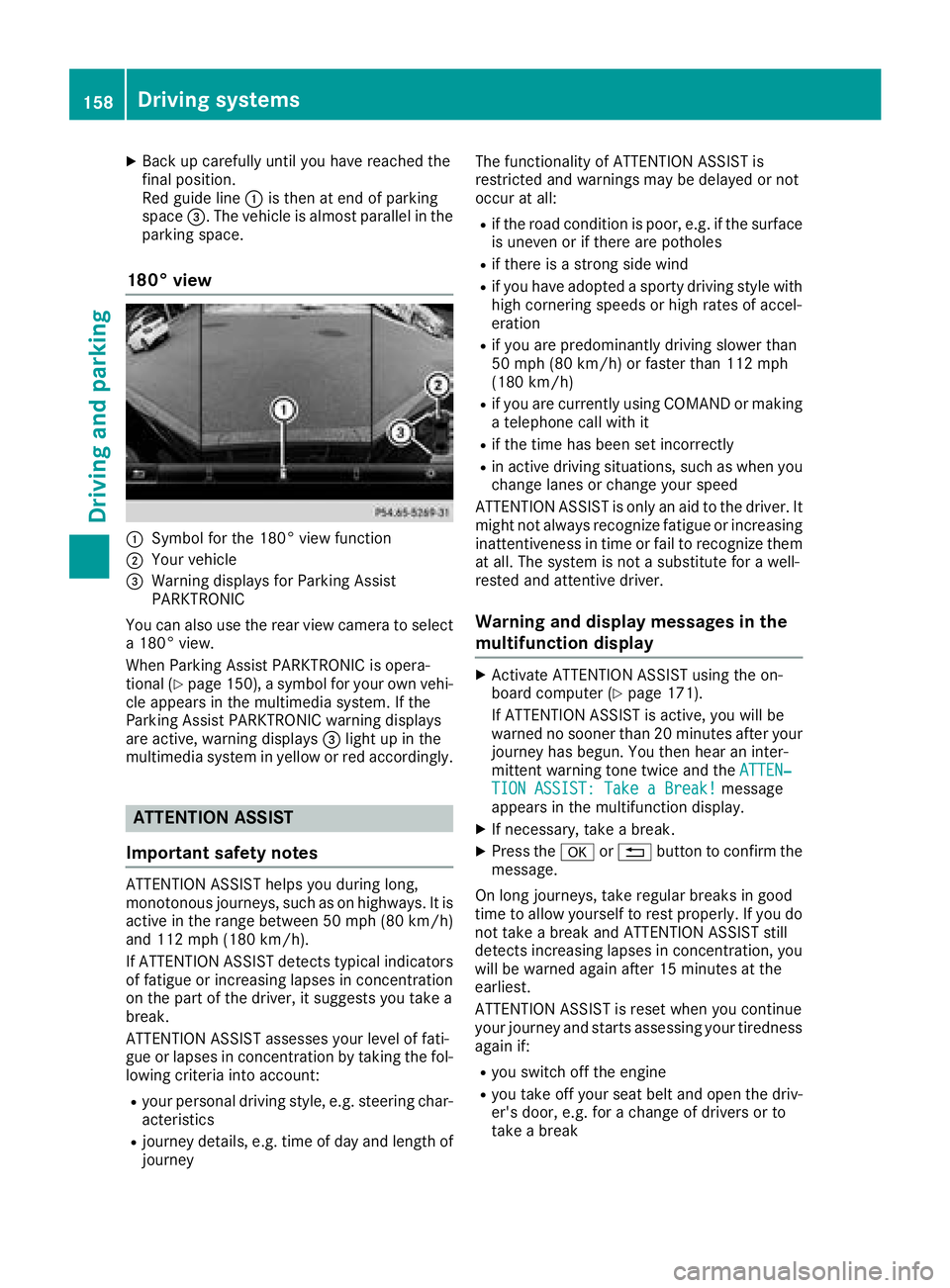
XBack up carefully untilyouhav ereached the
fina lposition.
Re dg uide line:is then at end of parking
space =.The vehicle is almost parallel in the
parking space.
180°v iew
:Symbol for the 180° vie wfunction
;You rvehicle
=Warning display sfor Parking Assist
PARKTRONIC
You can also use the rearv iewc amera to select
a1 80° view.
WhenP arking Assist PARKTRONIC is opera-
tiona l(
Ypage 150), asym bol for your own vehi-
cle appears in the multimedia system. If the
Parking Assist PARKTRONIC warning displays
are active, warning displays =light up in the
multimedia system in yellow or red accordingly.
ATTENTION ASSIST
Important safety notes
ATTENTION ASSIST helps yo uduring long,
monotonous journeys, such as on highways .Itis
active in the rang ebetween 50 mph (80 km/h)
and 112 mph (180 km/h).
If ATTENTION ASSIST detects typica lindicators
of fatigueori ncreasing lapsesinc oncentration
on the part of the driver, it suggests yo utake a
break.
ATTENTION ASSIST assesses your level of fati-
gueorl apsesinc oncentration by taking the fol-
lowing criteria into account:
Ryour personald riving style, e.g. steering char-
acteristics
Rjourney details, e.g. time of daya nd length of
journey The functionality of ATTENTION ASSIST is
restricted and warnings may be delayed or not
occurata
ll:
Rif the roadc ondition is poor, e.g. if the surface
is uneven or if there are potholes
Rif there is astrong sid ewind
Rif yo uhavea doptedas porty driving styl ewith
hig hc ornering speeds or hig hrate sofa ccel-
eration
Rif yo uare predominantly driving slowe rthan
50 mph (80 km/h )orfaster than 112 mph
(180 km/h)
Rif yo uare currently using COMAND or making
at elephone cal lwithi t
Rif the time has bee nset incorrectly
Rin active driving situations, such as whe nyou
chang elan es or chang eyours peed
ATTENTION ASSIST is only an ai dtothe driver. It
might not always recognize fatigueori ncreasing
inattentiveness in time or fai ltorecognize them
at all. The system is not asubstitute for awell-
resteda nd attentive driver.
Warningand display messagesint he
multifunctiond isplay
XActivate ATTENTION ASSIST using the on-
board computer (Ypage 171).
If ATTENTION ASSIST is active, yo uwillb e
warned no sooner than 20 minutes afte ryou r
journey has begun. You then hearani nter-
mittent warning tone twice and the ATTEN‐
TION ASSIST: TakeaBreak!message
appears in the multifunction display.
XIf necessary, take abreak.
XPresst hea or% button to confir mthe
message.
On long journeys, take regula rbreaks in good
time to allow yourself to rest properly. If yo udo
not take abreak and ATTENTION ASSIST still
detects increasing lapsesinc oncentration, you
will be warned agai nafter1 5m inutes at the
earliest.
ATTENTION ASSIST is resetw heny ou continue
your journey and starts assessing your tiredness
agai nif:
Ryous witch off the engine
Ryout ake off your seatb elta nd opent he driv-
er's door, e.g. for achang eofd rivers or to
take abreak
158Drivin gsystems
Drivin gand parking
Page 165 of 298
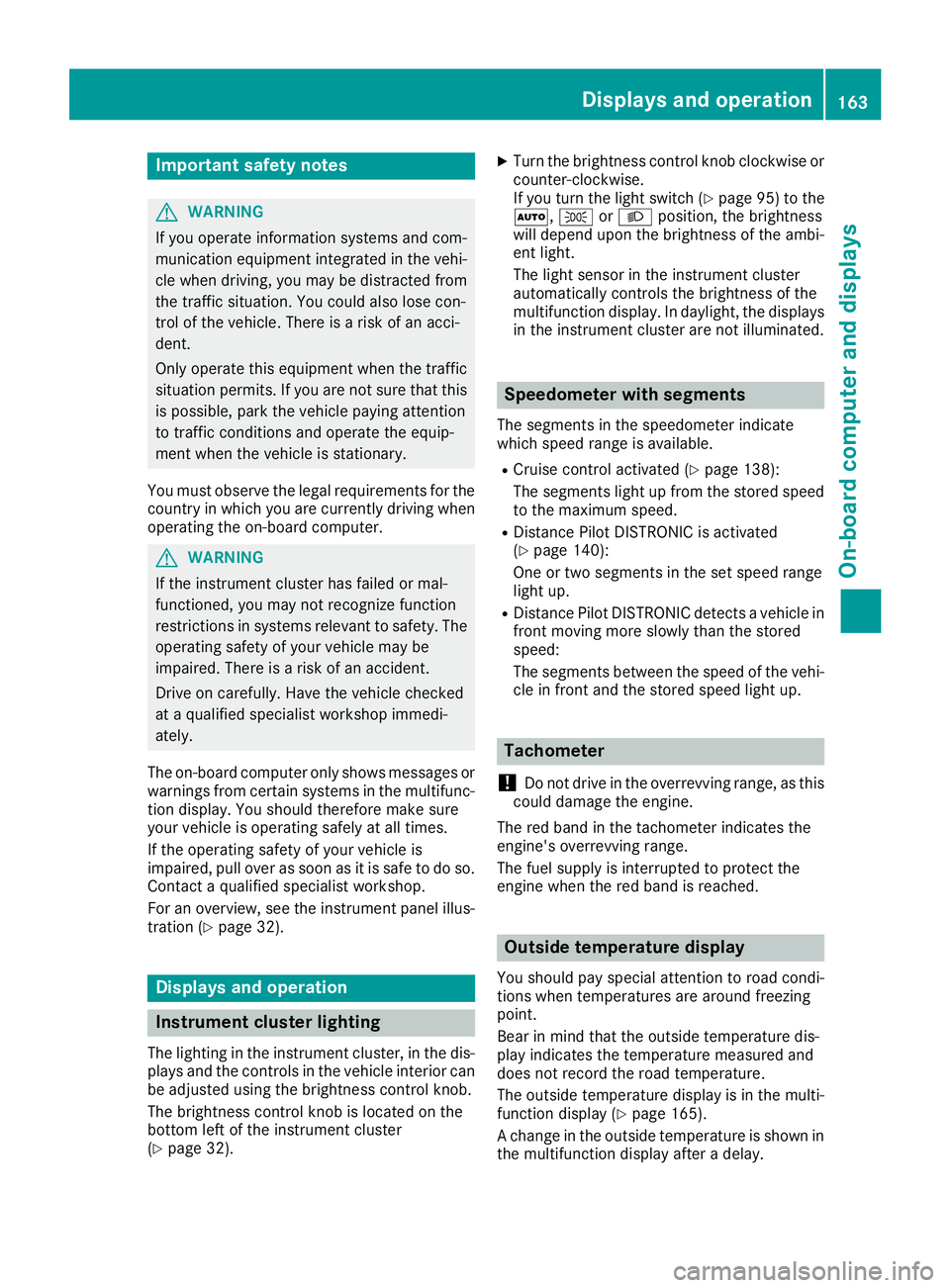
Important safety notes
GWARNING
If you operate information systems and com-
munication equipmen tintegrate dinthevehi-
cle when driving ,you may be distracte dfrom
th et raffic situation .You could also lose con-
trol of th evehicle. Ther eisariskofana cci-
dent.
Only operate this equipmen twhen th etraffic
situation permits. If you are no tsuret hatthis
is possible ,park th evehicl epayin gattention
to traffic condition sand operate th eequip-
men twhen th evehicl eiss tationary.
You must observ ethe legal requirements for th e
country in whic hyou are currentl ydriving when
operating th eon-bo ard computer.
GWARNIN G
If th einstrumen tcluste rhas faile dormal-
functioned, you may no trecognize function
restriction sinsystems relevan ttosafety. The
operating safet yofyour vehicl emay be
impaired .Ther eisar iskofana ccident.
Drive on carefully. Hav ethe vehicl echecked
at aq ualified specialist workshop immedi-
ately.
The on-board computer only shows message sor
warning sfromc ertai nsystems in th emultifunc-
tion display. You should therefor emakes ure
your vehicl eisoperating safely at all times .
If th eoperating safet yofyour vehicl eis
impaired ,pull ove rassoonasitiss afetodos o.
Contac taqualified specialist workshop.
Fo rano verview, see th einstrumen tpanel illus-
tration (
Ypage 32).
Display sand operation
Instrumen tcluster lighting
The lighting in th einstrumen tcluster, in th edis-
plays and th econtrols in thevehicl einterior can
be adjusted usin gthe brightness control knob.
The brightness control knob is locate donthe
botto mleftoft heinstrumen tcluste r
(
Ypage 32).
XTurn th ebrightness control knob clockwise or
counter-clockwise.
If you tur nthe ligh tswitch (
Ypage 95 )tot he
Ã, TorL position ,the brightness
will depend upon th ebrightness of th eambi -
en tlight.
The ligh tsensor in th einstrumen tcluste r
automatically control sthe brightness of th e
multifunction display. In daylight, th edisplays
in th einstrumen tcluste rare no tilluminated.
Speedometer with segments
The segments in th espeedometer indicat e
whic hspee drange is available.
RCruis econtro lactivated (Ypage 138):
The segments ligh tupfromt hestore dspee d
to th emaximum speed.
RDistanc ePilot DISTRONI Cisactivated
(Ypage 140):
On eort wo segments in th eset spee drange
ligh tup.
RDistanc ePilot DISTRONI Cdetects avehicl ein
fron tmoving mor eslowly than th estored
speed:
The segments between th espee doft hevehi-
cle in fron tand th estoreds pee dligh tup.
Tachometer
!
Do no tdriveint heoverrevving range, as this
could damag ethe engine.
The red ban dinthetachometer indicates th e
engine's overrevving range.
The fuel suppl yisinterrupted to protect th e
engin ewhen th ered ban disreached.
Outsidet emperatur edisplay
You should pay special attention to road condi-
tion swhen temperatures are aroun dfreezing
point.
Bea rinm indt hatthe outside temperature dis-
play indicates th etem perature measured and
does no trecord th eroad temperature.
The outside temperature display is in th emulti-
function display (
Ypage 165).
Ac hang eint heoutside temperature is shown in
th em ultifunction display after adelay.
Display sand operation163
On-boardc omputer and displays
Z
Page 166 of 298
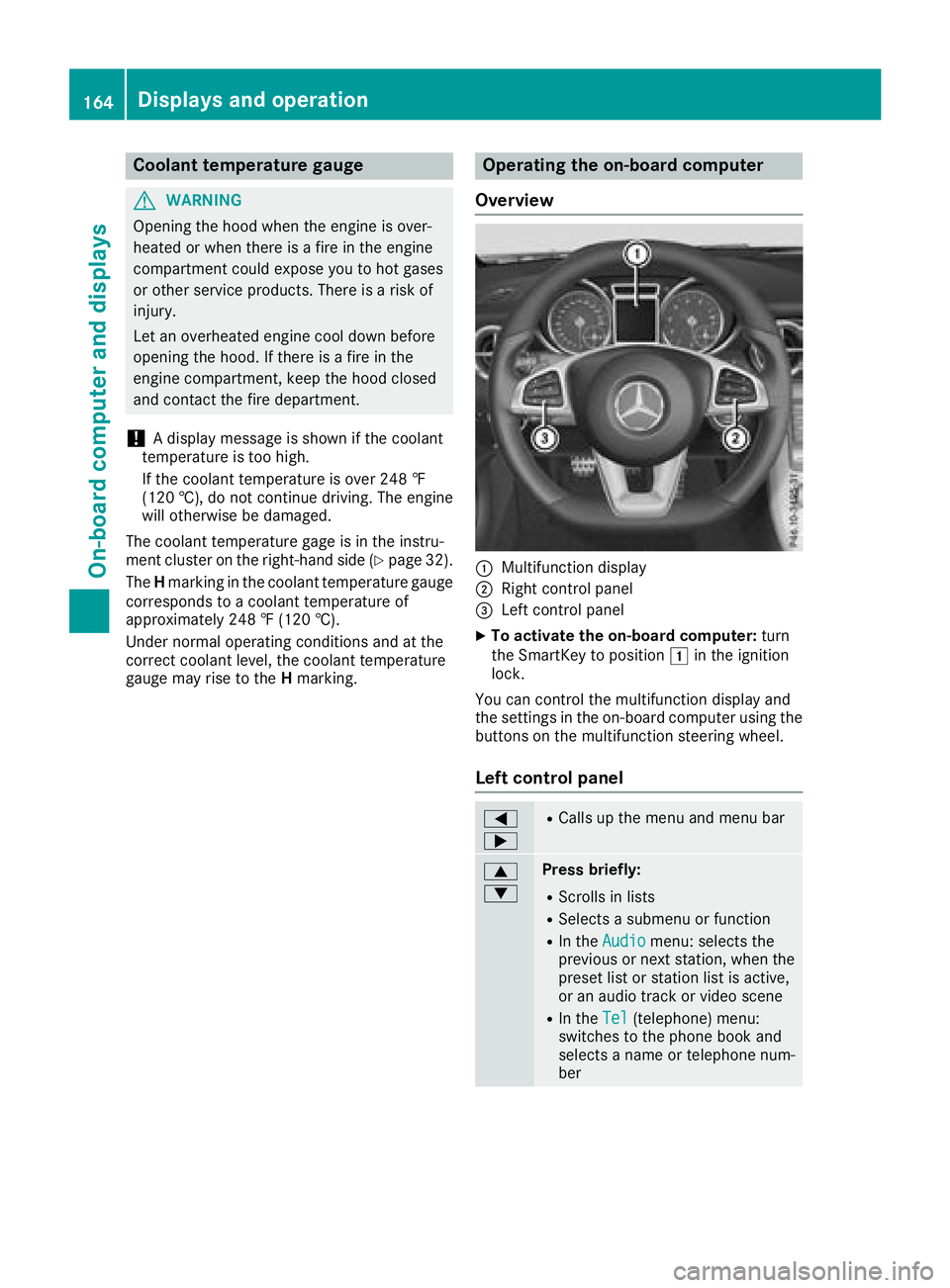
Coolanttemperatur egauge
GWARNING
Opening th ehood when th eengineiso ver-
heated or when there is afireint heengine
compartmen tcoul de xpose you to hot gases
or other servic eproducts. Thereisar isko f
injury.
Let an overheate denginec ooldown before
opening th ehood.Ift here is afireint he
enginec ompartment, keep th ehood closed
and contac tthe fired epartment.
!Ad isplay message is shown if th ecoolant
temperatur eistoohigh.
If th ecoolant temperatur eisover2 48 ‡
(12 0† ), do no tcontinue driving .The engine
will otherwise be damaged.
The coolant temperatur egage is in th einstru-
men tcluste ront heright-hands ide (
Ypage 32).
The Hmarkin ginthecoolant temperatur egauge
corresponds to acoolant temperatur eof
approximately 24 8‡(120† ).
Under normal operatin gconditionsa nd at the
correc tcoolant level, th ecoolant temperature
gauge may ris etotheHmarking.
Operatin gthe on-boar dcomputer
Overview
:Multifunction display
;Right control panel
=Leftc ontrol panel
XTo activate th eon-boar dcomputer: turn
th eS martKey to position 1in th eignition
lock.
You can control th emultifunction display and
th es ettings in th eon-board computer usingt he
buttons on th emultifunction steering wheel.
Left control panel
=
;RCalls up th emenua nd men ubar
9
:Press briefly:
RScroll sinlists
RSelect sasubmenuorf unction
RIn theAudiomenu: select sthe
previous or next station, when the
preset list or statio nlist is active,
or an audio track or vide oscene
RIn the Tel(telephone )menu:
switches to th ephoneb ook and
selects anam eort elephone num-
ber
164Displays and operation
On-boardc omputer and displays
Page 169 of 298
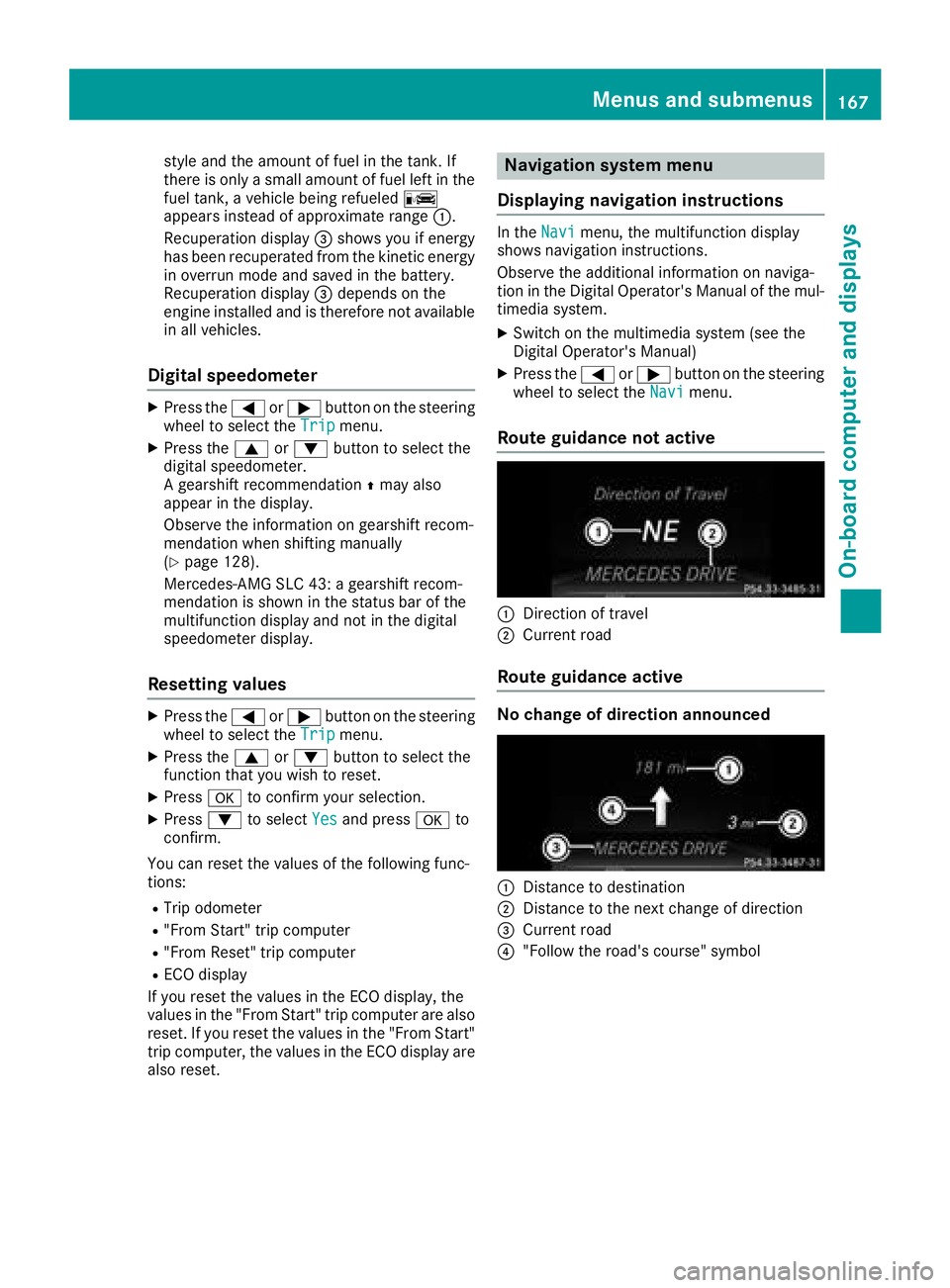
style and the amount of fuel in the tank. If
there is onlyasmall amount of fuel left in the
fuel tank, avehicle being refueled C
appears instead of approximate range :.
Recuperation display =shows you if energy
has been recuperated from the kinetic energy in overrun mode and saved in the battery.
Recuperation display =depends on the
engine installed and is therefore not available
in all vehicles.
Digital speedometer
XPress the =or; button on the steering
wheel to select the Tripmenu.
XPress the9or: button to select the
digital speedometer.
Ag earshift recommendation Zmay also
appearint he display.
Observe the information on gearshift recom-
mendation when shifting manually
(
Ypage 128).
Mercedes-AMG SLC 43: agearshift recom-
mendation is shown in the status bar of the
multifunction displaya nd not in the digital
speedometer display.
Resetting values
XPress the =or; button on the steering
wheel to select the Tripmenu.
XPress the9or: button to select the
function that you wish to reset.
XPress ato confirm your selection.
XPress :to select Yesand press ato
confirm.
You can reset the values of the following func-
tions:
RTrip odometer
R"From Start" trip computer
R"From Reset" trip computer
RECO display
If you reset the values in the ECO display, the
values in the "From Start" trip computer are also reset. If you reset the values in the "From Start"
trip computer, the values in the ECO displaya re
also reset.
Navigation system menu
Displaying navigation instructions
In the Navimenu, the multifunction display
shows navigation instructions.
Observe the additional information on naviga-
tion in the Digital Operator's Manual of the mul-
timedia system.
XSwitch on the multimedia system (see the
Digital Operator's Manual)
XPress the =or; button on the steering
wheel to select the Navimenu.
Route guidance not active
:Direction of travel
;Current road
Route guidance active
No change of direction announced
:Distance to destination
;Distance to the next change of direction
=Current road
?"Follow the road's course" symbol
Menus and submenus167
On-board computer and displays
Z
Page 175 of 298

Setting the ambient lighting color
XPress the=or; button on the steering
wheel to select the Sett.menu.
XPress the:or9 button to select the
Lightsubmenu.
XPress ato confirm.
XPress the :or9 button to select the
Amb. Light Col.function.
XPress ato confirm.
XPress the :or9 button to set the color
to SOLAR,SOLAR Orangeor SOLAR Red.
XPress the aor% button to save the
setting.
Activating/deactivating surround light-
ing and exterior lighting delayed switch-
off
XPress the =or; button on the steering
wheel to select the Sett.menu.
XPress the:or9 button to select the
Lightssubmenu.
XPress ato confirm.
XPress :or9 to select the SurroundLightingfunction.
If the SurroundLightingfunction is activa-
ted, the multifunction display shows the light
cone and the area around the vehicle in
orange.
XPress the abutton to save the setting.
Deactivating exterior lighting delayed switch-off
temporarily:
XBefore leaving the vehicle, turn the SmartKey to position uin the ignition lock.
XTurn the SmartKey to position 2in the igni-
tion lock.
Exterior lighting delayed switch-of fisdeacti-
vated.
Exterior lighting delayed switch-offisr eactiva-
ted the next time you start the engine.
If you have activated the Surround Lighting
function and you turn the light switch to Ã,
the following functions are activated when it is
dark:
Rsurround lighting: the exterior lighting
remains lit for 40 seconds after unlocking
with the SmartKey. If you start the engine, the
surround lighting is switched off and auto- matic headlamp mode is activated
(
Ypage 95).
Rexterior lighting delayed switch-off:
the
exterior lighting remains lit for 60 seconds
after the engine is switched off. If you close all
the doors and the trunk lid, the exterior light- ing goes off after 15 seconds.
Depending on your vehicle's equipment, when
the surround lighting and delayed switch-off
exterior lighting are on, the following light up:
Rparking lamps
Rlow-beam headlamps
Rdaytime running lamps
Rside marker lamps
Rsurround lighting in the exterior mirrors
Activating/deactivating the interior light-
ing delayed switch-off
If you activate the Interior Lighting Delayfunction, the interior lighting remains on for
20 seconds after you remove the SmartKey from
the ignition lock.
XPress the=or; button on the steering
wheel to select the Sett.menu.
XPress the:or9 button to select the
Lightsubmenu.
XPress ato confirm.
XPress the :or9 button to select the
Interior Lighting Delayfunction.
When the Interior Lighting Delayfunc-
tion is activated, the vehicle interior is dis-
played in orange in the multifunction display.
XPress the abutton to save the setting.
Vehicle
Activating/deactivating the automatic
door locking mechanism
If you activate the AutomaticDoorLockfunc-
tion, the vehicle is centrally locked above a
speed of approximately 9mph (15 km/h).
XPress the =or; button on the steering
wheel to select the Sett.menu.
XPress the:or9 button to select the
Vehiclesubmenu.
XPress ato confirm.
Menus and submenus173
On-board computer and displays
Z