2018 MERCEDES-BENZ S-CLASS SEDAN service
[x] Cancel search: servicePage 522 of 562
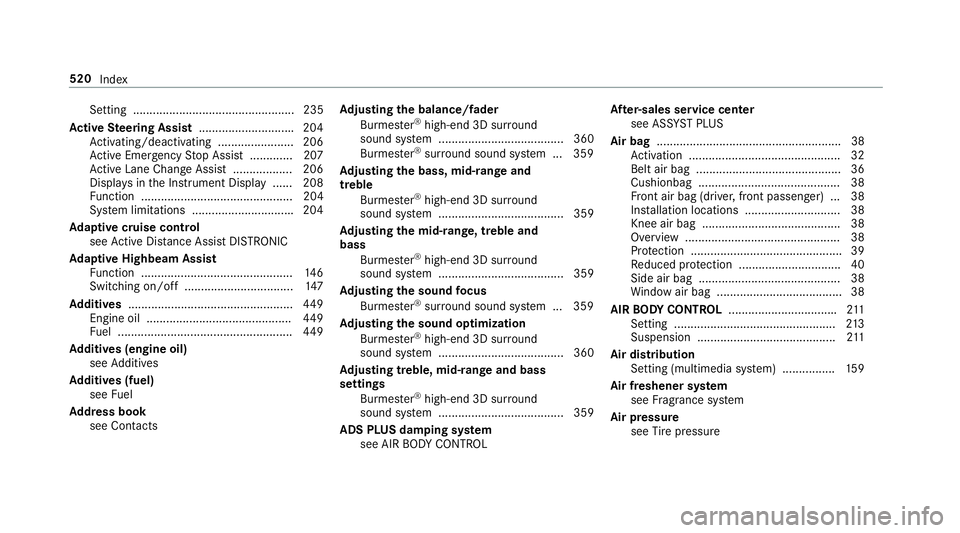
Setting ................................................. 235
Ac tive Steering Assist ............................ .204
Ac tivating/deactivating .......................2 06
Ac tive Emergency Stop Assist .............2 07
Ac tive Lane Change Assi st.................. 206
Displa ysinthe Instrument Display ...... 208
Fu nction .............................................. 204
Sy stem limitations .............................. .204
Ad aptive cruise control
see Active Dis tance Assist DISTRONIC
Ad aptive Highbeam Assist
Fu nction .............................................. 146
Switching on/off ................................. 147
Ad ditive s.................................................. 449
Engine oil ............................................ 449
Fu el ..................................................... 449
Ad ditive s (engine oil)
see Additives
Ad ditive s (fuel)
see Fuel
Ad dress book
see Contacts Ad
justing the balance/ fader
Burmes ter®high-end 3D sur round
sound sy stem ...................................... 360
Burmes ter
®sur round sound sy stem ... 359
Ad justing the bass, mid- range and
treble
Burmes ter
®high-end 3D sur round
sound sy stem ...................................... 359
Ad justing the mid- range, treble and
bass
Burmes ter
®high-end 3D sur round
sound sy stem ...................................... 359
Ad justing the sound focus
Burmes ter
®sur round sound sy stem ... 359
Ad justing the s
ound optimization
Burmes ter®high-end 3D sur round
sound sy stem ...................................... 360
Ad justing treble, mid- range and bass
settings
Burmes ter
®high-end 3D sur round
sound sy stem ...................................... 359
ADS PLUS damping sy stem
see AIR BODY CONTROL Af
ter-sales service center
see ASS YST PLUS
Air bag ........................................................ 38
Ac tivation .............................................. 32
Belt air bag ............................................ 36
Cushionbag ........................................... 38
Fr ont air bag (driver, front passenger) ... 38
Ins tallation locations ............................ .38
Knee air bag .......................................... 38
Overview ............................................... 38
Pr otection ............................................. .39
Re duced pr otection .............................. .40
Side air bag ........................................... 38
Wi ndow air bag ...................................... 38
AIR BODY CONT ROL................................ .211
Setting ................................................. 213
Suspension .......................................... 211
Air dis tribution
Setting (multimedia sy stem) ............... .159
Air freshener sy stem
see Frag rance sy stem
Air pressure see Tire pressure
520
Index
Page 523 of 562

Air suspensionsee AIR BODY CONTROL
Air vents ................................................... 162
Ad justing (front) .................................. 162
Ad justing (rear) .................................... 163
Glo vebox .............................................1 64
Re ar cen ter air vent ............................. 163
Re ar side air vent ................................. 163
Air vents
see Air vents
Ai r-re circulation mode ............................ 160
Alarm see Panic alarm
Alarm sy stem
see ATA (anti-theft alarm sy stem)
Alternative route
see Route
Amb ient lighting ...................................... 148
Android Auto ............................................ 326
Connecting a mobile phone ................. 326
Ending ................................................. 327
No tes .................................................. 326
Overview ............................................. 326 Sound settings .................................... 327
Tr
ans ferred vehicle data ......................3 27
Animals Pets in theve hicle ................................. 56
Anti-lock braking sy stem
see ABS (Anti-lock Braking Sy stem)
Anti-theft alarm sy stem
see ATA (anti-theft alarm sy stem)
Anti-theft pr otection
Immobilizer ............................................ 86
Anti- theft pr otection
see ATA (
anti-theft alarm sy
stem)
Anticipatory occupant pr otection
see PRE- SAFE
®(anticipatory occu‐
pant pr otection)
see PRE-SAFE
®PLUS (anticipatory
occupant pr otection plus)
Apple CarPlay™ ....................................... 324
Connecting an iPhone
®....................... 325
Ending ................................................ .326
No tes .................................................. 325
Overview ............................................. 324
Sound settings .................................... 325 Tr
ans ferred vehicle data ......................3 27
Asht ray
Fr ont center console ........................... 132
Re ar door ............................................ .132
Assistance graphic
Menu (on-board computer) .................. 248
Assistance sy stems
see Driving saf etysy stem
ASS YST PLUS ........................................... 377
Battery disconnection periods ............. 378
Displ aying the service due date ........... 377
Fu nction/no tes ................................... 377
Re gular service work ........................... 377
Special service requ irements .............. 377
ATA (anti-theft alarm system) .................. 86
Deactivating the alarm .......................... 87
Fu nction ................................................ 86
AT TENTION ASSIST ......................... 232, 233
Fu nction ........................ ...................... 232
Setti
ng ................................................. 233
Sy stem limitations .............................. .232
At tention assistant
see ATTENTION ASSIST
Index 521
Page 532 of 562
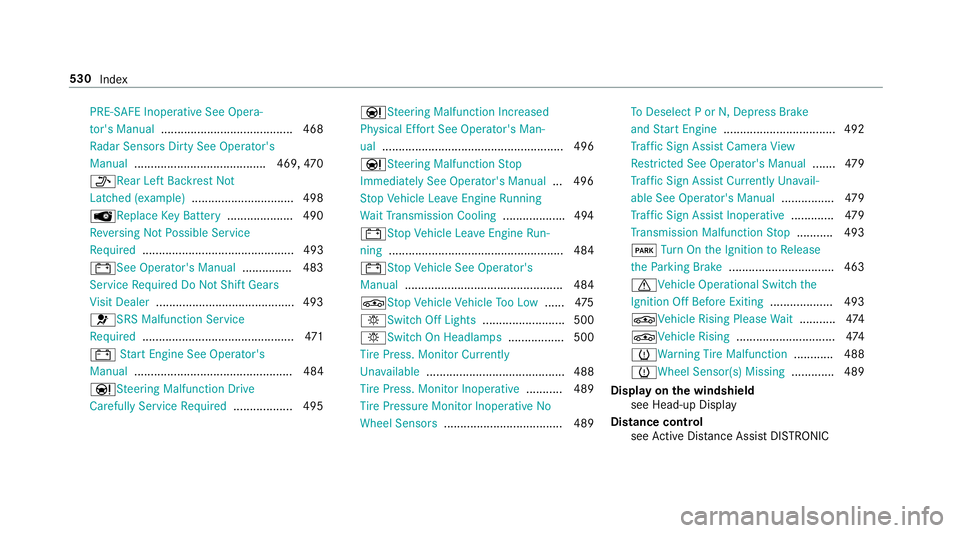
PRE-SAFE Inoperative See Opera‐
tor's Manual ........................................ 468
Ra dar Sensors Dirty See Operator's
Manual ........................................ 469, 470
_Re ar Left Backrest Not
Latc hed (e xample).............................. .498
ÂRe placeKeyBat tery .................... 490
Re versing Not Possible Service
Re quired .............................................. 493
#See Opera tor's Manual ............... 483
Service Required Do Not Shift Gears
Vi sit Dealer .......................................... 493
6SRS Malfunction Service
Re quired .............................................. 471
# Start Engine See Operator's
Manual ................................................ 484
ÐSt eering Malfunction Drive
Carefully Service Required .................. 495 ÐSt
eering Malfunction Inc reased
Ph ysical Ef fort See Opera tor's Man‐
ual ....................................................... 496
ÐSt eering Malfunction Stop
Immediately See Operator's Manual ... 496
St op Vehicle Lea veEngine Running
Wa itTransmission Cooling ...................494
#St opVehicle Lea veEngine Run‐
ning ..................................................... 484
#St opVehicle See Operator's
Manual ..............................
.................. 484
É
St op Vehicle Vehicle Too Low ......475
bSwitch Off Lights ......................... 500
bSwitch On Headlamps ................. 500
Ti re Press. Monitor Cur rently
Un available .......................................... 488
Ti re Press. Monitor Inoperative ........... 489
Ti re Pressure Monitor Inoperative No
Wheel Sensors .................................... 489 To
Deselect P or N,Dep ress Brake
and Start Engine .................................. 492
Tr af fic Sign Assist CameraView
Re stricted See Ope rator's Manual .......479
Tr af fic Sign Assist Currently Unavail‐
able See Operator's Manual ................479
Tr af fic Sign Assist Inoperative.............479
Tr ansmission Malfunction Stop ........... 493
F Turn On the Ignition to Release
th ePa rking Brake ................................ 463
dVe hicle Operational Switch the
Ignition Off Before Exiting ................... 493
ÉVe hicle Rising Please Wait.......... .474
ÉVe hicle Rising .............................. 474
hWa rning Tire Malfunction ............ 488
hWheel Sensor(s) Missing .............489
Display on the windshield
see Head-up Display
Distance control see Active Dis tance Assist DISTRONIC
530
Index
Page 538 of 562
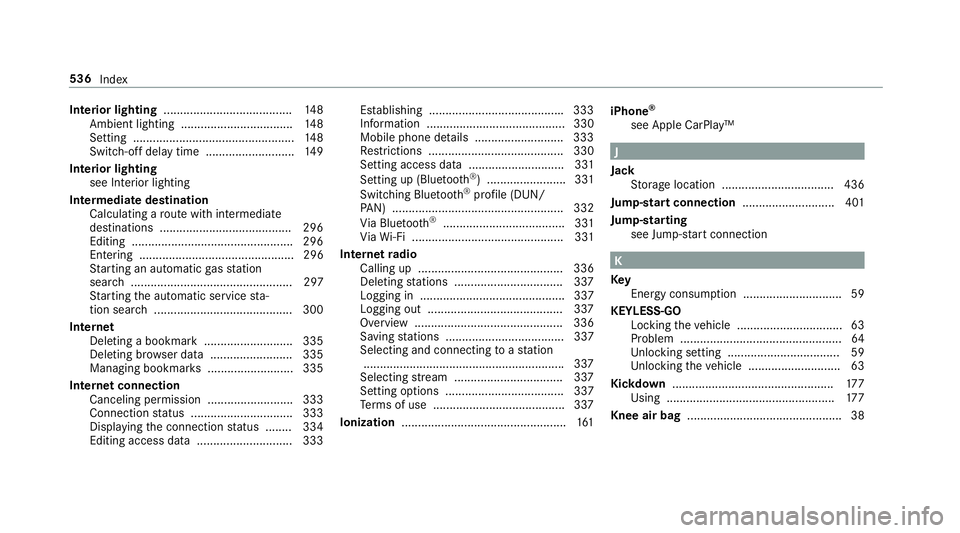
Interior lighting...................................... .148
Ambient lighting .................................. 148
Setting ................................................. 148
Switch-off del aytime ........................... 149
Interior lighting see Inte rior lighting
Intermediate destination Calculating a route with intermediate
destinations ........................................ 296
Editing ................................................ .296
Entering ............................................... 296
St arting an automatic gasst ation
sear ch................................................. 297
St arting the automatic service sta‐
tion sear ch.......................................... 300
In tern et
Del eting a bookmark .......................... .335
Deleting br owser data ........................ .335
Managing bookmark s .......................... 335
Internet connection Canceling permission .......................... 333
Connection status .............................. .333
Display ingthe connection status ........ 334
Editing access data ............................ .333 Es
tablishing ........................................ .333
Information .......................................... 330
Mobile phone de tails .......................... .333
Re strictions ......................................... 330
Setting access data ............................. 331
Setting up (
Blue
tooth®) ........................ 331
Switch ing Blue tooth®profile (DUN/
PA N) .................................................... 332
Vi a Blue tooth
®..................................... 331
Vi aWi -Fi .............................................. 331
In tern etradio
Calling up ............................................ 336
Deleting stations ................................ .337
Logging in ............................................ 337
Logging out .........................................3 37
Overview ............................................. 336
Saving stations .................................... 337
Selecting and connecting toast ation
............................................................ .337
Selecting stre am ................................ .337
Setting options .................................... 337
Te rm s of use ........................................3 37
Ionization .................................................. 161 iPhone
®
see Apple CarPlay™
J
Jack Storage location ..................................4 36
Jump-start connection ............................ 401
Jump-starting see Ju mp-star t connection
K
Ke y
Energy consumption .............................. 59
KEYLESS-GO Locking theve hicle ................................ 63
Problem .................................................6 4
Un locking setting .................................. 59
Un locking theve hicle ............................6 3
Kickd own................................................ .177
Using ................................................... 177
Knee air bag .............................................. .38
536
Index
Page 541 of 562
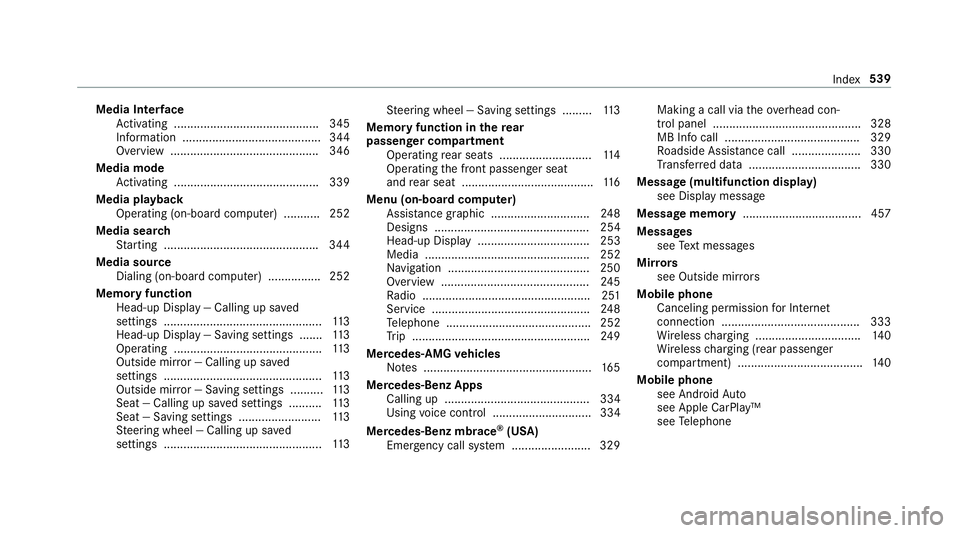
Media Interface
Ac tivating ............................................ 345
Information .......................................... 344
Overview .............................................3 46
Media mode Activating ............................................ 339
Media playba ck
Operating (on-board computer) ........... 252
Media sear ch
St arting .............................................. .344
Media source Dialing (on-board computer) ................ 252
Memory function Head-up Display — Calling up sa ved
settings ................................................ 113
Head-up Display — Saving settings ....... 113
Operating ............................................. 113
Outside mir ror — Calling up sa ved
settings ................................................ 113
Outside mir ror — Saving settings .......... 113
Seat — Calling up sa ved settings .......... 113
Seat — Saving settings ......................... 113
St eering wheel — Calling up sa ved
settings ................................................ 113 St
eering wheel — Saving settings ......... 113
Memory function in there ar
passenger co mpartment
Operating rear seats ............................ 114
Operating the front passenger seat
and rear seat ........................................ 116
Menu (on-board computer) Assis tance graphic .............................. 248
Designs ............................................... 254
Head
-up Displ ay.................................. 253
Media .................................................. 252
Na vigation ...........................................2 50
Overview ............................................. 245
Ra dio ...................................................2 51
Service ................................................ 248
Te lephone ............................................ 252
Tr ip ...................................................... 249
Mercedes-AMG vehicles
No tes ................................................... 165
Mercedes-Benz Apps Calling up ............................................ 334
Using voice control .............................. 334
Mercedes-Benz mbrace
®(USA)
Emer gency call sy stem ........................ 329 Making a call via
theove rhead con‐
trol panel ............................................. 328
MB Info call ......................................... 329
Ro adside Assis tance call ..................... 330
Tr ans ferred data ................................. .330
Message (multifunction display) see Display message
Message memory ....................................4 57
Messages see Text message s
Mir rors
see Outside mir rors
Mobile phone Canceling permission for Internet
connection .......................................... 333
Wi reless charging ................................ 140
Wi reless chargin g (rear passen
ger
compartment) ...................................... 140
Mobile phone see Android Auto
see Apple CarPlay™
see Telephone
Index 539
Page 543 of 562
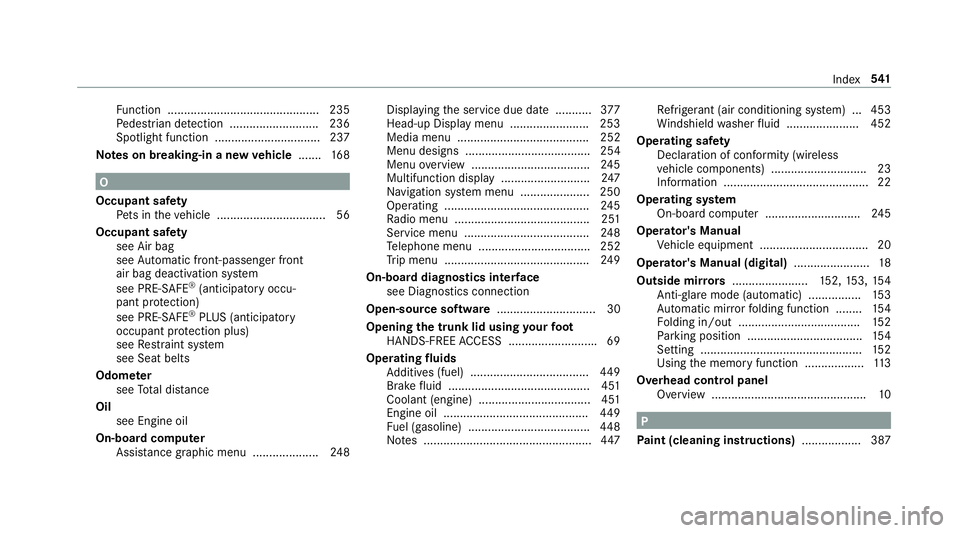
Function .............................................. 235
Pe destrian de tection ........................... 236
Spotlight function ................................ 237
Note s on breaking-in a new vehicle .......1 68
O
Occupant saf ety
Pe ts in theve hicle ................................. 56
Occupant saf ety
see Air bag
see Automatic front-passenger front
air bag deactivation sy stem
see PRE-SAFE
®(anticipatory occu‐
pant pr otection)
see PRE-SAFE
®PLUS (anticipatory
occupant pr otection plus)
see Restra int sy stem
see Seat belts
Odome ter
see Total dis tance
Oil see Engine oil
On-board co mputer
Assis tance graphic menu .................... 248 Displ
aying the service due date ........... 377
Head-up Display menu ........................ 253
Media menu ........................................ 252
Menu designs ...................................... 254
Menu overview .................................... 245
Multifunction display ........................... 247
Na vigation sy stem menu ..................... 250
Operating ............................................ 245
Ra dio menu ........................................ .251
Service menu ...................................... 248
Te lephone menu .................................. 252
Tr ip menu ............................................ 249
On-board diagnostics inter face
see Diagno stics connection
Open-source software .............................. 30
Opening the trunk lid using your foot
HANDS-FREE ACCESS .......................... .69
Operating fluids
Ad ditives (fuel) .
...................................
449
Brake fluid ...................................... .....4 51
Coolant (engine) ............................ ...... 451
Engine oil ............................................ 449
Fu el (gasoline) .....................................4 48
No tes ................................................... 447 Re
frigerant (air conditioning sy stem) ... 453
Wi ndshield washer fluid ...................... 452
Ope rating saf ety
Declaration of conformity (wireless
ve hicle components) ............................. 23
Information ............................................ 22
Operating sy stem
On-board computer ............................ .245
Operator's Manual Vehicle equipment ................................. 20
Operator's Manual (digital) .......................18
Outside mir rors ....................... 152, 153, 154
Anti-gla remode (auto matic) ................1 53
Au tomatic mir rorfo lding function ........ 154
Fo lding in/out .................................... .152
Pa rking position .................................. .154
Setting ................................................. 152
Using the memory function .................. 113
Overhead cont
rol panel
Overview ............................................... 10
P
Pa int (cleaning instructions) .................. 387
Index54
1
Page 547 of 562
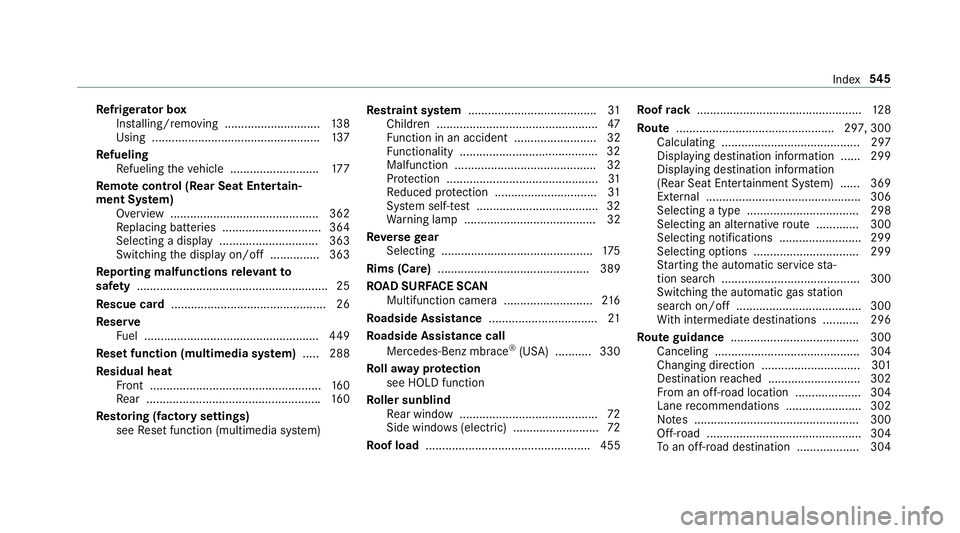
Refrigerator box
Ins talling/ removing ............................. 138
Using ................................................... 137
Re fueling
Re fueling theve hicle ........................... 177
Re mo tecontro l (Rear Seat Entertain‐
ment Sy stem)
Overview ............................................ .362
Re placing batteries .............................. 364
Selecting a display .............................. 363
Switching the display on/off ............... 363
Re porting malfunctions releva nt to
saf ety .......................................................... 25
Re scue card ............................................... 26
Re ser ve
Fu el ..................................................... 449
Re set function (multimedia sy stem) .....2 88
Re sidual heat
Fr ont ....................................................1 60
Re ar .................................................... .160
Re storing (factory settings)
see Reset function (multimedia sy stem) Re
stra int sy stem ...................................... .31
Children ................................................ .47
Fu nction in an accident ......................... 32
Fu nctionality .......................... ................ 32
M
alfunction ........................................... 32
Pr otection ..............................................3 1
Re duced pr otection .............................. .31
Sy stem self-test .................................... .32
Wa rning lamp ........................................ 32
Re versege ar
Selecting .............................................. 175
Rims (Care) .............................................. 389
RO AD SURFA CE SCAN
Multifunction camera .......................... .216
Ro adside Assistance ................................. 21
Ro adside Assistance call
Mercedes-Benz mbrace
®(USA) ........... 330
Ro llaw ay protection
see HOLD function
Ro ller sunblind
Re ar wind ow.......................................... 72
Side windo ws(elect ric) .......................... 72
Ro of load .................................................. 455 Ro
ofrack .................................................. 128
Ro ute ................................................ 297, 300
Calculating .......................................... 297
Display ing destination information ...... 299
Displaying destination information
(Rear Seat En tertainment Sy stem) ...... 369
Ex tern al .............................................. .306
Selecting a type .................................. 298
Selecting an al tern ative route ............ .300
Selecting notifications ......................... 299
Selecting options ................................ 299
St arting the automatic service sta‐
t
ion sear ch.......................................... 300
Switching the automatic gasst ation
sear chon/off ...................................... 300
Wi th intermediate destinations .......... .296
Ro ute guidance ....................................... 300
Canceling ............................................ 304
Changing direction .............................. 301
Destination reached ............................ 302
Fr om an off-road location .................... 304
Lane recommendations ....................... 302
No tes .................................................. 300
Off-road ............................................... 304
To an off- road destination .................. .304
Index 54
5
Page 548 of 562
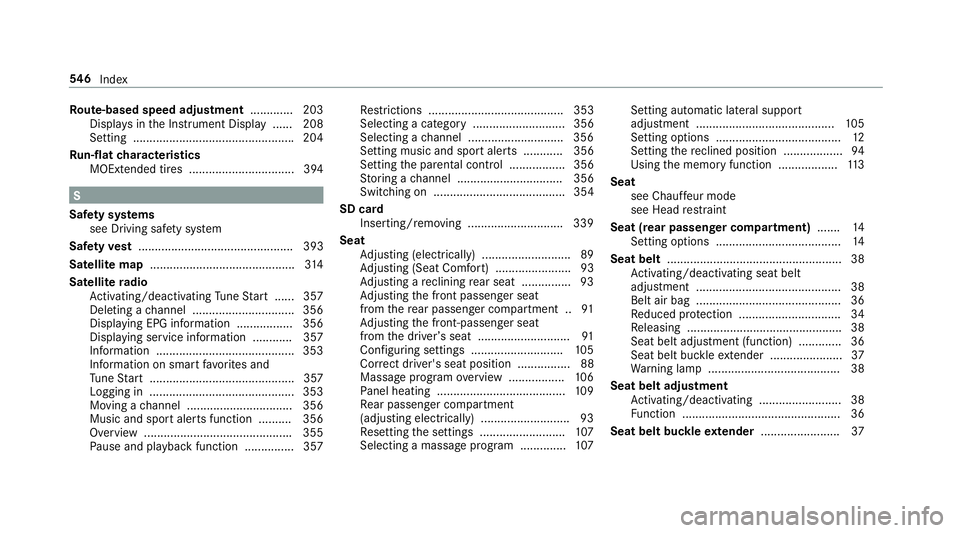
Route-based speed adjustment .............203
Display s inthe Instrument Display ...... 208
Setting ................................................ .204
Ru n-flat characteristics
MOExtended tires ................................ 394
S
Saf ety sy stems
see Driving saf etysy stem
Saf etyve st ............................................... 393
Satelli temap ............................................ 314
Satellite radio
Ac tivating/deactivating Tune Start ...... 357
Deleting a channel .............................. .356
Display ing EPG information ................ .356
Display ing service information ............ 357
Information .......................................... 353
Information on smart favo rite s and
Tu ne Start ............................................ 357
Logging in ............................................ 353
Moving a channel ................................ 356
Music and sport alerts function .......... 356
Overview ............................................ .355
Pa use and playback function .............. .357 Re
strictions ......................................... 353
Selecting a category ............................ 356
Selecting a channel ............................ .356
Setting music and sport alerts ............ 356
Setting the parental control ................. 356
St oring a channel ................................ 356
Swit ching on .... .................................... 354
SD card Inserting/removing ............................ .339
Seat Adjusting (electrically) ...........................8 9
Ad justing (Seat Comfort) ....................... 93
Ad justing a reclining rear seat .............. .93
Ad justing the front passenger seat
from there ar passenger compartment .. 91
Ad justing the front-passen ger seat
from the driver ’sseat ............................9 1
Confi guring settings ............................1 05
Cor rect driver's seat position ................ 88
Massage programoverview ................ .106
Pa nel heating ....................................... 109
Re ar passenger compartment
(adjusting electrically) .......................... .93
Re setting the settings .......................... 107
Selecting a massage program ..............107 Setting au
tomatic lateral support
adjust ment .......................................... 105
Setting options ...................................... 12
Setting there clined position .................. 94
Using the memory function .................. 113
Seat see Chauf feur mode
see Head restra int
Seat (rear passenger compa rtment) .......14
Setting options ...................................... 14
Seat belt ..................................................... 38
Ac tivating/deactivating seat belt
ad justme
nt ............................................ 38
Belt air bag ............................................ 36
Re duced pr otection .............................. .34
Re leasing .............................................. .38
Seat belt adjustment (function) ............. 36
Seat belt bu ckle extender ...................... 37
Wa rning lamp ........................................ 38
Seat belt adju stment
Ac tivating/deactivating ......................... 38
Fu nction ................................................ 36
Seat belt buckle extender ........................ 37
546
Index