2018 MERCEDES-BENZ S-CLASS SEDAN wheel
[x] Cancel search: wheelPage 537 of 562
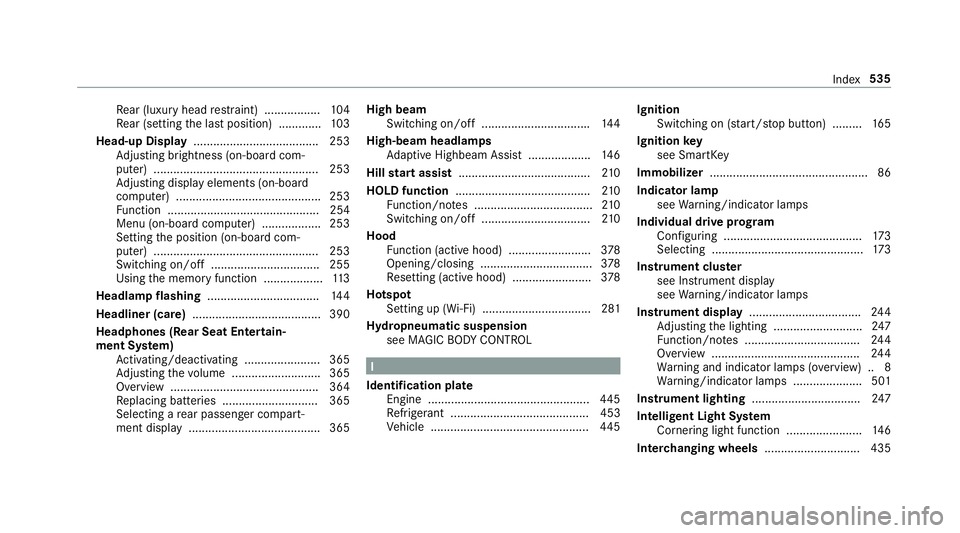
Rear (luxury head restra int) ................ .104
Re ar (setting the last position) ............ .103
Head-up Display ...................................... 253
Ad justing brightness (on-board com‐
pu ter) .................................................. 253
Ad justing display elements (on-board
compu ter) ............................................ 253
Fu nction .............................................. 254
Menu (on-board compu ter) .................. 253
Setting the position (on-board com‐
puter) .................................................. 253
Switching on/off ................................. 255
Using the memory function .................. 113
Headlamp flashing .................................. 144
Headliner (care) ....................................... 390
Headphones (Rear Seat Entertain‐
ment Sy stem)
Ac tivating/deactivating .......................3 65
Ad justing thevo lume .......................... .365
Overview ............................................. 364
Re placing batteries ............................ .365
Selecting a rear passenger compart‐
ment display ........................................ 365 High beam
Swit ching on/off ................................ .144
High-beam headlamps Adaptive Highbeam Assist .................. .146
Hill start assist ........................................ 210
HOLD function ......................................... 210
Fu nction/no tes ............ ........................
210
Sw
itching on/off ................................. 210
Hood Function (active hood) ......................... 378
Opening/closing ..................................3 78
Re setting (active hood) ........................ 378
Hotspot Setting up (Wi-Fi) ................................. 281
Hydropneumatic suspension see MAGIC BODY CONTROL
I
Identification plate Engine .................................................4 45
Re frigerant .......................................... 453
Ve hicle ................................................ 445 Ignition
Swit ching on (s tart/s top button) ........ .165
Ignition key
see SmartK ey
Immobilizer ................................................ 86
Indicator lamp see Warning/indicator lamps
Individual drive prog ram
Confi guring .......................................... 173
Selecting .............................................. 173
Instrument clus ter
see Instrument display
see Warning/indicator lamps
Instrument display .................................. 244
Ad justing the lighting ........................... 247
Fu nction/no tes ................................... 244
Overview ............................................. 244
Wa rning and indicator lamps (o verview) .. 8
Wa rning/indicator lamps .................... .501
Instrument lighting .................................247
Intelligent Light Sy stem
Cornering light function ...................... .146
Inter changing wheels .............................4 35
Index535
Page 541 of 562
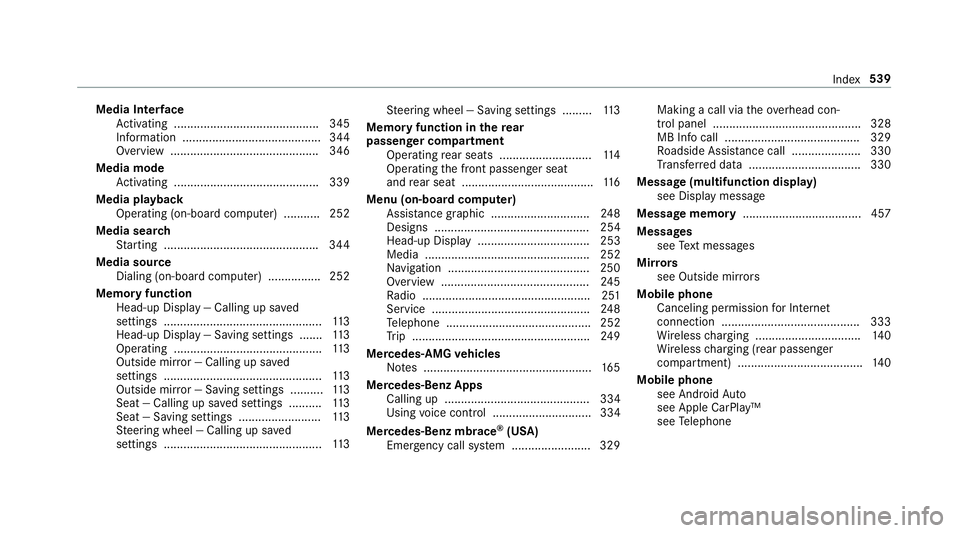
Media Interface
Ac tivating ............................................ 345
Information .......................................... 344
Overview .............................................3 46
Media mode Activating ............................................ 339
Media playba ck
Operating (on-board computer) ........... 252
Media sear ch
St arting .............................................. .344
Media source Dialing (on-board computer) ................ 252
Memory function Head-up Display — Calling up sa ved
settings ................................................ 113
Head-up Display — Saving settings ....... 113
Operating ............................................. 113
Outside mir ror — Calling up sa ved
settings ................................................ 113
Outside mir ror — Saving settings .......... 113
Seat — Calling up sa ved settings .......... 113
Seat — Saving settings ......................... 113
St eering wheel — Calling up sa ved
settings ................................................ 113 St
eering wheel — Saving settings ......... 113
Memory function in there ar
passenger co mpartment
Operating rear seats ............................ 114
Operating the front passenger seat
and rear seat ........................................ 116
Menu (on-board computer) Assis tance graphic .............................. 248
Designs ............................................... 254
Head
-up Displ ay.................................. 253
Media .................................................. 252
Na vigation ...........................................2 50
Overview ............................................. 245
Ra dio ...................................................2 51
Service ................................................ 248
Te lephone ............................................ 252
Tr ip ...................................................... 249
Mercedes-AMG vehicles
No tes ................................................... 165
Mercedes-Benz Apps Calling up ............................................ 334
Using voice control .............................. 334
Mercedes-Benz mbrace
®(USA)
Emer gency call sy stem ........................ 329 Making a call via
theove rhead con‐
trol panel ............................................. 328
MB Info call ......................................... 329
Ro adside Assis tance call ..................... 330
Tr ans ferred data ................................. .330
Message (multifunction display) see Display message
Message memory ....................................4 57
Messages see Text message s
Mir rors
see Outside mir rors
Mobile phone Canceling permission for Internet
connection .......................................... 333
Wi reless charging ................................ 140
Wi reless chargin g (rear passen
ger
compartment) ...................................... 140
Mobile phone see Android Auto
see Apple CarPlay™
see Telephone
Index 539
Page 542 of 562
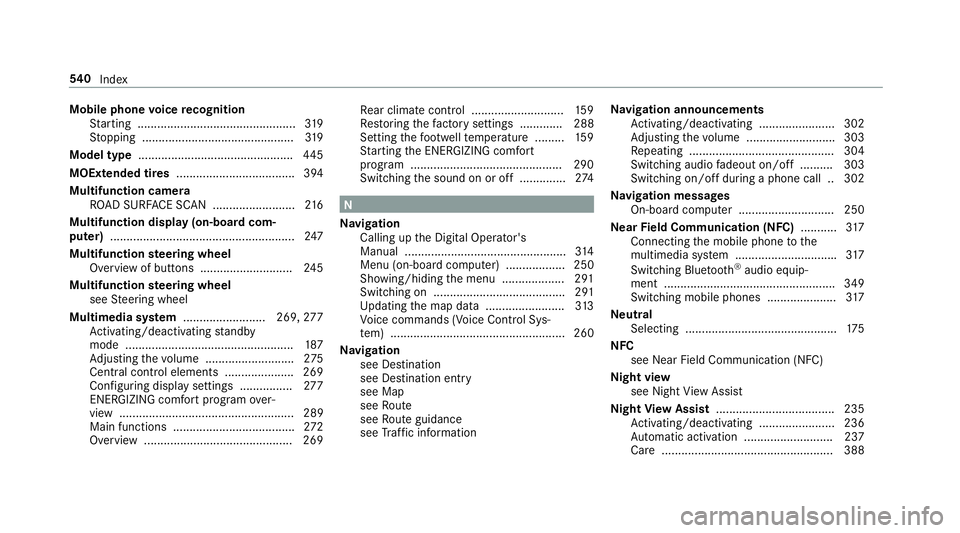
Mobile phonevoice recognition
St arting ................................................ 319
St opping ..............................................3 19
Model type ............................................... 445
MOExtended tires .................................... 394
Multifunction camera ROAD SURFA CE SCAN ........................ .216
Multifunction display (on-board com‐
puter) ........................................................ 247
Multifunction steering wheel
Overview of buttons ............................ 245
Multifunction steering wheel
see Steering wheel
Multimedia sy stem ........................ .269,277
Ac tivating/deactivating standby
mode .................................................. .187
Ad justing thevo lume .......................... .275
Central cont rol elements .................... .269
Configuri ng displaysettings ................2 77
ENERGIZING comfort prog ram ove r‐
view ..................................................... 289
Main functions ..................................... 272
Overview ............................................. 269 Re
ar climate control ............................ 159
Re storing thefa ctory settings ............. 288
Setting thefo ot we llte mp erature ......... 15
9
St art
ing the ENE RGIZING comfort
program ..............................................2 90
Switching the sound on or off .............. 274
N
Na vigation
Calling up the Digital Operator's
Manual ................................................ .314
Menu (on-board computer) .................. 250
Showing/hiding the menu .................. .291
Switching on ........................................ 291
Up dating the map data ........................ 313
Vo ice commands (Voice Cont rol Sys‐
te m) ..................................................... 260
Na vigation
see Destination
see Destination entry
see Map
see Route
see Route guidance
see Traf fic information Na
vigation announcements
Ac tivating/deactivating .......................3 02
Ad justing thevo lume .......................... .303
Re peating ............................................ 304
Switching audio fadeout on/off .......... 303
Switching on/off during a phone call .. 302
Na vigation messages
On-board computer ............................. 250
Ne arField Communication (NFC) ...........317
Connecting the mobile phone tothe
multimedia sy stem .............................. .317
Switching Blu etoo th
®audio equip‐
ment .................................................... 349
Swit ching mobile phones .................... .317
Ne utral
Selecting .............................................. 175
NFC see Near Field Communication (NFC)
Night view see Night View Assist
Night View Assist ...........
......................... 235
Ac tivating/deactivating .......................2 36
Au tomatic activation ........................... 237
Ca re .................................................... 388
540
Index
Page 550 of 562

Rain closing function ............................ .80
SmartK ey................................................... 58
Battery .................................................. 60
Fe atures ................................................ 58
Ke yring attachment .............................. 60
Mechanical key ...................................... 60
Overvie w.............................................. .58
Pa nic alarm ........................................... 59
Problem ................................................. 61
Un locking setting .................................. 59
Sma rtphone
Cooling or heating theve hicle inte‐
ri or .......................................................1 66
St arting theve hicle .............................. 167
Smartphone see Android Auto
see Apple CarPlay™
see Telephone
Snow chains ............................................. 414
Soc ket (12 V) ............................................ 134
Fr ont center console ........................... 134
Re ar passenger compartment ............ .134
Tr unk .................................................. .136 Soc
ket (1 15V) .......................................... 135
Re ar passenger compartment ............ .135
Software update Impor tant sy stem updates .................. 288
Information .......................................... 287
Pe rforming ............ .............................. 287
Sound PRE-SAFE
®Sound ................................. 45
Wheels and tires ..................................4 13
Sound see Burmes ter
®sur round sound sy stem
see Sound settings
Sound settings ....................................... .357
Ad justing the balance/fader ............... 358
Ad justing treble, mid-range and bass
settings ............................................... 358
Au tomatic volume adjustment ............ .358
Calls up the sound menu ..................... 358
Information .......................................... 357
Speech dialog sy stem
see Voice Cont rol Sy stem
Speed index (tires) ..................................428 Speed limit
for winter tires
Setting ................................................. 198
Speedome ter
Digital ..................................................2 49
Spotlight function Activating/deactivating .......................2 38
St andby mode
Ac tivating/deactivating .......................1 87
Fu nction .............................................. 187
St anding lights ........................................ 143
St art/S top button
St arting theve hicle ............................. 166
Switching off theve hicle ..................... 179
Switching on the po wer supply or
ignition ................................................ 165
St art/s top function
see ECO start/ stop function
St arting the engine
see Vehicle
St arting-o ffaid
see Hill start assist
St ation
Deleting ............................................... 352
54
8
Index
Page 551 of 562
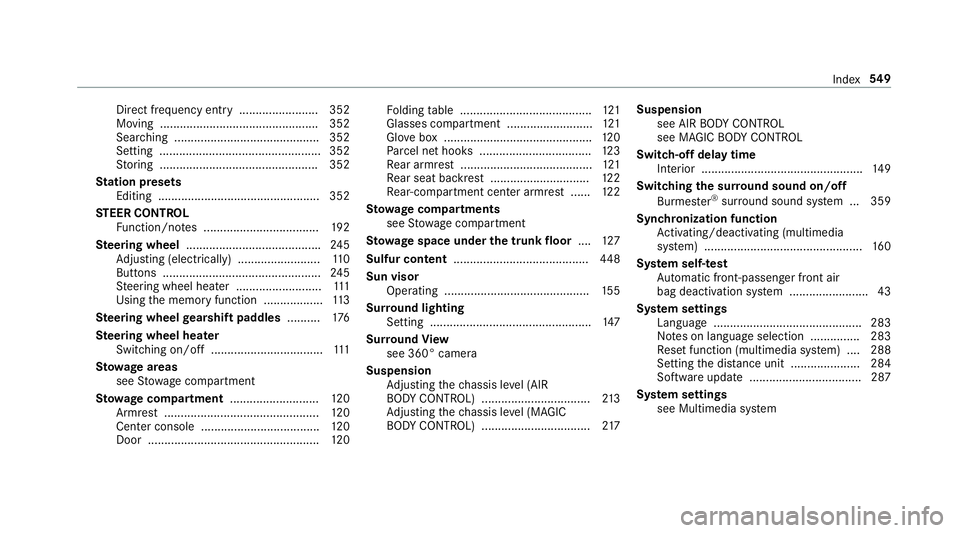
Direct frequency entry ........................ 352
Moving ................................................ 352
Searching ............................................ 352
Setting .................................................3 52
St oring ................................................ 352
St ation presets
Editing ................................................. 352
ST EER CONT ROL
Fu nction/no tes ................................... 192
Ste ering wheel ........................................ .245
Ad justing (electrically) .........................1 10
Buttons ................................................ 245
St eering wheel heater .......................... 111
Using the memory function .................. 113
Ste ering wheel gearshift paddles ..........176
Ste ering wheel heater
Swit ching on/off .................................. 111
St ow age areas
see Stow age compartment
St ow age co mpartment ........................... 120
Armrest ............................................... 120
Cente r console .................................... 120
Door .................................................... 120 Fo
lding table ........................................ 121
Glasses compartment .......................... 121
Glo vebox ............................................ .120
Pa rcel net hooks ................................. .123
Re ar armrest .......... ...
...........................
121
Re ar seat backrest .............................. 122
Re ar-compartment cen ter armrest ......1 22
St ow age co mpartments
see Stow age compartment
St ow age space under the trunk floor ....127
Sulfur content ......................................... 448
Sun visor Operating ............................................ 155
Sur round lighting
Setting .................................................1 47
Sur round View
see 360° camera
Suspension Adjusting thech assis le vel (AIR
BO DY CONTROL) .................................2 13
Ad justing thech assis le vel (MAGIC
BO DY CONTROL) .................................2 17Suspension
see AIR BODY CONTROL
see MAGIC BODY CONTROL
Switch-off delay time Interior .................................................1 49
Switching the sur round sound on/off
Burmes ter
®sur round sound sy stem ... 359
Synchronization function Activating/deactivating (multimedia
sy stem) ................................................ 160
Sy stem self-te st
Au tomatic front-passenger front air
bag deactivation sy stem ........................ 43
Sy stem settings
Language ............................................ .283
No tes on language selection ............... 283
Re set function (multimedia sy stem) ..
.
.288
Setting the dis tance unit ..................... 284
Software upda te.................................. 287
Sy stem settings
see Multimedia sy stem
Index 54
9
Page 556 of 562

Vehicle data
Display ing (DYNAMIC SELECT) ............ 173
Ro of load ............................................. 455
Tu rning radius ...................................... 454
Ve hicle height ...................................... 454
Ve hicle length ...................................... 454
Ve hicle width ....................................... 454
Wheelbase ...........................................4 54
Ve hicle data storage
CO MAND/mbrace ................................. 28
Electronic contro l units ........................ .26
Event da tarecorders ............................. 29
Service pr oviders .................................. 28
Ve hicle dimensions ................................. 454
Ve hicle electronics
No tes .................................................. 443
Tw o-w ayradios .................................... 443
Ve hicle identification number
see VIN
Ve hicle identification plate
Pa int code .......................................... .445
VIN ...................................................... 445
Ve hicle identification plate
see Model type Ve
hicle interior
Cooling or heating (smart phone) .........166
Ve hicle key
see SmartK ey
Ve hicle maintenance
see ASS YST PLUS
Ve hicle operati
on
Outside the USA or Canada .................. .21
Ve hicle position
Tr ansmitting ........................................ 279
Ve hicle tool kit ........................................ 395
TIREFIT kit .......................................... .395
To wing eye .......................................... 409
Ve ntilating
Con venience opening ............................ 75
Ve nts
see Air vents
Vi deo mode .............................................. 344
Ac tivating ............................................ 342
Ac tivating/deactivating full-screen
mode ................................................... 344
Overview .............................................3 43
Settings ............................................... 344 VIN
............................................................ 445
Identification plate .............................. 445
Seat ..................................................... 445
Wi ndshield ........................................... 445
Vi sibility
Defrosting the windo ws....................... 160
Wi ndshield hea ter ................................ 162
Vo ice command types (Voice Control
Sy stem) .................................................... 257
Vo ice Control Sy stem ............................ .256
Application-specific voice commands
............................................................ .257
Au dible help functions .........................2 58
Entering numbe rs................................ 258
Global voice com mands .
..................... 257
Impr oving speech quality .................... 258
Language setting ................................ .258
Media pla yervo ice commands ............ 264
Message voice commands .................. 266
Multifunction steering wheel (operat‐
ing) ...................................................... 256
Na vigation voice commands ................ 260
Operable functions .............................. 257
Operating saf ety .................................. 25 6
Ra dio voice commands ...................... .263
554
Index
Page 558 of 562
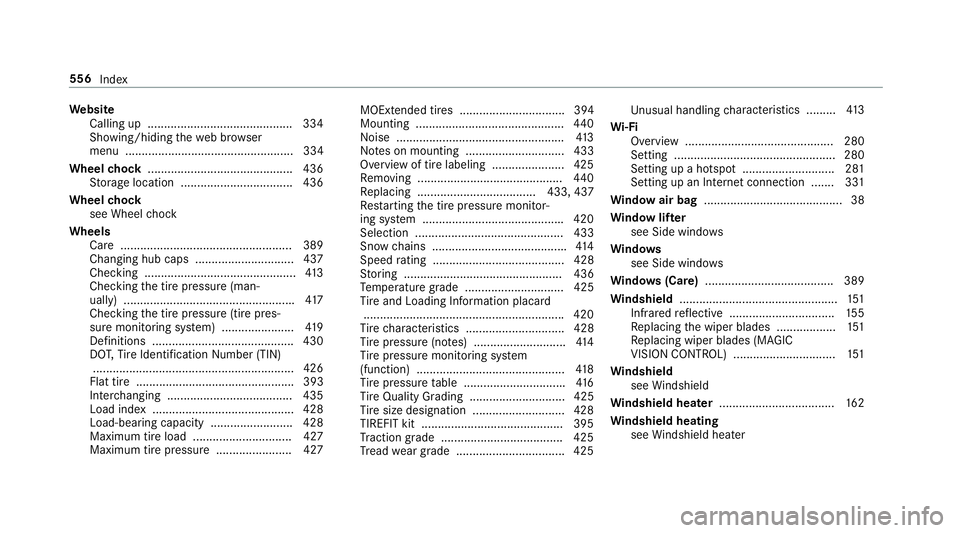
Website
Calling up ............................................ 334
Showing/hiding thewe b br ows er
menu ................................................... 334
Wheel chock ............................................ 436
St orage location ..................................4 36
Wheel chock
see Wheel chock
Wheels Care ....................................................3 89
Changing hub caps .............................. 437
Che cking .............................................. 413
Checking the tire pressure (man‐
ually) ................................................... .417
Checking the tire pressure (tire pres‐
sure monitoring sy stem) ..................... .419
Definitions ........................................... 430
DO T,Tire Identification Number (TIN)
.............................................................4 26
Flat tire ................................................ 393
Inter changing ...................................... 435
Load ind ex........................................... 428
Load-bearing capacity ......................... 428
Maximum tire load .............................. 427
Maximum tire pressure ....................... 427 MOExtended tires ................................ 394
Mounting .............................................
440
No ise .................................................. .413
No tes on mounting .............................. 433
Overview of tire labeling ......................4
25
R
e moving ............................................ 440
Re placing .................................... 433, 437
Re starting the tire pressure monitor‐
ing sy stem .......................................... .420
Selection ............................................. 433
Snow chains ........................................ .414
Speed rating ........................................ 428
St oring ................................................ 436
Te mp erature grade .............................. 425
Ti re and Loading Info rmation placard
............................................................ .420
Ti re characteristics .............................. 428
Ti re pressure (no tes) ............................4 14
Ti re pressure monitoring sy stem
(function) ............................................. 418
Ti re pressure table .............................. .416
Ti re Quality Grading ............................. 425
Ti re size designation ............................4 28
TIREFIT kit ...........................................3 95
Tr action grade .................................... .425
Tr ead wear grade ................................ .425 Un
usual handlin gch arac
teristics ........
.413
Wi -Fi
Overview ............................................. 280
Setting .................................................2 80
Setting up a hotspot ............................ 281
Setting up an Internet connection ....... 331
Wi ndow air bag .......................................... 38
Wi ndow lif ter
see Side windo ws
Wi ndo ws
see Side windo ws
Wi ndo ws(Care) ...................................... .389
Wi ndshield ................................................ 151
Infrared reflective ................................ 155
Re placing the wiper blades .................. 151
Re placing wiper blades (MAGIC
VISION CONTROL) ............................... 151
Wi ndshield
see Windshield
Wi ndshield heater ................................... 162
Wi ndshield heating
see Windshield hea ter
556
Index