2018 MERCEDES-BENZ S-CLASS SEDAN steering
[x] Cancel search: steeringPage 519 of 562

Tire s
Wa rning/indicator lamp
Possible causes/consequences and MSolutions
h
Tire pressure monitoring
sy stem warning lamp lights
up The
yellow tire pressure monitoring sy stem warning lamp (pressure loss/malfunction) is lit.
The tire pressure monitoring sy stem has de tected tire pressure loss in at least one of the tires.&
WARNING Risk of an accident due toinsuf ficient tire pressure
Ti re pressures that are too low pose thefo llowing hazards:
RThe tires may bur st, especially as the load and vehicle speed increase.
RThe tires may wearexc essively and/or une venly, which may greatly impair tire traction.
RThe driving characteristics, as well as steering and braking, may be greatly impaired.
Yo u could then lose control of theve hicle.
#Obser vethere commended tire pressure.
#Ad just the tire pressure if necessar y.
#Stop theve hicle, paying attention toroad and traf fic conditions.
#Check the tire pressure and the tires.
Display messages and warning/indicator lamps 51
7
Page 520 of 562
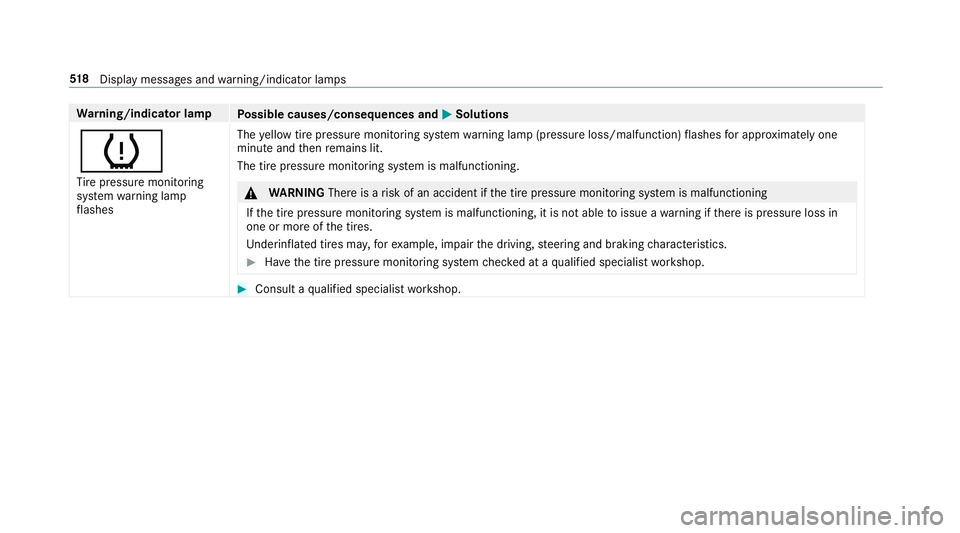
Warning/indicator lamp
Possible causes/consequences and MSolutions
h
Tire pressure monitoring
sy stem warning lamp
fl ashes The
yellow tire pressure monitoring sy stem warning lamp (pressure loss/malfunction) flashes for app roxima tely one
minute and then remains lit.
The tire pressure monitoring system is malfunctioning.&
WARNING Thereis arisk of an accident if the tire pressure monitoring sy stem is malfunctioning
If th e tire pressure monitoring sy stem is malfunctioning, it is not able toissue a warning if there is pressure loss in
one or more of the tires.
Un derinflated tires ma y,forex ample, impair the driving, steering and braking characteristics.
#Ha ve the tire pressure monitoring sy stem checked at a qualified specialist workshop.
#Consult a qualified specialist workshop.
51 8
Displ aymessage s andwarning/indicator lamps
Page 522 of 562
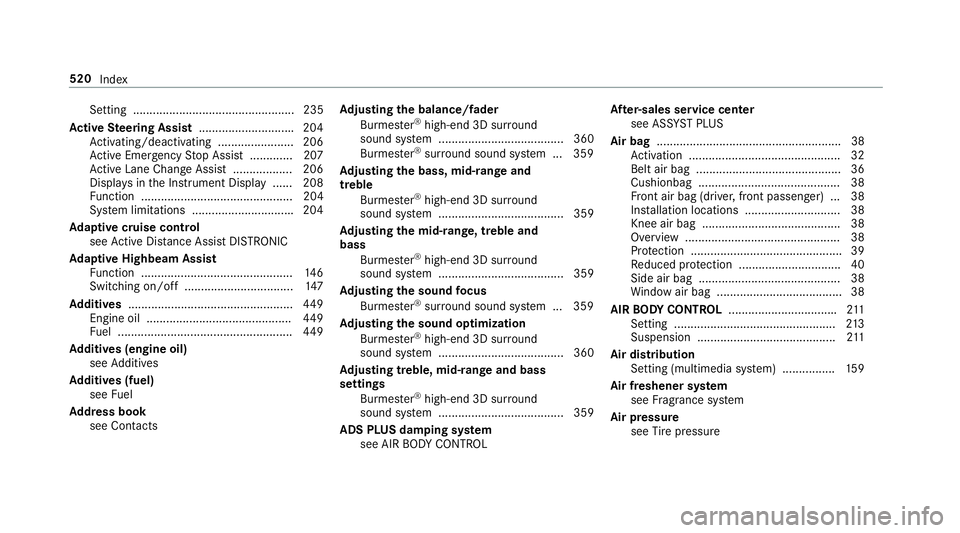
Setting ................................................. 235
Ac tive Steering Assist ............................ .204
Ac tivating/deactivating .......................2 06
Ac tive Emergency Stop Assist .............2 07
Ac tive Lane Change Assi st.................. 206
Displa ysinthe Instrument Display ...... 208
Fu nction .............................................. 204
Sy stem limitations .............................. .204
Ad aptive cruise control
see Active Dis tance Assist DISTRONIC
Ad aptive Highbeam Assist
Fu nction .............................................. 146
Switching on/off ................................. 147
Ad ditive s.................................................. 449
Engine oil ............................................ 449
Fu el ..................................................... 449
Ad ditive s (engine oil)
see Additives
Ad ditive s (fuel)
see Fuel
Ad dress book
see Contacts Ad
justing the balance/ fader
Burmes ter®high-end 3D sur round
sound sy stem ...................................... 360
Burmes ter
®sur round sound sy stem ... 359
Ad justing the bass, mid- range and
treble
Burmes ter
®high-end 3D sur round
sound sy stem ...................................... 359
Ad justing the mid- range, treble and
bass
Burmes ter
®high-end 3D sur round
sound sy stem ...................................... 359
Ad justing the sound focus
Burmes ter
®sur round sound sy stem ... 359
Ad justing the s
ound optimization
Burmes ter®high-end 3D sur round
sound sy stem ...................................... 360
Ad justing treble, mid- range and bass
settings
Burmes ter
®high-end 3D sur round
sound sy stem ...................................... 359
ADS PLUS damping sy stem
see AIR BODY CONTROL Af
ter-sales service center
see ASS YST PLUS
Air bag ........................................................ 38
Ac tivation .............................................. 32
Belt air bag ............................................ 36
Cushionbag ........................................... 38
Fr ont air bag (driver, front passenger) ... 38
Ins tallation locations ............................ .38
Knee air bag .......................................... 38
Overview ............................................... 38
Pr otection ............................................. .39
Re duced pr otection .............................. .40
Side air bag ........................................... 38
Wi ndow air bag ...................................... 38
AIR BODY CONT ROL................................ .211
Setting ................................................. 213
Suspension .......................................... 211
Air dis tribution
Setting (multimedia sy stem) ............... .159
Air freshener sy stem
see Frag rance sy stem
Air pressure see Tire pressure
520
Index
Page 525 of 562
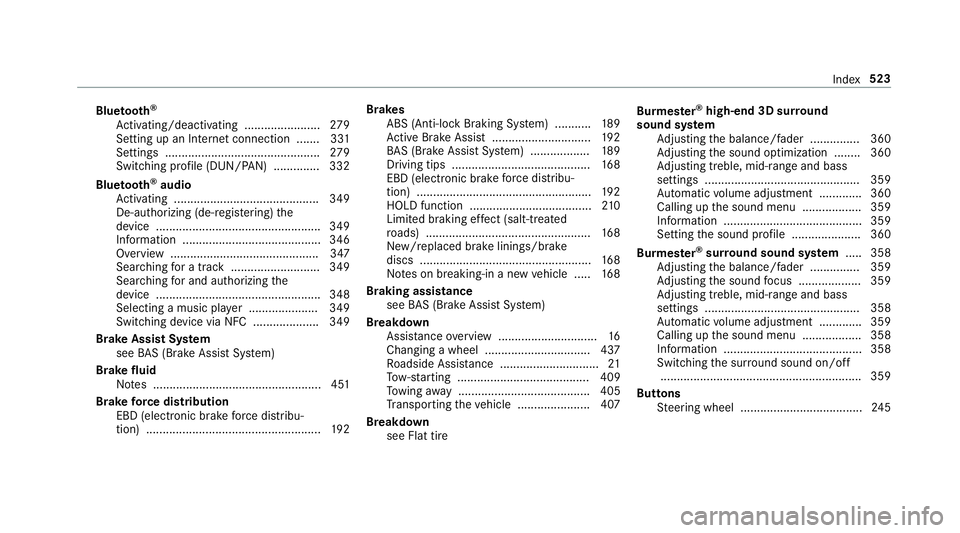
Bluetooth®
Ac tivating/deactivating .......................2 79
Setting up an Internet connection ....... 331
Settings ............................................... 279
Switching profile (DUN/PAN) .............. 332
Blue tooth
®audio
Ac tivating ............................................ 349
De-authorizing (de-regis tering) the
device .................................................. 349
Information .......................................... 346
Overview ............................................ .347
Searc hingfor a track ........................... 349
Sear ching for and au thorizing the
device .................................................. 348
Selecting a music pla yer ..................... 349
Switching device via NFC .................... 349
Brake Assist Sy stem
see BAS (Brake Assist System)
Brake fluid
No tes ................................................... 451
Brake forc e distribution
EBD (electronic brake forc e distribu‐
tion) ..................................................... 192 Brakes
ABS (Anti-lo ckBraking Sy stem) ........... 189
Ac tive Brake Assi st.............................. 192
BA S (Brake Assist System) .................. 189
Driving tips .......................................... 168
EBD (electronic brak e
fo rc e distribu‐
tion) ..................................................... 192
HOLD function .....................................2 10
Limited braking ef fect (salt-treate d
ro ads) .................................................. 168
New/replaced brake linings/brake
discs .................................................... 168
No tes on breaking-in a new vehicle ..... 168
Braking assistance see BAS (Brake Assist System)
Breakdown Assis tance overview .............................. 16
Changing a wheel ................................ 437
Ro adside Assis tance .............................. 21
To w- starting ........................................ 409
To wing away ........................................ 405
Tr ansporting theve hicle ......................4 07
Breakdown see Flat tire Burmes
ter
®high-end 3D sur round
sound sy stem
Ad justing the balance/fader ............... 360
Ad justing the sound optimization ........ 360
Ad justing treble, mid-range and bass
settings ............................................... 359
Au tomatic volume adjustment ............ .360
Calling up the sound menu .................. 359
Information .......................................... 359
Setting the sound profile ..................... 360
Burmes ter
®sur round sound sy stem .....3 58
Ad justing the balance/fader ............... 359
Ad justing the sound focus ................... 359
Ad justing treble, mid-range and bass
settings ............................................... 358
Au tomatic volume adjustment ............ .359
Calling up the sound menu .................. 358
Information .......................................... 358
Switching the sur round sound on/off
............................................................ .359
Buttons Steering wheel .................................... .245
Index 523
Page 530 of 562
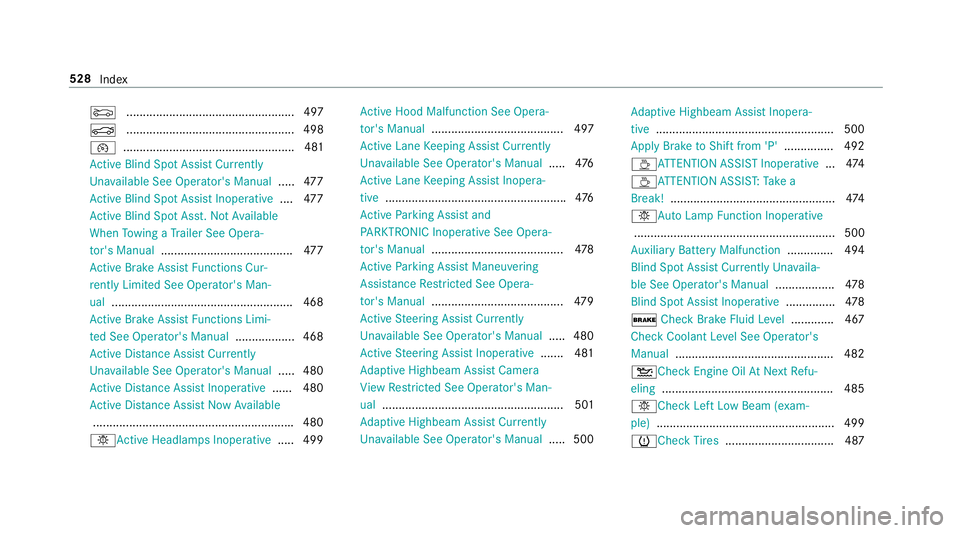
M................................................... 497
N ................................................... 498
¯ .................................................... 481
Ac tive Blind Spot Assi stCur rently
Un available See Operator's Manual .....4 77
Ac tive Blind Spot Assi stInoperative ....477
Ac tive Blind Spot Asst. Not Available
When Towing a Trailer See Opera‐
to r's Manual ........................................ 477
Ac tive Brake Assi stFunctions Cur‐
re ntly Limited See Ope rator's Man‐
ual .......................................................4 68
Ac tive Brake Assi stFunctions Limi‐
te d See Operator's Manual .................. 468
Ac tive Dis tance Assist Currently
Un available See Operator's Manual .....4 80
Ac tive Dis tance Assist Inoperative ......480
Ac tive Dis tance Assist NowAvailable
............................................................ .480
bAc tive Headlamps Inoperati ve..... 499 Ac
tive Hood Malfunction See Opera‐
to r's Manual ........................................ 497
Ac tive Lane Keeping Assist Cur rently
Un available See Operator's Manual .....4 76
Ac tive Lane Keeping Assist Inopera‐
tive ...................................................... .476
Ac tive Parking Assist and
PA RKTRONI CInoperati veSee Opera ‐
to r's Manual ........................................ 478
Ac tive Parking Assist Maneuvering
Assis tance Restricted See Ope ra‐
to r's Ma
nual ........................................ 479
Ac tive Steering Assist Cur rently
Un available See Operator's Manual .....4 80
Ac tive Steering Assist Inoperative .......4 81
Ad aptive Highbeam Assist Camera
Vi ew Restricted See Ope rator's Man‐
ual ....................................................... 501
Ad aptive Highbeam Assist Cur rently
Un available See Operator's Manual .....5 00 Ad
aptive Highbeam Assist Inopera‐
tive ...................................................... 500
App lyBrake toShift from 'P' ............... 492
ÀAT TENTION ASSIST Inoperative ...474
ÀAT TENTION ASSIS T:Take a
Break! .................................................. 474
bAu toLamp Function Inoperati ve
............................................................. 500
Au xilia ryBattery Malfunction .............. 494
Blind Spot Assist Currently Una vaila‐
ble See Opera tor's Manual .................. 478
Blind Spot Assist Inoperative...............478
$ Check Brake Fluid Le vel............ .467
Check Coolant Le vel See Operator's
Manual ................................................ 482
4Check Engine Oil AtNext Refu‐
eling .................................................... 485
bChe ckLeft Low Beam (e xam‐
ple) ...................................................... 499
hChe ckTire s ................................. 487
528
Index
Page 533 of 562
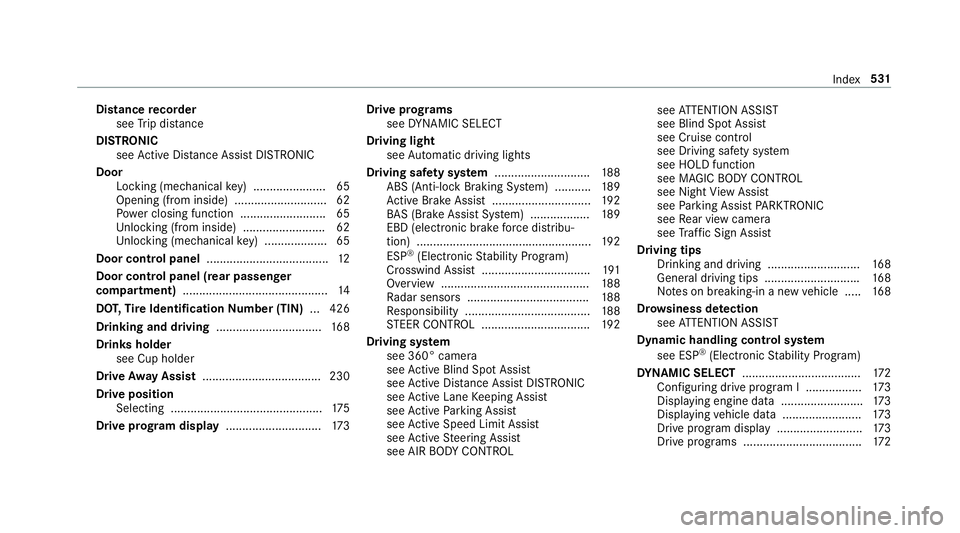
Distancerecorder
see Trip dis tance
DI STRO NIC
see Active Dis tance Assist DISTRONIC
Door Locking (me chanical key) ...................... 65
Opening (from inside )............................ 62
Po we r closing function .......................... 65
Un locking (from inside) ........................ .62
Un locking (mechanical key) .................. .65
Door cont rol panel .................................... .12
Door cont rol panel (rear passenger
compartment) ............................................ 14
DO T,Tire Identification Number (TIN) ... 426
Drinking and driving ................................168
Drink sholder
see Cup holder
Driv eAwa y Assist .................................... 230
Drive position Selecting .............................................. 175
Driv eprog ram display ............................. 173 Driv
eprog rams
see DYNA MIC SELECT
Driving light see Automatic driving lights
Driving saf ety sy stem ............................ .188
ABS (Anti-lock Braking Sy stem) ........... 189
Ac tive Brake Assi st.............................. 192
BA S (Brake Assist System) .................. 189
EBD (electronic brake forc e distribu‐
tion) ................................. .....
...............
192
ESP®(Electronic Stability Prog ram)
Crosswind Assist ................................. 191
Overview ............................................. 188
Ra dar sensors .................................... .188
Re sponsibility ...................................... 188
ST EER CONTROL ................................. 192
Drivin gsy stem
see 360° camera
see Active Blind Spot Assi st
see Active Dis tance Assist DISTRONIC
see Active Lane Keeping Assist
see Active Parking Assist
see Active Speed Limit Assi st
see Active Steering Assist
see AIR BODY CONTROL see
ATTENTION ASSIST
see Blind Spot Assist
see Cruise contro l
see Driving saf etysy stem
see HOLD function
see MAGIC BODY CONTROL
see Night View Assist
see Parking Assist PARKTRONI C
see Rear view camera
see Traf fic Sign Assist
Drivin gtips
Drinking and drivin g............................ 168
Gene ral driving tips ............................ .168
No tes on breaking-in a new vehicle ..... 168
Dr ow siness de tection
see ATTENTION ASSIST
Dynamic handling control sy stem
see ESP
®(Elect ronic Stability Prog ram)
DY NA MIC SELECT ....................................1 72
Confi guring drive program I ................. 173
Displ aying engine data .
....................... .173
Displ aying vehicle data ........................ 173
Drive prog ram display ..........................1 73
Drive prog rams ....................................1 72
Index531
Page 536 of 562

E10 ......................................................448
Gasoline .............................................. 448
Quality (gasoline) ................................ 448
Re fuel .................................................. 177
Re ser vefuel le vel ................................ 449
Sulfur content ..................................... 448
Ta nk capacity ...................................... 449
Fu el consum ption
On-board computer ............................ .249
Fu nction seat
see Door cont rol panel
Fu nction seat (rear passenger com‐
partment)
see Seat (rear passenger compartment)
Fu se insert
see Fuses
Fu ses ......................................................... 410
Assignment diagram ............................ 410
Dashboa rdfuse box ............................. 412
Fu se box in the engine compartment ... 410
Fu se box in the front-passen gerfo ot ‐
we ll ...................................................... 412
Fu se box in the trunk ........................... 412
No tes ................................................... 410G
Garage door opener Clearing the memory ........................... 183
Opening/closing thega rage door ........ 183
Programming buttons .......................... 180
Ra dio equipment appr oval numbers .... 184
Re solving problems ............................. 182
Synchronizing thero lling code ............ .182
Gas station sear ch
St arting an automatic gasst ation
sear ch................................................. 297
Switching the automatic gasst ation
sear chon/off ...................................... 300
Gasoline ................................................... 448
Gearshift paddles see Steering wheel gearshift paddles
Gears hiftrecommendation .....................176
Genuine parts ............................................ 19
Genuine wood (Care) .............................. 390
Glass roof
see MAGIC SKY CONTROL
Glasses compartment .............................121Glide mode
............................................... 177
Glo vebox
Air vent ................................................ 164
Locking/unlocking .............................. 120
H
Handbrake see Electric parking brake
Handling characteristics (unusual) ........413
HANDS-FREE ACCESS ................................ 69
Haza rdwa rning lamps ............................ 145
Head restra int ........................................ .100
At tach ing/ removing the supplemen‐
ta ry cushion ........................................ 104
EASY ADJU STluxury head restra int
(front) .................................................. 101
Fr ont (adjusting manually) ...................1 00
Fr ont (luxury head restra int) ................ 101
Re ar (adjusting electrically) ................ .104
Re ar (adjusting) .................................. .103
Re ar (extending from the front) ........... 102
Re ar (folding into position mechani‐
cally) .................................................... 105
Re ar (lo wering from the front) ............ .102
534
Index
Page 542 of 562
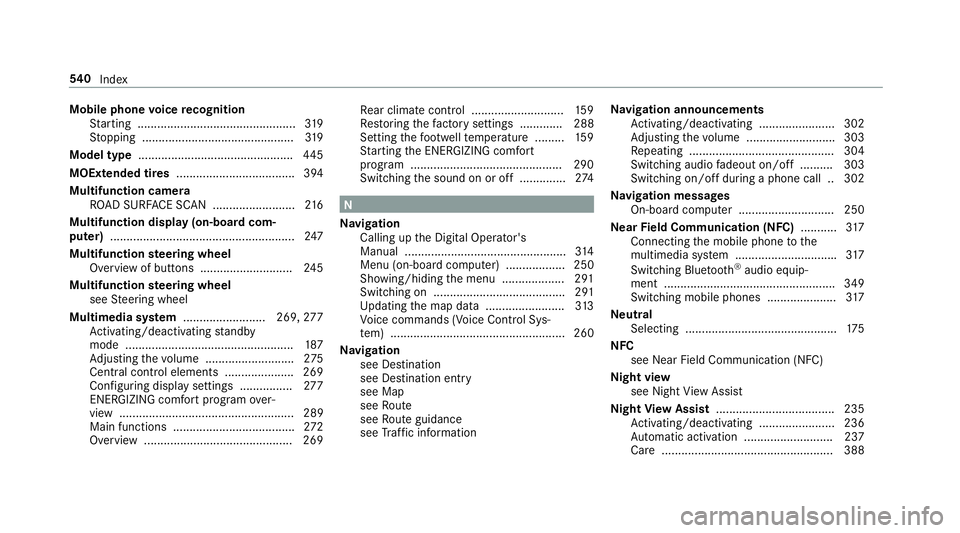
Mobile phonevoice recognition
St arting ................................................ 319
St opping ..............................................3 19
Model type ............................................... 445
MOExtended tires .................................... 394
Multifunction camera ROAD SURFA CE SCAN ........................ .216
Multifunction display (on-board com‐
puter) ........................................................ 247
Multifunction steering wheel
Overview of buttons ............................ 245
Multifunction steering wheel
see Steering wheel
Multimedia sy stem ........................ .269,277
Ac tivating/deactivating standby
mode .................................................. .187
Ad justing thevo lume .......................... .275
Central cont rol elements .................... .269
Configuri ng displaysettings ................2 77
ENERGIZING comfort prog ram ove r‐
view ..................................................... 289
Main functions ..................................... 272
Overview ............................................. 269 Re
ar climate control ............................ 159
Re storing thefa ctory settings ............. 288
Setting thefo ot we llte mp erature ......... 15
9
St art
ing the ENE RGIZING comfort
program ..............................................2 90
Switching the sound on or off .............. 274
N
Na vigation
Calling up the Digital Operator's
Manual ................................................ .314
Menu (on-board computer) .................. 250
Showing/hiding the menu .................. .291
Switching on ........................................ 291
Up dating the map data ........................ 313
Vo ice commands (Voice Cont rol Sys‐
te m) ..................................................... 260
Na vigation
see Destination
see Destination entry
see Map
see Route
see Route guidance
see Traf fic information Na
vigation announcements
Ac tivating/deactivating .......................3 02
Ad justing thevo lume .......................... .303
Re peating ............................................ 304
Switching audio fadeout on/off .......... 303
Switching on/off during a phone call .. 302
Na vigation messages
On-board computer ............................. 250
Ne arField Communication (NFC) ...........317
Connecting the mobile phone tothe
multimedia sy stem .............................. .317
Switching Blu etoo th
®audio equip‐
ment .................................................... 349
Swit ching mobile phones .................... .317
Ne utral
Selecting .............................................. 175
NFC see Near Field Communication (NFC)
Night view see Night View Assist
Night View Assist ...........
......................... 235
Ac tivating/deactivating .......................2 36
Au tomatic activation ........................... 237
Ca re .................................................... 388
540
Index